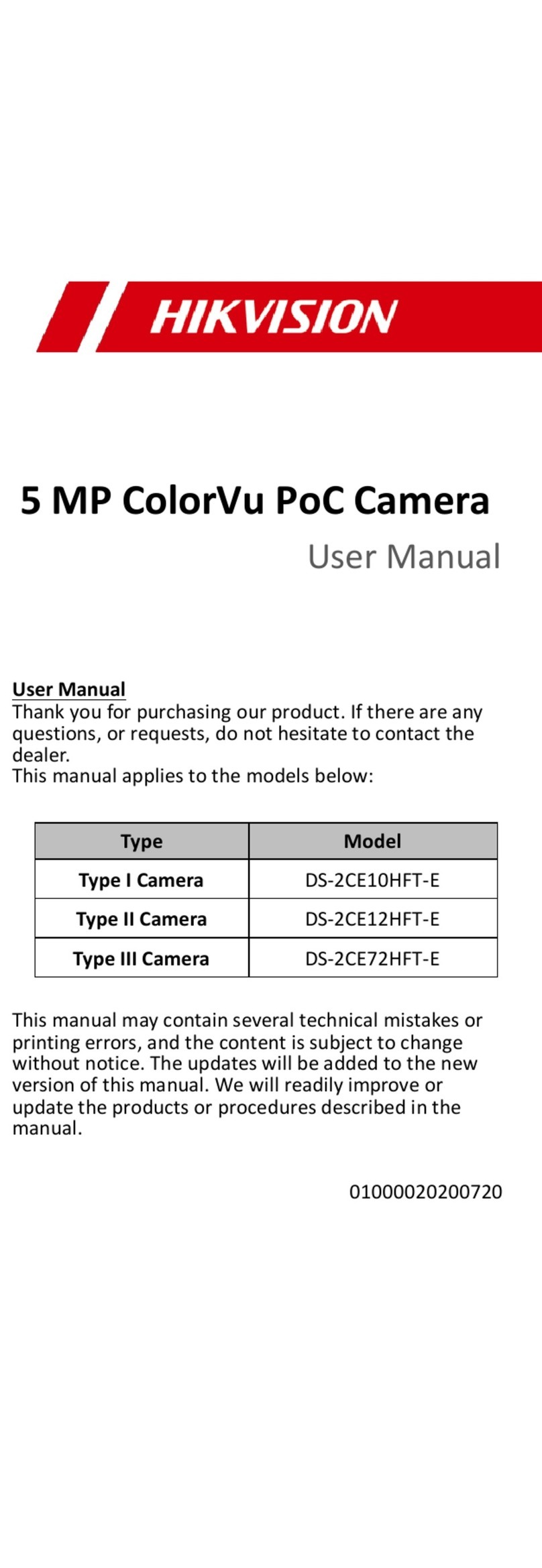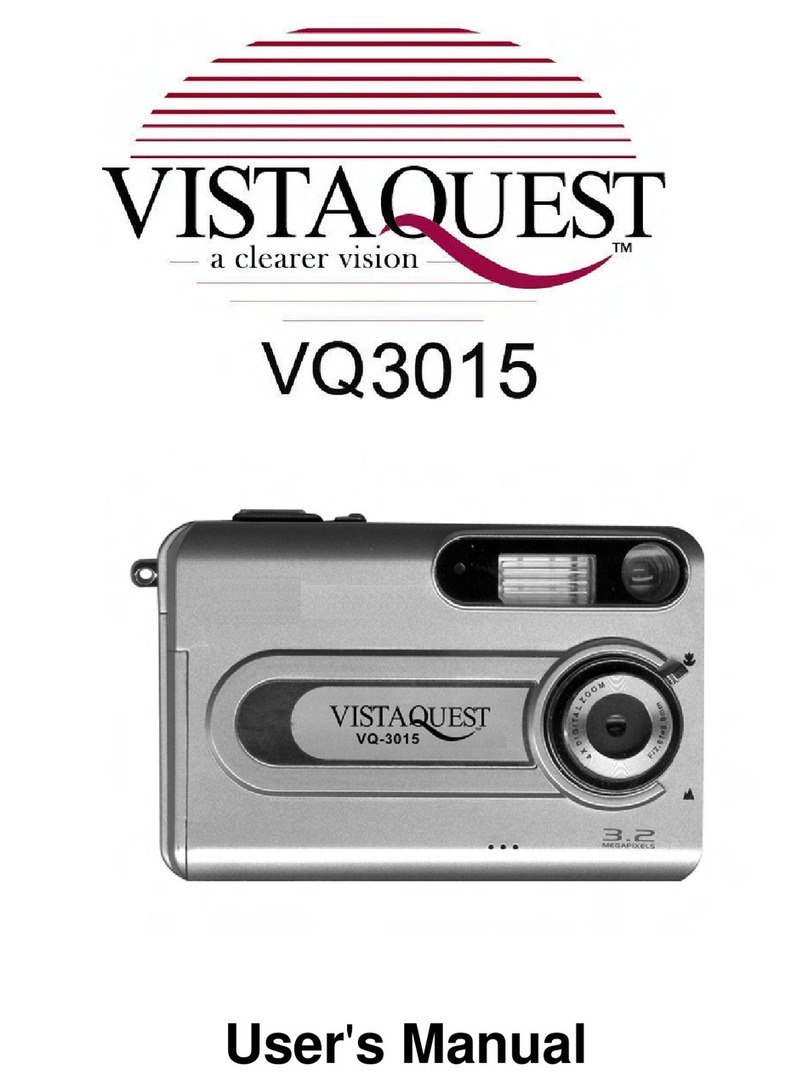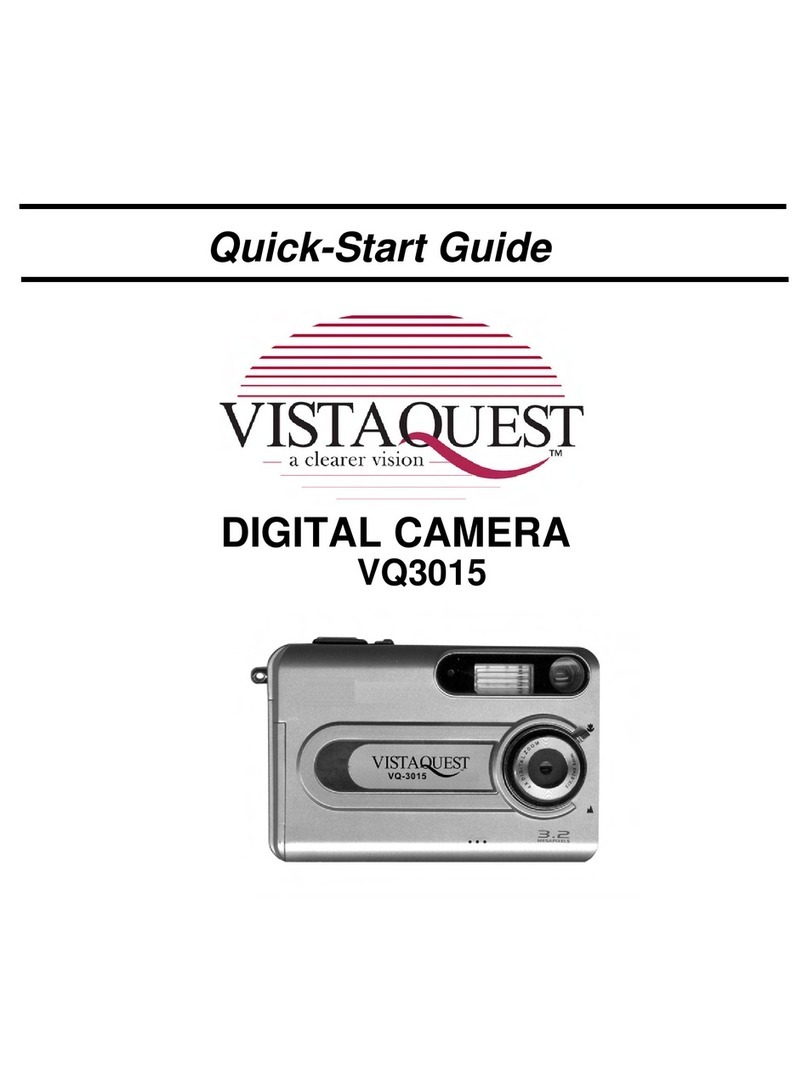Images Scientific Instruments Kirlian Photography Device 5 Manual

Images Scientific Instruments, Inc.
109 Woods of Arden Road
Staten Island NY 10312
718-966-3694 Tel 718-966-3695 Fax
www.imagesco.com
Model 5 - Manual and Instrucons

1
Read This First
Warning: Kirlian devices are very high voltage contact print photography devices. All high
voltage devices are potenally dangerous and must be operated with extreme cauon. Do
not aempt to operate this device without reading the instrucons.
Electrical Specicaons: Kirlian device requires 117 VAC standard US electrical power. Device
draws approximate 7 to 10 was of power. Internaonal customers must use appropriate
voltage converter.
Disclaimer: Images SI Inc. or its aliates assume no responsibility for damages consequenal
or inconsequenal or incidental for the use or misuse of the Kirlian photography apparatus.
Images makes no warranes, expressed or implied to the tness of this device for any parcu-
lar purpose other than that which is listed herein.
Safety Precauons
A) This equipment should not be used by children or anyone not familiar with normal safety
precauons to be used around electrical equipment.
B) Do not operate the Kirlian apparatus in the presence of anyone with implanted inducve
devices or electrodes such as a heart pacemaker equipment.
C) Use a pair of glass lensed sunglasses when viewing the corona discharge if you do not wear
glasses. Common glass absorbs the short wave ultra violet rays which can cause eye irritaon.
D) Do not operate the equipment if there is any evidence of damage to the discharge plate or
its dielectric material.
E) Limit skin exposure to corona discharge to about 1 minute a day. Note: A ngling sensaon
or slight shock can be felt when touching the discharge plate or an object on the discharge
plate. This is inherent in this type of Kirlian device.
F) Use in a venlated area to prevent ozone build-up. If mulple exposures are done in a rela-
vely short period of me with good venlaon, ozone concentraons of 0.5 to 1.0 PPM could
produce throat irritaon.
G) Do not run the discharge more than 30 seconds connuously. Allow one minute for device
to cool down between long exposures.

1
Follow these simple guidelines and rules.
1) Do not use the Kirlian device if you have a heart condion, are pregnant, or have any
condion or health issue that might render you suscepble to electrical shocks.
2) Set up your work area away from possible grounds that you may accidentally contact..
Keep your work area neat and clean to easily idenfy high voltage wires and grounds.
3) Be sure the oor is dry and wear preferably rubber-soled shoes.
4) Prove to yourself the high voltage power supply is o, by unplugging the device’s elec-
trical power cord. Don’t trust power switches that could be hit or pressed and accidentally
turned on.
5) Do not use Kirlian device when you are red and not alert even if it means a delay.
6) Never leave the Kirlian device plugged in while unaended.
7) Keep one hand in your pocket. Only use your other hand to work with the high voltage
equipment. This reduces the probability of accidentally passing high voltage current
across your heart from hand to hand.
8) Keep your mobile phone, personal computer, tablet, or other personal devices at least
ten (10) feet away from the Kirlian device as they may be permanently damaged.
WARRANTY
IF YOU DO NOT AGREE TO THESE CONDITIONS, YOU SHOULD NOT PURCHASE THE PROD-
UCT. IN NO EVENT SHALL IMAGES SI BE LIABLE FOR ANY INCIDENTAL, SPECIAL, CONSE-
QUENTIAL OR PUNITIVE DAMAGES, OR FOR ANY COSTS, ATTORNEY FEES, EXPENSES,
LOSSES OR DELAYS ALLEGED TO BE AS A CONSEQUENCE OF ANY DAMAGE TO, FAILURE OF,
OR DEFECT IN ANY PRODUCT INCLUDING, BUT NOT LIMITED TO, ANY CLAIMS FOR LOSS
OF PROFITS.

1
WARRANTY
IF YOU DO NOT AGREE TO THESE CONDITIONS, YOU SHOULD NOT PURCHASE THE PROD-
UCT. IN NO EVENT SHALL IMAGES SI BE LIABLE FOR ANY INCIDENTAL, SPECIAL, CONSE-
QUENTIAL OR PUNITIVE DAMAGES, OR FOR ANY COSTS, ATTORNEY FEES, EXPENSES,
LOSSES OR DELAYS ALLEGED TO BE AS A CONSEQUENCE OF ANY DAMAGE TO, FAILURE
OF, OR DEFECT IN ANY PRODUCT INCLUDING, BUT NOT LIMITED TO, ANY CLAIMS FOR
LOSS OF PROFITS.
SOME STATES DO NOT ALLOW THE EXCLUSION OR LIMITATION OF INCIDENTAL OR CON-
SEQUENTIAL DAMAGES, SO THE ABOVE LIMITATION OR EXCLUSION MAY NOT APPLY TO
YOU. THIS WARRANTY IS EXCLUSIVE AND IN LIEU OF ALL OTHER EXPRESS WARRANTIES,
WRITTEN OR ORAL. TO THE EXTENT PERMITTED BY LAW, SI IMAGES DISCLAIMS ANY IM-
PLIED WARRANTIES, INCLUDING WITHOUT LIMITATION ANY IMPLIED WARRANTY OF
MERCHANTABILITY. OR FITNESS FOR A PARTICULAR USE OR PURPOSE; TO THE EXTENT
SUCH DISCLAIMER IS NOT PERMITTED BY LAW, SUCH IMPLIED WARRANTIES ARE LIMITED
TO THE DURATION OF THE APPLICABLE.
EXPRESS WARRANTY AS DESCRIBED ABOVE. SOME STATES DO NOT ALLOW LIMITATIONS
ON HOW LONG AN IMPLIED WARRANTY LASTS, SO THE ABOVE LIMITATION MAY NOT AP-
PLY TO YOU, THIS WARRANTY GIVES YOU SPECIFIC LEGAL RIGHTS, AND YOU MAY ALSO
HAVE OTHER RIGHTS WHICH VARY FROM STATE TO STATE.

1
Secon 1 Safety Precauons
Warranty
Contents (You are Here)
Secon 2 Short History of Kirlian Photography
Medical Diagnosc Tool
Phantom Leaf Experiment
Secon 3 Model 5– Instrucons For Use
High Voltage Power Supply & TDP
Ground Plate
Photography Set-Up (page 1)
Photography Set-Up (page 2)
Photographing People
Factors Eecng Kirlian Images
Shoong Kirlian Video
Secon 4 Oponal Equipment
2
4
5
6
7
8
9
10
11
12
13
14
15
16

2

2

2

3
Model 5
The Model 5 shown above, includes the adjustable High Voltage Power supply, Ground Plate
(GP) and Transparent Discharge Plate (TDP).
High Voltage Power Supply
The adjustable High Voltage Power supply is made for Kirlian photography. The frequency and
voltage is adjustable. High voltage current output is limited to approximately 1 milliampere.
The HV power supply is powered by a wall transformer that supplies 12 VDC at 500 mA to the
device.
Transparent Discharge Plate
The Transparent Discharge Plate (TDP) (included) is the component that allows one to use
standard digital cameras, both sll and video. One may also use standard 35mm SLR lm cam-
era’s. The HV plug on the TDP plugs into the HV socket on the side of the High Voltage Power
supply.
Ground Plate
The Ground Plate (GP) included, connects to a ground provided on the side of the high voltage
power supply.
Sheet Film Adapter (4x5) (Not Shown)
The Model 5 has an oponal Sheet Film Adapter (SFA), (not included) may also be used with
is designed to work with 4x 5 color and b/w sheet lm and paper, including Polaroid 4 x 5 lm.

High Voltage Power Supply
The adjustable high voltage power sup-
ply has all control and photography
funcons on the front panel; the main
On/O power switch, momentary con-
tact Discharge Switch, Frequency Adjust
control and the High-Low Range switch.
The On/O power switch provides main
power to the circuit.
The Discharge Switch is a momentary
contact switch that applies the HV pow-
er to the discharge plate when pressed.
The frequency control varies the fre-
quency of the high voltage electrical
power output. The High-Low Frequency Range switch changes the range of the frequency.
3
Transparent Discharge Plate (TDP)
The Transparent Discharge Plate (TDP) has
an object and camera sides. The side with
the colored dot is the object side that fac-
es (or is placed on) the object. This will
provide the brightest corona discharge to
photograph. The camera side faces the
camera.
The transparent secon of the TDP has a
beer than 90% transparency.

3
Ground Plate (GP)
The Ground Plate (GP) makes it easier to ground an in-
animate object you want to photography safely and
quickly.
The black nonconducve plasc of the Ground Plate
provides an ideal background to improve the contrast
and visibility of the objects corona discharge that you
are aempng to photograph.
The construcon of the ground
plate is shown in the gure on
the le.
The ground plate is constructed
of a 6.5” x 7.5” non-conducve
black plasc plate. The plasc
plate has a brass screw through
its center. The head of the brass
screw is ush with the top sur-
face of the black plasc. This
top surface is the photography
side of the ground plate. This is
where you will place an inani-
mate object you are photo-
graphing, like a leaf or a coin.
The boom (connecon side) of
the ground plate, has the oppo-
site end of the brass screw pro-
truding . The four rubber feet create enough space under the ground plate to connect an alli-
gator clip wire to the end of the brass screw. The opposite end of this wire has a banana plug
that plugs into ground connector on the side of the high voltage power supply. This is a circuit
ground. You can also use an Earth ground instead of a circuit ground. You would need to con-
nect the banana plug of the ground plate to an Earth ground.

3
Typical exposure me using a digital camera is set
to 10-20 seconds. Exposure me can be adjusted
up or down once you have taken an image.
To hold the camera sll during the long mul-
second exposures one typically uses a copy stand
or tripod. The copy stand is posioned so that the
camera faces down on the object.
As an example, here is how you would shoot a
metal gear with the camera set
to with a 10-second exposure.
Set up your Kirlian photography
equipment in a room that can
be made relavely dark.
Begin your set-up by connecng
the ground plate to ground. The
ground wire has an alligator clip
on one end and a banana plug
on the opposite end. The alliga-
tor clip is aached to the brass
screw protruding from the
boom of the ground plate. The
other side of the wire is
aached to a ground or plugged
into the ground socket on the
Kirlian device.
The gear is placed on the top
side of the ground plate, cover-
ing the brass screw head. The
gear becomes grounded through
the brass screw head, which is connect to ground by the ground wire.
The Transparent Discharge Plate (TDP) is placed

3
over the gear. Object side of the TDP is placed facing
the gear.
Put the camera in your Tripod or copy stand.
Set the camera’s exposure me to 5 seconds.
Posion the camera over the TDP (see Figure 3). Ad-
just the view through the camera to only show the
object under the TDP. If an auto-focus camera is be-
ing used, turn o the auto focus mode and set the
camera for manual focus operaon.
Manually focus the camera on the object with the room lights on. Aer the camera is fo-
cused, shut o all the room lights. Use a ashlight to navigate around the room, if necessary.
Open the shuer release of the camera and turn on the high voltage power supply. Keep the
hv power supply on for the full length of the exposure you are
making (5 seconds). Aer the exposure has been made, turn o
the hv power supply. Turn on the room lights
You can view the image and adjust the exposure me up or down.
The same technique described here for taking slls may also be
used to lm real me Kirlian video. The video camera required
must be capable of taking low light video, or be equipped with an
light enhancing image intensier.
Grounding for Kirlian Photography (When Not to use the Ground Plate (GP))
When shoong live or human subjects, do not allow the subject to come in contact with a
ground. This will increase the HV current through the subject and may be uncomfortable to
the subject. Typically a person doesn’t need to be grounded, they just need to touch the plas-
c side of the transparent discharge plate to create a corona discharge.
When shoong inanimate objects like coins and leaves, a ground is necessary to create a co-
rona discharge. One may ground inanimate objects you are planning to photograph in any
number of ways, using either an Earth or circuit
ground.

Factors Aecng Exposure Time
There are a number of factors that eect image exposure me:
*Frequency & Voltage * Object Size
* Object’s pressure against TDP * F-Stop of Camera
* Humidly * Temperature
* Dielectric properes of object * Conducvity of Object
To start, for smaller object use an exposure me of approximately 1 second. Larger objects
that only produce a faint corona discharge one may increase the exposure me to 5-10 sec-
onds or more.
3
Photographing People
When photographing a living subject (human or
animals) DO NOT permit the living subject to be
grounded or to touch a ground while being pho-
tographed. This will increase the HV current
owing through the subject and will cause an
unpleasant shock. As stated in the precauons,
do not operate the apparatus in the presence of
anyone with implanted inducve devices or
electrodes such as a heart pacemaker equip-
ment.
To photograph a ngerp corona, set up the de-
vice with the lm as described before. Have the
subject place their nger on top of the lm.
Press the discharge switch for a few seconds to
expose the lm.
Kirlian Fingerps
Warning: Do not photograph
or operate the Kirlian appa-
ratus in the presence of any-
one with implanted inducve
devices or electrodes such as a
heart pacemaker equipment.

3
A similar technique described for taking slls is also used to record real me Kirlian
video through a transparent discharge plate. Ideally the video camera should be
capable of close up photography and be able to record video under extreme low
light levels.
There are many ways one can set-up a video camera to shoot through the transparent dis-
charge plate to record video. One method is shown below. A black plasc stand holds a
transparent discharge plate above a low lux colour video camera. This video camera stand
and low lux camera are available from Images SI Inc. Images from the instrucon manual
for the stand are shown below.

4
Digital Kirlian Photography
In Digital Kirlian Photography, John Iovine
gives you all the hands-on guidance you need
to produce Kirlian photographs using digital
cameras.
You'll also learn how to build your equip-
ment, clean digital photos and market your
photographs for sale.
Book is available on Amazon.Com in both
Print and Kindle edions.
Foot Switch
Used for hands free operaon when acvang the high
voltage power supply. The foot switch plugs into the ¼
jack on the side of the High Voltage Power Supply. You
can use either the discharge switch on top of the pow-
er supply or the foot switch to acvate the high voltage
power supply.
Film Plate Adapter
Film Plate adapter allows one to use color and
b/w 4” x 5” sheet lm. May also be used with
Polaroid sheet lm.