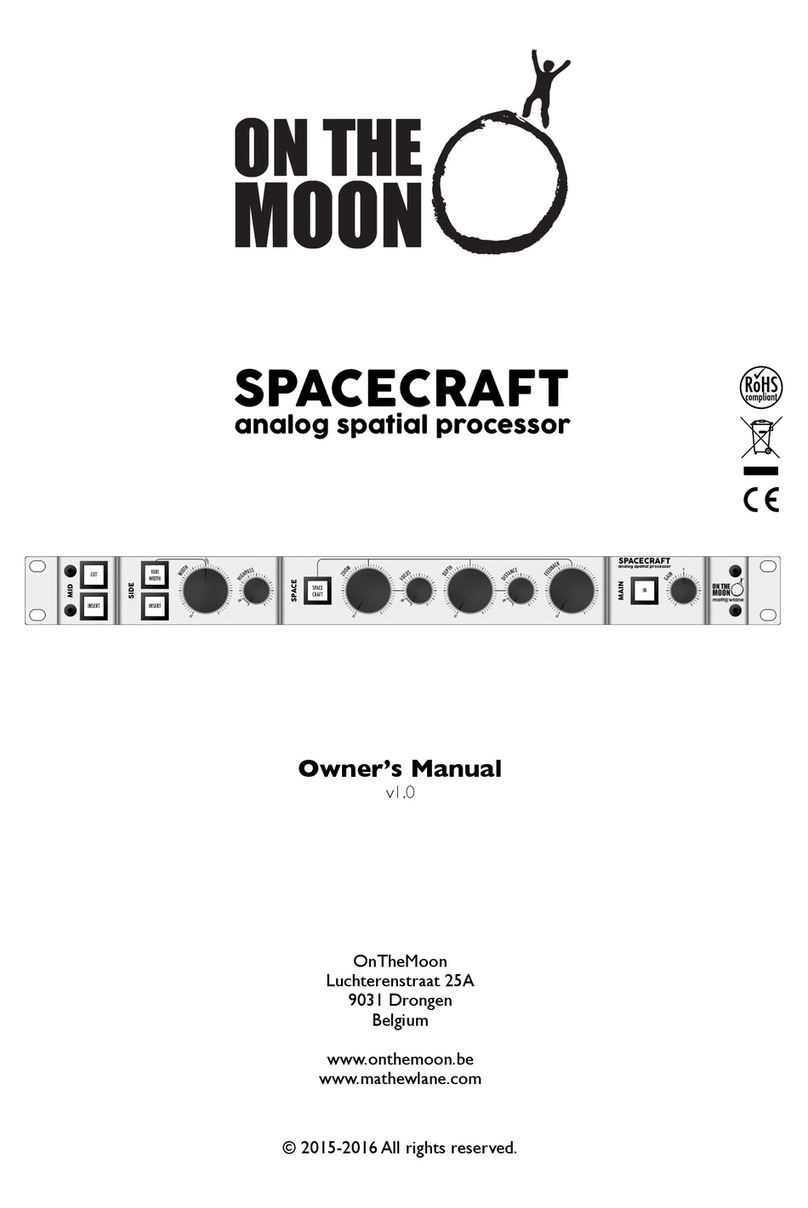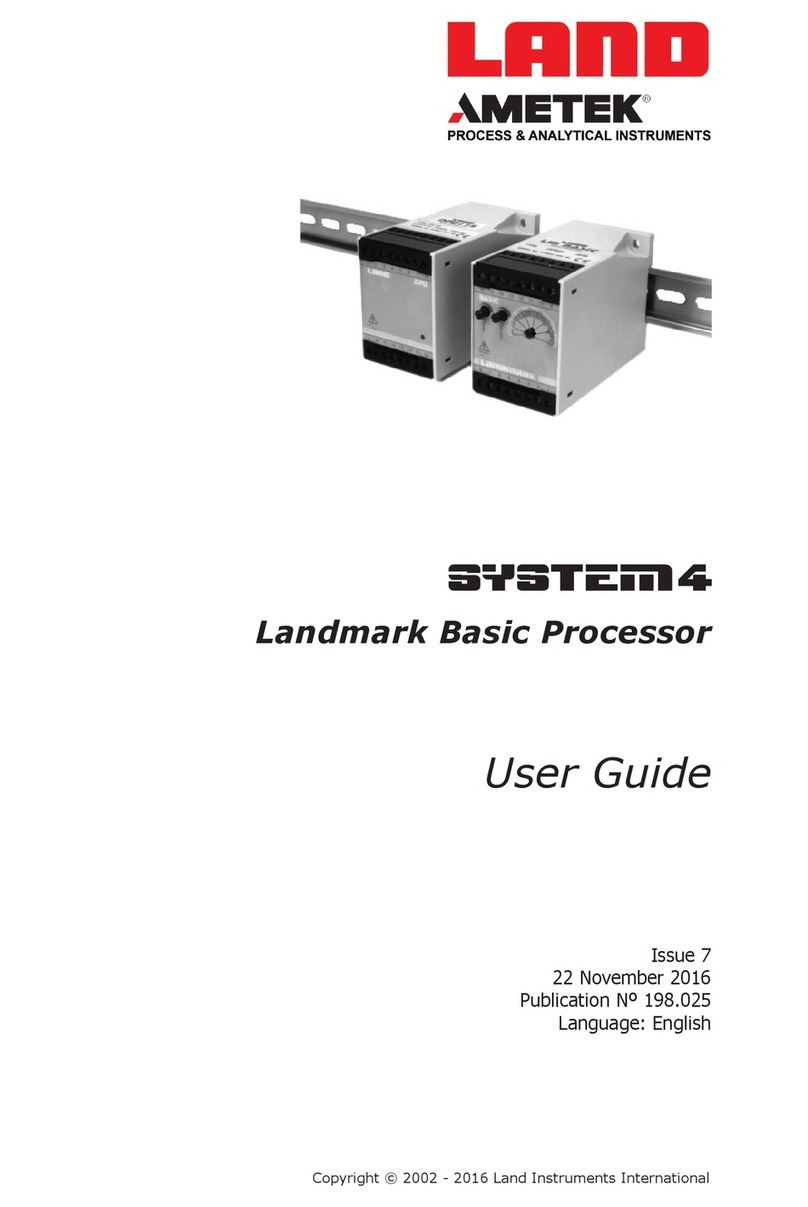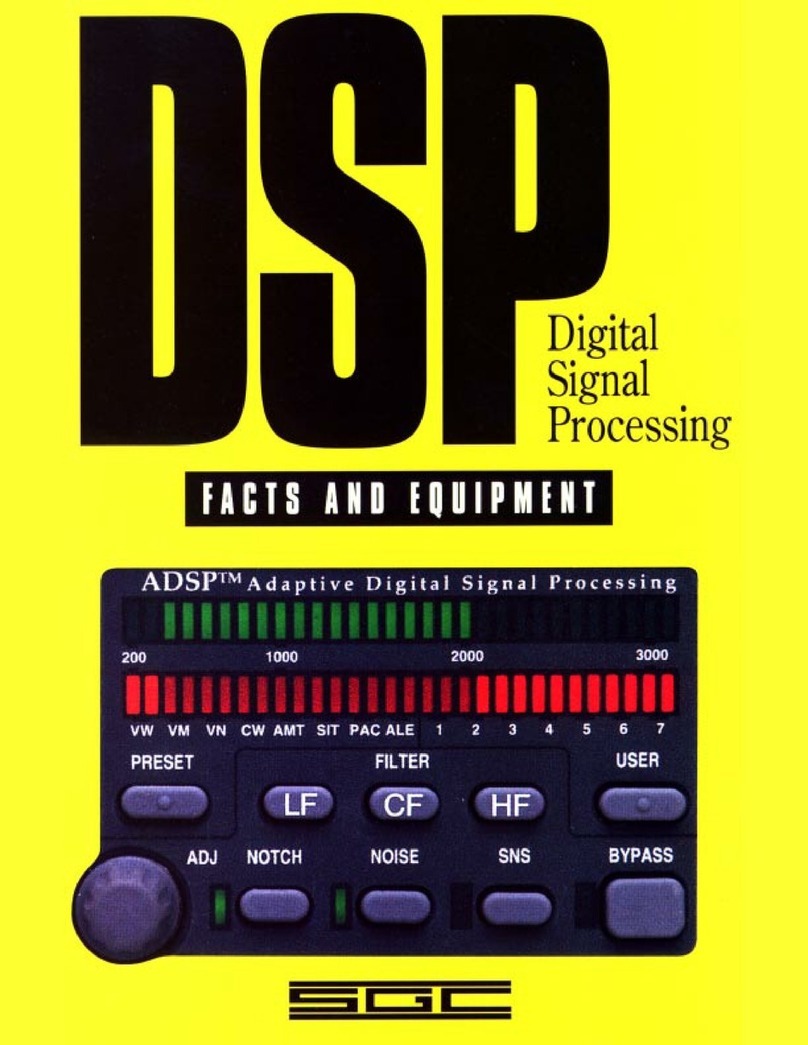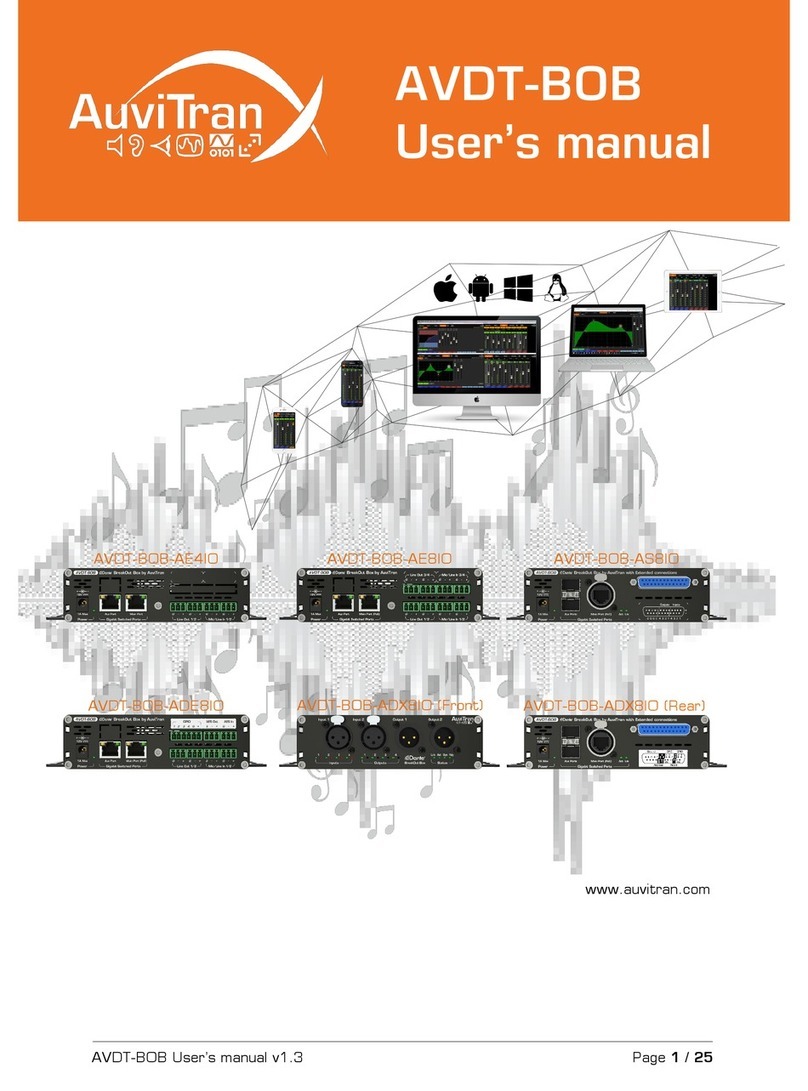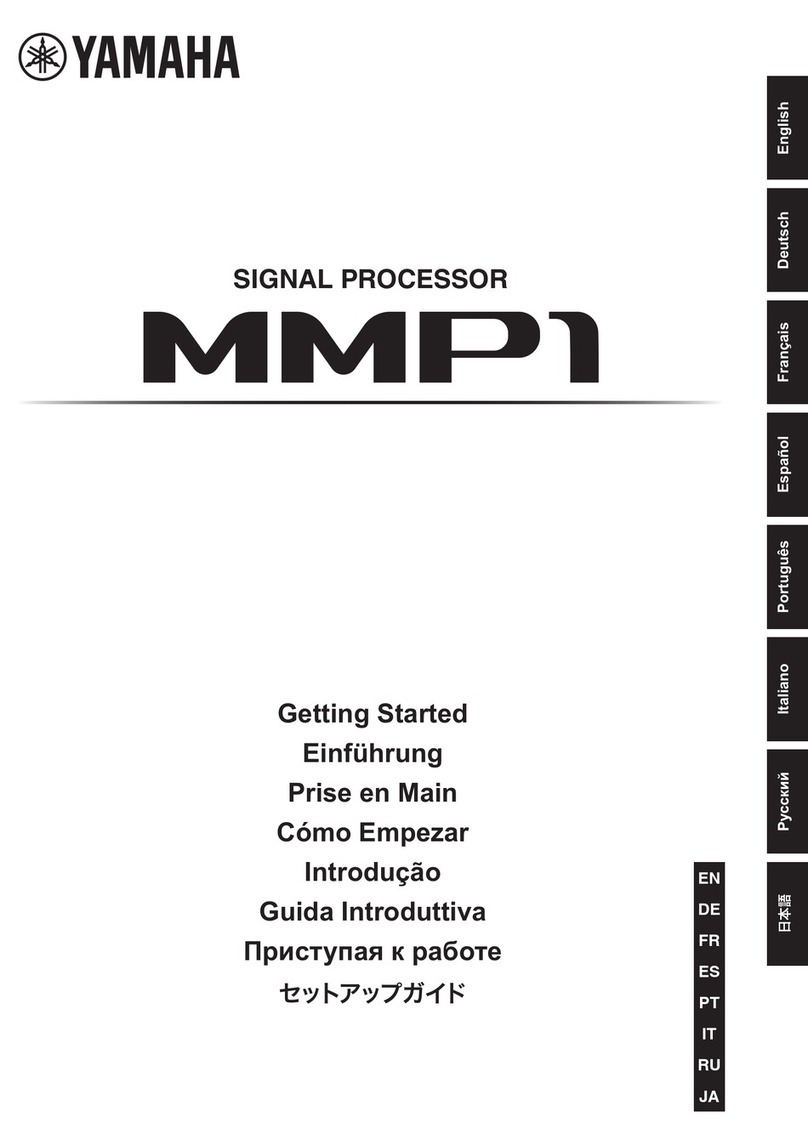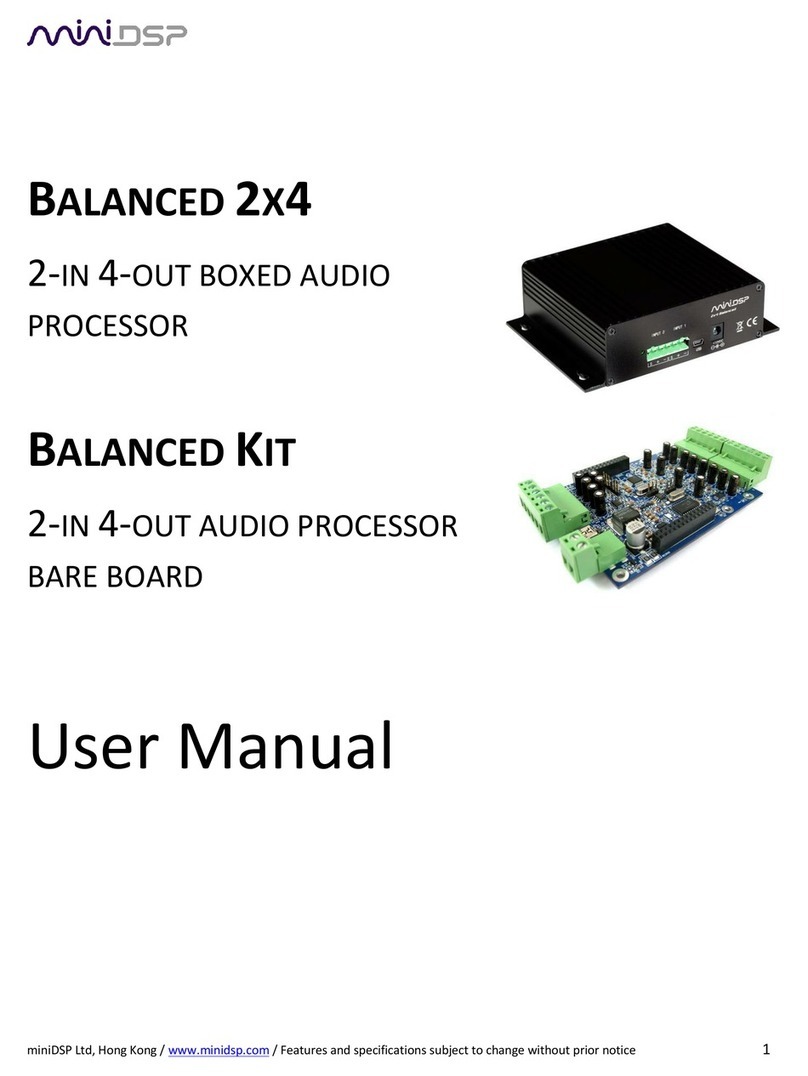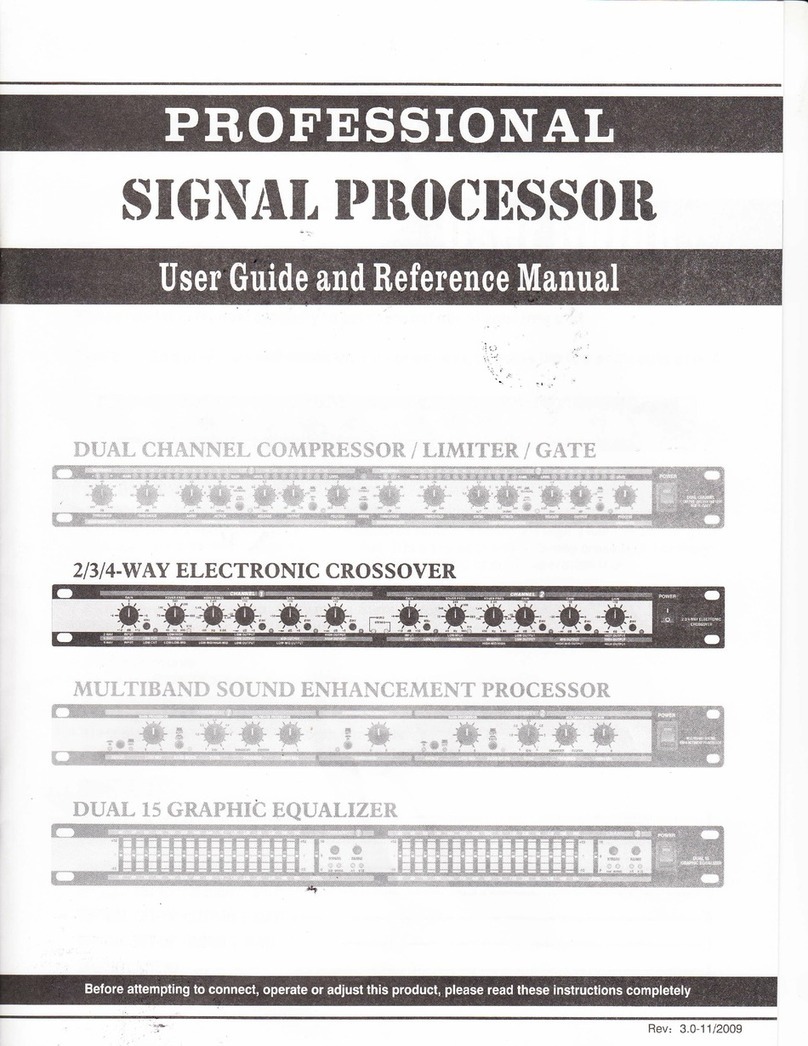Imagine communications Selenio 6800 SFS6803+OP+SFS+ User manual

Delivering the Moment
Installaon and Operaon Manual
Selenio 6800™
SFS6803+/OP+SFS+
Audio/Video Frame Synchronizer
and Processing Ampliers
Edion E
175-100078-00

Publicaon Informaon
© 2014 Imagine Communicaons Corp. Proprietary and Condenal.
Imagine Communicaons considers this document and its contents to be proprietary and condenal. Except for
making a reasonable number of copies for your own internal use, you may not reproduce this publicaon, or any part
thereof, in any form, by any method, for any purpose, or in any language other than English without the wrien consent
of Imagine Communicaons. All others uses are illegal.
This publicaon is designed to assist in the use of the product as it exists on the date of publicaon of this manual, and
may not reect the product at the current me or an unknown me in the future. This publicaon does not in any way
warrant descripon accuracy or guarantee the use for the product to which it refers. Imagine Communicaons reserves
the right, without noce to make such changes in equipment, design, specicaons, components, or documentaon as
progress may warrant to improve the performance of the product.
Trademarks
6800+™, ADC™, CCS Navigator™, Channel ONE™, ChannelView™, ClipSync™, Delay™, D Series™, D Series DSX™, Deliver
the Moment™, Delivering the Moment™, FAME™, Farad™, G8™, G Scribe™, HView™, IconMaster™, IconLogo™, IconSta-
on™, IconKey™, InfoCaster™, InfoCaster Creator™, InfoCaster Manager™, InfoCaster Player™, InstantOnline™, Invenio®,
Live Update™, mCAPTURE™, Magellan™, Magellan CCS Navigator™, Magellan Q SEE™, MulService SDN™, NetPlus™,
NetVX™, NewsForce™, Nexio® G8™, Nexio AMP® ChannelView™, Nexio® Channel ONE™, Nexio® ClipSync™, Nexio®
Delay™, Nexio® Digital Turnaround Processor™, Nexio® Farad™, Nexio® G Scribe™, Nexio® IconKey™, Nexio® IconLogo™,
Nexio® IconMaster™, Nexio® IconStaon™, Nexio® InfoCaster™, Nexio® InfoCaster Creator™, Nexio® InfoCaster Manag-
er™, Nexio® InfoCaster Player™, Nexio® InfoCaster Trac™, Nexio® InstantOnline™, Nexio® mCAPTURE™, Nexio® News-
Force™, Nexio® NXIQ™, Nexio® Playlist™, Nexio® Remote™, Nexio®RTX Net™, Nexio® TitleMoon™, Nexio® TitleOne™,
Nexio® Velocity ESX™, Nexio® Velocity PRX™, Nexio® Velocity XNG™, Nexio® Volt™, OPTO+™, Panacea™, Planum™,
Playlist™, Predator II GRF™, Predator II GX™, Punctuate™, Remote™, RTX Net™, QuiC™, Q SEE™, SD STAR™, Selenio™,
Selenio 6800+™, SelenioNext™, Selenio X50™, Selenio X85™, Selenio X100™, TitleMoon™, TitleOne™, Velocity ESX™,
Velocity PRX™, Velocity XNG™, Versio™, Videotek® SD STAR™, X50™, and X85™ are trademarks of Imagine Communica-
ons or its subsidiaries.
Altude Express®, Connectus®, Enabling PersonalizedTV®, ICE® Broadcast System, ICE Illustrate®, ICE Q® algorithms, ICE-
PAC®, Imagine ICE®, Inscriber®, Inscriber® Connectus®, Invenio®, NEO®, Nexio®, Nexio AMP®, PersonalizedTV®, Router-
Works®, Videotek®, Videotek® ASI STAR®, Videotek® GEN STAR®, and Videotek® HD STAR® are registered trademarks of
Imagine Communicaons or its subsidiaries.
Microso® and Windows® are registered trademarks of Microso Corporaon. HD BNC is a trademark of Amphenol
Corporaon. Some products are manufactured under license from Dolby Laboratories. Dolby and the double D symbol
are registered trademarks of Dolby Laboratories. DTS Neural audio products are manufactured under license from DTS
Licensing Limited. DTS and the Symbol are registered trademarks & the DTS Logos are trademarks of DTS, Inc. © 2008
2010 DTS, Inc. All other trademarks and trade names are the property of their respecve companies.
Contact Informaon
Imagine Communicaons has oce locaons around the world. For locaons and contact informaon see:
hp://www.imaginecommunicaons.com/contact us/
Support Contact Informaon
For support contact informaon see:
▪Support Contacts: hp://www.imaginecommunicaons.com/services/technical support/
▪eCustomer Portal: hp://support.imaginecommunicaons.com
© 2014 Imagine Communicaons Corp. Proprietary and Condenal

Edition E
April 2013
SFS6803+/OP+SFS+
Audio/Video Frame Synchronizer and
Processing Amplifiers
Installation and Operation Manual


iii
Contents
Preface........................................................................................................................vii
Manual Information .....................................................................................................vii
Purpose ....................................................................................................................vii
Audience ..................................................................................................................vii
Revision History ........................................................................................................vii
Writing Conventions ................................................................................................ viii
Obtaining Documents .............................................................................................. viii
Unpacking/Shipping Information .............................................................................. viii
Unpacking a Product ............................................................................................... viii
Product Servicing .......................................................................................................ix
Returning a Product ...................................................................................................ix
References .....................................................................................................................ix
Safety Standards and Compliances .............................................................................xi
Restriction on Hazardous Substances (RoHS) Compliance ...........................................xi
Waste from Electrical and Electronic Equipment (WEEE) Compliance ..........................xi
Safety Terms and Symbols in this Manual .................................................................xii
Chapter 1 Introduction.............................................................................................................. 1
Product Description ....................................................................................................... 1
Main Features ............................................................................................................ 1
Optional Features ...................................................................................................... 2
Hardware Module Types ............................................................................................ 3
Optical Module Types ................................................................................................ 3
Hardware Options ..................................................................................................... 4
Module Descriptions ..................................................................................................... 4
Front Module ............................................................................................................ 4
Back Connectors ....................................................................................................... 5
Breakout Cables and Pinouts ..................................................................................... 7
Signal Flow .................................................................................................................. 14
Chapter 2 Installation............................................................................................................. 15
Unpacking the Module ............................................................................................... 15
Checking the Packing List ........................................................................................ 15

Contents
iv
Choosing Upgrade Options ......................................................................................16
Selecting an External Balun ......................................................................................17
Setting Jumpers ...........................................................................................................17
Setting Jumper J3 for Local or Remote Control ........................................................17
Setting Jumpers for 600Ω/Hi-Z Input Impedance Control .........................................18
Jumper Settings for Analog Audio Output Level .......................................................19
Maximum 6800+Frame Power Ratings ......................................................................20
Installing 6800+Modules ............................................................................................21
Required Frames and Back Connector Types ............................................................21
Installing and Removing SFS6803+Modules .............................................................21
Installing OP+SFS+Modules ......................................................................................21
Inspecting and Cleaning Fiber Optic Connections .....................................................24
Upgrading Module Firmware .....................................................................................26
Chapter 3 Operation..................................................................................................................27
Operating Notes ..........................................................................................................27
Q-SEE Compliant Thumbnails .....................................................................................27
Activating SFS6803+and OP+SFS+Functions .............................................................28
Adding a License Key ...............................................................................................28
Fast Video Switch .....................................................................................................28
Audio Test Tones .....................................................................................................29
Group (1-4) Deembedding Control ..........................................................................29
Audio Embedding Modes .........................................................................................29
Audio Embedding Errors ..........................................................................................33
Mono Channel Audio Embedding ............................................................................34
Audio V-Fade ...........................................................................................................35
Input Audio Rate (With the AES Option Only) ...........................................................35
Video Frame Synchronization ...................................................................................35
Audio Synchronization .............................................................................................37
Audio Path ...............................................................................................................37
Seamless Sound Function .........................................................................................38
Test Pattern Generator .............................................................................................40
Dolby-E Automatic Header Alignment ......................................................................40
Passing Dolby-E Audio .............................................................................................40
Audio Delay Ranges .................................................................................................41
External Audio Processing Delay ...............................................................................41
Maintaining Audio/Video Alignment ........................................................................41
AFD/WSS/VI Detection and Insertion ........................................................................41
Cross-Functional Parameter Changes .........................................................................42
Out Aspect Ratio ......................................................................................................42
ADS Clean Parameter ...............................................................................................43
Frame Sync Bypass Parameter ..................................................................................43
PCM/Non-PCM Settings ...........................................................................................43
Channel Word Length ..............................................................................................44
Parameter Availability Based on Operating Mode .....................................................44
Changing Parameter Settings .....................................................................................46
Changing Parameter Settings Using Card-Edge Controls ..........................................46

SFS6803+and OP+SFS+
Installation and Operation Manual v
Changing Parameter Settings Using CCS Software .................................................. 47
Setting SFS6803+and OP+SFS+Remote Control Parameters .................................... 48
LEDs and Alarms ......................................................................................................... 73
Monitoring LEDs ...................................................................................................... 73
Module Status LEDs ................................................................................................. 75
Alarms ..................................................................................................................... 75
Chapter 4 Specifications........................................................................................................ 79
Overview ..................................................................................................................... 79
Inputs ........................................................................................................................... 79
SDI Video Input ....................................................................................................... 79
AES/DARS Input (AES-Enabled Modules Only) .......................................................... 81
Analog Audio Input (SFS6800+AI+T and OP+SFS+AI+T Only) ................................... 81
Outputs ........................................................................................................................ 82
SDI Video Output ....................................................................................................82
AES Audio Outputs (AES-Enabled Modules Only) ..................................................... 83
Analog Audio Outputs (SFS6800+AO+T and OP+SFS+AO+T Only) ........................... 83
Data I/O Output ....................................................................................................... 84
Reference Video ...................................................................................................... 84
Laser Output (OP+SFS+(C)xxD Only) .......................................................................... 84
Optical Port (OP+SFS+(C)xxD and OP+SFS+R+D Only) ............................................... 85
RS-232/RS-422 ............................................................................................................. 86
Propagation Delay ...................................................................................................... 87
Power Consumption ................................................................................................... 87
Start-Up Time .............................................................................................................. 87
Operating Temperature .............................................................................................. 88
Appendix A Audio Bit Manipulation.................................................................................... 89
Overview ..................................................................................................................... 89
Manipulating Channel Status Bits (C-Bit) .................................................................. 90
Manipulating Validity and User Bits (V-Bit and U-Bit) .............................................. 92
Identifying Audio Characteristics
(Audio Sampling Frequency and Word Length) ........................................................ 93
Appendix B Laser Safety Guidelines.................................................................................... 95
Laser Safety .................................................................................................................95
Precautions for Enclosed Systems ............................................................................. 95
Precautions for Unenclosed Systems ........................................................................ 96
Labels ........................................................................................................................... 96
Appendix C Communication and Control Troubleshooting Tips............................. 97
Software Communication Problems .......................................................................... 97

vii
Preface
Manual Information
Purpose This manual details the features, installation, operation, maintenance, and specifications for
the SFS6803+and OP+SFS+audio/video frame synchronizers and processing amplifiers.
Audience This manual is written for engineers, technicians, and operators responsible for installation,
setup, maintenance, and/or operation of the SFS6803+and OP+SFS+audio/video frame
synchronizers and processing amplifiers.
Revision
History Table P-1 Revision History of Manual
Edition Date Comments
A April 2009 Initial release
B June 2009 Addition of AFD parameters
C September 2010 Addition of level-B support and SFS6803+BD and
OP+SFS+BD hardware
D January 2012 Addition of analog audio options
E April 2013 Update signal flow diagram and add parameters from
firmware version 1.10

Preface
viii
Writing
Conventions To enhance your understanding, the authors of this manual have adhered to the following
text conventions:
Obtaining
Documents Product support documents can be viewed or downloaded from our website. Alternatively,
contact your Customer Service representative to request a document.
Unpacking/Shipping Information
Unpacking a
Product This product was carefully inspected, tested, and calibrated before shipment to ensure years
of stable and trouble-free service.
1Check equipment for any visible damage that may have occurred during transit.
2Confirm that you have received all items listed on the packing list.
3Contact your dealer if any item on the packing list is missing.
4Contact the carrier if any item is damaged.
5Remove all packaging material from the product and its associated components before you
install the unit.
Keep at least one set of original packaging, in the event that you need to return a product
for servicing.
Table P-2 Writing Conventions
Term or
Convention Description
Bold Indicates dialog boxes, property sheets, fields,
buttons, check boxes, list boxes, combo boxes,
menus, submenus, windows, lists, and selection
names
Italics Indicates E-mail addresses, the names of books or
publications, and the first instances of new terms
and specialized words that need emphasis
CAPS Indicates a specific key on the keyboard, such as
ENTER, TAB, CTRL, ALT, or DELETE
Code Indicates variables or command-line entries, such as
a DOS entry or something you type into a field
> Indicates the direction of navigation through a
hierarchy of menus and windows
hyperlink Indicates a jump to another location within the
electronic document or elsewhere
Internet address Indicates a jump to a website or URL
Indicates important information that helps to avoid
and troubleshoot problems

SFS6803+and OP+SFS+
Installation and Operation Manual ix
Product
Servicing Except for firmware upgrades, SFS6803+and OP+SFS+modules are not designed for field
servicing. All hardware upgrades, modifications, or repairs require you to return the
modules to the Customer Service center.
Returning a
Product In the unlikely event that your product fails to operate properly, please contact Customer
Service to obtain a Return Authorization (RA) number, and then send the unit back for
servicing.
Keep at least one set of original packaging in the event that a product needs to be returned
for service. If the original package is not available, you can supply your own packaging as
long as it meets the following criteria:
The packaging must be able to withstand the product’s weight.
The product must be held rigid within the packaging.
There must be at least 2 in. (5 cm) of space between the product and the container.
The corners of the product must be protected.
Ship products back to us for servicing prepaid and, if possible, in the original packaging
material. If the product is still within the warranty period, we will return the product prepaid
after servicing.
References ANSI/SMPTE 259M-1997
10-Bit 4:2:2 Component and 4fsc NTSC Composite Digital Signals–Serial Digital Interface
ITU-R BT.601-5
Studio Encoding Parameters of Digital Television for Standard 4:3 and Wide-Screen 16:9
Aspect Ratios
SMPTE 292M-1999
Bit-Serial Digital Interface for High-Definition Television Systems
ITU-R BT.709-4
Parameter Values for the HDTV Standards for Production and International Programme
Exchange
SMPTE 291M-1998
Ancillary Data Packet and Space Formatting
SMPTE RP 184-1996
Specification of Jitter in Bit-Serial Digital Systems
ANSI/SMPTE 276M-1995
Transmission of AES/EBU Digital Audio Signal Over Coaxial Cable

Preface
x
AES3-2003
AES Recommended Practice for Digital Audio Engineering–Serial Transmission Format for
Two-Channel Linearly Represented Digital Audio Data
TIA/EIA-232-E 1991
Interface Between Data Terminal Equipment and Data Circuit-Terminating Equipment
Employing Serial Binary Data Interchange
EIA/TIA-422-B 1994
Electrical Characteristics of Balanced Voltage Digital Interface Circuits
EIA RS-485 1983
Standard for Electrical Characteristics of Generators and Receivers for use in Balanced
Digital Multipoint Systems
SMPTE 346-M 2000
Time Division Multiplexing Video Signals and Generic Data over High-Definition Interface
SMPTE 346-M 2000
Video Payload Identification for Digital Interfaces
SMPTE 424-M 2005 (Proposed)
3Gb/s Signal/Data Serial Interface
SMPTE 425-M 2005 (Proposed)
3Gb/s Signal/Data Serial Interface–Source Image Format Mapping
47 Code of Federal Regulations
Part 15 FCC rules—Radio Frequency Devices
SMPTE 346-M 2000
EMC emission requirements applies to professional audio, video, audio-visual and
entertainment lighting control apparatus
SMPTE 346-M 2000
EMC immunity requirements applies to professional audio, video, audio-visual and
entertainment lighting control apparatus
SMPTE 346-M 2000
Specifications for the fiber optic connector type SC/PC
SMPTE 346-M 2000
Specifications for the fiber optic connector type ST/PC terminated to a type BFOC/2,5

SFS6803+and OP+SFS+
Installation and Operation Manual xi
SMPTE 346-M 2000
Specifications for the fiber optic connector type FC/PC
Safety Standards and Compliances
See Laser Safety on page 95 to find the safety standards and compliances for this OPTO+
series product. A 6800+ series safety manual is shipped with every 6800+Frame
Installation and Operation Manual and can be downloaded from our website. Alternatively,
contact your Customer Service representative for a copy of this safety manual.
Restriction on Hazardous Substances (RoHS) Compliance
Directive 2002/95/EC—commonly known as the European Union (EU) Restriction on
Hazardous Substances (RoHS)—sets limits on the use of certain substances found in
electrical and electronic equipment. The intent of this legislation is to reduce the amount of
hazardous chemicals that may leach out of landfill sites or otherwise contaminate the
environment during end-of-life recycling. The Directive, which took effect on July 1, 2006,
refers to the following hazardous substances:
Lead (Pb)
Mercury (Hg)
Cadmium (Cd)
Hexavalent Chromium (Cr-V1)
Polybrominated Biphenyls (PBB)
Polybrominated Diphenyl Ethers (PBDE)
According to this EU Directive, all products sold in the European Union will be fully
RoHS-compliant and “lead-free.” (See our website for more information on dates and
deadlines for compliance.) Spare parts supplied for the repair and upgrade of equipment
sold before July 1, 2006 are exempt from the legislation. Equipment that complies with the
EU directive will be marked with a RoHS-compliant emblem, as shown in Figure 1.
Figure P-1 RoHS Compliance Emblem
Waste from Electrical and Electronic Equipment (WEEE) Compliance
The European Union (EU) Directive 2002/96/EC on Waste from Electrical and Electronic
Equipment (WEEE) deals with the collection, treatment, recovery, and recycling of electrical
and electronic waste products. The objective of the WEEE Directive is to assign the
responsibility for the disposal of associated hazardous waste to either the producers or users
of these products. As of August 13, 2005, the producers or users of these products were
required to recycle electrical and electronic equipment at end of its useful life, and may not
dispose of the equipment in landfills or by using other unapproved methods. (Some EU
member states may have different deadlines.)

Preface
xii
In accordance with this EU Directive, companies selling electric or electronic devices in the
EU will affix labels indicating that such products must be properly recycled. (See our website
for more information on dates and deadlines for compliance.) Contact your local Sales
representative for information on returning these products for recycling. Equipment that
complies with the EU directive will be marked with a WEEE-compliant emblem, as shown in
Figure 2.
Figure P-2 WEEE Compliance Emblem
Safety Terms and Symbols in this Manual
This product manual uses the following safety terms and symbols to identify certain
conditions or practices. See Laser Safety on page 95 and the FR6802+Safety Instructions
and Standards Manual for more information.
WARNING
Statements identifying conditions or practices that may result in
personal injury or loss of life. High voltage is present.
CAUTION
Statements identifying conditions or practices that can result in
damage to the equipment or other property.

1
1Introduction
Product Description
The SFS6803+and OP+SFS+are audio/video frame synchronizers and processing amplifiers
with SD-SDI digital video input and one genlock reference video input, and four
synchronized and processed SD-SDI outputs with embedded audio.The OP+SFS+(C)xxD
module has an optional hardware submodule that provides output over fiber in 1 of 17
wavelengths, and the optional submodule on the OP+SFS+R+D receives a fiber input in 1 of
17 wavelengths. These modules provide full video and embedded audio synchronization to a
local station reference signal and allow for clean processing of all signals. The modules
support embedding, de-embedding, and passing of Dolby E™metadata, and picture and
sound control through integrated processing amplifiers.
All versions of SFS6803+and OP+SFS+provide video hot switch and I/O delay signals for
separate downstream audio tracking modules.
The basic SFS6803+and OP+SFS+provide SD-SDI video and audio synchronization and
delay, and there are optional upgrades to 1.5G HD-SDI and 3G HD-SDI, including dual-link.
Other optional upgrades add four and eight channels of AES input and output audio to the
module, and add analog inputs or outputs.
Each SFS6803+or OP+SFS+package includes a module-specific breakout cable with
unbalanced (coaxial) audio connectors that expands the number of available connections
beyond what would fit on a standard two-slot back connector. It includes an RS-232/RS-422
serial connector to embed orde-embed metadata. Balanced AES outputs are supported with
SFS6803+BD, OP+SFS+BD, or external baluns.
SFS6803+and OP+SFS+can be operated locally (using card-edge controls); or operated and
monitored remotely with control software applications such as CCS Navigator™, HTTP web
browser, or third-party SNMP-based control applications, or CCS-compliant remote control
panels such as NUCLEUS. The module is QSEE™-compliant, so you can monitor a thumbnail
when it is installed in an Ethernet-equipped FR6802+QXF or FR6822+frame.
The SFS6803+and OP+SFS+back connector requires two frame slots within an FR6802+XF,
FR6822+, or FR6802+QXF frame. The SFS6803+AI+T, OP+SFS+AI+T, SFS6803+AO+T, and
OP+SFS+AO+T require three slots within the same frames. There is no backward
compatibility provided for use with 6800/7000 series frames or FR6802+DM frames.
SFS6803+and OP+SFS+must be installed in a frame with fans.
Main
Features All versions of SFS6803+and OP+SFS+include the following features:
Inputs

Chapter 1
Introduction
2
One serial digital SMPTE 259M SDI input
Genlock (composite or Tri-Level sync)
DARS input (unbalanced, balanced compatible with SFS6803+BD, OP+SFS+BD, or
external balun)
Outputs
Four synchronized serial digital SMPTE 259M SDI processed outputs
One DATA I/O signal for tracking audio processing
One RS-232/RS-422 serial connector to embed/de-embed metadata
AFD/WSS/VI detector and inserter
Seamless sound functionality
V-fading of the output audio on source audio change
10-bit video processing in standard definition 525/625 video standards
Up to 50 frames of SD-SDI video delay
Auto-detect or user-forced input video standard with HD/SD-SDI auto sensing
Automatic cable equalization
VANC and HANC sample passing
Clean handling of hot switch on input
Audio tracking and hot switching information provided to other modules
Pass, black, grey, and freeze loss of video modes
Video processing amplifier with luminance gain/offset and chrominance gain/offset
controls
16-, 20-, or 24-bit audio processing
Shadowed/restored parameter settings when switching video standards
Card-edge control and monitoring
Serial and Ethernet remote control and monitoring
Video and audio test signal generators
Optional
Features OP+SFS+R+D has an optional fiber receiver.
OP+SFS+(C)xxD has an optional fiber transmitter.
SFS68OPT-AES4 adds four balanced or unbalanced AES inputs and four balanced or
unbalanced AES outputs.
SFS68OPT-AES8 adds eight balanced or unbalanced AES inputs and eight balanced or
unbalanced AES outputs.
The SFS68OPT-HD upgrade option adds the following features:
The serial digital SMPTE 259M SDI input becomes a serial digital SMPTE 292M/SMPTE
259M SDI input
The four synchronized serial digital SMPTE 259M SDI processed outputs become
synchronized serial digital SMPTE 292M/SMPTE 259M SDI processed outputs
Adds 10-bit video processing with the following video standards/frame rates:
1080psf (progressive segmented frame), 23.98/24 Hz
1080i (interlaced), 50/59.94/60 Hz
1080p (progressive), 23.98/24/25/29.97/30 Hz
720p (progressive), 50/59.94/60 Hz

SFS6803+and OP+SFS+
Installation and Operation Manual 3
Up to 9 frames of HD video delay in Sync mode; 11 frames in Delay mode
The SFS68OPT-3G or SFS68OPT-HD-3G upgrade option adds 10-bit video processing with
1080p (progressive) video standard at 50/59.94/60 Hz frame rates as per SMPTE 424M and
dual-link as per SMPTE 372M.
3 Gb/s Level A and Level B (dual link SMPTE372) support (data and audio embed/
de-embed is fixed on link A)
Hardware
Module
Types
Table 1-2 describes the different versions of the product..
Optical
Module
Types
Table 1-2 describes the different versions of the OP+SFS+(C)xxD product. Table 1-3
describes the different versions of the OP+SFS+R+D product. The basic module outputs
through an SC/PC connector.
Table 1-1 SFS6803+and OP+SFS+Modules
Module Name Description
SFS6803+and OP+SFS+Standard SFS6803+or OP+SFS+ module
that requires an external balun for
balanced audio
SFS6803+BD and OP+SFS+BD SFS6800+or OP+SFS+module with
submodule providing balanced audio
SFS6803+AI+Tand OP+SFS+AI+T SFS6803+or OP+SFS+ module with
submodule providing eight mono or four
stereo analog audio inputs
SFS6803+AO+T and OP+SFS+AO+T SFS6803+or OP+SFS+ module with
submodule providing eight mono or four
stereo analog audio outputs
Table 1-2 OP+SFS+(C)xxD Modules
Module Name Description
OP+SFS+13D and
OP+SFS+AI+13T Fiber transmitter set at 1310 nm
OP+SFS+(C)xxD and
OP+SFS+AI+CxxT Fiber transmitter set at CWDM wavelength
of 1xx0 nm
Table 1-3 OP+SFS+R+D Modules
Module Name Description
OP+SFS+R+D and
OP+SFS+AO+HI+R+TStandard-sensitivity (PIN) wideband fiber
receiver
OP+SFS+HI+R+D and
OP+SFS+AO+HI+R+THigh-sensitivity (APD) wideband fiber
receiver

Chapter 1
Introduction
4
Hardware
Options All OP+SFS+R+D and OP+SFS+(C)xxD modules are shipped with standard SC/PC fibre
connectors. Other connectors are available (see Table 1-4).
Module Descriptions
SFS6803+and OP+SFS+hardware versions have minor variances in their specifications,
which are listed in Chapter 4, Specifications on page 79.
To determine which specifications apply to your module, see Reading Software and
Hardware Versions on page 47.
Front Module Figure 1-1 is a generic top-front view of a typical 6800+module and shows the general
location of standard LEDs, controls, and jumpers. The number of control and monitoring
LEDs on 6800+modules varies.
Figure 1-1 Typical 6800+Module
Table 1-5 on page 5 briefly describes generic 6800+LEDs, switches, and jumpers. See
Chapter 3, Operation for more information on specific SFS6803+and OP+SFS+module
controls, LEDs, and jumpers.
Table 1-4 Available Connectors
Item Description
OP+OPT+SC SC/PC fiber optic connectors (standard)
OP+OPT+ST ST/PC fiber optic connectors (optional)
OP+OPT+FC FC/PC fiber optic connectors (optional)
Modul
e
status
Mode select
rotary Navigation
toggle Monitoring
LEDs
Remote/local
control
Extractor
handle
Control
LEDs

SFS6803+and OP+SFS+
Installation and Operation Manual 5
Back
Connectors Figure 1-2 shows the double-slot back connector used by SFS6803+and OP+SFS+
modules.
Table 1-5 Generic 6800+Module Features
Feature Description
Module status
LEDs Various color and lighting combinations of these
LEDs indicate the module state. See Monitoring
LEDs on page 73 for more information.
Mode select
rotary switch This switch selects between various control and
feedback parameters.
Navigation
toggle switch This switch navigates up and down through the
available control parameters:
Down: Moves down through the parameters
Up: Moves up through the parameters
Control LEDs Various lighting combinations of these control LEDs
(sometimes referred to as “Bank Select LEDs”)
indicate which bank is currently selected. See
Selected Bank as Indicated by Control LEDs on
page 46 for more information.
Monitoring
LEDs Each 6800+module has a number of LEDs assigned
to indicate varying states/functions. See Monitoring
LEDs on page 73 for a description of these LEDs.
Local/remote
control jumper
Local: This jumper setting locks out external
control panels and allows card-edge control only;
limits the functionality of remote software
applications to monitoring
Remote: This jumper setting allows remote or
local (card-edge) configuration, operation, and
monitoring of the SFS6803+and OP+SFS+(this is
the default setting)

Chapter 1
Introduction
6
Figure 1-2 Standard SFS6803+and OP+SFS+Back Connectors
Figure 1-3 SFS6803+and OP+SFS+Back Connectors With Analog Audio
Note: To maintain optimal output video signal integrity, terminate unused output video and
DATA I/O BNCs with 75
Ω
terminators.
SDI IN1
SDI OUT 1
SDI OUT 2
SDI OUT 3
SDI OUT 4
AES OUT/AES IN/DARS/METADATA FIBER
SDI IN1
SDI OUT 1
SDI OUT 2
AESOUT/AESIN/DARS/METADATA FIBER
DATAI/O
GENLOCK DARS
METADATA
SFS6803+BD and OP+SFS+BD
SFS6803+and OP+SFS+
AES IN / AES OUT / DARS/ METADATA
OP+HMX+
OP+HDX+
OP+SFS+
SDI IN
SDI OUT
1
2
3
4
ANALOG AUDIO IN/ OUT Rx/Tx(OP+)
OP+SFS+AI+T and
OP+SFS+AO+T
SFS6803+AI+T and
SFS6803+AO+T
AES IN / AES OUT / DARS/ METADATA
HMX6803+
HDX6803+
SFS6803+
OP+HMX+
OP+HDX+
OP+SFS+
SDI IN
SDI OUT
1
2
3
4
ANALOGAUDIO IN/ OUT
Rx/Tx(OP+)
Table of contents