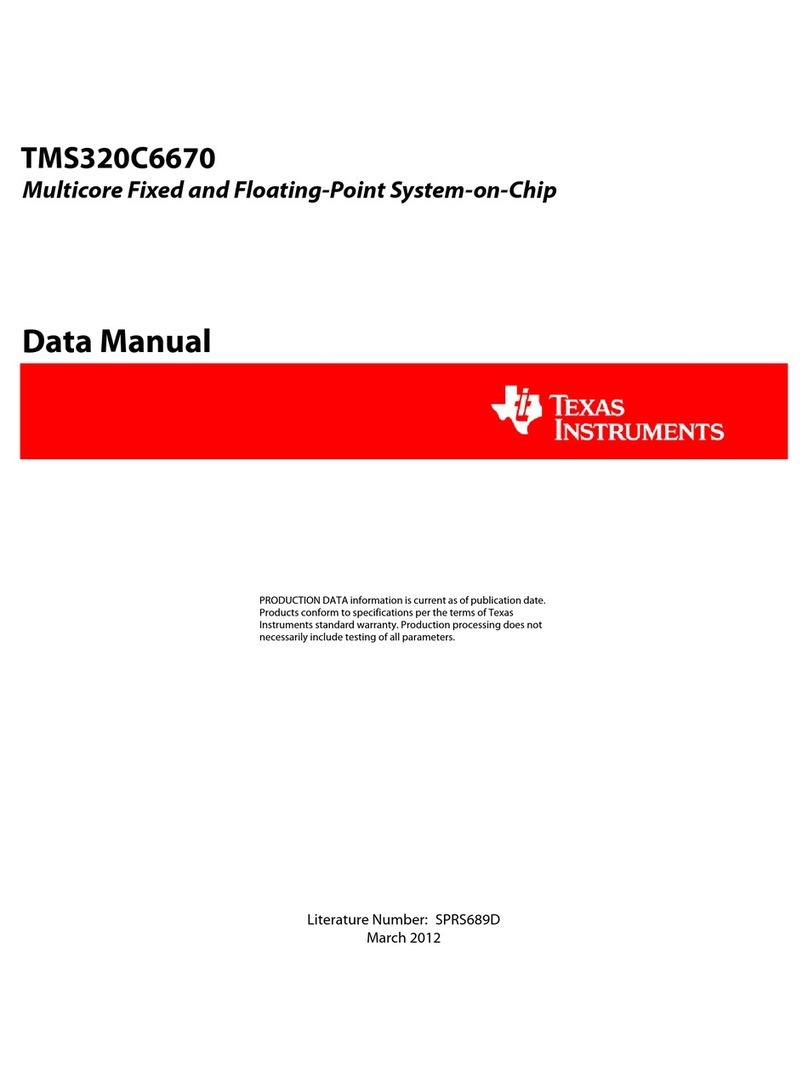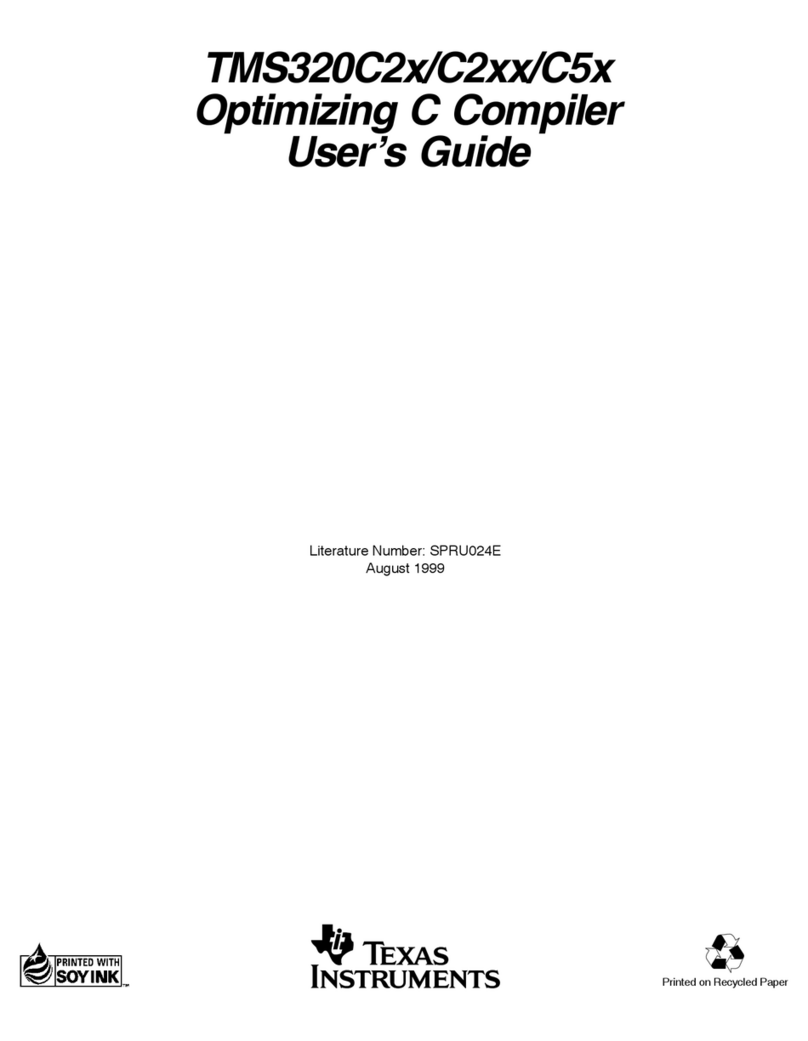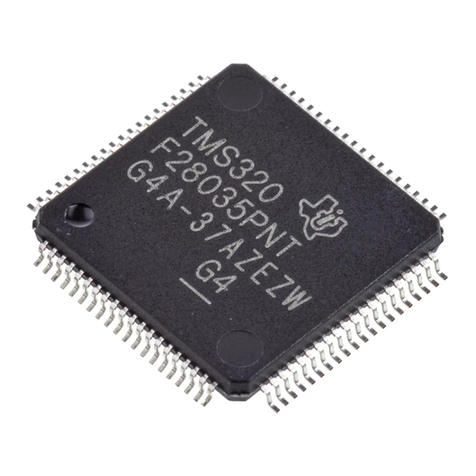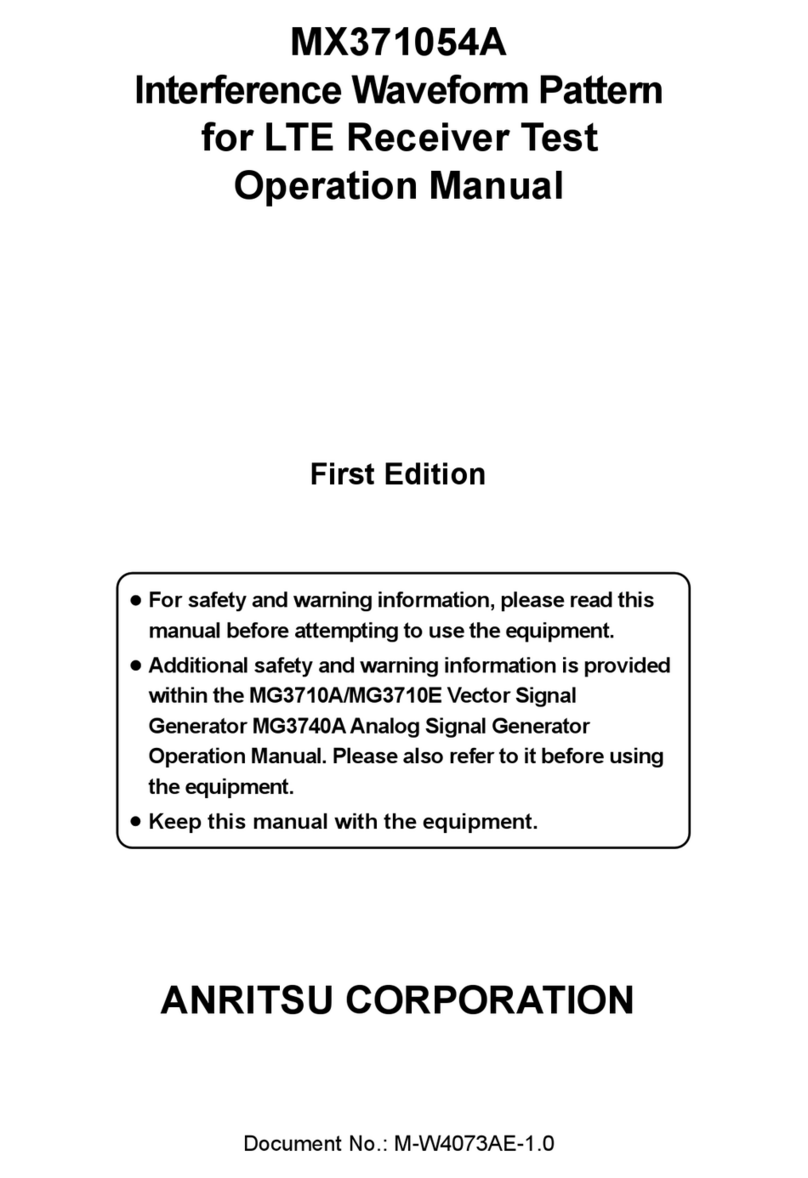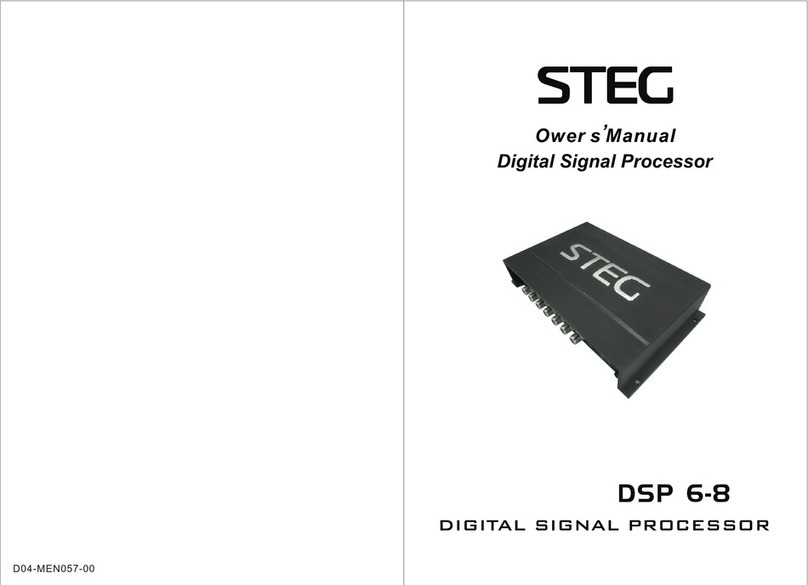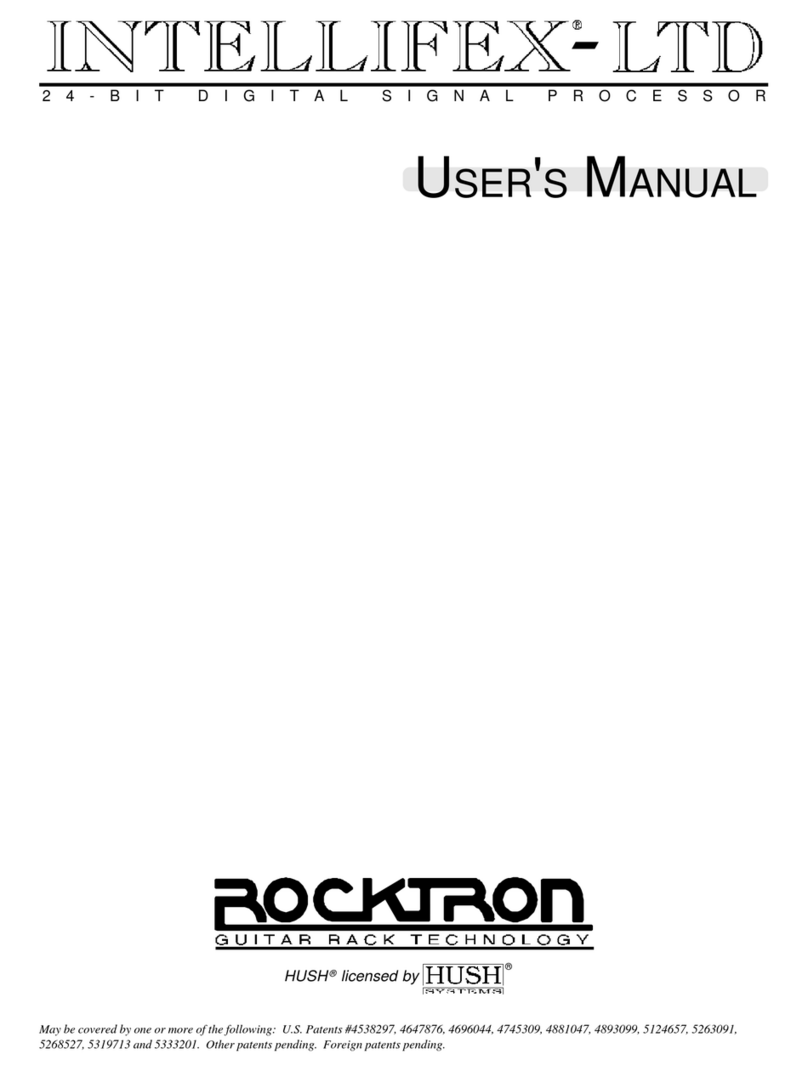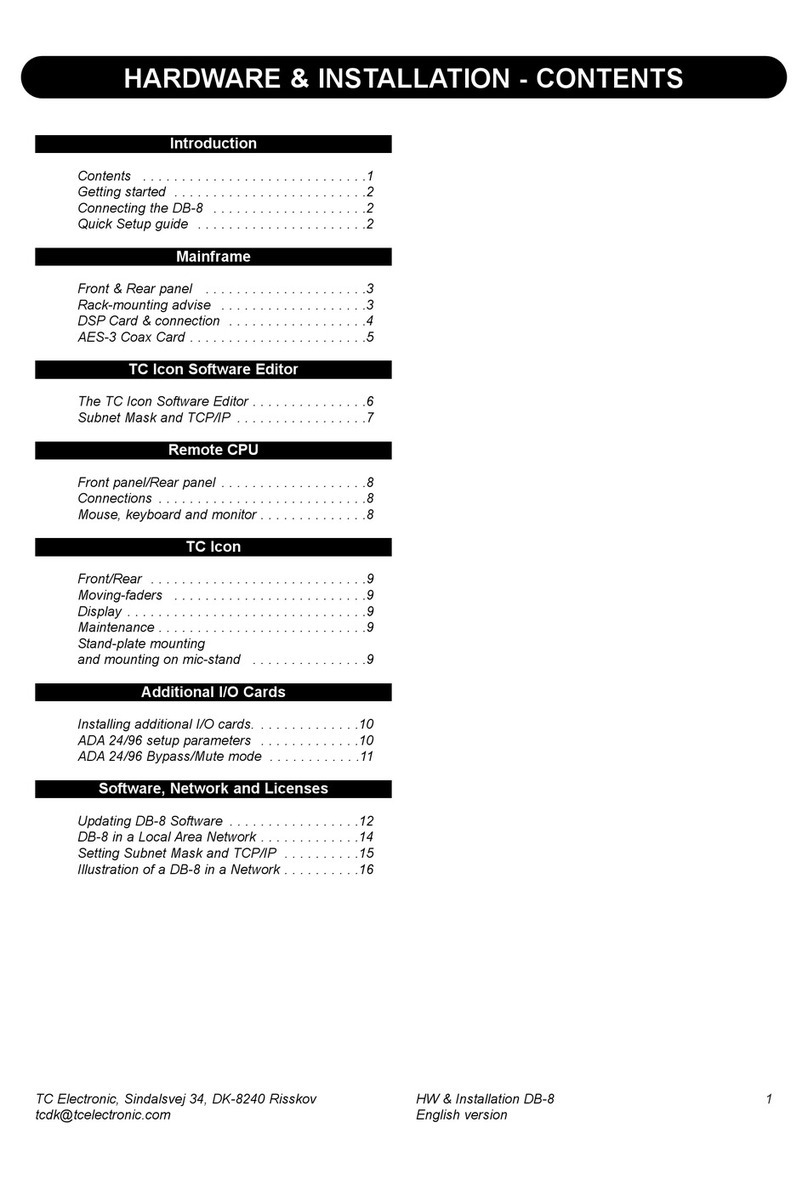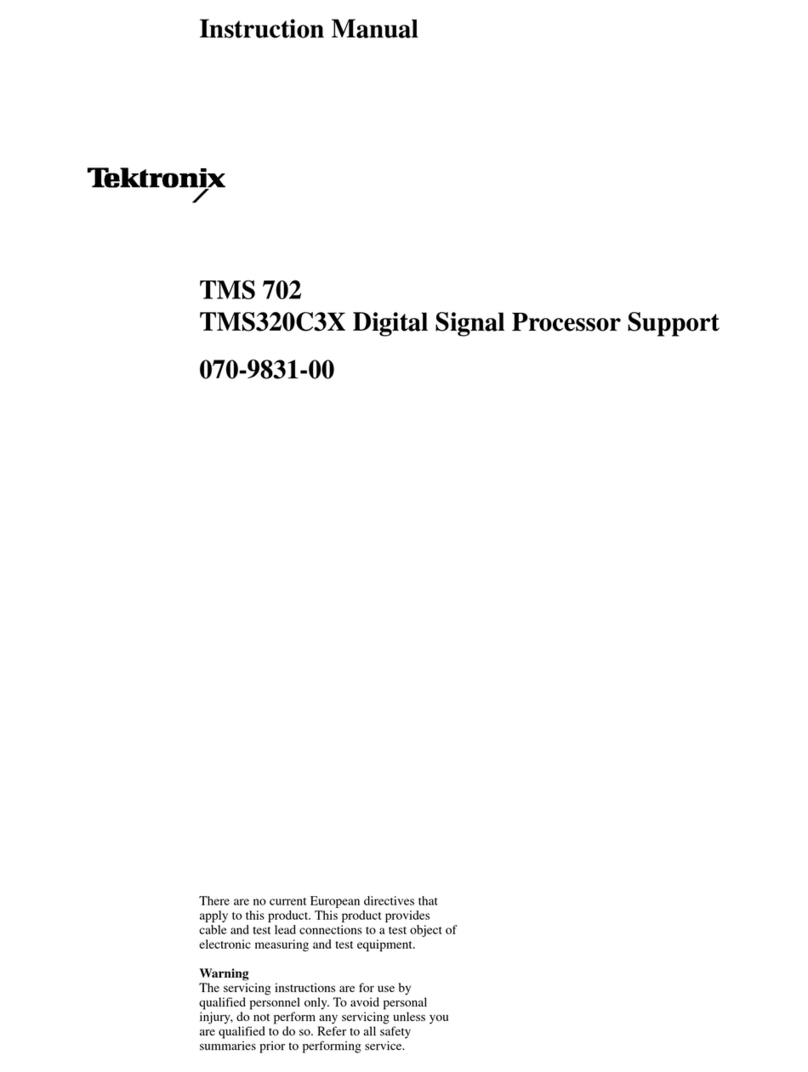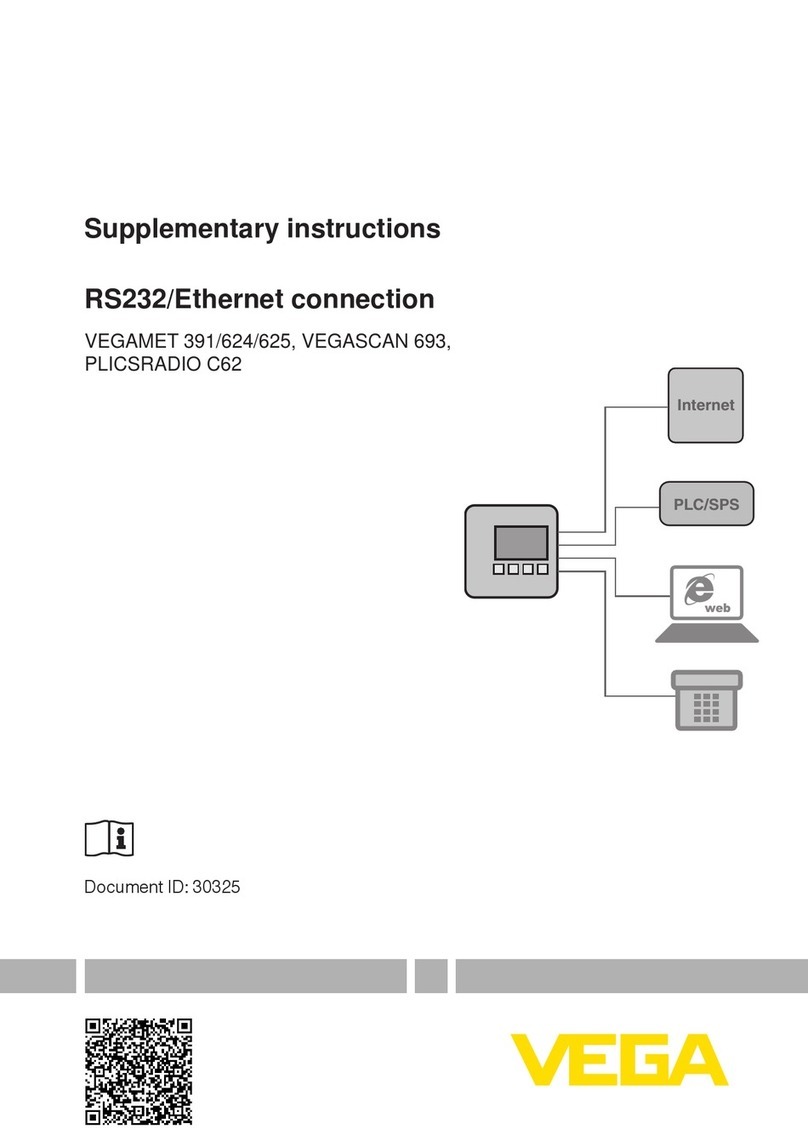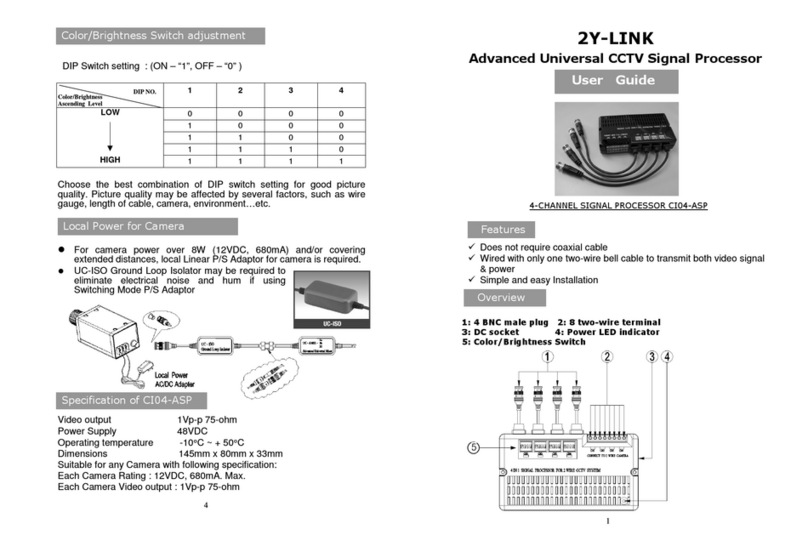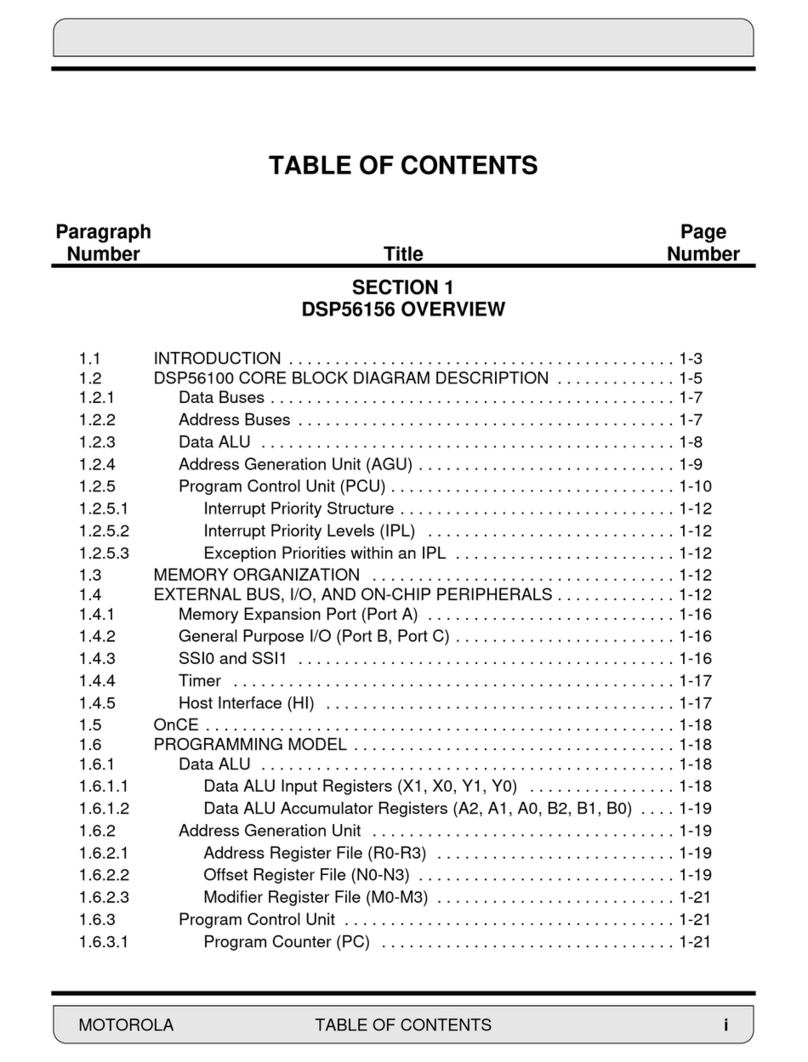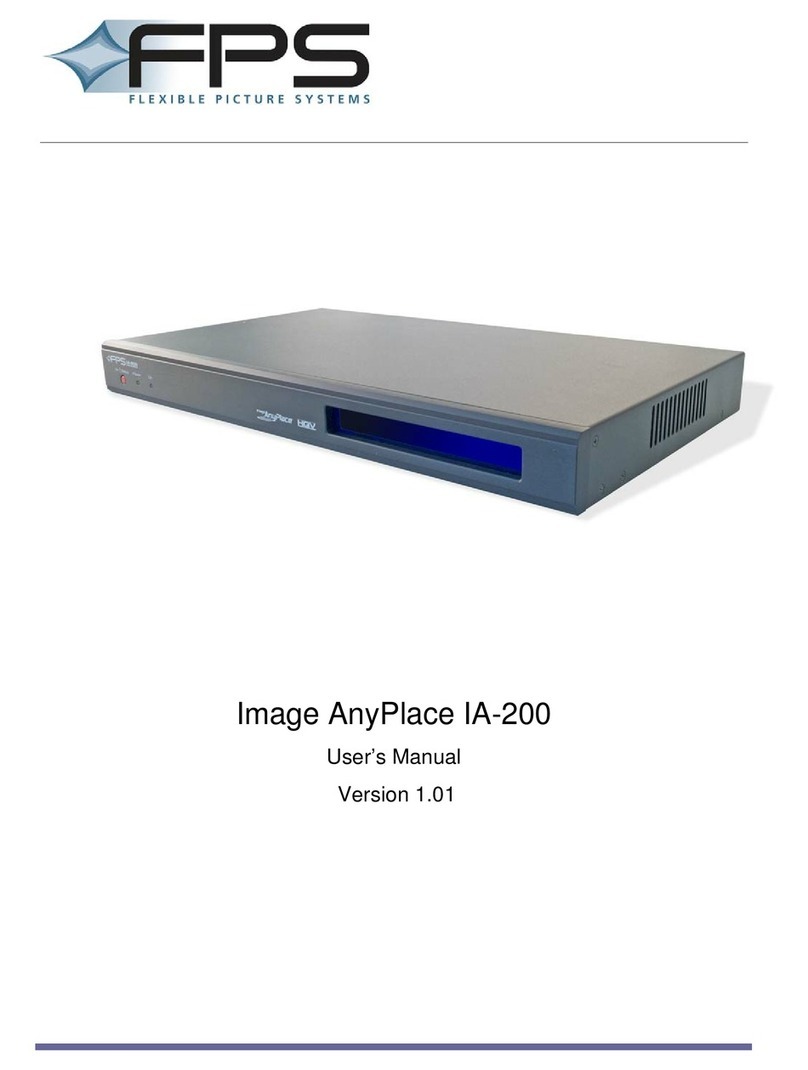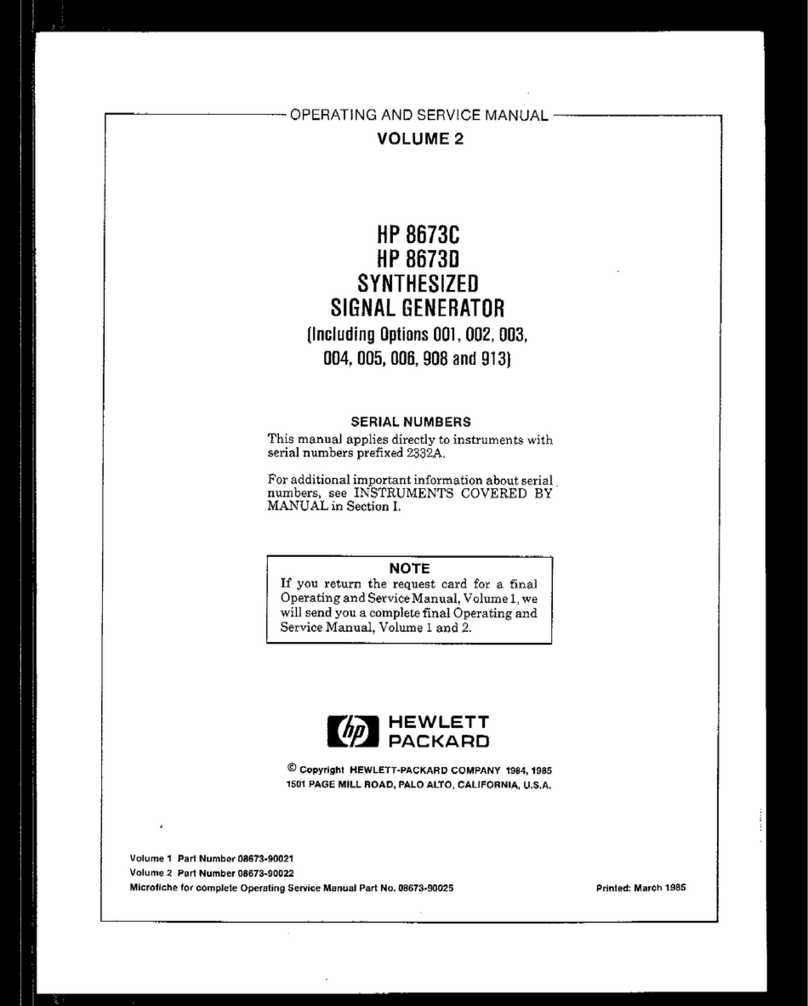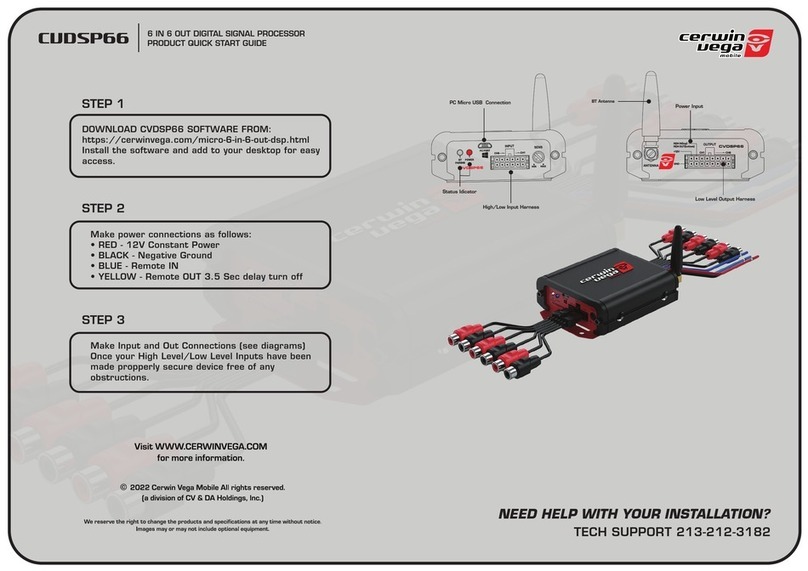Texas Instruments TMS320C6000 DSP Product manual
Other Texas Instruments Signal Processor manuals
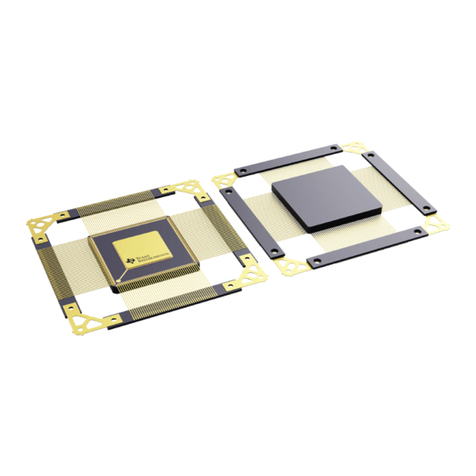
Texas Instruments
Texas Instruments SM320F2812-HT Data Installation and user guide
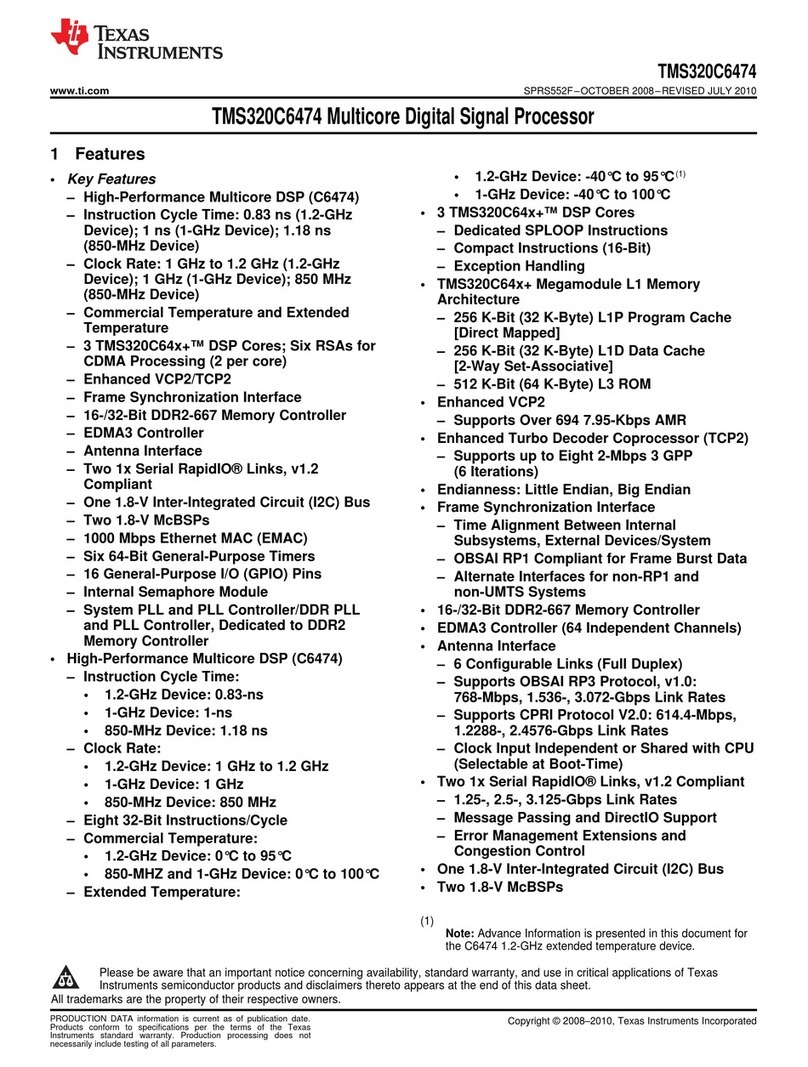
Texas Instruments
Texas Instruments TMS320C6474 User manual
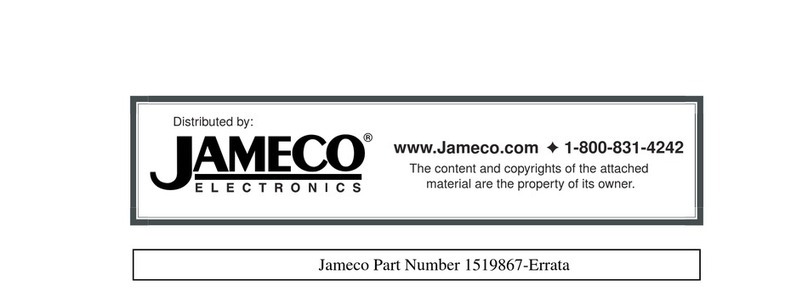
Texas Instruments
Texas Instruments TMS320VC5509A User manual
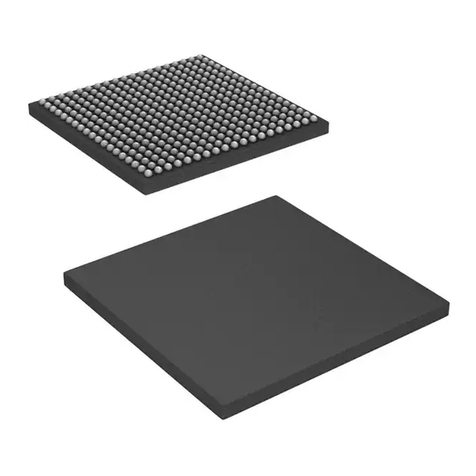
Texas Instruments
Texas Instruments TMS320C642x DSP User manual
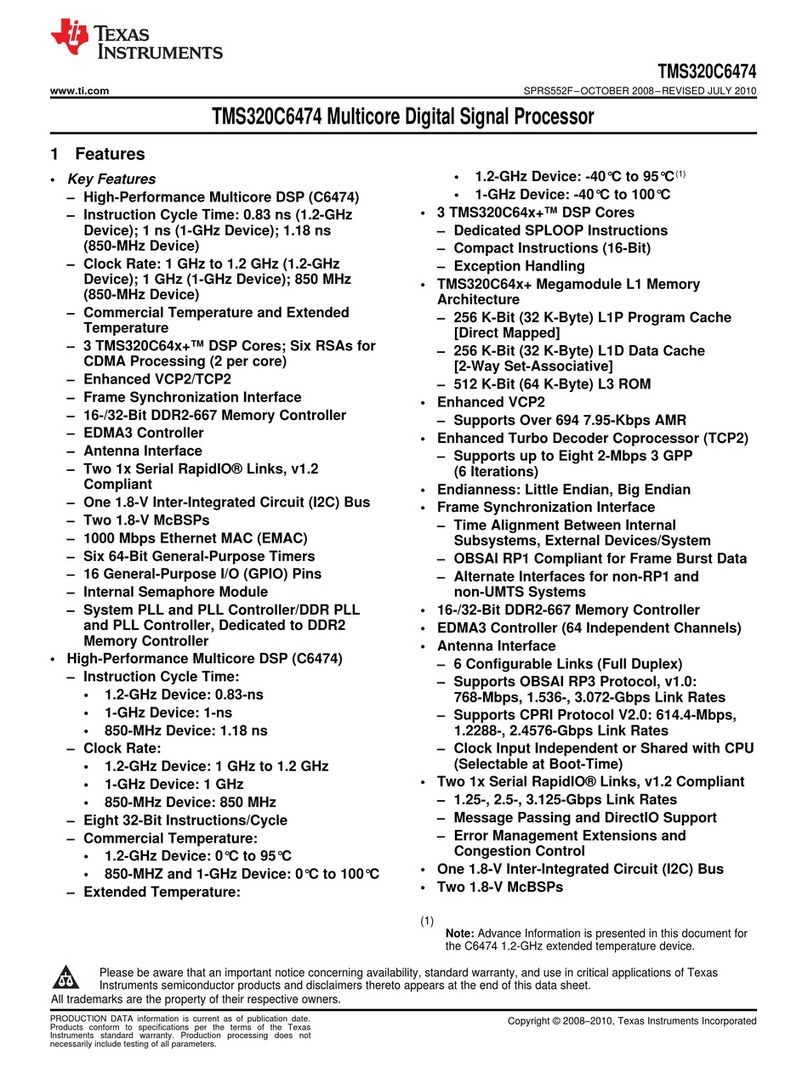
Texas Instruments
Texas Instruments TMS320C6474 User manual
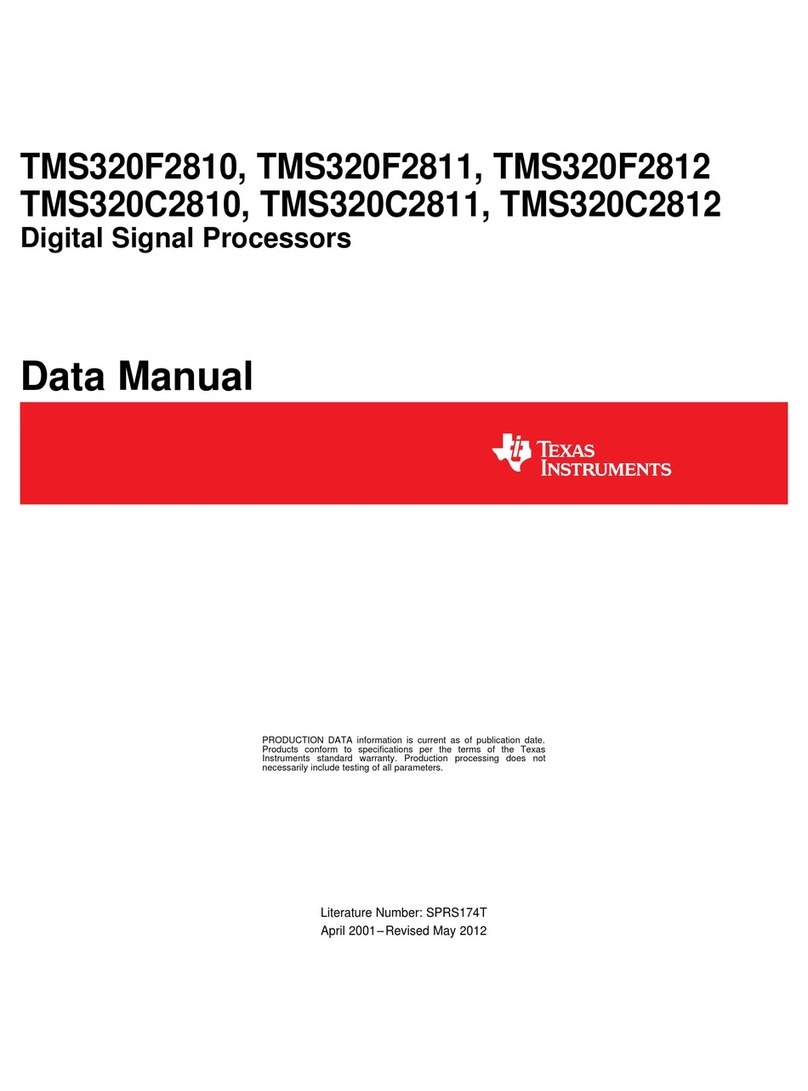
Texas Instruments
Texas Instruments TMS320C2810 Installation and user guide

Texas Instruments
Texas Instruments TMS320VC5501 User manual
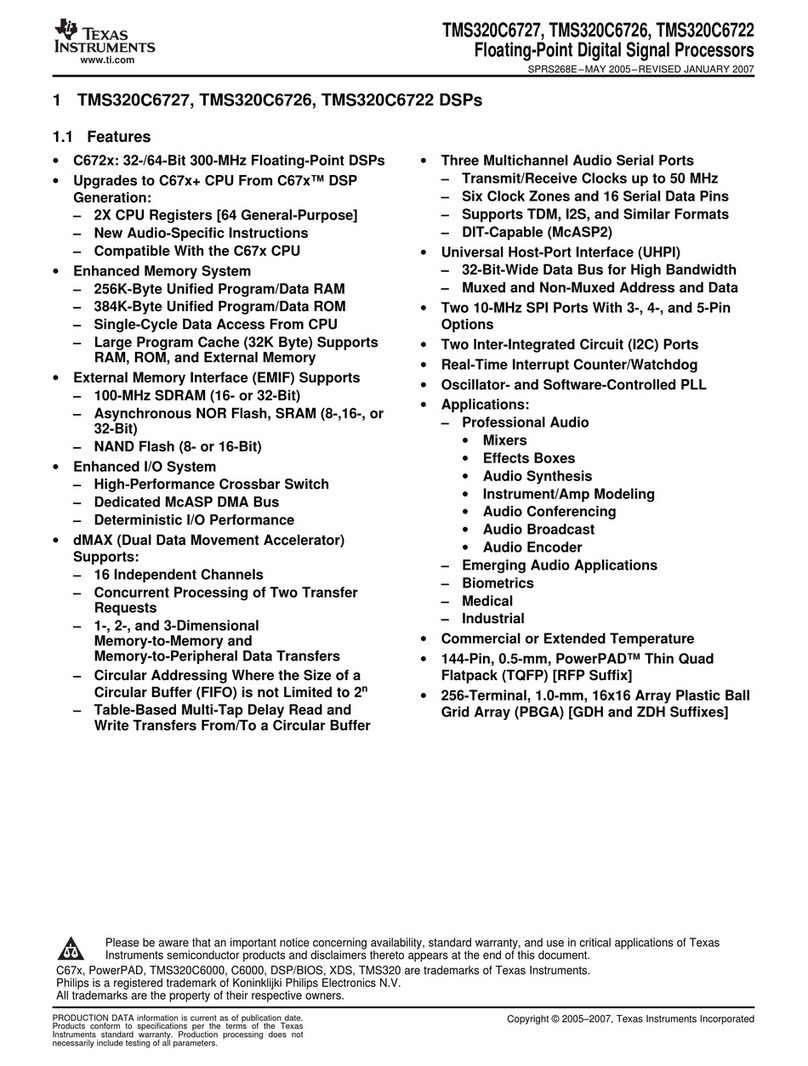
Texas Instruments
Texas Instruments TMS320C6722 User manual
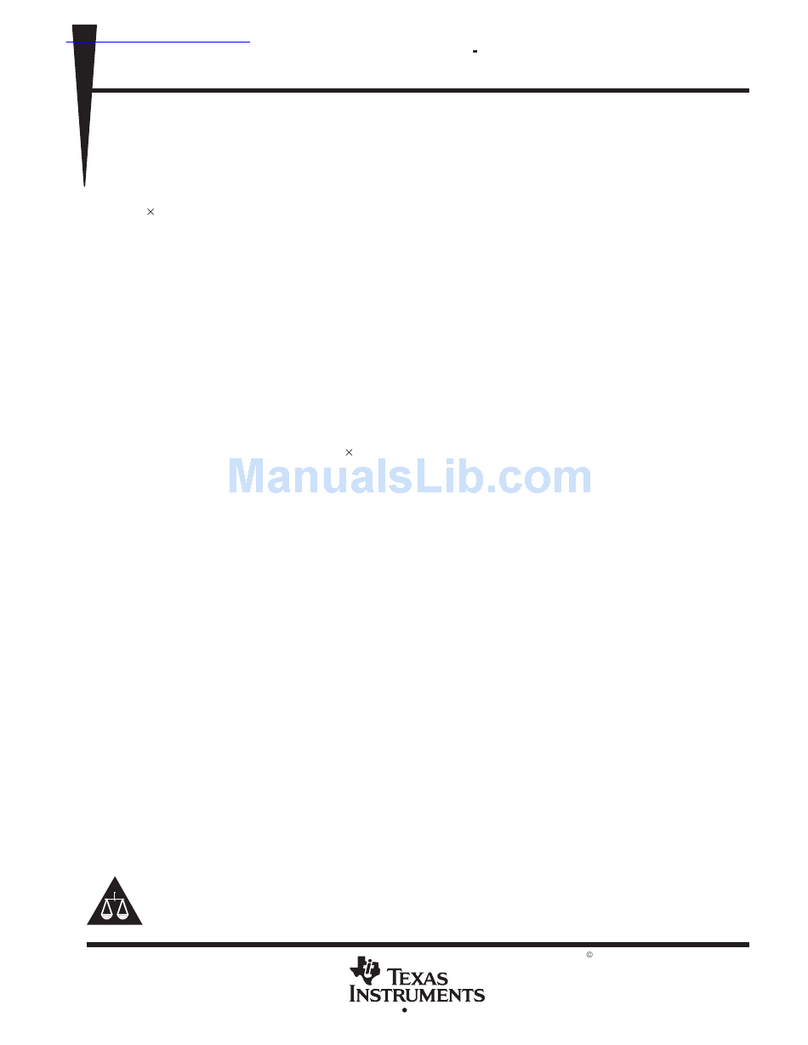
Texas Instruments
Texas Instruments TMS320VC5402 User manual
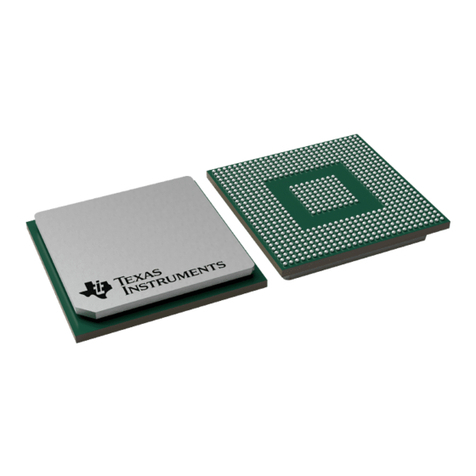
Texas Instruments
Texas Instruments TMS320C6455 User manual
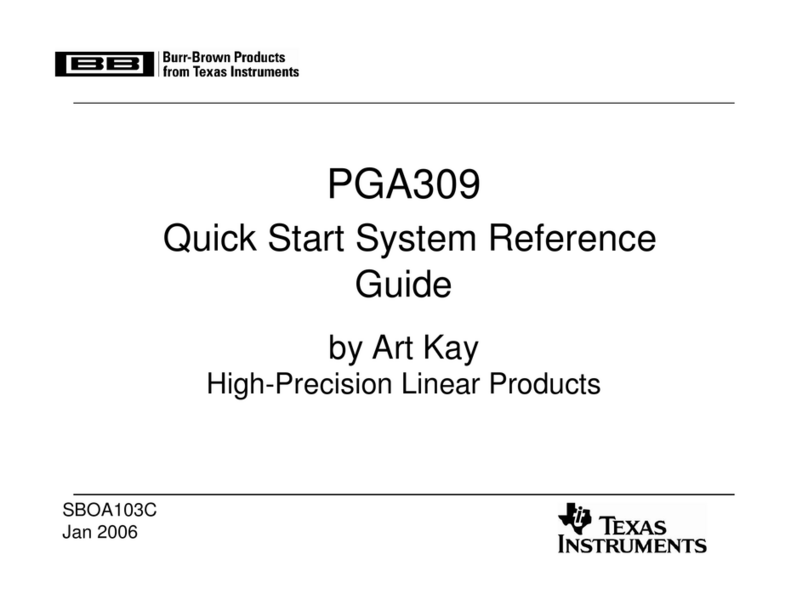
Texas Instruments
Texas Instruments PGA309 User manual
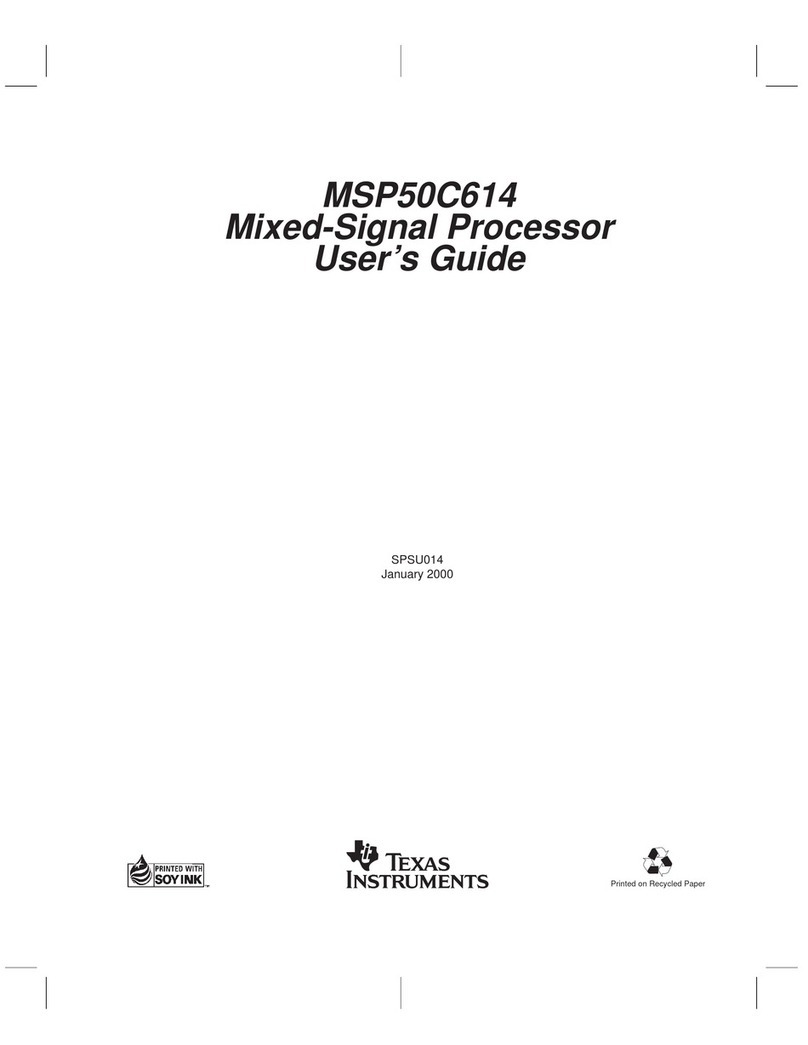
Texas Instruments
Texas Instruments MSP50C614 User manual
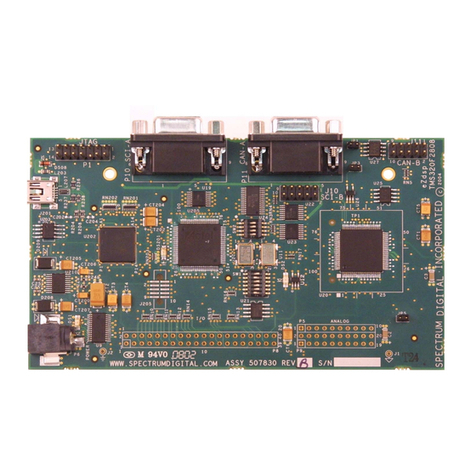
Texas Instruments
Texas Instruments TMS320F2809 Data Installation and user guide
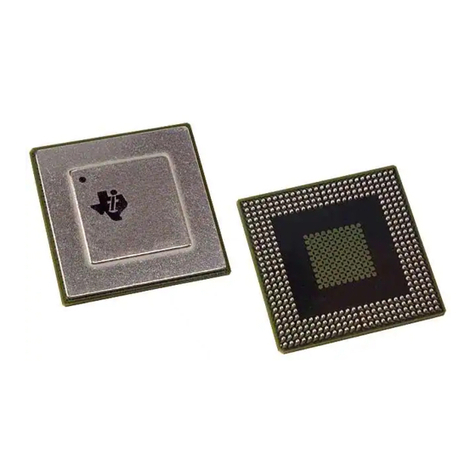
Texas Instruments
Texas Instruments TMS320C6201 User manual
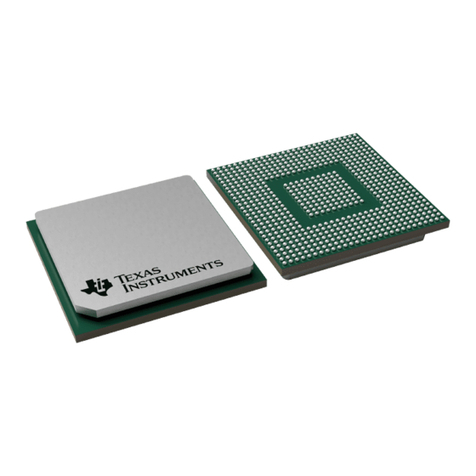
Texas Instruments
Texas Instruments TURBO-DECODER COPROCESSOR 2 TMS320C6457 DSP User manual
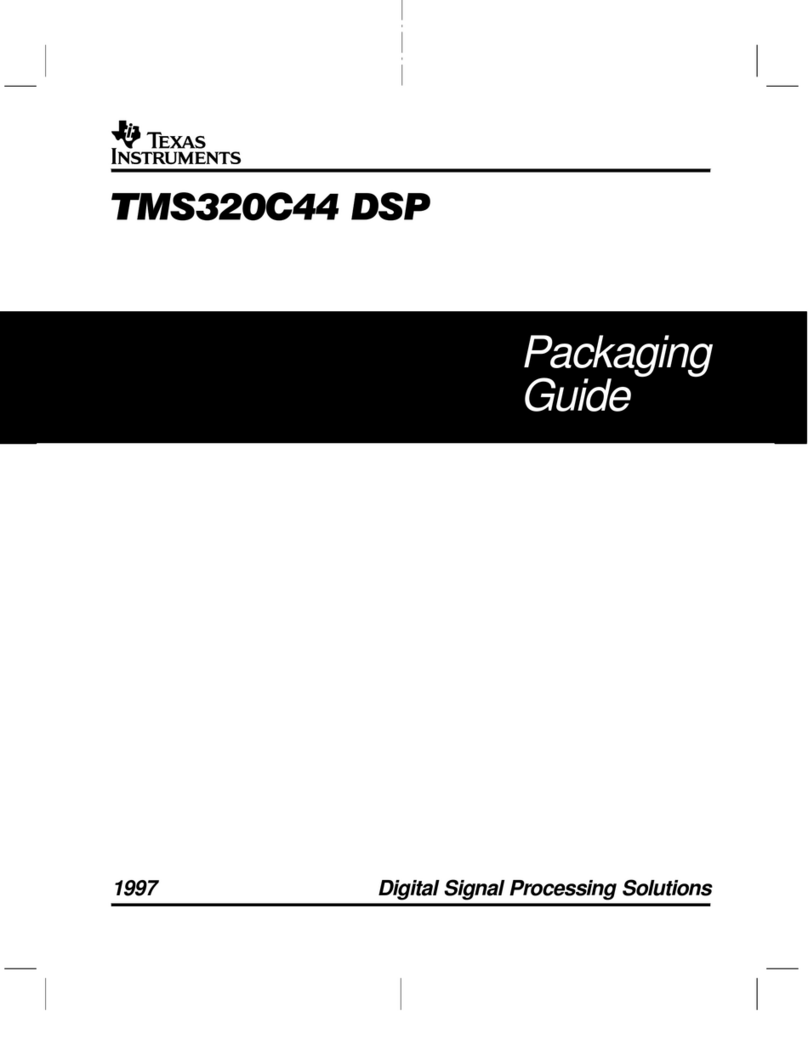
Texas Instruments
Texas Instruments TMS320C44 DSP User manual
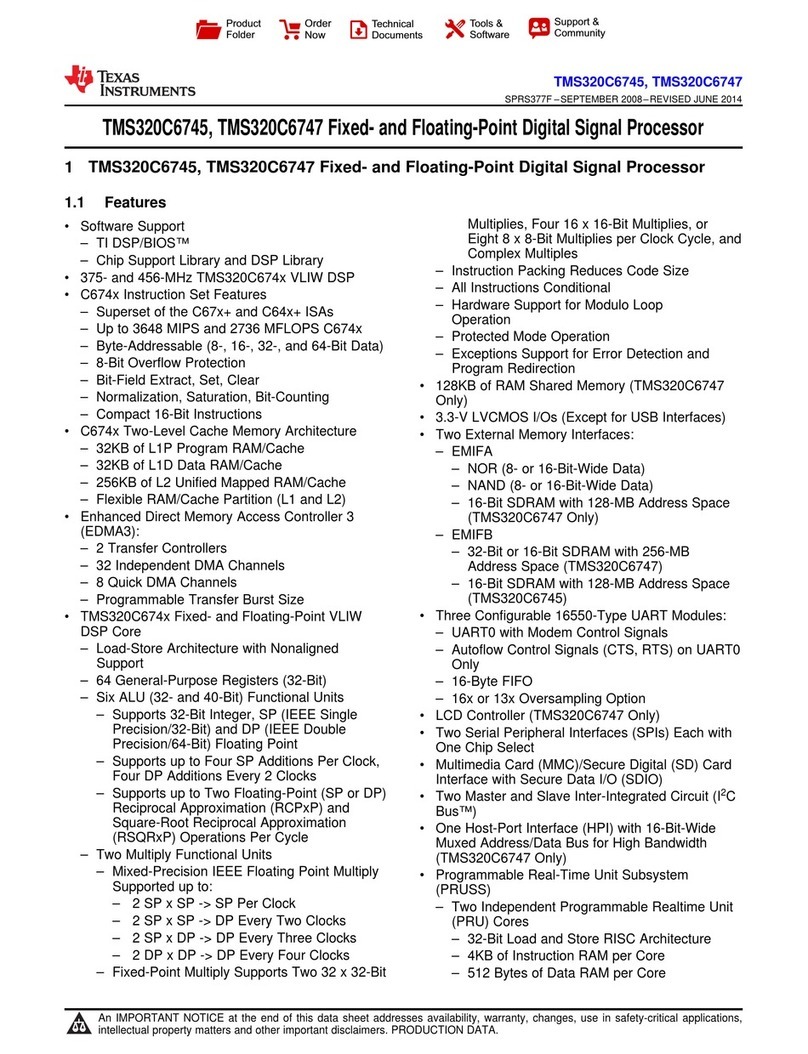
Texas Instruments
Texas Instruments TMS320C6745 DSP User manual
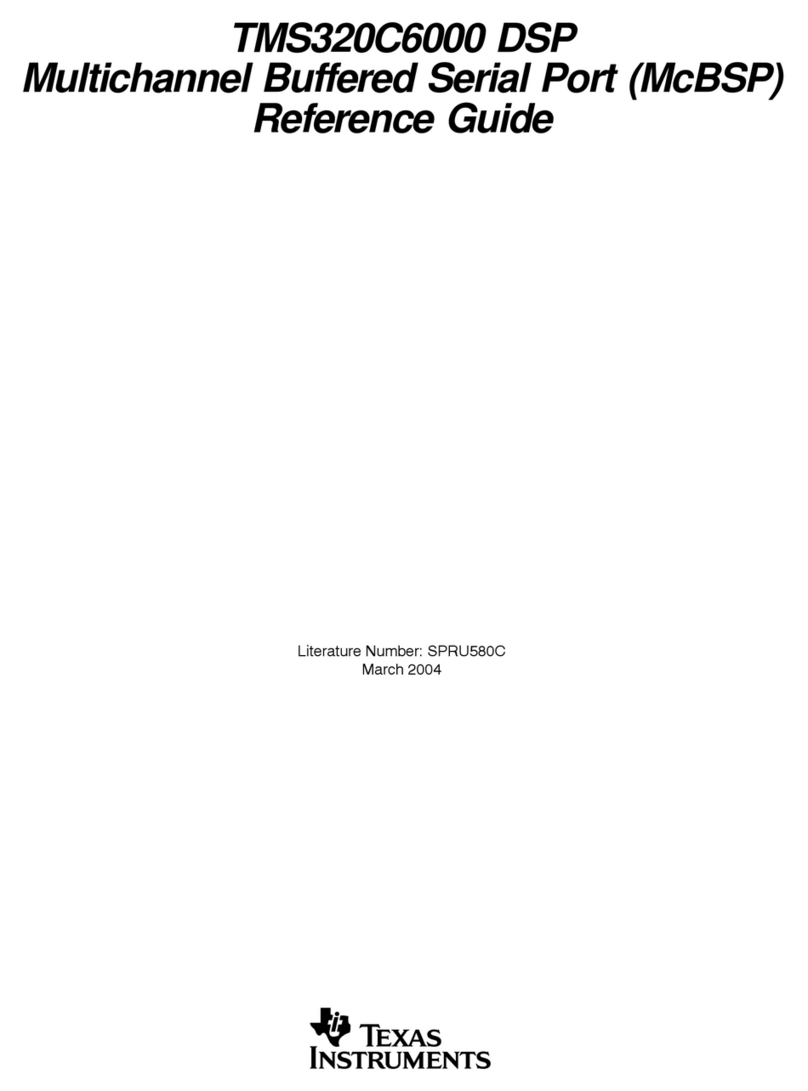
Texas Instruments
Texas Instruments TMS320C6000 DSP User manual

Texas Instruments
Texas Instruments TMS320C64x DSP User manual
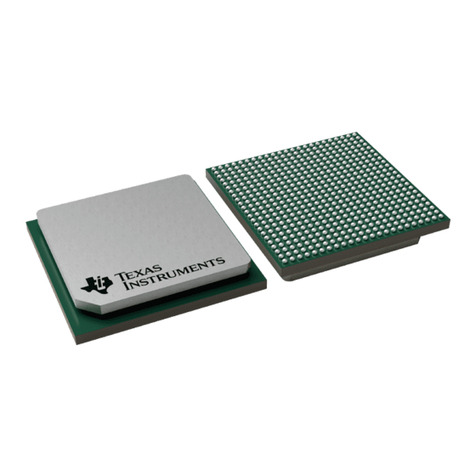
Texas Instruments
Texas Instruments TMS320DM648 User manual