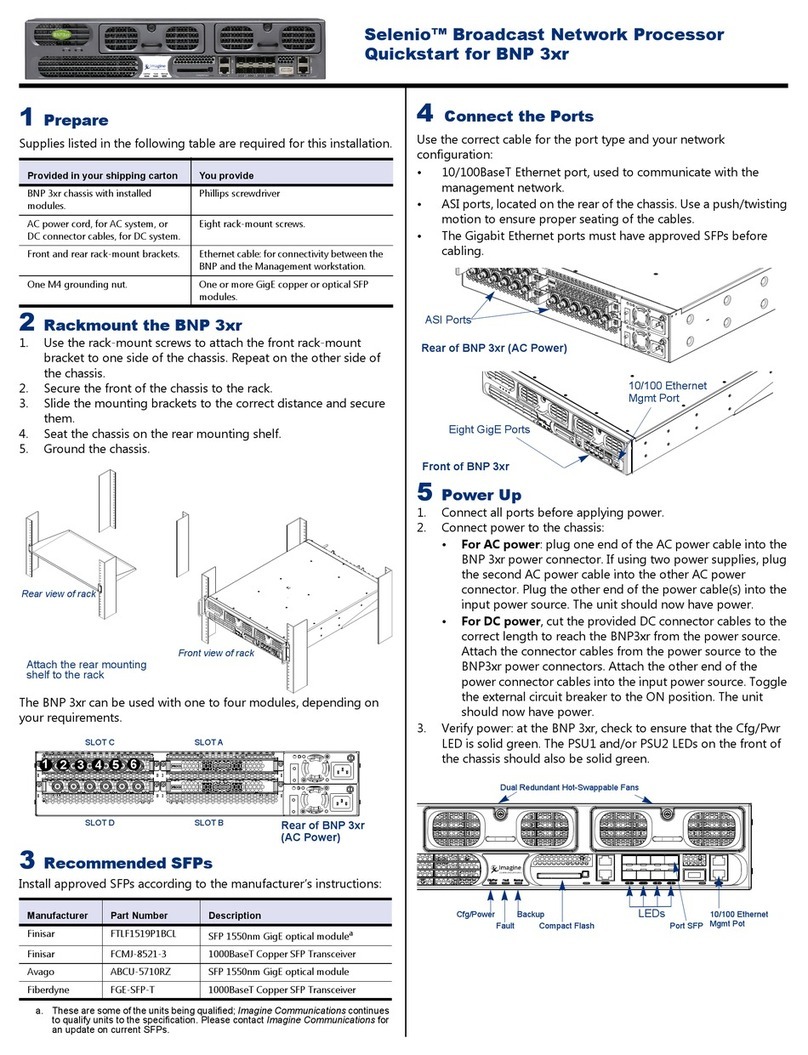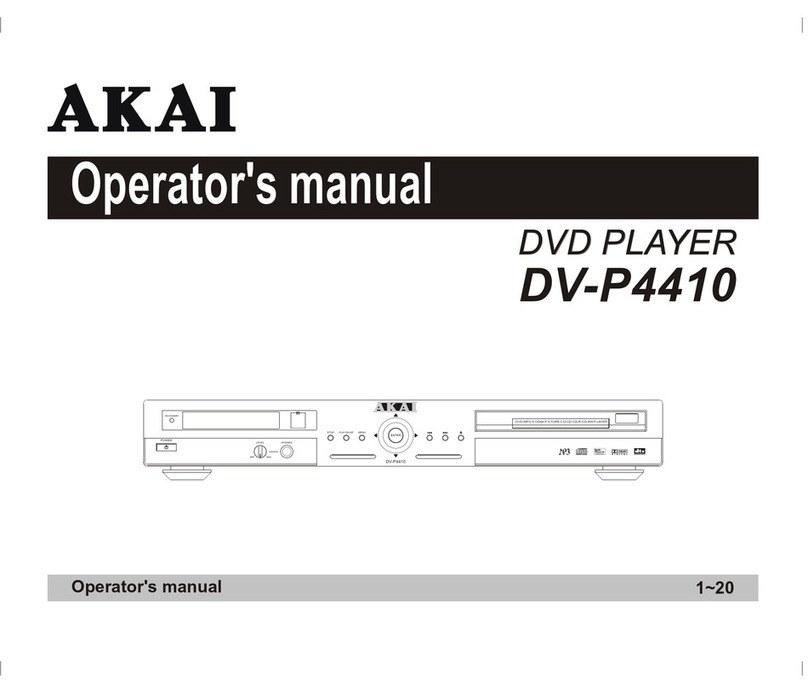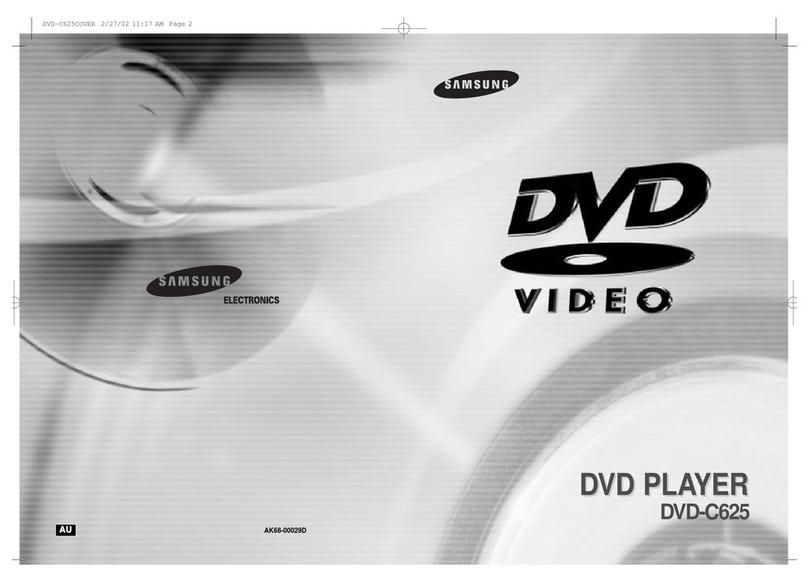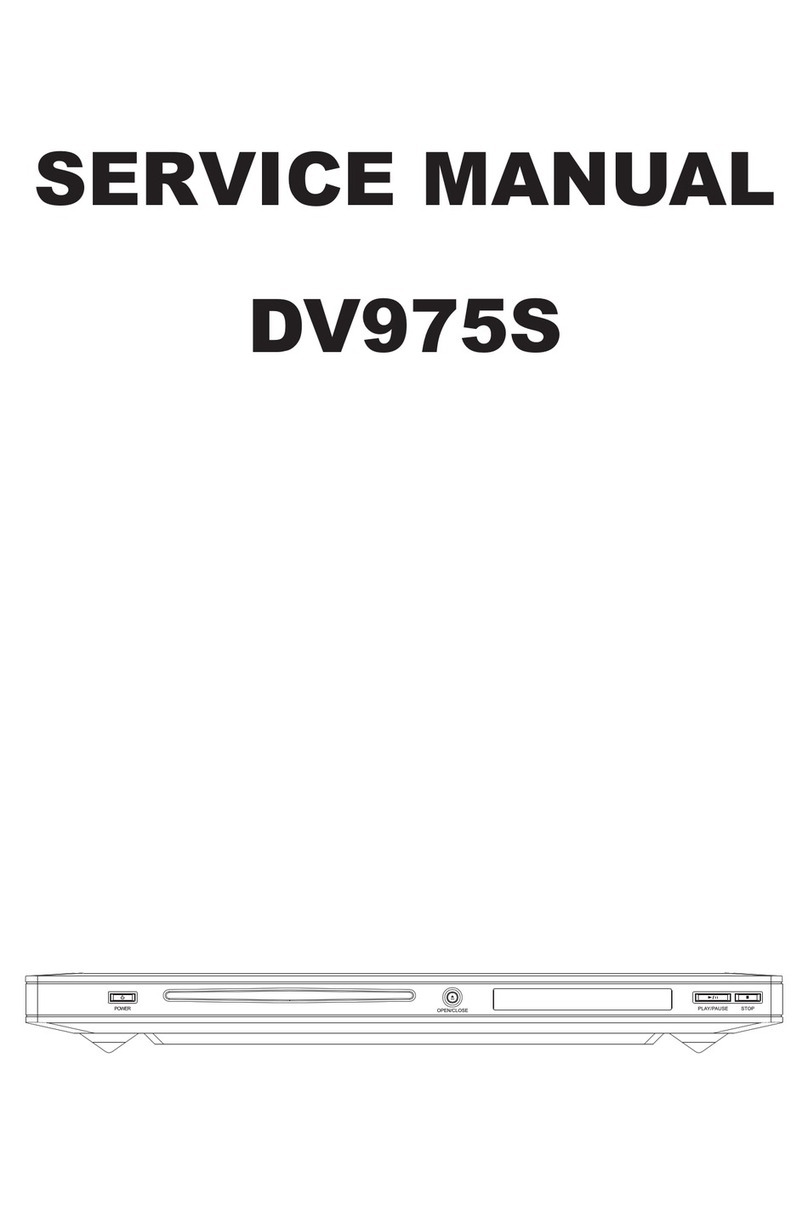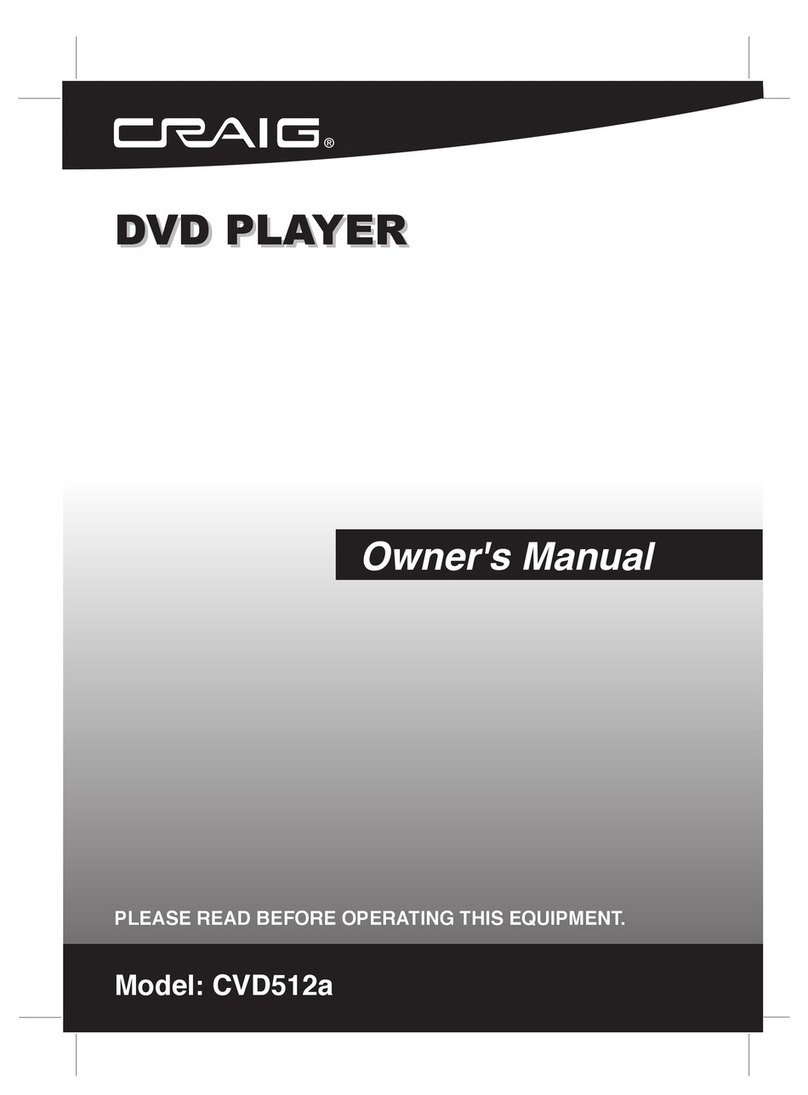Imagine DES-3901-S User manual

Delivering the Moment
DES-3901-S and DNS-3901-S
Composite Video Decoder
175-000275-00
Installaon and Operaon Manual

Publicaon Informaon
© 2014 Imagine Communicaons Corp. Proprietary and Condenal.
Imagine Communicaons considers this document and its contents to be proprietary and condenal.
Except for making a reasonable number of copies for your own internal use, you may not reproduce this
publicaon, or any part thereof, in any form, by any method, for any purpose, or in any language other
than English without the wrien consent of Imagine Communicaons. All others uses are illegal.
This publicaon is designed to assist in the use of the product as it exists on the date of publicaon of this
manual, and may not reect the product at the current me or an unknown me in the future. This pub-
licaon does not in any way warrant descripon accuracy or guarantee the use for the product to which
it refers. Imagine Communicaons reserves the right, without noce to make such changes in equipment,
design, specicaons, components, or documentaon as progress may warrant to improve the perfor-
mance of the product.
Trademarks
6800+™, ADC™, CCS Navigator™, Channel ONE™, ChannelView™, ClipSync™, Delay™, D Series™, D Se-
ries DSX™, Deliver the Moment™, Delivering the Moment™, FAME™, Farad™, G8™, G Scribe™, HView™,
IconMaster™, IconLogo™, IconStaon™, IconKey™, InfoCaster™, InfoCaster Creator™, InfoCaster Manag-
er™, InfoCaster Player™, InstantOnline™, Invenio®, Live Update™, mCAPTURE™, Magellan™, Magellan CCS
Navigator™, Magellan Q SEE™, MulService SDN™, NetPlus™, NetVX™, NewsForce™, Nexio® G8™, Nexio
AMP® ChannelView™, Nexio® Channel ONE™, Nexio® ClipSync™, Nexio® Delay™, Nexio® Digital Turnaround
Processor™, Nexio® Farad™, Nexio® G Scribe™, Nexio® IconKey™, Nexio® IconLogo™, Nexio® IconMaster™,
Nexio® IconStaon™, Nexio® InfoCaster™, Nexio® InfoCaster Creator™, Nexio® InfoCaster Manager™,
Nexio® InfoCaster Player™, Nexio® InfoCaster Trac™, Nexio® InstantOnline™, Nexio® mCAPTURE™, Nexio®
NewsForce™, Nexio® NXIQ™, Nexio® Playlist™, Nexio® Remote™, Nexio®RTX Net™, Nexio® TitleMoon™,
Nexio® TitleOne™, Nexio® Velocity ESX™, Nexio® Velocity PRX™, Nexio® Velocity XNG™, Nexio® Volt™,
OPTO+™, Panacea™, Planum™, Playlist™, Predator II GRF™, Predator II GX™, Punctuate™, Remote™, RTX
Net™, QuiC™, Q SEE™, SD STAR™, Selenio™, Selenio 6800+™, SelenioNext™, Selenio X50™, Selenio X85™,
Selenio X100™, TitleMoon™, TitleOne™, Velocity ESX™, Velocity PRX™, Velocity XNG™, Versio™,
Videotek® SD STAR™, X50™, and X85™ are trademarks of Imagine Communicaons or its subsidiaries.
Altude Express®, Connectus®, Enabling PersonalizedTV®, ICE® Broadcast System, ICE Illustrate®,
ICE Q® algorithms, ICEPAC®, Imagine ICE®, Inscriber®, Inscriber® Connectus®, Invenio®, NEO®, Nexio®,
Nexio AMP®, PersonalizedTV®, RouterWorks®, Videotek®, Videotek® ASI STAR®, Videotek® GEN STAR®,
and Videotek® HD STAR® are registered trademarks of Imagine Communicaons or its subsidiaries.
Microso® and Windows® are registered trademarks of Microso Corporaon. HD BNC is a trademark of
Amphenol Corporaon. Some products are manufactured under license from Dolby Laboratories. Dolby
and the double D symbol are registered trademarks of Dolby Laboratories. DTS Neural audio products are
manufactured under license from DTS Licensing Limited. DTS and the Symbol are registered trademarks &
the DTS Logos are trademarks of DTS, Inc. © 2008 2010 DTS, Inc. All other trademarks and trade names are
the property of their respecve companies.
Contact Informaon
Imagine Communicaons has oce locaons around the world. For locaons and contact informaon see:
hp://www.imaginecommunicaons.com/contact us/
Support Contact Informaon
For support contact informaon see:
▪Support Contacts: hp://www.imaginecommunicaons.com/services/technical support/
▪eCustomer Portal: hp://support.imaginecommunicaons.com
© 2014 Imagine Communicaons Corp. Proprietary and Condenal

Experience an Integrated Content Environment
Leitch Technology is uniquely capable of meeting the needs of customers with a full range of products that provide
the experience of an Integrated Content Environment — a streamlined workflow for the production, processing,
transmission and management of content.
The area of content production has seen increases in source and output formats, effects, layers and volume of
material to be edited. As a result, editors need tools that enable increased productivity to offset these additional
time demands, while increasing performance and enhancing creativity.
VelocityQ™running on Quattrus™hardware, including a new interface style featuring the unique EyeCon View, has
received glowing reviews for its “real-time full-quality” playback speed of four video streams, up to six graphic
layers and four 3D DVEs.
Leitch’s new NEXIO™server system, a modular, scalable and highly cost-effective storage infrastructure for news
and transmission environments, includes gigabit Ethernet for easy integration with IP networks for movement of
content. NEXIO features industry-leading productivity — with the introduction of Ingest Control Manager™
,
NewsFlash™server-based NLE, and BrowseCutter™II low-resolution editing system — to provide the fastest and
most effective workflow today.
The advent of fully Integrated Content Environments has led to significant efficiency improvements in workflow,
with processing and monitoring now integrated and transparent.
NEO™
, Leitch’s advanced processing platform, not only hosts single-function modules, but also consolidates multiple
functions on a single “Simplicity” card. New award-winning modules have been added with the NEO VR™digital
video recorder, LogoMotion™II branding tool and the NEO SuiteView multi-source display processor. More
functionality can be achieved by customers’ infrastructure environments with the high-density 6800+™
.
Leitch’s industry-leading routing offerings allow customers to connect high-quality signals of all formats from
analog to HD. Panacea™provides affordable, compact, modular routing in sizes up to 32x32. The new wideband
Integrator®Gold provides scalable routing of almost any digital signal up to 128x128 in a single frame. All
processing and routing platforms are fully integrated with Leitch’s advanced Command Control System (CCS™).
Advancements in digital technologies have enabled more channels, in different content formats, over multiple
distribution systems. Customers now seek to achieve their vision of a fully Integrated Content Environment to supply
multiple distribution channels with high-quality content and branding.
Leitch’s NEXIO transmission server, which supports multiple compression formats in both standard and
high-definition resolution, will also support ASI interface and has the ability to record, process and playback
MPEG transport streams.
Leitch’s Opus™master control switcher offers an array of effects and has the ability to control up to
16 on-air channels. Opus meets multi-channel digital integration challenges for both high-definition and
standard-definition formats.
Integrated Content Environments offer the greatest opportunity for productivity and performance gains when
employing content management and control applications that place content, operations or remote locations under
common software controls.
A major workflow enhancement is Leitch’s Ingest Control Manager™
, which places control of up to 16 server
channels with associated proc amps (DPS-575), eight VTRs and eight separate routers under one control station.
Leitch’s CCS Navigator™
, winner of NAB 2003’s highest awards for control and monitoring of content quality,
and the CCS™soft real-time system provide open access through standard protocols to components
of a networked system.
Integrated
Content
Environment
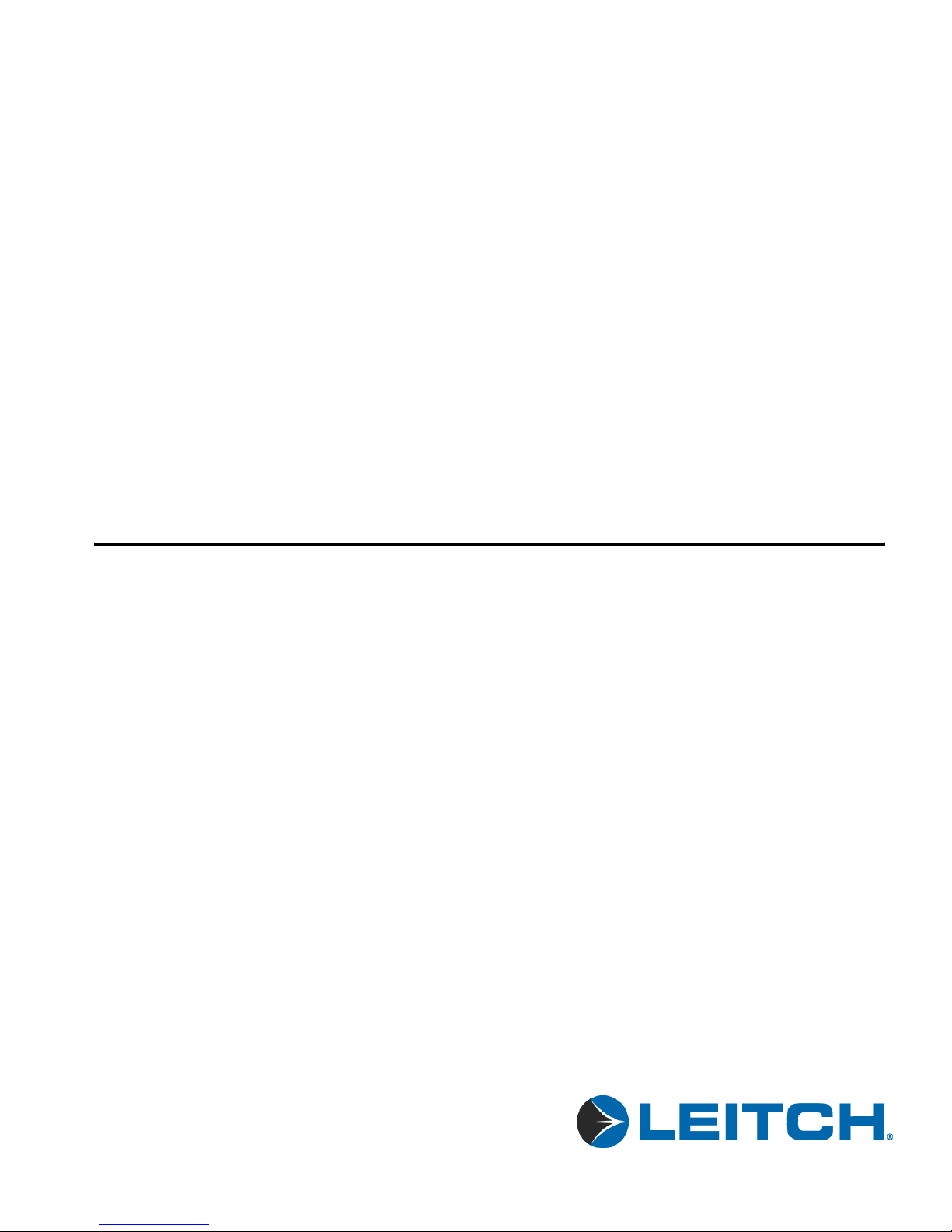
Edition A
October 2005
DES-3901-S and
DNS-3901-S
Composite Video Decoders
Installation and Operation Manual

DES-3901-S and DNS-3901-S Installation and Operation Manual iii
Contents
Trademarks and Copyrights .................................................................... ii
Warranty Information ............................................................................. ii
Preface
Manual Information .............................................................................. vii
Purpose ........................................................................................... vii
Audience ........................................................................................ vii
Revision History ............................................................................ vii
Writing Conventions ..................................................................... viii
Obtaining Leitch Documents .......................................................... ix
Unpacking the Module ........................................................................... ix
Safety Standards and Compliances ..........................................................x
Safety Terms and Symbols ...............................................................x
Restriction on Hazardous Substances (RoHS) Directive ....................... xi
Waste from Electrical and Electronic Equipment (WEEE) Directive .. xii
Chapter 1: Introduction
Overview ..................................................................................................1
Product Description ..................................................................................2
Main Features ...................................................................................3
Front and Back Modules ..........................................................................4
Front Module ....................................................................................4
Back Module .....................................................................................5
Signal Flow ..............................................................................................6
Chapter 2: Installation and Removal
Overview ..................................................................................................9
Packing List ............................................................................................10

iv DES-3901-S and DNS-3901-S Installation and Operation Manual
Contents
Installing DES-3901-S and DNS-3901-S Modules ............................... 10
Removing DES-3901-S and DNS-3901-S Modules ............................. 10
Setting Jumpers ..................................................................................... 11
Audio Tracking Pairs ............................................................................ 13
Upgrading DES-3901-S and DNS-3901-S Firmware ........................... 15
Upgrading the Firmware (Discovery Method) ............................... 15
Upgrading the Firmware (Drag-and-Drop Method) ...................... 17
Correcting a Failed Upgrading Procedure ............................................. 19
Setting the Module to Fail-Safe Loader Mode ............................... 19
Upgrading the Firmware in Fail-Safe Mode .................................. 19
Rebooting the Module .................................................................... 21
............................................................................................................... 22
Chapter 3: Operation
Overview ............................................................................................... 23
Operation Notes ..................................................................................... 24
Cross-Functional Parameter Changes ................................................... 25
Analog Video Input Standard (VideoSrc) ...................................... 25
Frame Synchronization Function (FSFunctn) ................................ 26
Frame Synchronizer Mode (FSMode) ........................................... 26
SDI Input Video Standard (SdiStdSet) .......................................... 27
Video Source Selections (VideoSrc) .............................................. 27
Video Standard Set (ViStdSet) ...................................................... 29
Navigating the Operator and All Lists .................................................. 30
Operator and All List Parameters .......................................................... 31
Setup Parameters ................................................................................... 38
Alarms ................................................................................................... 39
Alarm Synchronization .................................................................. 39
Identifying the Cause of an Alarm ................................................. 39
Enabling or Disabling an Alarm Parameter ................................... 40
Restoring Default Settings ............................................................. 40
Default Alarms ............................................................................... 40
NEOScope ............................................................................................. 41
State Recovery Parameter Availability ................................................. 41
LEDs and Module Indicators ................................................................ 42
General Information ....................................................................... 42
Card-Edge Locations ...................................................................... 43
LED Descriptions ........................................................................... 44
Module Indicators Descriptions ..................................................... 45

DES-3901-S and DNS-3901-S Installation and Operation Manual v
Contents
Chapter 4: Specifications
Overview ................................................................................................47
Input .......................................................................................................48
Analog Video and Genlock .............................................................48
SDI Video .......................................................................................49
Output .....................................................................................................50
Analog Composite Video ................................................................50
SDI Video .......................................................................................51
Miscellaneous .........................................................................................52
Propagation Delay ...........................................................................52
Power Consumption ........................................................................52
Appendix A: Tree-View Navigation
Overview ................................................................................................53
Navigating the Tree View ......................................................................54
Tree View Parameters ............................................................................55
Index
Keywords ...............................................................................................61

vi DES-3901-S and DNS-3901-S Installation and Operation Manual
Contents

DES-3901-S and DNS-3901-S Installation and Operation Manual vii
Preface
Manual Information
Purpose
This manual details the features, installation, operation, maintenance,
and specifications of the NEOTM DES-3901-S and DNS-3901-S
Composite Video Decoders.
Audience
This manual is written for engineers, technicians, and operators
responsible for the installation, setup, maintenance, and operation of the
NEO DES-3901-S and DNS-3901-S Composite Video Decoders.
Revision History
Table P-1. Revision History
Edition Date Revision History
A October 2005 Initial release
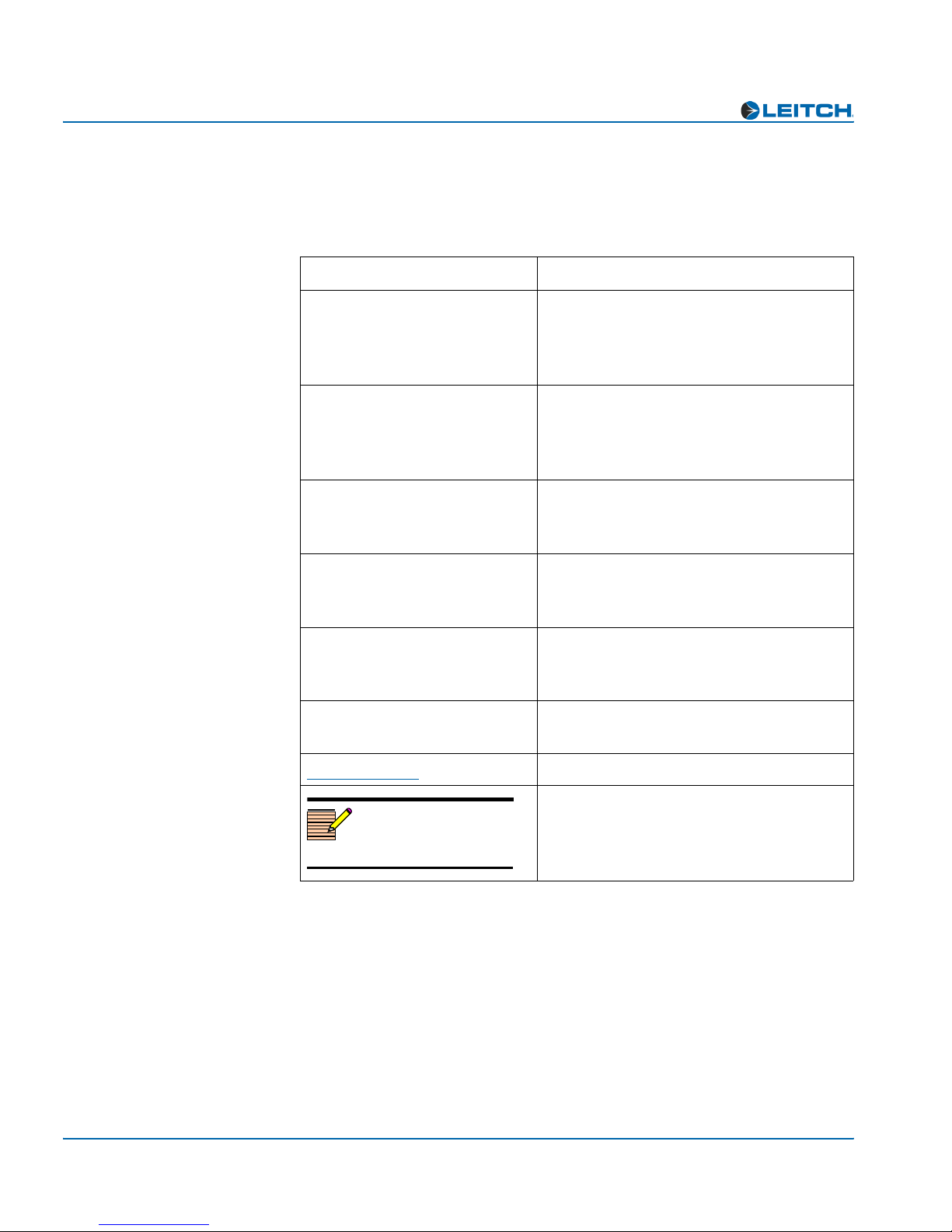
viii DES-3901-S and DNS-3901-S Installation and Operation Manual
Preface
Writing Conventions
This manual adheres to the following writing conventions.
Table P-2. Writing Conventions
Term or Convention Description
Bold Indicates dialog box, property sheet, field,
button, check box, list box, combo box,
menu, submenu, window, list, and
selection names
Italics Indicates email addresses, names of books
and publications, and first instances of new
terms and specialized words that need
emphasis
CAPS Indicates a specific key on the keyboard,
such as ENTER, TAB, CTRL, ALT,
DELETE
Code Indicates variables or command-line
entries, such as a DOS entry or something
you type into a field.
> Indicates the direction of navigation
through a hierarchy of menus and
windows.
hyperlink Indicates a jump to another location within
the electronic document or elsewhere
Internet address Indicates a jump to a Web site or URL
Note
Indicates important information that helps
to avoid and troubleshoot problems
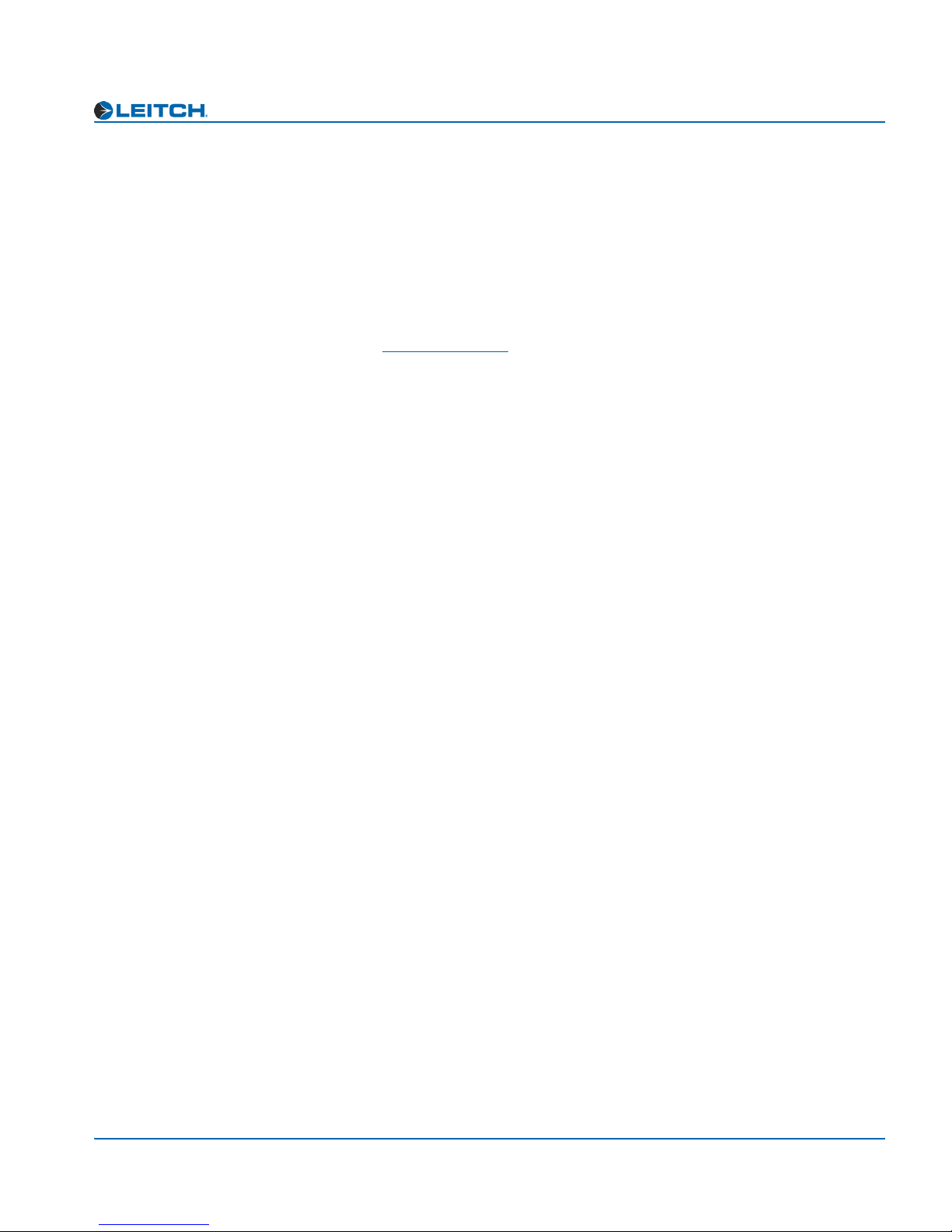
DES-3901-S and DNS-3901-S Installation and Operation Manual ix
Preface
Obtaining Leitch Documents
Installation, navigation, configuration, and setup information is now
included in the NEO FR-3901, FR-3903, and FR-3923 Mounting
Frames Installation and Operation Manual. If your current NEO frame
manual is Edition A, B, C, or D, you will need to download an updated
version from the Leitch Web site to access this information.
Leitch documents can be viewed or downloaded from the Leitch Web
site at www.leitch.com (go to Support>Documentation).
Alternatively, contact your Leitch customer service representative to
request a document.
Unpacking the Module
Before you install and configure NEO modules, follow these steps:
1. Check the equipment for any visible damage that may have
occurred during transit.
2. Confirm that you have received all items listed on the packing list.
3. Remove the anti-static shipping pouch, if present, and all other
packaging material.
4. Retain the original packaging materials for possible reuse.
5. Contact your Leitch sales representative if parts are missing or
damaged.
Keep at least one set of original packaging in the event that a product
needs to be returned for service. If the original package is not available,
you can purchase replacement packaging from Leitch Technology.
Otherwise, you can supply your own packaging as long as it meets the
following criteria:
• The packaging must be able to withstand the product’s weight.
• The product must be held rigid within the packaging.
• There must be at least two inches (five centimeters) of space
between the product and the container.
• The corners of the product must be protected.
If the product is still within the warranty period, Leitch Technology will
return it to you by prepaid shipment after servicing.
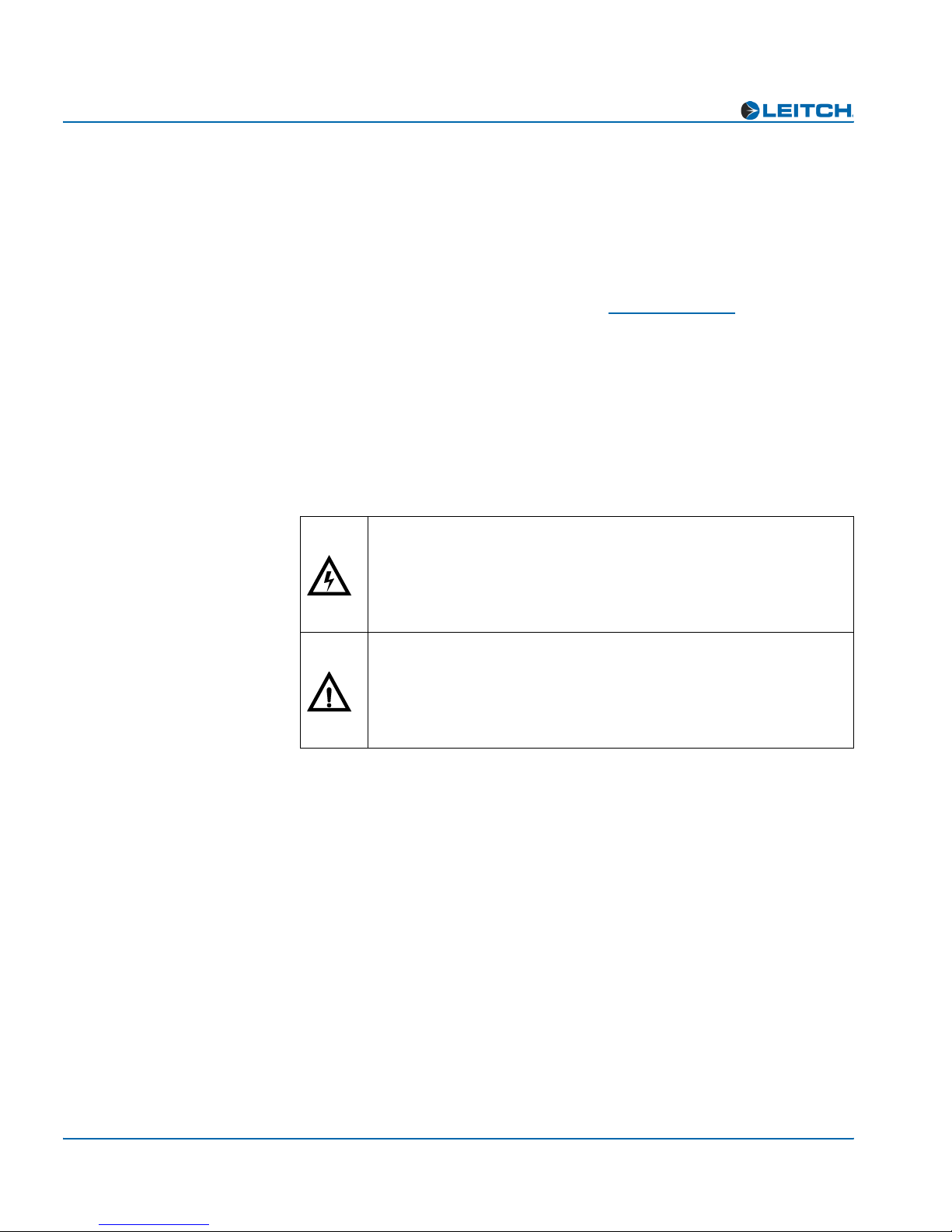
x DES-3901-S and DNS-3901-S Installation and Operation Manual
Preface
Safety Standards and Compliances
See the NEO Safety Instructions and Standards Manual to find the
safety standards and compliances for this NEO series product. A safety
manual is shipped with every FR-3901, FR-3903, and FR-3923
Mounting Frames Installation and Operation Manual and can be
downloaded from the Leitch Web site at www.leitch.com. Alternatively,
contact your Leitch customer service representative for a copy of this
safety manual.
Safety Terms and Symbols
This manual uses the following safety terms and symbols. See your
NEO Safety Instructions and Precautions Guide for more information.
Table P-3. Safety Terms and Symbols Used in Manual
WARNING:
Statements identifying conditions or practices that can result in
personal injury or loss of life: High voltage is present. Uninsulated
dangerous voltage within the product’s enclosure may be sufficient
to constitute a risk of electric shock to persons.
CAUTION:
Statements identifying conditions or practices that can result in
damage to the equipment or other property: Important operating
and maintenance (servicing) instructions in the literature
accompanying the product.
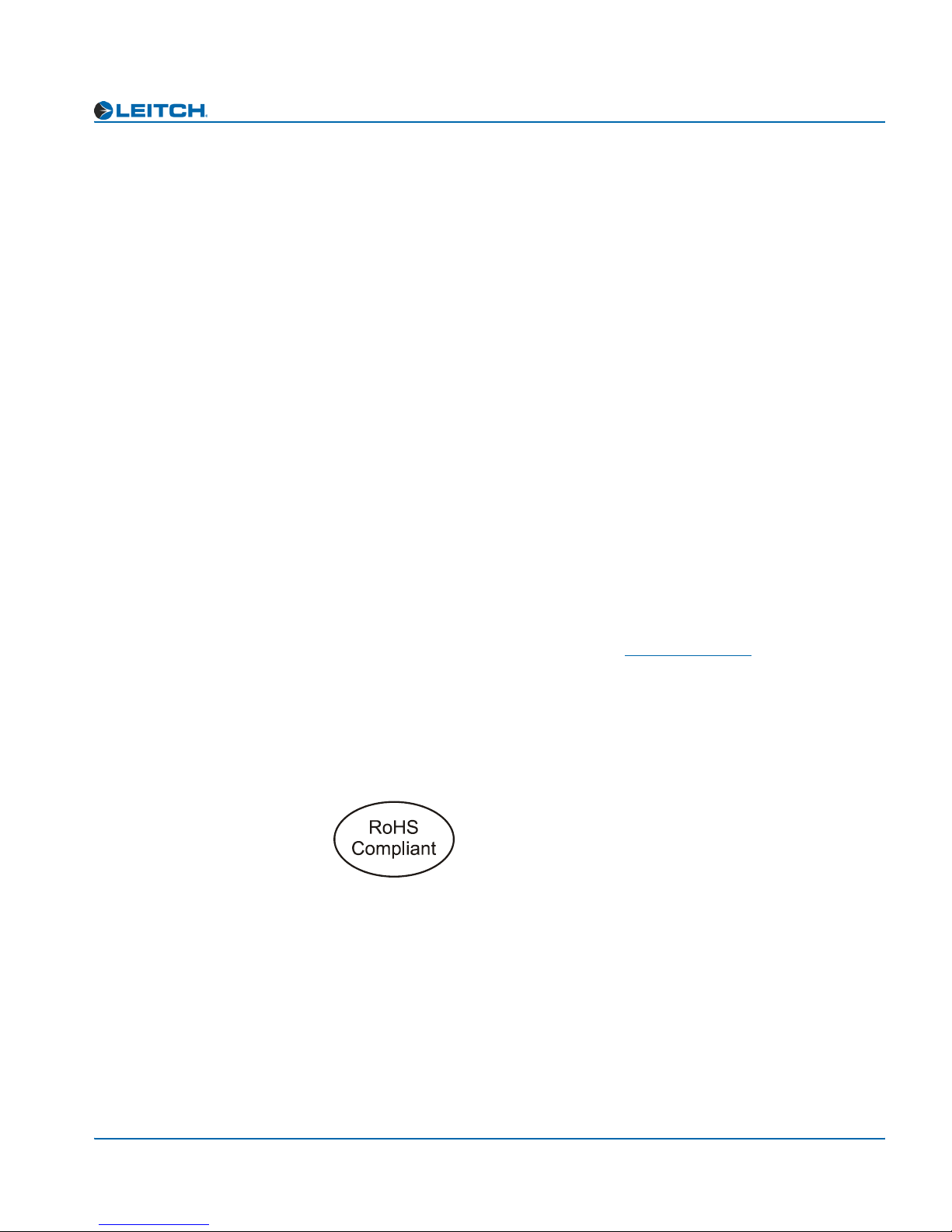
DES-3901-S and DNS-3901-S Installation and Operation Manual xi
Preface
Restriction on Hazardous Substances (RoHS)
Directive
Directive 2002/95/EC—commonly known as the European Union (EU)
Restriction on Hazardous Substances (RoHS)—sets limits on the use of
certain substances found in electrical and electronic equipment. The
intent of this legislation is to reduce the amount of hazardous chemicals
that may leach out of landfill sites or otherwise contaminate the
environment during end-of-life recycling. The Directive takes effect on
July 1, 2006, and it refers to the following hazardous substances:
• Lead (Pb)
• Mercury (Hg)
• Cadmium (Cd)
• Hexavalent Chromium (Cr-V1)
• Polybrominated Biphenyls (PBB)
• Polybrominated Diphenyl Ethers (PBDE)
In accordance with this EU Directive, all Leitch Technology products
sold in the European Union will be fully RoHS-compliant and
“lead-free.” (See the Leitch Web site, www.leitch.com, for more
information on dates and deadlines for compliance.) Spare parts
supplied for the repair and upgrade of equipment sold before
July 1, 2006 are exempt from the legislation. Leitch equipment that
complies with the EU directive will be marked with a RoHS-compliant
symbol, as shown in Figure 1.
Figure 1. RoHS Compliance Symbol

xii DES-3901-S and DNS-3901-S Installation and Operation Manual
Preface
Waste from Electrical and Electronic
Equipment (WEEE) Directive
The European Union (EU) Directive 2002/96/EC on Waste from
Electrical and Electronic Equipment (WEEE) deals with the collection,
treatment, recovery, and recycling of electrical and electronic waste
products. The objective of the WEEE Directive is to assign the
responsibility for the disposal of associated hazardous waste to either
the producers or users of these products. Effective August 13, 2005,
producers or users will be required to recycle electrical and electronic
equipment at the end of its useful life, and must not dispose of the
equipment in landfills or by using other unapproved methods. (Some
EU member states may have different deadlines.)
In accordance with this EU Directive, Leitch Technology International,
Inc. and other companies selling electric or electronic devices in the
EU will affix labels indicating that such products must be properly
recycled. (See the Leitch Web site, www.leitch.com, for more
information on dates and deadlines for compliance.) Contact your local
Leitch sales representative for information on returning these products
for recycling. Leitch equipment that complies with the EU directive will
be marked with a WEEE-compliant symbol, as shown in Figure 2.
Figure 2. WEEE Compliance Symbol
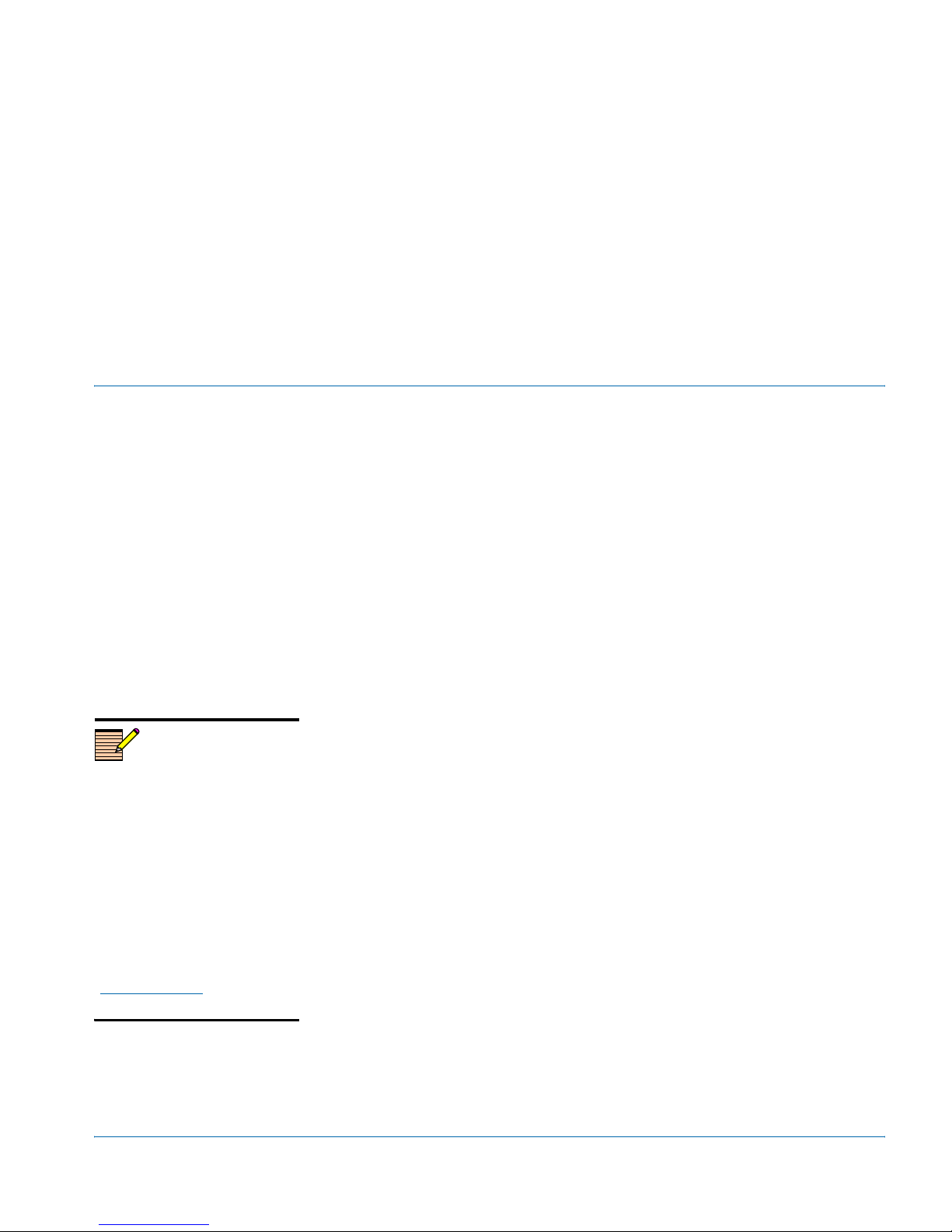
DES-3901-S and DNS-3901-S Installation and Operation Manual 1
Chapter 1
Introduction
Overview
The DES-3901-S and DNS-3901-S modules are composite video
decoders designed for NEO 1RU and 3RU rack-mounted frames.
This chapter covers the following topics:
•“Product Description” on page 2
•“Front and Back Modules” on page 4
•“Signal Flow” on page 6
See the FR-3901, FR-3903, and FR-3923 Installation and Operation
Manual for information about NEO frames. The frame manual includes
information about these items:
• General information about module unpacking, installation,
removal, navigation, configuration, and setup
• Card-edge screen savers
• State recovery parameters
•Fanmodules
• Resource modules
• Alarm interconnect modules
• Power supplies
• Servicing instructions
Note
Installation, navigation,
configuration, and setup
information is now included in
the NEO FR-3901, FR-3903,
and FR-3923 Mounting Frames
Installation and Operation
Manual. If your current NEO
frame manual is Edition A, B,
C, or D, you will need to
download an updated version
from the Leitch Web site
(www.leitch.com) to access this
information.

2 DES-3901-S and DNS-3901-S Installation and Operation Manual
Chapter 1: Introduction
Product Description
The DES-3901-S and DNS-3901-S modules are composite video
decoders.
Both modules provide input for an SDI signal with color decode bypass.
This bypass feature allows the modules to be used as an SDI frame
synchronizer in a fully digital system.
The modules operate with either an external reference signal or an
internally-generated frame genlock. The DNS-3901-S is similar to the
DES-3901-S, but has an additional noise reduction capability.
Table 1-1 summarizes the features of the DES-3901-S and DNS-3901-S
modules.
Table 1-1. DES-3901-S and DNS-3901-S Features
Available Features DES-3901-S DNS-3901-S
Color decoder Yes Yes
Noise reducer No Yes
Frame synchronizer Yes Yes
Composite video output monitor Yes Yes
Genlock Yes Yes
SDI input Yes Yes
Color decode bypass Yes Yes
SDI Processing Amplifier Yes Yes

DES-3901-S and DNS-3901-S Installation and Operation Manual 3
Chapter 1: Introduction
Main Features
These are the main features of the DES-3901-S and DNS-3901-S
composite video decoders:
• 12-bit input processing with NTSC/PAL-B/PAL-M support
• Auto-detect or user-force input standard
• User-selectable input locks for horizontal-lock, chroma lock or auto
options
• Automatic subcarrier-to-horizontal SCH error correction
• Fully adaptive comb filtering in frame, field, 3-line adaptive, and
notch modes (with user-selectable enable/disable for each filter)
• Line-by-line selection of vertical blanking interval (VBI) filter in
normal, simple, bypass, and delete modes
• User-adjustable setup removal for starting line, chroma phase, and
tint controls
• User-adjustable luminance, chrominance, and setup levels
• On/off Hanover Bar suppressor for PAL signals
• Digital equalization
• Built-in color bar generator
• Four SDI outputs
• Cable equalizer
• Noise reduction capability (DNS-3901-S)
• Two jumper-based, user-selectable composite monitoring outputs
(alternating with SDI outputs)
• SDI input with color decoder bypass for “future-proofing”
• Large-input noise immunity
• Soft black and white input video clipping
• Picture position adjustments
• On-board diagnostics
• Capability for card-edge control, or hardware control panels and
GUI applications (3901RES-E resource module is required for
Ethernet and control panel use)
• SDI processing amplification with adjustments for black level,
luminance gain, chrominance gain, and hue; black and white level
clipping

4 DES-3901-S and DNS-3901-S Installation and Operation Manual
Chapter 1: Introduction
Front and Back Modules
Front Module
Figure 1-1 illustrates the position of the LEDs and card-edge controls
on the front module of the DES-3901-S and DNS-3901-S video
decoder products. Front modules are designated by the suffix “-FM”.
For example, the front module of the DES-3901-S is the
“DES-3901-S-FM”.
Figure 1-1. DES-3901-S and DNS-3901-S Front Modules.
64 X 16 VFD
submodule
Extractor handle
Visible display area
Local/Remote switch
(hidden behind extractor)
Nav+/Nav- switch (up/down) Enter button
Escape button
Front view
Extractor handle
Module
Status
Mino
r
Alar
m
Majo
r
Alar
m
Powe
r
SW1
Remote
Local
Nav +
Nav -
Enter
Esc
Major
Alarm Minor
Alarm Power Module
Status
Standard module indicators
Escape button Nav+/Nav- switch
(up/down)
CompInPresent(green)
CompInLocked(green)
BurstPresent(green)
NoisePresent(amber)
SDIInPresent(green)
ReferencePresent(green)
Freeze(amber)
FSOn/Off(green)
NROn/Off(green)
LEDs
Local/Remote switch
Enter button
Top view
REM LOC
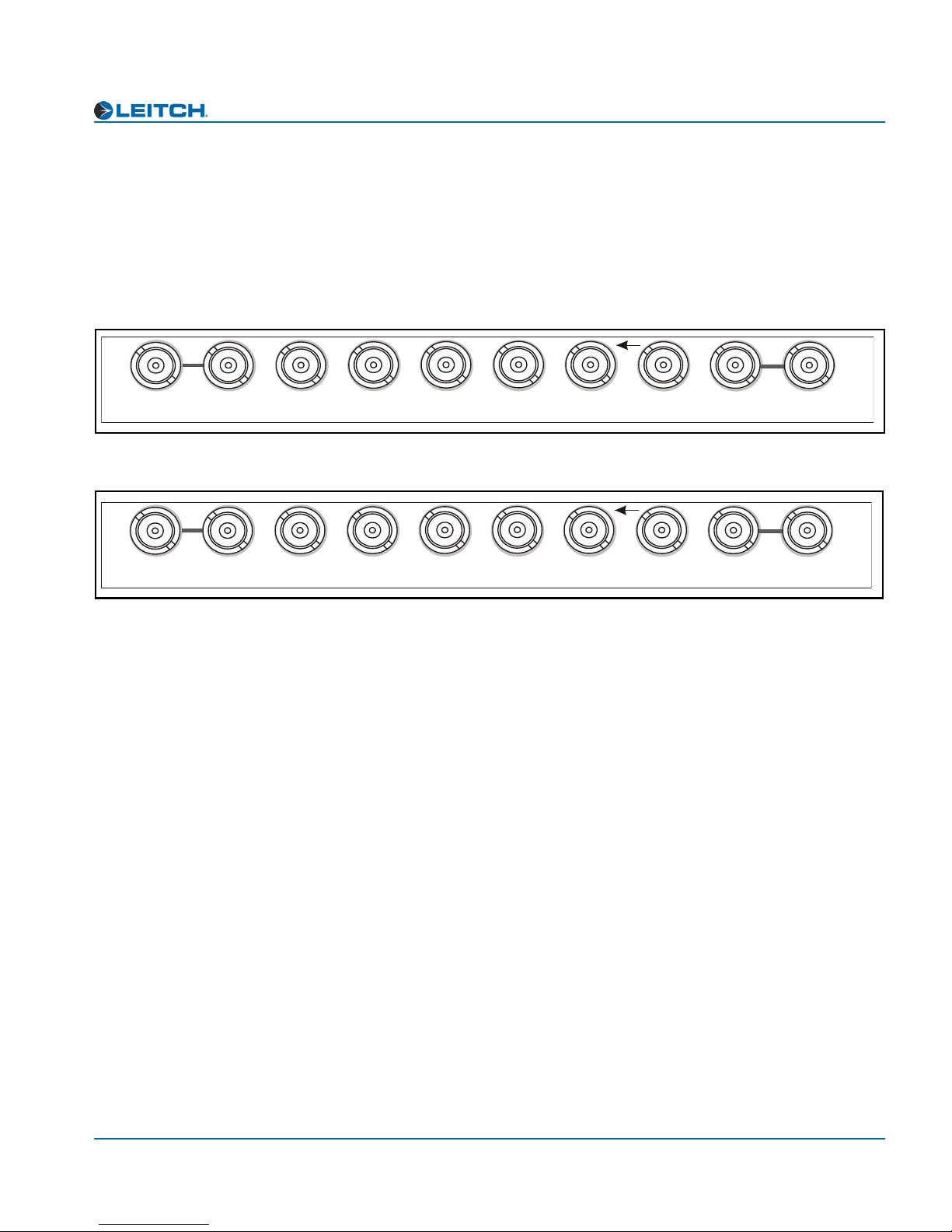
DES-3901-S and DNS-3901-S Installation and Operation Manual 5
Chapter 1: Introduction
Back Module
In the NEO frame, back modules are placed directly behind the front
modules, facing the rear. Figure 1-2 and Figure 1-3 show the
DES-3901-S and DNS-3901-S back module connections. Back
modules are designated by the suffix “-BM”. For example, the back
module of the DES-3901-S is the “DES-3901-S-BM”.
Figure 1-2. DES-3901-S-BM Back Module
Figure 1-3. DNS-3901-S-BM Back Module
GENLOCK
LOOP
OUTPUT
SDI ACTIVE LOOP
INPUT INPUT LOOP
CPST
DES-3901-S
OUT 2
SDI/CPST
OUT 1
SDI/CPST
OUT 4
SDI
OUT 3
SDI
GENLOCK
LOOP
OUTPUT
SDI ACTIVE LOOP
INPUT INPUT LOOP
CPST
DNS-3901-S
OUT 2
SDI/CPST
OUT 1
SDI/CPST
OUT 4
SDI
OUT 3
SDI

6 DES-3901-S and DNS-3901-S Installation and Operation Manual
Chapter 1: Introduction
Signal Flow
Figure 1-4 illustrates the signal flow through the DES-3901-S module.
Figure 1-4. Functional Block Diagram of the DES-3901-S
This manual suits for next models
1
Table of contents
Other Imagine DVD Player manuals