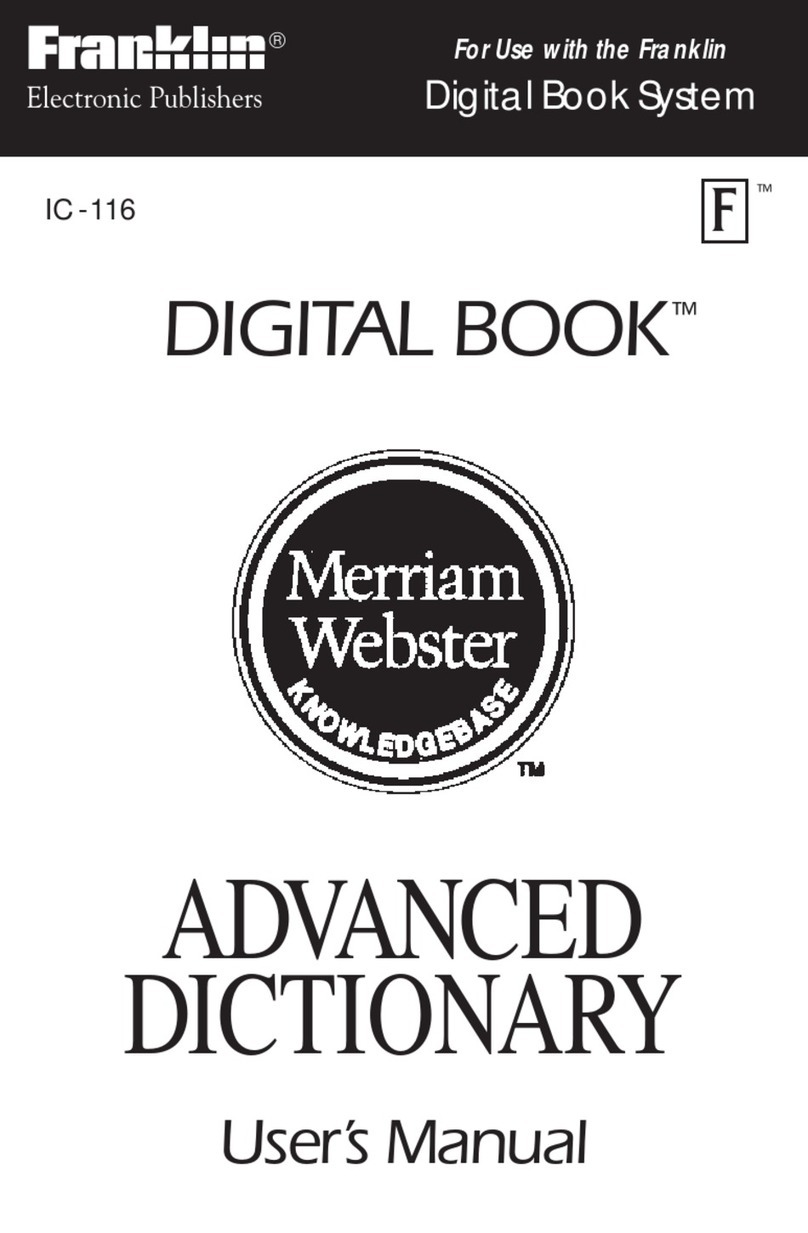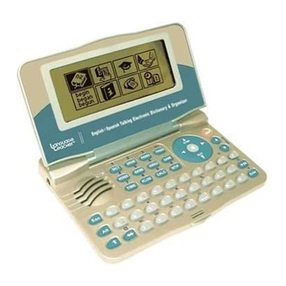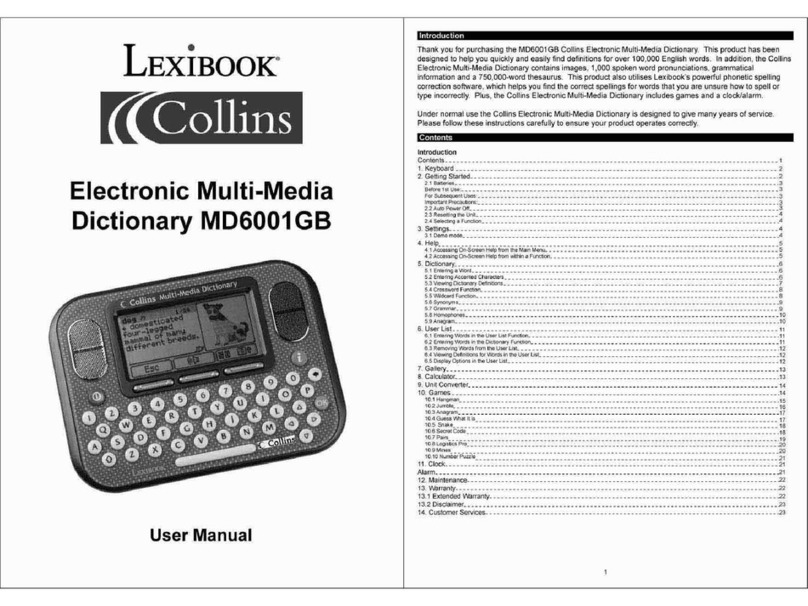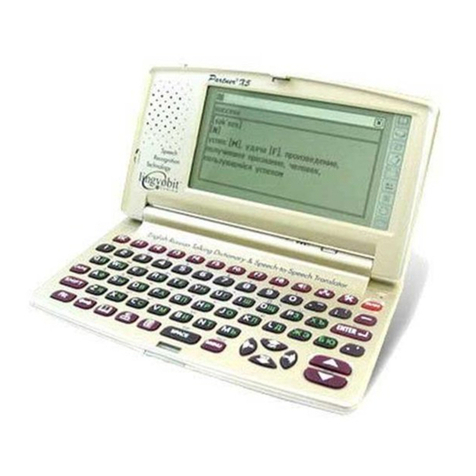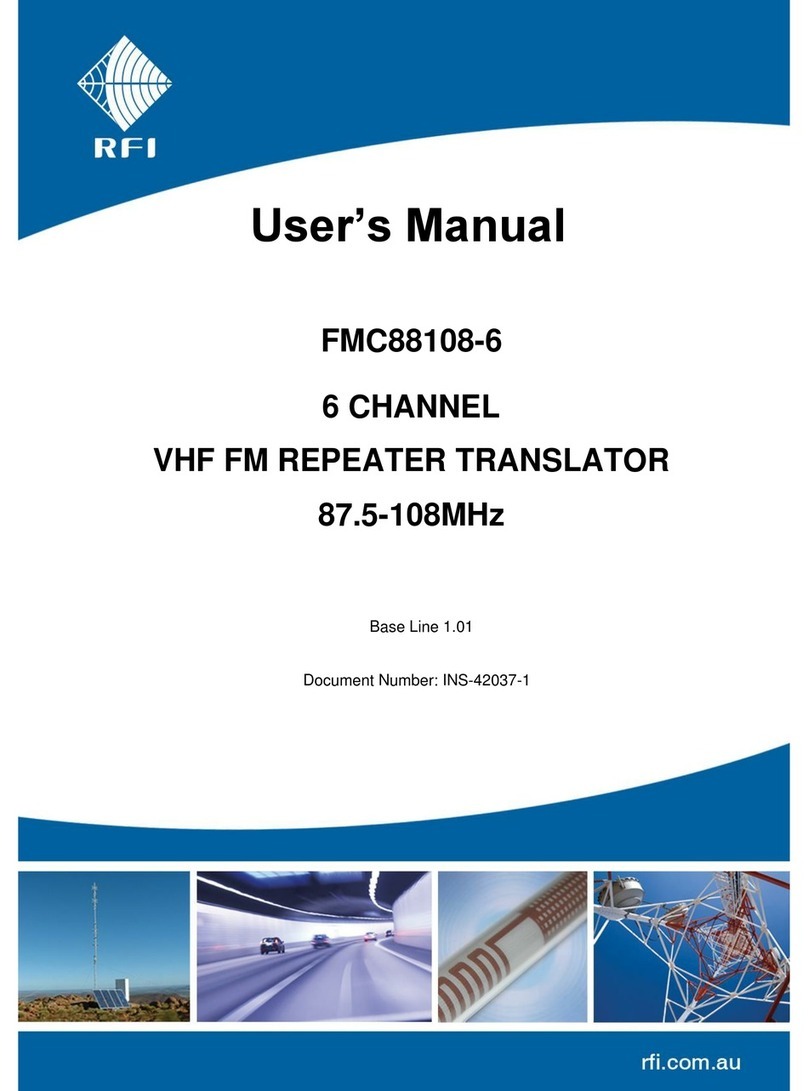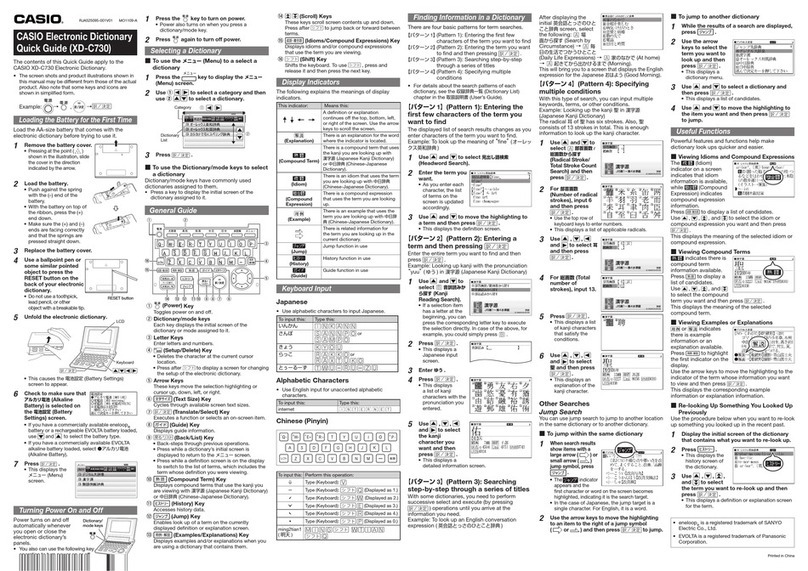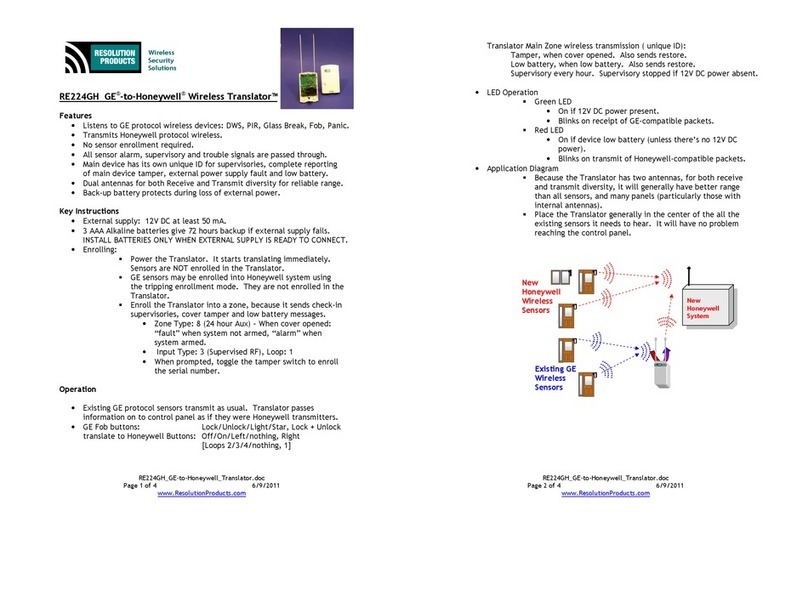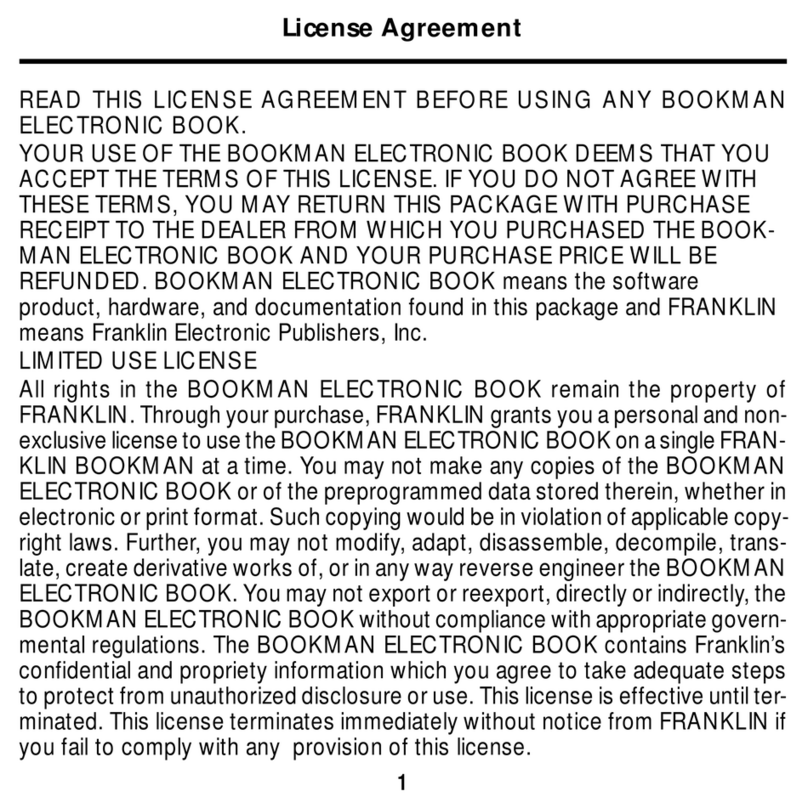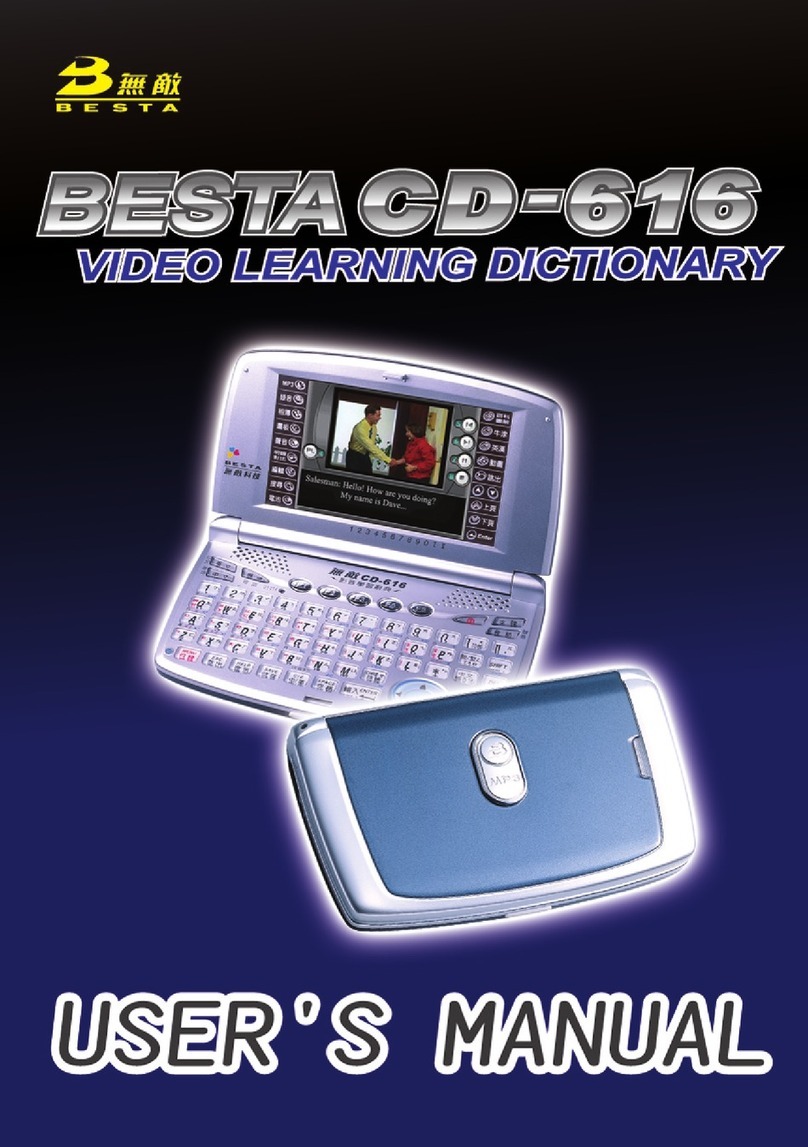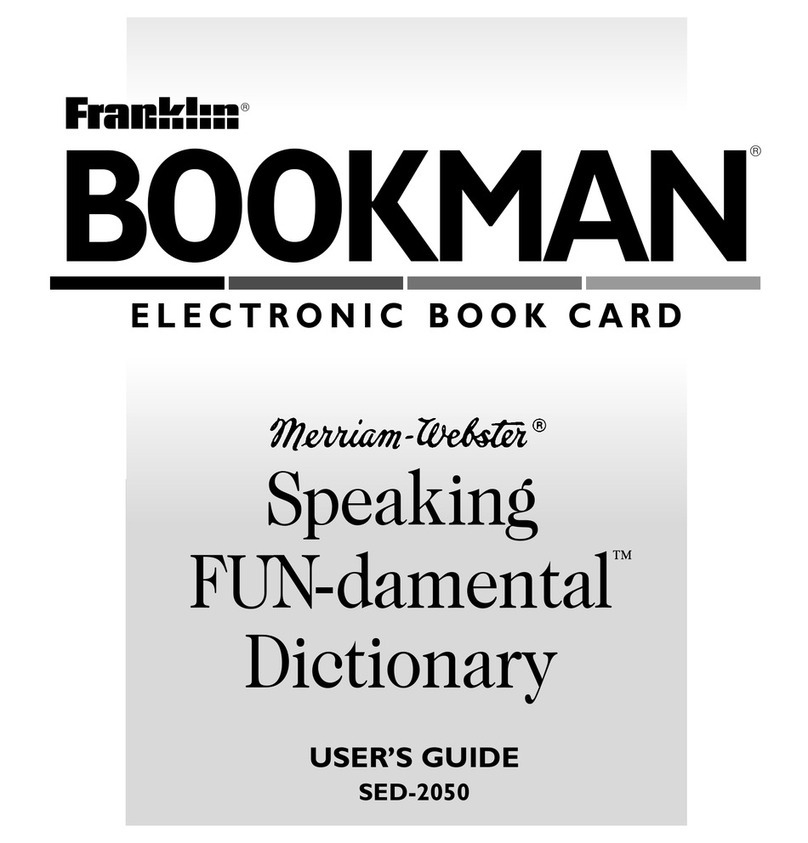Imagine SPT SPT-LXYTOXY Manual

Edition D - June 2007
Delivering the Moment
Installaon and Conguraon Manual
SPTTM
SPT-LXYTOXY Serial Protocol Translator
X-Y Control of Another X-Y SPT
LXYTOXY MAN


Preliminary—Contents are proprietary and confidential. Do not photocopy or distribute.
SPT-LXYTOXY
Serial Protocol Translator
X-Y Control of Another X-Y SPT
Installation and Configuration Manual
Edition D
June 2007

Publicaon Informaon
© 2014 Imagine Communicaons Corp. Proprietary and Condenal.
Imagine Communicaons considers this document and its contents to be proprietary and condenal.
Except for making a reasonable number of copies for your own internal use, you may not reproduce this
publicaon, or any part thereof, in any form, by any method, for any purpose, or in any language other
than English without the wrien consent of Imagine Communicaons. All others uses are illegal.
This publicaon is designed to assist in the use of the product as it exists on the date of publicaon of this
manual, and may not reect the product at the current me or an unknown me in the future. This pub-
licaon does not in any way warrant descripon accuracy or guarantee the use for the product to which it
refers.
Imagine Communicaons reserves the right, without noce to make such changes in equipment, design,
specicaons, components, or documentaon as progress may warrant to improve the performance of
the product.
Trademarks
SPT, CCS, CCS CoPilot, CCS Navigator, CCS Pilot, Command Control System, CineTone, CinePhase,
CineSound, DigiBus, DigiPeek, Digital Glue, DigiWorks, DTV Glue, EventWORKS, EZ HD, Genesis, HDTV
Glue, Image Q, Inca, Inca Station, InfoCaster, Inscriber, Inscriber CG—FX, Harris, Icon, IconLogo,
IconMaster, IconMaster Nav, IconSet, IconStation, Integrator, LeFont, Leitch, LogoMotion, MediaFile,
MIX BOX, NEO, the NEO design, NEOSCOPE, NewsFlash, Nexio, Opus, Panacea, PanelMAPPER, Platinum,
Portal, PROM-Slide, RouterMAPPER, RouterWORKS, Signal Quality Manager, SpyderWeb, SuiteView,
TitleMotion, UNIFRAME, Velocity, VelocityHD, VideoCarte, Videotek, and X75 are trademarks of Imagine
Communications or its subsidiaries. Microsoft® and Windows® are registered trademarks of Microsoft
Corporation.All other trademarks and trade names are the property of their respective companies.
Contact Informaon
Imagine Communicaons has oce locaons around the world. For locaons and contact informaon see:
hp://www.imaginecommunicaons.com/contact us/
Support Contact Informaon
For support contact informaon see:
▪Support Contacts: hp://www.imaginecommunicaons.com/services/technical support/
▪eCustomer Portal: hp://support.imaginecommunicaons.com

Publicaon Informaon
© 2014 Imagine Communicaons Corp. Proprietary and Condenal.
Imagine Communicaons considers this document and its contents to be proprietary and condenal.
Except for making a reasonable number of copies for your own internal use, you may not reproduce this
publicaon, or any part thereof, in any form, by any method, for any purpose, or in any language other
than English without the wrien consent of Imagine Communicaons. All others uses are illegal.
This publicaon is designed to assist in the use of the product as it exists on the date of publicaon of this
manual, and may not reect the product at the current me or an unknown me in the future. This pub-
licaon does not in any way warrant descripon accuracy or guarantee the use for the product to which it
refers.
Imagine Communicaons reserves the right, without noce to make such changes in equipment, design,
specicaons, components, or documentaon as progress may warrant to improve the performance of
the product.
Contact Informaon
Imagine Communicaons has oce locaons around the world. For locaons and contact informaon see:
hp://www.imaginecommunicaons.com/contact us/
Support Contact Informaon
For support contact informaon see:
▪Support Contacts: hp://www.imaginecommunicaons.com/services/technical support/
▪eCustomer Portal: hp://support.imaginecommunicaons.com

SPT-LXYTOXY Installation and Configuration Manual iii
Preliminary—Contents are proprietary and confidential. Do not photocopy or distribute.
Contents
Preface
Manual Information.................................................................................................. v
Purpose .............................................................................................................. v
Audience............................................................................................................ v
Revision History................................................................................................ v
Writing Conventions ........................................................................................ vi
Obtaining Documents....................................................................................... vi
Unpacking/Shipping Information .......................................................................... vii
Unpacking a Product .......................................................................................vii
Returning a Product......................................................................................... vii
Compliance and Safety Standards ........................................................................ viii
Restriction on Hazardous Substances (RoHS) Compliance...........................viii
Waste from Electrical and Electronic Equipment
(WEEE) Compliance......................................................................................viii
Safety....................................................................................................................... ix
Safety Terms and Symbols in this Manual....................................................... ix
Chapter 1: Introduction
Overview .................................................................................................................. 1
Applications Involving the SPT-LXYTOXY .......................................................... 2
Chapter 2: Installation
Installing the SPT-LXYTOXY................................................................................. 3
SPT-LXYTOXY Cable Wiring Details ................................................................... 5
Power Requirements ................................................................................................ 6
Chapter 3: Configuration and Assembly
Configuring the SPT-LXYTOXY ............................................................................ 9
DIP Switch and Jumper Locations ........................................................................ 10
Reassembling the SPT Unit ................................................................................... 12
Protocol Notes ....................................................................................................... 13
References .............................................................................................................. 13

iv SPT-LXYTOXY Installation and Configuration Manual
Contents
Preliminary—Contents are proprietary and confidential. Do not photocopy or distribute.
Appendix A: Safety Precautions, Certifications, and
Compliances
Overview ................................................................................................................ 15
Safety Terms and Symbols in this Manual ............................................................ 16
Safety Terms and Symbols on the Product............................................................. 16
Preventing Electrostatic Discharge ........................................................................ 17
Injury Precautions................................................................................................... 17
Product Damage Precautions.................................................................................. 18
EMC and Safety Standards .................................................................................... 20
EMC Standards .............................................................................................. 20
Additional EMC Information ......................................................................... 21
Safety Standards ............................................................................................. 22
Index
Keywords ............................................................................................................... 23

SPT-LXYTOXY Installation and Configuration Manual v
Preface
Manual Information
Purpose
This manual details the features, configuration details, and specifications for the
SPT-LXYTOXY serial protocol translator.
Audience
This manual is written for technicians and operators responsible for installation,
setup, maintenance, and/or operation of the product, and is useful to operations
personnel for purposes of daily operation and reference.
Revision History
Table P-1. Manual Revision History
Edition Date Comments
Edition A May 1997 Initial release
Edition B September 1998 Minor edits and new front manual front matter
Edition C March 2003 • Added new cover
• Applied new corporate format
• Made minor editing changes
Edition D June 2007 • Added power requirements information
• Added RoHS-WEEE compliance information
• Added index

vi SPT-LXYTOXY Installation and Configuration Manual
Preface
Writing Conventions
To enhance your understanding, the authors of this manual have adhered to the
following text conventions:
Obtaining Documents
Technical documents can be viewed or downloaded from our website.
Alternatively, contact your Customer Service representative to request a
document.
Table P-2. Writing Conventions
Term or
Convention Description
Bold Indicates dialog boxes, property sheets, fields, buttons, check
boxes, list boxes, combo boxes, menus, submenus, windows,
lists, and selection names
Italics Indicates email addresses, the names of books or publications,
and the first instances of new terms and specialized words that
need emphasis
CAPS Indicates a specific key on the keyboard, such as ENTER, TAB,
CTRL, ALT, or DELETE
Code Indicates variables or command-line entries, such as a DOS
entry or something you type into a field
> Indicates the direction of navigation through a hierarchy of
menus and windows
hyperlink Indicates a jump to another location within the electronic
document or elsewhere
Internet address Indicates a jump to a website or URL
Note
Indicates important information that helps to avoid and
troubleshoot problems

SPT-LXYTOXY Installation and Configuration Manual vii
Preface
Unpacking/Shipping Information
Unpacking a Product
This product was carefully inspected, tested, and calibrated before shipment to
ensure years of stable and trouble-free service.
1. Check equipment for any visible damage that may have occurred during
transit.
2. Confirm that you have received all items listed on the packing list.
3. Contact your dealer if any item on the packing list is missing.
4. Contact the carrier if any item is damaged.
5. Remove all packaging material from the product and its associated
components before you install the unit.
Keep at least one set of original packaging, in the event that you need to return a
product for servicing.
Returning a Product
In the unlikely event that your product fails to operate properly, please contact
Customer Service to obtain a Return Authorization (RA) number, then send the
unit back for servicing.
Keep at least one set of original packaging in the event that a product needs to
be returned for service. If the original package is not available, you can supply
your own packaging as long as it meets the following criteria:
• The packaging must be able to withstand the product’s weight.
• The product must be held rigid within the packaging.
• There must be at least 2 in. (5 cm) of space between the product and the
container.
• The corners of the product must be protected.
Ship products back to us for servicing prepaid and, if possible, in the original
packaging material. If the product is still within the warranty period, we will
return the product prepaid after servicing.

viii SPT-LXYTOXY Installation and Configuration Manual
Preface
Compliance and Safety Standards
Appendix A: “Safety Precautions, Certifications, and Compliances” contains
product compliance and safety standards.
Restriction on Hazardous Substances (RoHS) Compliance
Directive 2002/95/EC—commonly known as the European Union (EU)
Restriction on Hazardous Substances (RoHS)—sets limits on the use of certain
substances found in electrical and electronic equipment. The intent of this
legislation is to reduce the amount of hazardous chemicals that may leach out of
landfill sites or otherwise contaminate the environment during end-of-life
recycling. The Directive takes effect on July 1, 2006, and it refers to the
following hazardous substances:
• Lead (Pb)
•Mercury(Hg)
• Cadmium (Cd)
• Hexavalent Chromium (Cr-V1)
• Polybrominated Biphenyls (PBB)
• Polybrominated Diphenyl Ethers (PBDE)
According to this EU Directive, all products sold in the European Union will be
fully RoHS-compliant and “lead-free.” (See our website for more information
on dates and deadlines for compliance.) Spare parts supplied for the repair and
upgrade of equipment sold before July 1, 2006 are exempt from the legislation.
Equipment that complies with the EU directive will be marked with a
RoHS-compliant emblem, as shown in Figure P-1.
Figure P-1. RoHS Compliance Emblem
Waste from Electrical and Electronic Equipment
(WEEE) Compliance
The European Union (EU) Directive 2002/96/EC on Waste from Electrical and
Electronic Equipment (WEEE) deals with the collection, treatment, recovery,
and recycling of electrical and electronic waste products. The objective of the
WEEE Directive is to assign the responsibility for the disposal of associated
hazardous waste to either the producers or users of these products. Effective
August 13, 2005, producers or users will be required to recycle electrical and
electronic equipment at end of its useful life, and may not dispose of the
equipment in landfills or by using other unapproved methods. (Some EU
member states may have different deadlines.)

SPT-LXYTOXY Installation and Configuration Manual ix
Preface
In accordance with this EU Directive, companies selling electric or electronic
devices in the EU will affix labels indicating that such products must be prop-
erly recycled. (See our website for more information on dates and deadlines for
compliance.) Contact your local sales representative for information on return-
ing these products for recycling. Equipment that complies with the EU directive
will be marked with a WEEE-compliant emblem, as shown in Figure P-2.
Figure P-2. WEEE Compliance Emblem
Safety
Carefully review all safety precautions to avoid injury and prevent damage to
this product or any products connected to it. You will find a complete list of
safety precautions in Appendix A. Any user-serviceable components (such as
fuses or batteries) are only replaceable by those components listed in the
manual.
IMPORTANT! Only qualified personnel should perform service procedures.
Safety Terms and Symbols in this Manual
WARNING
Statements identifying conditions or practices
that may result in personal injury or loss of life.
High voltage is present.
CAUTION
Statements identifying conditions or practices
that can result in damage to the equipment or
other property.

x SPT-LXYTOXY Installation and Configuration Manual
Preface

SPT-LXYTOXY Installation and Configuration Manual 1
Chapter 1
Introduction
Overview
The SPT serial protocol translator is a compact adapter that translates between
Harris protocol and protocols used by other manufacturers or equipment. The
SPT can be used to integrate otherwise incompatible devices in a system, and it
may be used to expand a system beyond the normal limitations imposed by
hardware or system design. The SPT is available in several modes, each of
which is covered in a separate manual. For a complete list of available models,
refer to the SPT Applications Guide.
Figure 1-1. SPT Serial Protocol Translator

2 SPT-LXYTOXY Installation and Configuration Manual
Chapter 1: Introduction
Applications Involving the SPT-LXYTOXY
The SPT-LXYTOXY can be used to allow remote control of a Harris router
using X-Y control panels. In this application, the SPT translates from X-Y
protocol to the RS-232 required by the modem and then translates from RS-232
back to X-Y on the remote site. Using another SPT-LXYTOXY on the remote
site allows the modem connection to filter out the “random characters/noise.”
The SPT-LXYTOXY does not communicate with the modem, it expects the
modem connection to look like a “wired” connection. Therefore, the
SPT-LXYTOXY should not be used when a dial-up connection is required,
unless the modem pairs hide this function from the SPT-LXYTOXY. For further
information on dial-up modem protocol, see “Protocol Notes” on page 13.
Figure 1-2. SPT-LXYTOXY Applications
Seria l Protocol Trans l ato r
Seria l Protocol Trans l ato r
PS2
PS1
ERROR
FAN X-Y P.S.
PS2
PS1
ERROR
FAN X-Y P.S.
RCP-p series router control panels
Routing switchers provide remote switching
Modem
Modem
Dedicated / leased line
RS-232
RS-232
RS-232
RS-232
X-Y
X-Y
SPT-LXYTOXY
serial protocol translator provides conversion from X-Y bus to RS-232
SPT-LXYTOXY
serial protocol translator provides conversion from
X-Y bus to RS-232
SPT-LXYTOXY
serial
p
rotocol translator
p
rovides conversion from X-Y bus to RS-232
SPT-LXYTOXY
serial protocol translator provides conversion from
X-Y bus to RS-232
X-Y
X-Y
Ser ial Pr otoc ol Translat or
Ser ial Pr otoc ol Translat or
MGI-1302
END
RUNNING
TIMELINE CONTROL
KEYERENA BLE
SETT INGS QUI CK SELE CT
KEY ON
Motion Logo Generator/I nserter
MGI-1302
EXIT
SAVE
1
CLEAR
4
7
2
0
ENTER
5
8
3
6
9PLAY FADE
RATES
POS'N TI ME
LINE
KEYER
START
/STOP
RUN
FADE CUT
Modem
Modem
LogoMotion™ control panel
LogoMotion™ full bandwidth
logos and key generator/inserter
Dedicated / leased line

SPT-LXYTOXY Installation and Configuration Manual 3
Chapter 2
Installation
Installing the SPT-LXYTOXY
The SPT-LXYTOXY is installed in the control line, as shown in Figure 2-1 and
Figure 2-2.
• The maximum allowable distance for each segment of the X-Y coaxial
cable run is 2,000 ft (609 m).
• The maximum length for each RS-232 segment is 50 ft (15 m).
• Up to 64 additional serial ports may be added using this method.

4 SPT-LXYTOXY Installation and Configuration Manual
Chapter 2: Installation
Figure 2-1. Connecting the SPT-LXYTOXY
Seria l Pr otocol Trans lator
Serial Protoc ol Transl ator
REF
PREVIEW
PROGRAM
INOUT
REMOTE
X-Y
VIDEO
KEY
REMOTE
RS-232 RS-232
1302MG/FK-BM
LOGOSELECT
1GND42
GPICONTACT S
SCGNDFR
GPIOUT
2GND1
KEY
EN A BL ED
T/C KEY FI LL
GPI
OUTPUTS
44321
2602VC-BM
X-Y on 75 coax
Ω
RS-232
RS-232
Modem
Modem
SPT-LXYTOXY
provides conversion
from X-Y bus to RS-232
SPT-LXYTOXY
provides conversion
fr
o
m X-Y
bus
to
R
S
-2
3
2
Dedicated / leased line
LogoMotion frame (rear view)
with built-in serial port
1
ON
Seria l Pro tocol Transl ator
Serial ProtocolTranslator
TER M
1
422232
1
ON
Router control panel(s)
RCP-p series or equivalent
X-Y on 75
coax
Ω
X-Y on 75 coax
Ω
X-Y on 75 coax
Ω
RS-232
RS-232
Modem
Modem
SPT-LXYTOXY
provides conversion
from X-Y bus to RS-232
SPT-LXYTOXY
provides conversion
from X-Y bus to RS-232
Dedicated / leased line
Routing switcher frame with
built-in serial port (XPlus, Via32
)
Remote Router
C
ontrol
LogoMotion
control panel
Remote LogoMotion Control

SPT-LXYTOXY Installation and Configuration Manual 5
Chapter 2: Installation
SPT-LXYTOXY Cable Wiring Details
Figure 2-2 shows the connector pin assignments on both ends of the connection
(the cable wiring description is shown between the connectors).
Figure 2-2. Cable Wiring Details for the SPT-LXYTOXY
RS-232
RS-232
Max. cable length
50 ft (15 m) shielded multipair
SPT-LXYTOX
Y
DB-9 male *
Transmit data (TXD) 3
Ground (GND) 5
Data terminal ready (DTR) 4
Data set ready (DSR) 6
Request to send (RTS) 7
Receive data (RXD) 2
Clear to send (CTS) 8
2 Received data (RXD)
3 Transmitted data (TXD)
5 Ground (GND)
Computer
DB-9 male
SPT-LXYTOXY
DB-9 male *
Computer
DB-25 male
DB-9
female
DB-9
female
DB-9
female
DB-25
female
Max. cable length
50 ft (15 m) shielded multipair
Receive data (RXD) 3
Ground (GND) 7
Request to send (RTS) 4
Clear to send (CTS) 5
Data set ready (DSR) 6
Transmit data (TXD) 2
Data terminal ready (DTR) 20
2 Received data (RXD)
3 Transmitted data (TXD)
5 Ground (GND)
Interconnect Cable
Interconnect Cable
* Note: Older models of the SPT featured a female connector
Although the connector sex is different pinout information is the same

6 SPT-LXYTOXY Installation and Configuration Manual
Chapter 2: Installation
Power Requirements
Locations with 110-127 Volt Electrical Systems
Locations with 110-127 volt electrical systems should use the PD9200PL6A
adaptor.
Figure 2-3. PD9200PL6A Adaptor
• Input voltage: 120 VAC, 60 Hz
• Input current: 60 mA max.
• Output voltage: 9.0 VDC
• Output current: 200 mA
• Output connector: 5.5 mm×2.5 mm female barrel power plug with positive
center (see Figure 2-3)
Note
If you did not receive the correct
adaptor for your electrical sys-
tem, please contact your Cus-
tomer Service representative.
See our website for contact
information for our service cen-
ters worldwide.

SPT-LXYTOXY Installation and Configuration Manual 7
Chapter 2: Installation
Locations with 220-240 Volt Electrical Systems
Locations with 220-240 volt electrical systems should use the PD9300EPL6A
adaptor.
Figure 2-4. D9300EPL6A Adaptor
• Input voltage: 230 VAC, 5 0Hz
• Input current: 40 mA max
• Output voltage: 9.0 VDC
• Output current: 30 0mA
• Output connector: 5.5 mm×2.5 mm female barrel power plug with positive
center (see Figure 2-4)
Table of contents