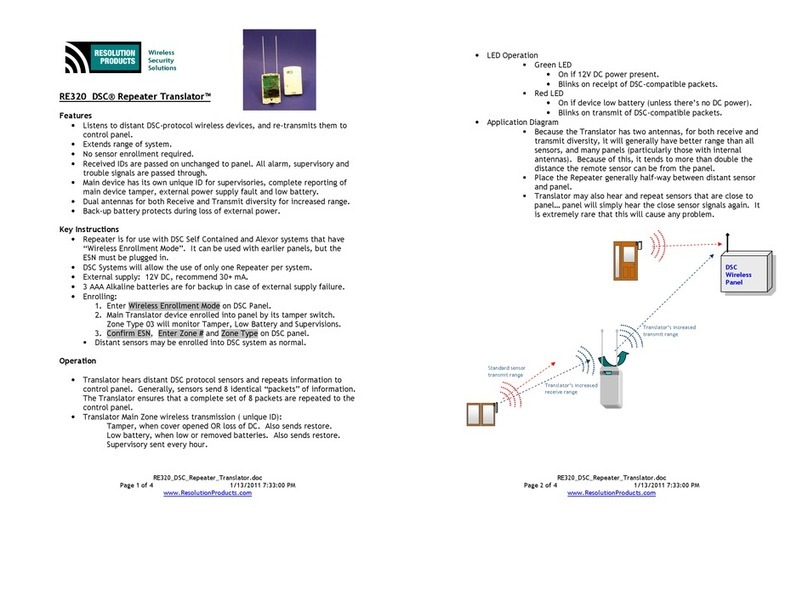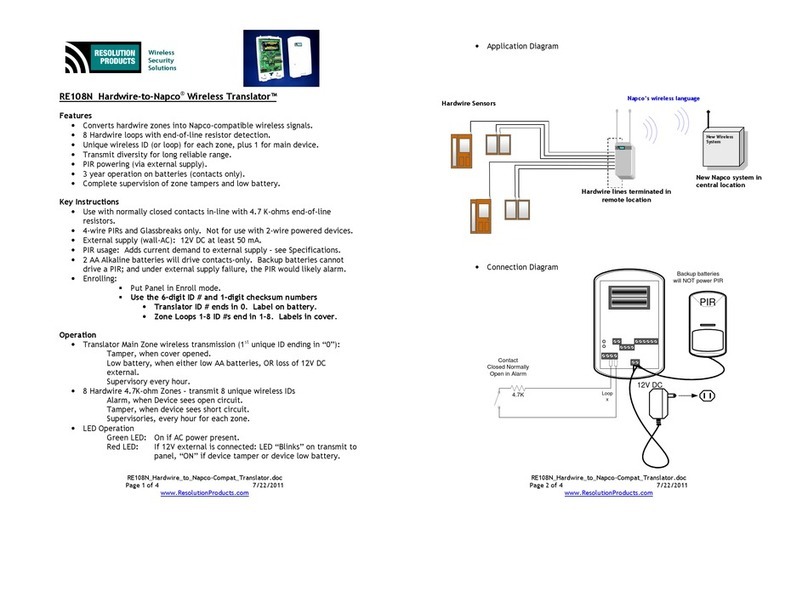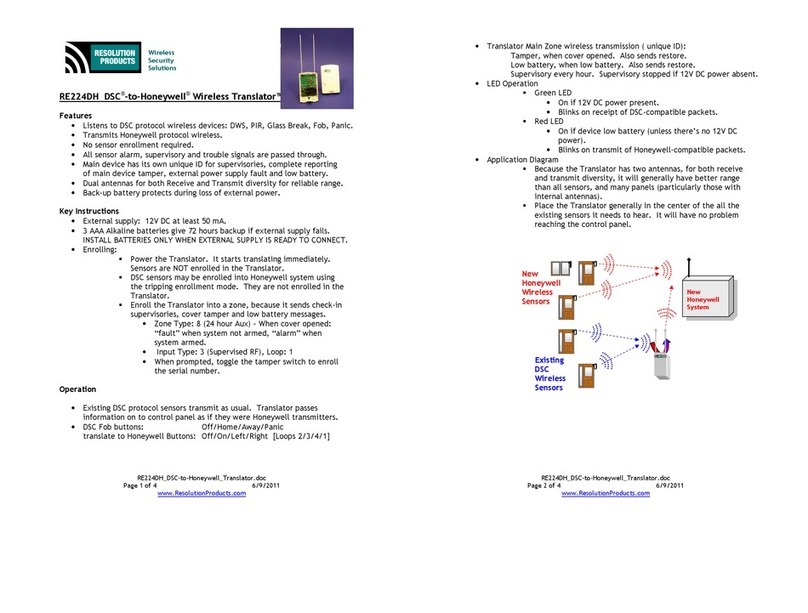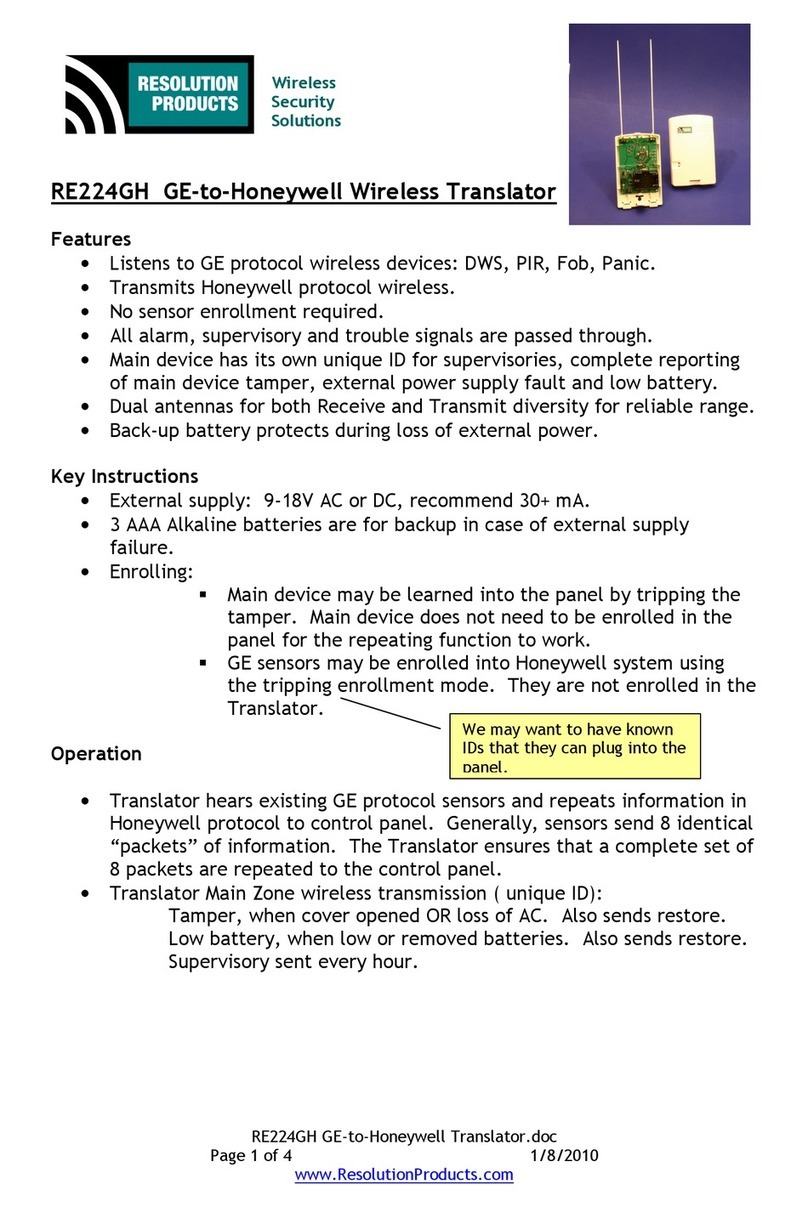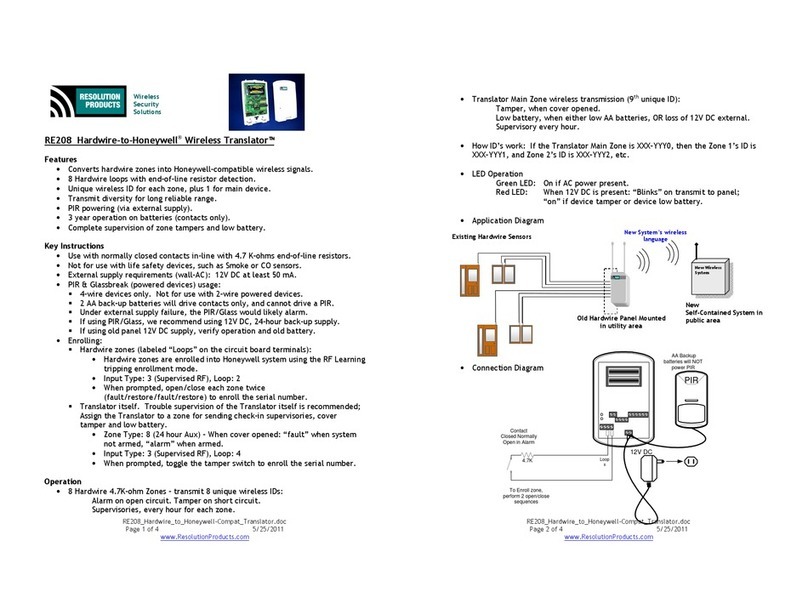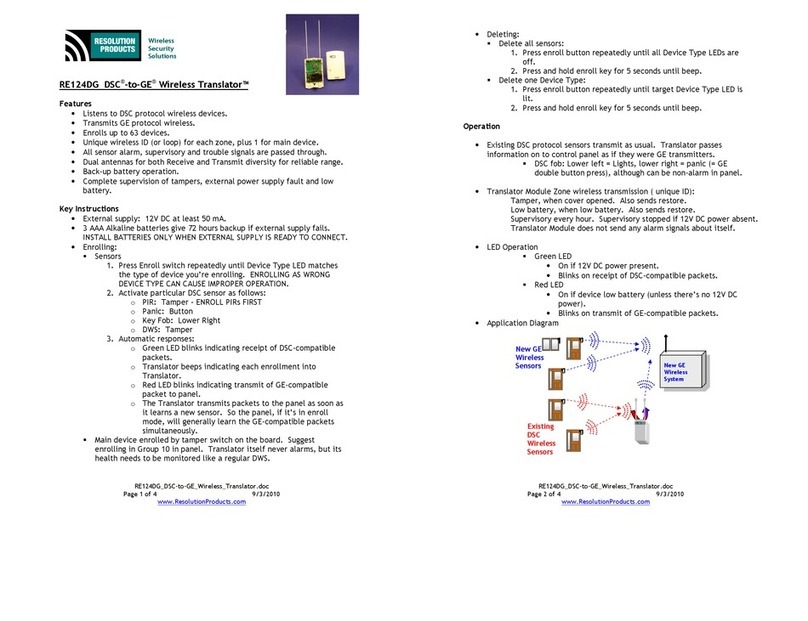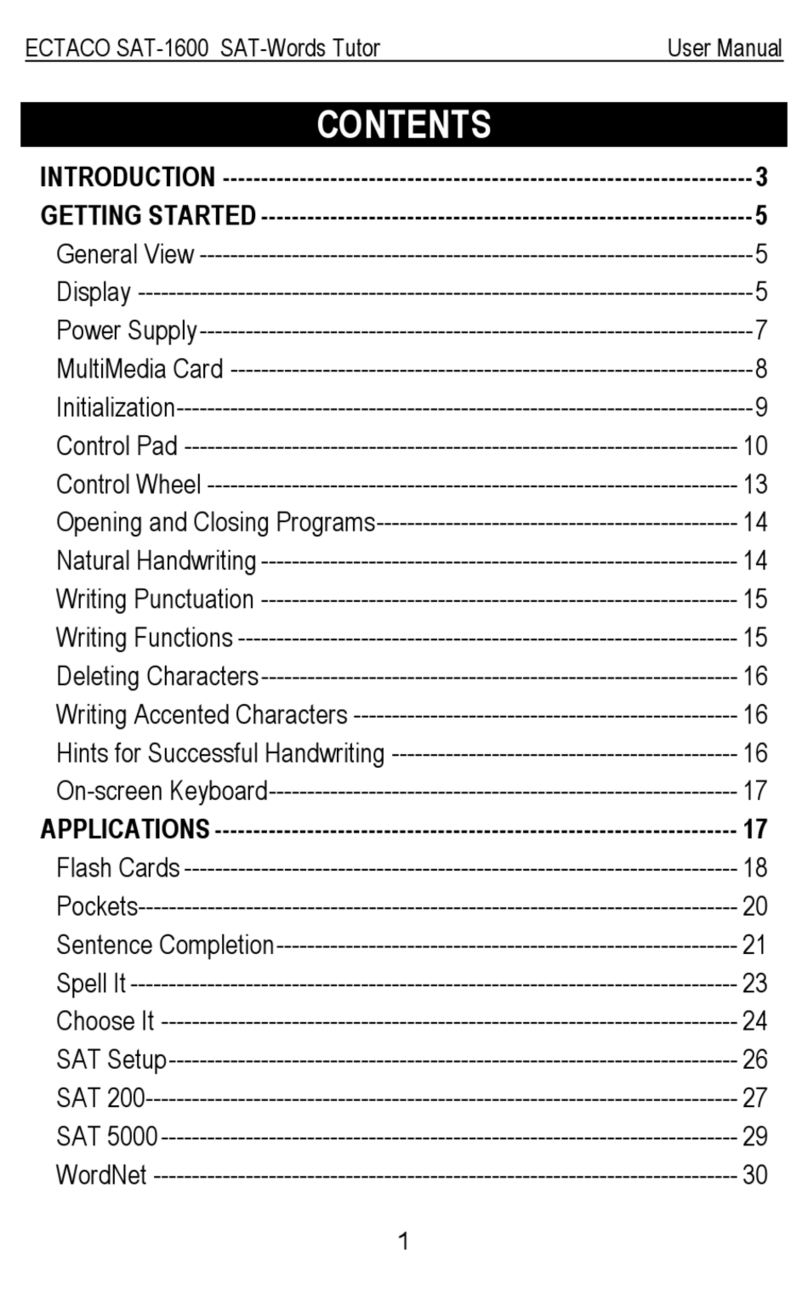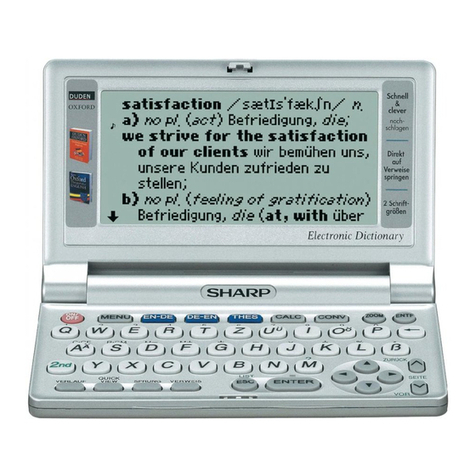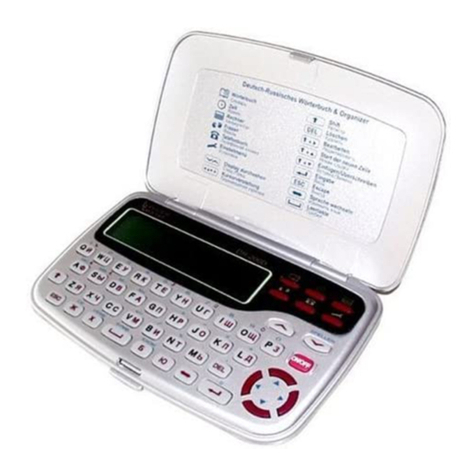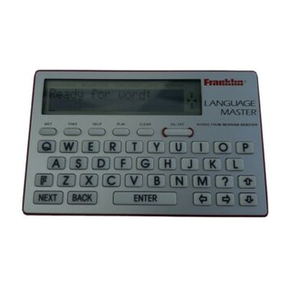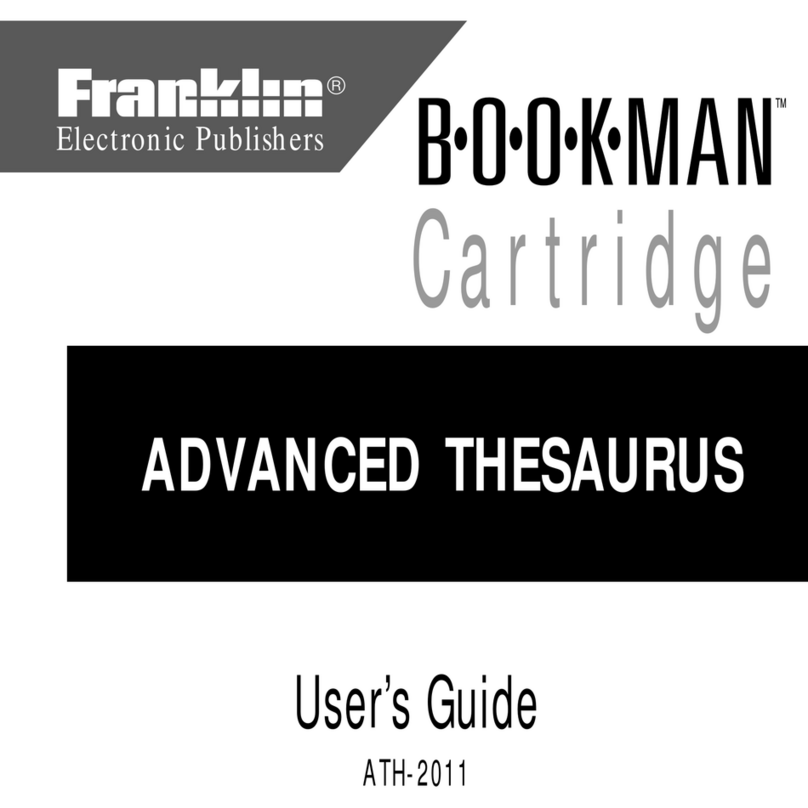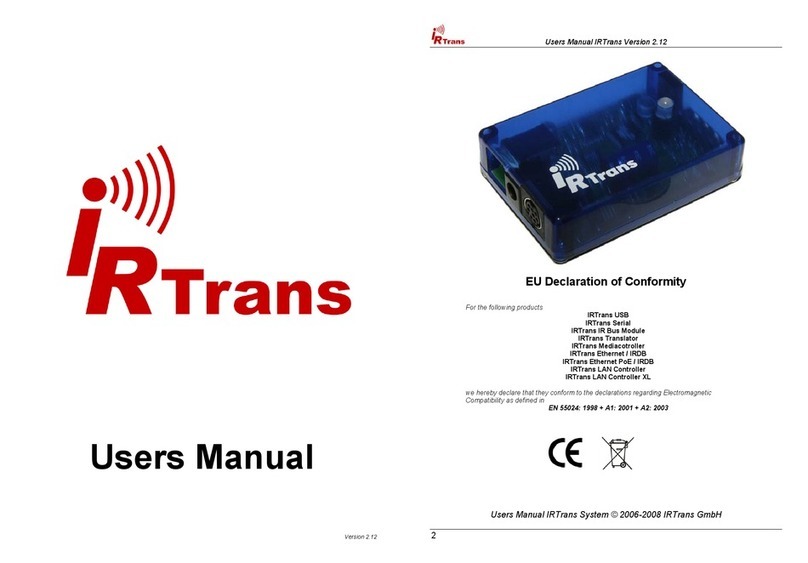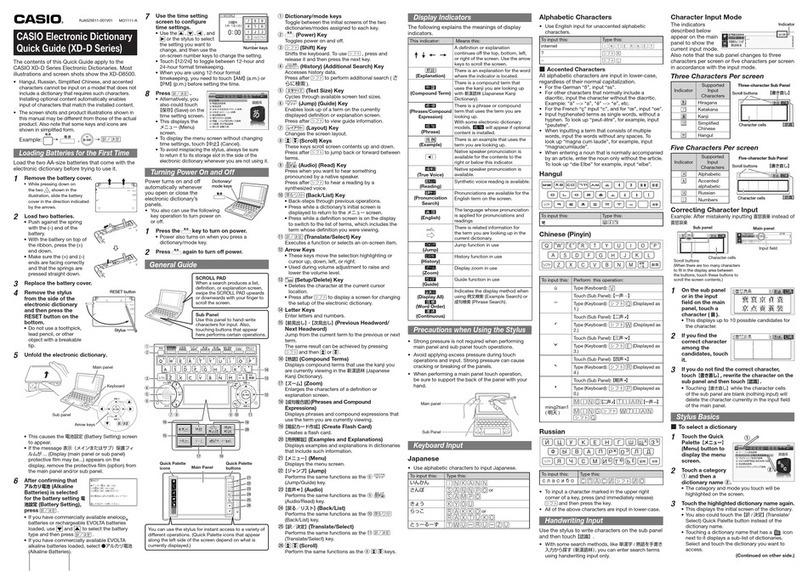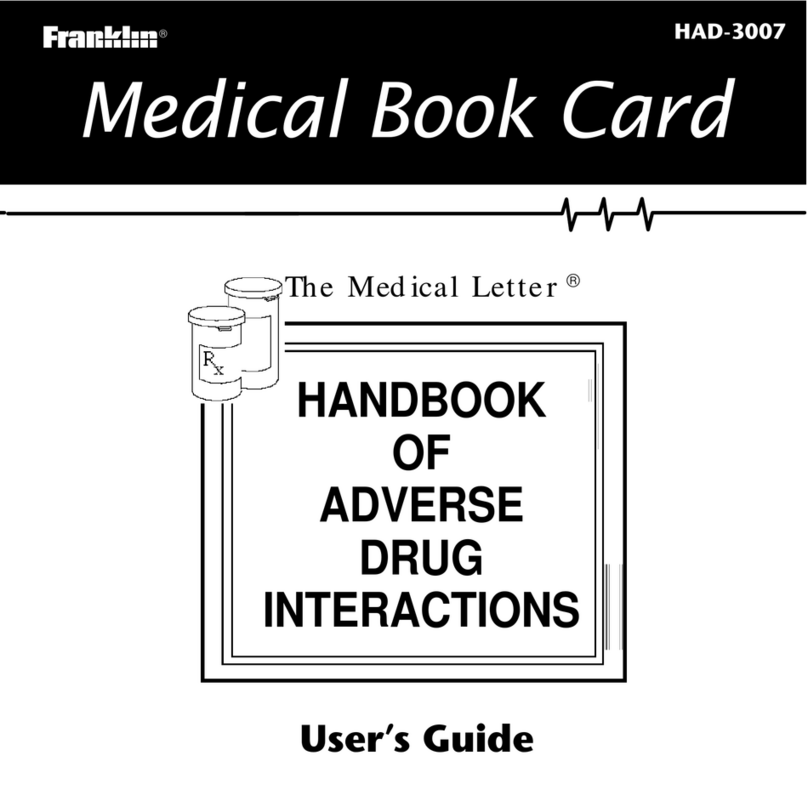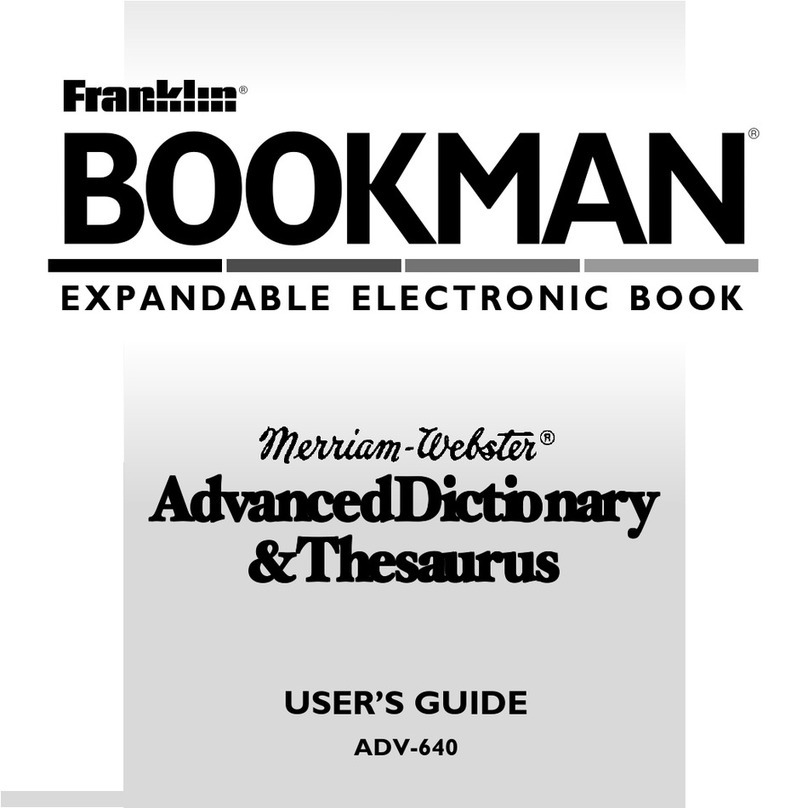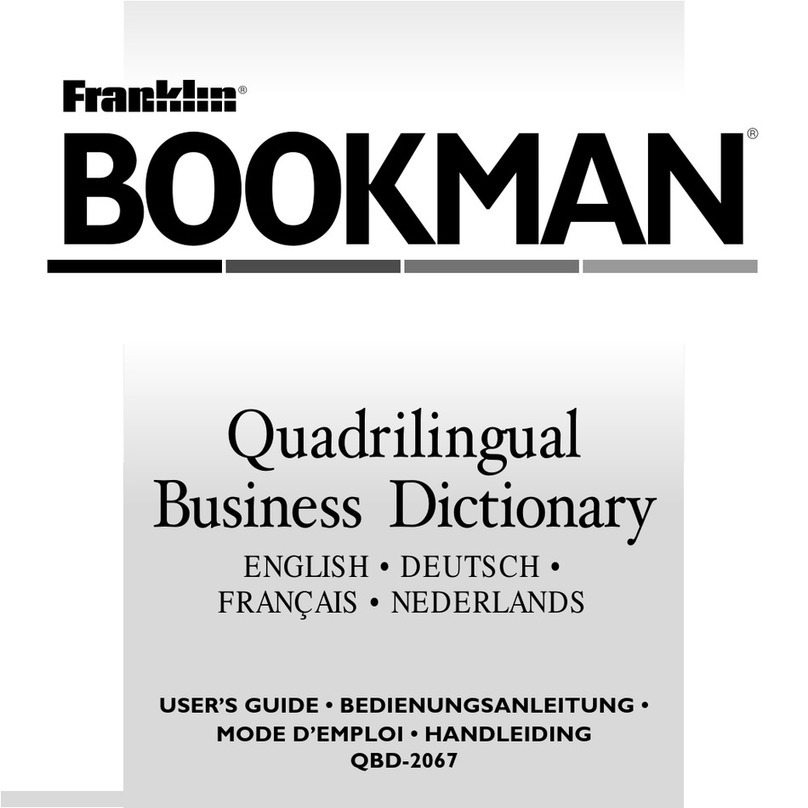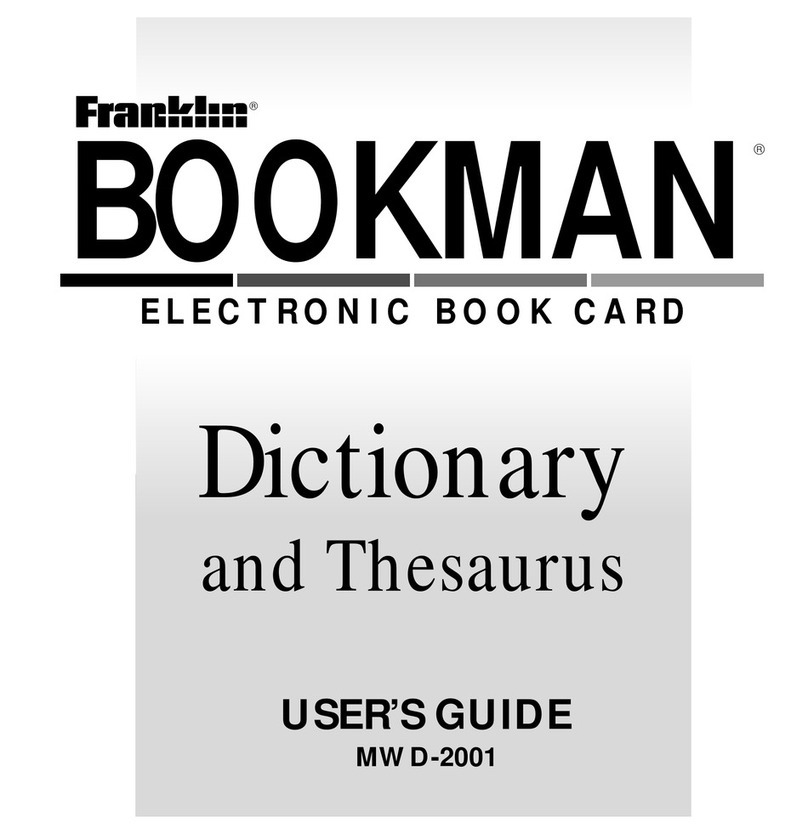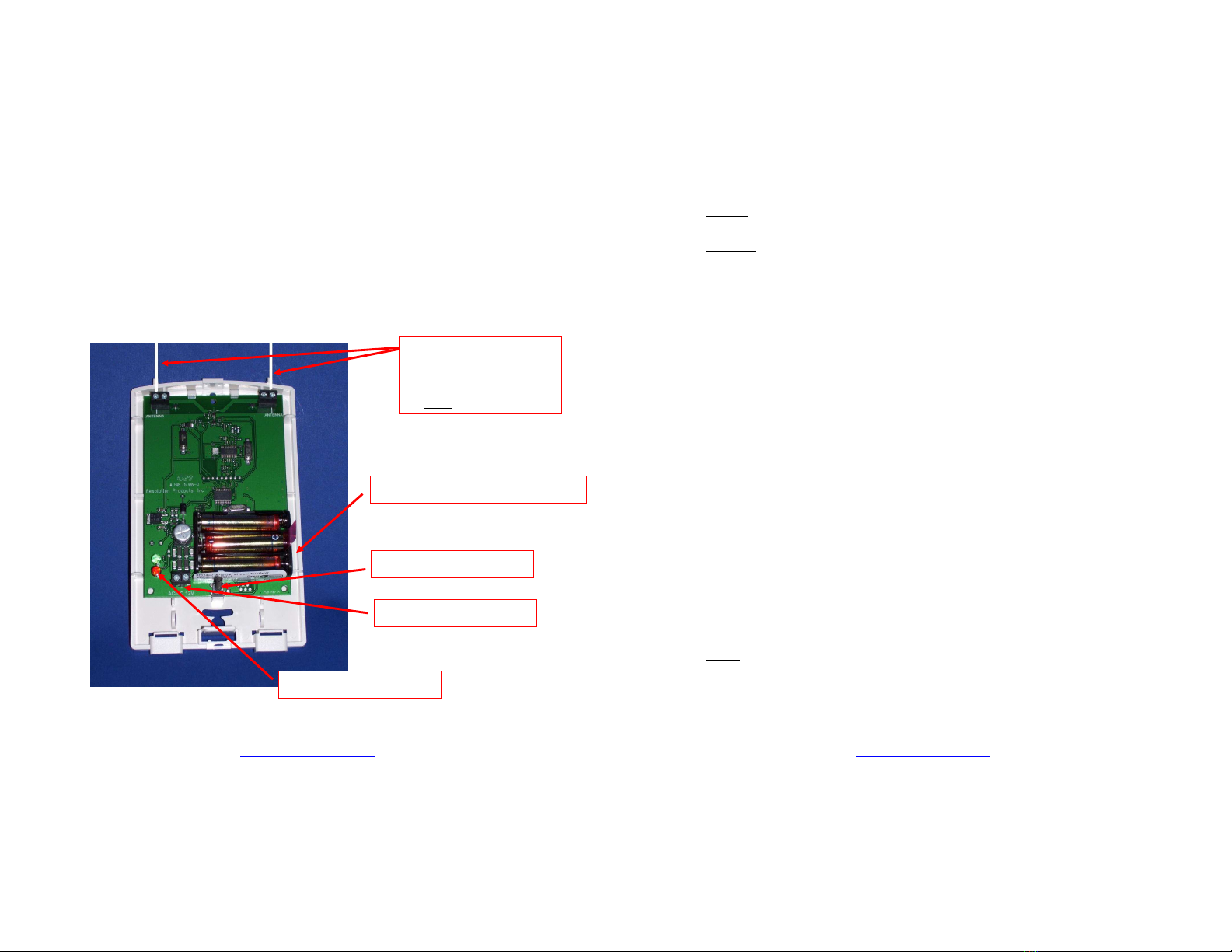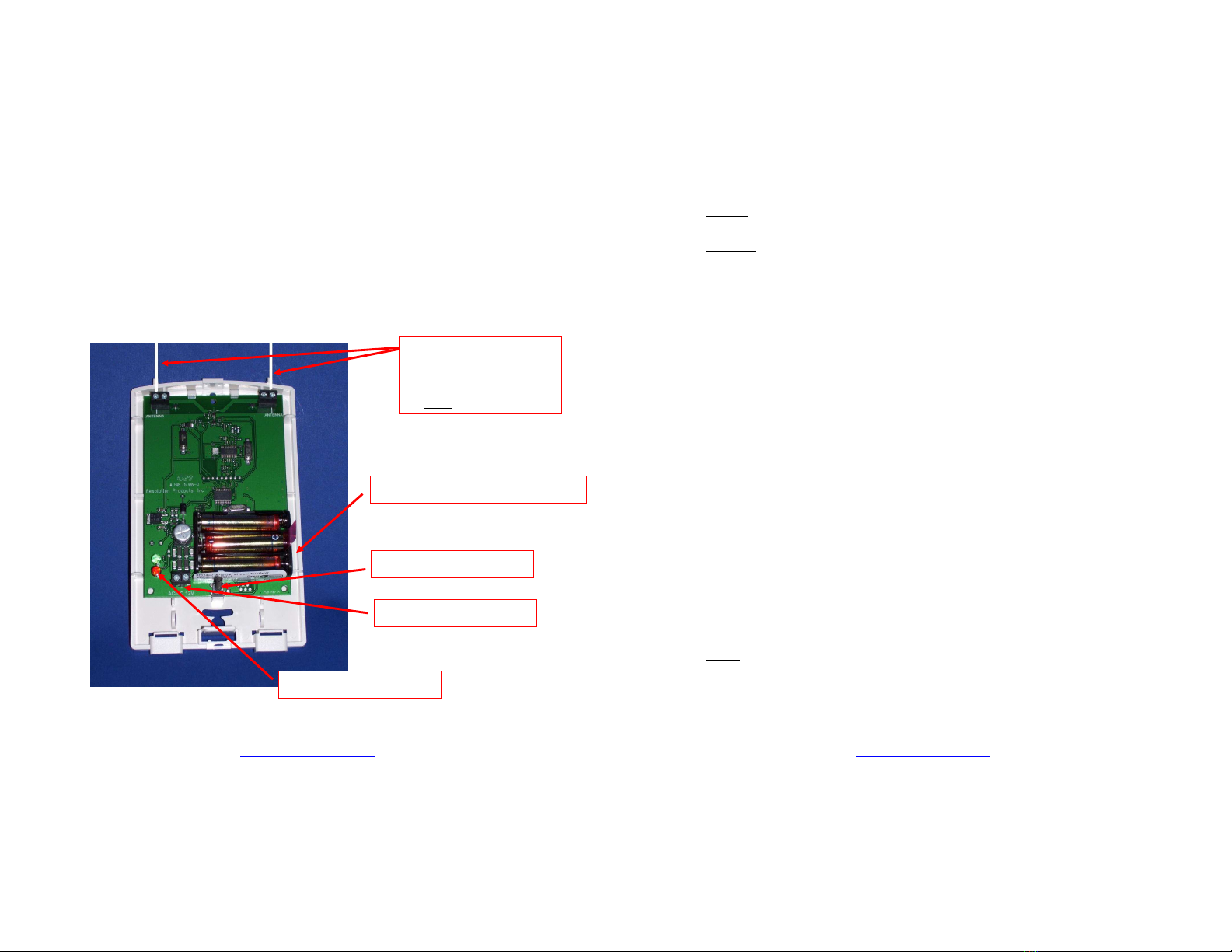
RE224GH_GE-to-Honeywell_Translator.doc
Page 3 of 4 6/9/2011
www.Resol tionProd cts.com
Specifications
GE Device Types: Hears and translates DWS, PIR, Glass Break,
Fob, Panic.
Receiver and Transmitter: Listens to SAW and crystal transmitters. Talks
to SAW receivers.
Back p batteries: Three AAA Alkaline.
External s pply: 12V DC, at least 50mA.
C rrent draw with s pply: 4mA, normal operation.
Power Fail Conditions: 12V DC gone. Translator device ID
s pervisories (incl ding low battery reports)
are stopped d ring 12V DC loss.
Back- p Battery Life on 12V DC Fail: 72 ho rs (c m lative).
Device Low Battery: When approximately 48 ho rs remain in back- p.
Ho sing dimensions: 4x6x1 inches
Specifications s bject to change witho t notice.
Internal Picture
Power Terminals
Battery b cket for 3 AAA alkalines
Indicator LEDs & b zzer
D al Diversity Receive and
D al Diversity Transmit
Note: Antennas mo nted
on o ter terminals
RE224GH_GE-to-Honeywell_Translator.doc
Page 4 of 4 6/9/2011
www.Resol tionProd cts.com
otices
“GE”, “Honeywell”, and “DSC” are trademarks owned by General Electric Company,
Honeywell International Inc., and Tyco Safety Prod cts Canada LTD, respectively.
Resol tion Prod cts, Inc. prod cts will f nction with one of either GE, DSC or Honeywell
systems. However, no Resol tion prod ct is prod ced by, endorsed by, nor is officially
associated with GE, Honeywell or DSC. Resol tion recommends verifying proper enrollment
and operation, per control panel installation instr ctions, at installation.
Do not se Translator for life safety devices, s ch as smoke or CO sensors.
Warranty
Resol tion Prod cts, Inc. will replace prod cts that are defective in their first year.
FCC Notice
This device complies with Part 15 of the FCC r les. Operation is s bject to the
following two conditions:
This device may not ca se harmf l interference.
This device m st accept any interference that may be received, incl ding
interference that may ca se ndesired operation.
Changes or modifications not expressly approved by the Resol tion Prod cts, Inc. co ld
void the ser's a thority to operate this eq ipment.
FCC ID: U5X-RE224
IC Notice
This prod ct meets the applicable Ind stry Canada technical specifications/Le présent
materiel est conforme a x specifications techniq es applicables d’Ind strie Canada.
Operation is s bject to the following two conditions:
1. This device may not ca se interference, and
2. This device m st accept any interference, incl ding interference that may
ca se ndesired operation of the device.
To red ce potential radio interference to other sers, the antenna type and its gain
sho ld be so chosen that the eq ivalent isotropically radiated power (e.i.r.p.) is not
more than that permitted for s ccessf l comm nication.
This device has been designed to operate with the antennas listed below, and having a
maxim m gain of 2 dBi. Antennas not incl ded in this list or having a gain greater than
2 dBi are strictly prohibited for se with this device. The req ired antenna impedance
is 50 ohms.
- Resol tion-s pplied 8.5" monopole antenna
IC: 8310A-RE224
Patents
Patent Pending.