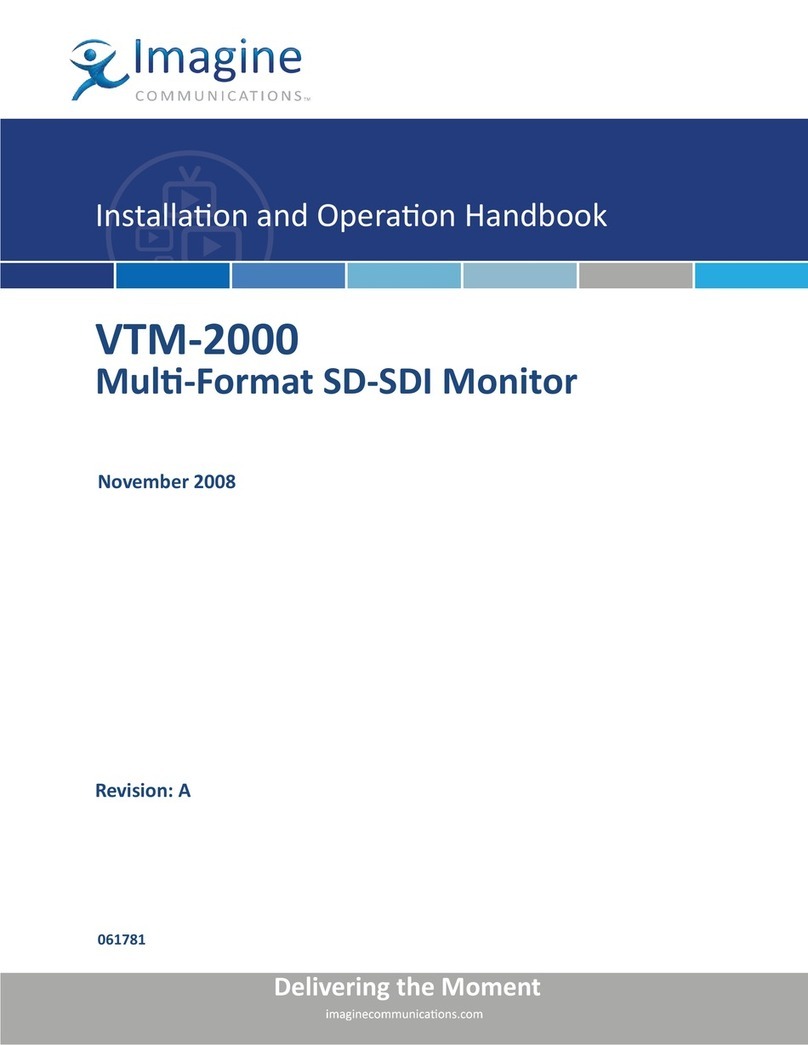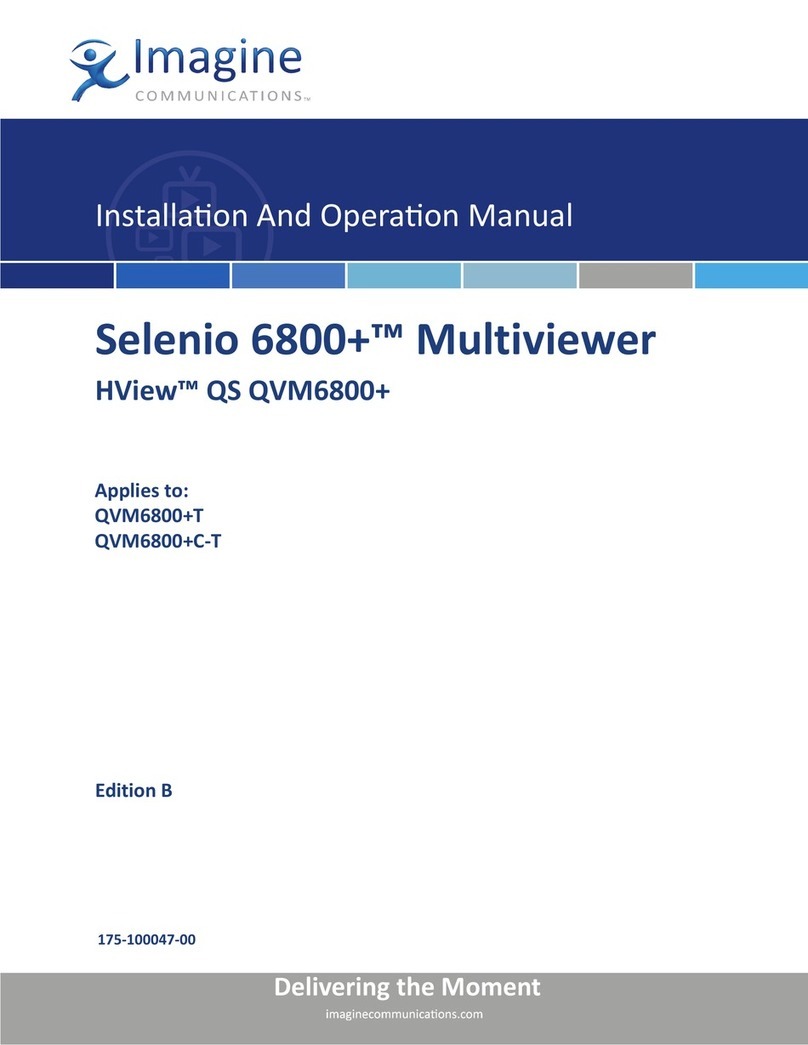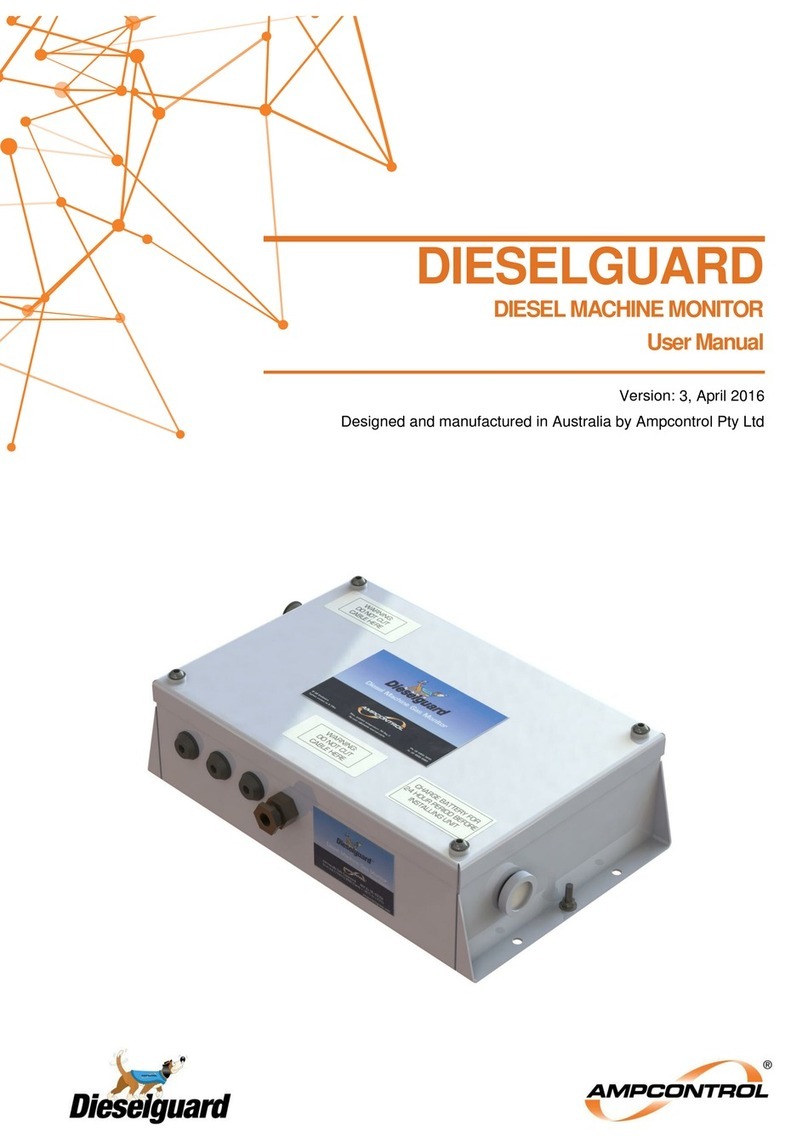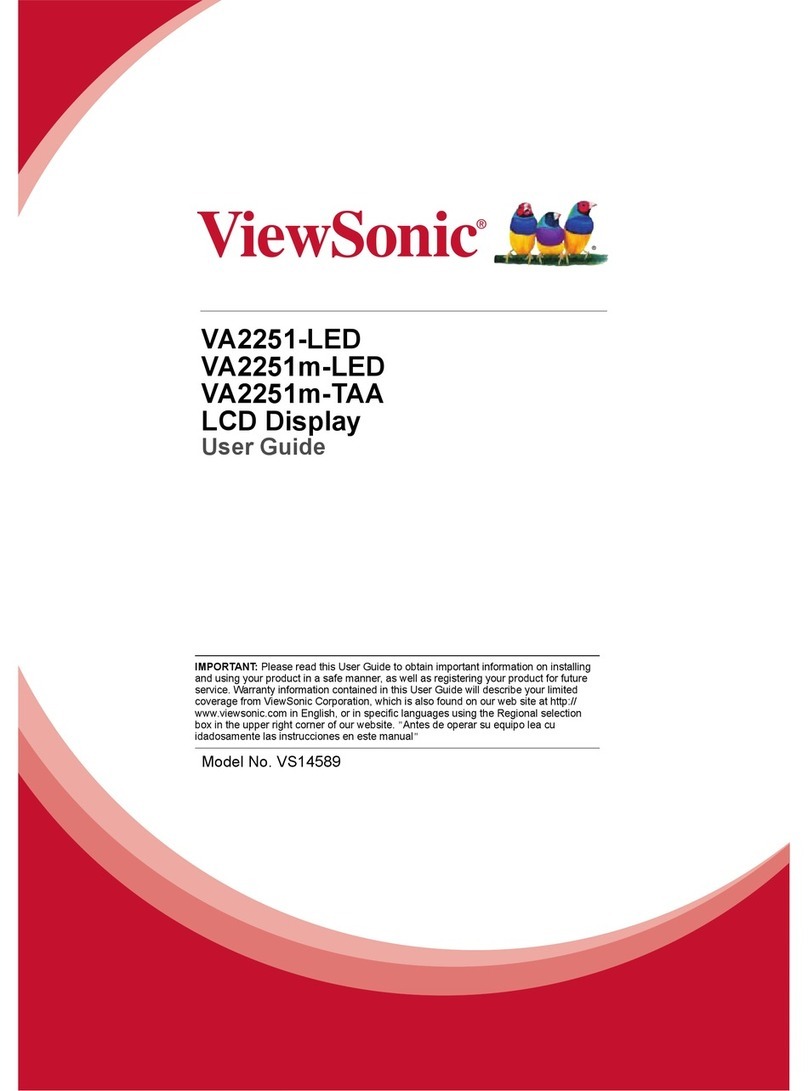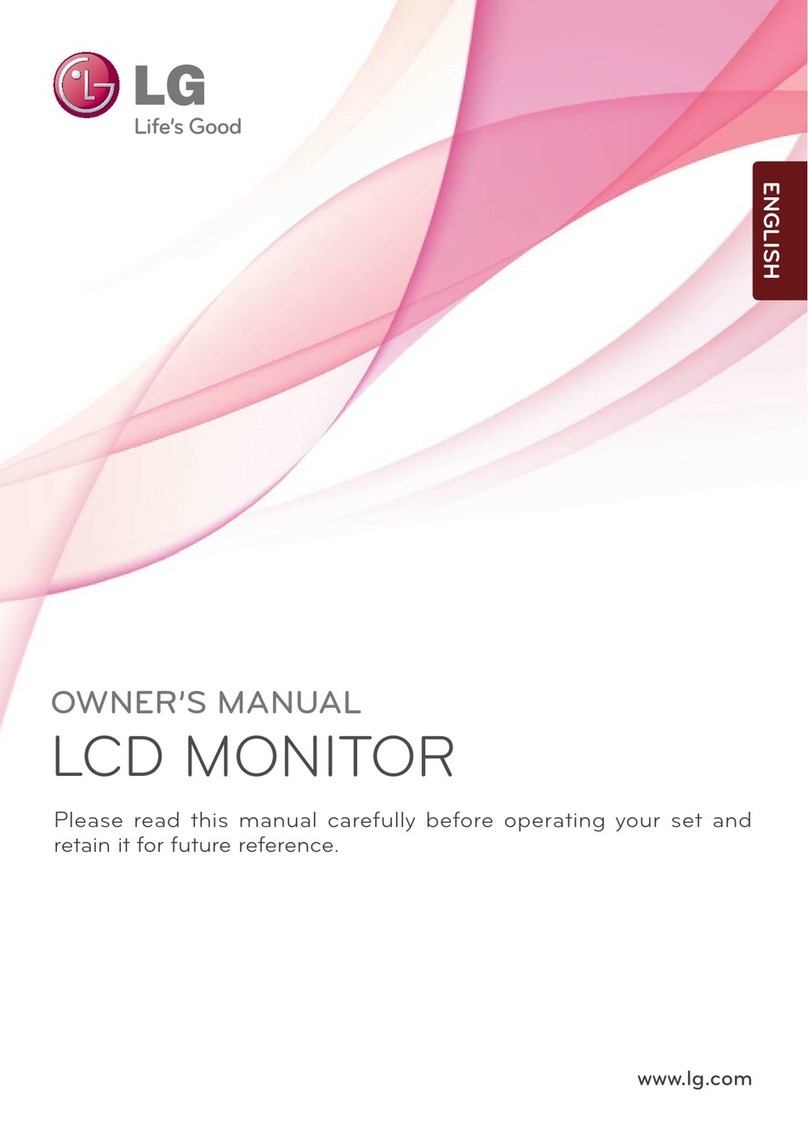Imagine VTM-2000 User manual

Delivering the Moment
Videotek™ VTM-2000
Multi-Format SD-SDI Monitor
Edition A
Item # 061781
Installation and Operation Manual


Publication Information
© 2014 Imagine Communications Corp. Proprietary and Confidential.
Imagine Communications considers this document and its contents to be proprietary and confidential.
Except for making a reasonable number of copies for your own internal use, you may not reproduce
this publication, or any part thereof, in any form, by any method, for any purpose, or in any language
other than English without the written consent of Imagine Communications. All others uses are illegal.
This publication is designed to assist in the use of the product as it exists on the date of publication of
this manual, and may not reflect the product at the current time or an unknown time in the future. This
publication does not in any way warrant description accuracy or guarantee the use for the product to
which it refers. Imagine Communications reserves the right, without notice to make such changes in
equipment, design, specifications, components, or documentation as progress may warrant to improve
the performance of the product.
Trademarks
Videotek® VTM is a trademark of Imagine Communications or its subsidiaries.
Microsoft® and Windows® are registered trademarks of Microsoft Corporation. All other trademarks
and trade names are the property of their respective companies.
Contact Information
Imagine Communications has office locations around the world. For locations and contact information
see: http://www.imaginecommunications.com/contact-us/
Support Contact Information
For support contact information see:
Support Contacts: http://www.imaginecommunications.com/services/technical-support/
eCustomer Portal: http://support.imaginecommunications.com

VTM-2000 Installation and Operation Handbook ii
Software License and Warranty
The software which accompanies this license (the “Software”) is the property of Imagine
Communications or its licensors and is protected by copyright law. While Imagine
Communications continues to own the Software, you will have certain rights to use the
Software after your acceptance of this license. Except as may be modified by a license
addendum which accompanies this license, your rights and obligations with respect to the use
of this Software are as follows:
You may not
i. Sublicense, rent, or lease any portion of the Software; or
ii. Reverse engineer, decompile, disassemble, modify, translate, make any attempt to
discover the source code of the Software, or create derivative works from the Software
If you discover physical defects in the media on which the software is distributed or in the
accompanying manuals, Imagine Communications will replace the media or manuals for a
period of ninety (90) days after purchase by you. You must return the disk or manuals to
Imagine Communications, prepaid, within the warranty period, accompanied by proof of
purchase.
This warranty does not apply to defects due directly or indirectly to misuse, abuse,
negligence, accident, repairs, or alterations made by the customer or another party or if the
serial number has been removed or defaced.
Imagine Communications disclaims all implied warranties, including without limitation
warranties of merchantability, performance, and fitness for a particular purpose. Imagine
Communications will not be liable for any bug, error, omission, defect, deficiency, or
nonconformity in any software. As a result, the software is sold “as is,” and the purchaser
assumes the entire risk as to its suitability, quality and performance.
Limitation of Liability
Imagine Communications shall in no event be liable for direct, indirect, special, incidental,
contingent, or consequential damages resulting from any defect in the software or its
documentation, including damages from loss of data, downtime, goodwill, damage to or
replacement of equipment or property, and any costs of recovering, reprogramming, or
reproducing any program or data used in conjunction with Imagine Communications
products, even if Imagine Communications has been advised of the possibility
of such damages.

Software License and Warranty
VTM-2000 Installation and Operation Handbook iii
You agree that Imagine Communications liability, arising out of contract, negligence, strict
liability in tort or written or oral information or advice given by Imagine Communications
employees, dealers, or agents will in no way increase the scope of this warranty. Nor may you
rely on any such written or oral communication.
The laws of the Province of Ontario, Canada, shall govern this agreement.

VTM-2000 Installation and Operation Handbook iv
Operator’s Safety Summary
WARNING: These instructions are for use by qualified personnel only. To reduce
the risk of electric shock, do not perform this installation or any servicing unless you
are qualified to do so. Refer all servicing to qualified service personnel.
Ensuring Safety
The unit should not be exposed to dripping or splashing, and no objects filled with liquids,
such as vases, shall be placed on the unit.
When the unit is to be permanently cabled, connect the protective ground conductor
before making any other connections.
Operate built-in units only when they are properly fitted into the system.
For permanently cabled units without built-in fuses, automatic switches, or similar
protective facilities, the AC supply line must be fitted with fuses rated to the units.
Before switching on the unit, ensure that the operating voltage set at the unit matches
the line voltage, if appropriate. If a different operating voltage is to be set, use a fuse with
the appropriate rating. Refer to the Installation Instructions.
Units of Protection Class I with an AC supply cable and plug that can be disconnected
must be operated only from a power socket with protective ground contact:
−Do not use an extension cable—it can render the protective ground connection
ineffective.
−Do not intentionally interrupt the protective ground conductor.
−Do not break the protective ground conductor inside or outside the unit or loosen the
protective ground connection; such actions can cause the unit to become electrically
hazardous.
Before opening the unit, isolate it from the AC supply, and then ensure that
−Adjustments, part replacements, maintenance, and repairs are carried out by
qualified personnel only.
−Safety regulations and rules are observed to prevent accidents.
−Only original parts are used to replace parts relevant to safety (for example, the
power on/off switches, power transformers, and fuses).

Software License and Warranty
VTM-2000 Installation and Operation Handbook v
Replaceable fuses can be hazardous when live. Before replacing a fuse, disconnect the AC
power source.
Use caution when cleaning the equipment; isopropyl alcohol or similar solvents can
damage or remove the labels.
Observe any additional safety instructions specified in this manual.
Explanation of Symbols
These symbols may appear on Imagine Communications equipment:
Certification Labels and Symbol Locations
On Imagine Communications equipment, certification labels and symbols are located on the
back panel, rear chassis sides, or bottom rear of the chassis. On smaller space-restricted units,
most labels and symbols can be found on the bottom rear of the chassis.

VTM-2000 Installation and Operation Handbook vi
Directives and Compliances
This section provides information concerning Imagine Communications compliance with EU
Directive 2002/95/EC and EU Directive 2002/96/EC.
Restriction on Hazardous Substances (RoHS) Directive
2002/95/EC
Hazardous Substances (RoHS)—sets limits on the use of certain substances found in electrical
and electronic equipment. The intent of this legislation is to reduce the amount of hazardous
chemicals that may leach out of landfill sites or otherwise contaminate the environment
during end-of-life recycling. The Directive, which took effect on July 1, 2006, refers to the
following hazardous substances:
Lead (Pb)
Mercury (Hg)
Cadmium (Cd)
Hexavalent Chromium (Cr-V1)
Polybrominated Biphenyls (PBB)
Polybrominated Diphenyl Ethers (PBDE)
In accordance with this EU Directive, all Imagine Communications products sold in the
European Union will be fully RoHS-compliant and “lead-free.” (See the Imagine
Communications Premier website for more information on dates and deadlines for
compliance.) Spare parts supplied for the repair and upgrade of equipment sold before July 1,
2006 are exempt from the legislation. Imagine Communications equipment that complies
with the EU directive will be marked with a RoHS-compliant symbol, as shown in Figure 1.
Figure 1. RoHS Compliance Symbol

Software License and Warranty
VTM-2000 Installation and Operation Handbook vii
Waste from Electrical and Electronic Equipment
(WEEE) Directive 2002/96/EC
The European Union (EU) Directive 2002/96/EC on Waste from Electrical and Electronic
Equipment (WEEE) deals with the collection, treatment, recovery, and recycling of electrical
and electronic waste products. The objective of the WEEE Directive is to assign the
responsibility for the disposal of associated hazardous waste to either the producers or users
of these products. As of August 13, 2005, producers or users are required to recycle electrical
and electronic equipment at end of its useful life, and must not dispose of the equipment in
landfills or by using other unapproved methods. (Some EU member states may have different
deadlines.)
In accordance with this EU Directive, Imagine Communications and other companies selling
electric or electronic devices in the EU will affix labels indicating that such products must be
properly recycled.
(See the Imagine Communications Premier website for more information on dates and
deadlines for compliance.) Contact your local Imagine Communications sales representative
for information on returning these products for recycling. Imagine Communications
equipment that complies with the EU directive will be marked with a WEEE-compliant symbol,
as shown in Figure 2.
Figure 2. WEEE Compliance Symbol

VTM-2000 Installation and Operation Handbook viii
Contents
Software License and Warranty...............................................................................ii
Operator’s Safety Summary ....................................................................................iv
Ensuring Safety ...........................................................................................................................iv
Explanation of Symbols................................................................................................................v
Certification Labels and Symbol Locations ..................................................................................v
Directives and Compliances....................................................................................vi
Restriction on Hazardous Substances (RoHS) Directive 2002/95/EC........................................vi
Waste from Electrical and Electronic Equipment (WEEE) Directive 2002/96/EC......................vii
Section 1 ♦Introduction...........................................................................................1
Main Features...............................................................................................................................1
Video Standards Supported .........................................................................................................1
Service and Support.................................................................... Error! Bookmark not defined.
Section 2 ♦Installation.............................................................................................4
Inspecting the Shipment...............................................................................................................4
Rack Mounting the VTM-2000......................................................................................................5
Connecting the VTM-2000...................................................................................................6
Ethernet Setup.....................................................................................................................7
Configuring the VTM/TVM Series with the RCU-2000 Remote Control..............................9
Section 3 ♦General Operation...............................................................................11
Terms..........................................................................................................................................11
Introduction to Operating the VTM-2000....................................................................................11
Types of Controls........................................................................................................................14
Selecting a Pane.........................................................................................................................15

Contents
VTM-2000 Installation and Operation Handbook ix
Full-Screen Display Selection........................................................................................... 15
Selecting a Video Input.............................................................................................................. 15
Powering Down from the Front Panel........................................................................................ 15
Navigating the Pane Setup Menu.............................................................................................. 16
Reference.......................................................................................................................... 16
Pane Overview .......................................................................................................................... 17
Main Title Bar.................................................................................................................... 18
Icons ............................................................................................................................. 18
Status Bar ......................................................................................................................... 18
The Waveform Display .............................................................................................................. 19
Waveform Front Panel Selections .................................................................................... 23
Moving the Waveform using the Setup Knobs ............................................................. 23
Sweep Button ............................................................................................................... 23
Mag Button ................................................................................................................... 24
Gain Button................................................................................................................... 24
Zoom Button ................................................................................................................. 25
Placing the Waveform Display in Line Select Mode..................................................... 25
Waveform Pane Menu Selections..................................................................................... 26
Filter Selection.............................................................................................................. 27
Parade and Overlay Selections.................................................................................... 28
Format .......................................................................................................................... 28
Blanking (SD-SDI only)................................................................................................. 28
Component Sequence (SD-SDI only)........................................................................... 28
Center Waveform.......................................................................................................... 28
Waveform Setup........................................................................................................... 28
Utilizing the Vector Display........................................................................................................ 29
Controlling the Vector ....................................................................................................... 33
Gain Button................................................................................................................... 34
Zoom Button ................................................................................................................. 34

Contents
x VTM-2000 Installation and Operation Handbook
Placing the Vector Display in Line Select Mode...........................................................35
Vector Pane Menu Selections ...........................................................................................35
Standard........................................................................................................................36
Vector Position...............................................................................................................36
Center Vector.................................................................................................................36
Vector Setup..................................................................................................................36
Picture Display............................................................................................................................36
Alarm Status Display ..................................................................................................................37
Audio Display..............................................................................................................................39
Audio Scales......................................................................................................................39
Vertical Audio Displays..................................................................................................40
Expanding the Audio Display.............................................................................................43
Presets........................................................................................................................................43
Storing Presets ..................................................................................................................43
Recalling Presets...............................................................................................................44
Preset 4 (Factory Preset)...................................................................................................44
Section 4 ♦Global Setup Menu Functions............................................................ 45
Navigating the Setup Menu........................................................................................................45
Setup Menu and Alarm Tables...................................................................................................46
Video Format Menu ...........................................................................................................57
Video A, B, C, or D Configure........................................................................................57
Waveform Setup Menu......................................................................................................57
Digital Waveform Graticule............................................................................................57
NTSC Pedestal (or 7.5 IRE Setup)................................................................................57
PAL Waveform Scale ....................................................................................................58
DC Restore....................................................................................................................58
Waveform Intensity........................................................................................................58
Waveform Contrast........................................................................................................58

Contents
VTM-2000 Installation and Operation Handbook xi
Persistence................................................................................................................... 58
Attack............................................................................................................................ 58
Vector Setup Menu ........................................................................................................... 58
PAL Overlay.................................................................................................................. 59
SD I/Q Lines (Component Vector Only) ....................................................................... 59
Vector Intensity............................................................................................................. 59
Vector Contrast............................................................................................................. 59
Persistence................................................................................................................... 59
Attack............................................................................................................................ 59
Audio Setup Menu ............................................................................................................ 59
Configure Inputs ........................................................................................................... 59
Meter Setup .................................................................................................................. 60
AES Validity Bit............................................................................................................. 62
Output Preferences....................................................................................................... 62
Display Setup.................................................................................................................... 63
Display Colors............................................................................................................... 63
Graticule Intensity......................................................................................................... 64
Monitor.......................................................................................................................... 64
Time Code.................................................................................................................... 64
Communications Setup..................................................................................................... 64
RCU Port ...................................................................................................................... 64
IP Configuration............................................................................................................ 65
GPI Output Function..................................................................................................... 66
Unit ID........................................................................................................................... 66
System Setup Menu.......................................................................................................... 66
Panel and Preset Lockout ............................................................................................ 67
Set Time ....................................................................................................................... 70
About................................................................................................................................. 70

Contents
xii VTM-2000 Installation and Operation Handbook
Section 5 ♦Alarm Descriptions............................................................................. 71
Setting Alarms ............................................................................................................................71
Audio Alarms ..............................................................................................................................71
Peak Audio.........................................................................................................................71
Loss of Sound....................................................................................................................71
Video Alarms Digital Descriptions ..............................................................................................72
Loss of Carrier ...................................................................................................................72
Digital Gamut .....................................................................................................................72
RGB Upper/Lower .........................................................................................................72
EDH....................................................................................................................................72
Video Alarms Analog Descriptions.............................................................................................72
Loss of Signal ....................................................................................................................72
SC/H Phase .......................................................................................................................72
Analog Gamut....................................................................................................................72
Peak Upper....................................................................................................................73
Peak Lower....................................................................................................................73
VTM-2000 Alarm Testing............................................................................................................73
Audio Alarms......................................................................................................................73
Peak Audio Analog........................................................................................................73
Peak Audio Digital .........................................................................................................73
Loss of Sound Analog ...................................................................................................74
Loss of Sound Digital.....................................................................................................74
Video Alarms Digital...........................................................................................................75
Loss of Carrier...............................................................................................................75
Digital Gamut – RGB Gamut Upper ..............................................................................75
Digital Gamut – RGB Gamut Lower ..............................................................................76
EDH ...............................................................................................................................76
Video Alarms Analog .........................................................................................................76

Contents
VTM-2000 Installation and Operation Handbook xiii
Loss of Signal ............................................................................................................... 76
SC/H Phase.................................................................................................................. 77
Analog Gamut – Peak Upper........................................................................................ 77
Analog Gamut – Peak Lower........................................................................................ 78
Section 6 ♦Troubleshooting..................................................................................81
Cold Starting the VTM-2000...................................................................................................... 81
Cold Start .......................................................................................................................... 81
Warm Start........................................................................................................................ 82
Cold Start after Vflash....................................................................................................... 82
Updating with Vflash.................................................................................................................. 82
Problems, Causes, and Solutions ............................................................................................. 82
Appendix A ♦Specifications..................................................................................85
Video Specifications .................................................................................................................. 85
Audio Specifications .................................................................................................................. 85
Control Specifications................................................................................................................ 87
Display Specifications................................................................................................................ 87
Time Code Specifications.......................................................................................................... 87
Magnification Specifications ...................................................................................................... 87
Vflash Specifications.................................................................................................................. 88
Remote Control Specifications .................................................................................................. 88
Power Requirements Specifications.......................................................................................... 88
Mechanical Specifications ......................................................................................................... 88
Environmental Specifications .................................................................................................... 89
Standard Accessories................................................................................................................ 89
Options....................................................................................................................................... 90

Contents
xiv VTM-2000 Installation and Operation Handbook
Appendix B ♦Pinouts.............................................................................................91
Appendix C ♦RCU-2000 Remote Control Unit...................................................... 95
Installing the RCU-2000 .............................................................................................................95
Operating the RCU-2000............................................................................................................97
Troubleshooting..........................................................................................................................97
Specifications..............................................................................................................................98
Power Requirements (External Power Supply)..........................................................................98
Mechanical..................................................................................................................................98
Environmental.............................................................................................................................98
Standard Accessories.................................................................................................................99
Pinouts......................................................................................................................................100
Appendix D ♦Open Source Software Copyright Information............................ 101
FreeType License.....................................................................................................................101
LibJPEG License......................................................................................................................101
CMU/UCD Copyright Notice.....................................................................................................101
Networks Associates Technology, Inc. Copyright Notice (BSD)..............................................102
Cambridge Broadband Ltd. Copyright Notice (BSD)................................................................103
Sun Microsystems, Inc. Copyright Notice (BSD)......................................................................104
Sparta, Inc. Copyright Notice (BSD).........................................................................................105
Cisco/BUPTNIC Copyright Notice (BSD) .................................................................................106
Fabasoft R&D Software GmbH & Co. KG Copyright Notice (BSD) .........................................107
The GNU v2 License ................................................................................................................108
GNU General Public License.......................................................................................108
Version 2, June 1991...................................................................................................108
Preamble .....................................................................................................................108
GNU General Public License.......................................................................................109
Terms and Conditions for Copying, Distribution and Modification ..............................109

Contents
VTM-2000 Installation and Operation Handbook xv
No Warranty................................................................................................................ 112
GNU Lesser Public License..................................................................................................... 114
GNU Lesser General Public License.......................................................................... 114
Version 2.1, February 1999........................................................................................ 114
Preamble .................................................................................................................... 114
GNU Lesser General Public License.......................................................................... 117
Terms and Conditions for Copying, Distribution and Modification ............................. 117
No Warranty................................................................................................................ 122
Appendix E ♦Glossary.........................................................................................125
Index.......................................................................................................................135
List of Figures
Figure 1-1. VTM-2000 Front and Back Panels............................................................................ 2
Figure 2-1. Mounting the VTM-2000 in a Rack ........................................................................... 5
Figure 2-2. VTM-2000 Back Panel Connectors........................................................................... 6
Figure 2-3. VTM-2000 Dedicated PC Connection....................................................................... 7
Figure 2-4. VTM-2000 Network PC Connection.......................................................................... 8
Figure 2-5. Connecting the RCU-2000 Remote Control Panel to Multiple VTM-2000 Units..... 10
Figure 3-1. VTM-2000 Front Panel* .......................................................................................... 11
Figure 3-2. Sample Multi-Display .............................................................................................. 13
Figure 3-3. Selecting a Pane..................................................................................................... 15
Figure 3-4. Sample Quad Diagram............................................................................................ 17
Figure 3-5. Full-Screen Display Diagram .................................................................................. 18
Figure 3-6. Waveform Display Diagram .................................................................................... 20
Figure 3-7. RGB and YCBCRGraticule...................................................................................... 22
Figure 3-8. RGB and YCBCRZoom 0 mV Graticule .................................................................. 22
Figure 3-9. RGB and YCBCRZoom 700 mV Graticule .............................................................. 22
Figure 3-10. Moving the Waveform........................................................................................... 23

Contents
xvi VTM-2000 Installation and Operation Handbook
Figure 3-11. Establishing the Sweep Scale................................................................................24
Figure 3-12. Establishing the Gain.............................................................................................25
Figure 3-13. Establishing Line Select.........................................................................................26
Figure 3-14. Vector Display Diagram .........................................................................................29
Figure 3-15. Vector NTSC Graticule...........................................................................................30
Figure 3-16. Vector NTSC Zoom Upper Left.............................................................................31
Figure 3-17. Vector NTSC Zoom Upper Right ...........................................................................31
Figure 3-18. Vector NTSC Zoom Lower Right ...........................................................................32
Figure 3-19. Vector NTSC Zoom Lower Left..............................................................................32
Figure 3-20. Vector PAL Zoom Center.......................................................................................33
Figure 3-21. Vector SD with I/Q..................................................................................................33
Figure 3-22. Establishing the Vector Gain..................................................................................34
Figure 3-23. Establishing Line Select.........................................................................................35
Figure 3-24. Picture Display Diagram.........................................................................................37
Figure 3-25. Alarm Status Display Diagram...............................................................................38
Figure 3-26. Two Bar Graph Display with Lissajous Diagram....................................................41
Figure 3-27. Four Bar Graph with Lissajous Display Diagram...................................................42
Figure 4-1. Display Color Selection............................................................................................63
Figure 4-2. Enter Password Screen ...........................................................................................67
Figure 4-3. Enter New Time Screen...........................................................................................70
Figure 4-4. About Screen ...........................................................................................................70
Figure B-1. Analog Audio IN/OUT 37-Pin, Male, D-Sub Connector for Audio Option................91
Figure B-2. XGA OUT 15-Pin, Female, D-Sub Connector.........................................................92
Figure B-3. GPI/TALLY Connector.............................................................................................93
Figure B-4. GPI/TALLY Breakout Board.....................................................................................93
Figure B-5. Remote RJ-11 Control Connector ...........................................................................94
Figure B-6. VFlash RJ-45 Connector .........................................................................................94
Figure C-1. RCU- 2000 Front and Back Panel Views................................................................95

Contents
VTM-2000 Installation and Operation Handbook xvii
Figure C-2. Connecting the RCU to Multiple VTM-2000........................................................... 96
Figure C-3. RCU-2000 TO MAIN UNIT RJ-11 Connector....................................................... 100
List of Tables
Table 2-1. Parts Required to Rack Mount the VTM-2000 using the DRC-2 ............................... 5
Table 2-2. Description of Back Panel Connectors....................................................................... 6
Table 3-1. Front Panel Description............................................................................................ 11
Table 3-2. Description of Quad Screen Display ........................................................................ 14
Table 3-3. Reference Menu....................................................................................................... 17
Table 3-4. Description of Icons.................................................................................................. 18
Table 3-5. Video Formats and Units of Measure....................................................................... 19
Table 3-6. Video Formats and Critical Amplitude Limits ........................................................... 20
Table 3-7. Description of Waveform Display Diagram .............................................................. 21
Table 3-8. Waveform (Analog) Menu Structure......................................................................... 26
Table 3-9. Waveform (Digital) Menu Structure.......................................................................... 26
Table 3-10. Description of Vector Display Diagram .................................................................. 29
Table 3-11. Vector Pane Menu.................................................................................................. 35
Table 3-12. Description of Picture Display Diagram.................................................................. 37
Table 3-13. Description of Alarm Status Display Diagram........................................................ 38
Table 3-14. Alarm Status Pane Menu ....................................................................................... 39
Table 3-15. Description of Two Bar Graph Display with Lissajous Diagram............................. 41
Table 3-16. Description of Four Bar Graph with Lissajous Display Diagram ............................ 42
Table 4-1. Setup Menu Tables .................................................................................................. 46
Table 4-2. Video Format Menu.................................................................................................. 46
Table 4-3. Waveform Setup Menu............................................................................................. 48
Table 4-4. Vector Setup Menu................................................................................................... 48
Table 4-5. Audio Setup Menu.................................................................................................... 49
Table 4-6. Audio Alarms Menu.................................................................................................. 52
Table 4-7. Video Alarms, Digital Menu...................................................................................... 53
Table 4-8. Video Alarms, Analog Menu..................................................................................... 54

Contents
xviii VTM-2000 Installation and Operation Handbook
Table 4-9. Display Setup Menu..................................................................................................55
Table 4-10. Display Colors Menu ...............................................................................................55
Table 4-11. Communications Setup Menu.................................................................................56
Table 4-12. System Setup Menu................................................................................................57
Table 4-13. About Menu.............................................................................................................57
Table 4-14. Ballistic Specifications with Attack and Decay........................................................61
Table 6-1. VTM-2000: Problems, Causes, and Solutions..........................................................82
Table B-1. Pinouts for Analog Audio IN/OUT Connector and Audio Breakout Board.................91
Table B-2. XGA OUT Connector Pinouts...................................................................................92
Table B-3. Pinouts for GPI/TALLY Connector and GPI/TALLY Breakout Board........................93
Table B-4. Remote RJ-11 Control Connector Pinouts ...............................................................94
Table B-5. VFlash RJ-45 Connector Pinouts .............................................................................94
Table C-1. Description of RCU-2000 Back Panel Connectors...................................................95
Table C-2. RCU-2000: Problems, Causes, and Solutions .........................................................97
Table C-3. Pinouts for RCU-2000 TO MAIN UNIT Connector .................................................100
Other manuals for VTM-2000
1
Table of contents
Other Imagine Monitor manuals