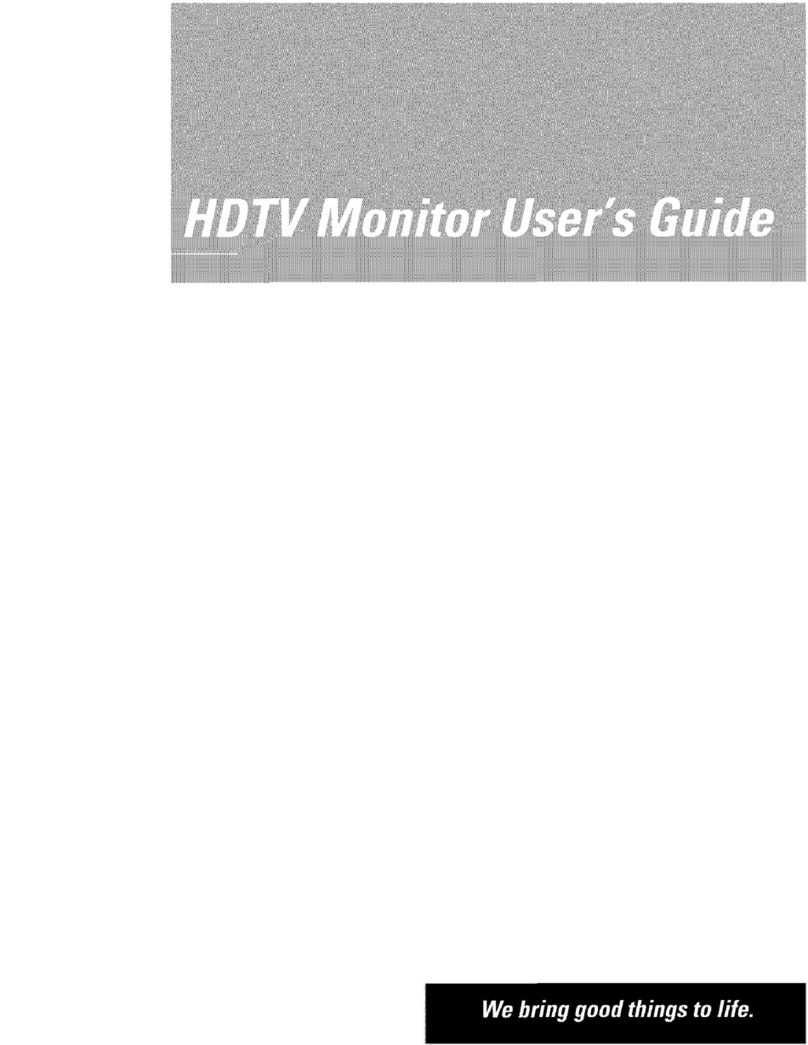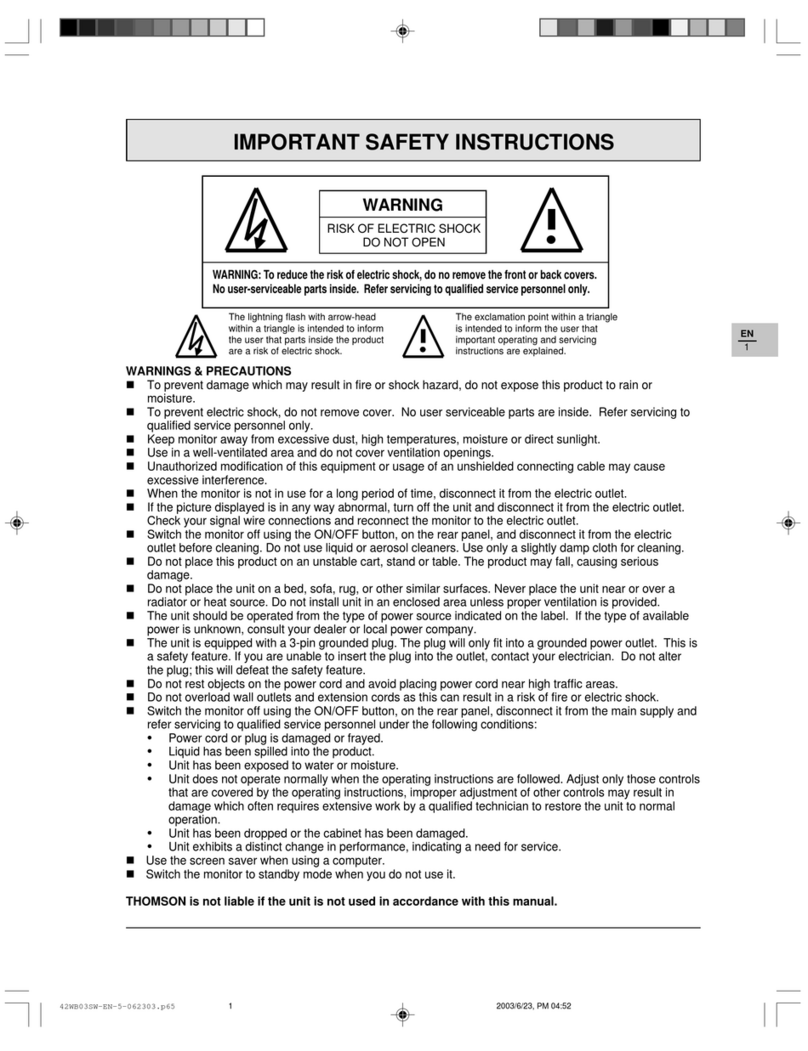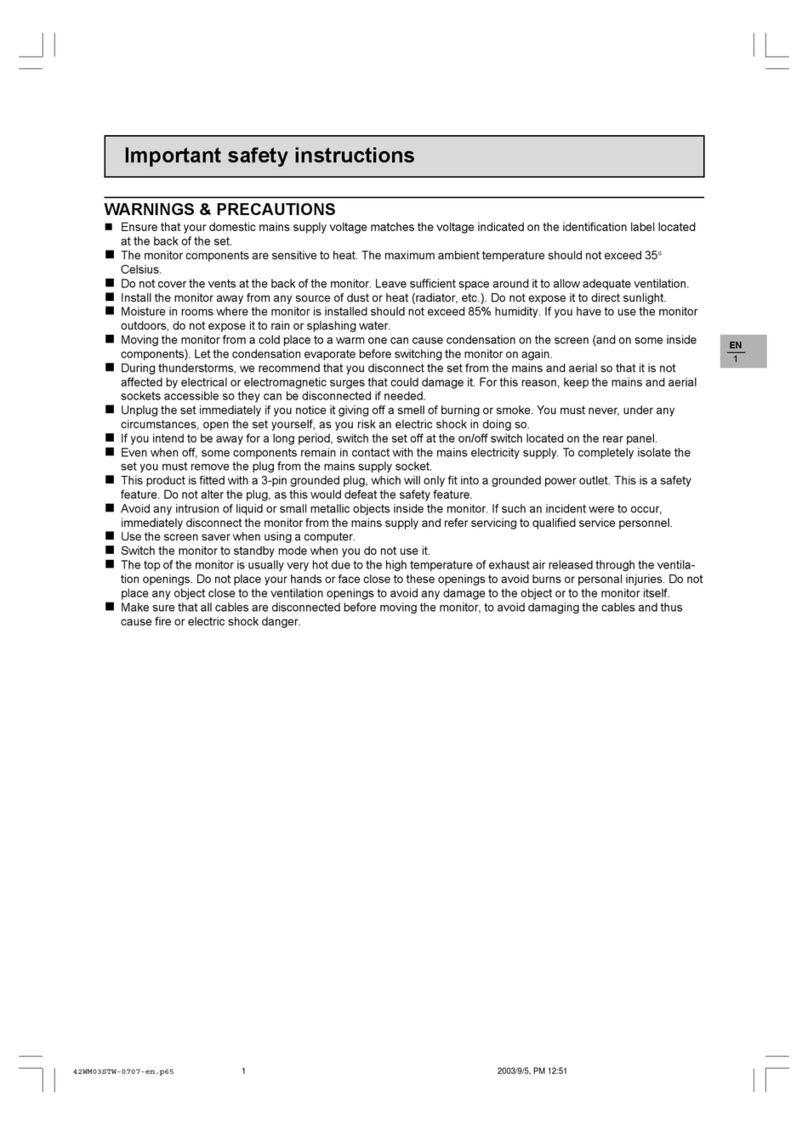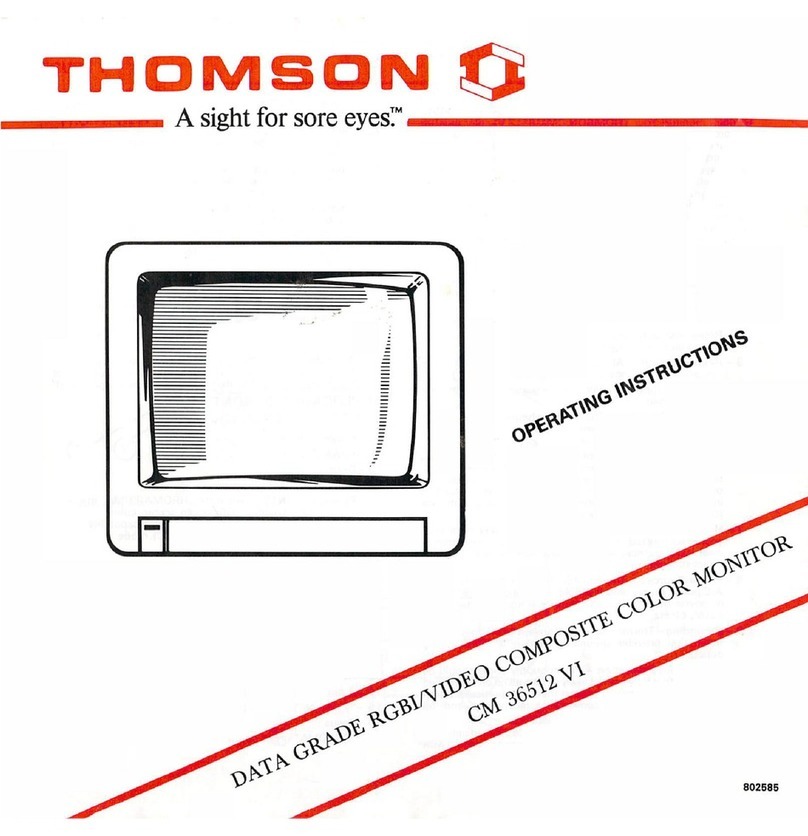ADDITIONAL MONITOR
EN 10
D - TECHNICAL AND LEGAL INFORMATION
2 - WARRANTY
• This product is guaranteed for parts and
labour for 2 years from the date of purchase.
Proof of purchase must be retained for the
duration of the warranty period.
• The warranty does not cover damage caused
by negligence, knocks or accidents.
• None of the parts of this product may be
opened or repaired by any persons not
employed by Smarthome France.
• The warranty will be void if the device is
tampered with.
3 - HELP AND SUGGESTIONS
• If, in spite of the care we have taken in
designing our products and drafting these
instructions, you do encounter difculties
when installing your product or you have any
questions, we recommend you contact one
of our specialists who will be glad to help.
• If you encounter operating problems during
the installation or a few days afterwards,
it is essential that you are in front of your
installation when contacting us, so that one
of our technicians can diagnose the source of
the problem, as it will probably be the result
of a setting that is incorrect or an installation
that is not to specication. If the problem is
caused by the product itself, the technician
will give you an RMA number so that you can
return the unit to the shop. Without this RMA
number, the shop may refuse to exchange
your product.
Contact our customer service technicians on:
0,35 €
/ min
0 892 701 369
Monday to Friday, 9AM to 12PM and 2PM to 6PM
CET.
4 - PRODUCT RETURNS - AFTER SALES SERVICE
If, despite the care we have taken in designing
and manufacturing your product, it needs to be
returned to our customer service centre, you can
check the progress of the work on our website at
the following address: http://sav.smart-home-
france.com
Avidsen undertakes to keep a stock of
spare parts for this product throughout the
contractual warranty period.
5 - EC DECLARATION OF CONFORMITY
With the RED 2014/53/UE directive
SmartHome France hereby declares that the
equipment designated below: Additional monitor
for
Smart Bracket II colour video intercom 512263
ComplieswiththeREDdirectiveandits conformity
has been assessed pursuant to the applicable
standards in force:
EN 301 489-1 V2.2.0
EN 301 489-3 V2.1.1
EN 300 330-1 V2.1.1
EN 62311: 2008
EN 62368 -1: 2014 +A11: 2017
IN Tours Alexandre Chaverot,
08/11/18 CEO