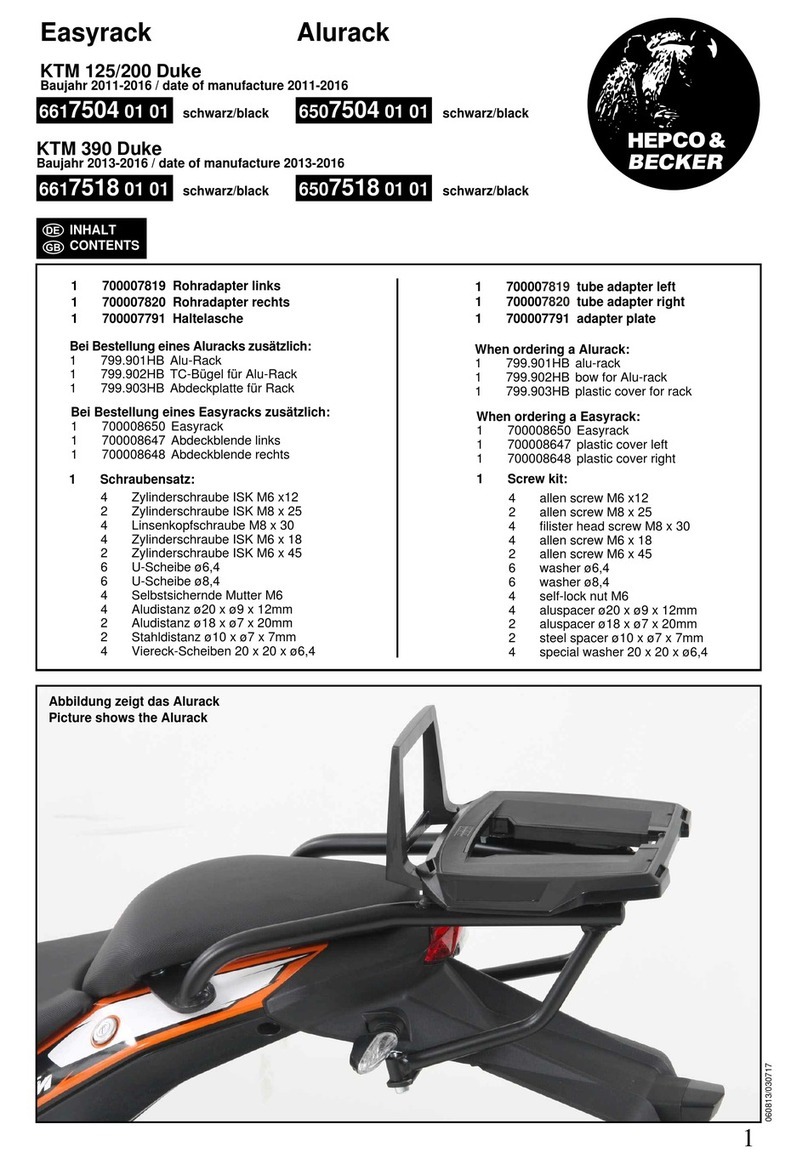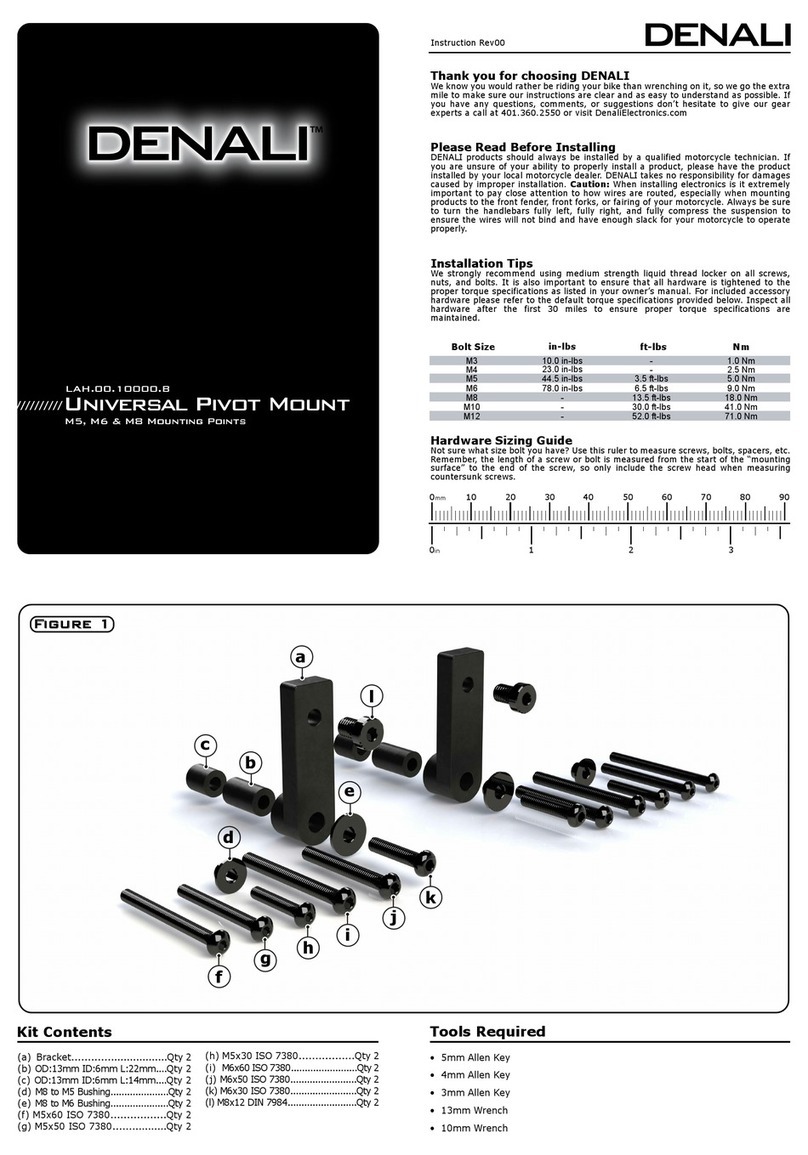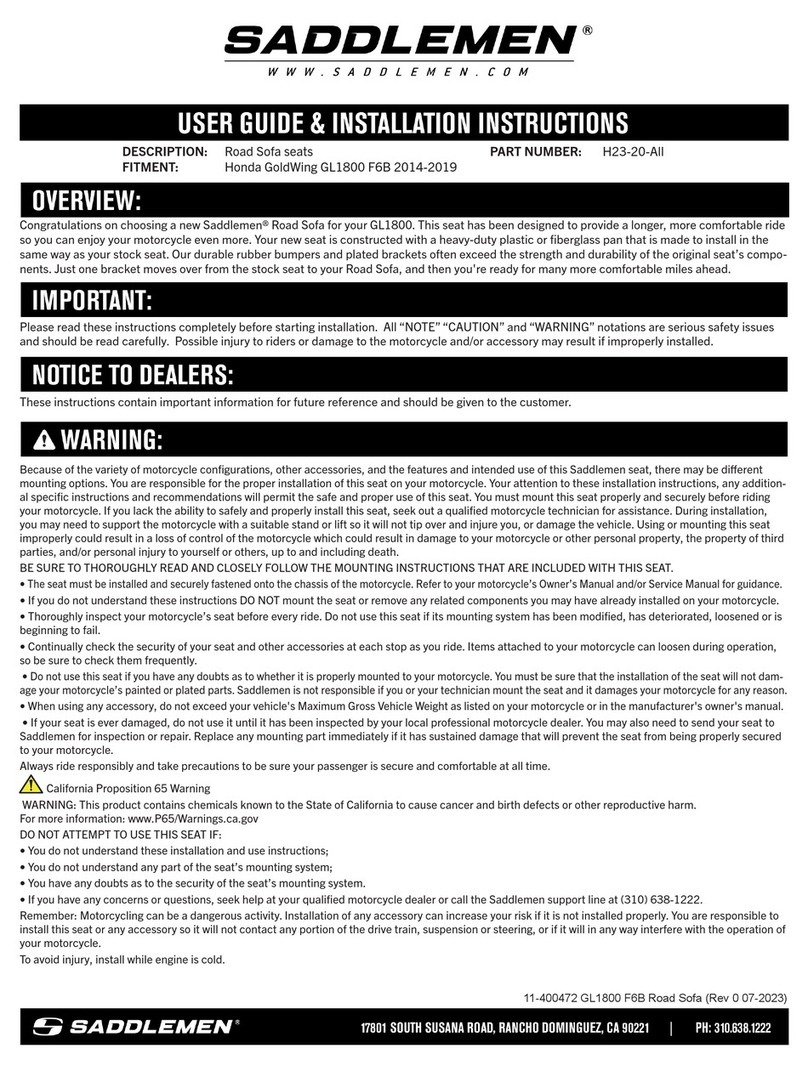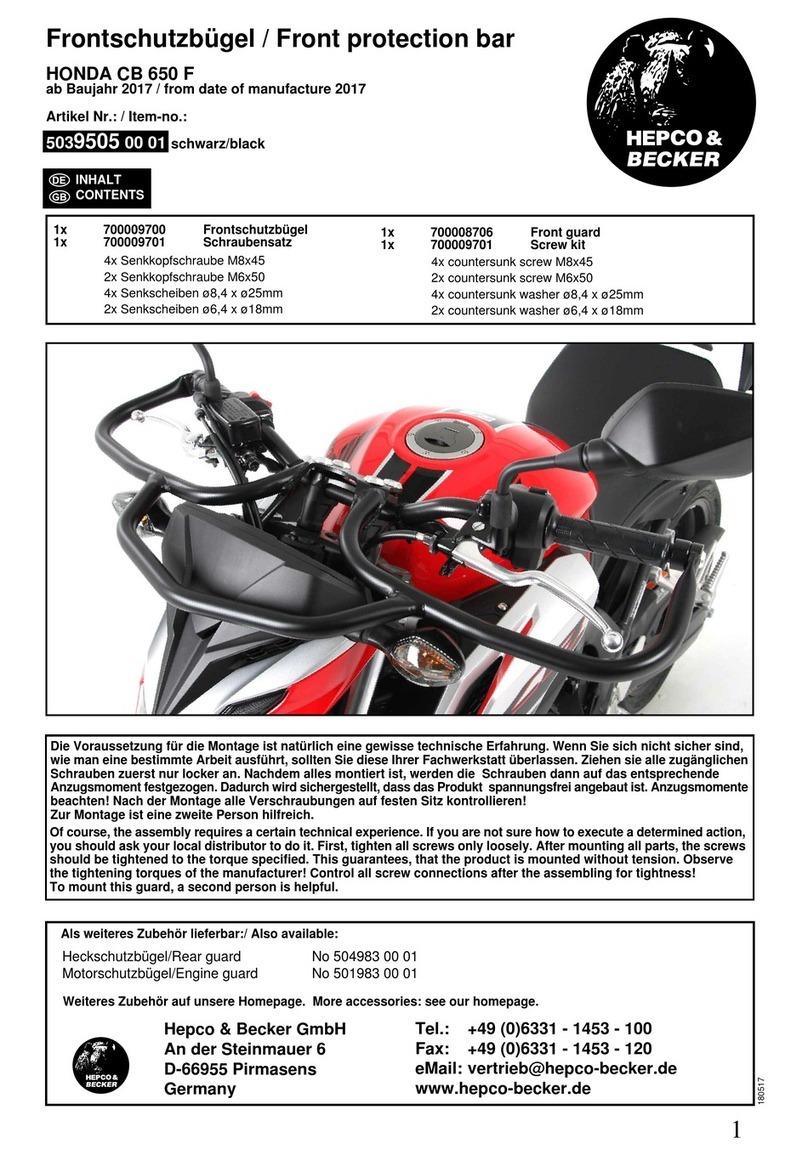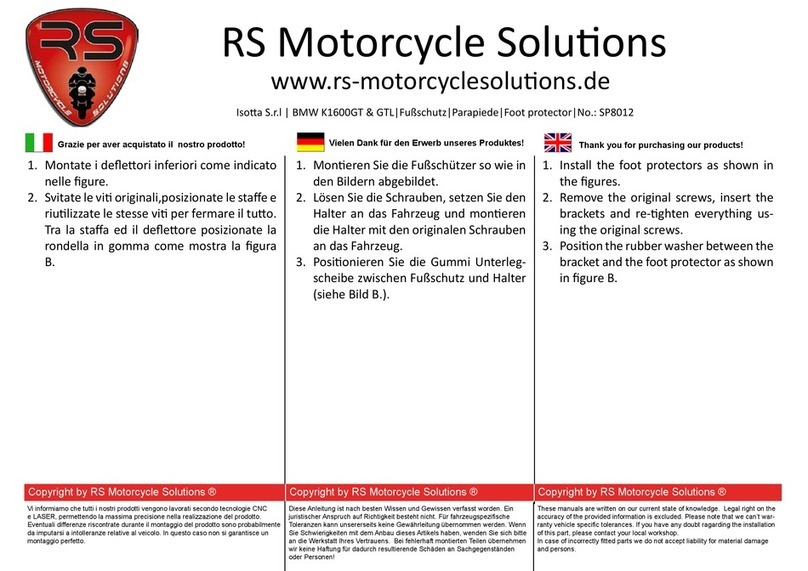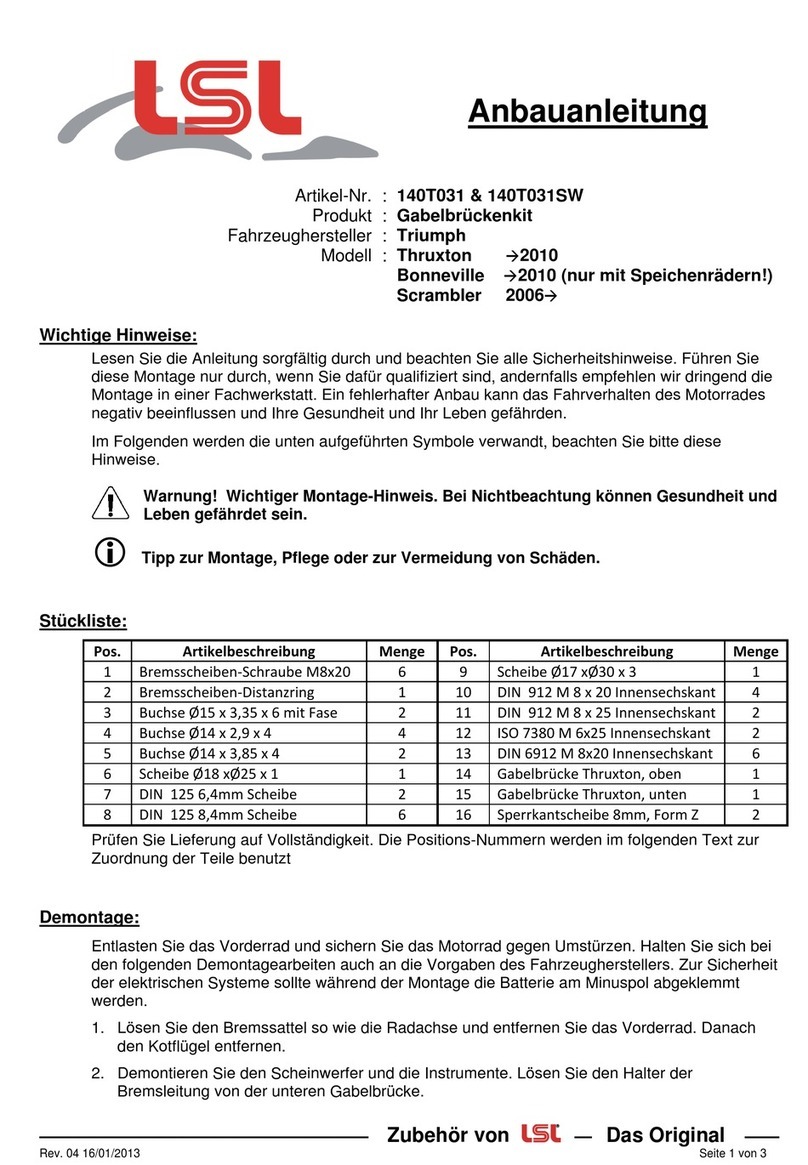IMC MIT-100 User manual
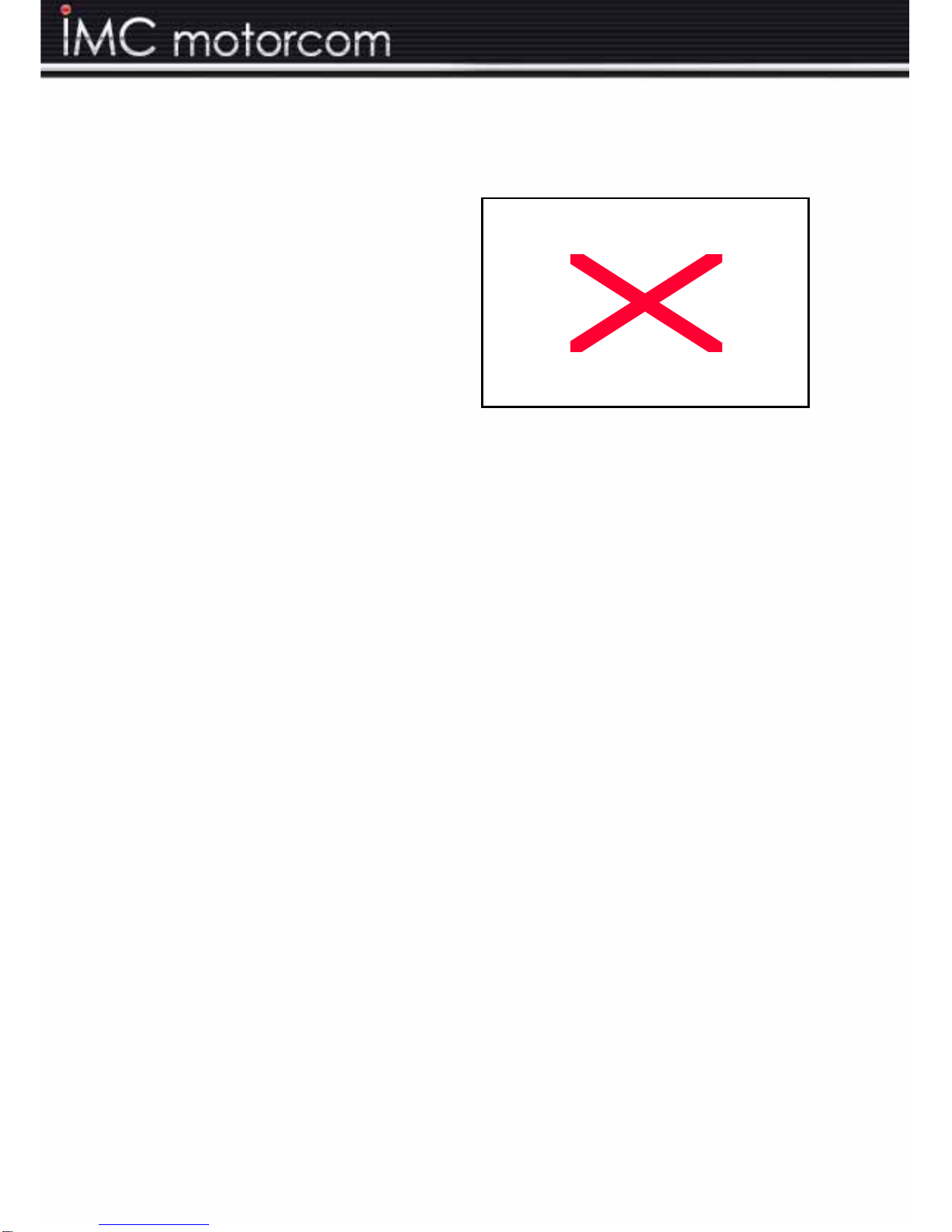
MIT-100
Motorcycle intercom with hands free feature and connections for FRS
two-way radio, cellular phone and audio source (MP3 player e.g.)
MIT-100 is designed for mobile communication
for motorcyclists.The FRS function works with
FRS two-way radios equipped with a 3,5 mm
stereo plug .
For radio sets with a 2,5/3,5 mm dual plug (e.g.
Yaesu, Standard) please use one of the 5pcs
supplied adaptors.
Using the MIT-100 in other way than described is
not allowed.
1. Safety Precautions
Important ! No warranty in case of damages and consequential damages caused by disregarding this manual.
Do not tug at the connecting cables. This might have a negative influence on the operation or cause a damage.
Attention! Place the intercom box and connecting cables in a way that the driver's/pillion's safety will
not be affected!
2. Features
- 1 pc multi function box with cables and 12 V power cable with standard power plug
- each 2 pcs headset for closed and open helmet incl. spare earphone foam pads
- 2 pcs coiled extension cables
- 1 pc audio cable (3.5mm angle plug to 3.5mm straight plug)
- 1pc phone cable (2.5mm plug to 3.5mm jack)
- 1pc extension cable for FRS radio with 3.5mm plug and PTT button to Mini Din connector
3. Installation note
To activate the unit please use the 12 V socket of your motorbike. If your bike does not have such a socket you
can purchase it in a car accessory shop.
NOTE: Please follow all below described steps before connecting the unit to power supply !
4. Connections
a) Cellular Phone (Do not make outgoing calls while driving!)
Plug the 3.5 mm jack into the 3,5 mm plug of the Multi-Function-Box (cable is marked).
Then connect the 2,5 mm angle plug of the phone connection cable either directly with your cellular phone
or into a cellular phone headset adapter (available in cellular phone shops e.g.).
b) connecting your FRS radio
Connect the Mini Din jack of the connection cable with the Mini Din plug of the multi function box .
Then plug the 3,5 mm angle plug of this cable into the line-out or headphone socket of MP3 player e.g.
c) connecting your audio source (MP3 player e.g.)
Plug the 3.5mm plug into the 3.5mm cable jack of the multi function box Din jack of the connection cable with
the Mini Din plug of the multi function box .
Then pls plug the 3,5 mm plug (via adapter if necessary) with the Speaker/Mike-Jack of the
FRS-Radio unit.
Attention! If you want to connect a GPS (e.g. Garmin) or car radio via the audio cable you must use a
special adaptor which enables a floating connection. Without this adaptor your GPS unit or radio may
become defective.

d) fixing and connecting the helmet speakers/microphones
Pls insert the earphone sets and the microphones (each set includes 2 pcs high power, superflat earphones
embedded in soft foam pads) into your helmets. The earphones as well as the microphones are equipped with
Velcro tape which enables easy attaching into the helmets.
The boom microphone should be used in open or flip up helmets, the small microphone in closed helmets. To
get a good sound quality pls attach the microphone as close as possible to the mouth. Both microphones are
equipped with a special wind noise supressing mic capsule.
Now connect the headsets via the coiled extension cables with the multi function box. The connectors are
waterproof. Pls pay attention that the markers (arrows) on the connectors correspond!
Important! Pls fix the earphones in a way that your ears are not completely covered. Only this enables
you to hear the outside traffice noise like car horn or police siren.
e) 12 V power suply
Connect the 12V plug coming from multi function box with the corresponding socket on your bike.
Important! To avoid discharging of battery pls remove the plug when you do not use your motorbike.
5. Operating the MIT-100
a) Cellular phone
Choose in the menu of your cellular phone the function "automatic call acceptance" or similiar function for
hands free use. Adjust the best volume level on your phone. Now every incoming call will be accepted.
When using the audio function (music) at the same time, the music level will automatically be reduced in case
of an incoming call. The caller also hears the music.
If you do not talk for a longer time the music level will be increased again (with a delay of appr. 15 seconds).
The person only who uses the special marked speaker/mic set is able to use the phone function.
b) FRS two way radio
Adjust the desired volume level on yor FRS radio. In case of incoming signal or if you push the PTT button for
transmitting the music level will automatically be reduced. If you do not talk for a longer time the music volume
will be increased again (with a delay of appr. 15 seconds).
The person only who uses the special marked speaker/mic set is able to use the FRS function.
Your communication partner can also hear the music.
c) Audio/music function
Driver and pillion are able to use the audio function. at the same time. Pls adjust the best volume level on your
audio source (MP3 e.g.).
d) Intercom function
The intercom function is automatically controlled (dynamically) by the multi function box.
Note: If you do not connect a cellular phone to the MIT-100 you can reduce the audio (music) volume by
a spontaneus, loud sound. The music volume will be increased again after appr. 15 seconds.
6. Technical Data (subject to change without prior notice)
- Power supply: 12V / max. 60mA
- Good conversation possible up to appr. 140km/h (depends on helmet!)
- Waterproof housing and connectors
IMC GmbH Motorradkommunikation
Carl-Zeiss-Str. 3
22946 Trittau
Tel. 04154/8083-0
Fax 04154/808320
www.imc-motorcom.com
Table of contents