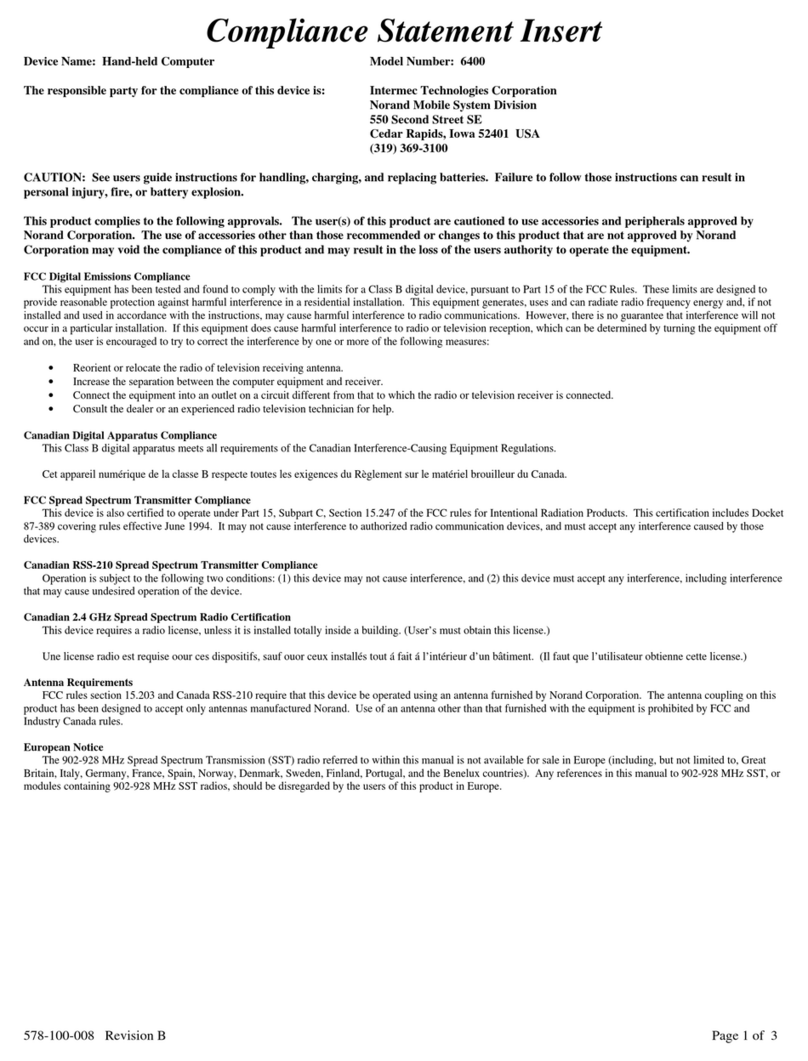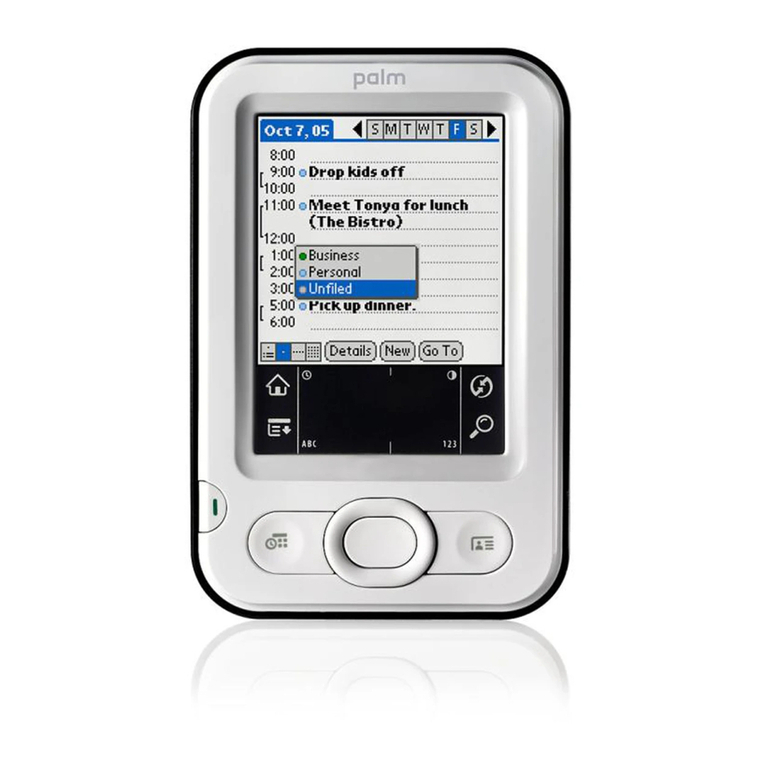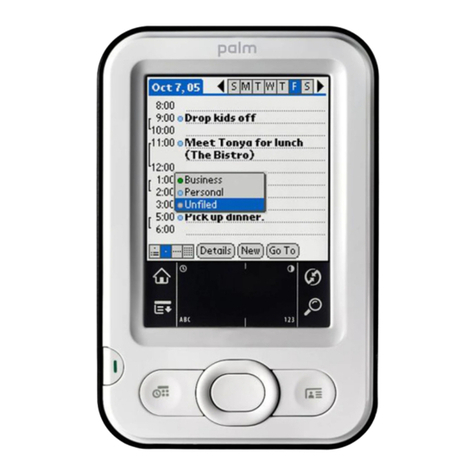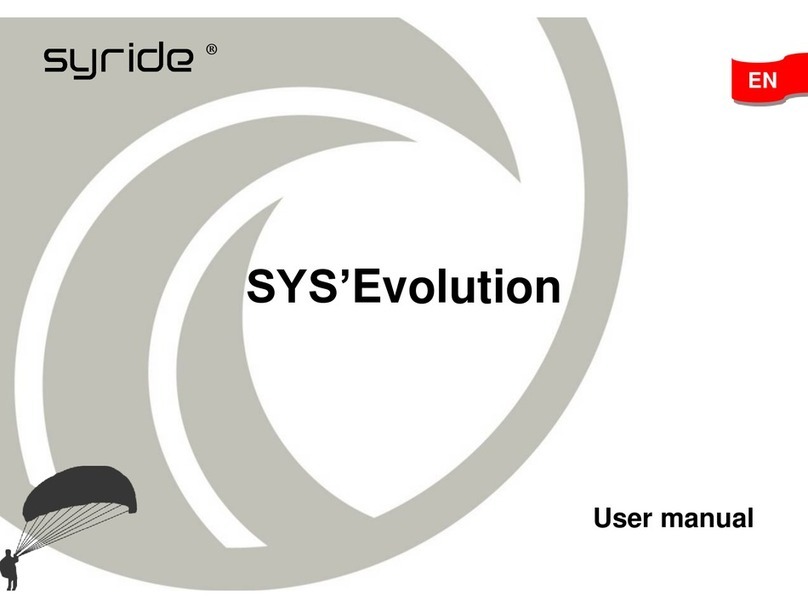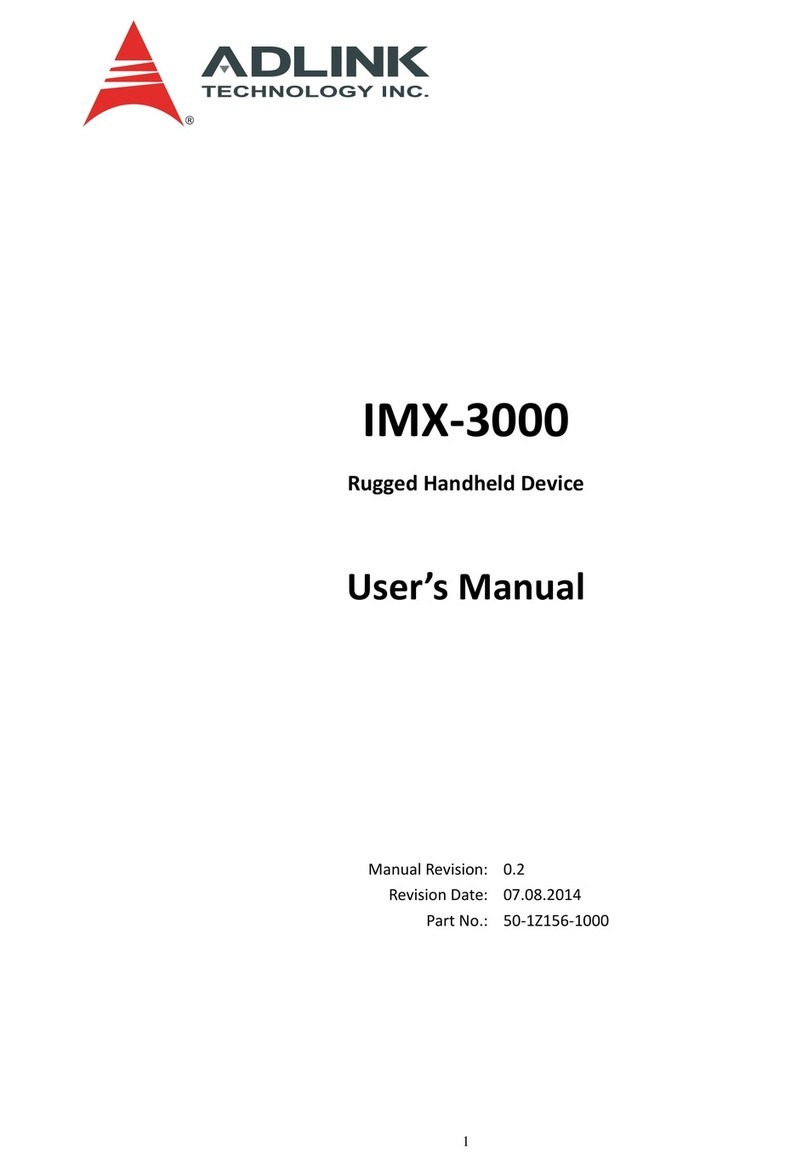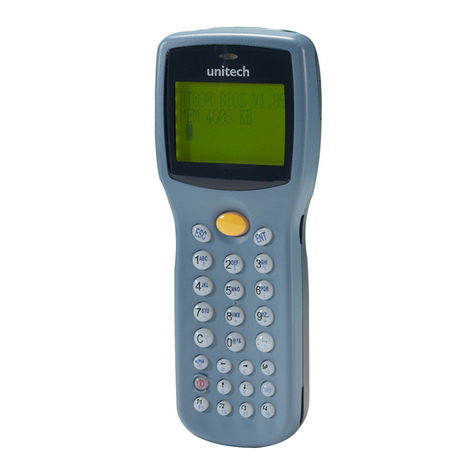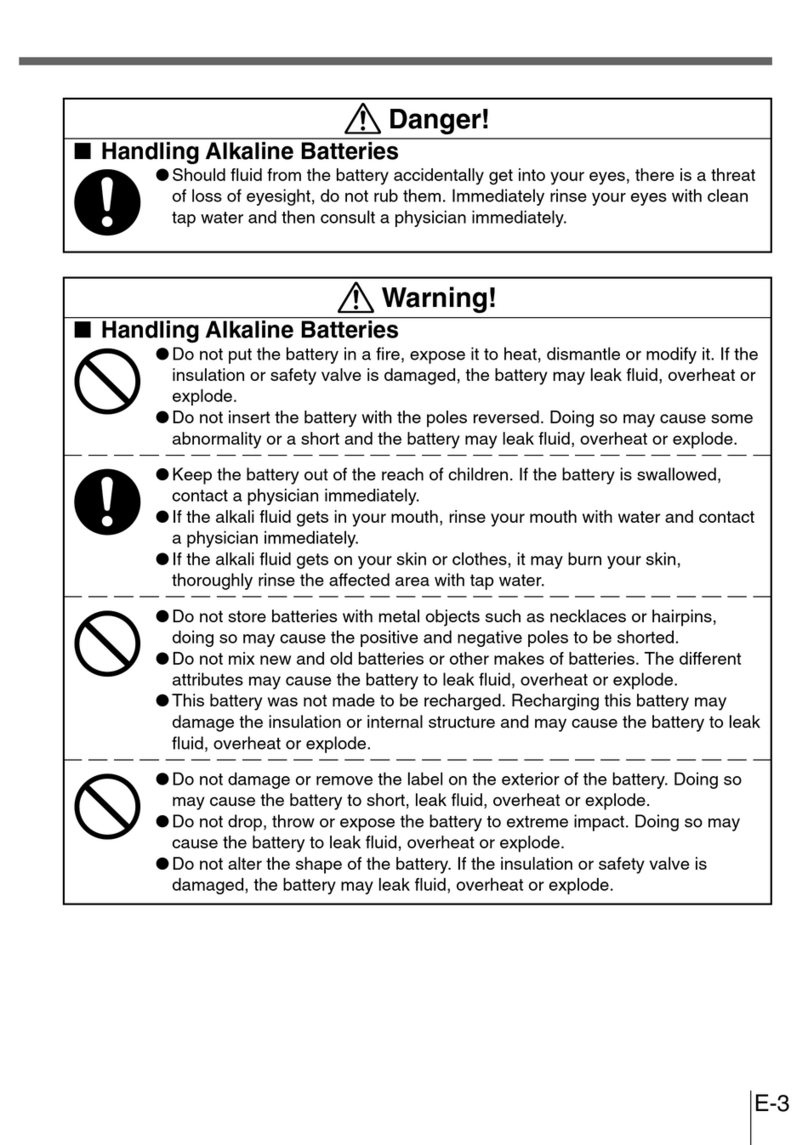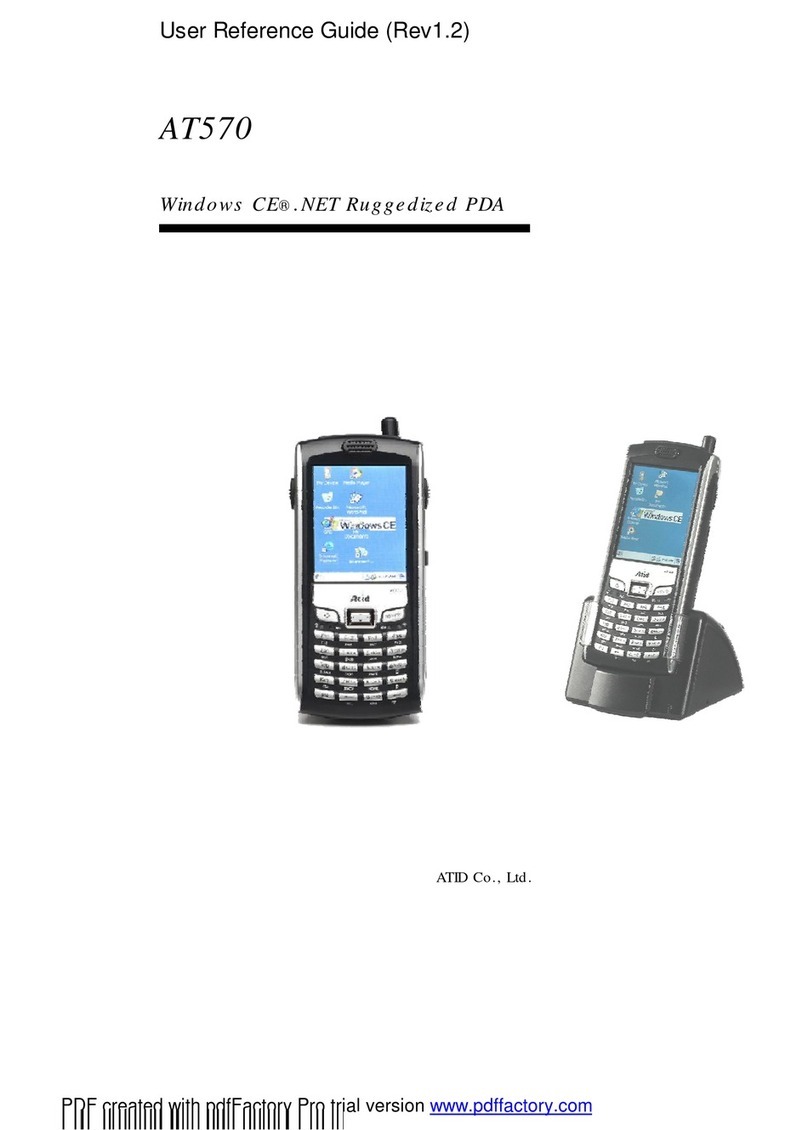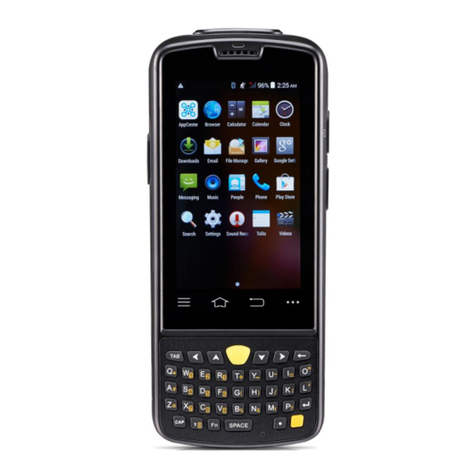IMKO HD2 User manual

Moisture Sensor Experts
Handheld Device HD2
Manual
More Information:
www.imko.de

2
Thank you very much for your decision to purchase
this IMKO product.
Should you have any queries please don´t hesitate to contact your local distributor or address
directly to IMKO.
Handheld Device HD2:
The HD2 is a portable device which serves for the display of measurement values delivered by TRIME
moisture measurement sensors and was designed for mobile field deployment.
Connectable to following Moisture Probes: PICO64/32, TRIME-IPH, SONO-M1/M2

3
Content
1General Notices............................................................................................................................4
1.1 Intended Use............................................................................................................................................ 4
1.2 The Chargeable Accumulator .................................................................................................................. 4
1.3 Charging the HD2 Handheld device......................................................................................................... 4
1.4 Temperatures and Ambient Conditions.................................................................................................... 4
2Control Elements .........................................................................................................................5
3Initial Commissioning..................................................................................................................6
3.1 Safety Instructions.................................................................................................................................... 6
3.2 Checking the scope of delivery................................................................................................................ 6
3.3 Charging the Accumulator........................................................................................................................ 6
3.4 Connecting a Sensor................................................................................................................................ 6
4Operation ......................................................................................................................................7
4.1 Switching ON the HD2 Handheld device.................................................................................................. 8
4.2 Switching OFF the HD2 Handheld device................................................................................................ 8
4.3 Settings.................................................................................................................................................... 8
4.3.1 HD2-Mode........................................................................................................................................ 9
4.3.1.1 Operating Mode „Normal“...........................................................................................................10
4.3.1.2 Operating Mode „Average Value“...............................................................................................11
4.3.1.3 Operating Mode „Water Calculation“..........................................................................................12
4.3.2 Material Calibration........................................................................................................................ 12
4.3.2.1 1-Point Calibration......................................................................................................................13
4.3.2.2 2-Point Calibration......................................................................................................................15
4.3.3 Detecting Sensor/Probe................................................................................................................. 16
4.3.4 Language....................................................................................................................................... 17
4.3.5 Auto-Power-Off .............................................................................................................................. 17
4.3.6 Display Illumination........................................................................................................................ 17
4.3.7 Display Contrast............................................................................................................................. 18
4.3.8 Probe Info ...................................................................................................................................... 18
4.3.9 HD2-Info......................................................................................................................................... 18
5Technical Data HD2....................................................................................................................19
6How to use the HD2 kit ..............................................................................................................20
6.1 Measurement in sand and gravel pile .................................................................................................... 20
6.2 Measurement of laboratory samples in the bucket................................................................................. 21
7Measurment Volume/ Probe Dimensions ................................................................................24
7.1 Measurement Volume............................................................................................................................ 24
7.2 Probe dimension SONO-M1 .................................................................................................................. 24
7.3 Probe Dimension PICO64 and PICO32................................................................................................. 27
7.4 Probe Dimension SONO-M2.................................................................................................................. 28
8Exchange of the Probe Rods....................................................................................................29
9Safety Notes ...............................................................................................................................30

4
1 General Notices
Please read the operating instructions carefully.
Should you have any further questions, please contact our service department under the contact data
at the end of this document. In no event should you attempt to open and repair the device yourself.
Should you like to file any guarantee claims, please contact the distribution partner where you purchased
the device.
Within the scope of product improvements, the device is subject to technical and optical changes.
1.1 Intended Use
This handheld device was designed to serve as a reading device for various IMKO probes. Only the
listed probes may be connected to the device. The connection of a probe not intended for connection
may lead to damage of the device and/or the connected probe.
1.2 The Chargeable Accumulator
Never change the integrated accumulator yourself.
The stated maximum operating periods refer to ideal conditions. The ambient temperature and the
charging cycle can significantly reduce the performance time. In addition, the charging capacity is
decreasing for technical reasons within the course of the utilization of the device or due to storage at
very high or low temperatures.
1.3 Charging the HD2 Handheld device
Only use the respectively provided charger or a comparable power supply unit to charge the HD2
handheld device. Any deviation of the charging voltage can lead to damage of the device.
The device is heating up during the charging process.
Should the HD2 only function for a short period or not at all in spite of several attempts to charge it, the
integrated accumulator is defective and must be exchanged. In this case, please contact our local
distribution partner or us directly.
1.4 Temperatures and Ambient Conditions
The HD2 handheld device was designed for deployment under rough conditions.
The operation of the device under conditions beyond those depicted may lead to damage of the device.

5
3
4
Display
Probe/Charger Connection
2 Control Elements
„Measurement/Activate“
•Shutting ON/OFF-
→press 1s
•Perform Measurement
→press shortly
•Selection of a Menu
Item →press shortly
•Storing a setting
→press shortly
„Settings“
•Conclude Settings
•Leave Menu Item
„UP“
•Back to previous Menu Item or
Setting
•Direct link to “CHOOSE -
Material Calibration” (Mode:
Normal / Average)
•Direct link to “Density setting”
(Mode: water calculation)
„DOWN“
•Go to next Menu Item or Setting
•Deleting the Value Memory
(Mode –Average Value)

6
3 Initial Commissioning
3.1 Safety Instructions
Attention:
Before initial commissioning, please read the General Notices in the first chapter of this operating
instructions. Any not intended use may lead to damage of the device.
3.2 Checking the scope of delivery
•HD2 Handheld device
•Plug-in Power Supply Unit (12V/2A)
•Charging Adapter
•Protective Hood
•Manual
3.3 Charging the Accumulator
The integrated accumulator should be charged before putting the device into operation the first time.
For this purpose, plug in the provided charging adapter into the 7-pole socket of the HD2. Subsequently,
connect the plug-in power supply unit to the charging adapter. In the event that the device is already
switched on, or if the accumulator is completely discharged, the charging process will commence
immediately. If not, switch on the HD2 by pressing the button „Measurement“ for approximately
1 second. An active charging process is indicated in the display by an animated accumulator symbol.
The integrated charging electronics charges the accumulator until it is completely charged. In case of
complete discharge, this will approximately take 2 hours. As soon as the charging process is completed,
all 4 „accumulator bars“ will be permanently presented in the display and the trickle charging will
commence.
Attention:
Only charge the accumulator at room temperature (approximately between 10°C and 30°C)! At too low
temperatures, it may happen that the accumulator is over-charged. Too high ambient temperatures may
lead to damage of the HD2 due to the additional heat-up during the charging process.
3.4 Connecting a Sensor
The HD2 handheld device can be operated with the following IMKO-moisture probes:
Connect the moisture probe to the HD2 by plugging in the 7-pole plug into the socket at the HD2 and
fastening the coupling nut.

7
4 Operation
Key/Button Designation:
Key/Button
Designation
Measurement
•Shutting ON/OFF- →press 1s
•Perform Measurement →press shortly
•Selection of a Menu Item →press shortly
•Storing a setting →press shortly
Settings
•Conclude Settings
•Leave Menu Item
UP
•Back to previous Menu Item or Setting
•Direct link to “CHOOSE – Material Calibration” (Mode: Normal / Average)
•Direct link to “Density setting” (Mode: water calculation)
Down
•Go to next Menu Item or Setting
•Deleting the Value Memory (Mode –Average Value)
Display Symbols:
Symbol
Designation
Residual Accumulator Capacity
Active Measurement
Settings are stored
Intensity of the Background Illumination
Remaining time until shut-down (illumination / APO)
Press button „UP“
Press button „DOWN“

8
Text Meaning:
Text
Meaning
Cal.:
Number of the active calibration in the probe
Moist.:
Moisture Measurement Value
Notice: Depending on the set calibration, the measurement value may refer to
%vol, %grav, εor tp
Temp.:
Temperature
EC-TRIME:
Electrical Conductivity based on the TDR signal
Serialno.:
Serial Number of the probe, respectively of the HD2
HW:
Hardware Version
FW:
Firmware Version
4.1 Switching ON the HD2 Handheld device
Switch ON the HD2 by pressing the button „Measurement“ for approximately 1 second.
During the starting-up process, the HD2 will attempt to communicate with the connected probe. This will
take approximately 4 seconds. If no probe is connected, or the probe is not able to communicate for any
reason, an error message will be generated on the display.
If the probe was successfully detected, the operation mode will appear on the display and the HD2 is
ready for use.
NOTE:
Should no connection to the probe be possible after several attempts, check if the probe is
connected properly. Should this not deliver a positive result, please contact our service
department.
4.2 Switching OFF the HD2 Handheld device
Switch OFF the HD2 by pressing the button „Measurement“ for approximately 1 second.
NOTE:
It is not possible to shut off the HD2 while it is in the „Settings“. Please, first leave the menu
„Settings“ by pressing the button „Settings“ until the measurement display appears.
4.3 Settings
There are various options to modify and align the settings of the HD2 handheld device. You will reach
the following menu configuration by pressing the button „Settings“ :

9
By actuating the buttons „Up“ and „Down“ , the entry intended for processing can be marked and
subsequently be selected with the button “Measurement” . You can exit the current menu item and
also the menu “Settings”, with the button “Settings” .
An Overview of the Setting Options
Settings
Designation
HD2-Mode
Switching the Operating Mode
•„Normal“ →measurement of the variables Moisture, Temperature,
and EC-TRIME
“Average Value“ →determination of the average value of up to 6 indi-
vidual moisture measurement values
•„Water Calculation“ →Calculates the content of water of the material
in l/m³
Material calibration
•Choosing or change the Material Calibration
Detect Probe
A new search for a connected probe (if an error has occurred during
the activation of the device)
Language
Switching the System Language
•German
•English
Auto-Power-Off
Setting of the automatic shut-down
Display Lighting
Setting of the Background Lighting
•Turn-Off-Time
•Intensity
LCD-Contrast
Setting of the ideal contrast
Probe Info
Information regarding the probe
HD2-Info
Information regarding the HD2 handheld device
4.3.1 HD2-Mode
In this menu item, the operating mode of the HD2 handheld device can be changed.
With the selection „Normal“, an individual measurement of the three probe parameters Moisture,
Temperature and the EC-TRIME is selected.
The parameter Moisture is, depending on the selected calibration, showing the moisture in volumetric
or gravimetric percentage or showing the running period of the TDR pulse. When showing the running
period of the TDR pulse, the unit is „ns“.
When selecting “Average Value”, depending on the selected calibration, only the moisture in %vol or
%grav, respectively the running period in “ns”, is determined. The measured value is stored in a list of
up to 6 measurement values. The arithmetic average is determined from the shown values.
NOTE:
Only a maximum of 6 values can be stored in the list. Older values are removed from the list and
are not used for the calculation of the average value.
The selection “Water Calculation” will switch on the mode determining the content of water in l/m³ of the
measured material. To get the moisture of a bigger volume, it is recommended to probe at various places
of the material. The single values will calculated up in one average value.

10
By actuating the buttons „Up“ and „Down“ , the entry intended for processing can be marked and
subsequently be selected with the button “Measurement” . After the selection, the symbol will
appear in the upper right hand display corner which indicates that the selection is activated and has
been stored.
The HD2 handheld device offers three operating modes:
1. Normal →Individual Value Display –presents the measurement variables Moisture, Temperature
and the EC-TRIME
2. Average Value →presents the average value of the moisture of up to 6 individual measurements
3. Water calculation →determines and presents the content of water in l/m³
NOTE:
During a measurement, no further actions are possible. It is necessary to wait until the measur-
ement is concluded.
4.3.1.1 Operating Mode „Normal“
After switching on the HD2 handheld device, the following display will appear in the operating mode
„Normal“ after the start screen:
In order to initiate a measurement, shortly press the button “Measurement” . The measurement will
commence and a turning -symbol will appear instead of the accumulator-symbol in the upper right
hand corner. During this period, no other actions can be performed. The measurement requires
approximately 4 to 5 seconds.
Once the measurement is concluded, the accumulator-symbol will reappear and the measured values
will be generated on the display. The displayed results will remain until a new measurement is started.
Number of selected
Calibration
Serial No. of the
connected probe
Measurement Value: Temperature
Measurement Value: TDR-Conductivity
Name of selected Calibration
Measurement Value: Moisture
Residual Accumulator Capacity

11
4.3.1.2 Operating Mode „Average Value“
In this operating mode, only the moisture is measured and an average value of up to 6 individual values
is calculated. Depending on the set calibration, either the volumetric or the gravimetric moisture is
presented.
After switching on the HD2 handheld device, the following display will appear in the operating mode
„Average value“ after the start screen:
In order to initiate a measurement, shortly press the button “Measurement” . The measurement will
commence and a turning -symbol will appear instead of the accumulator-symbol in the upper right-
hand corner. During this period, no other actions can be performed. The measurement requires
approximately 4 to 5 seconds.
Once the measurement is concluded, the accumulator-symbol will reappear. On the left-hand side of
the display, the individual values of the measurements will be presented. The currently measured value
is presented at the top and old values will be shifted one position onwards. The arithmetic average value
is displayed on the right-hand side. The average value is calculated out of the existing individual values
up to a number of 6 values.
NOTE:
Only a maximum of 6 values can be stored in the list. Older values are removed from the list and
are no longer taken for the determination of the average value.
In order to delete the measurement series, actuate the button „Down“ .
TIPP:
Individual Values of
the Measurements
Number of selected Calibration
Residual Accumulator Capacity
Average Value of the Measurement
Within the operating mode „Average Value”, the HD2 will
deliver a representative measurement result for the volume of
the material.

12
4.3.1.3 Operating Mode „Water Calculation“
In this operating mode, only the variable Moisture is measured. There will be up to six single values
stored and concluded to an average value. Out of this the water content per m³ is calculated. To get the
correct water content it is necessary to set up the density of the measured material.
The measurement is initiated by actuating the button „Measurement“ . Repeating this will add another
measurement value. The average water content will be calculated and displayed.
In order to delete the measurement series, actuate the button „Down“ .
To set up the density of your material, actuate the button „Up“ . Then you will get the following screen
in the display:
4.3.2 Material Calibration
Depending on the task of the deployment, various calibrations are deposited in the probe. These can
be volumetric calibrations for grounds of various densities, gravimetric calibrations for the measurement
of sand moisture contents, or also running period calibrations.
You can select the calibration required for your application within the menu item „Material Calibration“.
This enables to cover a multitude of deployment options with merely one probe. Also it is possible to
setup your own calibration, to enable the measurement of special materials.
Individual Values of
the Measurements
Number of selected Calibration
Residual Accumulator Capacity
Average of Water content in l/m³
Density in kg/dm³
Adjust the density of your material by actuating the buttons
„Up“ and „Down“ . Confirm your setting by pressing
the button “Measurement” . You will get back to the
measurement screen. Leave the setting without changing
the density by pressing the button „Settings“ .
After the selection of the menu item „Material Calibration“,
you have to choose between “CHOOSE”, to save one out of
fifteen calibration as default calibration, or “CHANGE”, to
setup an individual new calibration in one of the fifteen
calibration storages.

13
Menu item: “CHOOSE”:
The 15 calibration options are displayed by name. This requires a short moment of time. A display in a
similar form as follows will be presented:
NOTE:
Get to this menu item directly out of the measurement screen, by actuating the button „Up“ .
Menu item: “CHANGE”:
In this menu an own material calibration can be set, or an existing one can be changed according the
individual requirement. Two options are available:
4.3.2.1 1-Point Calibration
In this material calibration option an offset of the appointed calibration is done. As no change of the
calibration curve gradient is proceeded, it is necessary to choose a calibration curve that fits to the
material.
NOTE:
To perform a 1-point material calibration you need a sample of the material to be measured. The
moisture of this material has to be exactly determined with another method before starting the
calibration.
The list can be scrolled and the desired calibration be
selected by actuating the buttons „Up“ and „Down“ .
The “!“ in front of a calibration indicates the currently active
one. You can set the selected calibration to become the
active one by actuating the button „Measurement“ . After
a short moment, the symbol will appear in the upper right
hand display corner to indicate that the selection has been
activated. In addition, the „!“ will be placed in front of the now
active calibration.
1 point calibration:
•Shifts an existing calibration curve to a choosen mois-
ture point.
•The gradient isn’t changed.
•Only one measurement is necessary.
2 point calibration
•Creates a linear calibration between two measured
moisture points
•Two material samples with different moisture values
are necessary.

14
Procedure:
NOTE:
Ensure that the probe rods are totaly covered with the material during the time of the
measurement and that the probe is not moved.
Attention:
If you choose “SAVE” at the end of calibration, the stored calibration in the probe electronics will be
overwritten! The original calibrations can be restored by connecting the probe with a RS485 adapter (for
example SM-USB) to a PC and to use the software PICO-Config.
First you have to set the calibration curve to be changed
(01 –15) by pressing the buttons „Up“ and „Down“ .
Apply your setting by actuating the button „Measurement“
.
Next set the moisture of the material by pressing the buttons
„Up“ and „Down“ . Apply your setting by actuating the
button „Measurement“ .
To start the measurement of the material press the button
„Measurement“ . To improve the accuracy, four measur-
ements will be taken.
The individual values are averaged. The duration of a
measurement takes around 20 seconds. After each
measurement the signal runtime will be displayed for a short
period.
Finally, you can store the calibration into the choosen
calibration storage inside the probe. Choose „SAVE“ and
confirm by pressing the button „Measurement“ . If you
choose “DISCARD” everything is left untouched.
To name of the changed calibration, is the original with the
prefix „OWN:“.

15
4.3.2.2 2-Point Calibration
During the 2-point material calibration, two material samples with different moisture values are
measured. From these measurements, a linear equation (f(x) = mx + b) is calculated. This linear
equation delivers very good measurement results especially in lower moisture values.
NOTE:
To perform a 2-point material calibration you need two material samples with different moisture
values. You have to determine the moisture of these materials using another method before
starting the calibration. The given sequence, first to measure the lower moisture point and
second to measure the higher moisture point must be strictly followed.
Procedure:
NOTE:
Ensure that the probe rods are totaly covered with the material during the time of the measur-
ement and that the probe is not moved.
First you have to set the calibration curve to be changed
(01 - 15) by pressing the buttons „Up“ and „Down“ .
Apply your setting by actuating the button „Measurement“
.
Next set the moisture of the lower moisture point by pressing
the buttons „Up“ and „Down“ .
Apply your setting by actuating the button „Measurement“
.
To start the measurement of the material press the button
„Measurement“ . To improve the accuracy, four measur-
ments will be taken. The individual values are averaged. The
duration of a measurement takes around 20 seconds. After
each measurement the signal runtime will be displayed for a
short period.
Next set the moisture of the higher moisture point by
pressing the buttons „Up“ and „Down“ . Apply your
setting by actuating the button „Measurement “ .

16
NOTE:
Ensure that the probe rods are totaly covered with the material during the time of the
measurement and that the probe is not moved.
Attention:
If you choose “SAVE” at the end of calibration, the stored calibration in the probe electronics will be
overwritten! The original calibrations can be restored by connecting the probe with a RS485 adapter (for
example SM-USB) to a PC and to use the software PICO-Config.
NOTE:
Save your calibrations which are stored inside the probe to your PC. A RS485 adapter (such as
SM-USB) and the software PICO-Config is required. With this method, individual calibrations can
also be transferred to other probes.
4.3.3 Detecting Sensor/Probe
In the event that that communication problems arise with the probe at the activation of the HD2 handheld
device, or if no probe was connected, or it is intended to exchange the probe during operation, this menu
item should be selected.
After selection of this menu item, the HD2 will again attempt to establish a connection to the connected
probe. If this attempt is successful, the serial number of the probe will appear in the display. Should a
connection not be possible, „No probe detected“ will be generated on the display.
NOTE:
Should no connection to the probe be possible in spite of several attempts, check if the probe is
connected properly. Should this not deliver a positive result, please contact our service
department.
To start the measurement of the material press the button
„Measurement“ . To improve the accuracy, four measur-
ments will be taken. The individual values are averaged. The
duration of a measurement takes around 20 seconds. After
each measurement the signal runtime will be displayed for a
short period.
Finally, you can store the calibration into the choosen
calibration storage inside the probe. Choose „SAVE“ and
confirm by pressing the button „Measurement“ . If you
choose “DISCARD” everything is left untouched.
To name of the changed calibration, is the original with the
prefix „OWN:“.

17
4.3.4 Language
In this menu item, the language of the HD2 handheld device can be selected. English and German can
be set. You can select the desired language by actuating the buttons „Up“ and „Down“ and
activate the same via the button „Measurement“ After activation of the language, the symbol will
appear in the upper right hand corner of the display.
4.3.5 Auto-Power-Off
In the menu item „Auto-Power-Off“, you can select an automatic shut-down offered in various time
periods.
The following shut-off times can be selected:
•1 Minute
•2 Minutes
•5 Minutes
•10 Minutes
•20 Minutes
The automatic shut-down function can be deactivated by choosing „-min“.
For this purpose, select the desired shut down time by actuating the buttons „Up“ and „Down“
and activate the same via the button „Measurement“ . After activation, the symbol will appear in
the upper right hand corner of the display.
NOTE:
The HD2 will only automatically shut down if no further button is actuated. Any actuation of a
button will start the shut down time again.
4.3.6 Display Illumination
If required, the background illumination of the display can be individually adjusted. Consequently, this
enables the option to save power and to prolong the operational period.
After the selection of the menu entry, the following screen will be presented on the display:
The selection of the background illumination, respectively
the time until the automatic shut-down of it is selected via
the button „Up“ by actuating it several times. Using the
button „Down“ , is used to adjust the intensity of the
illumination, respectively turn the same completely off.
Activate and store your settings by actuating the button
„Measurement“ . After activation, the symbol will
appear in the upper right-hand corner of the display.

18
4.3.7 Display Contrast
At extreme temperatures, it may be necessary to adjust the contrast of the display in order to be able to
clearly read the display. For this purpose, select the menu item „Display Contrast“.
4.3.8 Probe Info
By selecting this menu item, the display presents information regarding the connected probe.
These are:
•Serial Number
•Probe Type
•Hardware Version (HW)
•Firmware Version (FW)
4.3.9 HD2-Info
By selecting this menu “item”, the display presents information regarding the HD2 handheld device.
These are:
•Serial Number
•Hardware Version (HW)
•Firmware Version (FW)
•Accumulator Capacity
•Accumulator Voltage
Change the contrast by actuating the button „Up“ ,
respectively „Down“ . Set the contrast that you can realize
the whole grayscale on the diagram. Activate and store your
settings by actuating the button „Measurement“ . After
activation, the symbol will appear in the upper right hand
corner of the display.

19
5 Technical Data HD2
Height
36mm
Width
64mm
Length
150mm
Weight
Power Consumption
Power Down
approx. 35μA
Idle
- Background Illum. OFF
- Background Illum. Max
approx. 26mA
approx. 56mA
Probe turned ON
approx. 100mA
Measurement
approx. 350 mA
Measurement per Charge
20°C / Background Illum. Max
Mode –Continuous Measurement
approx. 5000
Connectable Sensors
SONO-M1, SONO-M2, PICO64, PICO32, PICO-IPH
Storage Temperature
-30°C up to 80°C
Operating Temperature
-20°C up to 70°C
Charging Temperature
10°C up to 30°C
Charging Voltage
Nom. 12V, Max. 15V, Min. 12V
Charging Current
approx. 1A
Charging Time
At exhaustively discharged accumulator. 2h
Accumulator
Ni-MH (4 x 1.2V) (AA), 2000mAh
Physical BUS
RS485
Bus-Protocol
IMP-BUS-Protocol II
IMP-Bus Port Settings
8 Data Bits, 2 Stop Bits, Odd Parity

20
6 How to use the HD2 kit
6.1 Measurement in sand and gravel pile
For measurements in sand and gravel pile, make sure that the probe rods are inserted in the material
down to the gray probe bottom, so that the rods are in any case fully covered by the material.
To obtain a representative moisture value of the material, select the operating mode "Average Value"
and take measurements at different locations.
NOTE:
After rain, the material is usually more wet in surface areas compared to the core volume. Of
course this is vice versa after periods of drought. Then, the material dried up on the surface, but
contains more water in the core volume. Therefore it is recommended to measure at different
locations of the pile.
Other manuals for HD2
1
Table of contents