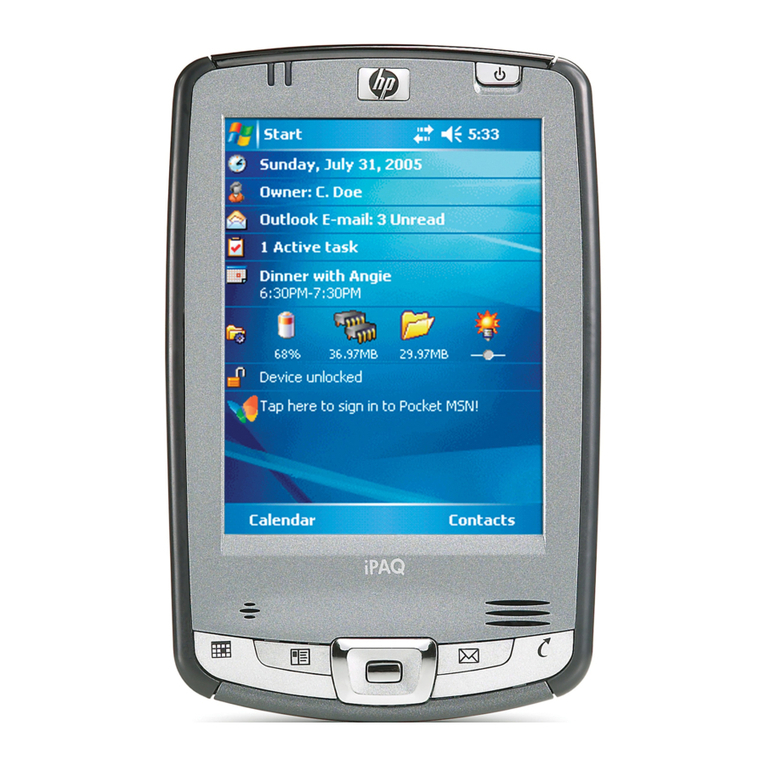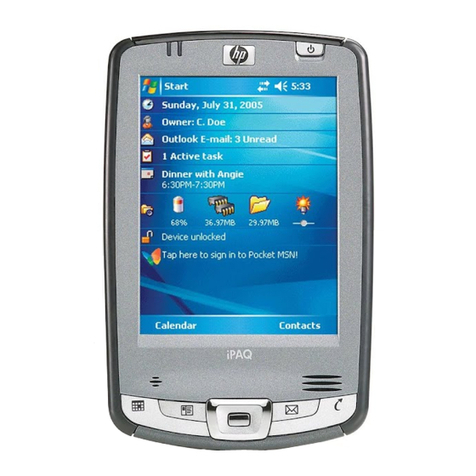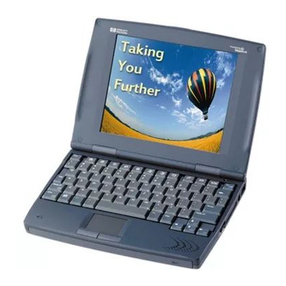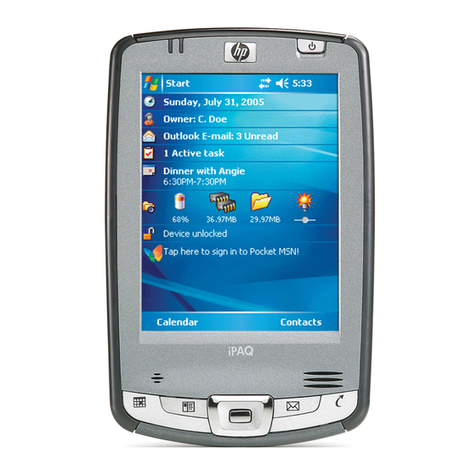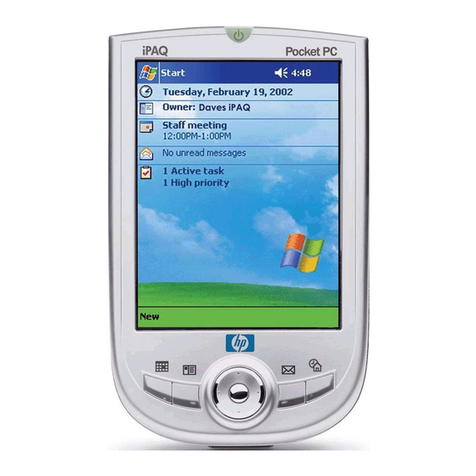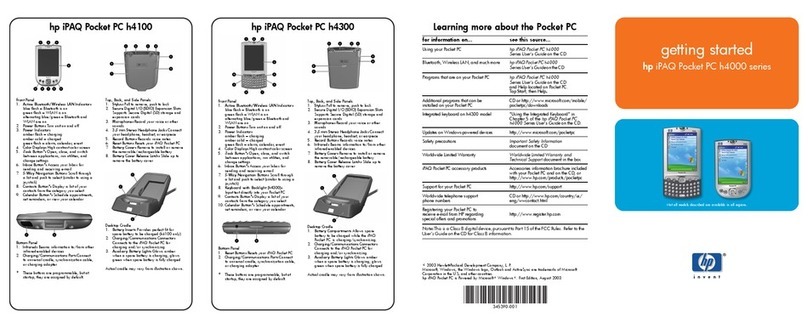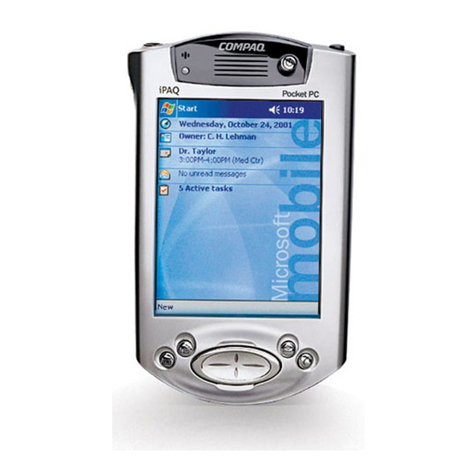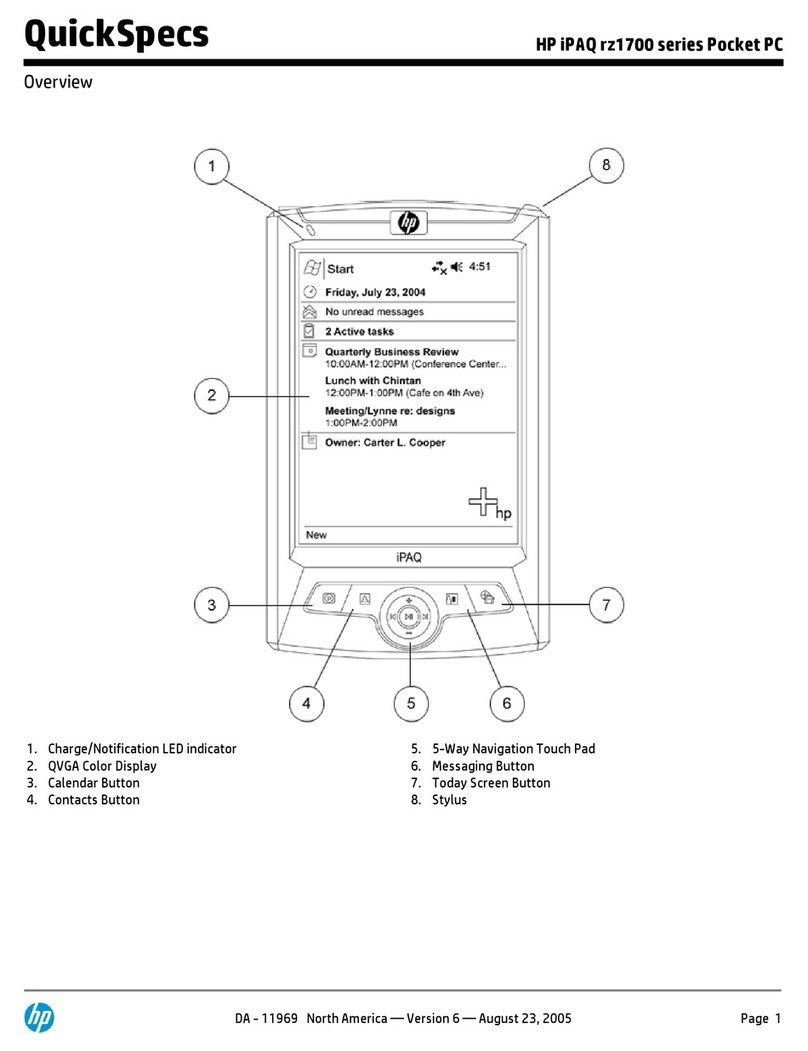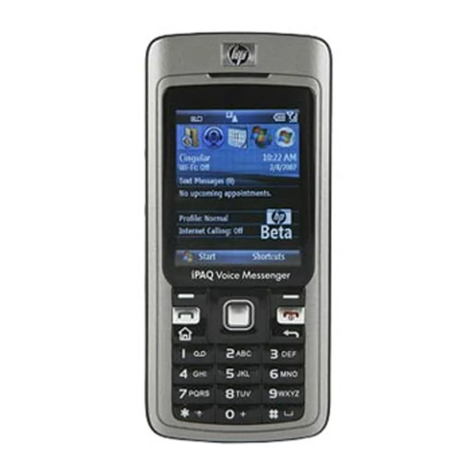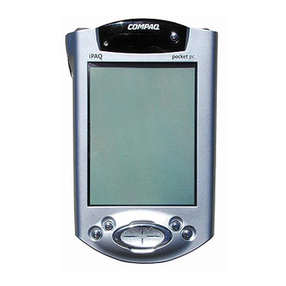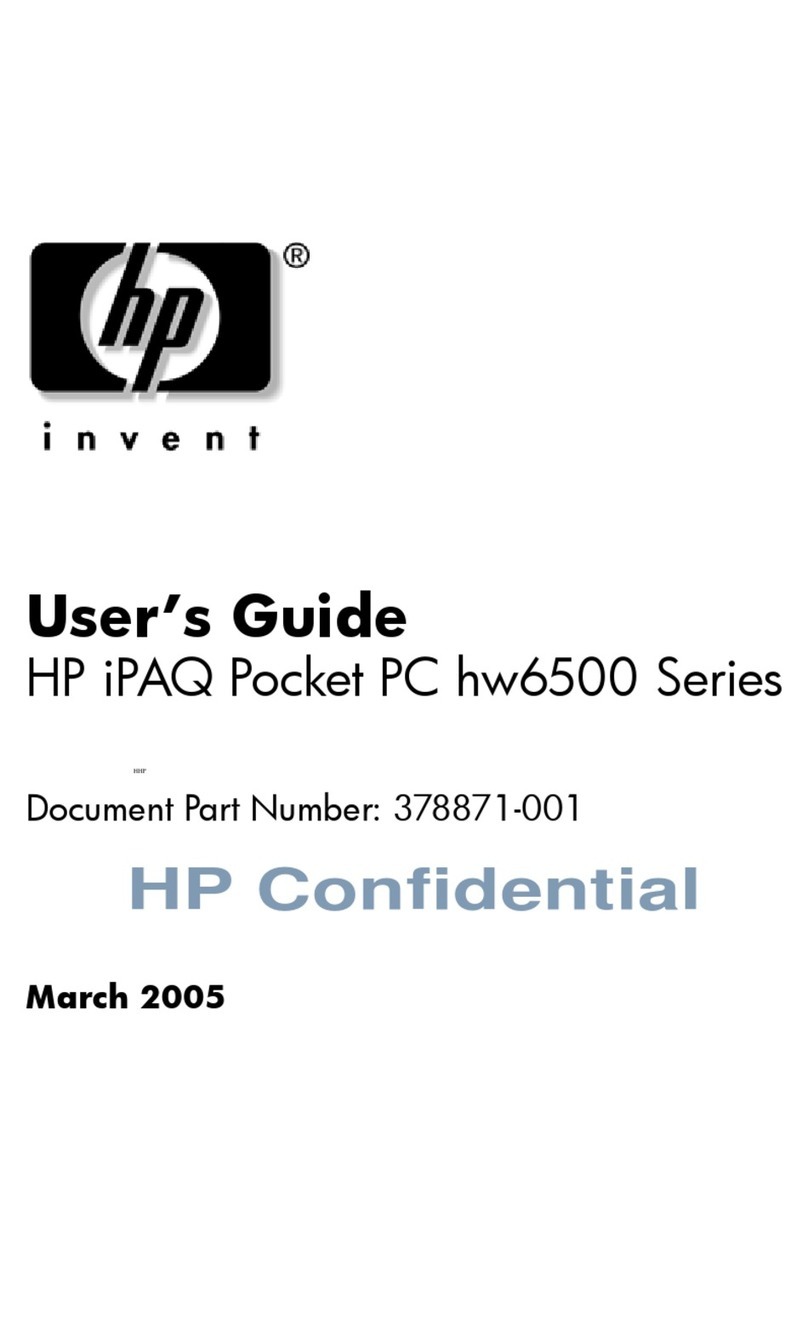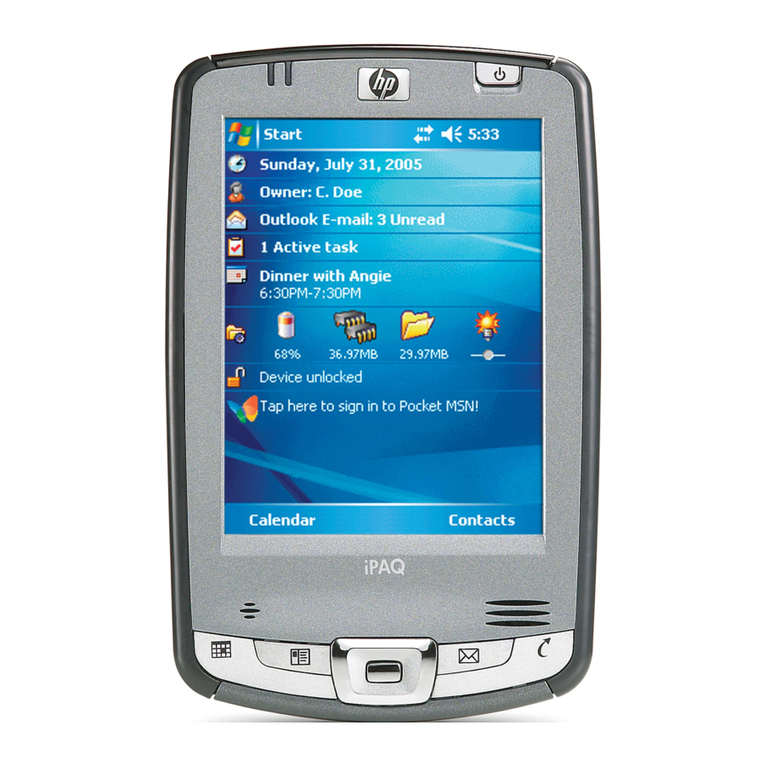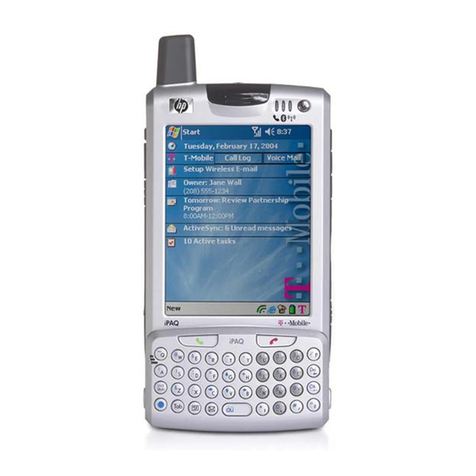7
Sie haben GRATIS-Punkte erhalten, die Sie unter iPAQ Choice
gegen Software einlösen können. Die ideale Möglichkeit, um Ihren
iPAQ optimal zu nutzen.
Aus einer Auswahl von 250 herausragenden Softwareprodukten
können Sie sich Ihr Paket zusammenstellen und bequem online
laden. Und das ist längst noch nicht alles: Informieren Sie sich
auch über unsere umfassende Palette an Zubehörkomponenten,
sowie Hinweise und Tipps, FAQs und
Support.
iPAQ Choice -
was Ihr iPAQ schon immer wollte
Anleitung zum Herunterladen
der GRATIS-Software
ipaqchoice.com
1. Ist Ihr iPAQ an Ihrem PC angeschlossen? Gut! Dann besuchen Sie einfach die
iPAQ Choice-Website unter ipaqchoice.com
2. Wählen Sie Ihr Land aus, und klicken Sie auf “>> Eine Broschüre gefunden?”.
3. Auf den Seiten “Anmeldung Ihres Benutzerkontos” und “Anmelden” können Sie
unter Angabe Ihrer E-Mail-Adresse und eines Kennworts Ihr individuelles iPAQ
Choice-Konto anlegen. Fertig? Dann klicken Sie auf “Neuanmelden und fortfahren”.
4. Geben Sie am unteren Rand der Seite Ihre Gutscheinnummer und Ihr Land ein,
und klicken Sie auf “Hinzufügen und fortfahren >>”.
5. Sie können nun unter mehr als 250 Softwareprodukten wählen. Wenn Sie Ihr
Wunschpaket zusammengestellt haben, klicken Sie auf “Auswahl getroffen >>”.
Wenn das Volumen der gewünschten Softwareprodukte den Wert Ihrer GRATIS-
Punkte übersteigt, kaufen Sie einfach pointPAQs dazu und setzen den Einkauf fort.
6. Befolgen Sie die Anweisungen zum Installieren des iPAQ Download-Agenten, der
Ihnen das Herunterladen und Installieren von Software erleichtert.
7. Wenn Sie fertig sind, klicken Sie auf “Re-sync” und auf das Symbol des Software-
produkts am Bildschirm. Klicken Sie anschließend auf “Download” und “Installieren”.
Vergewissern Sie sich, dass Ihr iPAQ Voice Messenger angeschlossen ist.
8. Worauf warten Sie noch? Viel Spaß mit Ihrem persönlichen iPAQ Voice Messenger!
So fordern Sie Ihre GRATIS-Software an
Verwenden Sie die Gutscheinnummer auf der Rückseite dieser Broschüre und
führen Sie die nachfolgenden Schritte aus. So einfach können Sie Ihre GRATIS-
Punkte gegen die Software Ihrer Wahl einlösen.
Greifen Sie auch über den Webbrowser Ihres iPAQ Voice Messenger
auf iPAQ Choice zu. Öffnen Sie ein Konto unter iPAQ Choice Mobile.
Fügen Sie den Gutscheincode hinzu, lesen Sie die neuesten iPAQ News
und Zubehörempfehlungen, und laden Sie die Software Ihrer Wahl – überall
und jederzeit!