IMMOTOR BAY500 User manual

IMMOTOR PORTABLE
POWER STATION
PRODUCT MANUAL
* It is a poable energy storage power supply, DO NOT let children play.
* Please read the product instructions carefully before using.
* If it is stored for a long time (more than a month), please charge the product to about 70% of the electricity.
* Do not charge, use or place the product near the source of re or overheating.
* Products and accessories are subject to change without notice.
BAY500
DC ON/OFF DC OUTPUT DC INTPUT(12-28V) LIGHT ON/OFF ON/OFF
Type-c USB-A

CATALOG
1. Product introduction
2. Product diagram
3. Product parameters
4. Operating instruction for the products
5. Precaution
6. Solution for the common problems
7. Trouble shooting
8. Package Contents
02
02
03 - 04
04
07 - 08
08 - 09
08
10

1. Product introduction
This product is a poable multi-functional power source that can store energy, and it
is equipped with high-eciency power lithium-ion batte, safe lithium batte
management system (BMS), high-eciency energy conversion circuit, and it is
wrapped by high-strength aluminum alloy with rened leathered handle. The top
design and mature production control, the products are safe and reliable, which can
be powered by solar power, vehicle power generation, and electric supply charging.
The product features light weight, integrated design and high power, which can
provide customers with convenient mobile energy. The main features of the product
are:
Products can meet the demand of power supply for most household appliances,
such as rice cookers, mini - refrigerators, speakers, televisions, mobile phones,
computers, digital cameras, tablet PC, LED lights, emergency lights, outdoor lighting,
outdoor construction, electric tools, pumps, medical equipment, etc. It includes a
02
100V-120Vac; 50Hz / 60Hz Pure sinusoidal output * 2 (Setting according to
national or regional power standards)
Solar energy MPPT Charging system (Maximum Power Point Tracking)
Automatic Adaptive Adapter for Electric Charging
Car charging
12V DC5521 output po*1
10W Wireless charging
USB-C PD 100W output*2 (with 100W charging input ability)
USB-A QC3.0 18W (MAX) output *2
≥90%High conversion eciency (Reduce heat,Increase actual output energy)
Intelligent Ambient Lighting
LED High-brightness Lighting Lamp
BMS Multilevel protection system
Intelligent APP (Bluetooth) indicating device power, accurate display of
remaining usage time and real-time power output, controlling ambient light, etc.
With overcharge, over-discharge, high and low temperature, multilevel over
current, sho circuit and other protection functions
Ultra-long cycle life, 1000 + cycles
Fanless design with 0 noise using experience
Sandblasting oxidation treatment of industrial aluminum casing
1
2
3
4
5
6
7
8
9
10
11
12
13
14
15
16
17

This product is a poable multi-functional power source that can store energy, and it
is equipped with high-eciency power lithium-ion batte, safe lithium batte
management system (BMS), high-eciency energy conversion circuit, and it is
wrapped by high-strength aluminum alloy with rened leathered handle. The top
design and mature production control, the products are safe and reliable, which can
be powered by solar power, vehicle power generation, and electric supply charging.
The product features light weight, integrated design and high power, which can
provide customers with convenient mobile energy. The main features of the product
are:
Products can meet the demand of power supply for most household appliances,
such as rice cookers, mini - refrigerators, speakers, televisions, mobile phones,
computers, digital cameras, tablet PC, LED lights, emergency lights, outdoor lighting,
outdoor construction, electric tools, pumps, medical equipment, etc. It includes a
wide range of applications, such as rescue and relief work, emergency rescue, rst
aid, excavation, decoration, construction, tourism, camping, solar power generation
and other elds.
2. Product diagram
No.
1
2
3
4
5
LED Light
DC input po*1
DC 5521 output*1
USB, DC, AC, LED light switch
Intelligent Ambient Light
Foldable leathered handle
USB-A* 2
USB-C PD 100W output po * 2
Wireless charging
AC output socket * 2 (with cover)
Function Description
6
7
8
9
10
2.1 Product function description
03
1
2
9
4
4
4
4
5 8 10 10
3
6
7
Project
Batte
AC output
DC output
BAY500
Lithium ion batte
542.9Wh
1000 cycles
over voltage, under voltage, high and low temperature,
three-stage over current, sho circuit protection
100V-120Vac / 200V-230Vac (depending on the
facto settings in dierent countries and regions)
50 / 60Hz(Manual switching)
Pure sine wave
70% load > 90%
DC12V6A
70% load > 90%
Parameter
Batte class
Batte capacity
Cycle life
BMS protection
Output voltage
Output frequency
Waveform
Eciency
DC5521 Po
Eciency
3. Product parameters

04
USB-A
USB-C
Wattage
Adapter
Car
PV
Net weight
Gross weight
Host
Packing
Charge
Discharge
Storage
USB output
LED light
Charge
Product
weight
Product
volume
Temperature
QC3.0, 18W (MAX)
PD 100W (MAX)
5W
20-22V, 5A
13V8A
18V/100W
13lb (TBD)
7.5KG (TBD)
9.5*7.8*6.2inch
12.7*10.2*9.2inch
0-45℃ (32~113℉)
-20~60℃ (-4~140℉)
-40~60℃ (-40~140℉)
4. Operating instruction for the products
4.1 How to charge
STEP. The product has a charging protection function, and it will automatically stop
charging, after the product is fully charged according to the normal charging
operation. In order to avoid other unexpected events, it is recommended to
disconnect the charging connection in time after the product shows it is fully
charged. While it is used, it needs to be charged, if the output power is less
than 100W, the product will be fully charged gradually according to the
internal batte cell capacity, if the output power is more than 100W, the
product will slowly use up the internal batte capacity, and the product can
be used normally after a full charge. The product features design of one
charging inteaces, the DC5521 input po in the front side. The Input
inteace suppos adapter charging and solar panel charging that meets
voltage requirements 18V-24V/ 5A Max, car charging 12V/ 8A.
4.1.1 Solar power charging
Inse the plug of the unfolded solar panel into the “DC input” inteace.
The solar panel power is aected by the light, and the generated power will change,
so it can result in the remaining time dynamically changes, which is normal.

05
4.1.2 Adapter charging
STEP 1. Inse the adapter AC input plug into the electric supply.
STEP 2. Inse the adapter DC output plug into the “DC input” inteace, when
charging is staed, the system will automatically detect the input power, the
remaining time will change dynamically, which is normal.
4.1.3 Vehicle power supply charging
STEP 1. Sta the car,
STEP 2. Inse the car charger cable into the car cigar lighter,
STEP 3. Inse the DC end into the "DC input" inteace on the front of the product.
4.1.4 Charge warning
The ambient light will ash when the remaining power is below 25%, reminding the
user to charge in time.
4.2 Product output (electricity consumption)
The product has high low voltage, high low temperature, multiple over-current,
sho circuit and other protection circuits. If the output is suddenly interrupted, rst

06
check whether the peripheral electrical equipment exceeds the power or sho circuit
occurs, resta the machine to check whether there is power. After the power is used
up, in order to save the power, please manually shut down the machine after using, if
there is any malfunction, please contact the manufacturer or dealer.
This product is designed with 4 regional function outputs, which are DC area, USB
area, AC area and Light area. Each area is provided with a corresponding button for
turning on or o the function output and all inteaces of the corresponding area.
Press and hold the button of the corresponding area for about 1 second to open all
the inteaces of the corresponding area, and the corresponding button will be lit
and it is blue, and press the button again for about 1.5 second to shut down all
inteaces in the corresponding area. If the button is pressed for more than 3
seconds during the shutdown process, the entire system will be shut down.
4.2.1 AC output
Sho press for 1.5s to switch on / o
Long press for 3s to switch o the whole system
4.2.2 DC area output
Sho press for 1.5s to switch on / o
Long press for 3s to switch o the whole system
4.2.3 USB area output
Sho press for 1.5s to switch on / o
Long press for 3s to switch o the whole system
4.2.4 LED lighting
Sho press for 1.5s to switch on / o
Long press for 3s to switch o the whole system

07
5. Precaution
Please read the precautions that indicate “Danger”, “Warning” and “Caution” levels.
“Danger” indicates it will cause the personal
inju.
“Warning” indicates it will happen the dangerous
things.
“Caution” indicates it will cause the damage to
the product or shoen the seice life.
Danger
Danger
Warning
Caution
·The product outputs high-voltage AC. Please do not inse the hand or hand-held
metal conductor into the AC socket.
·Non-professionals should not open the product without authorization to avoid
dangerous things such as electric shock or sho circuit.
·Do not place the product in a high temperature environment (over 50 degrees
Celsius) or near a re source.
·The product is not a toy for children to play.
·Do not use it in a humid environment.
·Do not hit or strike the product.
Warning
·Please read the specic batte charger manual before use.
·Do not disassemble the product
·Do not use obviously broken product
·Please use the original adapter to charge or the adaptor that meets the manufac
turer's specied electrical parameters.
·Please select the solar panel according to the electrical parameters specied by
the manufacturer. It is not allowed to charge with solar panels higher than 25V.
·Charge the batte cell within the temperature range of 0 to 45 °C, under too low
temperature conditions, it will shoen the cycle life of the batte cell.
·On the condition of long-term storage (more than 3 months), it should be stored
in a low-humidity environment without corrosive gas in a half-electrical state at a

Caution
·This product is a power supply. Please select the corresponding model according
to the power equipment. It is not allowed to use this product with over power or
over load.
·Do not output the sho circuit.
·This product is set at the facto according to the voltage standards of dierent
countries.
·Before purchasing and using, please consult with the dealer or use the product
operating guide book.
·When the power of product runs out, please charge it in time.
·Product pas are environmentally friendly and recyclable. Please recycle it
according to local regulations.
·In order to save the power of the product, please turn o the power when the
power is used up, and turn it on again when you use it next time.
·If the batte is stored for more than 6 months, please charge and discharge the
product 1-2 times in order to extend the seice life of batte.
08
temperature of -10 to 35 °C.
·If the product emits undesirable smell and heating during charging or storage,
stop charging immediately and place it in an open place for long-distance obser
vation. After conrming the safety, contact the manufacturer or dealer.
6. Solution for the common problems
·Q:If the product has no fan for cooling, is it safe?
A:The products are designed by top designers and use high-peormance
components. The products without fan are quieter and safer.
·Q:How long can the product be stored?
A:Half or above of the batte, it can be generally stored for 6-12 months. It is
recommended to charge it eve three months.
·Q:How long does it take to fully charge the product?
A: BAY500 can be charged to 80% in 3 hours with the standard adapter+type-c;
·Q:Can the product be discharged while being charged (output used)?

7. Trouble Shooting
7.1 There is no response when the product is turned on, and output is
unavailable for DC, USB, AC, and Light.
Solution:
(1) Remove the product load, then charge it for 5-10 minutes and turn it on again.
(2) Please ensure that the product is currently used in the normal temperature.
7.2 The product can be turned on, but the corresponding output inteace has no
output (DC, USB, AC).
Solution:
(1) Check if the power of product is too low, if so, please charge it in time.
(2) Check if the power equipment is higher than the output power of the product,
which results in the protection, please remove the load, and turn it on again.
(3) Conrm whether the output of this product meets the power requirements of the
electric device.
(4) Check if there is a sho circuit between the output po and the electric device,
and then resta the device after removing the device.
(5) Check if the device is used normally on other power sources, if it is used
abnormally, which is caused by incompatibility of ceain devices.
7.3 Accidentally shutdown during using product.
Solution:
This product has a built-in real-time monitoring system, which may cause a
09
A:This product suppos discharging while charging, and it can be used at the
same time. When the output power is greater than the input power, the
batte power is slowly reduced, and when it is reduced to the low batte
state, the output is turned o.
·Q:Does the product have temperature protection ?
A:When it is used in a high temperature environment, if the internal temperature
is higher than 50 °C, the circuit will be turned o for batte safety.
·Q:Will the product automatically shut down?
A:After the product is deeply discharged, it will automatically shut down, but
under normal circumstances, after turning on it, it will not automatically sleep
for continuous power supply.

shutdown due to staing internal protection system. The events that may cause the
protection system to sta, it might be overcharge, over discharge, high
temperature, low temperature, over current, and sho circuit. In order to solve the
problem quickly, please remove all the electrical equipment, keep the temperature of
product within the normal temperature, and charge the product for 5-10 minutes,
also check if there is any fault in the electrical equipment. Then re-sta the product.
7.4 The product cannot be charged.
Solution:
(1) Check if the electrical parameters of charging are within the charging range of
this product.
(2) Check if the current device has staed temperature protection because the
temperature is too high or too low.
10
8. Package Contents
NO.
1
2
3
4
5
Name
Poable Powerstation
Adapter
Power cord
Car charger cable
Instructions
Accessories description
IMMOTOR BAY500
Charging products with municipal electricity
Adapter to connect to city power
12V car charging cable
Operational Guidance
12 3 45

FCCCaution
Thisdevicecomplieswithpart15oftheFCCRules.Operationissubjecttothe
followingtwoconditions:(1)Thisdevicemaynotcauseharmfulinterference,and(2)
thisdevicemustacceptanyinterferencereceived,includinginterferencethatmay
causeundesiredoperation.
AnyChangesormodificationsnotexpresslyapprovedbythepartyresponsiblefor
compliancecouldvoidtheuser'sauthoritytooperatetheequipment.
Note: ThisequipmenthasbeentestedandfoundtocomplywiththelimitsforaClass
Bdigitaldevice,pursuanttopart15oftheFCCRules.Theselimitsaredesignedto
providereasonableprotectionagainstharmfulinterferenceinaresidentialinstallation.
Thisequipmentgeneratesusesandcanradiateradiofrequencyenergyand,ifnot
installedandusedinaccordancewiththeinstructions,maycauseharmfulinterference
toradiocommunications.However,thereisnoguaranteethatinterferencewillnot
occurinaparticularinstallation.Ifthisequipmentdoescauseharmfulinterferenceto
radioortelevisionreception,whichcanbedeterminedbyturningtheequipmentoff
andon,theuserisencouragedtotrytocorrecttheinterferencebyoneormoreofthe
followingmeasures:
-Reorientorrelocatethereceivingantenna.
-Increasetheseparationbetweentheequipmentandreceiver.
-Connecttheequipmentintoanoutletonacircuitdifferentfromthattowhichthe
receiverisconnected.
-Consultthedealeroranexperiencedradio/TVtechnicianforhelp.
ThisequipmentcomplieswithFCCradiationexposurelimitssetforthforan
uncontrolledenvironment.Thisequipmentshouldbeinstalledandoperatedwith
minimumdistance20cmbetweentheradiator&yourbody.

ICCaution:
ThisdevicecomplieswithIndustryCanada slicence-exemptRSSs.Operation issubjecttothe
followingtwoconditions:
(1)Thisdevicemaynot causeinterference;and
(2)Thisdevicemustacceptanyinterference,includinginterferencethatmaycauseundesired
operation of thedevice.
Tomaintain compliancewithRFexposureguidelines,thisequipmentshould beinstalledand
operatedwitha minimum distanceof 20cm betweentheradiatorand yourbody.
Leprésentappareil estconformeauxCNRd'IndustrieCanada applicablesaux appareilsradio
exempts delicence.L'exploitation estautoriséeaux deuxconditionssuivantes:
(1) l'appareil nedoit pasproduiredebrouillage,et
(2) l'utilisateurdel'appareil doitacceptertoutbrouillageradioélectriquesubi,mêmesile
brouillageestsusceptibled'encompromettrelefonctionnement.
Pourmaintenirla conformitéaux directivesd'expositionaux radiofréquences, cet équipement
doit être installéetutiliséavecunedistanceminimalede20cm entreleradiateuretvotrecorps.

CONTACT US
Shenzhen Immotor Technology Co., Ltd.
Web: www.immotor.com
E-mail: suppo@immotor.com
Add: T1-Building 12/F, Qianhai Ker
Business Center, Shenzhen, China
MADE IN CHINA
Table of contents
Popular Portable Generator manuals by other brands
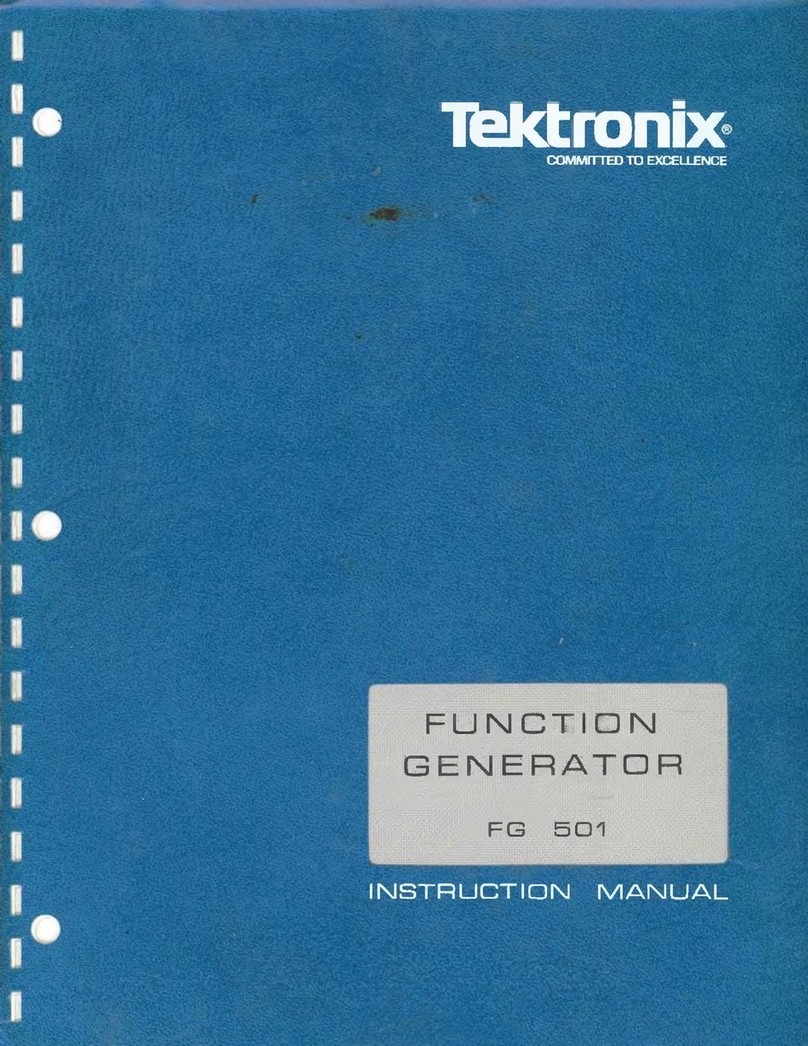
Tektronix
Tektronix FG501 instruction manual
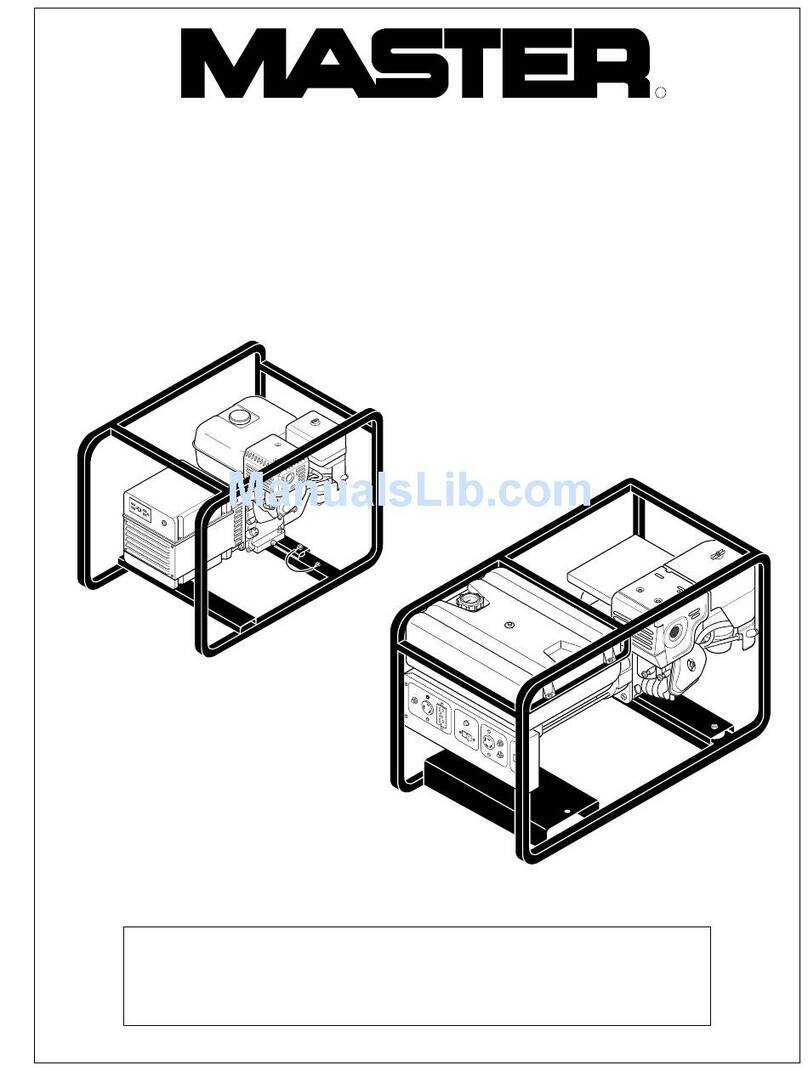
Master
Master MGH3000 OWNER'S OPERATION AND INSTALLATION MANUAL

Westinghouse
Westinghouse WHXC8500E-AS Instruction manual supplement
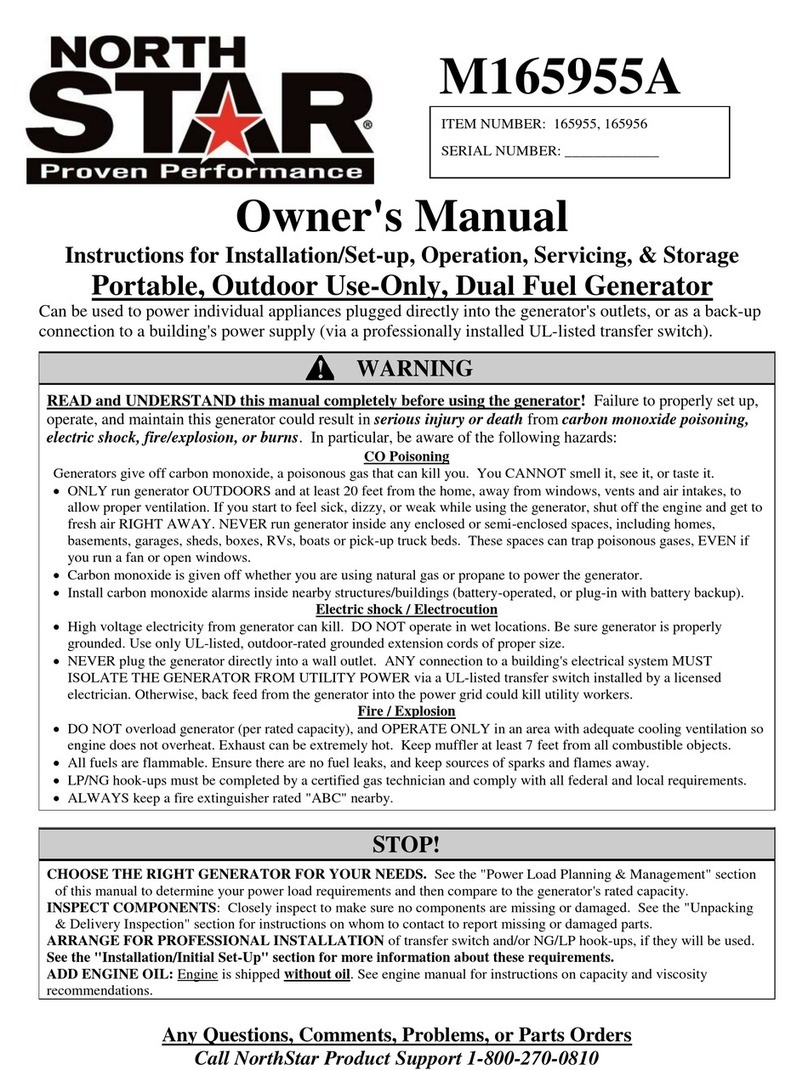
North Star
North Star M165955A owner's manual

King Canada
King Canada 1500W Gasoline Generator KCG-1500G instruction manual

North Star
North Star 15000 PPG owner's manual
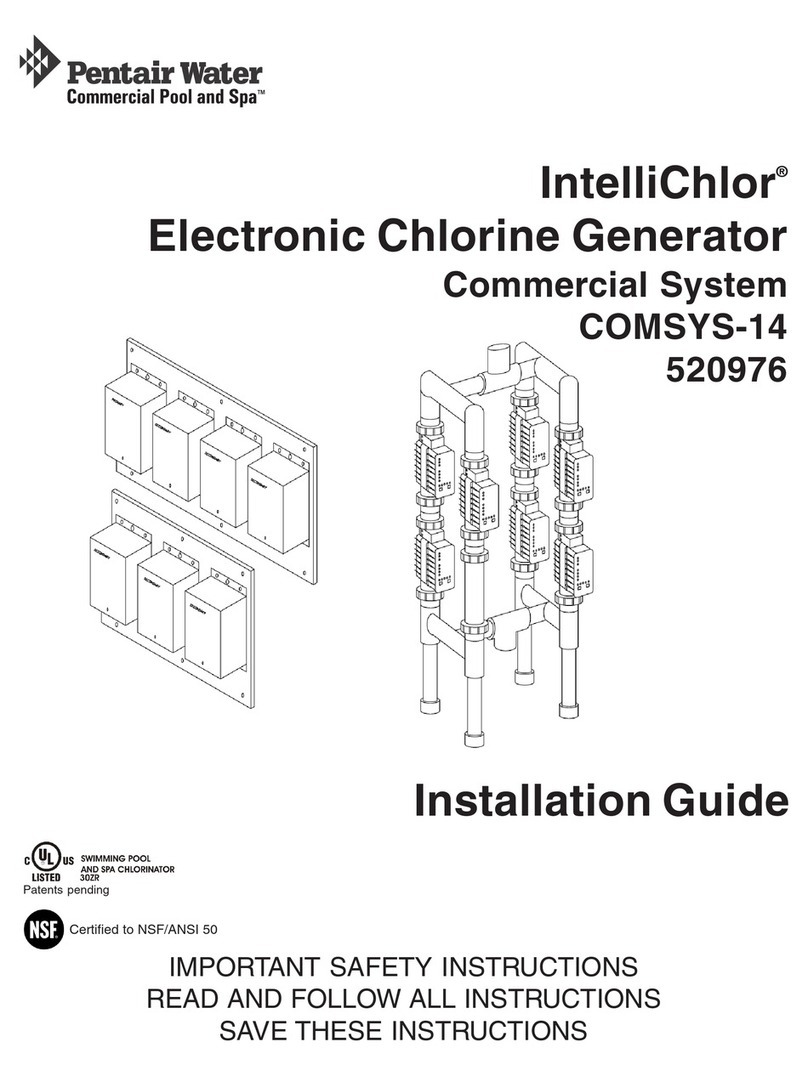
Pentair
Pentair IntelliChlor COMSYS-14 installation guide
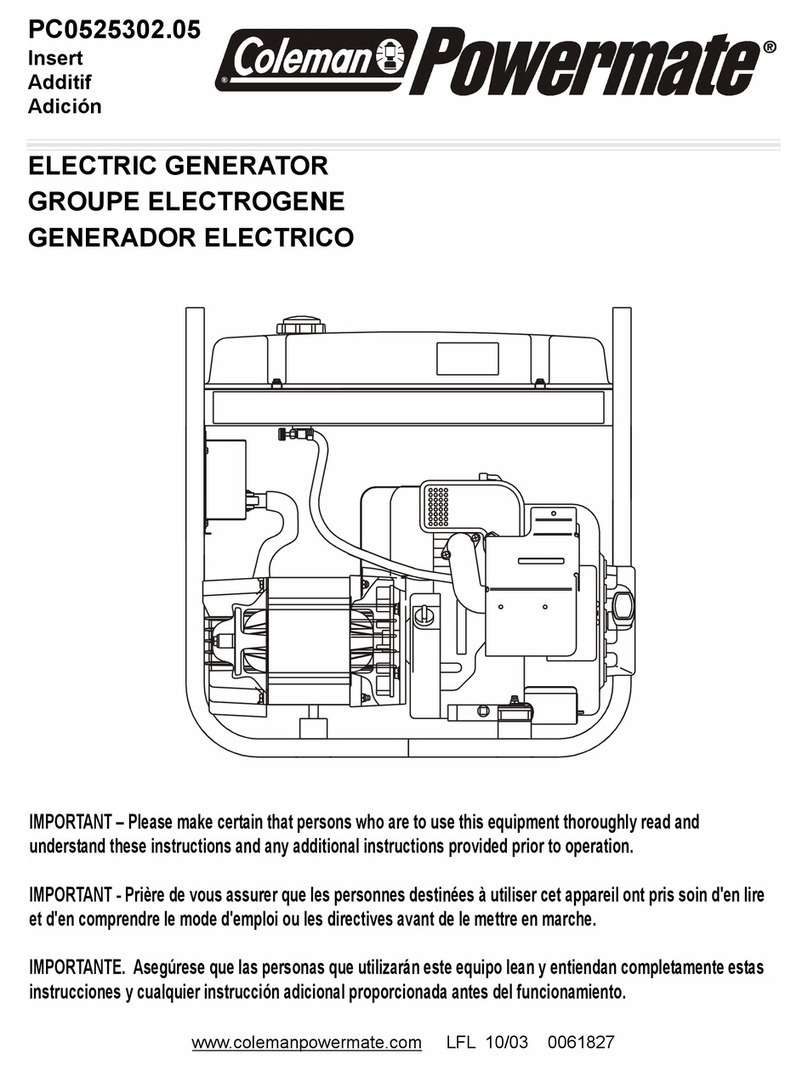
Powermate
Powermate PC0525302.05 owner's manual

Kohler
Kohler 8.5RES Operation and installation

Power House
Power House PH1000i operating instructions

Scientific
Scientific SM5076 user manual

Generac Portable Products
Generac Portable Products RS5500 owner's manual





