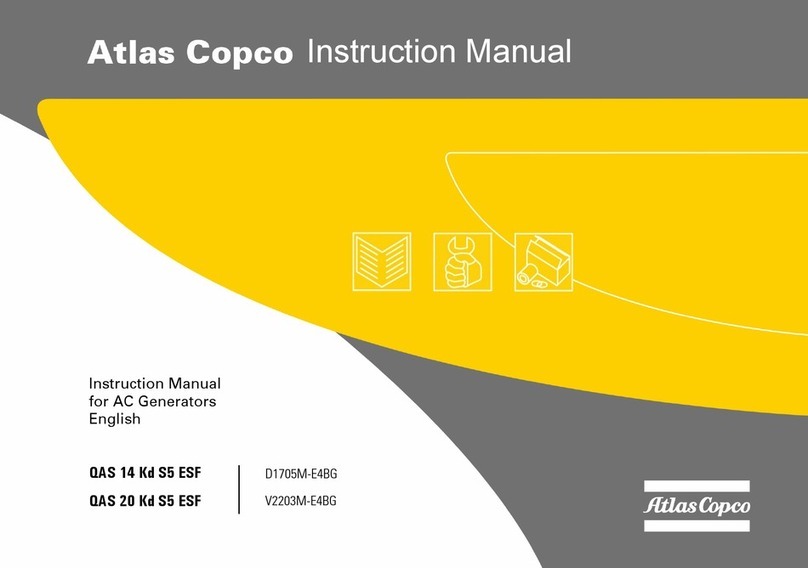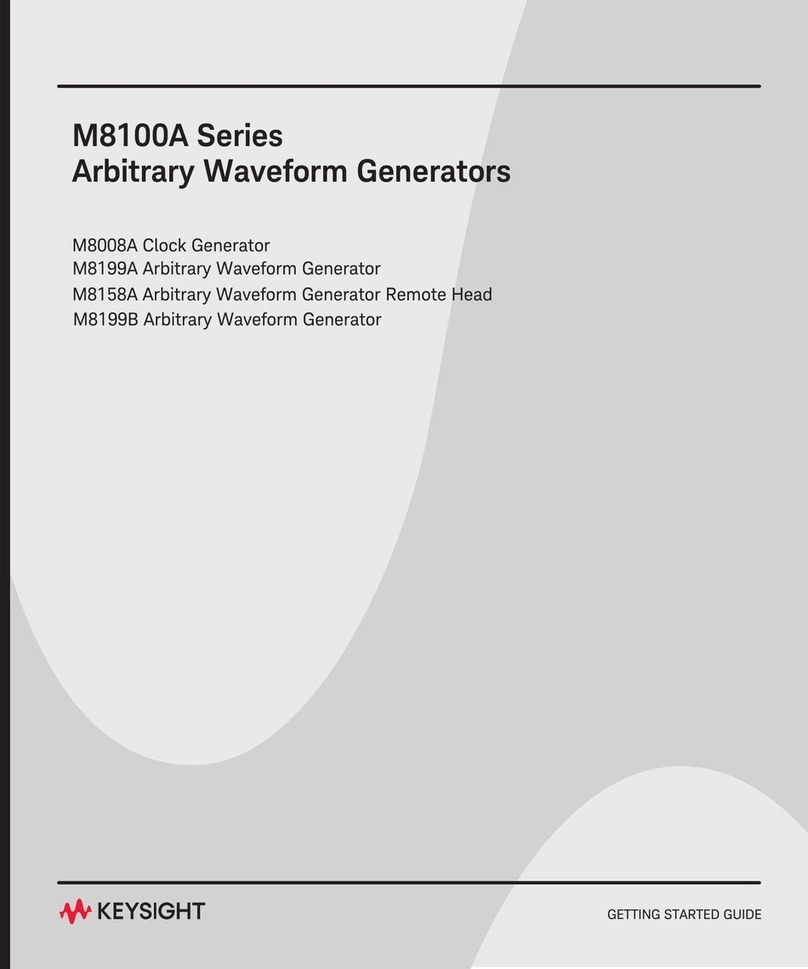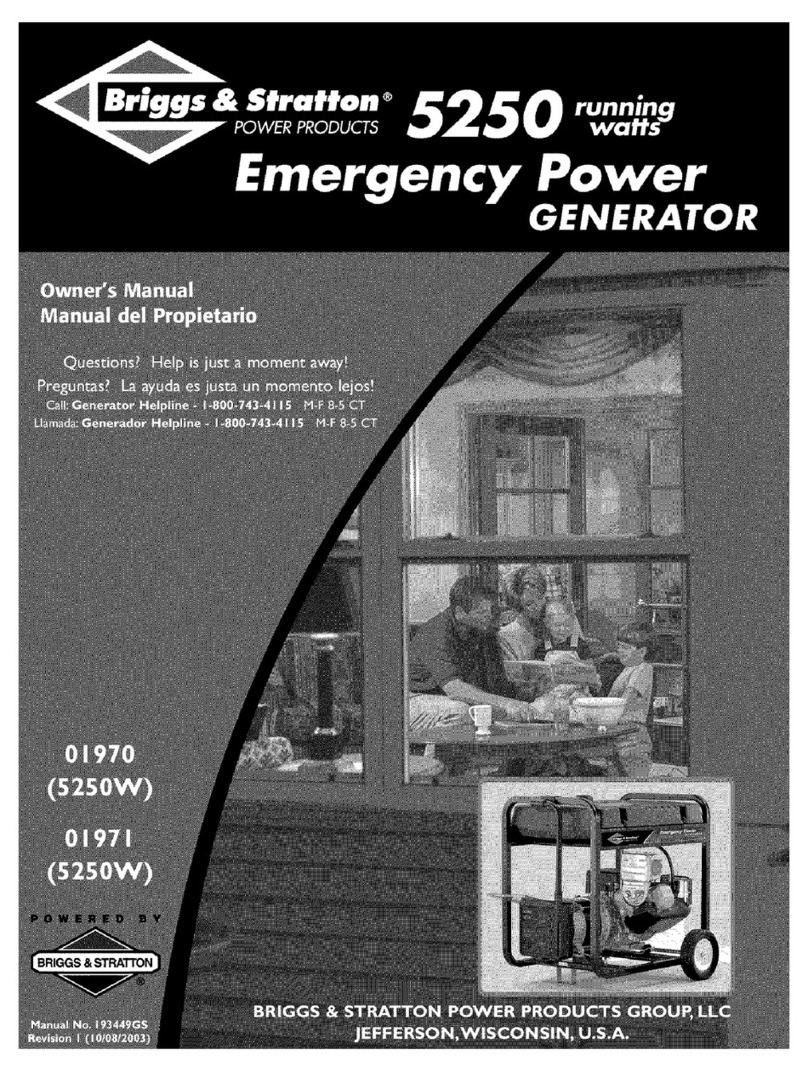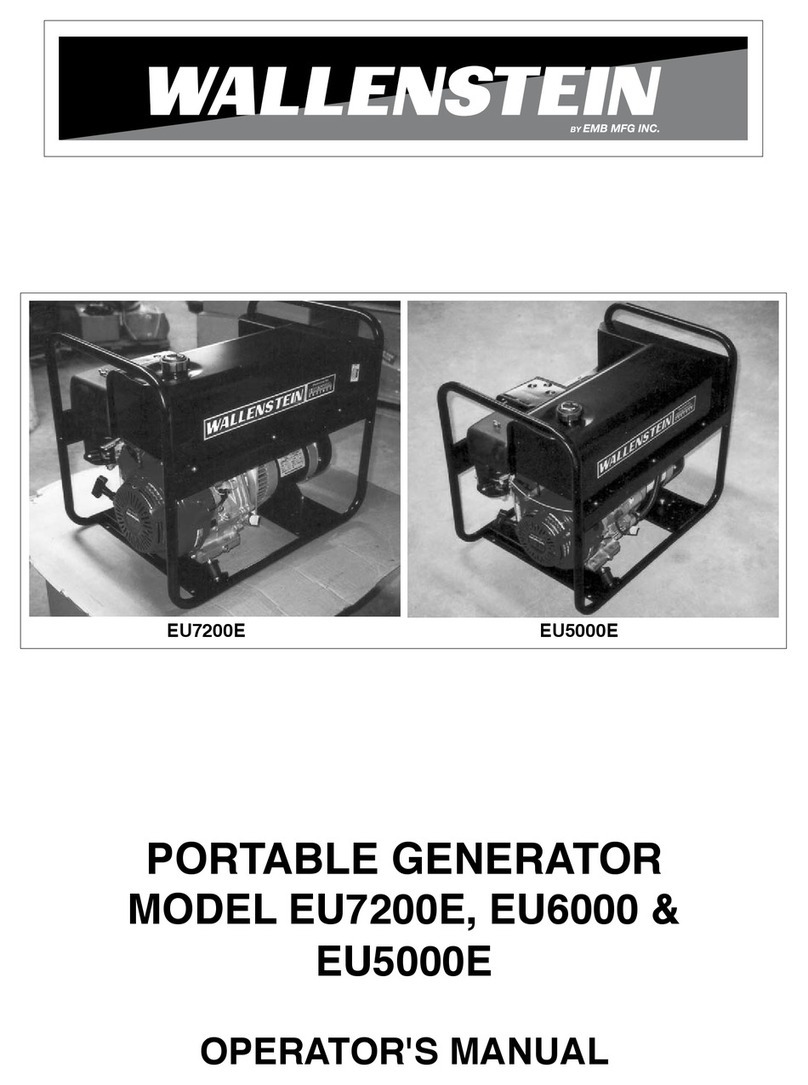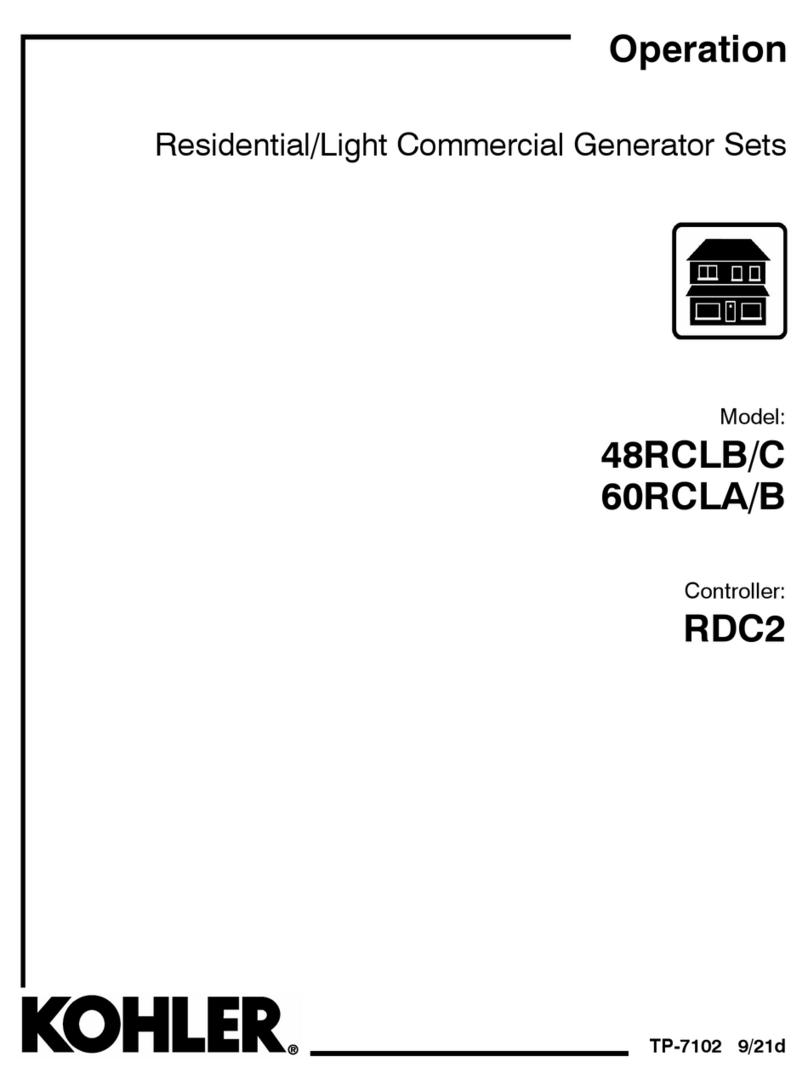Thank you for purchasing the ProQ® Cold Smoke Generator, which
is covered by a 12 month manufacturer’s warranty. By following these
simple instructions, you should get years of trouble free use.
The ProQ® Cold Smoke Generator is designed to produce smoke for
10-16 hours, using ProQ® Smoking wood dust, and depending on the
model/size.
Results may vary depending on the wood variety and whether another
brand of wood dust is used. Please be aware, that although the unit is a
cold smoke generator, it does have a small area of very hot smouldering
dust, so bear this in mind when choosing a container.
Cold smoking is a process that not only adds avour, but also aids
in curing certain foods, when used in conjunction with traditional
curing methods. Cold smoking is usually done at temperatures below
21°C/71°F. It’s easy, fun and can produce some amazing results, but
there are a few things that should be taken into account:
• To get started, you will need some good quality smoking wood dust
& either an unscented tealight candle or a kitchen torch for lighting.
• If using a tealight candle to light your cold smoke generator,
always remove the candle once the wood dust is lit and
smouldering consistently, the candle must be removed
before inserting the generator into your chamber. Warning:
Failure to remove candle can result in high temperatures or even
re, and can cause damage to your chamber and the unit itself.
• Cold smoke at temperatures below 21°C/71°F. The ambient
temperature has a huge eect on the speed of bacterial growth which
can cause food poisoning or spoiling. Try to do this overnight or
during cooler times of day.
• Use the best quality smoking wood you can nd that is untreated
and doesn’t contain bark. Try to use wood from a sustainable source
such as ProQ Smoking Wood Dust.
• Make sure you don’t leave the smoker unattended and keep clear of
ammable materials in the vicinity. The smoker has a small amount
of smouldering dust which is very hot, so be aware of this when
choosing your smoking chamber.
• Experiment! Smoking is like seasoning and comes mainly down to
personal preference, try our variety of smoking wood dusts and vary
the smoking time until you get your perfect smoke.
PROQSMOKERS.COM
INTRODUCTION
PROQSMOKERS.COM
STEP 1
Fill the unit with wood dust, and level it o using a at implement like
a credit card or the back of a knife. Be careful not to overll. You should
be able to see the top of the spiral frame clearly.
STEP 2
Light your cold smoker generator using one of the following methods,
being careful not to light the next run of the maze:
• Tealight Candle: Insert a lit tealight candle into the small tray
beneath the sloping part of the mesh.
• Kitchen/Culinary Torch: Position the ame in a downward vertical
position, directly onto the wood dust in the corner of the generator
with the sloped mesh.
STEP 3
Wait around a minute until the wood dust has started smouldering.
Ensure that if you’re using a candle that you remove it. Once lit, blow
gently on the lit area to ensure the ember is glowing. The cold smoke
generator can now be placed in the bottom of your chamber.
Tip - If there is a chance of juices dripping onto the smoke generator, a
tent made from heavy duty tin foil can be placed just above the unit.
TIPS FOR SUCCESS
If you nd that the dust is not staying lit, or are using wood dust that is
not from ProQ®, try the following tips:
• Microwave the dust on high for 30 seconds (on a suitable tray), or
place it on a baking tray in the oven on a low temperature (around
90°C/194°F) for 30 minutes, this will help dry the dust out.
• Make sure the ProQ® Cold Smoke Generator is clean – Use warm
soapy water and an old toothbrush to clean after use.
• Try pressing the dust down lightly with your nger before lighting it.
• Make sure you have sucient airow. Bottom vent and top vent open
- you want to have as much smoke that is being generated leaving the
smoke chamber through the top vent.
WARNING
Do not use this unit indoors: It can create concentrations of carbon
monoxide which is odourless and can be deadly if inhaled. Use in a well-
ventilated area out of wind and rain. Do not leave the unit unattended.
Keep away from children & animals.
INSTRUCTIONS
EN