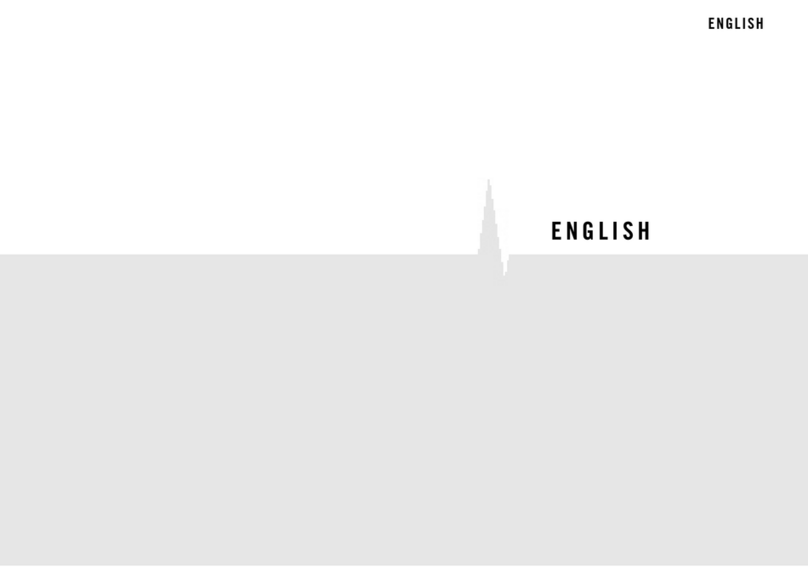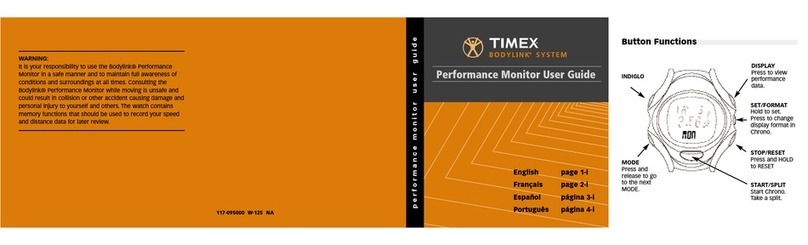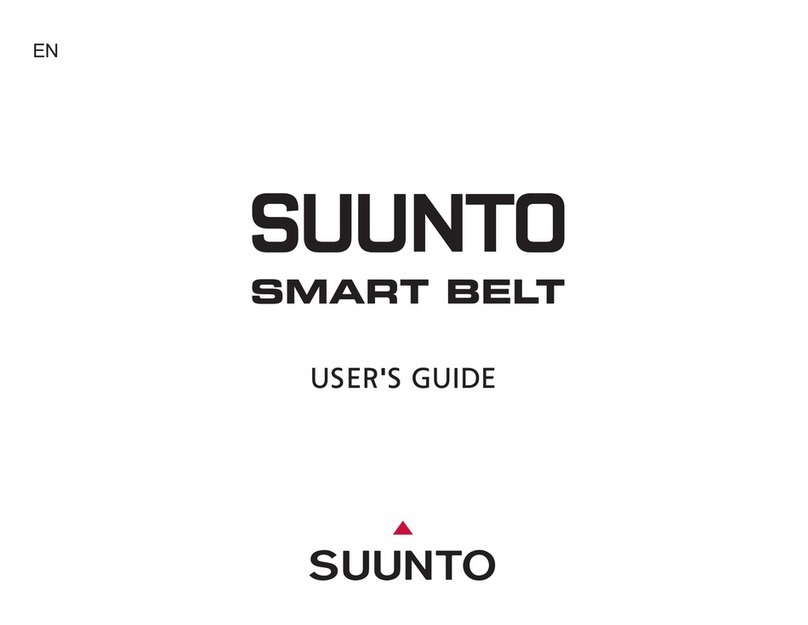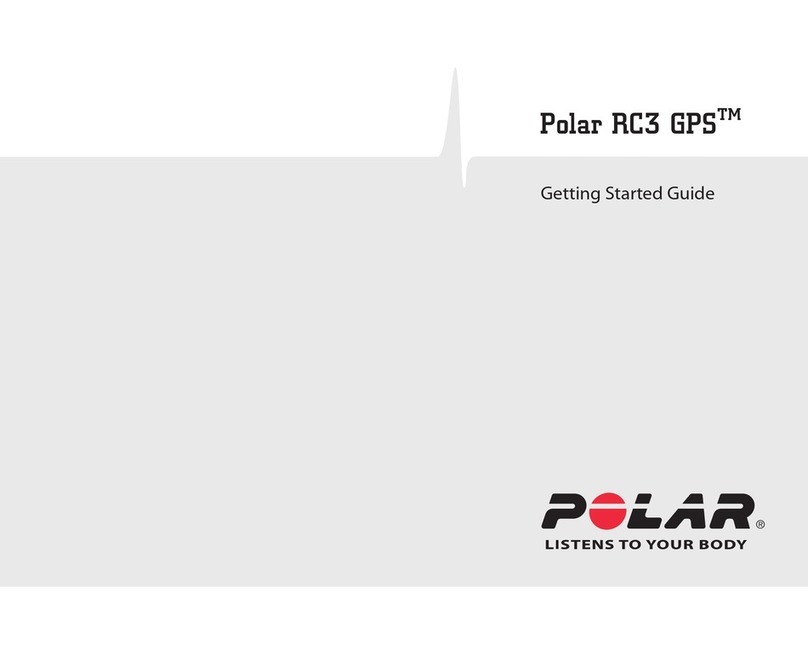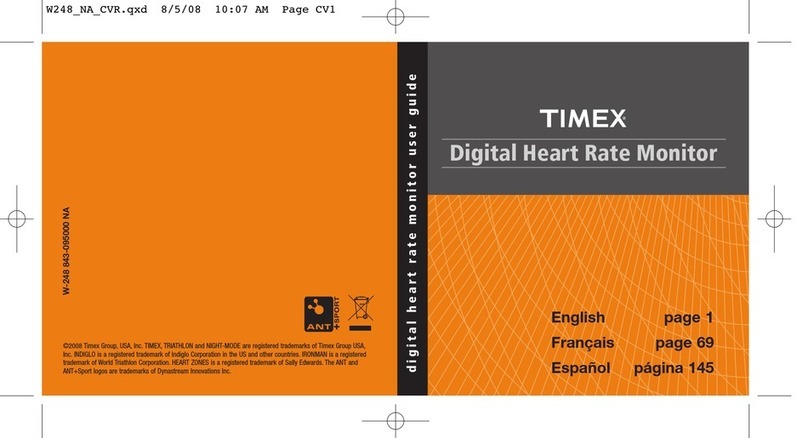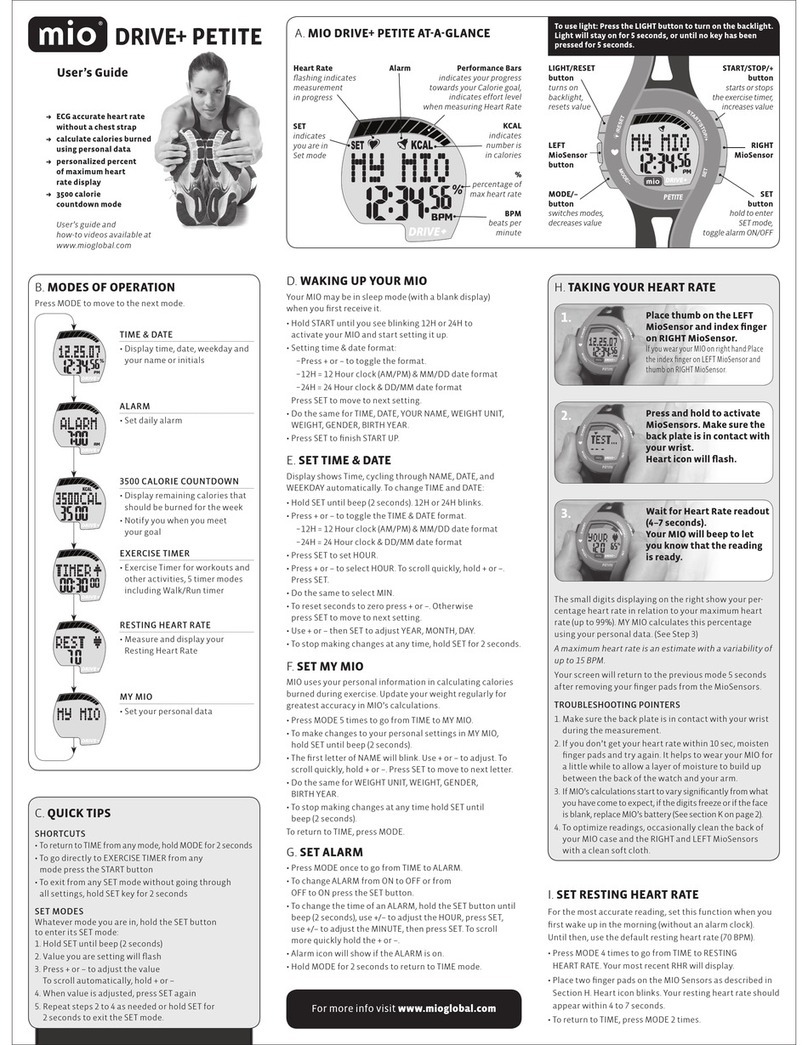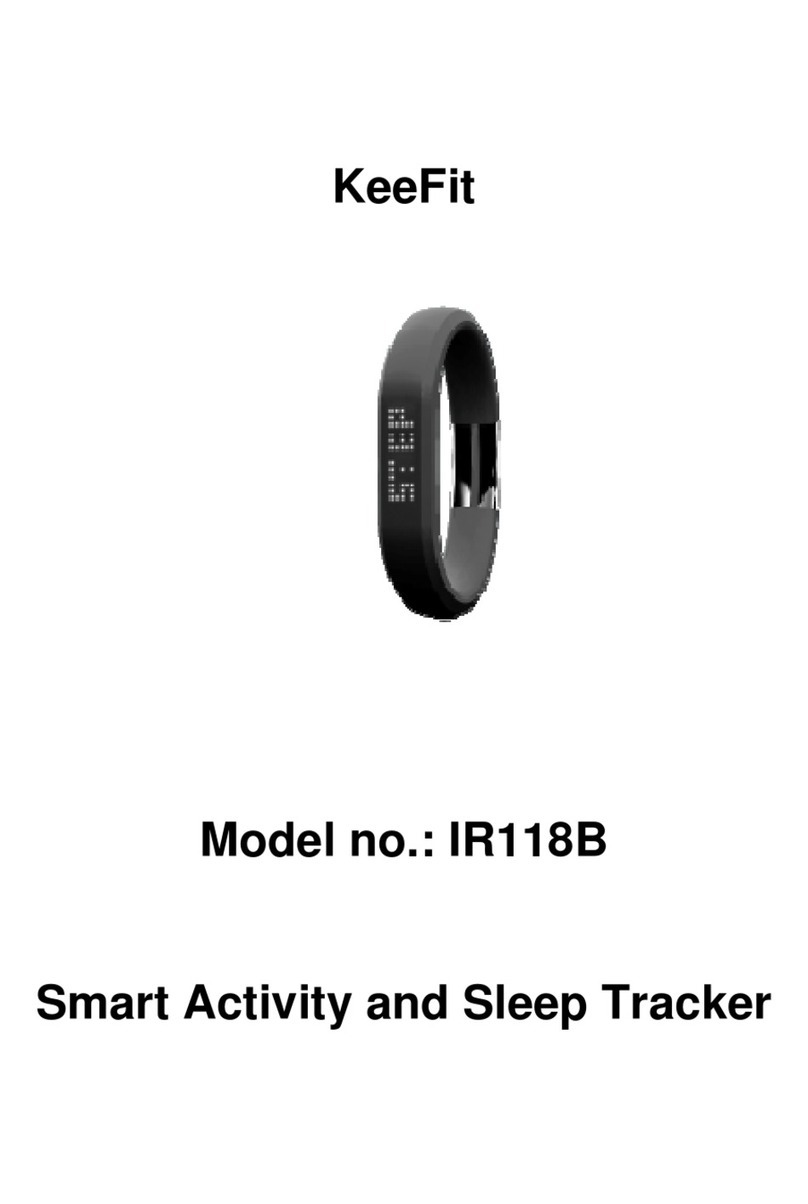Impact Sports ePulse User manual

35
You can record a log, similar to the one
below of your daily calories burned and
consumed using data from your ePulse
Personal Fitness Assistant to support your
exercise or calorie counting program.
DATE Calories
Burned Calories
Consumed Net Calorie
Loss / Gain
ePulse Personal
Fitness Assistant (PFA)
®
®
Impact Sports Technologies, Inc.
User Manual 12.10.07.indd, Spread 1 of 20 - Pages (35, 1) 2/12/2008 10:20 AM

Copyright
Copyright © 2007 by Impact Sports Technolo-
gies Inc. All Rights Reserved. Patents pending.
No part of this publication may be reproduced,
transcribed, stored in a retrieval system, trans-
lated into any language, or transmitted in any
form or by any means, electronic, mechanical,
magnetic, optical, chemical, photocopying,
manual, or otherwise, without prior written per-
mission from Impact Sports Technologies Inc.
Disclaimer
Impact Sports Technologies Inc. shall not
be liable for any incidental or consequential
damages resulting from the performance or use
of this product.
In the interest of continued product improve-
ment, this company reserves the right to revise
the manual or include changes in the specifica-
tions of the product described within it at any
time without notice and without obligation to
notify any person of such revision or changes.
The information contained in this manual is
provided for general use by the customers.
34
comparing these feedback numbers
against calories consumed will assist
you in managing your program. This
log can also help you implement your
exercise activities by permitting you
to “mix and match” calorie burning
exercises of different intensities and time
lengths around your personal schedule or
meal plans. On one day you schedule a
two-mile run to burn your target calories,
while on another day you may only
have time for a 10-minute exercise bike
ride. By knowing the typical calories
you personally burn for each of these
activities, you may now plan your meals
and activities accordingly.
Note: Consult your doctor before
beginning any exercise routine using the
ePulse.
Visit http://caloriecount.about.com to find
out how many calories are in each of the
foods you consume.
User Manual 12.10.07.indd, Spread 2 of 20 - Pages (2, 34) 2/12/2008 10:20 AM
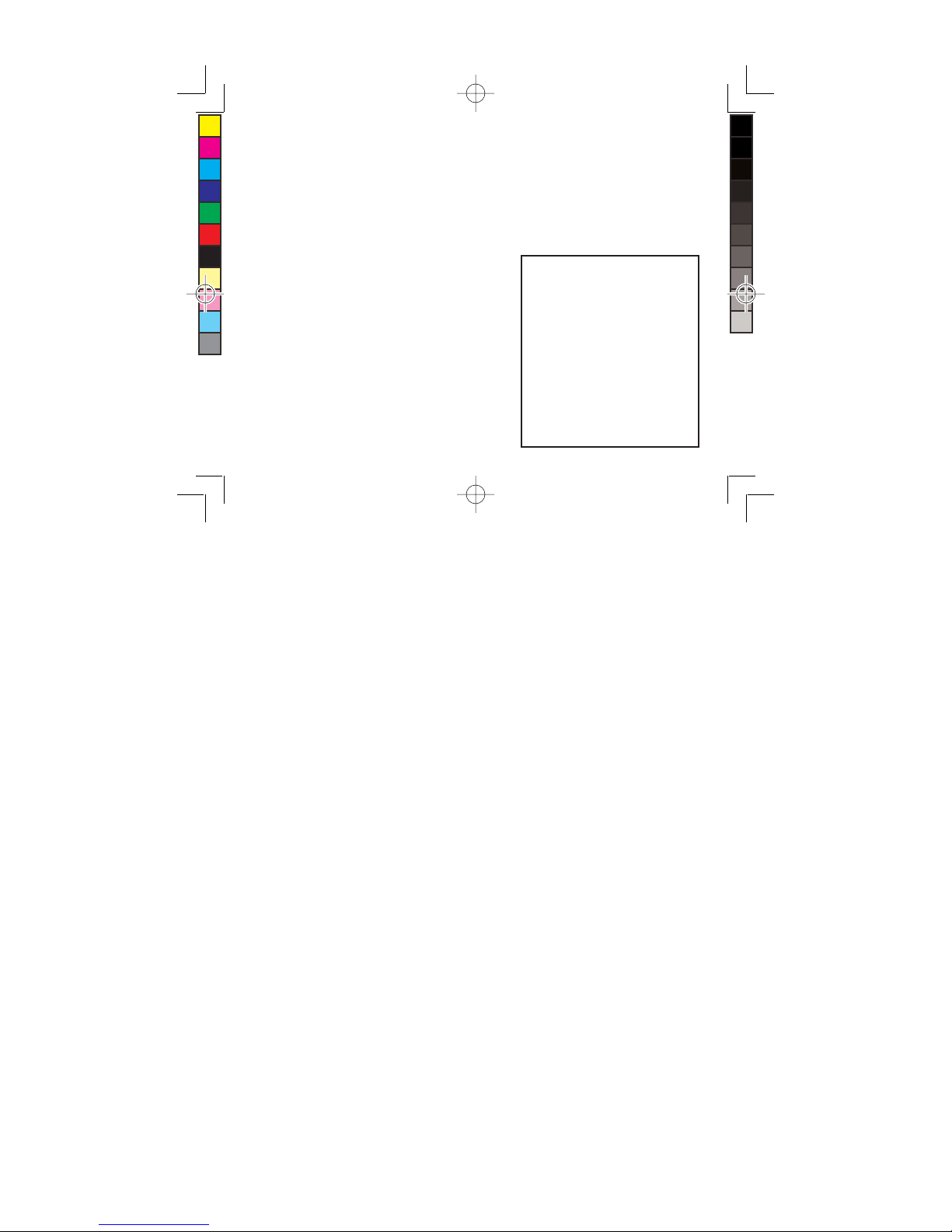
33
Muscle Strengthening Exercises such as
calisthenics, weightlifting or any activity
that makes you flex muscles repeatedly
makes the body burn more calories. This
type of activity improves bone density,
builds muscle and reduces body fat. The
ePulse feedback permits you to monitor
your heart rate between repetitions and
to monitor progress in terms of shorter
recovery time. The convenience and
ease of use of the ePulse makes it an
ideal complement to in-home or fitness
center activities for muscle strengthening
activities.
Calorie Counting
The ePulse is a powerful feedback tool
to assist you in planning and sustaining
an effective calorie counting and
complementary exercise management
program. Use the chart below to log
daily calories burned and the calories you
burn during various types of exercises
as you use your ePulse. Doing this and
Trademarks
ePulse® and Personal Fitness Assistant® are
trademarks of Impact Sports Technologies, Inc.
Contact
www.impactsports.com
1-888 537-9763
WARNING!
The ePulse is not a medical device.
The ePulse is intended for recreational
use only and no claims are made or
implied in the results obtained by
the use of our equipment. Consult
your doctor before undertaking any
exercise using the ePulse.
Do not submerge the ePulse in water
(see “Cleaning and Maintenance”
section of this manual for washing in-
structions). The ePulse is not intended
for children under the age of 8.
User Manual 12.10.07.indd, Spread 3 of 20 - Pages (33, 3) 2/12/2008 10:20 AM
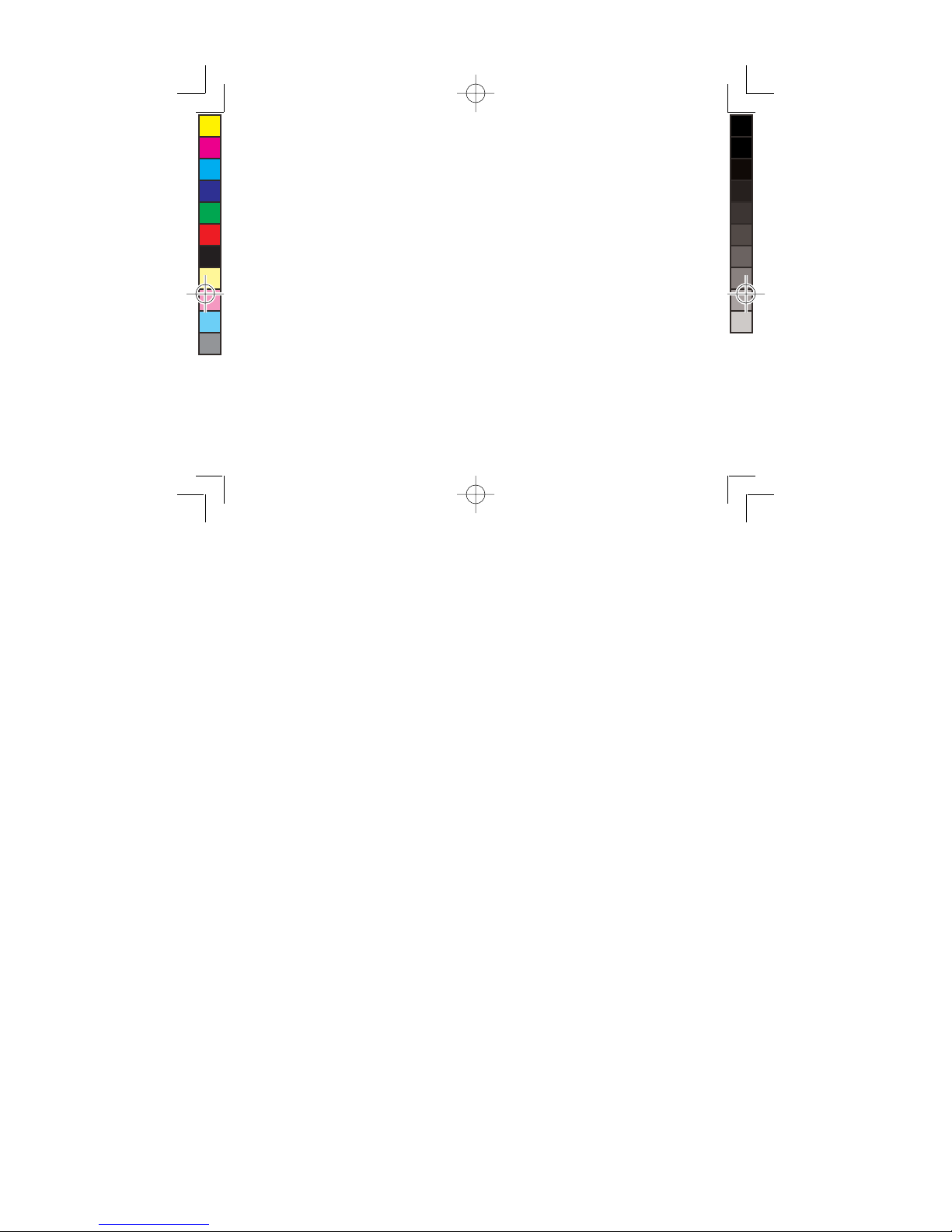
ePulse User Manual
Table of Contents
Introduction to the ePulse
Getting Started
Controls
Batteries
Wearing the ePulse
On / Off
Heart Rate,
Exercise Time, and
Calories Burned
Reset
Personal Data
Continuous & On-Demand Modes
Fat Burn Target Zone
Cardio Target Zone
Advanced Features
Basal Metabolic Rate
Average Heart Rate
Min Heart Rate
Max Heart Rate
Target Heart Rates
Calorie Summary
1
3
3
3
5
6
7
8
8
10
11
11
13
14
14
14
14
15
15 32
involved in a number of different exercise
activities. Since your heart rate will
generally remain elevated as you move
from one activity to another, the dynamic
monitoring of the ePulse will provide
you with a more complete and accurate
picture of the benefits of your fitness
activity.
By using the ePulse during exercise
activity you can set and monitor goals
for duration, intensity and frequency of
activity to achieve desired results. The
ePulse feedback takes the guesswork
out of the benefits being achieved. You
will now be able to increase or decrease
activity levels to accomplish specific
goals for conditioning or calorie counting.
The ePulse allows you to monitor
and achieve optional caloric burn by
extending the length of a walk or run or
by taking a few extra trips up and down
the stairs during the course of daily
activities.
User Manual 12.10.07.indd, Spread 4 of 20 - Pages (4, 32) 2/12/2008 10:20 AM
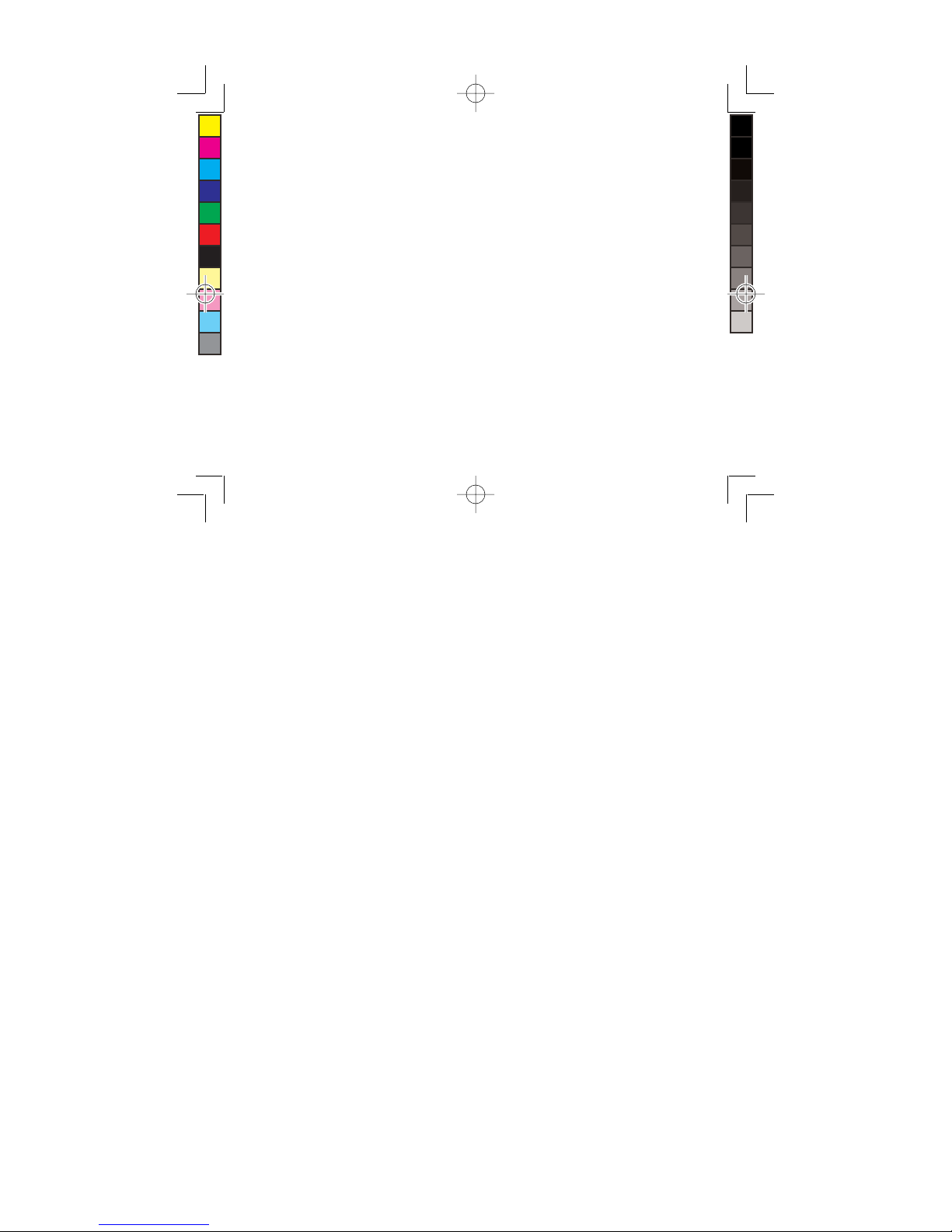
31
system to process oxygen more
efficiently. It also burns fat and increases
metabolism. While the American College
of Sports Medicine recommends that
to achieve maximum aerobic exercise
benefit you elevate your heart rate to 60-
90% of its maximum, increased benefits
can also be achieved by elevating the
heart rate above its normal resting rate.
For optimal exercise, the ePulse provides
target heart zone (cardio and fat burning)
information, while for less intense
exercise, the ePulse shows calories
burned based on heart rate activity and
your personal data. By simply slipping
on the ePulse you will have immediate
and continuous access to information on
how much you are exercising your heart
and how much that exercise is burning
calories.
The advantage of the ePulse is that
you do not have to remove it if you are
Menu System Key
Care and Maintenance
Frequently Asked Questions
Troubleshooting
Money Back Guarantee & Warranty
Appendix 1: Mp3 Mount
Appendix 2: Importance of
Monitoring
Fitness Activity and Hints for Use
Example Calorie Log
16
17
17
26
29
30
30
35
User Manual 12.10.07.indd, Spread 5 of 20 - Pages (31, 5) 2/12/2008 10:20 AM

1
Introduction to the ePulse®
Personal Fitness Assistant (PFA)
Congratulations! You have purchased
the Impact Sports Technologies ePulse
Personal Fitness Assistant, the world’s
first armband continuous Heart Rate
Monitor. ePulse is one of the most
innovative, convenient and useful fit-
ness tools available today. This guide
provides information on how to achieve
the most benefit from your ePulse.
The ePulse provides immediate, continu-
ous, and convenient feedback during
nearly all forms of exercise using the
same technology found in hospital heart
rate monitors. You will be able to im-
mediately view your HEART RATE, and
EXERCISE TIME. By inputting a few
elements of essential personal data you
will also be able to view EXERCISE
CALORIES BURNED, total daily
calories burned, and total daily exercise
30
You may email us at the address below
if you purchased your product directly
from ImpactSports.com.
To Receive a Return Materials
Authorization (RMA) Number please
Call: 1-888-537-9763.
Appendix 1 - Mp3 Mount
Trim and adhere the velcro strip
to your Mp3 player.Attach it
in the area between the buckle
and the display as shown on the
right for use with the ePulse.
Appendix 2 - Importance of Monitoring
Fitness Activity and Hints for Using
your ePulse Personal FitnessAssistant
Aerobic Activity (running, aerobics,
dance, kickboxing, treadmill, stair
climber, stationary bike, walking)
exercises your heart, lungs and circulatory
User Manual 12.10.07.indd, Spread 6 of 20 - Pages (1, 30) 2/12/2008 10:20 AM
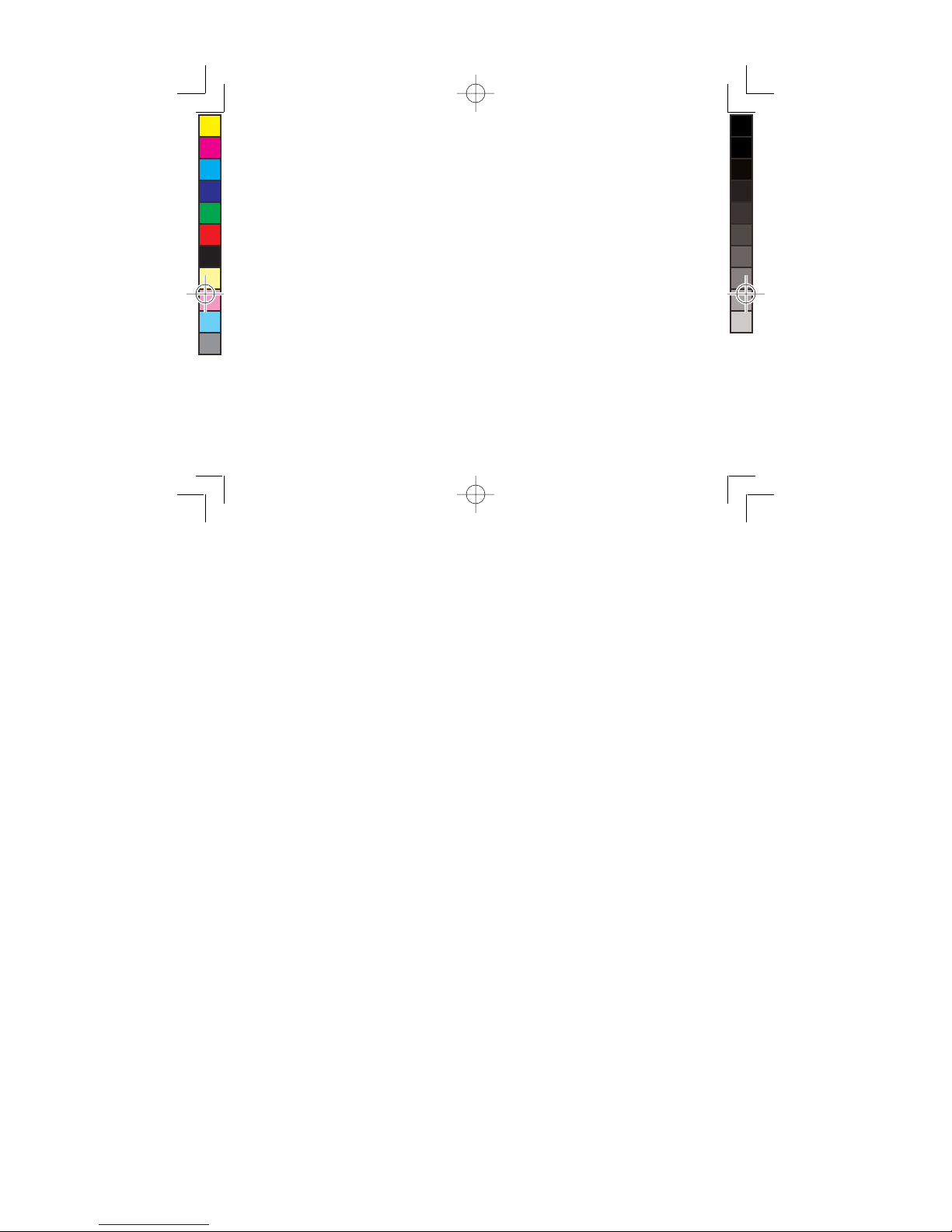
29
Unconditional 30-Day Money Back
Guarantee
Your ePulse comes with a thirty (30) day
money back guarantee from the date of
purchase if bought directly from Impact
Sports. Please save your receipt as proof
of purchase.
90-Day Limited Warranty
Your ePulse comes with a ninety (90)
day limited replacement warranty from
the date of purchase. Impact Sports
Technologies, Inc. (“IST”) warrants
to the original end user (“Customer”)
that new IST branded products will be
free from defects in workmanship and
materials, under normal use, for ninety
(90) days. We will provide a replacement
free of charge for any defective
products. Please save your receipt as
proof of purchase.
For a product return, please contact the
retailer you purchased your ePulse from. 2
calories burned based on your heart rate.
Since the ePulse calculates information
based on your personal data, it will also
calculate and display appropriate TAR-
GET HEART RATE LEVELS for fat
burning and heart strengthening activity.
This feature also sets a green indicator
light to alert you when you are exercis-
ing in these zones. ePulse features an
easily seen Light Emitting Diode (LED)
display that can be read day or night.
The display is bright enough that it also
provides a degree of extra visibility dur-
ing nighttime activities such as running
or walking.
See Appendix A of this User Manual for
more information on the importance of
monitoring your heart rate, aerobic ac-
tivities, muscle strengthening exercises,
and hints on how to use the ePulse to
support a weight monitoring or weight
loss program.
User Manual 12.10.07.indd, Spread 7 of 20 - Pages (29, 2) 2/12/2008 10:20 AM
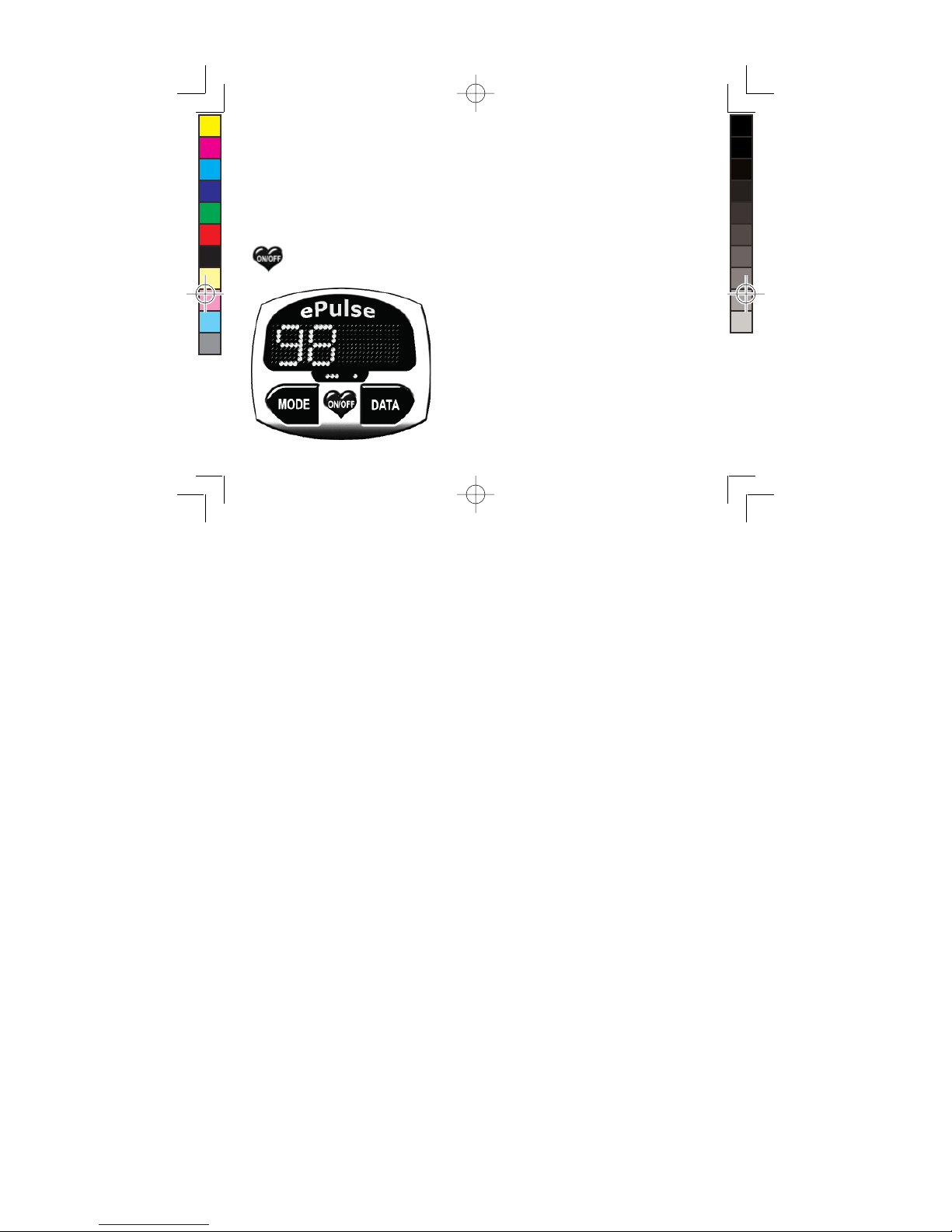
3
Step 1: Getting Started
Open the battery case by pressing down
and sliding the cover back to insert the
AAA batteries exactly as shown by the
diagram inside the case.
Control Functions
Middle Heart Button:
• Click once for ON.
• Click again for OFF.
28
your ePulse, like all heart rate monitors
will sometimes have your pulse masked by
a slippage of the sensor, extreme motion
or physical pressure on the sensor. Try
slightly tightening the armband or slightly
repositioning the sensor. Also, during
running, briefly slow your pace. These
excursions are temporary and typically
will not exceed 10% error. Once these
conditions are corrected or cease, your
ePulse will quickly recover and display
a normal reading. These occasional
excursions will not significantly affect your
caloric burn results since they are averaged
over time. Also, see the previous answer
regarding light leaks.
User Manual 12.10.07.indd, Spread 8 of 20 - Pages (3, 28) 2/12/2008 10:20 AM

27
about 25 seconds of resting activity to lock
onto to your actual heart rate.
Symptom: Sometimes my ePulse loses my
heart rate. Is this normal?
This is normal. The ePulse is always
looking for your pulse and if it loses it for
a moment, don’t worry, it will reacquire
automatically. Sometimes a minor
repositioning or tightening of the armband
is necessary. Temporary loss of signal
will have a negligible effect on the caloric
calculation. Also it is important to ensure
that the armband fits snugly so that no light
leaks into the sensor area, especially when
using ePulse outdoors in direct sunlight. If
there are light leaks the readings will not
be accurate.
Symptom: During certain exercises my
heart rate seems to be too high or too low.
Your ePulse has been designed to operate
in an exercise environment and under most
circumstances and during most activities
the ePulse is extremely accurate. However,
4
Left Button:
• Click to access display
options (Heart Rate, Current
Exercise Time, Current Train-
ing Calories),
• Hold down for 3 seconds
Daily Reset
• Scrolling for Personal Data
Entry
Right Button:
• Click to access all other
ePulse fitness monitoring fea-
tures including Personal Data
Entry
User Manual 12.10.07.indd, Spread 9 of 20 - Pages (27, 4) 2/12/2008 10:20 AM

5
Step 1. Wearing your ePulse
Armband Placement: Loop the strap
through the buckle, around your arm and
back on itself. Tighten
the strap snugly. For
smaller arms the strap
may be folded back
on itself. Note: when
participating in high
motion activities
such as running or
tennis, ensure that the
strap is extra snug to
prevent slippage.
ePulse is designed to be worn on either
forearm, with the display toward the top
of forearm for easy viewing as shown
in upper right. For proper performance
adjust ePulse so that the sensor lies
within the area of the upper forearm as
shown to right. Place ePulse high on the
forearm without touching the bend in
the elbow. This is essential for proper
performance! 26
if you are power lifting you may want to
see your heart rate move back to resting
level between sets, while if you are moving
quickly from station to station for aerobic
or endurance training (circuit) the ePulse
will help you keep your heart rate elevated
with constant feedback. Due to physical
disruption of the sensor while actually
lifting you may occasionally note some
loss of the heart rate signal but the ePulse
will quickly recover once you rest or are
between sets.
Troubleshooting
Symptom: My ePulse will not turn on.
Your ePulse may need to be reset. Simply
click the on/off button twice to reset. If this
does not work, replace the AAA batteries.
Symptom: My heart rate does not appear
or it takes a long time for it to appear.
Ensure that the sensor is placed correctly
on the upper outer forearm and that it is
not too loose. The heart rate display should
appear almost instantly although it takes
User Manual 12.10.07.indd, Spread 10 of 20 - Pages (5, 26) 2/12/2008 10:20 AM
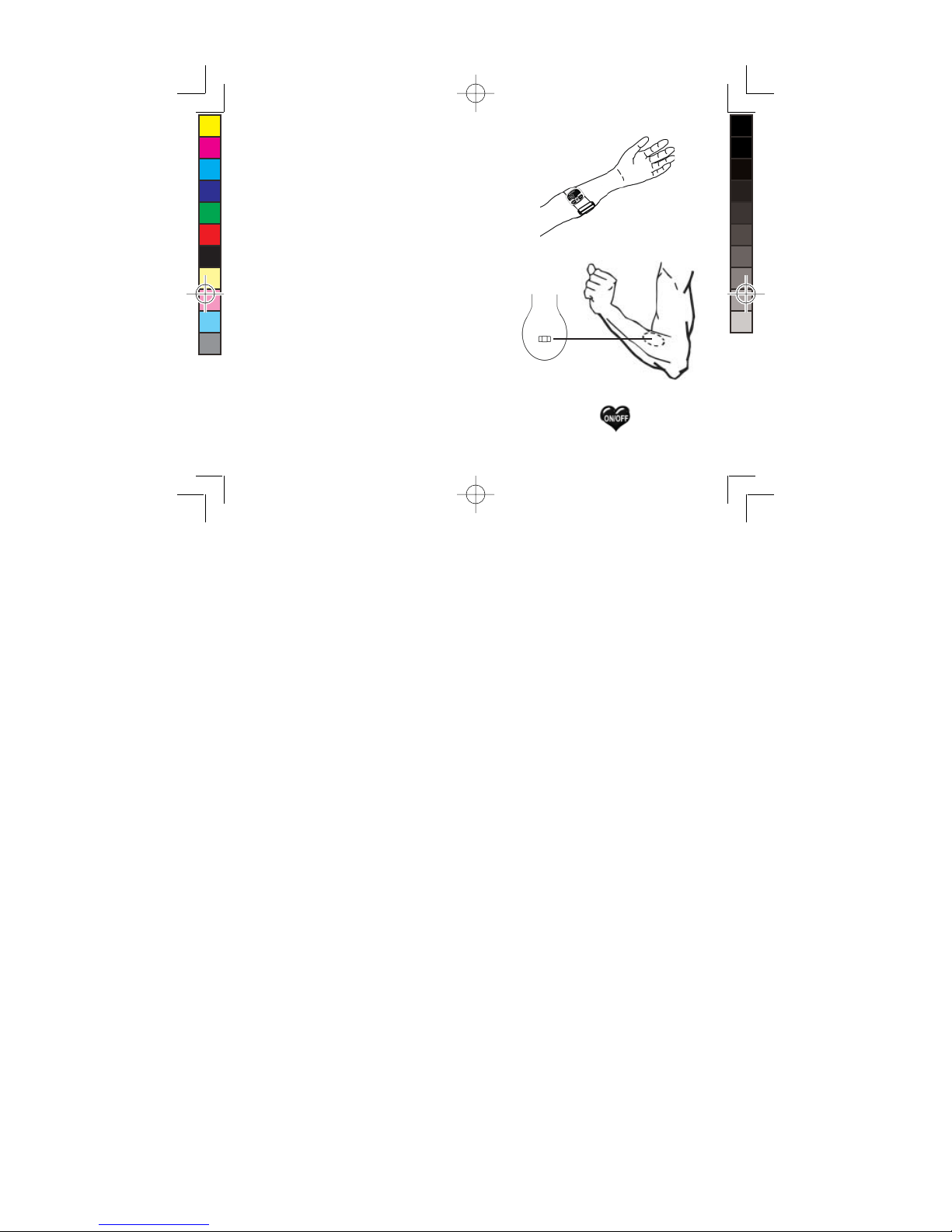
25
of your exercise session.
Third, the ePulse adds value to any exercise
equipment you use or may have purchased
since it is always available to give you
feedback on the effectiveness of that
equipment.
Q. Can the ePulse tell me if I am over
training?
A. Since the ePulse will allow you to
become familiar with your heart rate during
all types of activity, including your resting
heart rate, you will be able to see a typical
sign of over training if your resting heart rate
remains 5-10 beats higher than normal for an
extended period of time.
Q. Can I use the ePulse during weight
training?
A. Yes. Since it is worn on the forearm,
the ePulse is very convenient for weight
training. It can be particularly useful if
you are monitoring your heart rate between
sets or when circuit training. For instance
6
Step 2. Click the Button to
turn your ePulse on
Display Placement on Inner Forearm
Sensor Placement Area on Outer Forearm
Sensor
User Manual 12.10.07.indd, Spread 11 of 20 - Pages (25, 6) 2/12/2008 10:20 AM
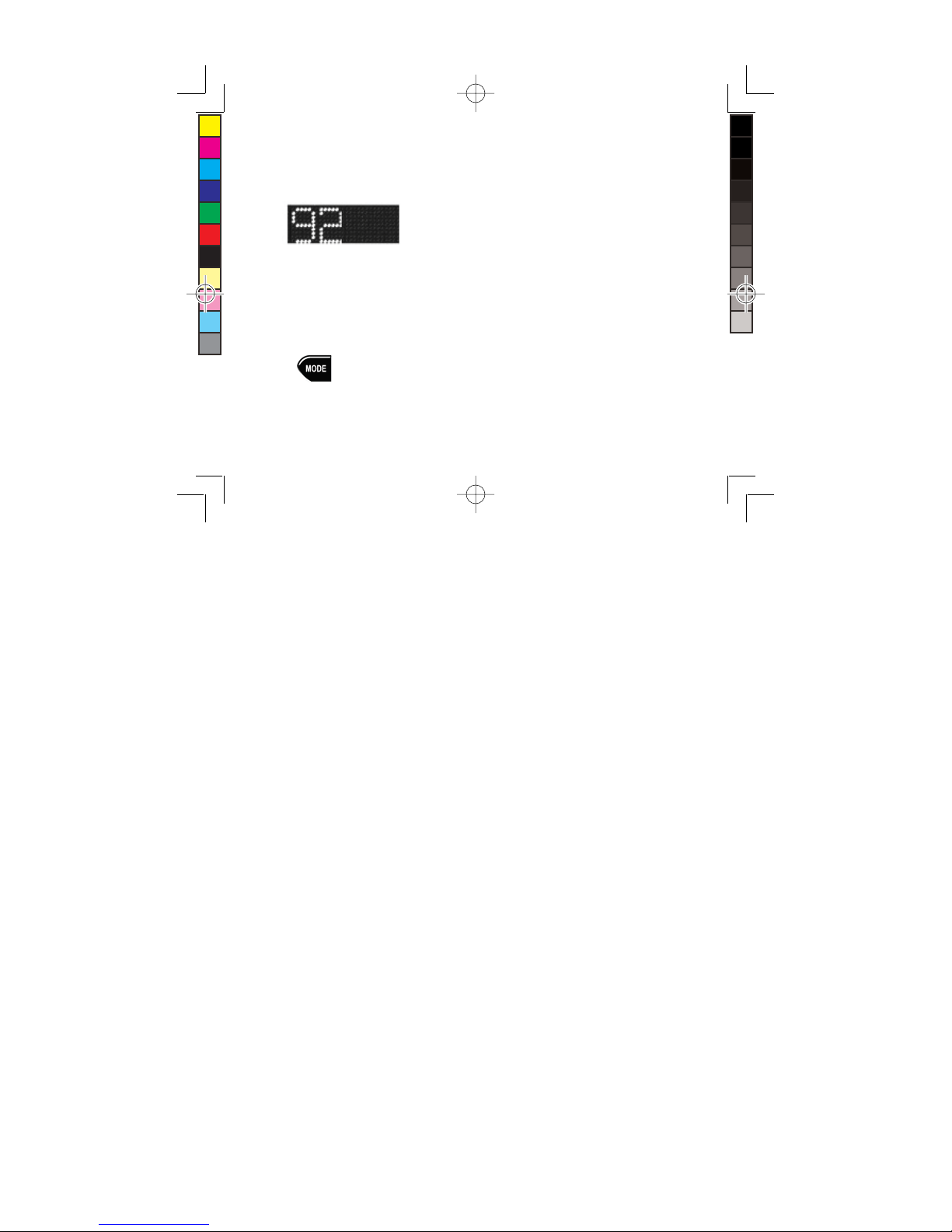
7
Within seconds a display as depicted
below will appear showing your Battery
Status and Heart Rate. “Replace Batt”
indicates that you have 2-4 hours of bat-
tery life remaining.
Heart Rate Display
Sit quietly for about 15-20 seconds until
a blue light comes on at the bottom of
the display. This indicates that ePulse
has locked onto your heart rate and you
may begin exercise activity.
Click the Button to Access
Basic Display Options Suited to Your
Personal Usage
• Heart Rate
• Current Exercise Time
• Current Exercise Calories 24
muscle burn.
Q. What is the advantage of the ePulse
over the heart rate monitors that are on the
handgrips of most exercise equipment at my
fitness club?
A. The ePulse offers several unique
advantages over heart rate monitors found
on exercise equipment, which offer just
an estimated snapshot of your caloric burn
while you are using them.
First, the calculations from the ePulse
are personally tailored to you and your
physiology, making the caloric burn
calculations more accurate.
Second, the convenience of the ePulse
permits you to wear it during your entire
workout as you move from warm-up to
each station or exercise to exercise and
during cool down when your heart rate and
caloric burn remain elevated. This gives
you a more dynamic and comprehensive
picture of the total end-to-end effectiveness
User Manual 12.10.07.indd, Spread 12 of 20 - Pages (7, 24) 2/12/2008 10:20 AM

23
70 – 80%: Fat Burning / Base Fitness
Goal: Maximized stored fat as calorie
/ energy source during workout and to
improve base cardio respiratory health.
Exertion Level: Moderate, sustainable
intensity; Full sweat; some difficulty to
converse; Breathing is somewhat labored
and HR is strong
80 – 90%: Cardio Conditioning
Goal: Improve fitness & cardio condition.
Exertion Level: High, not sustainable over
long duration; Heavy sweat; Difficulty to
converse; Breathing is labored and HR is
fast, strong and evident.
90 – 100%: Anaerobic / Interval Training
Goal: Push Anaerobic Threshold up toward
max HR.
Improve cardio conditioning and recovery
time; minimize fatigue & muscular lactic
acid build up.
Exertion Level: Max – All-out, sustainable
in only limited durations or short bursts.
Breathing and HR are close to or at max;
8
Daily Reset
• Press and hold the button for 3
seconds and release to reset all exercise
calorie counts, avHr, mnHr, and mxHr,
to zero.
Step 3: Enter Personal Data menu
by double clicking the
Button. Gndr will appear on the screen.
You will now access or enter the
following items:
• Gndr = Gender
• Age = Age
• lbs = Weight in Pounds
• Hgt = Height in Inches
• RHr = Resting Heart Rate
• View = Continuous or Demand
Display Mode
• Zone = Target Heart Zone Alert
User Manual 12.10.07.indd, Spread 13 of 20 - Pages (23, 8) 2/12/2008 10:20 AM
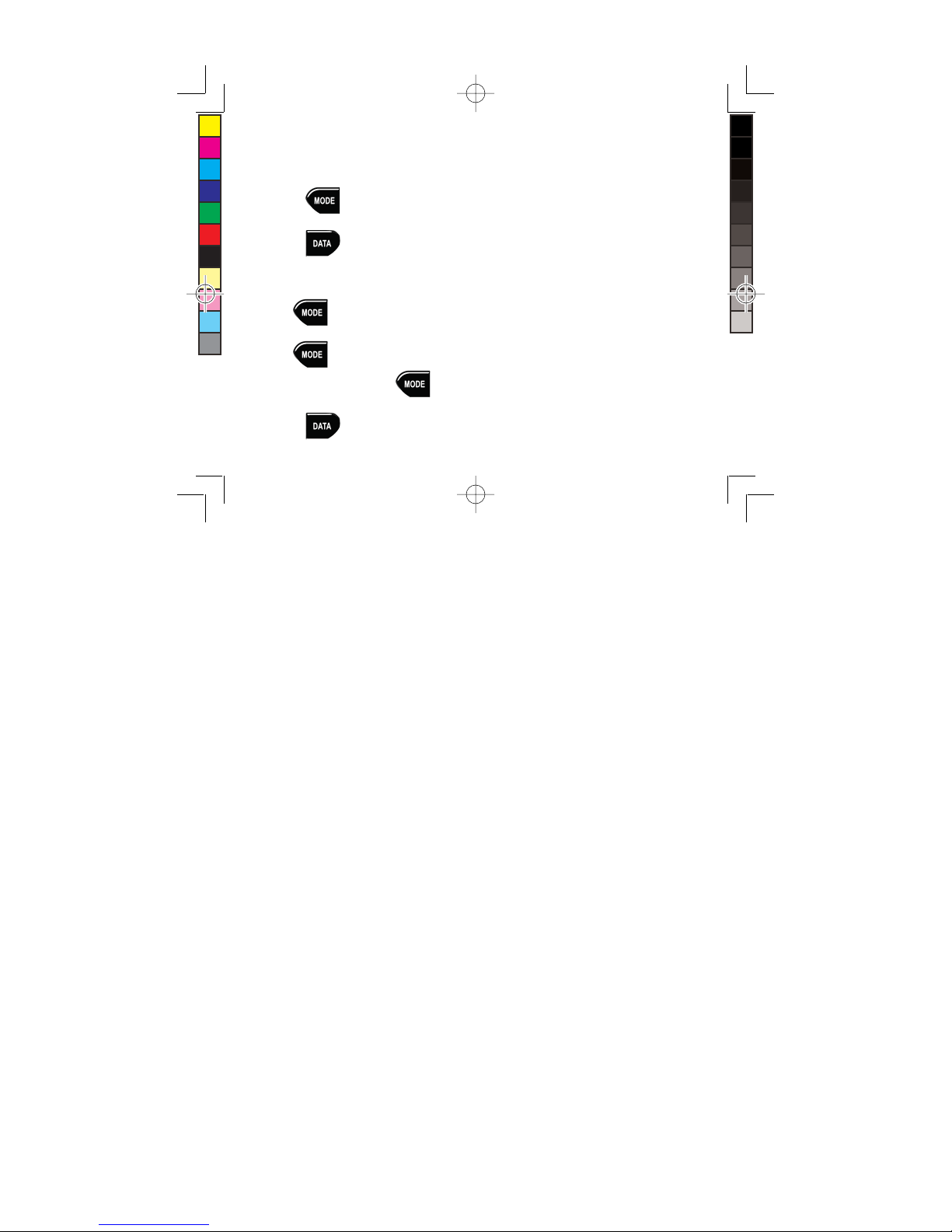
9
(green LED at bottom right
of display)
• Rvw = Review Personal Data Input
1. Click the button to choose
Male or Female.
2. Click the button to select
your entry. The ePulse will automatically
move you to the next menu item (Age).
3. When Age appears on the screen,
press the button and numbers
will appear. To increase the number
press the button again. (To
reverse scroll direction, hold the
button down for 3 seconds and release)
4. Click the button to select 22
A. The great news is that the benefits of
cardio exercise begin with any elevation
of one’s heart rate. However, there are
different benefits with different levels of
heart rate (or exercise intensity). Below,
find a brief summary outlining some of
these benefits.
50 – 60%: Start Up, Basic Wellness and
Daily Activities
Goal: Maintain current state of health and
to begin the “getting fit” process.
Exertion Level: Warm-up / Easy pace;
Slight sweating; No difficulty to converse;
Increase heart rate slightly above normal for
a sustained duration.
60 – 70%: Health Enhancement
Goal: Gradually improve upon current
health condition.
Exertion Level: Moderate and comfortable
pace; Mild Sweating; little difficulty to
converse, but breathing becomes more rapid
and HR obviously faster and stronger.
User Manual 12.10.07.indd, Spread 14 of 20 - Pages (9, 22) 2/12/2008 10:20 AM

21
Q. What are the benefits of activity that
elevates my heart rate?
A. The benefits are many to include:
increased and calorie burning and a more
efficient cardio vascular system (better
physical endurance). It has also been proven
that regular cardio exercise will reduce your
chance of coronary artery disease, lower
blood pressure, increase good cholesterol
(HDL) and decrease the risk of diabetes.
Many people report that a marked decrease
in anxiety and depression is experienced
with exercise, especially those activities
associated with cardio fitness.
A lack of physical activity has many serious
consequences. People who don’t exercise
often have higher rate of strokes, type 2
diabetes, osteoporosis, colon and breast
cancers and most seriously, death from
coronary artery disease.
Q. How high should my heart rate be to
begin achieving benefits?
10
your Age entry. The ePulse will
automatically move you to the next
menu item after data entry (lbs).
5. Repeat this process until you have
entered all of your personal data.
6. After the last menu item (rvw) the
display will automatically return to
Heart Rate.
View Display Modes
These modes permit you to see either:
• ‘Continuous’ display of heart rate and
calories burned
• ‘On Demand’display of heart rate and
calories burned to extend battery life.
Regardless of which display mode you
use, the ePulse is continuously collecting
your heart rate and calculating your
calories burned.
Continuous Display Mode
This is the default mode on your ePulse.
User Manual 12.10.07.indd, Spread 15 of 20 - Pages (21, 10) 2/12/2008 10:20 AM
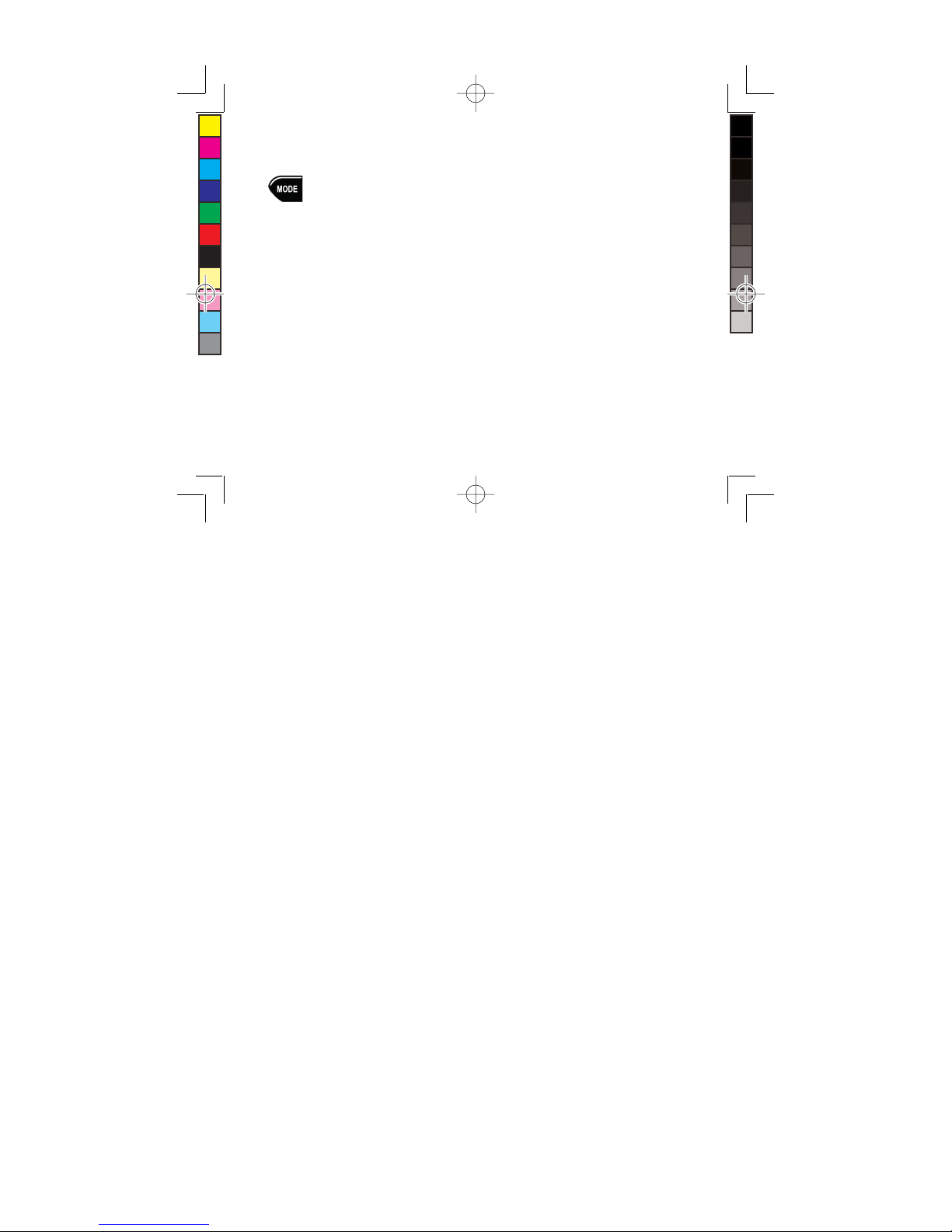
11
Demand Display Mode (Power
Conservation Mode)
The ePulse will sparkle until you click
the button. The tap will result in
a 15 second display of current heart rate
before returning to the sparkle mode.
This mode of operation will double
normal battery life.
Review Personal Data Input (rvw)
This allows you to see a summary of
your personal data inputs.
• Fat Burning Zone (fatB)
Provided as a low and high range for
your heart rate to optimize fat burning
during exercise or other activity that
elevates your heart rate into this zone
which is approximately 60-70% of your
maximum heart rate.
• Cardio Conditioning (crdi)
20
Q. How often do I have to replace the
batteries?
A. The ePulse is designed to operate for
over 20 hours in the Continuous Mode
using two standard alkaline AAA batteries.
It will run twice that long in the Demand
Mode. A ‘Replace Batt’ indication will
appear on the display when you need
to replace the batteries. The ePulse will
automatically turn off when the battery
is too low to provide an accurate heart
rate reading. Hint: Use Energizer lithium
batteries for over 70 continuous hours.
Q. Why is it useful to know my heart rate?
A. Your heart rate provides a useful
measure of the intensity of your exercise
and can be used to calculate your calories
burned. By monitoring your heart rate
with the ePulse you will receive immediate
feedback on the quality of your effort,
allowing you to regulate the activity
intensity to better achieve your specific
fitness goals.
User Manual 12.10.07.indd, Spread 16 of 20 - Pages (11, 20) 2/12/2008 10:20 AM

19
A. Yes. The ePulse calculates and displays
current exercise time and saves and displays
total exercise time over all exercise sessions
(reset of the data also resets the exercise
time). However, the ePulse is not designed
to be a timepiece or stopwatch. Its easily
read day/night display is designed to
complement your watch or sports watch.
When you look at your watch, you will
be able to simultaneously see your ePulse
readout.
Q. Can the ePulse be worn on either arm?
A. The ePulse is designed to accommodate
both right and left handed people and may
be worn on either arm to accommodate
racquet sports and to provide the least
interference with hand functions.
Q. Can I clean my ePulse?
A. Yes, it is water resistant. Your ePulse is
designed to be superficially cleaned with
soap and water. It can be rinsed under
running water and laid flat to dry. However,
it is not designed to be immersed in water.
12
This exercise intensity optimizes cardio-
respiratory conditioning which improves
your fitness level while burning
significant calories and elevates your
heart rate into this zone. The optimal
range for cardio condition to occur is
between 70-80% of your max heart rate.
Resting Heart Rate Instructions:
The resting heart rate is preset based on
averages for men and women. Unless
you know your resting heart rate it is
recommended that you use the preset
value until you use your ePulse for a
while and become familiar with your
resting heart rate. At that time you can
re-enter the Personal Data function and
modify your Resting Heart Rate.
Resting Heart Rate (the number of beats
per minute) should be taken after a good
night’s sleep, and before you get out of
bed. Your ePulse
User Manual 12.10.07.indd, Spread 17 of 20 - Pages (19, 12) 2/12/2008 10:20 AM
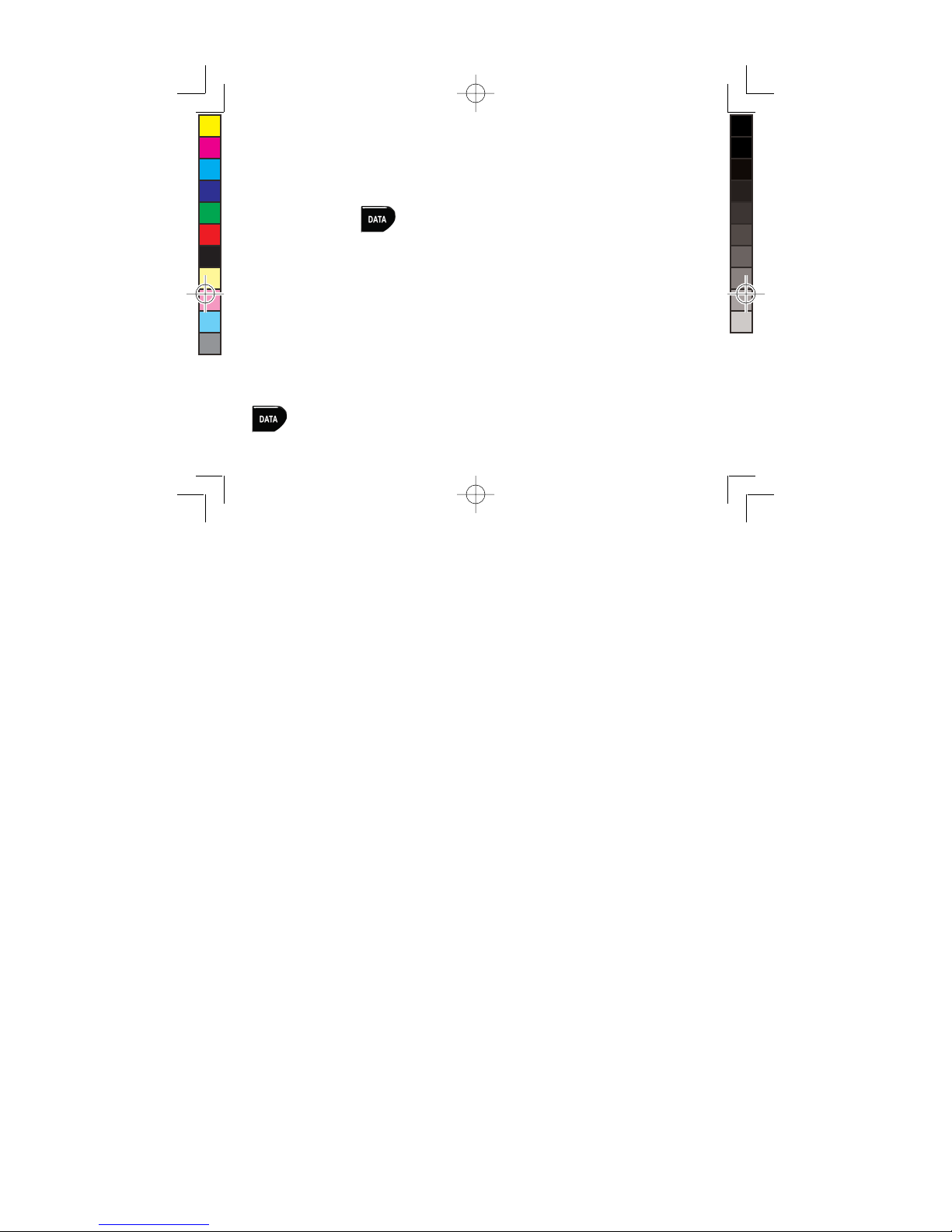
13
allows you to conveniently accomplish
this measurement.
Advanced Features
Fitness Data: Click the Button
to Scroll through other Features
• BMR: Basal Metabolic Rate (estimated
daily caloric burn based on input of
personal data)
• avHr: Average Heart Rate
• mnHr: Minimum Heart Rate
• mxHr: Maximum Heart Rate
• cals: Summary of Basal Metabolic
Rate plus exercise calories as Daily
Calories Burned
To return to the heart rate scroll through
the end of the feature list using the
button.
18
A. The difference is ease of use and
convenience! The accuracy of the ePulse
is similar to other monitors. Impact
Sports Technologies has used proprietary
technology to place the sensor that captures
heart rate on the arm instead of requiring a
chest strap and special watch. The ePulse is
self-contained and displays your fitness data
conveniently right on the armband when
and where you need it.
Q. Is the ePulse only for athletes?
A. Absolutely not! The ePulse has been
designed to monitor heart rate and calories
burned for all types of activity ranging from
intense aerobics such as running or dancing,
to golf and racquet sports such as tennis and
everyday activity such as walking around
the block or simply going up and down
the stairs. The ePulse makes it possible
for anyone to conveniently monitor their
activity levels and obtain instant feedback
on the benefits.
Q. Does the ePulse have a time function?
User Manual 12.10.07.indd, Spread 18 of 20 - Pages (13, 18) 2/12/2008 10:20 AM

17
be taken to avoid striking the display
since it could damage the electronic
components. Under normal use the
ePulse requires no regular maintenance
beyond superficial cleansing.
The ePulse is water resistant and may
be rinsed under running water or wiped
with a damp cloth and cleansed with a
gentle detergent such as Woolite. Do not
use abrasive cloths or cleaners as these
may damage the display. Simply allow
the ePulse to air-dry.
Do not fully immerse the ePulse
in water. It contains electronic
components and this will void your
warranty. The ePulse is not intended
for children under the age of 8.
Frequently Asked Questions
Q. How does the ePulse differ from the
chest strap heart rate monitors that are on
the market today? 14
Basal Metabolic Rate (BMR)
Your BMR is an estimate of the total
calories you will burn in a day without
exercise based on your personal data.
Average Heart Rate (avHR)
This feature permits you to see what
your average heart rate is between daily
resets. Average heart rate can be an
overall indicator of fitness. One measure
of effectiveness of an exercise program
is to see a drop in average heart rate as
fitness improves.
Minimum Heart Rate (mnHr)
The mode shows your minimum heart
rate between daily resets as measured
and stored by the ePulse. Typically your
heart rate drops during sleep and periods
of physical and mental relaxation.
Maximum Heart Rate (mxHr)
This mode shows your maximum heart
rate between daily resets as measured
User Manual 12.10.07.indd, Spread 19 of 20 - Pages (17, 14) 2/12/2008 10:20 AM

15
and stored by the ePulse.
Target Heart Rates
Based on your personal data, using your
resting heart rate as a variable, your
ePulse will automatically calculate and
display optimal heart rate exercise zones
for you to achieve maximum benefit
from your activities. You can also select
a feature that illuminates a green LED
on the lower right side of the display
to provide a visual indicator that you
are exercising within your target heart
rate zone.
Calorie Summary (Cals)
This function displays your total calories
(tCal) and stored daily exercise calories
(dCal) data.
Care and Maintenance
While your ePulse is designed for most
types of vigorous activity, care should
16
tCal: Displays your
daily total calories.
dCal: Displays
your daily exercise
calories.
Gndr: Your gender.
Age: Your age.
lbs: Your weight in
pounds.
Hgt: Your height in
inches.
rHr: Your resting
heart rate in beats per
minute.
view: Your display
mode, either Continu-
ous or On-Demand.
BMR: Shows your
Basal Metabolic Rate
(estimated Daily
Caloric Burn).
NoSig: Sensor is out
of position
avHr: Displays your
average heart rate
since last reset.
mxHr: Displays
your maximum heart
rate since last reset.
mnHr: Displays
your minimum heart
rate since last reset.
fatb: Displays your
fat burning zone.
crdi: Displays your
cardio training zone.
Cals: Displays dCal
and tCal since the
last reset.
ver: Displays ePulse
software version.
Menu System Key
User Manual 12.10.07.indd, Spread 20 of 20 - Pages (15, 16) 2/12/2008 10:20 AM
Table of contents