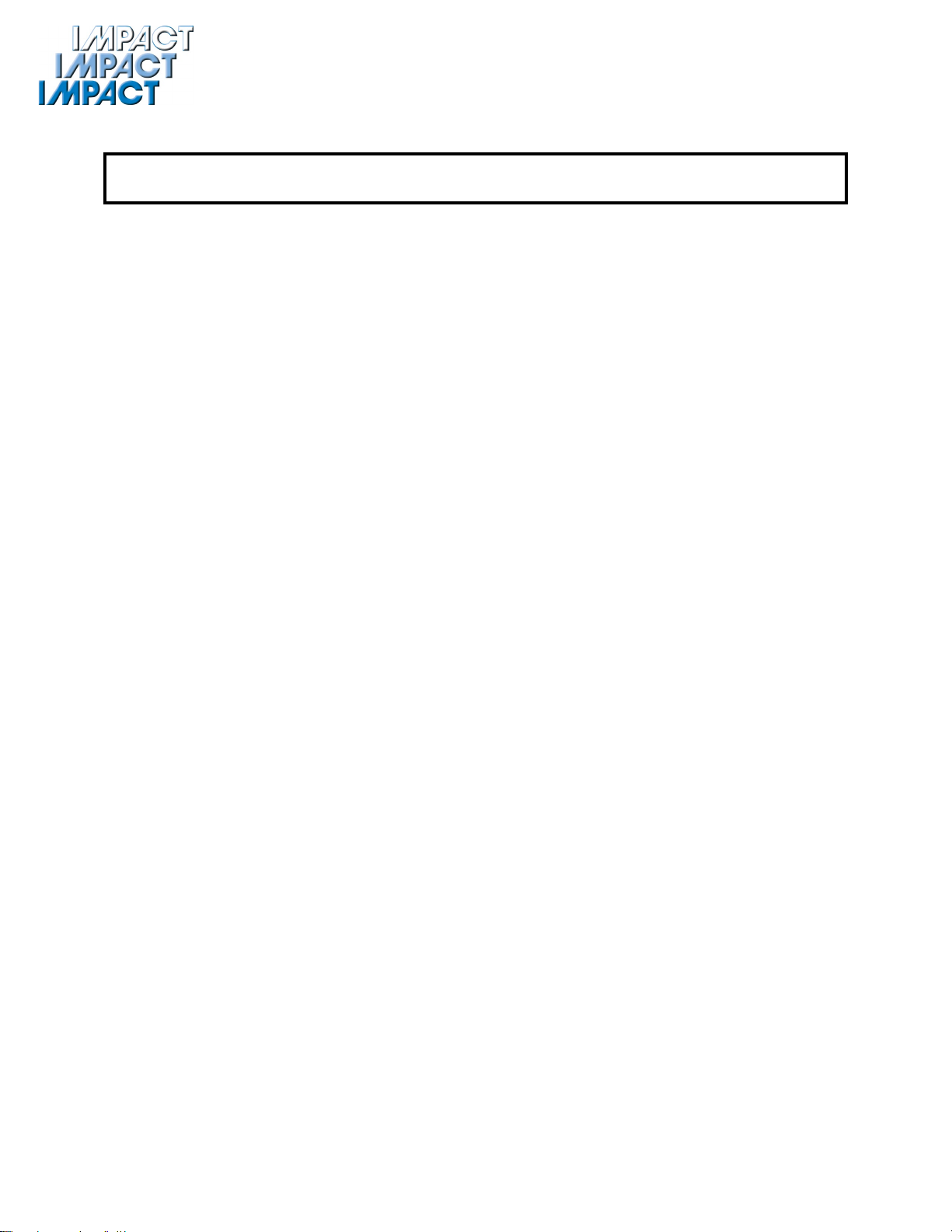Additional Information regarding sensor performance
Avoid exposing the sensor to adhesives containing silicone. Silicone can damage the sensitivity
of the sensor element
Avoid highly corrosive environments. High density exposure to corrosive gases such as
hydrogen Sulphide, Sulphur oxide, chlorine, hydrogen chloride, etc. for extended periods may
cause internal damage to the sensor element
Avoid contamination by alkaline metals. Sensor characteristics may be significantly changed if
the sensor is contaminated by alkaline metals, especially salt-water spray.
Sensor performance may be affected if exposed to a high density of reactive gases for a long
period of time, regardless of the powering condition
If water freezes on the sensing element surface, the sensing material may crack, which will
irreversibly affect sensor characteristics.
If water condenses on the sensor element surface and remains for an extended period, sensor
characteristics may temporarily drift. Light condensation under normal conditions of indoor
usage would not pose a significant problem for sensor performance.
Regardless of its powering condition, if the sensor is exposed in extreme conditions such as very
high humidity, high temperatures, or high contamination levels of organic vapours or other gases
for a long period of time, sensor performance may be impaired.
MOS-type gas sensors cannot properly operate in a zero or low oxygen content atmosphere.
They require the presence of normal ambient oxygen in their operating environment to function
properly.
Sensor characteristics may be changed due to soaking or splashing the sensor with water.
Avoid mechanical shock. Breakage of lead wires may occur if the sensor is subjected to a strong
shock.
Under no circumstances should the sensor be disassembled, nor should the sensor can and/or
cap be deformed. Such action would void the sensor warranty and would cause irreversible
change in characteristics.
When stored without powering for a long period, the sensor may show a temporary drift in its
response depending on the environment in which it was stored. Such drift is reversible.
Powering the sensor will offset this drift and stabilize the sensor. The longer the unpowered
storage period, the longer the conditioning period required to stabilize the sensor before usage.
Every installation is different, it may be the case that you have to relocate the monitor, and
improve ventilation to prevent intermittent nuisance alarming.