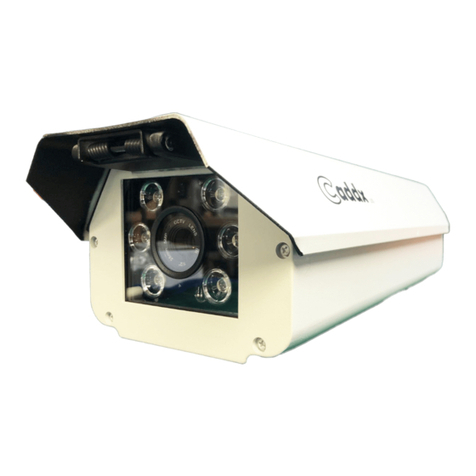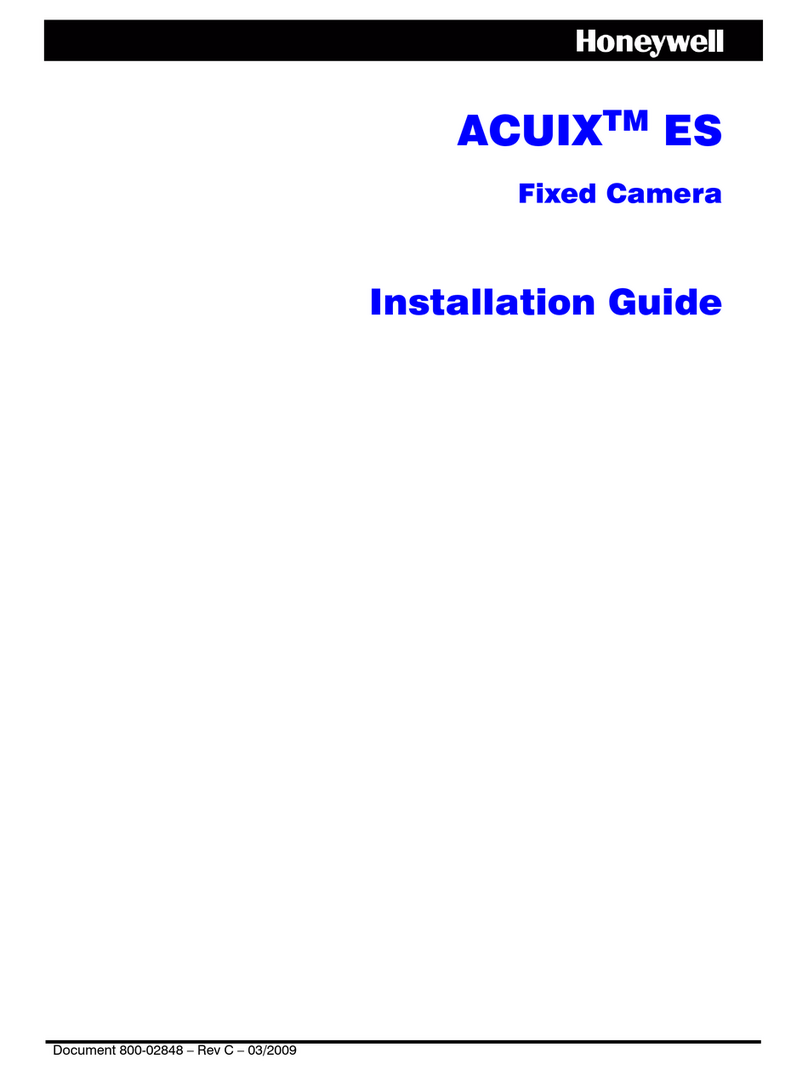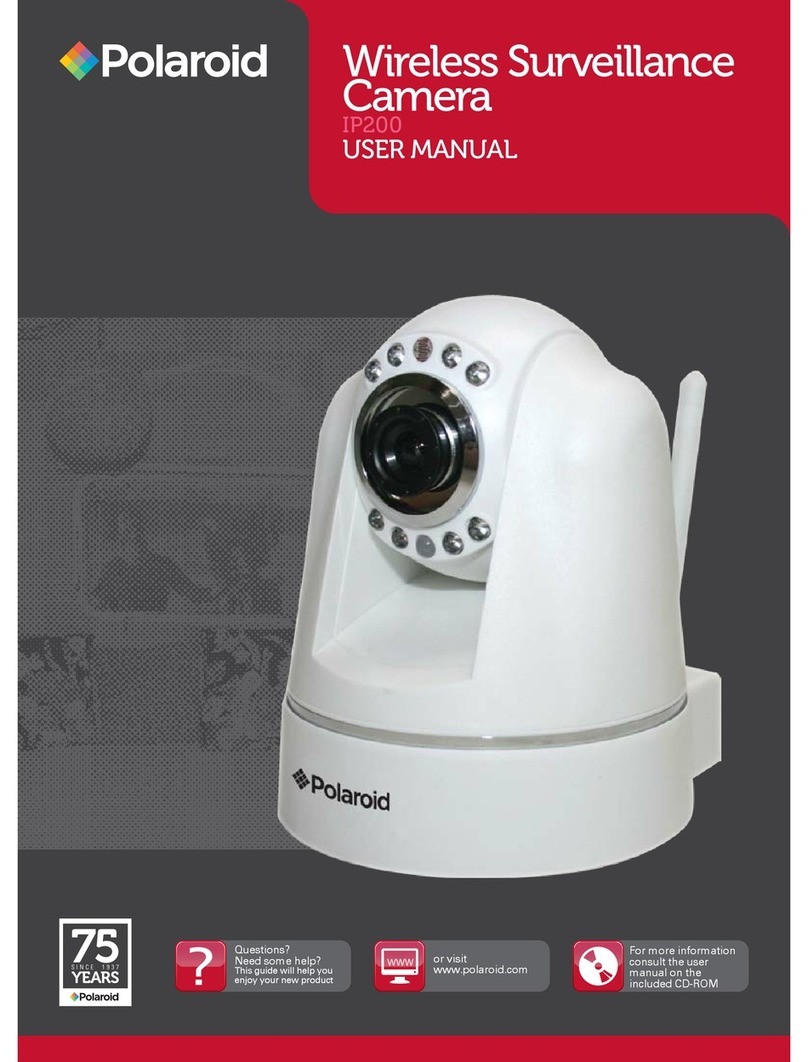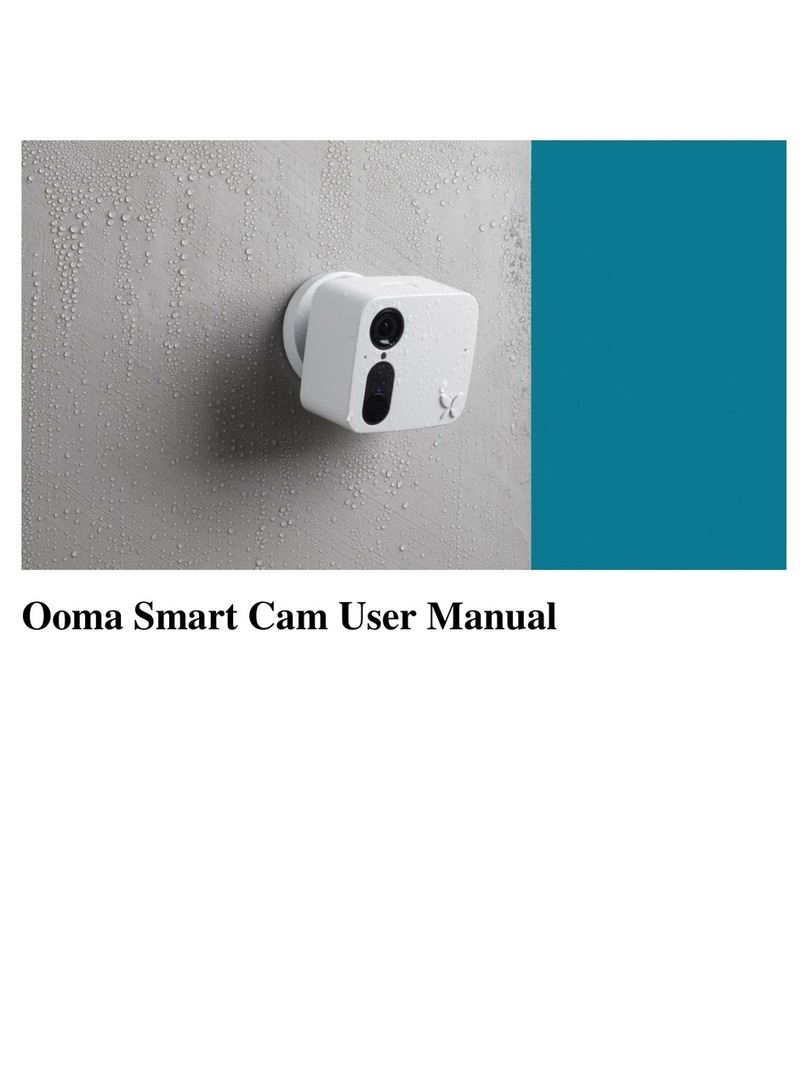Impossible I-1 User manual

USER
MANUAL

Please be sure to read through this manual before using the I-1.
Keep for future reference. For updated information, video tutorials
and more, please visit: support.the-impossible-project.com
USER
MANUAL

The Impossible I-1 is an easy to use, point
and shoot analog instant camera for the
original instant photo format. It makes
real, physical photos that develop in the
palm of your hand. The I-1 features an
advanced ring flash, designed for taking
great portraits. It can also be used with the
I-1 App for iOS, which lets you try creative
techniques like light painting and gives you
full photographic control of manual features
like shutter speed and aperture.
INTRODUCTION

Parts diagram
Viewfinder
rear lens
Viewfinder
front lens
Indicating LED
Frog Tongue
USB Power Connector
Control Knob
Lighten/darken Switch
Shutter Button
Film Door
Strap Mount
D
E
F
G
H
I
J
K
L
M
A
B
C
Hand strap
USB
charging
cable
Screws
Ring Flash
Flash Switch
Film Door
Latch
N
P
0
DIAGRAMS
USB data
cable
Q

Front lens Rear lens Lens
alignment
The Viewfinder
5cm
REMAINING PHOTOS
CONTROL KNOB:
BATTERY LEVEL (%)
CONTROL KNOB:
+ SHUTTER BUTTON
NO PHOTOS / NO FILM PACK
CONTROL KNOB:
SEARCHING FOR DEVICE
CONTROL KNOB:
1
2
3
4
5
6
7
8
25
5075
100
The Ring Flash

1
5
2
6
How to use the I-1
3
7
IMPORTANT: Always charge the I-1 fully before using
4
8
Flash On
Flash Off
Normal
Lighter
Image
Darker
Image

CONTENTS
ENGLISH 10
Box Contents
How to Use the I-1
Further Guidance
The I-1 App
Troubleshooting & FAQ
Customer Support
Safety Information
Compliance
DEUTSCH 26
Inhalt der Verpackung
So verwenden Sie die I-1
Weitere Hinweise
Die I-1 App
Fehlerbehebung und FAQ
Kundendienst
Sicherheitsinformationen
Compliance und Garantie
ITALIANO
46
Contenuto della confezione
Come utilizzare l'I-1
Istruzioni avanzate
L'App I-1
Risoluzione dei problemi e FAQ
Assistenza Clienti
Informazioni sulla sicurezza
Conformità e garanzia
FRANÇAIS 64
Contenu de la boîte
Utilisation de l’I-1
Conseils supplémentaires
L’Appli I-1
Dépannage & FAQ
Service clientèle
Consignes de sécurité
Conformité & Garantie
ESPAÑOL 84
Contenido de la caja
Cómo utilizar la I-1
Instrucciones adicionales
La aplicación I-1
Solución de problemas y FAQ
Servicio de atención al cliente
Información relativa a la seguridad
Cumplimiento y garantíay
PORTUGUÊS 104
Conteúdo da embalagem
Como usar a I-1
Orientações adicionais
A aplicação I-1 App
Resolução de problemas e FAQ
Apoio a Clientes
Informações de segurança
Conformidade e garantia
日本語 122
内容物
I-1の使い方
詳 細 ガ イダ ンス
I-1アプリ
トラブルシュ ー ティングとよくある 質 問
カスタマーサポート
安全に関する情報
規制への適合および保証
中文 138
包装盒内容物
I-1 使用方法
更多指导
I-1 应用程序
故障排除与常见问题解答
客户支持
安全信息
合规与质保
繁體中文 154
包装盒内容物
I-1 使用方法
更多指导
I-1 应用程序
故障排除与常见问题解答
客户支持
安全信息
合规与质保
CONTENTS

10 | English
I-1 CAMERA
DETACHABLE VIEWFINDER
USB CHARGING CABLE
USB DATA CABLE
ARCHIVE/DISPLAY BOX
USER MANUAL
QUICK START GUIDE
CAMERA HAND
STRAP & SCREWS
CLEANING CLOTH
I-1 APP INFO LEAFLET
CHARGE THE CAMERA
Important: The I-1 will not be
charged upon purchase – it must
be fully charged before first use.
You should charge the I-1 fully
before every use to ensure it has
enough power for the duration of
your shoot. A full charge usually
takes just one and a half to two
hours when you use the dedicated
I-1 USB charging cable (P) with
a smartphone power adapter or
computer USB port. To charge the
camera, plug the USB charging
cable Pinto the micro USB slot
on the camera door K. Then plug
the other end of the cable into
a charger such as your iPhone
charger, or into your computer’s
USB slot. The red power indicator
LED Jwill switch off as soon as
the battery is fully charged.
1TURN THE CAMERA ON/OFF
To turn the camera on, turn the
control knob Bcounter-clockwise
BOX CONTENTS HOW TO USE THE I-1
English | 11
until the yellow lines on the control
knob and shutter button Aline
up, and the filled circle symbol is
at the front. To turn it off again,
turn the control knob clockwise
until the empty circle symbol is
at the front and the yellow line
is pointing downwards.
2LOAD THE FILM
Slide the film door latch Hto open
the film door L. Push the film cas-
sette all the way in, with darkslide
up and plastic base at the bottom.
Note: Please check individual film
packaging for development time,
handling and storage details.
3CLOSE FILM DOOR
When you close the film door, the
darkslide will eject from the camera
automatically, underneath the frog
tongue. The plastic frog tongue is
designed to protect images from
light as they develop – it should
not be removed. Take the darkslide
out from under the frog tongue and
let the frog tongue roll back up. If
the darkslide has not ejected, take
out the film pack and re-insert it,
making sure it is pushed all the
way to the back of the camera.
4SET FLASH & LIGHTEN/DARKEN
Flash: You can find the flash on/
off switch Gon the side of the
lens barrel. To turn the flash on,
push the flash on/off switch up so
it meets the yellow lightning flash
symbol. The flash is on by default
when you unpack the camera. We
recommend that you use the flash
in all conditions except bright,
direct sunlight.
Note: the camera should be fully
charged to take best advantage
of the ring flash.
Lighten/Darken: Use the lighten/
darken switch Con the opposite
side of the lens barrel to adjust
the exposure of your shot. To get a
brighter photo, move the lighten/
darken switch up to the plus posi-
tion. For a darker photo, move the
lighten/darken switch down to the
minus position. These two settings
ENGLISH

12 | English
correspond to different Exposure
Values (EV). The camera’s Expo-
sure Values are + 2/3(when you
move the switch up) and - 2/3(when
you move the switch down).
5OPEN THE VIEWFINDER
To open the viewfinder D& E
,
gently push the tab labeled ‘push’
sideways in the direction of the
arrow. This will release the latch
and the viewfinder will pop up.
To close it again, simply fold it
down, rear lens first, pressing
gently downwards until the latch
clicks shut.
Using the viewfinder: The I-1 uses
a mechanical pop-up viewfinder
with reflective silver markings
that help you to align the camera
correctly for a well-composed shot.
The viewfinder is most accurate
when you hold it 4 – 5cm away
from your eye. To use the align-
ment markings, follow these steps:
· Close one eye and hold your
camera out in front of you, at first
about 20cm away from your face.
· Train your eye on the silver dot on
the viewfinder’s rear lens. Move
the camera until the silver dot is
in the center of the circle on the
front lens.
· Move the camera towards you
until the viewfinder is 4–5 cm
away from your eye. The dot will
become blurry but should still
be visible inside the circle. You’ll
see that the view through the
viewfinder has become sharp.
· Remember that the viewfinder
sits above the camera’s lens,
so at very close distances (1.2
meters or less), you will need to
aim higher than what you see in
the viewfinder to compose your
shot correctly.
Note: See “The Viewfinder” diagram
on the inside cover of this manual.
English | 13
6COMPOSE YOUR PHOTO
The I-1 uses infrared light to work
out how far away the subject is.
In order for this to work most
effectively, your subject should be
at the center of your composition
while the camera is focusing. If
you don’t want your subject to be
in the center of your photo, first
compose the shot with the subject
at the center. Then press the
shutter button halfway in to focus.
To avoid a blurry photo, make sure
you are at least 30cm away from
your subject when you take the
picture.
Important: The shutter button has two
positions: press it lightly halfway in
to focus, and firmly all the way in to
take a photo. You will feel a very subtle
click when you reach the halfway po-
sition. Practice this a few times while
the camera is switched off to
get a feel for it.
Keep your finger on the shutter
button as it’s pressed halfway in,
then reframe your shot by moving
your subject off-center. Then,
finally, push the shutter button all
the way in to take the photo. Your
subject will remain in focus even
though it is no longer centered.
7TAKE THE PHOTO
Press the shutter button A
halfway to automatically focus your
shot. Press the shutter button all
the way in to take the photo. The
photo will be ejected from the slot
at the front of the camera as soon
as you let go of the shutter button.
It will be shielded from the light
by the frog tongue I, which also
holds it in place.
8REMOVE AND SHIELD THE PHOTO
Remove the photo from beneath
the frog tongue and let the frog
tongue roll back into the camera.
Place the photo face down to
continue shielding it from light
as it develops.

14 | English
HOW THE RING FLASH WORKS
The I-1 ring flash is made up of
12 individual LEDs. 8 LEDs (1 red,
7 white) provide the main
light source and give status indica-
tions – these are supplemented by
4 smaller LEDs. When you
take a photo, all 12 LEDs will
flash at once, to provide a bright
but soft light.
Important: always use the flash for
every shot, unless you’re shooting in
bright, direct sunlight.
As well as lighting photos, the ring
flash also gives you information
about the camera’s current status.
You can use the ring flash to see:
How much film is left in the pack
Every time you turn the control
knob to the on position, the ring
flash will light up. The number of
LEDs which light up corresponds to
the number of shots you have left.
So e.g. if six LEDs light up, there
are six shots left in that film pack.
If you have used up all 8 shots in
your film pack, or if there is no film
pack inserted in the camera, then
the red LED (top) will blink rapidly
when you turn the camera on.
How much battery you have left
If you press the shutter button A
while the camera is switched off,
the number of LEDs which light
up will correspond to battery level.
So e.g. if six bulbs light up, your
camera’s battery is 6/8 charged.
When the I-1 battery is low (3 or
fewer ring flash LEDs light up),
then the red LED power indicator
Jwill blink on and off and the
flash will no longer work. At this
point you should only use the
camera for photography in bright,
direct sunlight.
Important: Due to the high power
requirements of the ring flash, we
recommend that you always charge the
I-1 before use, for about an hour, using
the USB charging cable provided.
FURTHER GUIDANCE
English | 15
COMPATIBLE FILM
The I-1 works with all Impossible
600-type and Impossible
I-type films, in either color or
black & white.
REMOVING THE VIEWFINDER
The viewfinder is removable. It’s
attached to the top of the camera
with magnets, which makes it easy
to detach and reattach. When you
want to reattach it, it will simply
slide and click into place. You will
need the viewfinder to compose all
your shots, but you can remove it
when you need to throw your cam-
era into a bigger bag or suitcase.
CLEANING THE VIEWFINDER
When cleaning the viewfinder,
we recommend that you only use
cleaning cloths made for optical
lenses, like the one included in the
I-1 box. Do not use any solvent,
such as alcohol, to clean the
viewfinder, as this may damage the
silver markings.
CLEANING THE CAMERA’S ROLLERS
To clean the camera’s rollers, first
make sure the I-1 is switched off.
Then open the film door L- the
rollers are two metal cylinders
located just inside. Position your
thumbs on top of the rollers on
either side, then gently turn in-
wards, towards the camera. Clean
the rollers as you go, using a soft
cloth slightly dampened with water.
Do not use solvents or chemical
cleaners, as these may damage the
camera. Then make sure you turn
the camera on before you close the
film door again. This will reset the
roller position.
POWER SUPPLY
Charge the I-1 fully before every
use to ensure it has enough power
for the duration of your shoot (see
"CHARGE THE CAMERA"). The red
power indicator LED Jswitches
off as soon as the battery is fully
charged. The rechargeable Li-ion
battery will typically last long

16 | English
enough for you to shoot 15 packs
of film at once, or for three days
of use on and off. You can check
how much battery life you have by
counting how many LEDs in the
ring flash blink when you turn the
camera off and on again.
When the I-1 battery is low (3 or
fewer ring flash LEDs light up),
then the red LED power indicator
Jwill slowly blink on and off and
the flash will no longer work. When
the battery is critically low, the
blinking becomes more rapid and
the camera will cease operation.
UPDATING CAMERA SOFTWARE
The I-1 box includes a USB data
cable Q. This is a dedicated cable
for data transfer between the cam-
era and a computer. Please only
use it if for updating the software
of your I-1.
ATTACH THE CAMERA HAND STRAP
The I-1 comes with a removable
hand strap N . To attach it to the
camera, first locate the two circular
strap mounts Mon the sides of
the camera towards the back.
When you get your camera, it will
come with two screws O in the
accessories compartment. Position
the screws at either end of the
strap over the mount holes. Twist
the screws in until they can go no
further and are holding the strap
firmly in place.
USING A TRIPOD
The I-1 has a tripod socket in its
base, which works with most stan-
dard tripods. Simply screw your
tripod mount onto the I-1.
Note: with most tripods, the tripod
mount will need to be unscrewed
before you can load or exchange film
into the I-1.
English | 17
THE I-1 APP
THE I-1 APP FOR iOS & ANDROID
The I-1 works as a standalone point
and shoot camera, but you can also
unlock more features through the
I-1 App for Apple iOS (8 and up)
and Google Android (4.3 and up).
To check whether your Apple or
Android device is compatible with
the I-1, visit this link:
support.the-impossible-project.com
DOWNLOADING THE I-1 APP AND
CONNECTING IT WITH YOUR CAMERA
Download the I-1 App to your
device. Search for ‘Impossible I-1’
in the Apple App Store or Google
Play Store. To connect the camera
to the App, put the camera in
App Mode by turning the control
knob Bcounterclockwise until
the Bluetooth symbol is at the
front. A blue indicating LED within
the camera’s ring flash will blink
slowly as it searches for a device
to pair with. Make sure Bluetooth
is enabled on your smartphone
or iPod touch, then open up the
App. You’ll know the devices are
paired when the App screen reads
‘Connection Successful’ and the
blue LED stops blinking.
If you are having trouble connect-
ing the camera to the App, then try
resetting the camera by pressing
the reset button. You can find the
reset button inside the film door
– it’s a small black dot on the top
left-hand side, above where the
film pack is inserted. To push the
reset button, carefully apply gentle
pressure with a narrow pointed
object like a pencil or a toothpick.

18 | English
TROUBLESHOOTING & F.A.Q.
The I-1 won’t eject
my photo
Make sure that the control knob is in the ‘on’ posi-
tion: the yellow line on the control knob should be
lined up with the line on the shutter button.
Make sure that your I-1 camera is charged: the
power indicator LED Jshould glow red if the
camera is on and charged. It will rapidly blink red
if it doesn’t have enough power to operate. If the
light doesn’t turn on, the battery may be completely
empty and need to be charged.
Make sure you still have film in your camera: to
check, turn the control knob off and on. The ring
flash will indicate how many shots you have left.
If the red LED (top) in the ring flash blinks rapidly
when the camera turns on again, this means that
there are no shots left in the film pack, or that no
film pack is inserted.
Make sure you press the eject button all the way
in to ensure that the photo ejects properly. If the
camera is still unresponsive, try pressing the reset
button inside the film door to do a hard reset.
The ring flash
doesn’t fire when I
take a photo
Make sure that the ring flash is switched on – the
flash on/off switch should be pushed up so it meets
the yellow lightning flash symbol.
English | 19
(continued) If the flash still won’t fire, then the camera may be
conserving battery life in low power mode. You can
check if this is the case by looking at the red power
indicator LED – if the camera is on and it is blink-
ing, the flash will be inhibited in order to conserve
battery, and the camera needs to be charged.
My photo turned
out slightly
too dark
Make sure you use the camera with flash ON: we
strongly recommend that you always use the flash
when shooting indoors, as well as outside at night-
time, at dusk and on cloudy days.
Make sure you are not shooting towards the sun:
the I-1 meters the average light level it sees. When
shooting towards sunlight, the sun exposes the
image in such a way that it can become too dark to
reveal your subject properly.
Move the lighten/darken switch Con the right
side of the lens barrel to the + position for a
brighter image.

20 | English
My photo turned
out blurry or fuzzy
The I-1 autofocus system selects the focus distance
when you press the shutter button Ahalfway in. It
will use the center of what you see as the reference
point. If your subject is off-center, move your sub-
ject to the center of your shot, then press the shut-
ter button halfway in. Recompose your shot while
still holding the shutter button half pressed in.
Hold the camera steady when shooting, especially
in low light conditions, and make sure you have
a strong light source to illuminate your shot. We
strongly recommend that you always use the flash
when shooting indoors and outdoors at nighttime,
at dusk or on cloudy days. You can also use a tripod
to give your camera a stable base.
Make sure you are not too close to your subject
when you take a photo. In order to avoid blurriness,
you should shoot from at least 30cm away.
Horizontal bars
appear across
my image
If you see horizontal bars or stripes across your
photo, this means that the camera’s rollers are
depositing dirt or developer paste on the image and
need to be cleaned. To clean the rollers, first open
the film door Land remove the film pack from the
camera. Then gently wipe down the rollers with a
soft, damp cloth.
English | 21
MAKE PHOTOS INDOORS
Always use the flash when shooting
indoors, even when you don’t think
you need it. Indoor light appears
yellow on Impossible film – the
I-1’s ring flash is designed to
compensate for this.
MAKE PHOTOS AT NIGHT
Getting a good photo at night
means paying attention to the light
already in the scene. You will need
different settings whether you’re
shooting at a party or trying to
capture streetlight, for example.
When shooting at a party (or in any
indoor nighttime environment), you
should always use the flash. You
can also try moving the lighten/
darken switch up to get a brighter
shot. If you want to capture city
lights at night, you can use the I-1
App to fine-tune your image by ad-
justing aperture and shutter speed
in Manual Mode.
MAKE PHOTOS OUTDOORS
Natural light is your best friend
when it comes to instant photog-
raphy. On a sunny day, outdoors,
you don’t need to use the ring flash
at all. Make sure that the sun is
always behind you when you shoot.
If your environment is very bright,
you can try moving the lighten/
darken switch down to the ‘darken’
position to let less light into the
shot and ensure it isn’t blown
out. Remember that if you are not
shooting in bright, direct sunlight,
we recommend that you still use
the ring flash.
MAKE LANDSCAPE PHOTOS
If you’re trying to capture a land-
scape, make sure that the sun or
main light source is behind you to
prevent the image from being blown
out. On a gloomy day you may wish
to put the camera on a steady sur-
face, which makes it easier for the
entire scene to remain in focus.
TIPS FOR MAKING GREAT PHOTOS

22 | English
CUSTOMER SUPPORT
The Impossible Customer Support
Team is always more than happy
to hear from you. Please get in
touch using the contact details
provided below.
For more detailed and up-to-date
information, please visit
support.the-impossible-project.com
USA/CANADA
+212 219 3254
EUROPE/REST OF WORLD
00 800 577 01500
Impossible B.V.
Hoge Bothofstraat 45
7511 ZA Enschede
The Netherlands
English | 23
TECHNICAL SPECIFICATIONS
GENERAL
Dimensions: 145mm (L) x 110mm
(W) x 99mm (H)
Note: with viewfinder, (H) = 108mm
Weight: 440 grams (without
film pack)
Operating Temperature: 4°– 38°C,
5– 90% relative humidity
Bluetooth: Bluetooth Low Energy 4.0
Compatible Film: Impossible
600-type and I-type film in both
Color and Black & White, including
Special Editions
Battery: 500mAh high performance
lithium ion battery (35°C rated
discharge current)
MATERIALS
Outer shells: Polycarbonate + ABS
plastics with soft touch rubberized
coating
Viewfinder, Viewfinder mounting plate,
strap mounts: Zinc Aluminium alloy
Lenses: Optical grade Polycarbonate
and Acrylic Lenses, coated
Shutter system: custom design,
using precision step motors for
shutter and focus control
OPTICAL SYSTEM
Lens: 6 lenses total,
with 5 possible configurations
Autofocus: 5 zone autofocus
system, using reflective IR ranging
Macro (0.3 – 0.5m)
Close-up (0.5 – 1.0 m)
Near-field (1.0 – 2.2m)
Mid-field (2.2 – 4.5m)
Far-field (4.5 – ∞ m)
Focal length: 82 – 109mm
Field of view: 41 degrees vertical,
40 degrees horizontal
FLASH SYSTEM
12 LED advanced ring flash,
consisting of 8 focused LEDs for
increased range + 4 diffuse LEDs
for softer light at closer distances
(portraits)

24 | English
SAFETY INFORMATION
CAUTION – RISK OF ELECTRIC SHOCK – DO NOT
OPEN/DISASSEMBLE THE MOTORIZED ROLLER
SYSTEM.
· Do not disassemble the device. Incorrect reassembly
can cause electrical shock if the device is used again.
· Do not immerse the device in water or other fluids.
· Do not operate the device in a high humidity environ-
ment or very dusty environments.
· Do not attempt to tamper with, adjust or remove the
battery and/or the electronics located below the rollers
behind the device’s film door.
· Do not attempt to remove the door itself as it is
connected electronically to the body of the device.
Doing so is unsafe, will likely damage your device, and
will void your warranty.
· Do not insert metal objects into the product.
· Do not insert any objects into the rollers or gears.
· Keep small children and infants away from the
device to avoid them being injured by the device’s
moving parts.
· Do not use or store the product near any heat source
or any type of equipment that generates heat, includ-
ing stereo amplifiers.
· Do not use the device near flammable or explosive
gases.
· Do not charge the device if you notice any unusual
odors, noise or smoke.
· Do not attempt to disassemble the film’s battery or
modify it in any way (if using 600-type film). If battery
fluid gets into your eyes, immediately rinse your
eyes with fresh cold running water and seek medical
attention immediately.
BATTERY AND CHARGER
· This device uses a custom Impossible lithium ion
battery that is non-removable and mounted inside the
camera body. No other type of battery can be used.
Battery replacement can only be done by Impossible
Service Centers. The battery will provide many years of
service if properly used.
· Power consumption varies depending on the
environment the device is used in and how the device
has been stored. Used directly after full charge, the
battery will power the processing of up to 15 film
packs with flash exposures, or three days of use on
and off. Due to the high energy requirements of the
flash, we recommend charging the camera before
every session for best results.
· Once the battery energy level falls below a certain
level, the device will no longer process film. The LED
will blink and signal when it needs to be recharged.
This is to avoid a photo getting stuck as it’s being
processed through the roller system.
· The rechargeable battery is not fully charged at the
time of purchase. Charge the battery fully with the Im-
possible USB charging cable (provided). This usually
takes 1-2 hours (can vary depending on usage).
· The supplied USB charging cable has been tested and
certified to work with the Apple iPhone power adaptor.
While it can be used in other USB ports, e.g. comput-
ers, USB power adaptors, TVs, cars etc., Impossible
cannot guarantee correct operation.
· When the device is no longer in use, please recycle
it properly.
USAGE ENVIRONMENT
· The I-1 must be powered by direct current only.
· Charge the I-1 using the USB charging cable
provided in the camera box.
· To protect the high-precision technology contained in
this device, never leave the camera in the following
environments for an extended period of time: high
temperature (+40°C/104°F), high humidity, places
with extreme changes in temperature (hot and cold),
direct sunlight, sandy or dusty environments such
as beaches, damp places, or places with strong
vibrations.
· Do not drop the device or subject it to severe shocks
or vibrations.
· Do not push, pull or press on the lens.
English | 25
COMPLIANCE
Important directions for using Lithium-Ion-Batteries
1. Do not throw into fire.
2. Do not short circuit.
3. Do not disassemble.
4. Do not continue to use when damaged.
5. Dispose correctly.
EU DECLARATION OF CONFORMITY
Hereby, Impossible B.V. declares that the Impossible
I-1 Analog Instant Camera is in compliance with the
appropriate essential requirements of Article 3 of the
R&TTE and other relevant provisions, when used for
its intended purpose.
FCC
This device complies with Part 15 of the FCC Rules.
Operation is subject to the following two conditions:
(1) this device may not cause harmful interference,
and (2) this device must accept any interference
received, including interference that may cause
undesired operation.
Caution: The user is cautioned that changes or
modifications not expressly approved by the party
responsible for compliance could void the user’s
authority to operate the equipment.
Note: This equipment has been tested and found to
comply with the limits for a Class B digital device,
pursuant to part 15 of the FCC Rules. These limits
are designed to provide reasonable protection against
harmful interference in a residential installation. This
equipment generates, uses and can radiate radio
frequency energy and, if not installed and used in
accordance with the instructions, may cause harmful
interference to radio communications. However, there
is no guarantee that interference will not occur in a
particular installation. If this equipment does cause
harmful interference to radio or television reception,
which can be determined by turning the equipment
off and on, the user is encouraged to try to correct the
interference by one or more of the following measures:
· Reorient or relocate the receiving antenna.
· Increase the separation between the equipment
and receiver.
· Connect the equipment into an outlet on a
circuit different from that to which the receiver is
connected.
· Consult the dealer or an experienced radio/TV
technician for help.
This equipment complies with FCC radiation exposure
limits set forth for an uncontrolled environment. End
user must follow the specific operating instructions
for satisfying RF exposure compliance. This transmit-
ter must not be co-located or operating in conjunction
with any other antenna or transmitter.
INDUSTRY CANADA (IC)
This device complies with part 15 of the FCC Rules
and Industry Canada license-exempt RSS standard(s).
Operation is subject to the following two conditions:
(1) This device may not cause harmful interference,
and (2) this device must accept any interference
received, including interference that may cause
undesired operation.
Le présent appareil est conforme aux CNR d'Industrie
Canada applicables aux appareils radio exempts de
licence. L'exploitation est autorisée aux deux condi-
tions suivantes : (1) l'appareil ne doit pas produire
de brouillage, et (2) l'utilisateur de l'appareil doit
accepter tout brouillage radioélectrique subi, même
si le brouillage est susceptible d'en compromettre
le fonctionnement.
SOUTH KOREA
해당 무선 설비는 운용 중 전파혼신 가능성이 있음
TAIWAN
本產品符合低功率電波輻射性電機管理辦法 第十二條、
第十四條等條文規定
1. 經型式認證合格之低功率射頻電機,非經許可,公
司、商號或使用者均不得擅自變更頻率、加大功率或變
更原設計之特性及功能。
2. 低功率射頻電機之使用不得影響飛航安全及干擾合法
通信;經發現有干擾現象時,應立即停用,並改善至無
干擾時方得繼續使用。
前項合法通信,指依電信法規定作業之無線電通信。
低功率射頻電機須忍受合法通信或工業、科學及醫療用
電波輻射性電機設備之干擾。

26 | Deutsch
INHALT DER VERPACKUNG SO VERWENDEN SIE DIE I-1
I-1-KAMERA
ABNEHMBARER SUCHER
USB-LADEKABEL
USB-DATENKABEL
AUFBEWAHRUNGS-/DISPLAY-
SCHACHTEL
BENUTZERHANDBUCH
KURZANLEITUNG
KAMERA-HANDSCHLAUFE MIT
SCHRAUBEN
REINIGUNGSTUCH
INFOBLATT ZUR I-1 APP
KAMERA AUFLADEN
Wichtig: Die I-1 ist beim Kauf
nicht geladen, sie muss vor dem
ersten Gebrauch vollständig
aufgeladen werden. Sie müssen die
I-1 vor jedem Gebrauch vollständig
aufladen, damit gewährleistet
ist, dass Sie ausreichend Energie
für Ihre Aufnahme haben. Das
vollständige Aufladen dauert ca.
anderthalb bis zwei Stunden,
wenn Sie das im Lieferumfang
enthaltene USB-Ladekabel und
ein Smartphone-Ladegerät oder
Computer verwenden. Zum
Aufladen der Kamera verbinden
Sie das USB-Ladekabel Pmit der
Micro-USB-Buchse K. Verbinden
Sie das andere Ende des Kabels
dann mit einem Ladegerät wie
etwa für Ihr iPhone oder mit der
USB-Buchse Ihres Computers.
Die rote LED-Betriebsanzeige J
erlischt, wenn der Akku vollständig
geladen ist.
Deutsch | 27
SO VERWENDEN SIE DIE I-1
1KAMERA EIN-/AUSSCHALTEN
Um die Kamera einzuschalten,
drehen Sie den Bedienungsknopf
Bgegen den Uhrzeigersinn, bis
die gelben Linien auf dem Bedie-
nungsknopf und dem Auslöser
Aausgerichtet sind und das
Symbol mit dem vollen Kreis nach
vorn zeigt. Um die Kamera wieder
auszuschalten, drehen Sie den Be-
dienungsknopf im Uhrzeigersinn,
bis das Symbol mit dem leeren
Kreis nach vorn und die gelbe
Linie nach unten zeigt.
2FILM LADEN
Verschieben Sie die Verriegelung
der Filmklappe H, bis sich die
Filmklappe Löffnet. Schieben
Sie die Filmkassette ganz hinein,
mit dem Filmdeckblatt nach oben
und der Kunststoffbasis nach
unten.
Hinweis: Auf der Verpackung des
Filmpakets finden Sie detaillierte
Hinweise zu Entwicklungszeit,
Benutzung und Lagerung.
3FILMKLAPPE SCHLIESSEN
Wenn Sie die Filmklappe
schließen, wird das Filmdeckblatt
automatisch aus der Kamera
ausgeworfen, unter dem Lichts-
hutz. Die Lichtshutz-Lasche ist so
konzipiert, dass die Aufnahmen
während der Entwicklung vor
Licht geschützt werden, sie darf
nicht entfernt werden. Nehmen
Sie das Filmdeckblatt unter dem
Lichtshutz heraus und lassen Sie
den Lichtshutz wieder zurückrol-
len. Wenn das Filmdeckblatt nicht
ausgeworfen wurde, nehmen Sie
das Filmpaket heraus und führen
Sie es noch einmal ein. Achten
Sie darauf, dass es ganz bis zum
Anschlag hineingeschoben wird.
4BLITZ UND BILD AUFHELLEN/
ABDUNKELN EINSTELLEN
Blitz: Den Schalter zum Ein-/
Ausschalten des Blitzes Gfinden
Sie an der Seite des Objektivs. Um
den Blitz einzuschalten, drücken
Sie den Schalter zum Ein-/Aus-
schalten des Blitzes nach oben
DEUTSCH

28 | Deutsch
zum gelben Blitzsymbol. Der Blitz
ist standardmäßig eingeschaltet,
wenn Sie die Kamera auspacken.
Wir empfehlen, dass Sie den
Blitz immer verwenden, außer bei
hellem, direktem Sonnenlicht.
Hinweis: Die Kamera muss vollständig
aufgeladen sein, damit Sie den Ring-
blitz bestens nutzen können.
Aufhellen/Abdunkeln: Ver-
wenden Sie den Schalter zum
Aufhellen/Abdunkeln Cauf der
gegenüberliegenden Seite des
Objektivs, um die Belichtungszeit
Ihrer Aufnahme einzustellen.
Für ein helleres Foto schieben
Sie den Schalter zum Aufhellen/
Abdunkeln zur Plusposition. Für
ein dunkleres Foto schieben Sie
den Schalter zum Aufhellen/
Abdunkeln zur Minusposition. Die
beiden Einstellungen entsprechen
verschiedenen Belichtungszeiten.
Die Belichtungszeiten der Kamera
sind +2/3Blende (wenn Sie den
Schalter nach oben bewegen) und
- 2/3Blende(wenn Sie den Schalter
nach unten bewegen).
5SUCHER ÖFFNEN
Zum Öffnen des Suchers D& E
drücken Sie den Riegel mit der
Beschriftung „Push“ seitwärts zum
Pfeil. So wird der Riegel geöffnet
und der Sucher richtet sich auf.
Um ihn wieder zu schließen,
falten Sie ihn lediglich zusammen.
Dabei drücken Sie zunächst die
hintere Linse sanft nach unten,
dann die vordere Linse bis der
Riegel einrastet.
Sucher verwenden: Die I-1
verwendet einen mechanischen
aufklappbaren Sucher mit reflek-
tierenden Silbermarkierungen, mit
deren Hilfe Sie die Kamera korrekt
für eine gute Bildkomposition
ausrichten können. Der Sucher ist
am genauesten, wenn Sie ihn etwa
4 – 5 cm von Ihrem Auge entfernt
halten. So verwenden Sie die
Ausrichtungsmarkierungen:
· Schließen Sie ein Auge und
halten Sie Ihre Kamera vor sich,
zunächst etwa 20 cm von Ihrem
Gesicht entfernt.
Deutsch | 29
· Fixieren Sie Ihren Blick auf den
Silberpunkt auf der hinteren
Linse des Suchers. Bewegen Sie
die Kamera, bis der Silberpunkt
sich in der Mitte des Kreises der
vorderen Linse befindet.
· Bewegen Sie die Kamera,
bis der Sucher sich in einem
Abstand von 4 – 5 cm von Ihrem
Auge befindet. Der Punkt wird
verschwommen, sollte jedoch
weiterhin innerhalb des Kreises
sichtbar sein.
· Beachten Sie, dass der Sucher
sich oberhalb des Objektivs
befindet. Bei sehr geringer
Entfernung (1,2 m oder weniger),
müssen Sie höher zielen als
das, was Sie im Sucher sehen,
damit Sie eine korrekte Bildkom-
position erzielen.
Hinweis: Siehe Diagramm „Sucher“
auf den Innenseites des Umschlags
dieses Handbuchs.
6IHRE BILDKOMPOSITION
Die I-1 verwendet Infrarotlicht,
um die Entfernung zum Objekt
zu messen. Damit dies effektiv
funktioniert, muss sich Ihr Objekt
in der Mitte der Bildkomposition
befinden, während die Kamera
fokussiert. Wenn Sie nicht möch-
ten, dass Ihr Objekt sich in der
Mitte Ihres Fotos befindet, nehmen
Sie die Einstellungen zunächst
mit dem Objekt in der Mitte vor.
Drücken Sie dann den Auslöser zur
Hälfte herunter, um zu fokussieren.
Um ein verschwommenes Foto
zu vermeiden, achten Sie darauf,
dass Sie mindestens 30 cm vom
Objekt entfernt sind, wenn Sie eine
Aufnahme machen.
Wichtig: Der Auslöser hat zwei Positio-
nen: Zum Fokussieren drücken Sie ihn
zur Hälfte und für die Aufnahme ganz
herunter. Sie fühlen ein sehr subtiles
Klicken, wenn Sie die Position auf
halbem Weg erreicht haben. Üben Sie
dies einige Male, während die Kamera
ausgeschaltet ist, damit Sie ein Gefühl
dafür bekommen.

30 | Deutsch
Halten Sie Ihren Finger auf dem
Auslöser, wenn er zur Hälfte
gedrückt ist, wählen Sie erneut
den gewünschten Ausschnitt, wo
sich das Objekt außerhalb des
Mittelpunkts befindet. Drücken Sie
den Auslöser dann ganz herunter,
um das Foto aufzunehmen. Ihr
Objekt bleibt im Fokus, auch wenn
es nicht mehr zentriert ist. Nun
sehen Sie, dass die Sicht durch
den Sucher scharf geworden ist.
7FOTO AUFNEHMEN
Drücken Sie den Auslöser Azur
Hälfte herunter, damit die Aufnah-
me automatisch fokussiert wird.
Drücken Sie den Auslöser ganz he-
runter, um das Foto aufzunehmen.
Das Foto wird aus dem Schlitz auf
der Vorderseite der Kamera aus-
geworfen, sobald Sie den Auslöser
loslassen. Durch den Lichtschutz
Iwird es vor Licht und vor dem
Herausfallen geschützt.
8FOTO HERAUSNEHMEN UND
SCHÜTZEN
Nehmen Sie das Foto unter
dem Lichtschutz heraus und lassen
Sie den Lichtschutz wieder in
die Kamera zurück rollen. Legen
Sie das Foto mit der Oberseite
nach unten ab, damit es während
der Entwicklung vor Licht ge-
schützt bleibt.
Deutsch | 31
SO FUNKTIONIERT DER RINGBLITZ
Der Ringblitz der I-1 besteht aus
zwölf einzelnen LEDs. 8 LEDs
(1 rote, 7 weiße) sind die
Hauptlichtquelle und liefern
Statusinformationen. Sie werden
ergänzt durch vier kleinere LEDs.
Wenn Sie ein Foto aufnehmen,
blitzen alle 12 LEDs gleichzeitig,
damit ein helles und gleichzeitig
weiches Licht entsteht.
Wichtig: Verwenden Sie den Blitz
bei jeder Aufnahme, außer wenn
Sie in hellem, direktem Sonnenlicht
aufnehmen.
Der Ringblitz beleuchtet Fotos und
liefert Ihnen Informationen über
den aktuellen Status der Kamera.
Am Ringblitz können Sie Folgen-
des ablesen:
Wie viel Film ist noch im Filmpaket
Jedes Mal wenn Sie den Be-
dienungsknopf auf ON stellen,
leuchtet der Ringblitz auf. Die
Anzahl der aufleuchtenden LEDs
entspricht der Anzahl der verblei-
benden Aufnahmen. Wenn zum
Beispiel sechs LEDs aufleuchten,
verbleiben noch sechs Aufnahmen
in diesem Filmpaket.
Wenn Sie alle acht Aufnahmen
Ihres Filmpakets aufgebraucht
haben oder wenn kein Filmpaket in
die Kamera eingelegt ist, blinkt die
rote LED (oben) schnell, wenn Sie
die Kamera einschalten.
Wie viel Akkuladung übrig ist
Um zu prüfen, wie viel Akkuladung
übrig ist, stellen Sie den Bedie-
nungsknopf in die Off-Position und
drücken Sie den Auslöser Aganz
herunter. Der Ringblitz leuchtet
auf. Die Anzahl der aufleuchtenden
LEDs entspricht dem Akkuladezu-
stand. Wenn zum Beispiel sechs
LEDs aufleuchten, ist Ihr Akku zu
6/8 geladen. Wenn die Akkuladung
niedrig ist (3 oder weniger LEDs
WEITERE HINWEISE

32 | Deutsch
des Ringblitzes leuchten auf),
blinkt die rote LED-Betriebsanzei-
ge Jund der Blitz funktioniert
nicht mehr. In diesem Zustand
sollten Sie die Kamera nur noch
für Aufnahmen in hellem, direktem
Sonnenlicht verwenden.
Wichtig: Wichtig: Wegen des höheren
Energiebedarfs des Ringblitzes
empfehlen wir, dass Sie die I-1 vor
dem Gebrauch immer ca. 1 Stunde
mit dem USB-Ladekabel aus dem
Lieferumfang aufladen.
KOMPATIBLER FILM
Die I-1 funktioniert mit allen
Filmen vom Typ Impossible
600 und Impossible I-1, in
Farbe oder Schwarzweiß.
SUCHER ABNEHMEN
Der Sucher ist abnehmbar. Er ist
mit Magneten auf der Kamera
befestigt, so kann er einfach ab-
genommen und wieder aufgesetzt
werden. Wenn Sie ihn wieder auf-
setzen möchten, schieben Sie ihn
bis zum Einrasten auf die Kamera.
Sie benötigen den Sucher für die
Bildkomposition, Sie können ihn
jedoch auch abnehmen, wenn Sie
Ihre Kamera in einen Beutel oder
Koffer legen wollen.
REINIGUNG DER SUCHERS
Wenn Sie den Sucher reinigen,
empfehlen wir, dies mit dem in
der I-1 Verpackung befindlichen
Reinigungstuch für optische
Linsen zu tun. Benutzen Sie keine
Flüssigkeiten wie z.B. Alkohol,
um den Sucher zu reinigen. Dies
könnte dazu führen die silbernen
Markierungen zu beschädigen.
SÄUBERUNG DER KAMERAWALZEN
Um die Walzen der Kamera zu
säubern, muß zunächst sicher-
gestellt werden, dass die Kamera
ausgeschaltet ist. Danach kann die
Filmtür geöffnet werden (L) - die
Walzen sind zwei silberfarbene
Stifte innerhalb der Tür. Dann mit
beiden Daumen auf beiden Seiten
der Walzen leicht in Richtung des
Deutsch | 33
Innenraums drehen und dabei mit
einem feuchten Tuch die Walzen
reinigen. Auf keinen Fall sind
chemische Reinigungsmittel zu
verwenden, da diese die Kamera
beschädigen können.Bevor die
Kameratür geschlossen wird, sollte
die Kamera eingeschaltet werden,
damit die korrekte Position der
Walzen eingestellt wird.
STROMVERSORGUNG
Laden Sie die I-1 vor jedem
Gebrauch vollständig auf,
damit gewährleistet ist, dass Sie
ausreichend Energie für Ihre
Aufnahme haben
(siehe 1KAMERA AUFLADEN).
Die rote LED-Betriebsanzeige J
erlischt, wenn der Akku vollständig
geladen ist. Der wiederaufladba-
re Li-Ion-Akku liefert mit einer
Aufladung genug Energie für ca.
15 Filmpakete oder ca. drei Tage
Betriebsbereitschaft. Sie können
den Ladezustand prüfen, indem
Sie zählen, wie viele LEDs des
Ringblitzes blinken, wenn Sie den
Bedienungsknopf in die Off-Posi-
tion stellen und den Auslöser K
ganz herunter drücken.Wenn die
Akkuladung niedrig ist
(3 oder weniger LEDs des Ringblit-
zes leuchten auf), blinkt die rote
LED-Betriebsanzeige Jlangsam
und der Blitz funktioniert nicht
mehr. Wenn der Akkuladezustand
sehr niedrig ist, blinkt die Anzeige
schneller und die Kamera kann
nicht mehr benutzt werden.
KAMERA SOFTWARE UPDATE
Zum Lieferumfang der I-1 gehört
ein spezielles USB-Datenkabel
Q. Bitte nutzen Sie ausschließ-
lich dieses USB-Datenkabel für
Updates der Kamera Software.
HANDSCHLAUFE AN DER
KAMERA BEFESTIGEN
Zum Lieferumfang der I-1 gehört
eine abnehmbare Handschlaufe
N. Um diese an der Kamera zu
befestigen, machen Sie zunächst

34 | Deutsch
die beiden runden Schlaufenbefes-
tigungen Man den Seiten weiter
hinten an der Kamera ausfindig.
Zum Lieferumfang Ihrer Kamera
gehören zwei Schrauben O. Sie
befinden sich beim Zubehör.
Platzieren Sie diese Schrauben an
den Enden der Schlaufe in den
Montagelöchern. Drehen Sie die
Schrauben bis zum Anschlag ein,
bis sie die Handschlaufe sicher
befestigen.
EIN STATIV BENUTZEN
Die I-1 ist auf der Unterseite mit
einem Stativgewinde ausgestattet,
das zu den meisten standardmäßi-
gen Stativen passt. Drehen Sie das
Stativgewinde einfach in die I-1.
Hinweis: Bei den meisten Stativen
muss das Stativgewinde zunächst
herausgeschraubt werden, bevor Sie
ein Filmpaket in die I-1 laden oder
austauschen können.
Deutsch | 35
DIE I-1 APP FÜR IOS & ANDROID
Die I-1 funktioniert als eigenständi-
ge, direkt einsetzbare Kamera, über
die I-1 App für Apple iOS (8 und
neuer) und Google Android (4.3
und neuer) können Sie allerdings
mehr Funktionen nutzen. Um zu
prüfen, ob Ihr Apple oder And-
roid-Gerät mit der I-1 kompatibel
ist, sehen Sie unter folgendem
Link nach:
support.the-impossible-project.com
DIE I-1 APP HERUNTERLADEN UND
MIT IHRER KAMERA VERBINDEN
Laden Sie die I-1 App auf Ihr
Gerät herunter. Suchen Sie nach
„Impossible I-1“ im Apple App
Store oder Google Play Store.
Um Ihre Kamera mit der App zu
verbinden, setzen Sie die Kamera
in den App-Modus, in dem Sie
den Bedienungsknopf Bgegen
den Uhrzeigersinn drehen, bis das
Bluetooth-Symbol nach vorn weist.
Eine blaue LED im Ringblitz der
Kamera blinkt langsam, während
das zu koppelnde Gerät gesucht
wird. Achten Sie darauf, dass Blue-
tooth auf Ihrem Smartphone oder
iPod touch aktiviert ist, und öffnen
Sie dann die App. Wenn die Geräte
gekoppelt sind, erscheint auf dem
Display der App „Connection suc-
cessful“ und die blaue LED hört
auf zu blinken.
Wenn es Ihnen nicht gelingt, die
Kamera mit der App zu verbinden,
setzen Sie die Kamera zurück,
indem Sie die Taste „Reset“
drücken. Die Taste „Reset“ finden
Sie oberhalb der Filmklappe. Es
ist eine kleine Öffnung mit einem
schwarzen Punkt oberhalb der
Öffnung in die das Filmpaket
eingeführt wird. Um die Taste „Re-
set“ zu drücken, üben Sie einen
leichten Druck mit einem spitzen
Gegenstand wie einem Bleistift
oder Zahnstocher aus.
DIE I-1 APP
Other manuals for I-1
1
Table of contents
Languages: