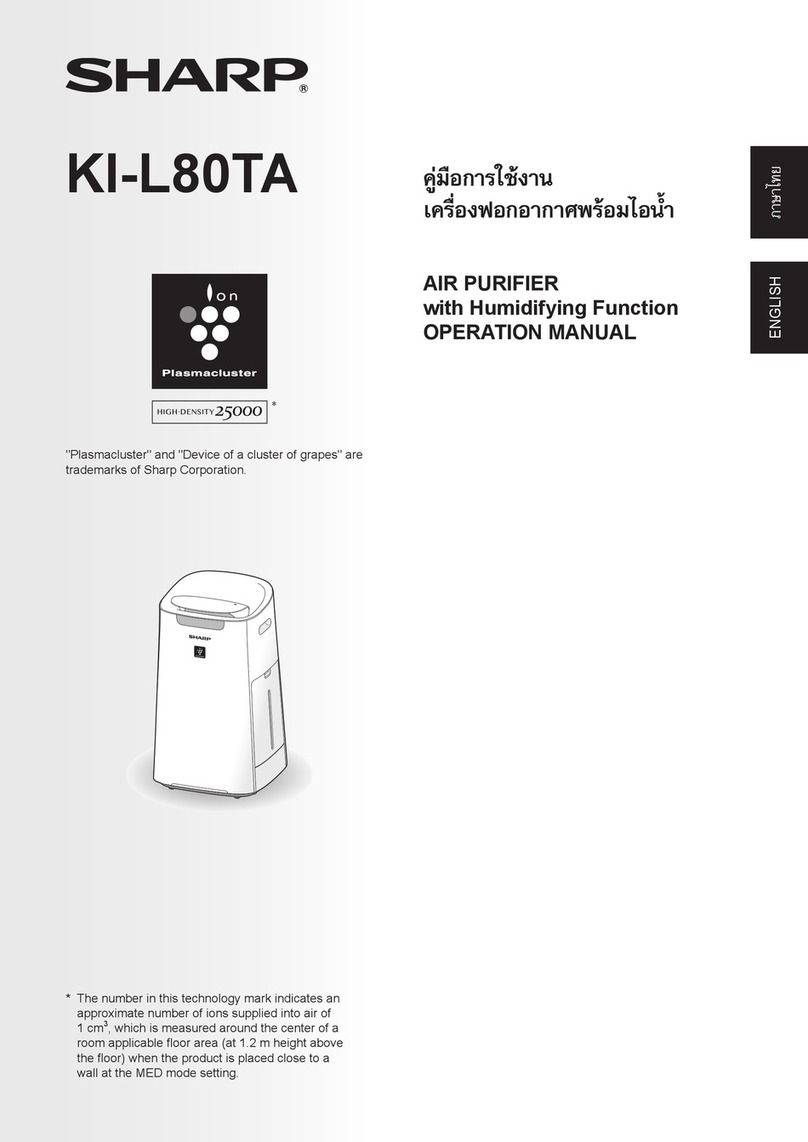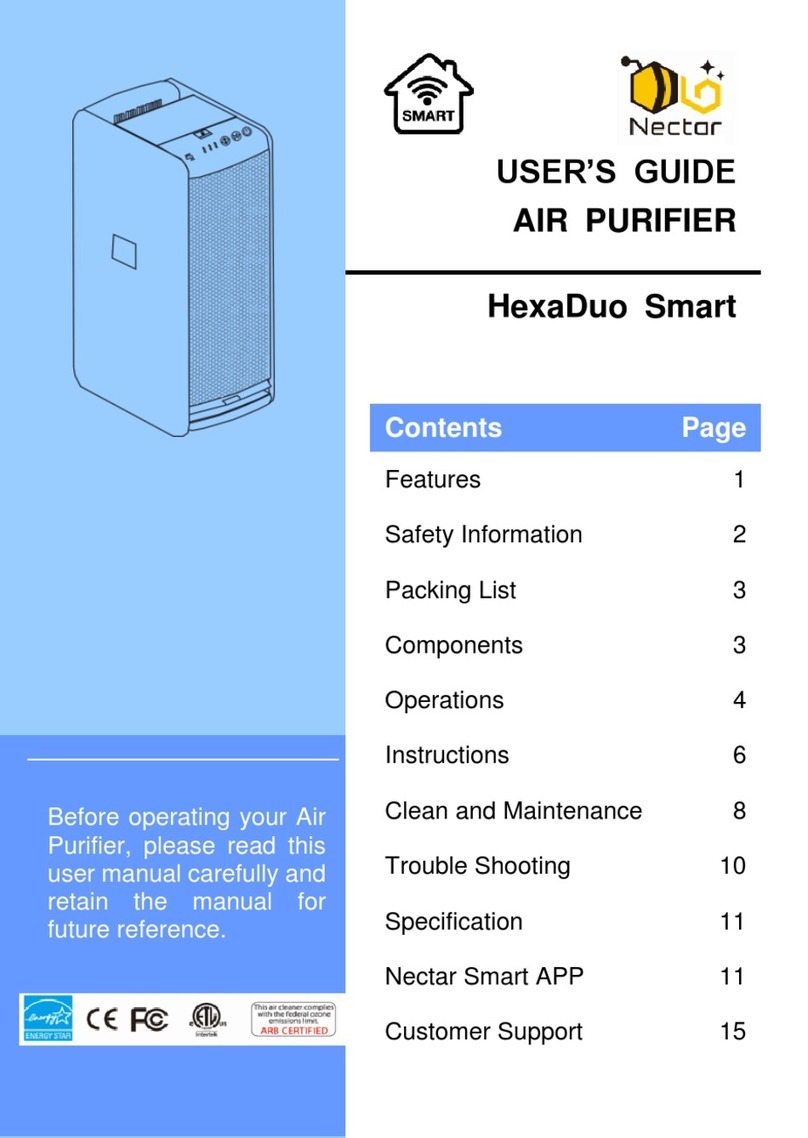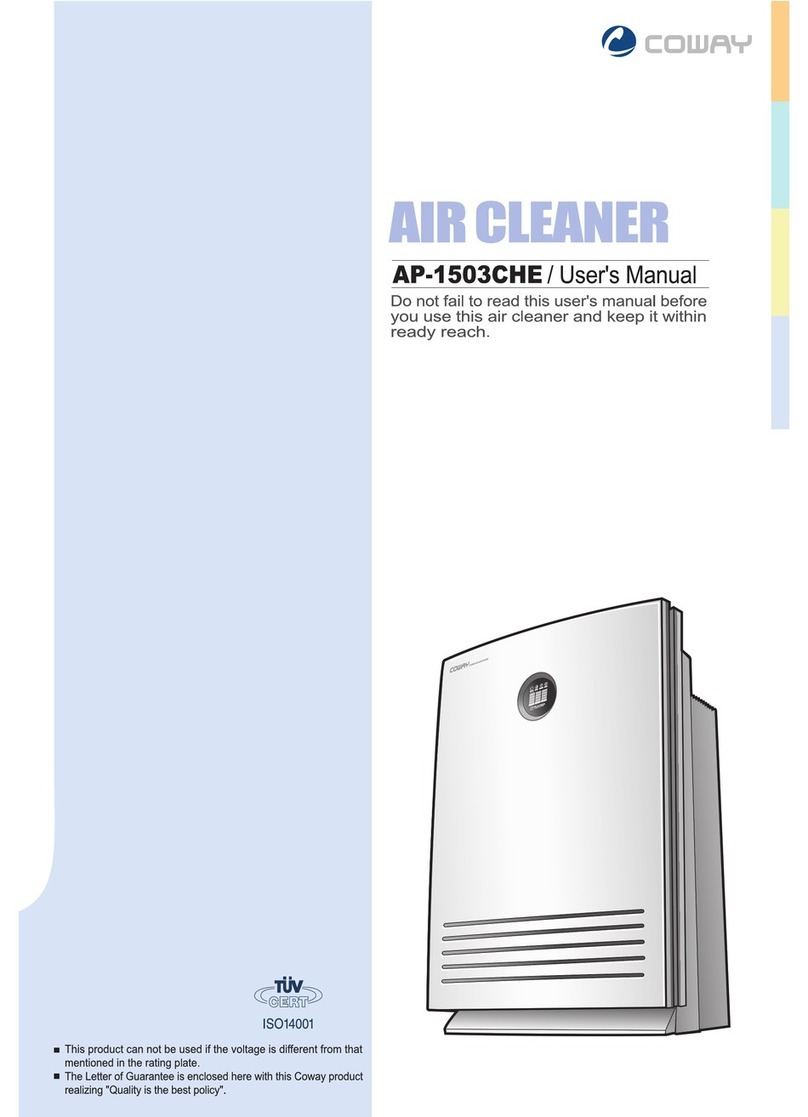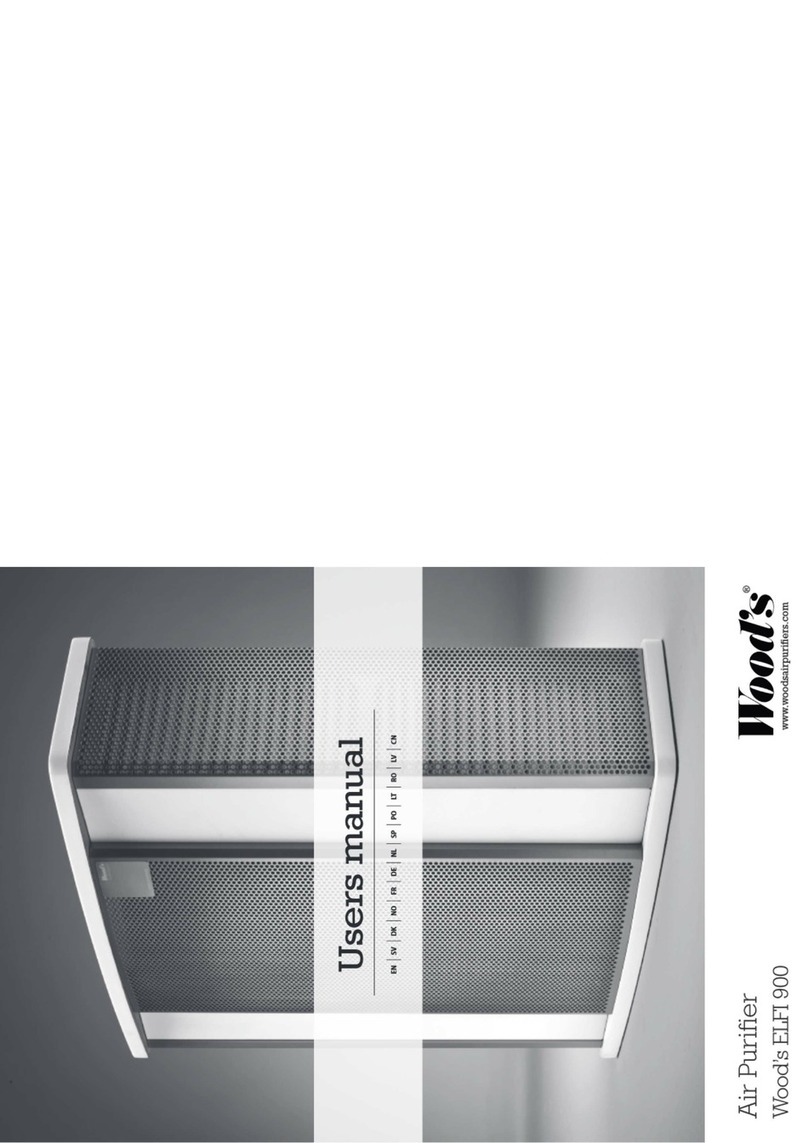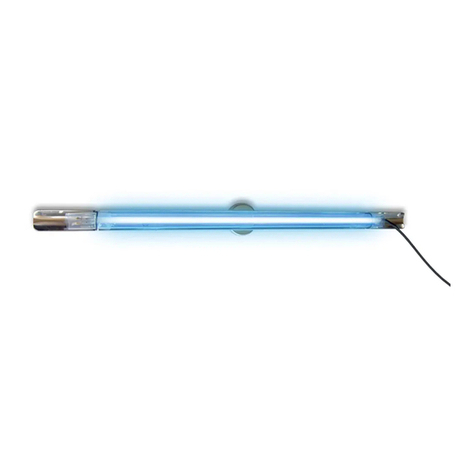Imunsen M-001W User manual

Imunsen Air Purifier User Manual
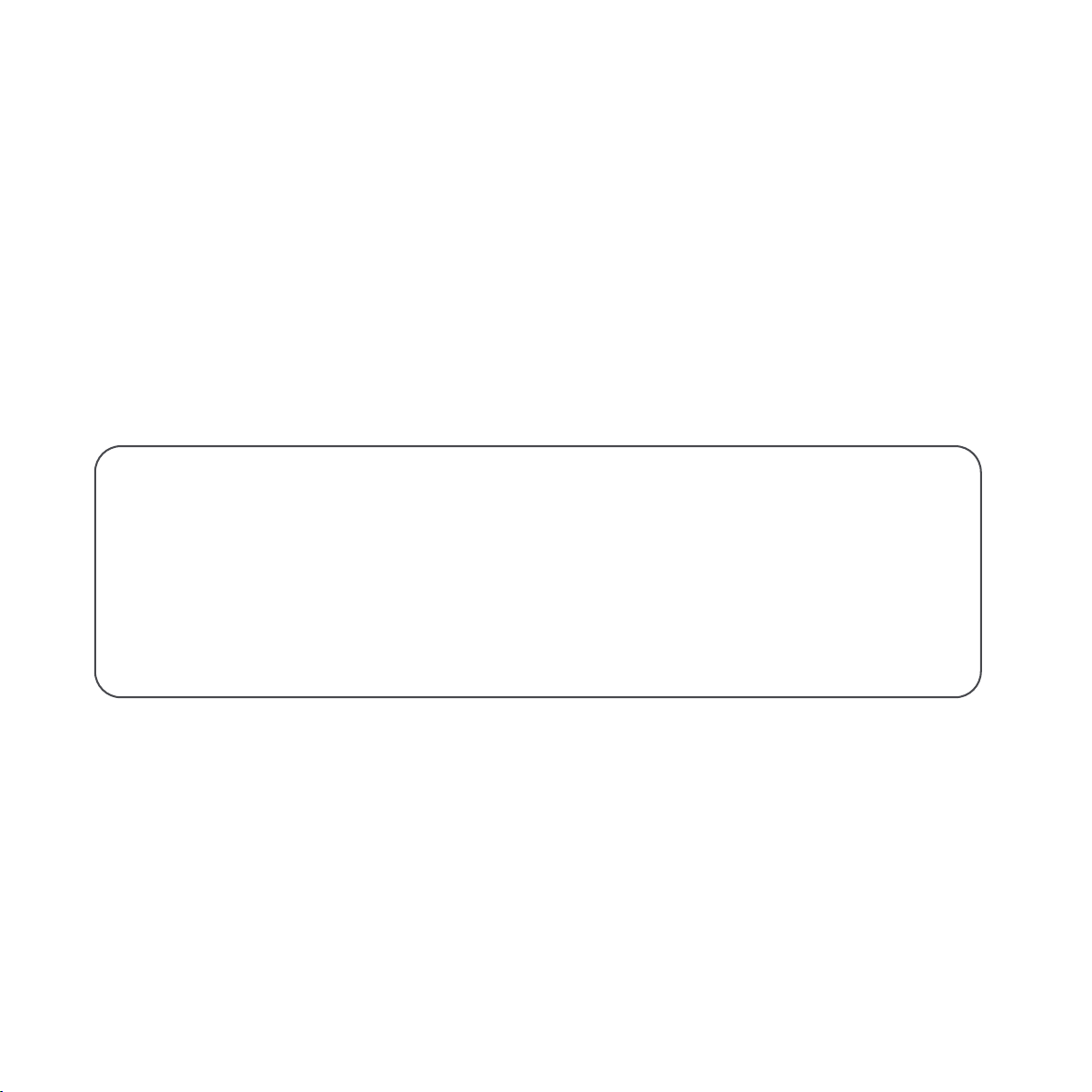
Dear CustomersThank you for purchasing Imunsen Air Purifier. Please read carefully through the user manual for safe and proper use. This manual also contains details of the warranty. After reading through the manual, please write down the date and location of your purchase, as well as the copy of the invoice. Please keep it safe for any assistance.

Table of ContentsProduct IntroductionUser GuideMaintenanceCautionsSpecificationsPackage ContentsAccessory Part Names 0405Cautions03Connecting the PurifierCypress Oil Capsule UsagePlacing the PurifierFunctionality06080910Cleaning Filter and Filter StorageCypress Wood FilterCleaning Dust SensorHow to use APP Warranty Period1314151625Product Functions FAQWarranty 2627292
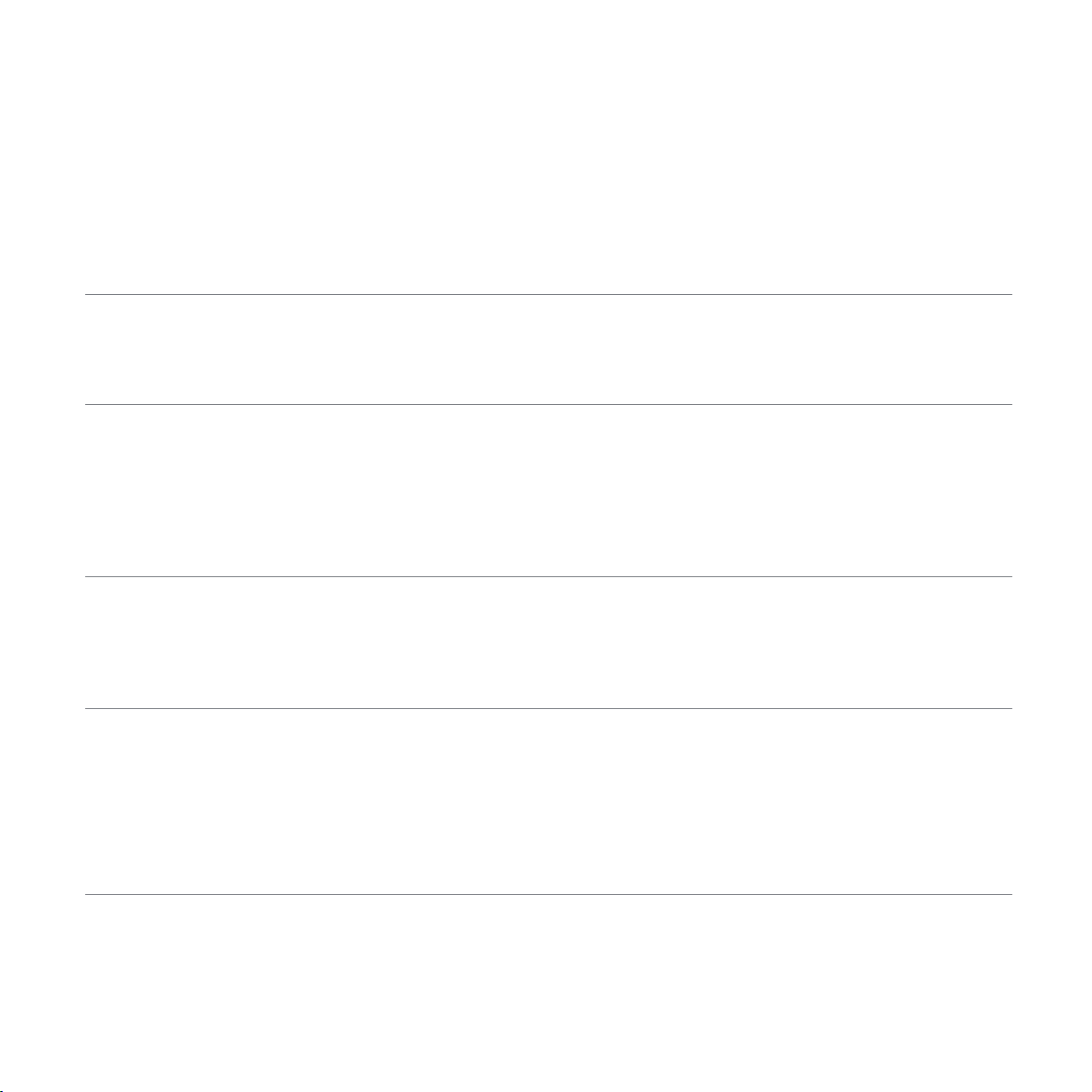
When transporting the product, please make sure the device is turned off and unplugged.Insert the filter storage lid properly before usage.Make sure the purifier inlet surface is at least 20cm(4") away from the wall.Severe pressure or bending the power cord could cause damage. Do not pull the power cord with pressure when plugging. Do not use inadequate or non-certified power adaptors.Do not temporaily replace the power cord with inadequate or non-certified power adaptors.User must hold the head of the power cord when connecting. When transporting or cleaning the device, please make sure to turn the power off and unplug the product beforehand.Immediately stop the purifier if it releases unusual odor and irregular wind, or if it behaves oddly.Do not cover the air inlet area with obstacles or finger.Please make sure to constantly open the window when used with a heating device to prevent carbon monoxide poisoning.Do not use the purifier in humid locations such as bathrooms.
Cautions Cautions
Transportation InstallationPower CautionPower CordIn UsageRegulations
3

4
Product IntroductionPackage ContentsDevice Body (1)Cypress Wood Filter (1)Circular Filter (1)Power Cord (1)User Manual, Warranty (1)Imunsen Air Purifier User ManualDiffuser,Detaching Hook(Option)Cypress Oil Capsule

Product IntroductionFrontBack5
Air Quality LED DisplayHumidity SensorPM 2.5 Dust SensorFilter Storage Cover Power PortBaseAir Inlet (3 Sides)Additional Air Inlet

1. Open the filter cover situated at the back of the product.3. Slide the lever to the right side and remove the filter (When connecting the filter back to the filter, slide the lever back to the left side).2. Detach the filter that is fixed by the force of the spring to the front to remove it.4. Attach the filter to the product.User GuideConnecting the Purifier6

User Guide 5. Unpack the cypress wood filter.6. Please connect the power cable to the plug situated at the back of the purifier.Connecting the Purifier7Do not touch with wet hands.
Caution※
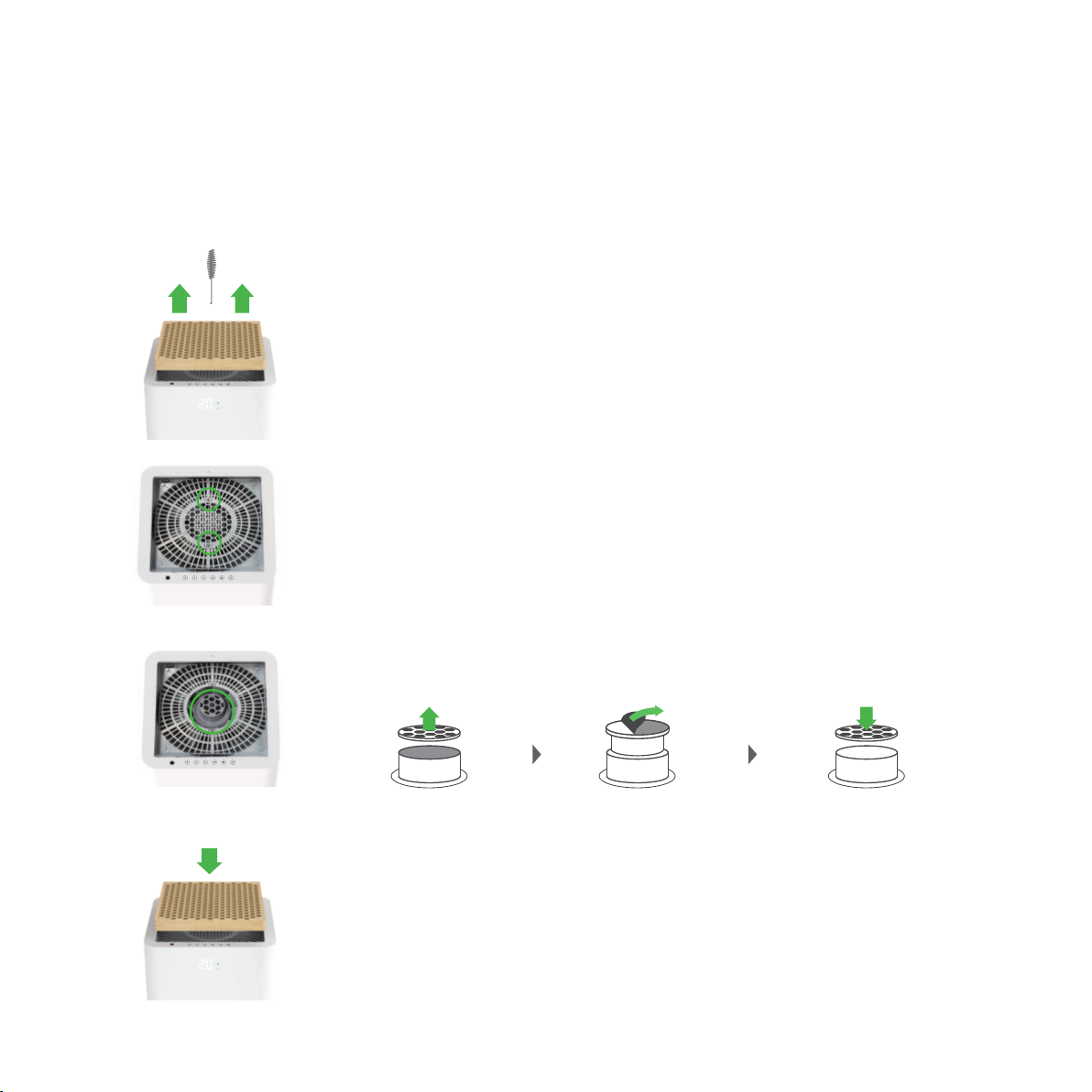
8
User Guide Cypress Oil Capsule Usage (Option)1. Use the hook accessory to remove the cypress wood filter.2. Remove the safety net with a screwdriver.4. Reassemble the cypress wood filter. The purifier is ready to be used.※ The purifier does not operate when the filter cover is open, so please properly attach the filter to its location before turning on the device.3. Remove the capsule cover from the blower fan case, then peel the protective film.① Remove the capsule cover② Remover the cypress sheet ③ Reassemble the capsule cove※
Do not poke the protective film with sharp tools as the capsule contains cypress oil.
Cypress Oil Capsule(Cypress Essential Oil)Material: 100% Pure Cypress Essential Oil (100% Extracted from cypress wood, Chemical-free)Method of Extraction: Steam Distillation MethodCountry of Origin: South Korea
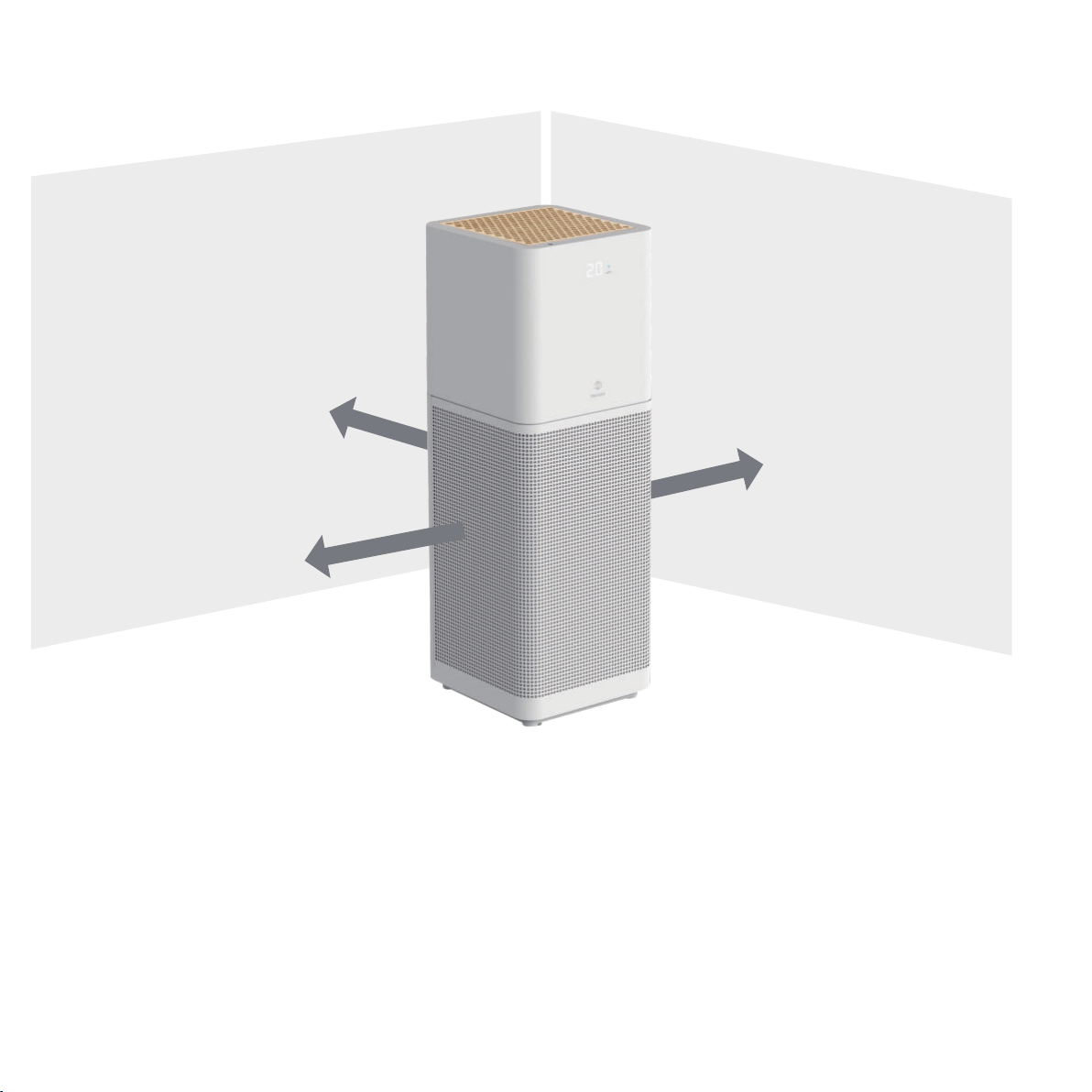
To use the purifier to its full potential, please make sure it is placed at over 10cm (4”) away from the wall.Maintain the above indicated distances from other objects/walls when using the purifier. User GuidePlacing the purifier9
Minimum 20cm (8”)Minimum 20cm (8”)Minimum 10cm (4”)

User GuideFunctionalityPM 2.5 Air Quality Display81~150Bad (Orange)31~80Average (Blue)0~30Good (Green)Air Quality Display in Numbers and Colors
E2: Check whether the filter storage cover is properly placed.
Additional Indicator
When you turn on the power, the leftover time before filter replacement is shown on the screen.
Filter Leftover Reminder
After replacing the filter, turn off the power and push the Auto button and Cyclone button at the same time to reset the filter replacement time.
Caution※
10

Smart FunctionsUser GuideFunctionality11
PowerSleep mode Auto CycloneWi-Fi(Option) Wind level (3 levels)Ambient light sensorPower Save(Option)
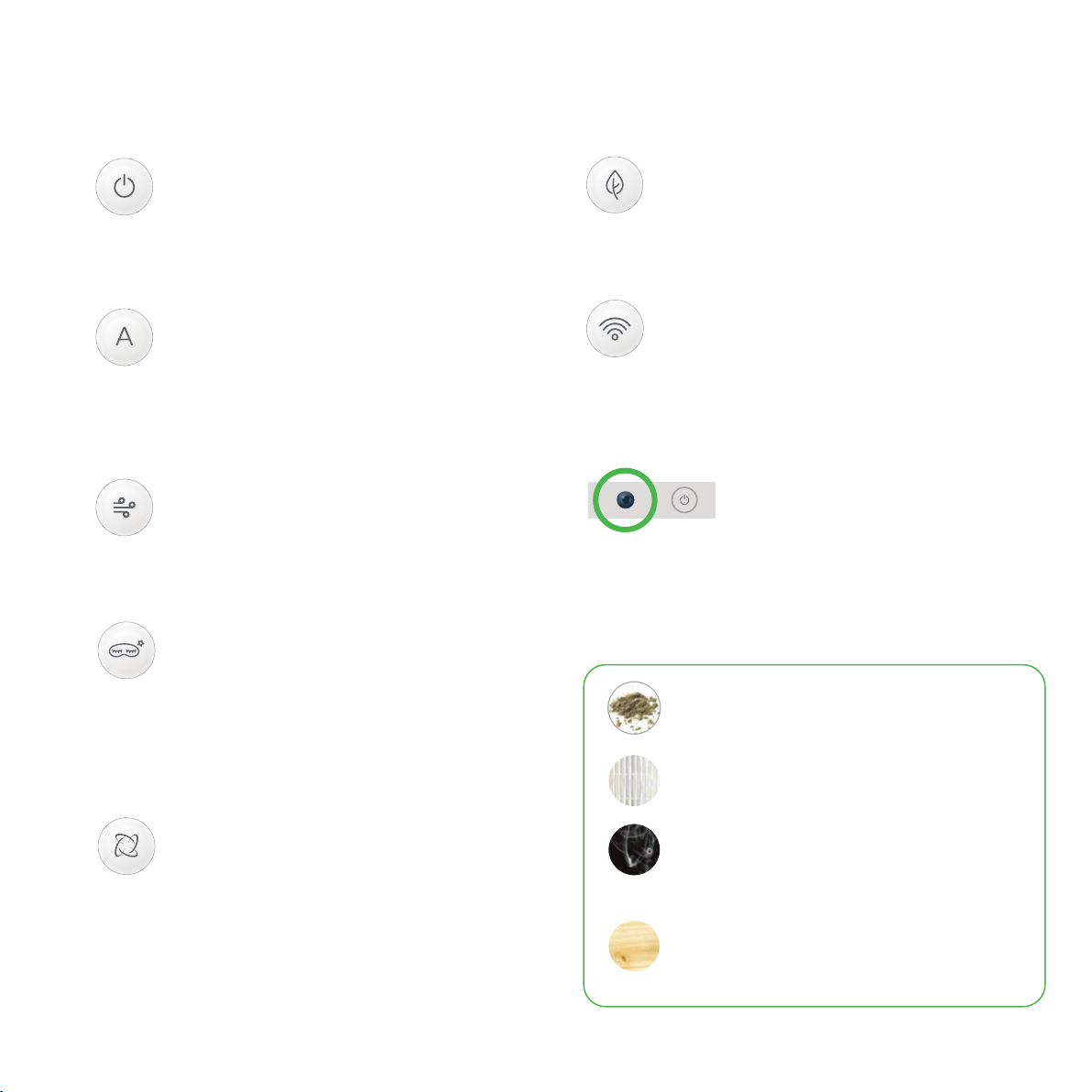
Power
Turning on and off the power.Night mode and power save mode recommended for night usage.
Sleep mode.
Operated automatically during night time.The fans speed automatically reduces, making less noise and using minimum energy.
Cyclone
Purify the air efficiently with full power.Most efficient when used while cleaning, after ventilating, or after cooking.
Auto
Operates automatically depending on the air quality.Automatically changes function levels according to the air quality, thanks to the 2.5pm dust sensor situated at the back of the purifier.
Wind power (3 levels)
Operates when manually set.
Operates under 3 different modes (low-moderate-strong) set by the user.
Wi-fi (Option)
Can be used remotely by connecting the purifier to smart phone app called ‘IMUNSEN’.Can operate the device through smartphone application.
User Guide12
Functionality
Ambient light sensor
Automatically changes mode based on the brightness of the room.Automatically operates the night mode when in dark areas, and returns to auto mode once the area brightens up.
Automatically transits to auto mode after 20 minutes of operating under cyclone mode.*
Natural antibacterial effect, neutralization and deodorant effect, insect repellent and bactericidal effect, stress reduction and aromatherapy.04. Wood Cypress Filter
Eliminates VOC caused by daily movement, harmful gases, and pet odors. 03. Deodorization filterRemoves larger obstacles such as hair, pollen, pet fur and dander. 01. Pre-FilterH13 True HEPA Filter removes 99.97% of fine dust. 02. H13 True HEPA Filter
Power Save (Option)
Converts to the power save mode.The wind speed decreases to reduce the power usage.

13
MaintenanceCircular Filter and Cleaning the Filter Storage
If the device has been in usage for 400 hours, the device will automatically alarm to clean the filter storage. Please clean the filter storage when notified to maintain the product at good condition.Please do not wash. (Functionality may decrease when washed.)
Circular Filter:
Warning:
please remove large dust using a vacuum on the pre-filter.Please do not use water to clean the circular filter.Its functionality may decrease.※ Circular filter is recommended to be replaced every year.

14
MaintenanceCypress Wood Filter
Following conditions are not defective and cannot be replaced.Products made from tree wood may contain knots.The cypress wood filter might contain scratches or dents, but is not defected as is naturally caused during production.The wood color or pattern may be different to the image due to the nature of wood.Cypress wood naturally inhales water during summer and expand, as well as naturally exert water to shrink.Due to the above reason, the filter will naturally repeat contraction and expansion, then settle down.As time passes, the wood may change in size to about 5 mm, but is a natural occurrence.
After a period of use, even if the scent is minimal, the effect of cypress wood remains.
· Wood may change color or shape when exposed to sunlight, thus recommended to use under shade.· Please be cautious of usage in humid places, as the wood filter is very sensitive to humidity.· Please do not place heavy items on top of the purifier. · If the cypress wood filter is in contact with water, the product may contract or expand.

MaintenanceCleaning the Dust Sensor
How to clean the dust sensorCleaning once in every 3 months is recommended. If the sensor lens is not cleaned, it could cause miscalculations.Please open the sensor cover, then use a compressor or wind power to clean the inner part of the device. Warning: please do not use warm wind. Read and save these instructions
15
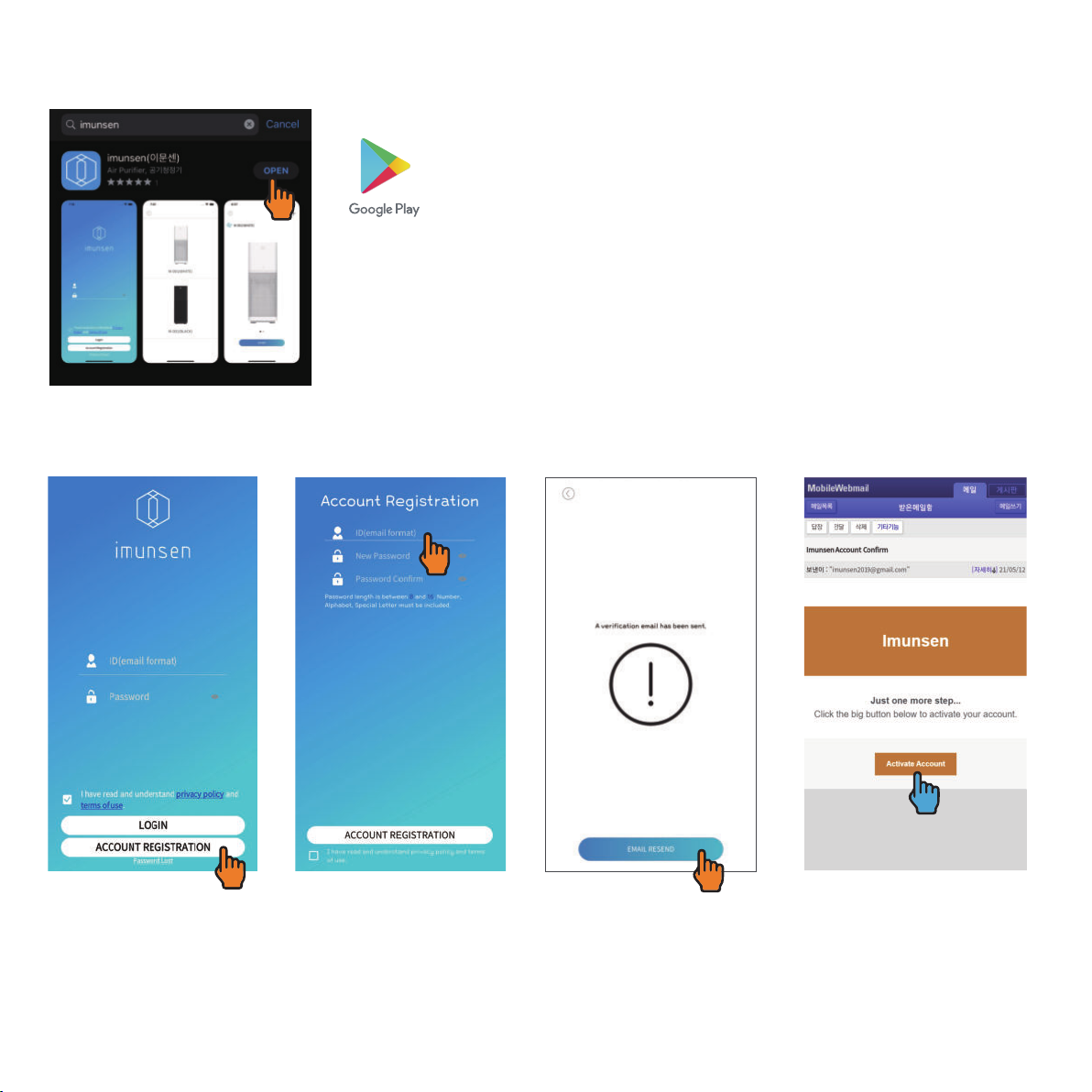
Search 'imunsen' from Google Play and download the following app.
Download the App
How to use APP(Android)
1. Login2. Account Registration3. Authorization Email3. Email Login
Please fill in the blank with your email address and password to register your account.Account authorization link will be sent to your email.Log into your email.(※If you did not receive any mail, please check the spam folder.)If this is your first time using IMUNSEN air purifier, please click the 'Account Registration' button. 16

1. When the device is registered: LED light will be turned on.2. When the device is not registered : LED light will blink for 4 minutes. When the registration is complete under 4 minutes, LED will be turned on. When the registration is not complete under 4 minutes, LED and IoT function will turn off.(※Please try again when the registration was not completed under 4 minutes.)
5. Turn on the IoT Function from the Device4. Activate Account
After you click the Activate Account button, account registration is now complete.After registering the account and logging in, press the IoT button on the device when you see the 'REGISTRATION'.17
How to use APP(Android)

6. Device Registration7. Choose the Device8. Insert the Wi-Fi Password
Choose the color of your device. Password is 11111111Insert the password for your Wi-Fi.(Only applicable for 2.4GHz. 5GHz is not applicable)
9. Connect 'imuns' Wi-Fi
If you completed previous steps, press 'REGISTRATION' and turn on the Wi-Fi on your phone.(Only applicable for 2.4GHz. 5GHz is not applicable)18
How to use APP(Android)

When the device is successful-ly connected, please press 'START'.Turn the power off(Keep the plug in the socket).Press IoT button and Auto button at the same time and you will hear the beep.Device reset completed.(※ Each device can be connected to only one device at each time.)Please connect imun-s_xxxxxx.Now, it is linking your phone with the device.
How to Reset the Device
10. Connect imuns_xxxxxx
11. Registration Process
12. Registration Complete (START)
AutoIoTAutoIoTInitialization required when Wi-Fi is not connected.imuns_xxxxx19
How to use APP(Android)
This manual suits for next models
7
Table of contents