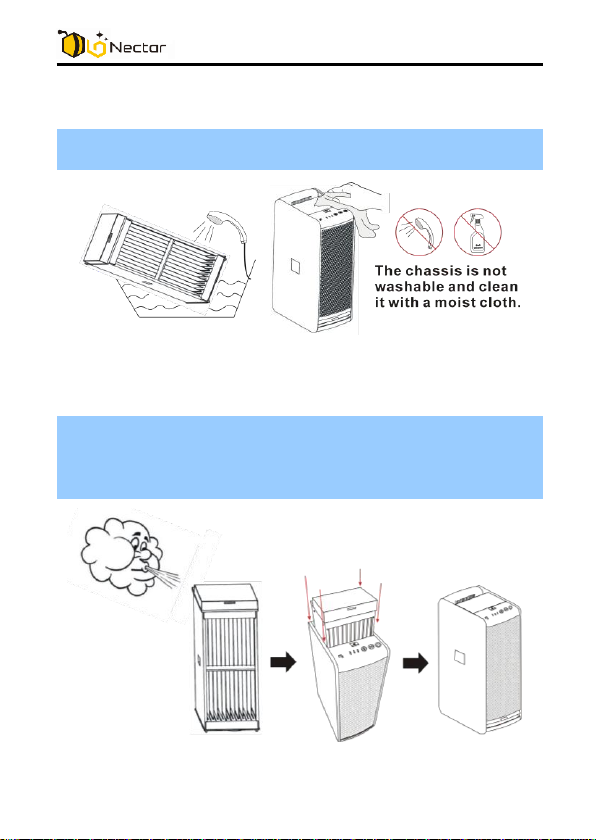1
Thank you for purchasing HexaDuo Smart. The HexaDuo
Smart is easy to use, and helps produce a clean and safe
environment. It is an energy-efficient high performance air
purifier with patent HIRD technology to help build a green life
style.
Simple to use.
Energy Star compliance –highly efficient air cleaning with
low operating cost.
5 fan speed and mute selections for quiet but high
performance operation.
Remove dust or particles in the air.
Sophisticated measures to ensure safe operations; unit
will not operate if the collection array is not installed; or if
the unit is too dirty.
Indicator light up to prompt user when cleaning is needed.
Save money. No disposable filter, an environmentally
friendly device.
Specially designed cleaning tool for easy cleaning the
collection array is included.
Equip with sensors which help to monitor the real-time
PM2.5, temperature and humidity level.
Via the access on the mobile Apps, user could monitor
real-time room’s air quality and control the device remotely