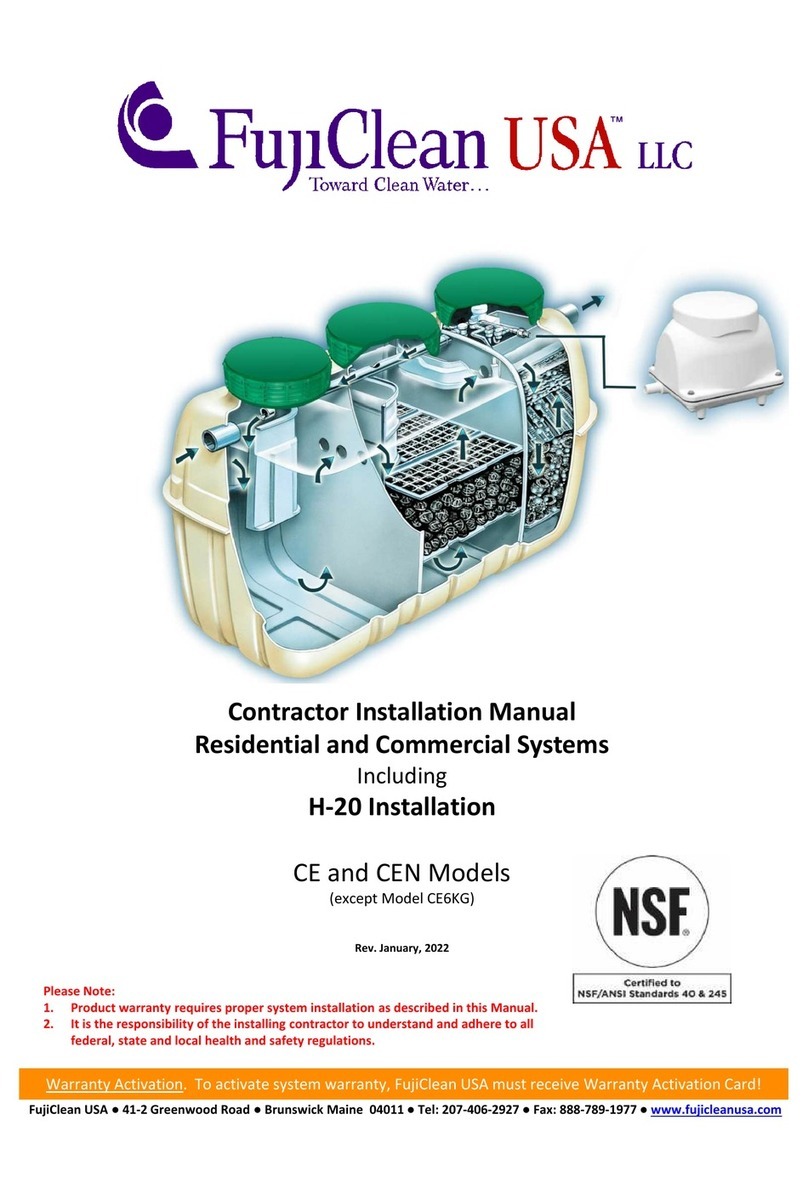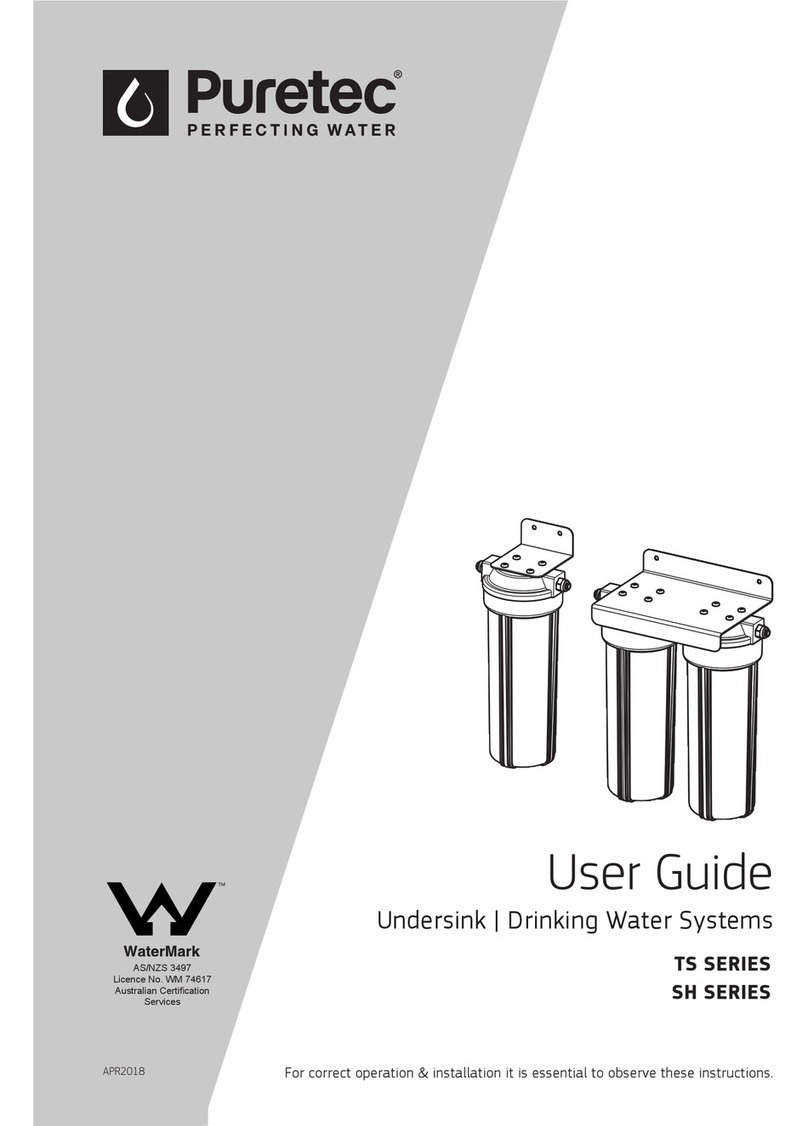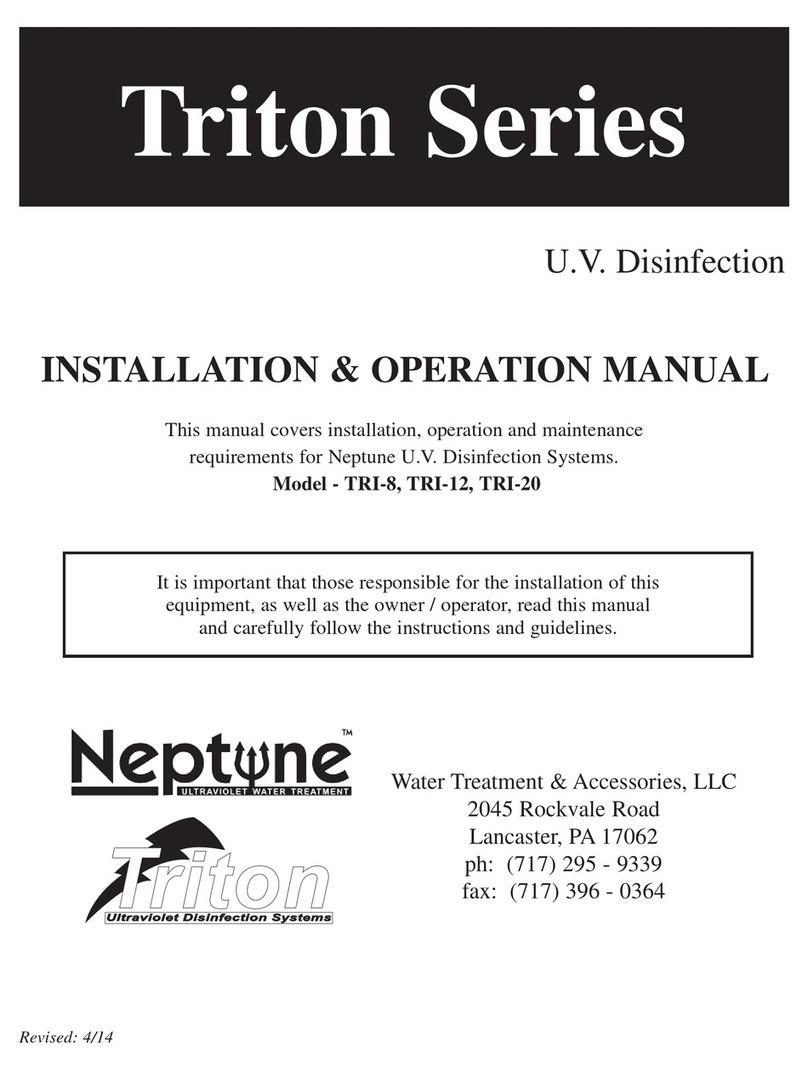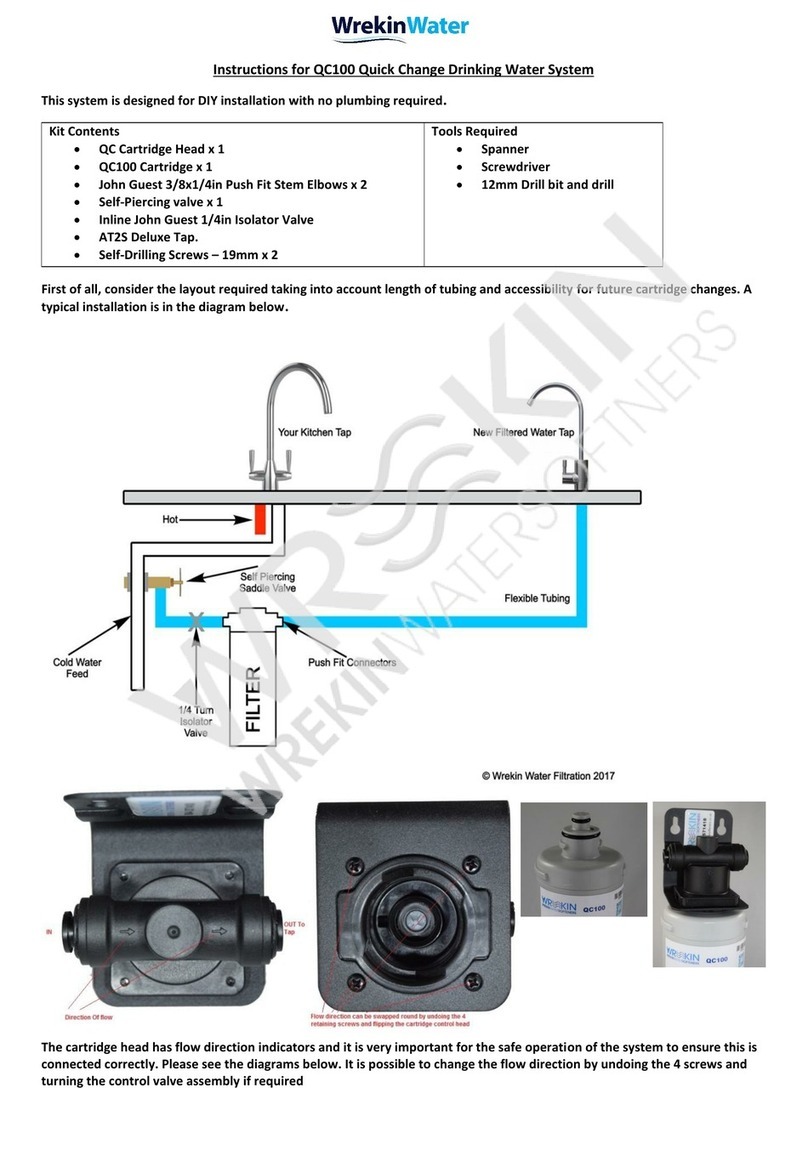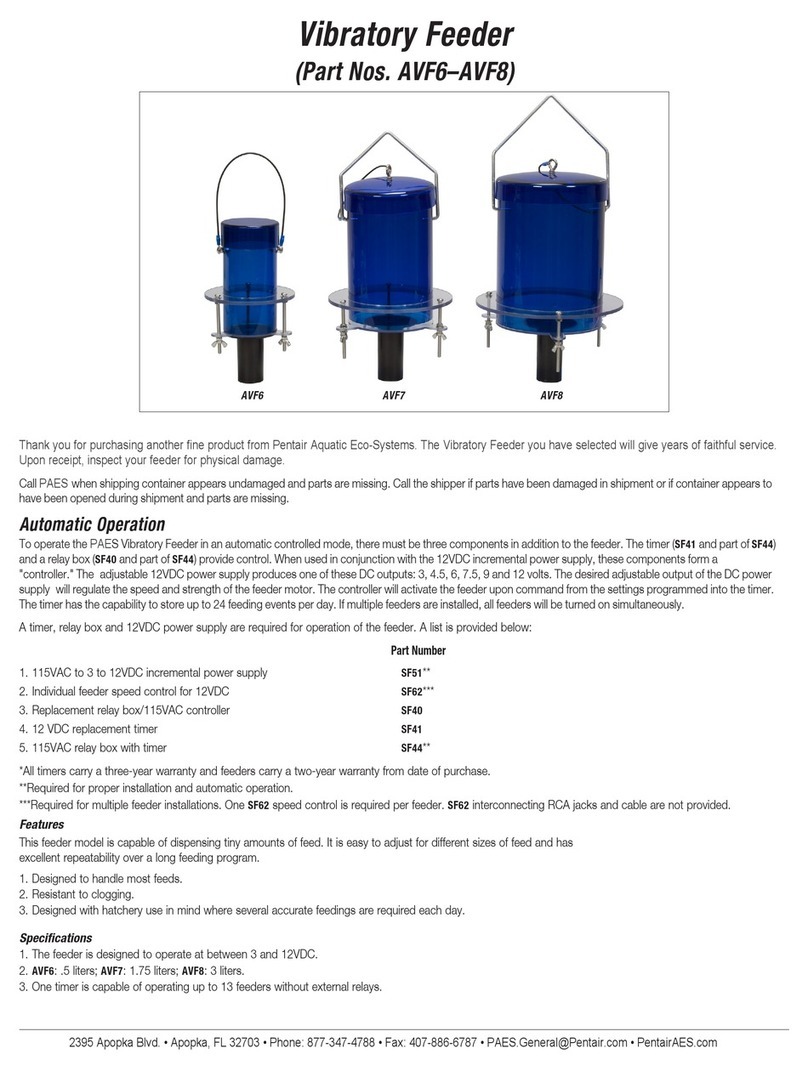Instruction Sheet
SMARTROLL™ MP Storage and Calibration Cup
Part Number 0093232
Application
The SMARTROLL MP Storage and Calibration cup is a
rugged alternative to the standard calibration cup. The
calibration procedure for this cup is similar to the
instructions in the Operator's Manual with a slight
variation in the way the cup is prepared prior to
calibration.
Kit Contents
lPolycarbonate calibration cup
lSponge wafers
iSitu App
1. Calibrate the sensors using the iSitu App running on
an iOS device.
2. Tap the Calibration icon in the iSitu App to
access a list of sensors that are available for
calibration.
RDO 100 Percent Oxygen Saturation
Calibration
The RDO sensor requires very little maintenance. The
zero oxygen calibration is optional. Complete this
calibration before you calibrate the remaining sensors.
1. To perform the 100 percent oxygen saturation
calibration, remove the bottom of the calibration cup
and place a water saturated sponge in the end cap.
2. Attach the end cap and sponge to the cylinder.
Information subject to change without notice. In-Situ, In-Situ logo, BaroMerge, BaroTROLL, HERMIT, iSitu, Pocket-Situ, RDO,
RuggedCable, RuggedReader, TROLL, and Win-Situ are trademarks or registered trademarks of In-Situ Inc. ©2013. All rights reserved. 04/2013 | Rev. 001 | 0093232