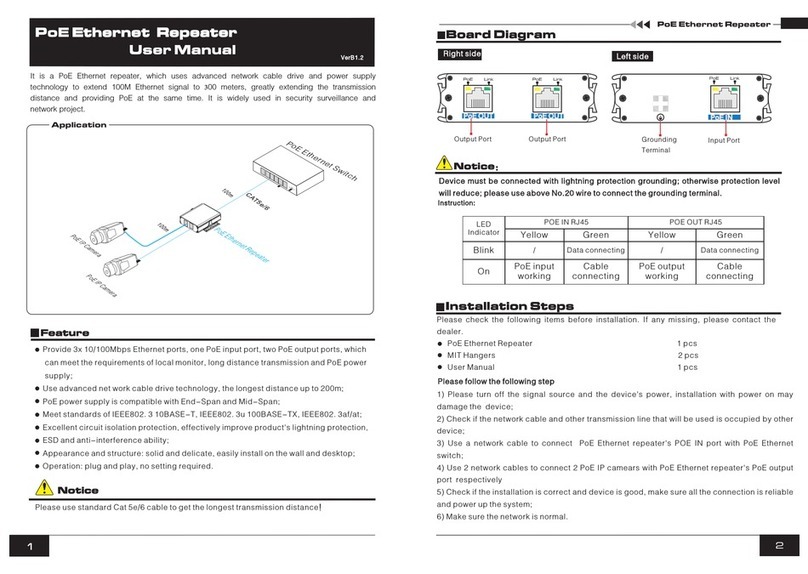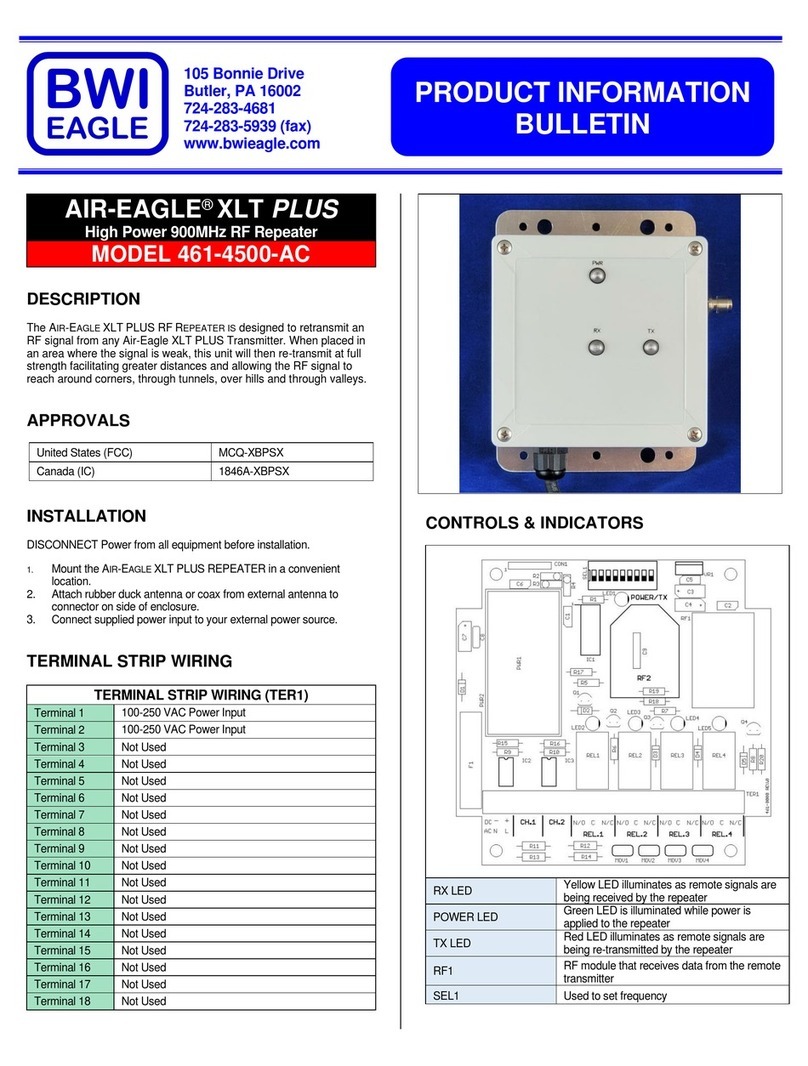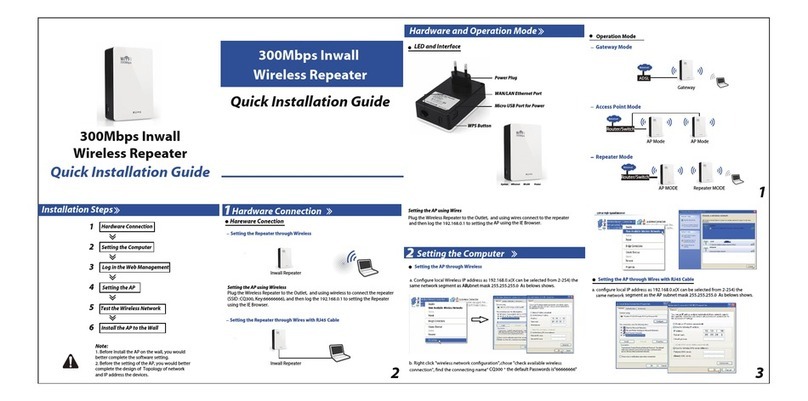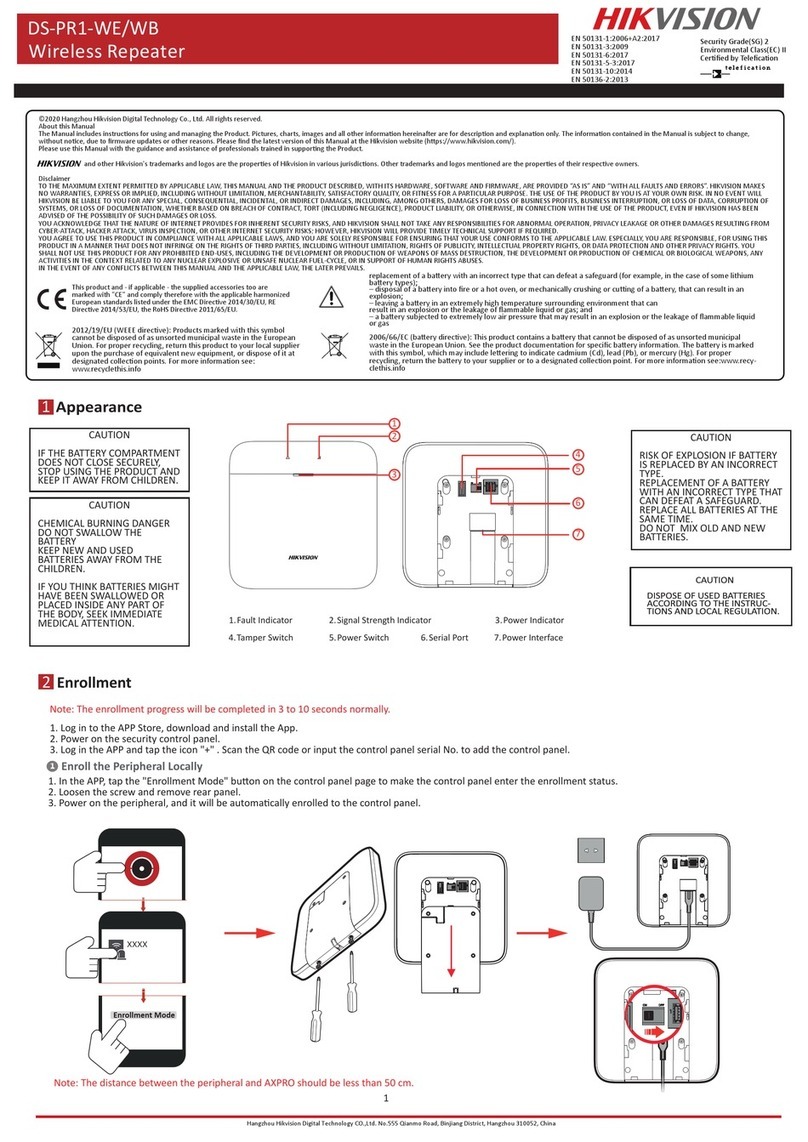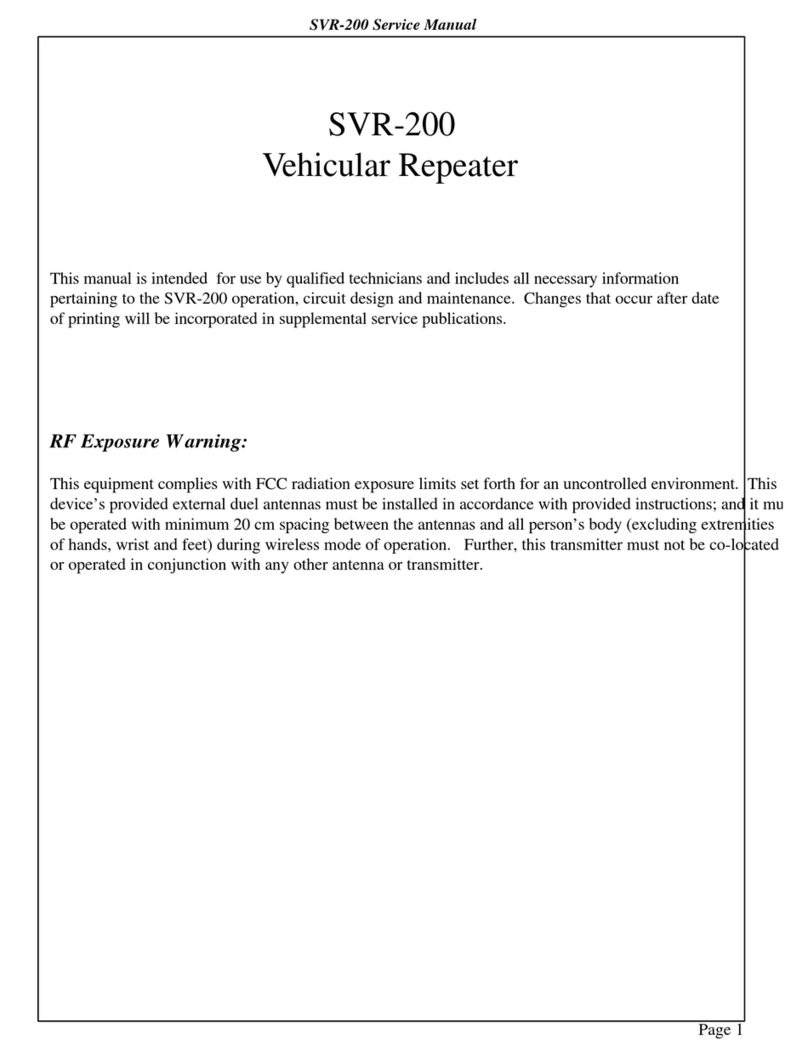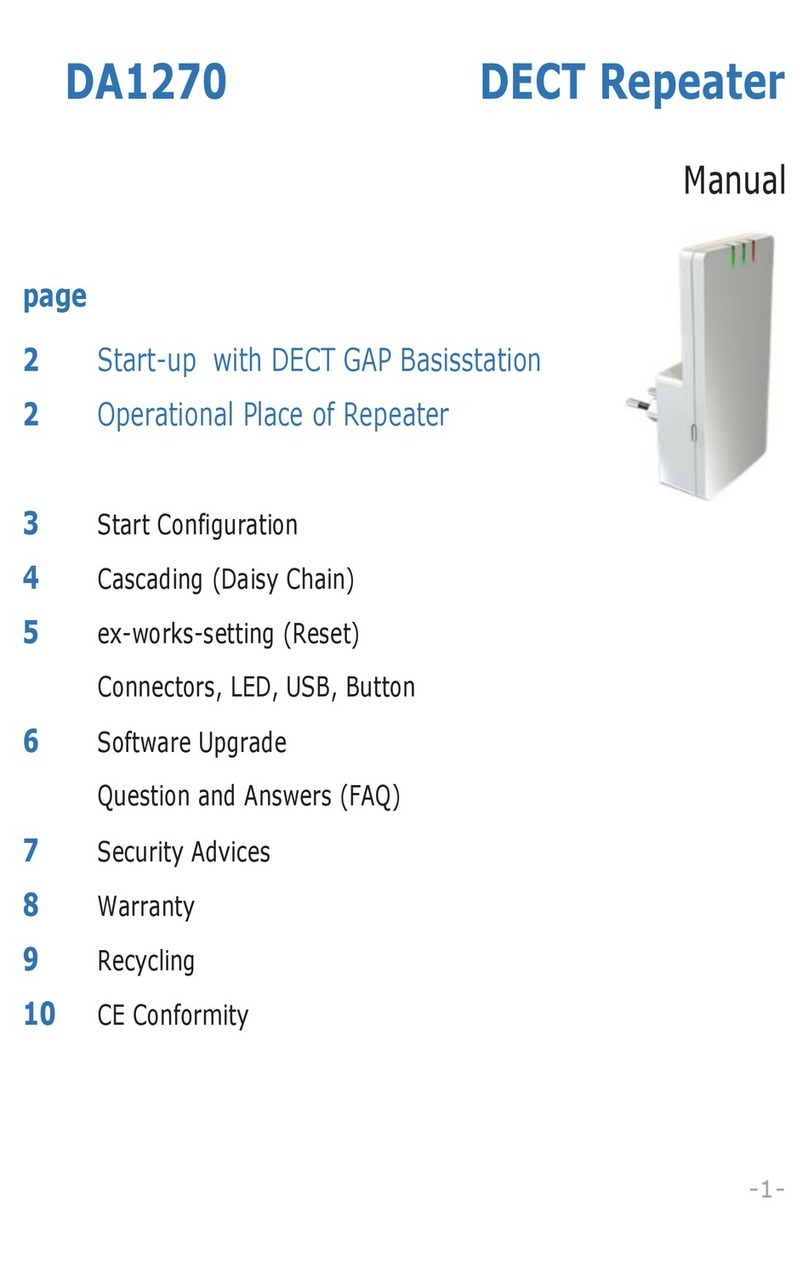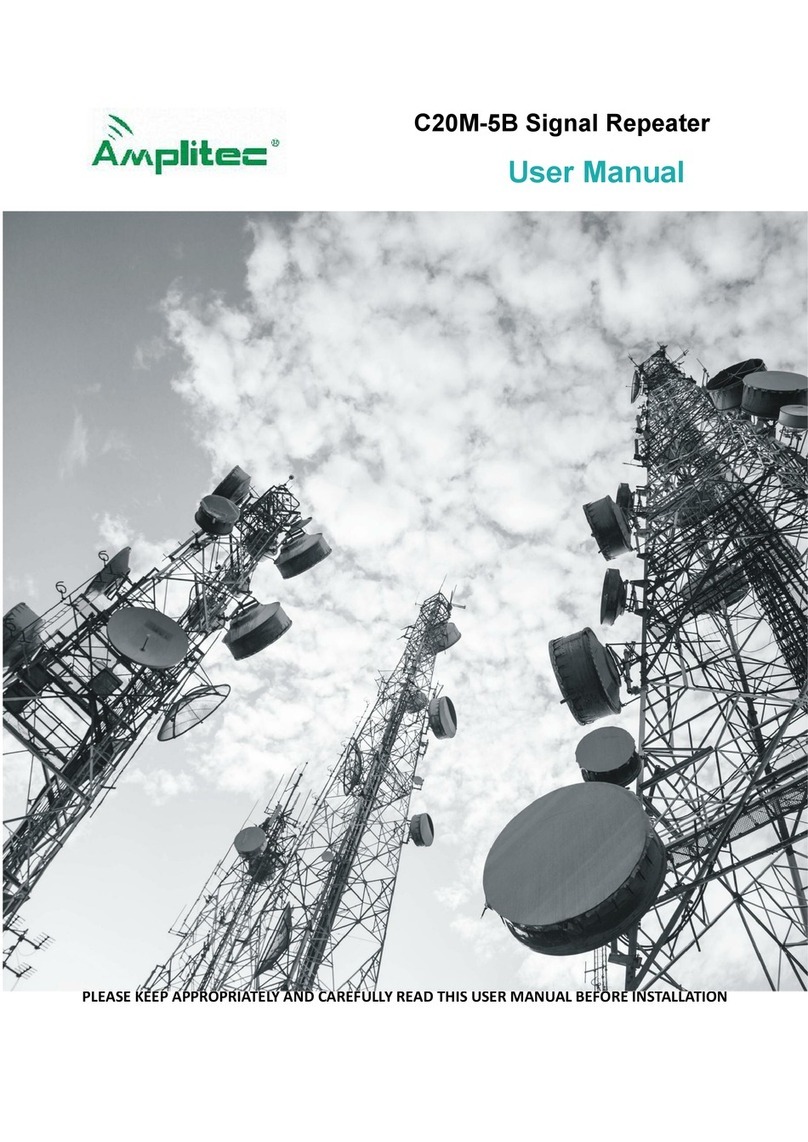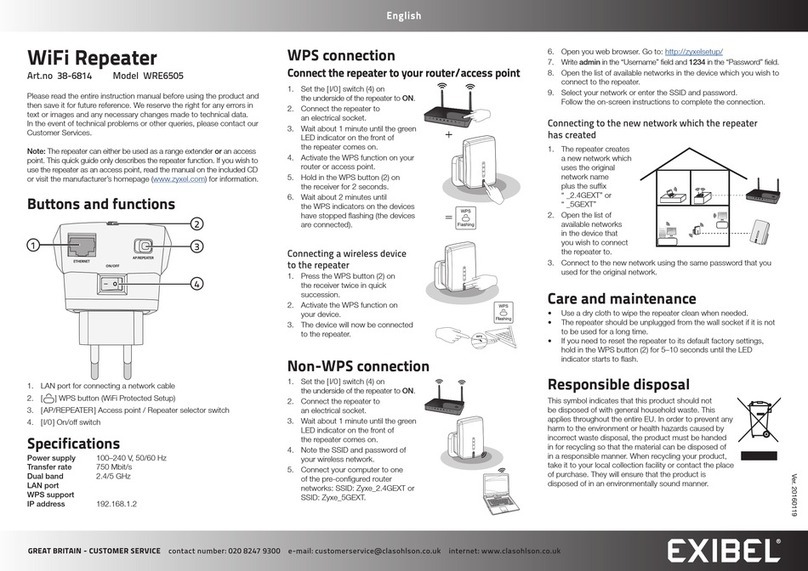Incite Fire SYNCRO User manual

Australia Version 2 – March 2016
Product Manual
Analogue
Addressable
Syncro View
Serial LCD Repeater Panel
SYNCRO

Syncro_View_AUS_v2.0.docx Page 2 of 12
Contents
1Introduction 2
2Safety and mounting 2
2.1 Safety 2
2.2 Mounting 3
3Technical specification 4
4Syncro View fascia 5
5Connecting to the circuit board 6
6Power and data connections 6
6.1 Data Termination 6
6.2 Power Supply 6
7Addressing the units 7
8Processor and watchdog reset switches 8
9Connections to Syncro View 8
10 Adding a Syncro View to the Syncro panel 9
11 Revision Details 11
1Introduction
The Syncro View fire alarm annunciator is designed to provide indication and control of the status of the Syncro
analogue addressable fire control panel at a remote or multiple remote locations or provide a more compact and
pleasing user interface for the fire alarm system in areas where a large control panel would be obtrusive.
The Syncro View provides the same indications and controls as the Syncro fire control panel to which it is
connected and can take full control of network systems if the control panel to which it is connected is configured
to do so.
The Syncro View repeater panel will be overridden and cannot take control of the panel to which it is connected
if the main control panel is at access level 2.
The Syncro View buzzer will follow the buzzer operation of the host panel to which it is connected. Therefore
silencing the buzzer at the host panel will also silence the buzzer on the Syncro View repeater(s) connected to
that panel.
2Safety and mounting
2.1 Safety
Suppliers of articles for use at work are required to ensure as reasonably as is practical that the article will be
safe and without risk to health when properly used. An article is not regarded as properly used if it is used
‘without regard to any relevant information or advice’ relating to its use made available by the supplier.
This product should be installed, commissioned and maintained by trained service personnel in accordance with
the following:
(i) Local regulations for electrical equipment in buildings
(ii) Codes of practice
(iii) Statutory requirements
(iv) Any instructions specifically advised by the manufacturer
As an installer you are requested to take such steps as are necessary to ensure that you make any appropriate
information about this product available to anyone concerned with its use.
The mains powered version of this equipment is designed to be operated from 230V 50Hz mains supplies and is
of class 1 construction. As such it must be connected to a protective earthing conductor in the fixed wiring of
the installation and a readily accessible double pole disconnect device shall be incorporated in the fixed wiring.
Failure to ensure that all conductive accessible parts of this equipment are adequately bonded to the protective
earth will render the equipment unsafe.

Syncro_View_AUS_v2.0.docx Page 3 of 12
2.2 Mounting
Surface mounting units should be mounted on a dry, flat surface, at eye height to the display and in a level
position such that the enclosure is not distorted.
Screws or bolts of a minimum of 4mm diameter must be used to mount the enclosure in all three mounting
positions.
Suitable fixings should be used at all fixing points such that the unit is securely mounted and is not liable to
move once fixed.
Units should not be mounted in another enclosure or near sources of excessive heat.
Cables should be connected using suitable cable glands. If additional cable entry points are required, all swarf
and debris caused by drilling of additional cable entries must be cleared before power is applied.

Syncro_View_AUS_v2.0.docx Page 4 of 12
3Technical specification
Table 1 - Electrical specifications
Construction
18SWG Mild steel - IP30 rated
Cable entry
20mm knockouts 5 in top, 5 in rear and 1 in the
side
Finish
BS 00-A-05 light grey, fine texture.
Weight
5Kg maximum
Mains supply (Mains powered models only)
230V AC +10% - 15% (20 Watts maximum)
Mains supply fuse (Mains powered models only)
2 Amp, 20mm, glass HRC
Power supply rating (Mains powered models only)
0.75 Amps total including battery charge 28V +/-
2V
Maximum ripple current (Mains powered models only)
200 millivolts
Battery type (Yuasa NP) (Mains powered models only)
Two 12 Volt 1.9Ah sealed lead acid in series
Battery charge voltage (Mains powered models only)
27.6VDC nominal
Battery charge current (Mains powered models only)
0.2A maximum
Battery fuse (Mains powered models only)
200 milliamp, 20mm, glass
Maximum current draw from batteries (Mains powered models
only)
0.095 Amps
24V supply (24V DC models only)
21 to 30V DC
Quiescent current of panel in mains fail
0.03A
Serial data connection
2 core RS485 (Up to 1200 metres total cable
length)
Maximum terminal capacity
2.5mm²
Max number of units on each Syncro panel serial bus
15
Maximum number of units to be powered from Syncro Aux 24V
output
4

Syncro_View_AUS_v2.0.docx Page 5 of 12
4Syncro View fascia
Models with enable controls keyswitch
Models without enable controls keyswitch.

Syncro_View_AUS_v2.0.docx Page 6 of 12
5Connecting to the circuit board
All connections for field wiring are to a single row of terminals along the bottom of the circuit board.
Shielded fire alarm cable such as FP200 and metal cable glands must be used for all connections to the unit. The
resistance of any core of the data cable must not exceed 25 ohms. The shield of the cable must be bonded
securely to the enclosure via the metal gland.
Wiring should enter the enclosure at the top or back of the unit using the knockouts provided and be formed
tidily to the appropriate terminals.
Terminals are capable of accepting wires of up to 2.5mm2.
Wiring must not go across the front of the circuit board. If cable entries need to be in positions other than at the
knockouts provided, wiring must be fed well away from the surface of the circuit board.
6Power and data connections
Each unit requires two cores for power and two cores for data transmission to and from the control panel. A four
core cable may be used for these connections. All of these connections are polarity conscious and care should be
taken to match the polarity with the corresponding terminals at the control panel. Mains powered versions require
only a two core cable to the control panel and a local mains supply.
6.1 Data Termination
Up to 15 units can be connected to a Syncro control panel. In and out terminals for data and 24V DC are provided
on each unit.
All units are supplied with a push on jumper fitted at position J3 on the left hand side of the PCB. This jumper
connects a terminating resistor which needs to be in place at the last unit on the data line. If more than one unit
is to be fitted, then the jumpers must be removed from all units except the last one.
If there is only one unit fitted then the jumper should be left in place. The COMMS LED will flash quickly while
the unit is communicating correctly with the control panel and will be off if the unit is disconnected or connected
incorrectly.
6.2 Power Supply
Mains Connection
Select the required operating voltage (115/230) via the selector switch adjacent to the
mains input. The mains is connected to the PSU via a fused terminal block marked with
live, neutral and earth symbols. It is imperative that the equipment is soundly earthed
and this connection should be made and checked first.
Following connection of the live and neutral cables and with no other connections made,
the unit should be powered and the battery output measured at around 28 volts DC (For
nominal 24V setting) or 14 volts DC (for nominal 12V setting.)
Load Connection
A maximum load of 750mA can be drawn with either 24V or 12V settings. (The
recommended maximum continuous load is 500mA.) Terminals are provided for
connection to the load and are marked + and -. The voltage at these terminals under
normal conditions (i.e. off load) should be around 28.5 to 29 volts DC (for nominal 24V
setting) or 14 to 14.5 volts (for nominal 12V setting.) With the mains power off, connect
the load cables.
Double check the load connection for correct polarity before switching on mains. After
switching on mains check the voltage at the load for correct polarity.
Do not connect or disconnect the wiring to the load terminals with mains or battery power
on.

Syncro_View_AUS_v2.0.docx Page 7 of 12
Fault/Healthy Connection
Switched -VE outputs are available for signalling of power fault and power healthy
indication marked PO (power on) and PF (power fault). Under normal circumstances
(mains and battery connected and fuses intact) the -VE appears at the PO terminal.
Failure of the mains or battery supply will transfer the -VE to the PF terminal.
A volt free changeover contact is also available for fault/healthy signalling which can be
used to switch other voltages or signals.
750mA typical wiring connections (always read safety notice at front of manual before
making any connections)
7Addressing the units
To enable the control panel to know whether any units that should be connected have been disconnected and
indicate a fault condition, each unit must be allocated an address. The address switch should never be set with
all switches off.
This is done by setting a binary number from 1 to 5 on the 4 way, DIL switch located at the bottom of the PCB.
The order of the addresses is not important but each unit must be allocated a different address.
The switch settings for each of the addresses are shown below.

Syncro_View_AUS_v2.0.docx Page 8 of 12
8Processor and watchdog reset switches
The Syncro VIEW is controlled by a microprocessor, which will re-start itself and continue to run if it stops for
any reason due to severe electrical interference such as an electrical storm.
To ensure that the unit is not being subjected to continual, undue interference which may affect its proper
operation, a watchdog (W/DOG) LED indicator is latched on and a fault condition signalled to the control panel.
If a processor re-start has occurred. this latched fault condition will need to do a reset by pressing the W/DOG
RESET button on the bottom of the PCB.
A switch is also provided to manually re-start the processor PROC RESET. This switch can be used while the units
are connected to the system to ensure that the unit starts up and establishes communication with the panel in
a controlled and expected manner.
9Connections to Syncro View

Syncro_View_AUS_v2.0.docx Page 9 of 12
10 Adding a Syncro View to the Syncro panel
The Syncro View repeater must be added to the system by configuring the Syncro panel using the Loop Explorer
configuration utility.
Click on the site name in the left hand window pane to show the option to add panels or repeaters to the system.
If no panels are already added to the configuration then first add the type of panel required by double clicking
on it in the lower panel.
Add a Syncro view repeater by double click on the View Repeater Icon.
Double click on the panel to which the View repeater is to be connected.

Syncro_View_AUS_v2.0.docx Page 10 of 12
The Syncro View repeater is now shown in the centre window pane.
Right click the Syncro View and select “edit settings” to give the Syncro View a panel name (location) and an
address on the serial bus. This address should be different for each Syncro View added and different to any other
I/O boards that may exist on the serial bus.
Once the configuration file has been loaded into the panel the panel will now expect to see a Syncro View at the
address allocated to it and will show a fault condition if the Syncro View is not fitted or is removed.

Syncro_View_AUS_v2.0.docx Page 11 of 12
11 Revision Details
Revision
Number
Reason
Date of issue
v1.0
Initial Release
V2.0
Change of Incite Sydney address. Add power supply details into section 6
and corrected PO connection on section 9 drawing
29/03/2016

Sydney
Block Y, Unit 1, 391 Park Road, REGENTS PARK NSW 2143
Mail: PO Box 508 GYMEA NSW 2227
Phone: 1300 INCITE (1300 462 483) | 02 9644 7144
Fax: 02 9644 7255
Email: sales@incitere.com.au
Technical support: support@incitere.com.au
Melbourne
Address: Unit 120, 45 Gilby Road, MT WAVERLEY VIC 3149
Phone: 03 9544 2211
Fax: 03 9544 2212
Email: salesvic@incitere.com.au
Brisbane
Address: 25 Jeays Street, BOWEN HILLS QLD 4006
Phone: 07 3252 5366
Fax: 07 3252 4099
Email: salesqld@incitere.com.au
Perth
Address: 19 Halley Road, BALCATTA WA 6021
Phone: 08 9349 2972
Email: saleswa@incitere.com.au
Table of contents
Popular Repeater manuals by other brands
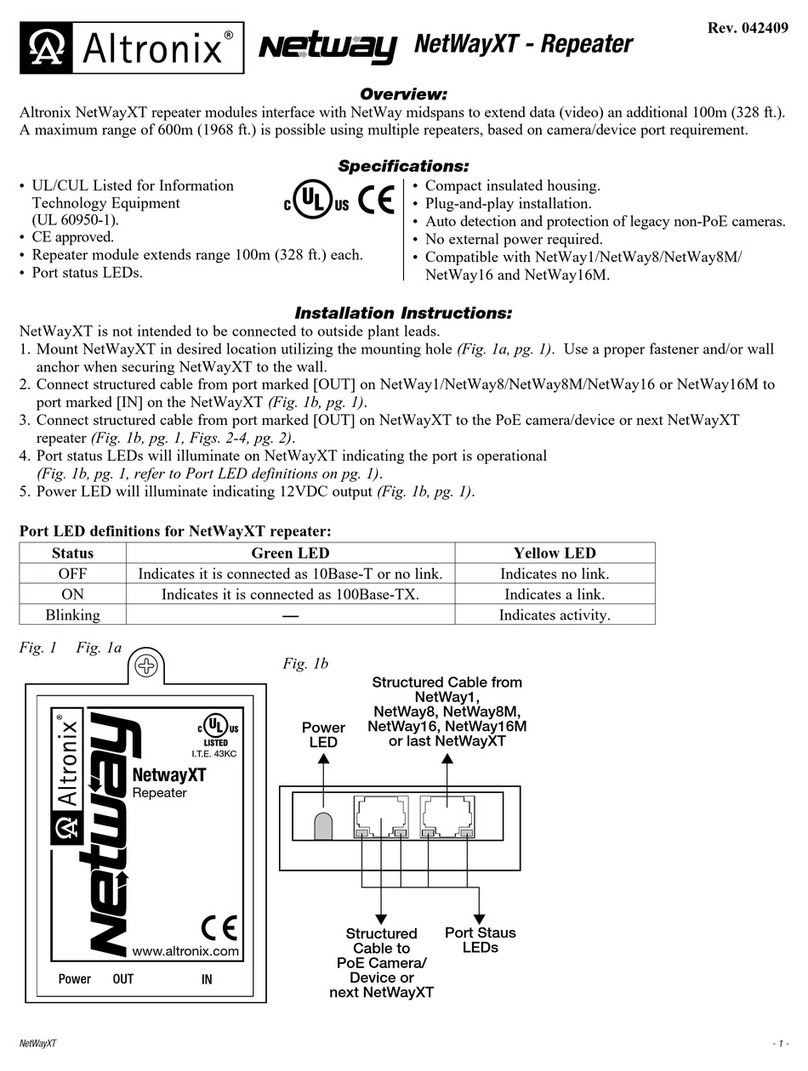
Altronix
Altronix NetWayXT instruction manual

Amped Wireless
Amped Wireless SR600EX Setup manual

Patriot
Patriot Ritron RRX-450 Maintenance/repair/operating manual

Ziton
Ziton ZP2-ER-C installation manual

Bosch Rexroth
Bosch Rexroth IndraControl VAC 01 operating instructions
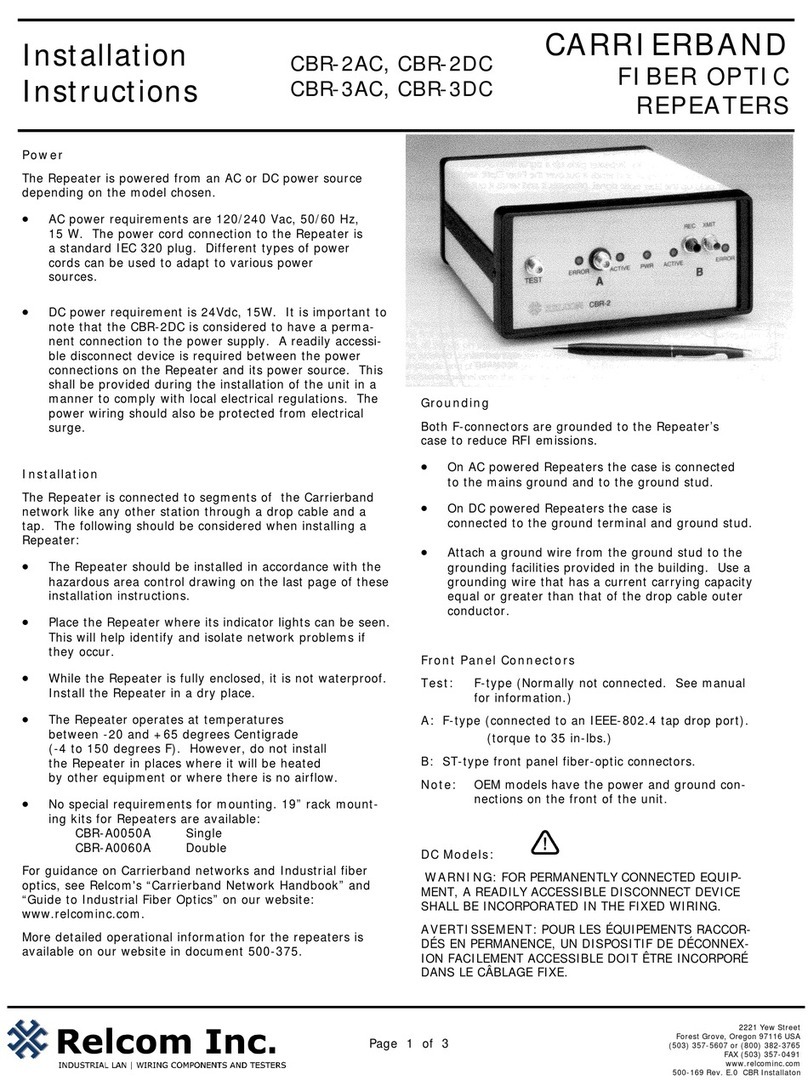
Relcom
Relcom CBR-2AC installation instructions