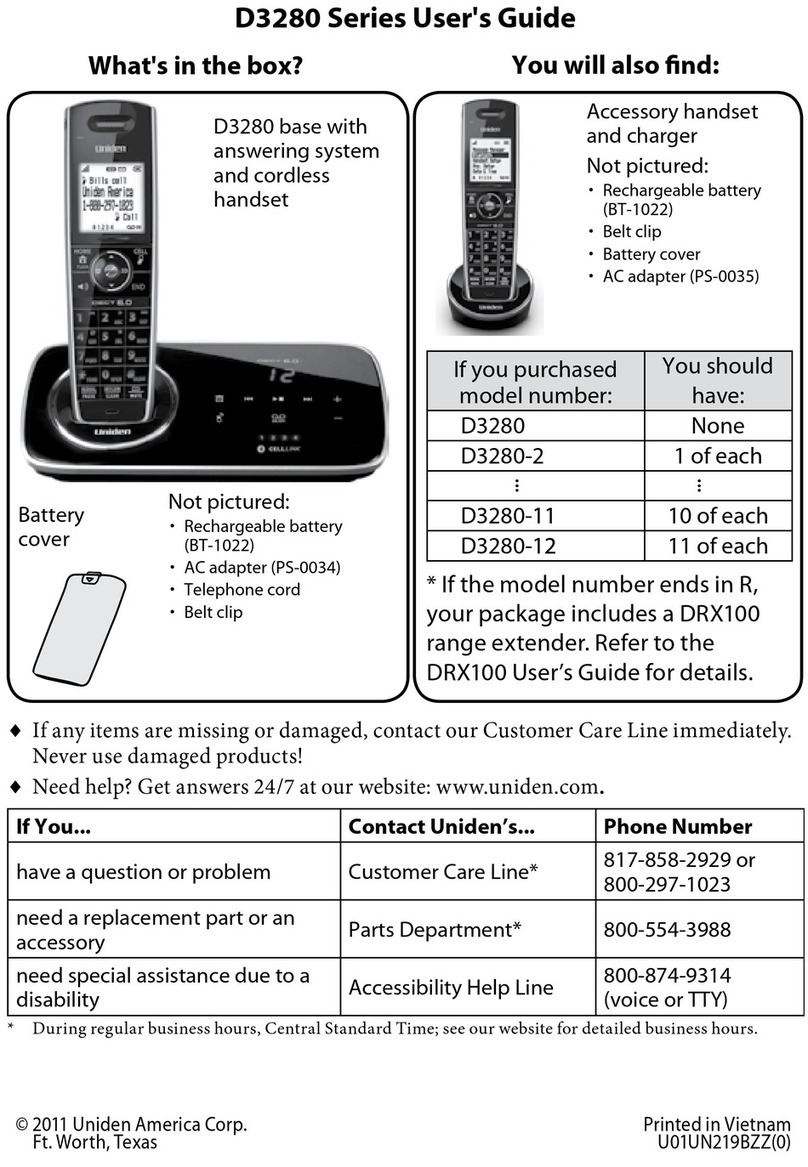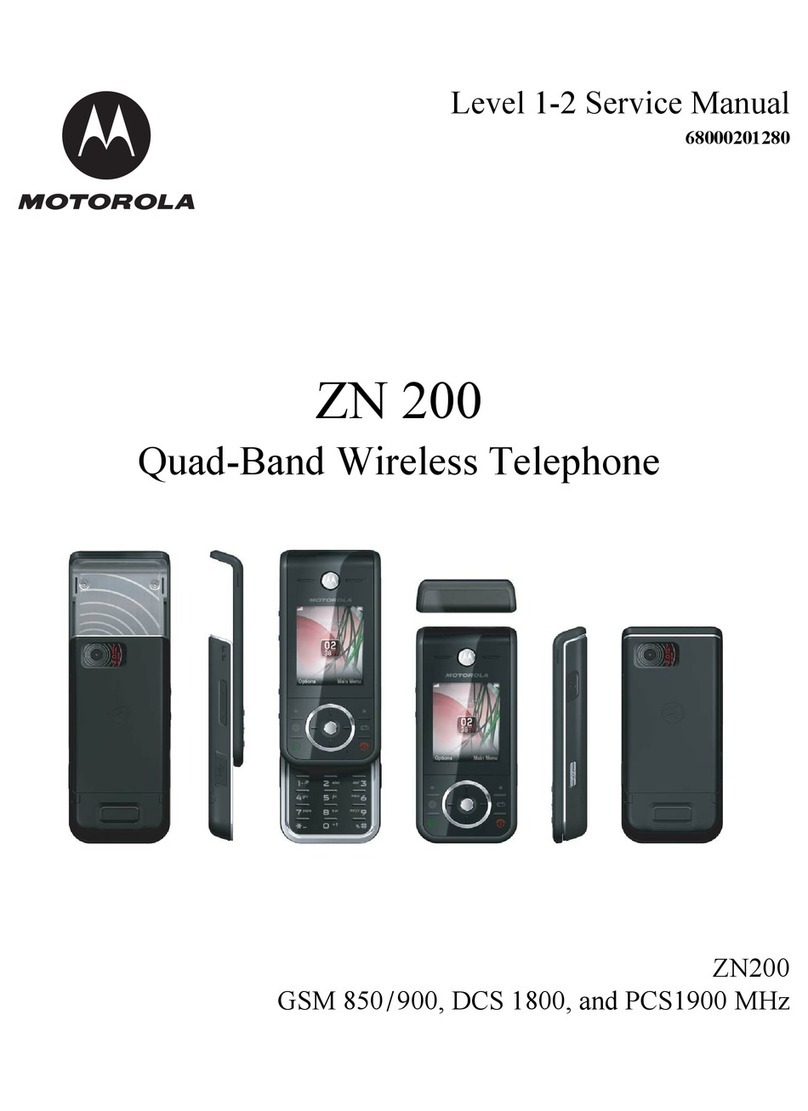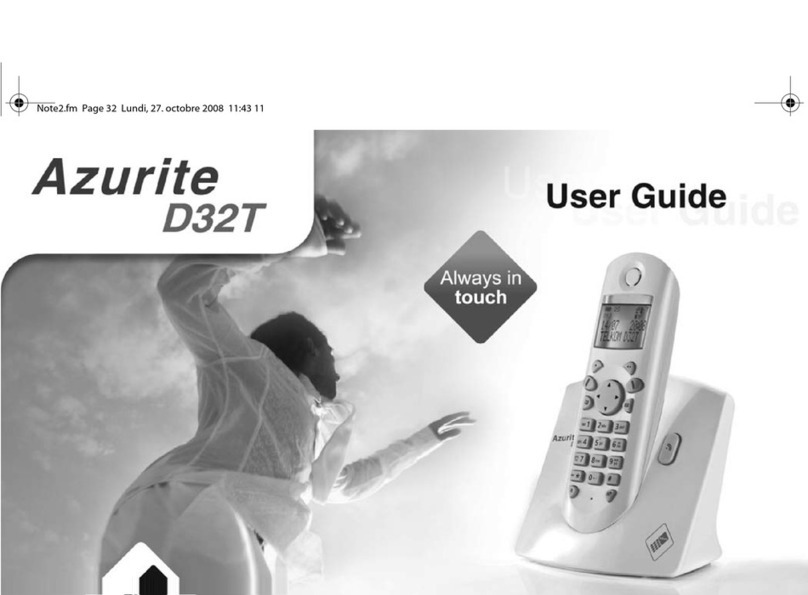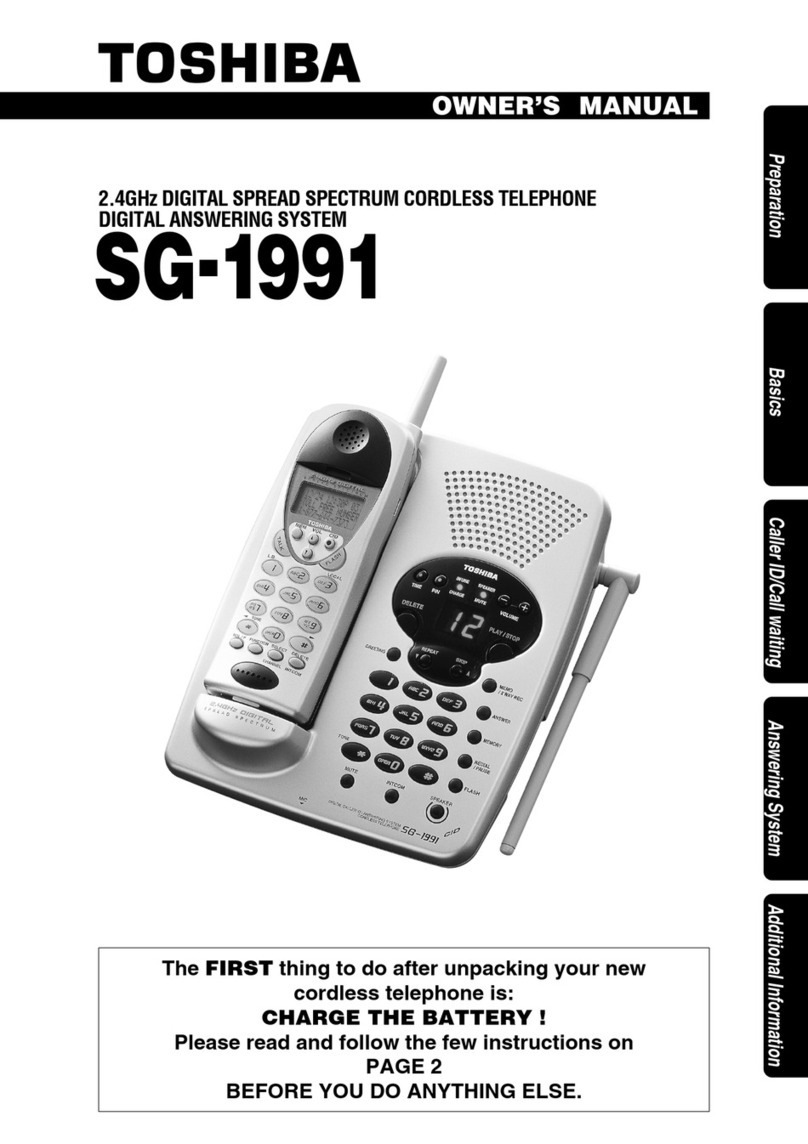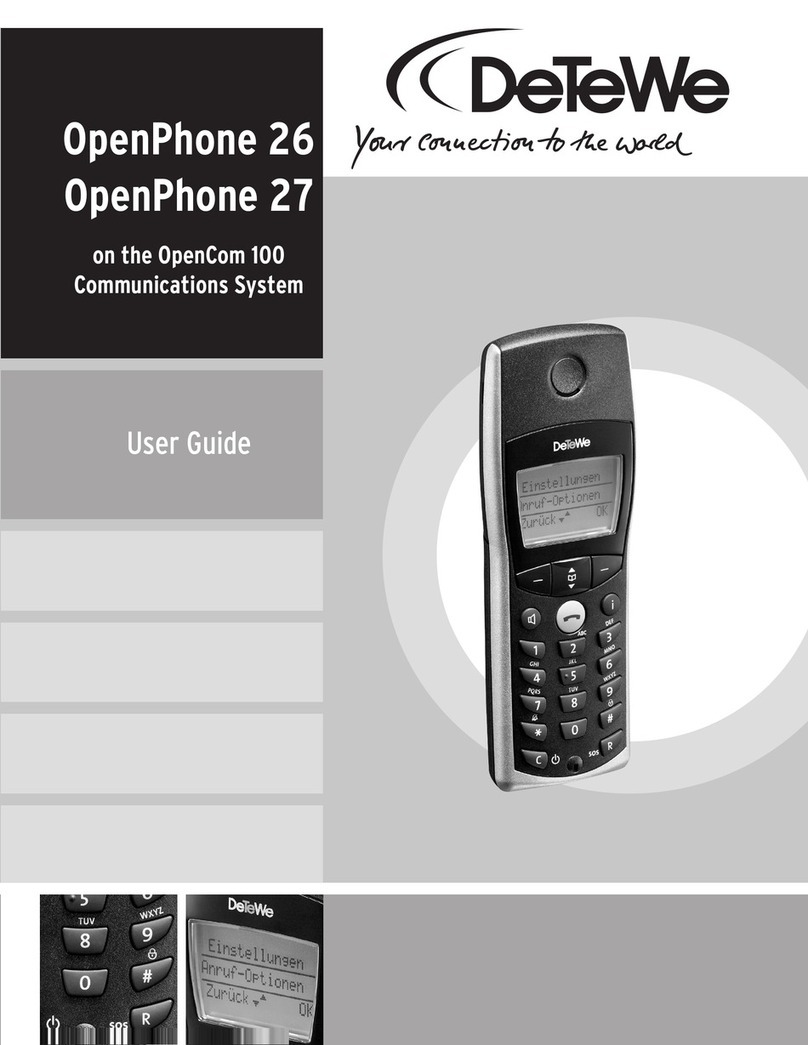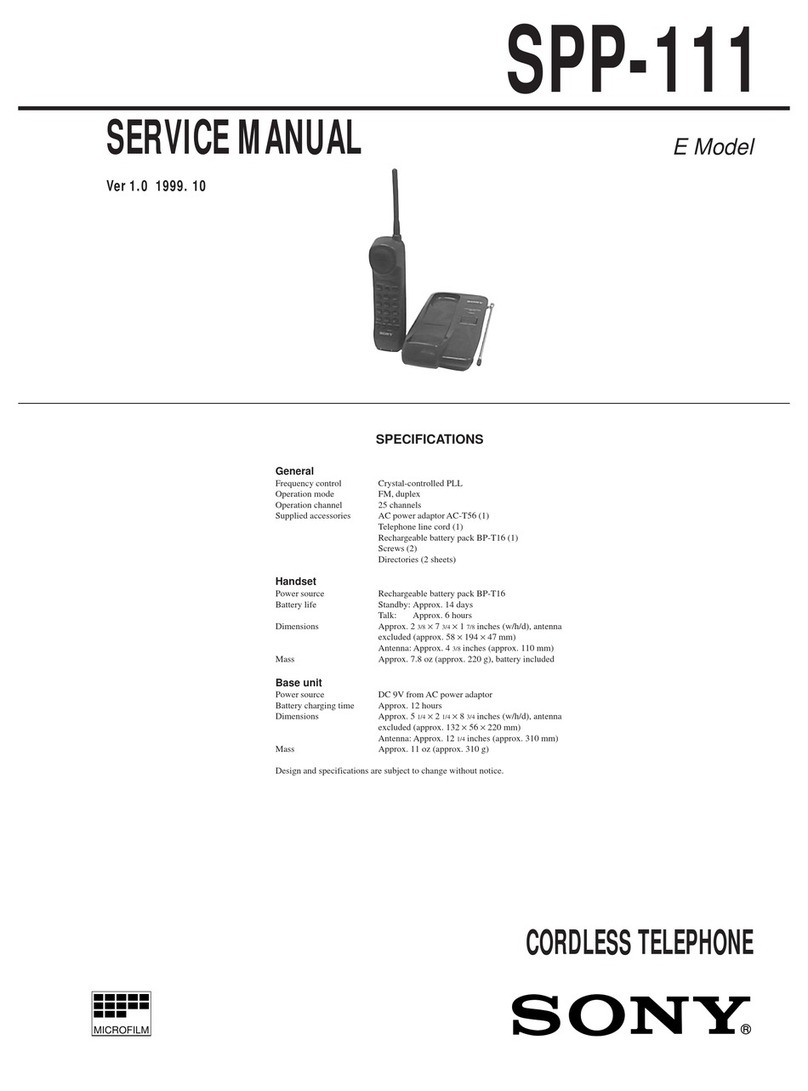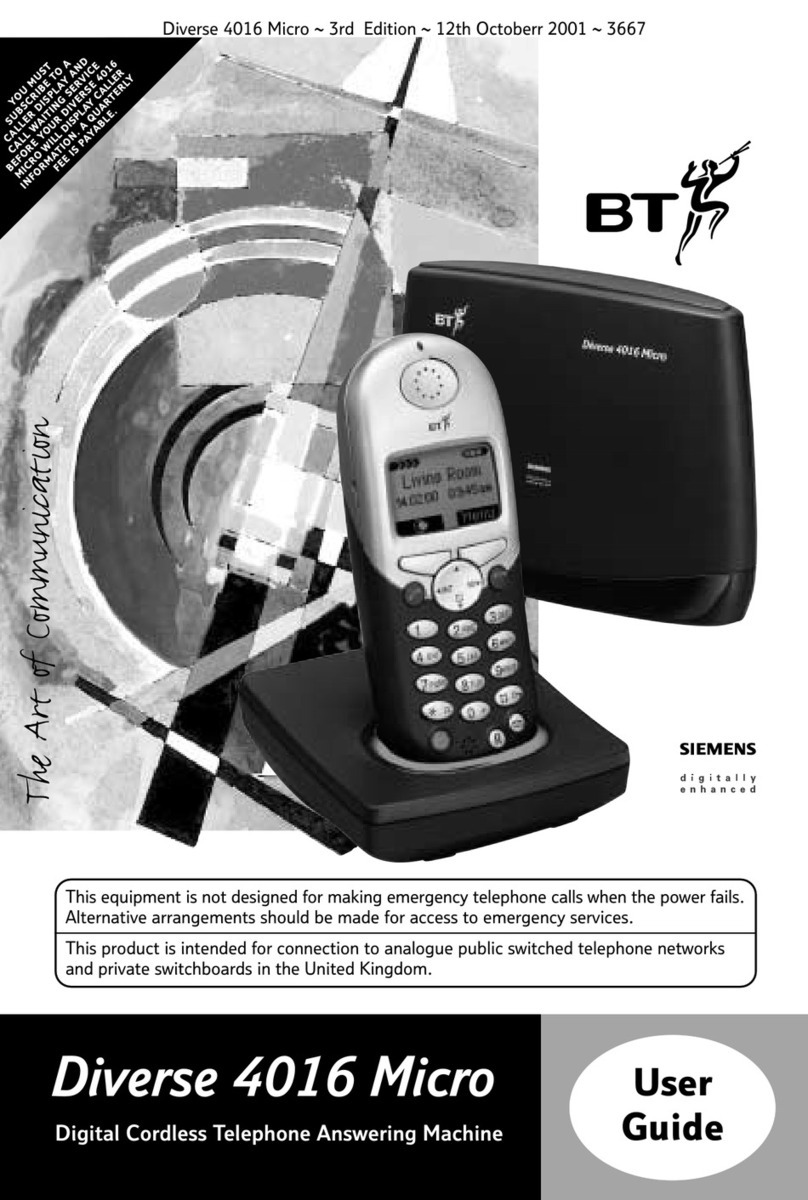Incom ICW-1000 Global User manual
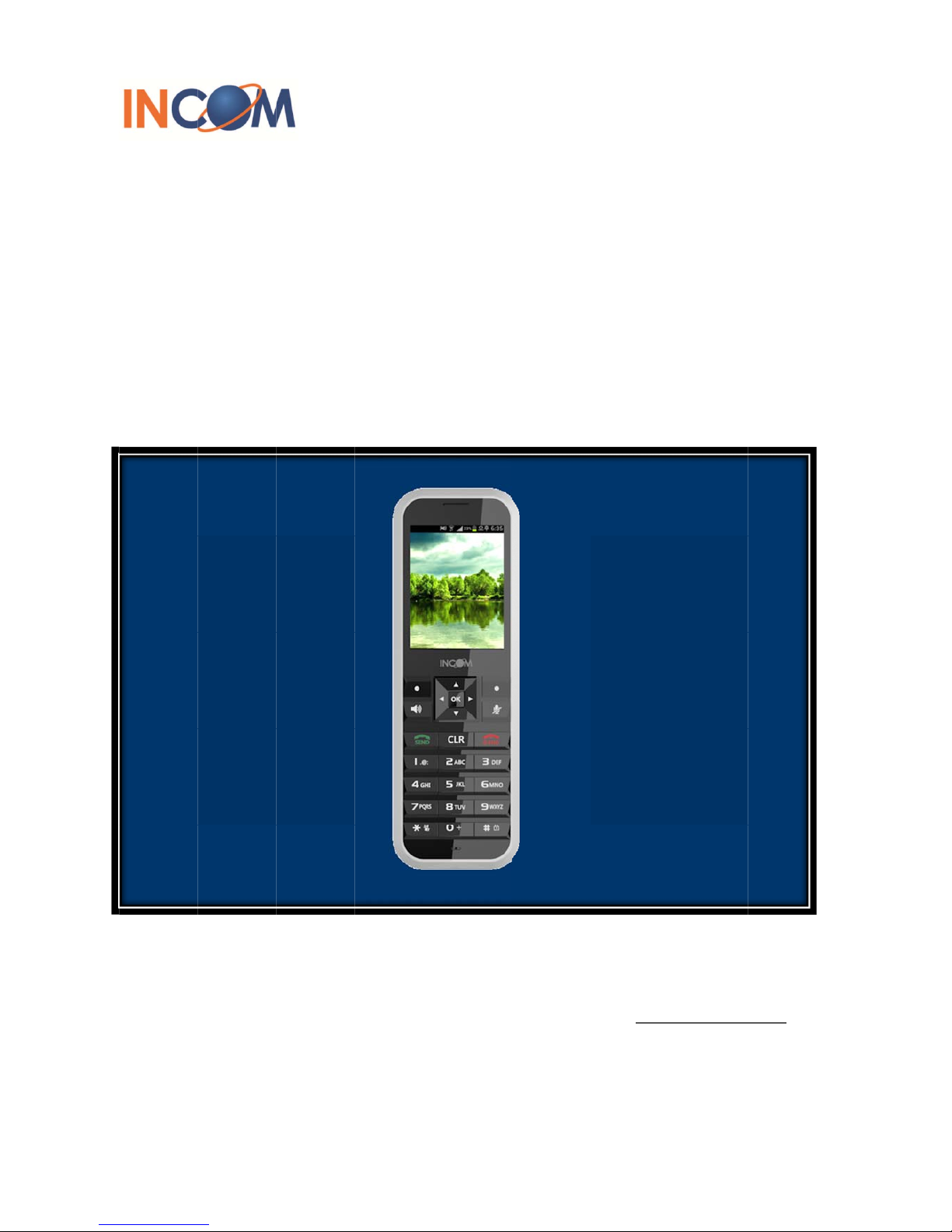
U
ICW
‐
ser’
‐
100
0
sM
I
N
ww
w
0
Glo
b
anu
N
COM Co.
w
.incomin
c
b
al
al
, Ltd.
c
.com

1
CopyrightNotice
INCOMisregisteredtrademarksofINCOMCo.,Ltd.Otherreferencedtrademarksare
trademarks(registeredorotherwise)oftherespectivetrademarkowners.
ThisdocumentisconfidentialandproprietarytoINCOMCo.,Ltd.Nopartofthisdocument
maybereproduced,stored,ortransmittedinanyformbyanymeanswithouttheprior
writtenpermissionofINCOMCo.,Ltd.
InformationfurnishedhereinbyINCOMCo.,Ltd.,isbelievedtobeaccurateandreliable.The
authorshaveusedtheirbesteffortsinpreparingthismaterial.Theseeffortsincludethe
development,research,andtestingofthetheoriesandprogramstodeterminetheir
effectiveness.
However,INCOMassumesnoliabilityforerrorsthatmayappearinthisdocument,orfor
liabilityotherwisearisingfromtheapplicationoruseofanysuchinformationorforany
infringementofpatentsorotherintellectualpropertyrightsownedbythirdpartieswhich
mayresultfromsuchapplicationoruse.Theproducts,theirspecifications,andthe
informationappearinginthisdocumentaresubjecttochangewithoutnotice.
INCOMCo.,Ltd.
©2014byINCOMCo.,Ltd.Allrightsreserved.

2
ManualIntroduction
Thisuser'smanualcontainsitemsthatyoushouldfollowinordertopreventanyharmto
yourselfandothers,ordamagetoequipment,andtoenableyoutousethisproduct
safely.Anexplanationofthemarkingsandsymbolsusedinthismanualisprovidedbelow.
Pleaseunderstandthesesymbolsbeforereadingtherestofthisdocument.
Everycarehasbeentakeninthewritingofthismanual,butifyoufindanypointsof
concernwiththismanual,pleasenotifyusthroughoneofourcontactpoints.
Pleaseunderstandthatthiscompanycannotassumeanyresponsibilityforanydamageor
otherpureeconomiclossresultingfromlostcommunicationsopportunitiesduetoa
breakdownofthisproduct,itsincorrectoperation,powerfailureorotherexternalfactors.
Aftersalesservice
■Werequestthatyouwritedowninamemoorotherwisestoreanyinformationthat
youyourselfhaveregisteredinthisproduct.
■Thiscompanyhasnoobligationconcerningchangestoorlossof,anyinformationand
bearsnoresponsibilityforthiswhatsoever.
■Duringrepairsforabreakdown,datacreatedbythecustomerorloadedinfrom
outsidemaychangeorbelost.
■Thiscompanytakesnoresponsibilityforthis.
Incasethatthisproductisusedforabnormalpurpose,theguaranteewillexpire
regardlessofatimeofpurchase.
Anyreproductionorcopyingofitscontentwithoutpriorpermissionisstrictlyforbidden.
Thecontentsofthismanualmayberevisedatanytimewithoutpriornotice.Forsupport
informationaboutaddedfunctions,changes,etc.,werecommendthatyouperiodicallyvisit
thehomepagebelowforupdatedinformation.
Ourcompany'shomepagehttp://www.incominc.com/
■ComplianceStatementforFCC
THISDEVICECOMPLIESWITHPART15OFTHEFCCRULES.
Operationissubjecttothefollowingtwoconditions;(1)thisdevicemaynotcauseharmful
interference,and(2)thisdevicemustacceptanyinterferencereceived,includinginterference
thatmaycauseundesiredoperation.

3
CAUTION:Changesormodificationsnotexpresslyapprovedbythepartyresponsiblefor
compliancecouldvoidtheuser’sauthoritytooperatetheequipment.
NOTE:ThisequipmenthasbeentestedandfoundtocomplywiththelimitsforaClassBdigital
device,pursuanttopart15oftheFCCRules.Theselimitsaredesignedtoprovidereasonable
protectionagainstharmfulinterferenceinaresidentialinstallation.Thisequipmentgenerates
usesandcanradiateradiofrequencyenergyand,ifnotinstalledandusedinaccordancewith
theinstructions,maycauseharmfulinterferencetoradiocommunications.However,thereis
noguaranteethatinterferencewillnotoccurinaparticularinstallation.Ifthisequipmentdoes
causeharmfulinterferencetoradioortelevisionreception,whichcanbedeterminedby
turningtheequipmentoffandon,theuserisencouragedtotrytocorrecttheinterferenceby
oneormoreofthefollowingmeasures:
‐Reorientorrelocatethereceivingantenna.
‐Increasetheseparationbetweentheequipmentandreceiver.
‐Connecttheequipmentintoanoutletonacircuitdifferentfromthattowhichthereceiver
isconnected.
‐Consultthedealeroranexperiencedradio/TVtechnicianforhelp
Forbodywornoperation,thisphonehasbeentestedandmeetsFCCRFexposureguidelines
whenusedwithanaccessorythatcontainsnometalandthatpositionsthehandseta
minimumof1.5cmfromthebody.Useofotheraccessoriesmaynotensurecompliancewith
FCCRFexposureguidelines.

4
■Cautionconcerninginterferencewith2.4GHz/5GHzwirelessLAN
Whencommunicatingwitha2.4GHz/5GHzLAN,becarefulaboutthefollowing.
Microwaveovensandotherindustrial,scientific,andmedicalequipment,aswellasindoor
wirelessstations(wirelessstationsrequiringpermits)andspeciallow‐powerwirelessstations
(wirelessstationsnotrequiringpermits)usedforidentifyingmobileunitsusedinplant
manufacturinglineetc.,aswellasamateurwirelessstations(wirelessstationsrequiring
permits)operateinthefrequencybandusedbythisproduct.
Beforeusingthisproduct,doublecheckthatnoindoorwirelessstations,speciallow‐power
wirelessstationsformobileunitidentification,oramateurwirelessstationsareinoperationin
thevicinity.
Ifthisproductshouldcauseharmfulelectromagneticinterferenceinanindoorwireless
stationforidentifyingamobileunit,quicklychangethefrequencyusedorstopemitting
theelectromagneticsignal,thennotifythestoreofpurchaseandconsultwiththemabout
measuresforavoidinginterference(forexample,installingapartitionwall).
Besidesthat,ifthisproductshouldcauseharmfulelectromagneticinterferenceina
speciallow‐powerwirelessstationusedforidentifyingamobileunit,orinanamateur
wirelessstation,orsomeotherproblemoccurs,pleaseinquireatthestorefromwhich
youmadeyourpurchase.
■Built‐in2.4GHz/5GHzband(IEEE802.11a/IEEE802.11b/IEEE802.11g/IEE802.11n)wireless
LANfunctions
Usagefrequencyband:Wirelessequipmentusingthe2.4GHz/5GHz
BandTransmissionmethod:DSSSOFDM
Modulation:DQPSKDBPSKCCKBPSKQPSK16‐QAM64‐QAM
Assumedinterferencedistance:40mmax.
Frequencymodulationadvantages:Theentirebandwidthcanbeusedtoavoidthe
frequencybandsofindoorwirelessstationsandspeciallow‐powerwirelessstationsusedfor
identifyingmobileunits,aswellasamateurwirelessstations.
Becausethe2.4GHzbandfrequencyusedinthisproductoverlapswithmedicalequipment,
microwaveovensandotherindustrialandscientificequipment,aswellasindoorwireless
stationsandspeciallow‐powerwirelessstationsforidentifyingmobileunitsusedinplant
manufacturinglineetc.,electromagneticinterferenceispossible.Beforestartingtousethis
product,pleasedoublecheckthatnoindoorwirelessstationsorspeciallow‐powerwireless
stationsareoperatingwithintheinterferencerangeofthisproduct.

5
SafetyPrecautions
SincethisisprovidedtomakesafeandrightuseofICW‐1000Gtopreventanyaccidentsor
risks,besuretocarefullyreadit,followinstructions,andkeepitwhereitiseasilynoticed.
Warning
Thismarkisintendedtowarnusersoftheriskofaseriousinjuryordeathwhentheyviolate
instructions.
DonotputICW‐1000Ginheatingappliancessuchasheatersandmicrowaveovensto
drythemiftheyarewet.Itcancauseexplosions,deformation,ortroubles.Inthiscase,free
servicesshallnotbeprovided.
DonotuseICW‐1000Ginplacesthataretoohotortoowet(keepthemindoors
between0℃ and+50℃).Iftheygetwetwithrain,havedrinksspilled,orareusedin
extremelyhot/wetplacessuchaspublicsaunabathroom,itcancausebatteryexplosions.
PutICW‐1000Gandchargersinplacesoutofreachofchildrenorpets.Ifoneputs
batterieshisorhermouth,orusesbrokenbatteries,itcanhurthisorherbody,orcause
electricshocks.
DonotdisassembleICW‐1000G,orapplyshockstothemasyouplease.Iftheyget
damagedwhileyoudisassemblethem,orinflictshocksonthem,youcannothavefree
services.
Youshouldstopchargingthephoneandseparateitfrombatteryifthephoneis
overheatingduringchargingthephone.Doingsomaygetburned.
BeawareofmuchESD(ElectrostaticDischargesimulator)environment.Theproductmay
havetheabnormalcondition
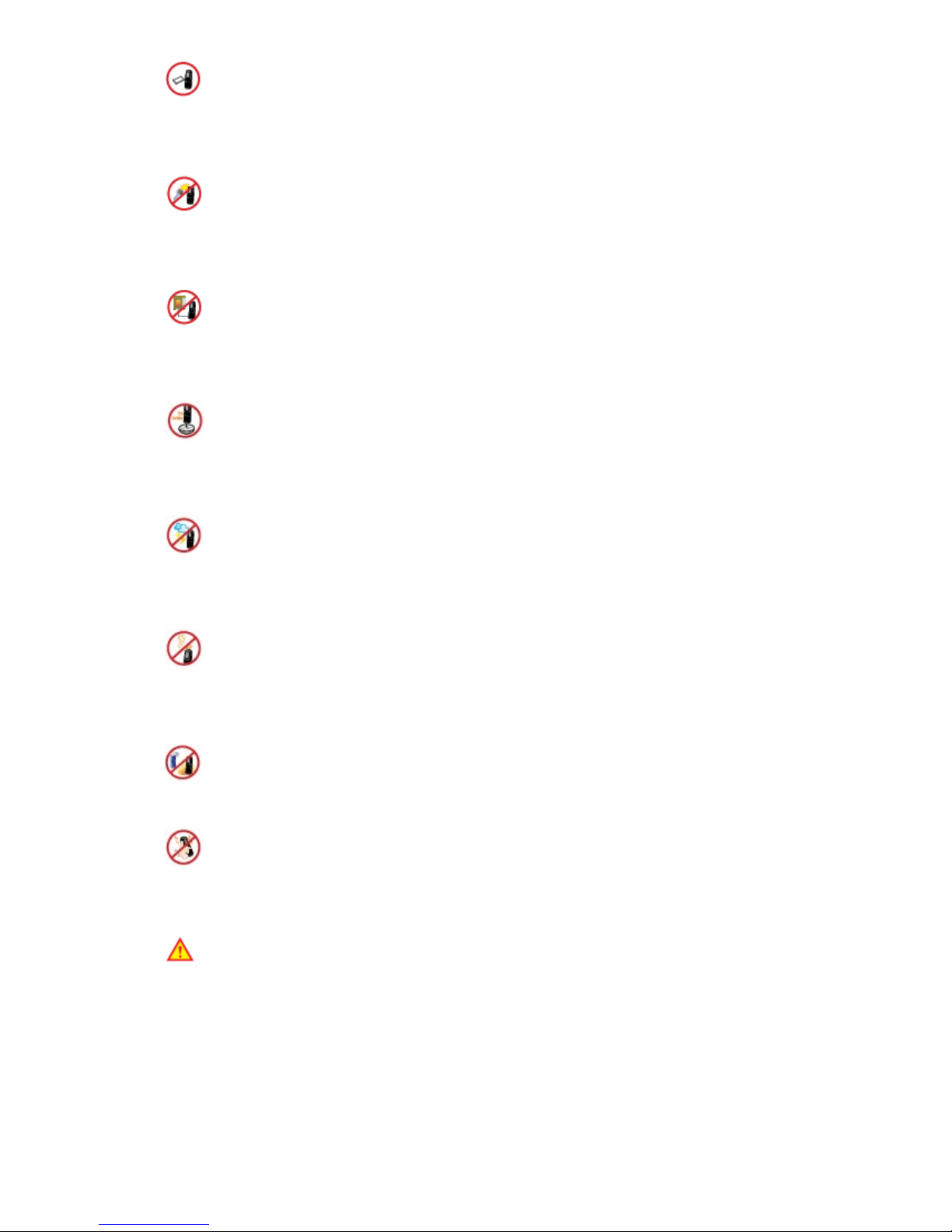
6
BesuretousedesignatedbatteriesandaccessoriesonlyforICW‐1000Gprovidedbyour
company.Ifyouuseunauthorizedbatteriesoraccessories,itcanreducethelifeofICW‐
1000G,causeexplosions,ordamagethem.Inthiscase,youcannothavefreeservices.
Becarefulforconductorssuchasnecklaces,keys,andcoinsnottocontactbattery
terminals(metalsection).Sinceshortcircuitscancauseexplosions,becarefulforsuchevents
nevertotakeplace.
Neitherthrowsbatteries,whichcaninflictshocksonthem,norputthemneartoheating
appliancessuchasheatersandmicrowaveovens.Itcancausetheleakofbatterycontents,or
explosions.
UsestandardchargersthatobtainedINCOMauthenticationforbatteries.Otherwise,
batterieswillhavetheirlifereduced,faceexplosions,ordamageICW‐1000G.Inthiscase,free
servicesshallnotbeprovided.
RefrainfromtheuseofICW‐1000G,andleavethepowercordofchargersunplugged
whenthundersandlighteningaresevere.Thunderboltscancauseseverephysicalinjuries,or
fires.
DonotholdICW‐1000Gtoyourearstoturnonthepower.Itcancausehearing
impairments,orphysicalinjuries.Donotlookattheinfraredwindowinadirectwaywhen
usingremotecontrol.Itcancausevisualimpairments.
Donotusechemicaldetergentssuchasbenzene,thinner,andalcoholtocleanICW‐
1000G.Itcancausefires.
NeverpushthepowerbuttonwhenICW‐1000Garewet,nortouchICW‐1000Gchargers,
orpowercordswithwethands.Itcancausefiresorelectricshocks.
Precautions
Thismarkisintendedtocautionusersagainstviolatinginstructionssinceitcancauseaslight
physicalinjuryorproductdamage.

7
CorrectlyinstallICW‐1000Gincompliancewithinstructions.Otherwise,itcancausean
abnormaloperationofICW‐1000G,orreducetheirlife.
Beawareofradiointerference.Sincethisradioequipmentcanhaveradiointerference,
servicesrelatedtolifesafetyarenotprovided.
DonotinstallICW‐1000Ginplacesexposedtodirectsunlight,andoncarpetsorcushions.
Itcancausefiresortroubles.
DonotinstallICW‐1000Ginnarrowplaceswithpoorventilation,ornearheatsources.It
cancausefiresortroubles.
DonotinstallICW‐1000Ginplaceswithmuchdust.Itcancauseoperationalproblems,
orreducephonelife.
InstallICW‐1000Gonflatplaces,notonshelvesorslopes.Otherwise,itcanhurtyou,or
causetroubleswhentheydrop.
Sinceemergencycallsareavailableonlywithincallcoverage,checkinadvancewhether
ornotcallsareavailable.
DonotuseICW‐1000Gcoveredwraporvinyl.Coatingcanberemoved.
RecordandkeeptheinformationcontainedinICW‐1000Gseparately.
SincetheimportantinformationstoredinICW‐1000Gcanberemovedduetounavoidable
circumstancessuchasusers’carelessness,maintenance,andproductupgrade,pleasekeepa
recordofimportantinformation.Takenotethatmanufacturerwillnottakeresponsibilityfor
anydamagefromthelossofinformation.Ifbatteriesarenotusedforalongtime,keepthem
atroomtemperatureaftercharging.
Ifyouwanttouseagainafterleavingthemforalongtime,itisrecommendedtousethem
afterfullycharging.

8
KeepinmindthatICW‐1000Gcanproducemuchheatwhileusingforalongtime.
DonotinstallICW‐1000Ginheavilyshakingplaces.Itcancauseperformancedegradation,or
reducethelifeofproducts.
AfterusingICW‐1000Gforalongtime,theycanproduceaweaksoundduetotheirliquid
crystalprotectivevinylcoveringthespeaker.
IfICW‐1000GisseparatedfromAPorchargersforalongtime,theycannotworkdueto
batterydischarge.
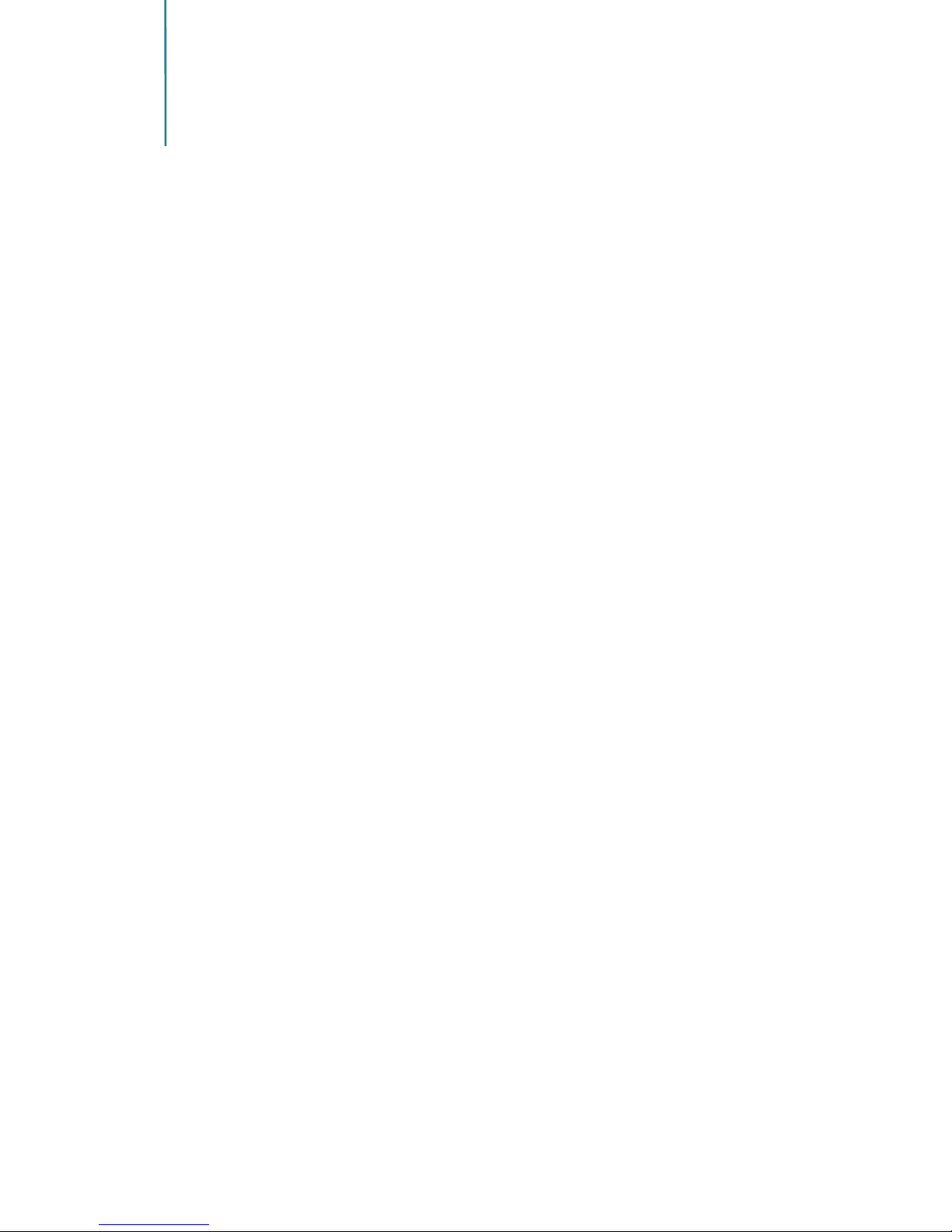
9
Contents
Chapter1
BASICS………………………………………………………………..……………….………………………………………….12
ICW‐1000Gataglance………………………………………………………………………………………………………….12
KEYFunction……………………………………………………………………………………..…………………….…………..13
Displayindicators…………………………………………………………………………………….……………………………14
BasicComponents………………………………………………………………………………………………………………..15
BatteryReplacement……………………………………………………………………………………………………………15
BatteryChargingSignal…………………………………………………………………………………………………………16
Chapter2
BASICFunction……………………………………………………………………………………………………………..17
HowtoTurnOn/Off…………………………………………………………………………………………………………17
HowtoEnterCharacters……………………………………………………………………………………………………17
HowtoEnterSpecialText………………………………………………………………………………………………….18
MakingaCall……………………………………………………………………………………………………………………..18
MakingaCalltheReceivedNumber………………………………………………………………………………….19
MakingCallsUsingSpeedDial……………………………………………………………………………………………19
IncomingCall………………………………………………………………………………………………………….…….……19
MissedCall……………………………………………………………………………………………………………….……….19
Chapter3
FunctionontheCall……………………………………………………………………………………………………..20
HowtoMute……………………………………………………………………………………………………………………..20
SavingPhoneNumberonCalling……………………………………………………………………………………….20
Memo………………………………………………………………………………………………………………………………..21
VolumeControl………………………………………………………………………………………………………………….21

10
Chapter4
PhoneBook………………………………………………………………………………………………………………….22
Search………………………………………………………………………………………………….…………………………….22
AddingPhoneBook……………………………………………………………………….…………………………………..23
SavingNewNumber…………………………………………………………………………………………………………..24
SpeedDial………………………………………………………………………………………………………………………….24
Groupsettings……………………………………………………………………………………………………………………25
CallHistory…………………………………………………………………………………………………………………………25
WebPhonebook……………………………………………………………………………………………………………….26
CallTime……………………………………………………………………………………………………………………………28
Chapter5
Message……………………………………………………………………………………………………………………….29
WritingTextMessage………………………………………………………………………………………………………..29
Inbox………………………………………………………………………………………………………………………………….30
Outbox………………………………………………………………………………………………………………………………30
Draft………………………………………………………………………………………………………………………………….30
StoredMessageBox…………………………………………………………………………………………………………..31
SpamMessage…………………………………………………………………………………………………………………..31
SpamMessageBox…………………………………………………………………………………………………………….31
SpamNumber……………………………………………………………………………………………………………………31
SpamStrings……………………………………………………………………………………………………………………...31
SpamSetting……………………………………………………………………………………………………………………..32
MessageSettings……………………………………………………………………………………………………………….32
Chapter6
Facility…………………………………………………………………………………………………………………………..33
Alarm/Wake‐upCall……………………………………………………………………………………………………..……33
DisplayofSelectedMenuScreen………………………………………….……………………………………………34
Schedule…………………………………………………………………………………………………………………………….35

11
Calculator…………………………………………………………………………………………………………………………..35
WorldTime………………………………………………………………………………..………………………………………36
Chapter7
ScreenandSound…………………………………………………………………………………………………………37
Banner………………………………………………………………………………………………………………………………37
Setlighting………………………………………………………………………………………………………………………..37
Rington/Vibrate………………………………………………………………………………………………………………….38
Ringers……………………………………………………………………………………………………………………………….39
SoundEffects…………………………………………………………………………………………………………………….39
SystemAlerts………………………………………………………………………………………………………………………40
Volumes……………………………………………………………………………………………………………………………..41
Chapter8
PhoneSetting………………………………………………………………………………………………………………….42
Language…………………………………………………………………………………………………………………………..42
OtherFunctions…………………………………………………………………………………………………………………..42
LockPCSync……………………………………………………………………………………………………………………….42
LockPhone………………………………………………………………………………………………………………………….43
EmergencyNumbers………………………………………………………………………………………………………….43
Feature……………………………………………………………………………………………………………………………….44
Callblockmode………………………………………………………………………………………………………………….44
Callforwarding…………………………………………………………………………………………………………………….45
DoNOTDisturb………………………………………………………………………………………………………………….45
Time……………………………………………………………………………………………………………………………………..46
WLANSearch………………………………………………………………………………………………………………………48
ConnecttonewTemporaryProfileWLANSearch…………………………………………………………………49
ResulttoDefault…………………………………………………………………………………………………………………50
MyPhoneInformation………………………………………………………………………………………………………….51
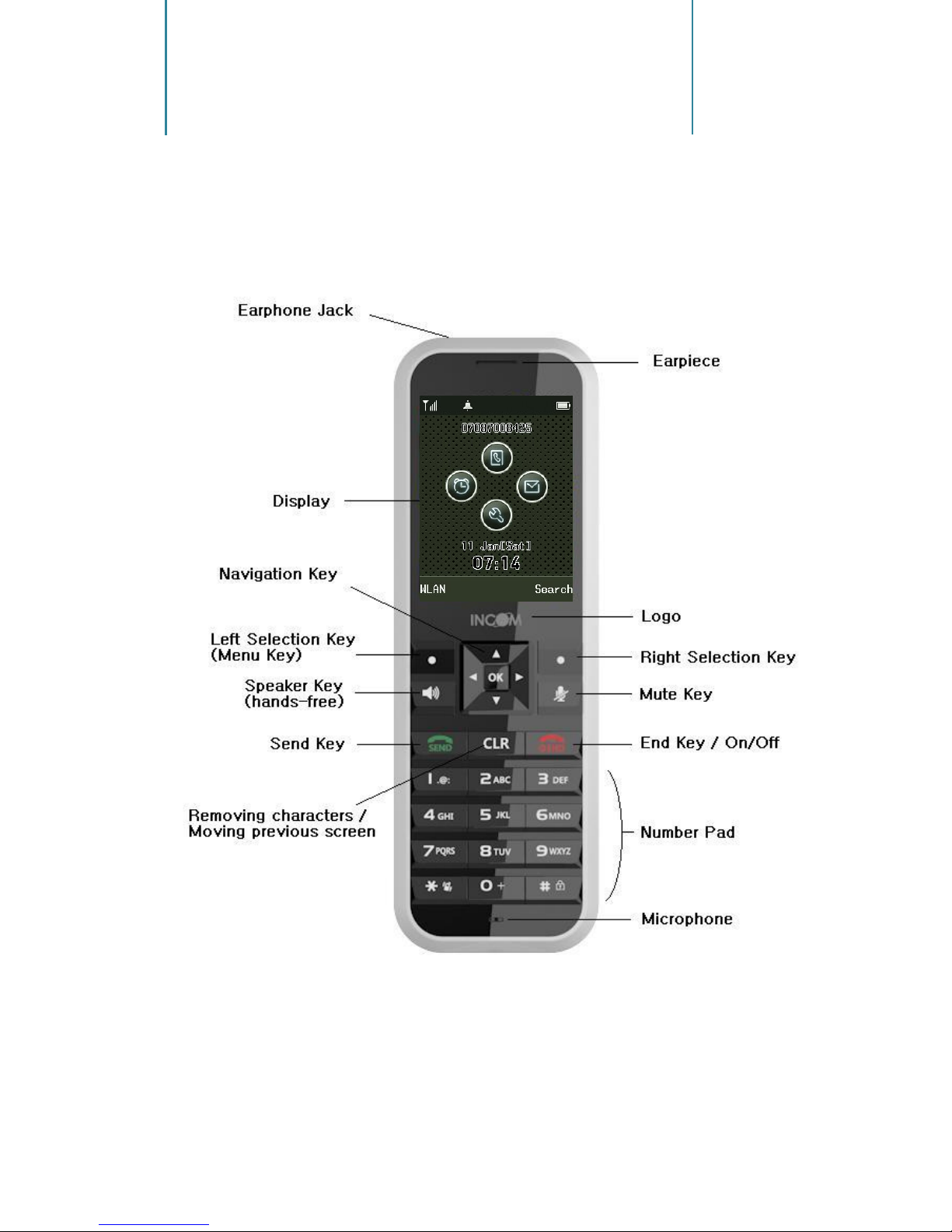
12
Basics 1
ICW‐1000GataGlance
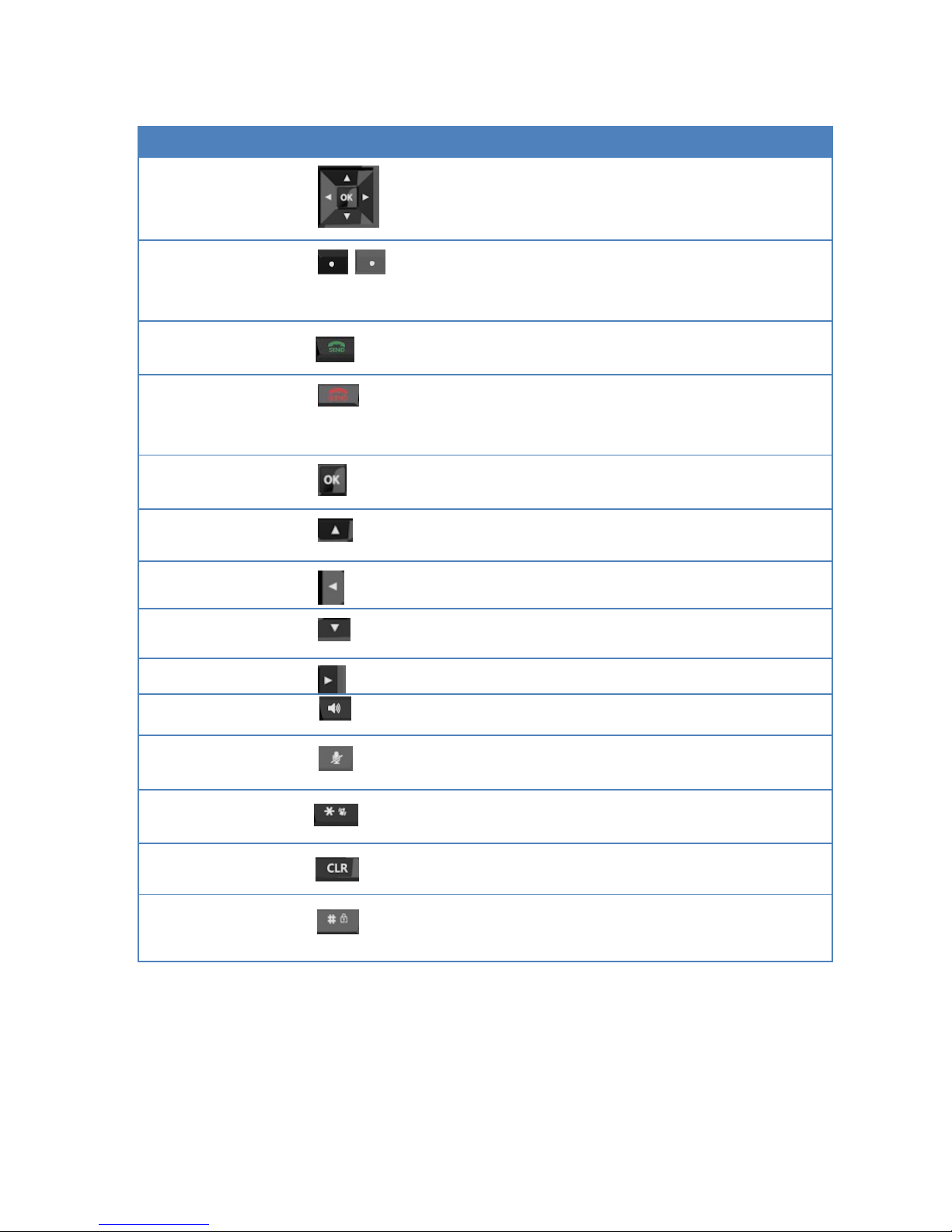
13
BasicKeyFunction
KeyNameIconBasicfunctions
NavigationkeyNavigationKey–Intheidlestate,thisbuttonopenseach
function.Withinamenuoralist,youcanusethisas
directionkeys.
Leftselectionkey
Rightselectionkey
LR
Leftselectionkey–SearchWLANkey/Scrollupinthemenu
list.
Rightselectionkey–Searchgroupedphonebook.
Sendkey
Equivalentto“Answer”onastandardphoneand
“hold”duringacall.
Endkey
Equivalentto“hangup”onastandardphone.Returntoidle
state.Pressingandholdingthekeyintheidle
stateturnsthehandsetOn/Off.
OKkey
Confirmation(OK),Select,View,Connectoneach
displayscreen
SearchphonebookkeySearchphonebook,tracecallhistoryandstoragephonebook/
Scrollupinthemenulist
Alarmkey
Settingupalarmandwakeupcall/Moveto
leftinthemenuandeditor.
SettingKeyQuickaccesstopersonalshortcuts/Scrolldowninthe
menulist
MessagekeyUsingmessagefunction
SpeakerkeyUsingspeakerfunction
Mutekey
Mutekeyisusedwhencallingonthephone.
Pressingthekeyduringacallturns“Mute”mode.
Vibrationkey
Pressingandholdingthekeyintheidlestate:
Switchtheringer(buzzer)On/Off
Clearkey
CLRKeyisusedtoreturntopreviousmenulist.Cancel
(ESC)andremovingcharacters.
Lockkey
Thepoundisforenteringthepoundsign.
Pressingandholdingthekeyintheidlestate:Switcheson
thekeylock.

Dis
T
playin
d
Avoiddirec
t
T
hescreenf
a
Sign
a
Out
o
Call
t
Call
n
Ring
e
Buzz
Ana
Rem
non
e
Being
d
icators
t
sunlightto
a
desoutaut
a
lstrength
o
fcallcover
a
t
rialorconn
e
n
otavailabl
e
e
renabled,
B
erenabled,
t
larmisset
ainingbatte
e
:
connected
t
preventap
o
omaticallyt
o
a
ge
e
ction
e
B
uzzerdisab
t
hephoned
o
r
ylife,suf
f
t
onetwork
14
o
orviewof
W
o
reduceba
t
led
oesnotring
f
icient:
W
irelessph
o
t
teryconsu
m
foraninco
m
insuffici
e
o
nescreen.
m
ption.
m
ingcalls
e
nt:

15
BasicComponents
Pleasecheckwhetherthepackageincludesalltheseitemsasshowndownbelowinthepicture
afterpurchasingthephoneset.Ifthereismissinganythingthatyoufound,pleasecontactyour
dealerimmediately.
Forsafetyinuse,pleasepurchaseauthenticproducts.Ifyouwanttopurchaseadditional
batteriesorchargers,contactyourdealer.
BatteryReplacement
AlwaysuseoriginalINCOMbatteriesforyoursafetywhenyoureplacebatteries,followingthe
figurebelow.
BatteryinsertionBatteryremoval
ICW-1000G
h
Batter
y
Cradle
Power Cord (CE/US/UK)
AC Ada
p
te
r
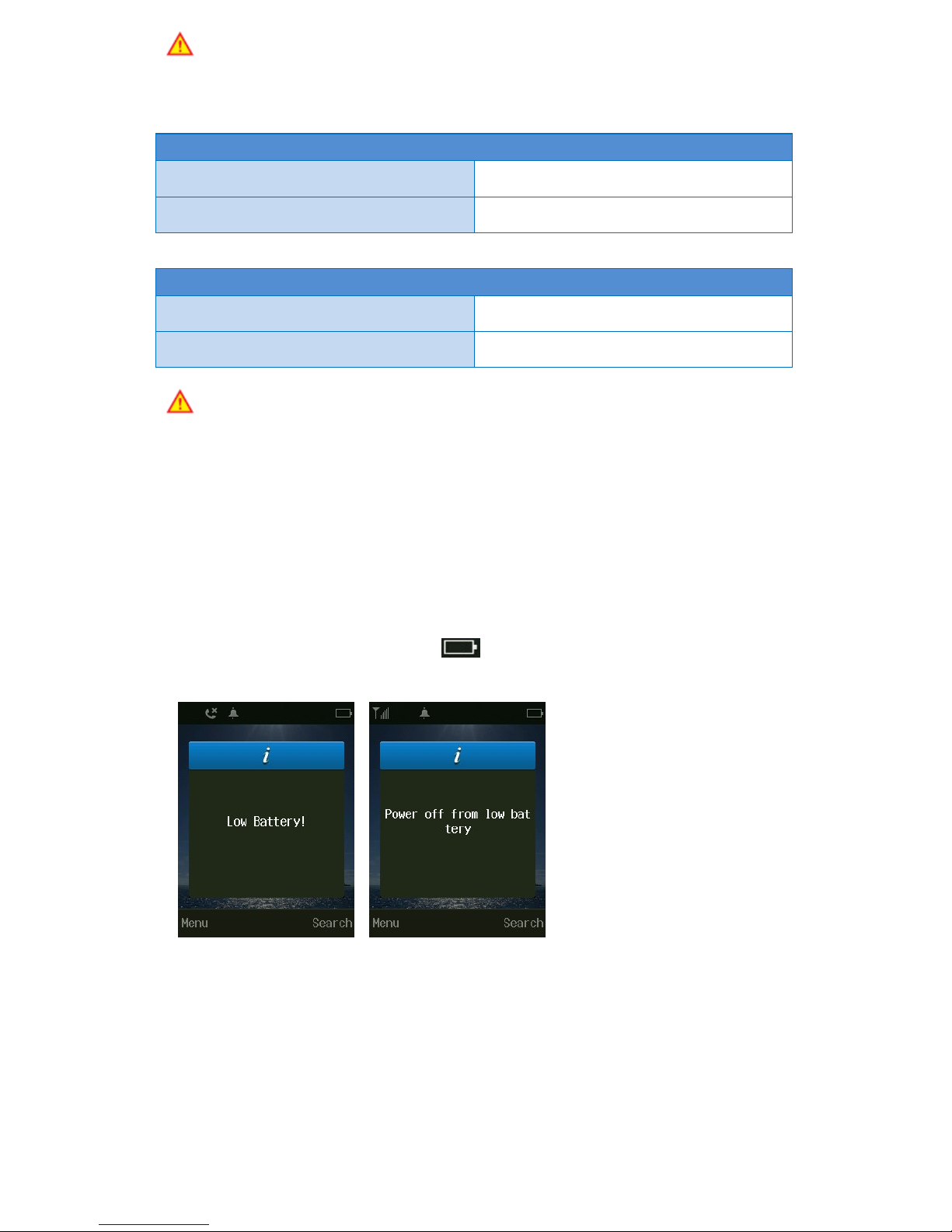
16
Pleaseturnoffthepowerbeforeremovingbatteryfromthephone(asuddenpoweroff
cancausetroubles).Ifbatteryisinsertedupsidedown,thephonewillnotwork.
TimeTakingtoCharge
ClassificationStandardmodel(1,100mAh)
TimeApproximately300minutes
BatteryLife
SuccessiveTalkTimeApproximately14hours
SuccessiveStandbyTimeApproximately150hours
SuccessiveTalkTimeandStandbyTimeofbatteriesaretheestimatesofthecompany’s
laboratory,whichcanbedifferentfromthefiguresinmanualdependingonthepatternsthey
areused.
BatteryChargingSignal
Ifbatteriesneedcharging,theydisplay,producingringingsound.Ifthesoundis
ringing,startchargingimmediately.

17
2
BasicFunction
HowtoTurnOn/Off
Ifyouwanttoturnonthepower,keeppressingforabout3secondsoruntilturnon
thedisplay.
Ifyouwanttoturnoffthepower,keeppressingforabout3secondsoruntilturnoff
thedisplay
Ifabnormalworkstakeplace,orthepowerbuttondoesnotworkwhileusingWireless
phone,startthephoneafterremovingandinsertingthebattery.Turnonthepowerafter
waitingfor5secondsormorewhenyourestartthephone.
HowtoEnterText
EnteringEnglishAlphabets
Ex)Ifyouwanttoenter“UNI”:presstwotimespresstwotimespress
threetimes.

Ho
w
Ifyo
u
Ma
Pres
s
pres
s
dele
t
I
book
1
.
You
c
butt
o
w
toEn
t
u
wanttocr
e
kinga
C
s
afte
r
s
.A
t
esallnumb
e
fyouselec
t
.
.
SendaM
c
ansendme
s
o
n(L ‐Le
f
t
erSpec
e
atemessag
e
C
all
r
enteringa
r
shortpres
s
e
rsentered.
t
Saveafter
essage
s
sagestoth
e
f
tSelection
k
ialText
e
s,pressM
e
r
eacodean
d
s
of
Tofinishcal
enteringph
e
phonenu
m
k
ey)–press
18
e
nu1tos
e
d
phonenu
m
deleteson
e
ling,press
h
onenumbe
m
berentere
d
butto
n
e
lectsignen
m
ber.Ifyou
e
number,
w
.
r,itwillim
m
d
.Entering
p
n
–writing
m
teringmod
e
selected
w
hilealon
g
m
ediatelyb
e
honenumb
e
m
assage–Pr
e
e
.
wrongnu
m
g
pressof
e
storedin
p
e
r–pressM
e
ssSendbu
t
m
bers,
p
hone
enu
t
ton

Ma
Pres
s
agai
n
Ma
You
c
pres
s
long
theS
S
Inc
o
Tore
Mi
s
Ifyo
u
Tos
e
kinga
C
s
butt
n
.Amaximu
m
kingCa
l
c
ancreates
s
oftheSpe
e
pressofth
e
peedDial.
S
inceifthe
d
o
ming
C
ceiveincom
s
sedCal
u
havemiss
e
e
ecallsarriv
e
C
allthe
R
on,selecty
o
m
of100ph
o
l
lsusing
hortcutsby
e
dDialdesi
r
e
lastone
o
d
istancefro
m
C
all
ing,press
l
e
dcall,press
,
e
dinyoura
b
R
eceive
d
o
urdesired
o
nenumber
s
Speed
D
assigningp
h
r
edtocall.
H
o
ftheabbre
m
APbecom
e
.Tofini
s
,
and
b
sencefrom
t
19
d
Numb
e
phonenum
sincoming
a
D
ial
h
onenumb
e
H
owever,if
t
e
viatednum
b
e
slonger,n
o
shcalls,pre
s
thelastone
thecalllist,
e
r
berusing
ndoutgoing
e
rstothen
u
t
heSpeedD
i
b
ers.Youc
a
o
isecanbe
m
s
s.
ofthosecal
p
ress
,and
canbestor
e
u
mberkey
1
i
alis2digit
s
a
npress
m
ade,callne
l
swillbean
s
.
press
e
dinthecal
l
1
‐99.Make
a
s
ormore,
m
afteren
e
artoit.
s
wered.
l
list.
a
long
m
akea
tering
Other manuals for ICW-1000 Global
1
This manual suits for next models
2
Table of contents