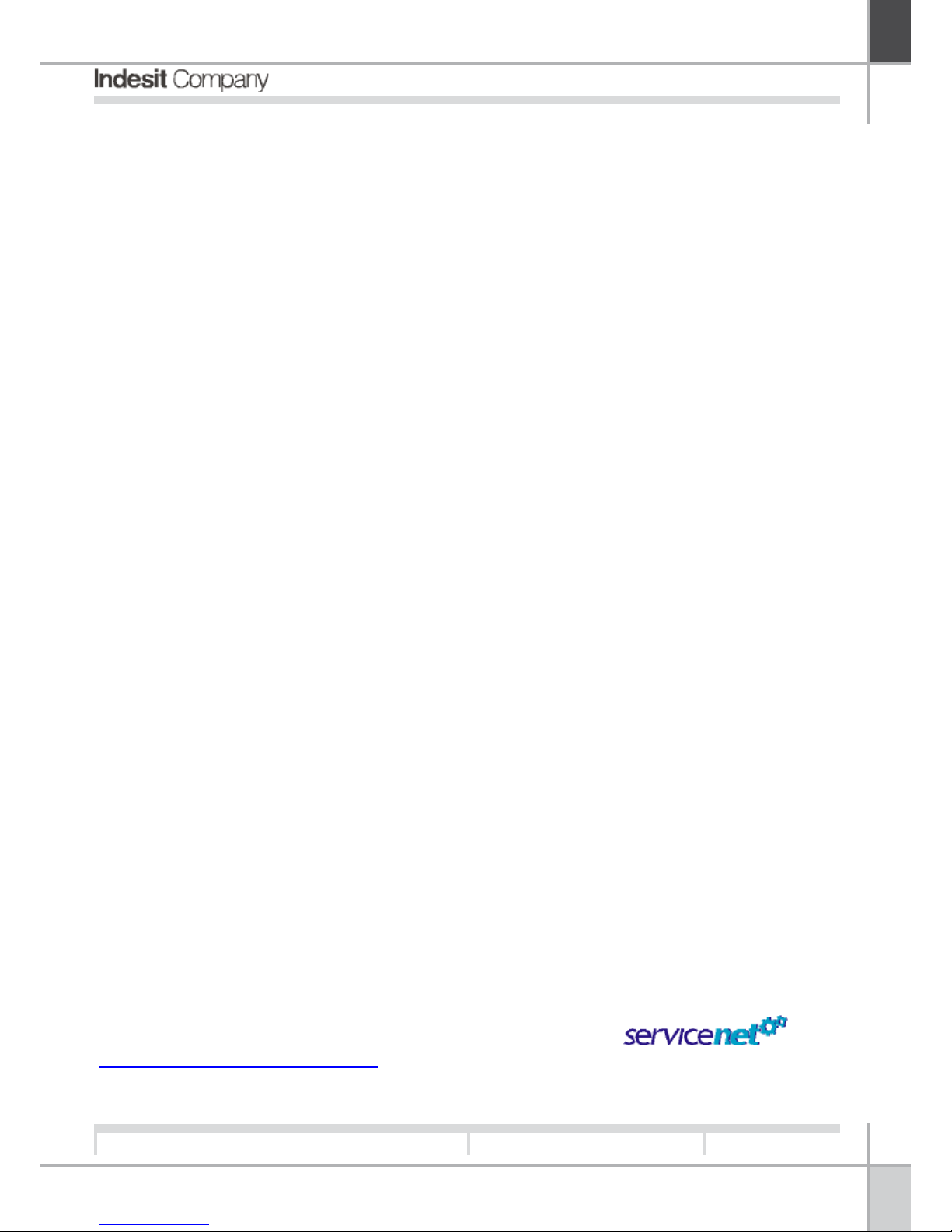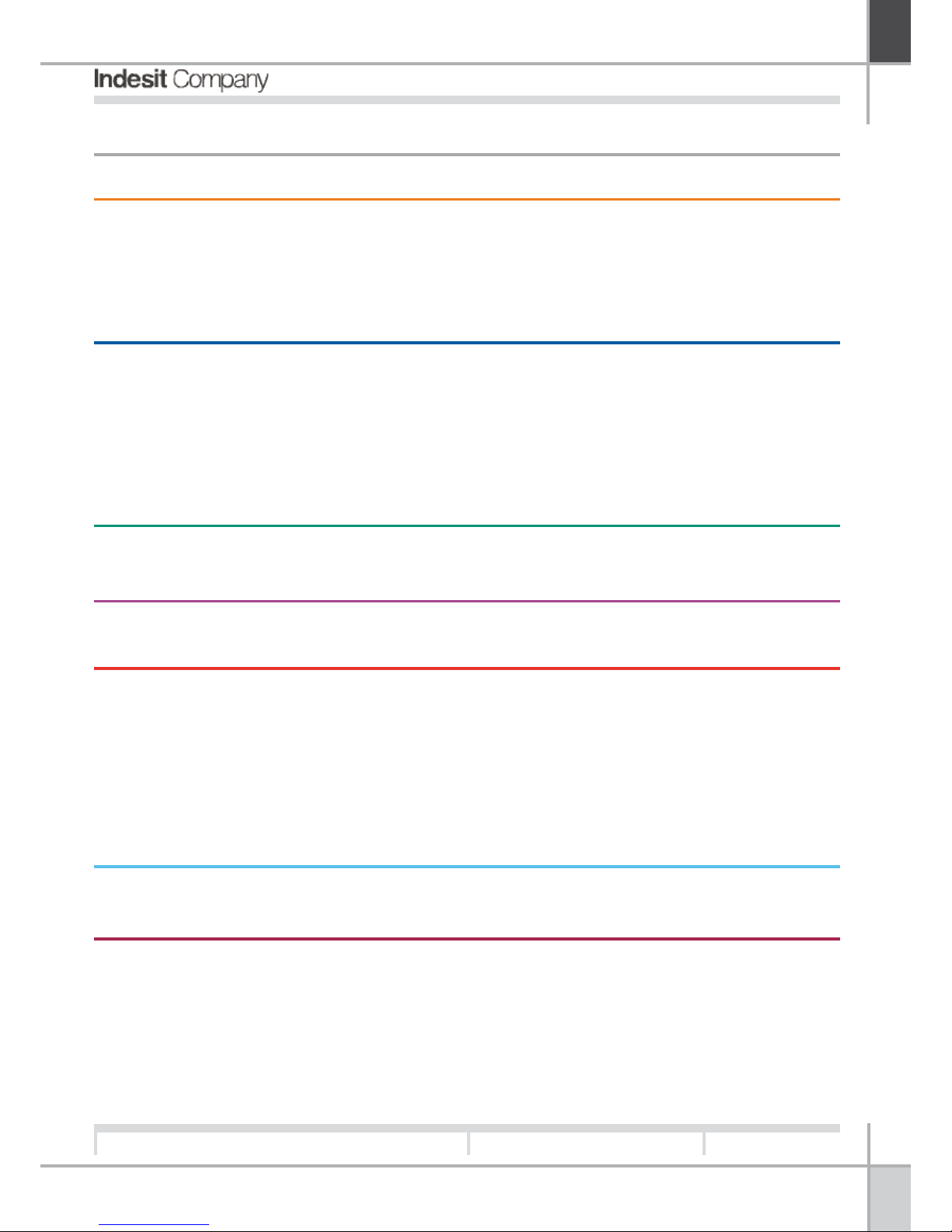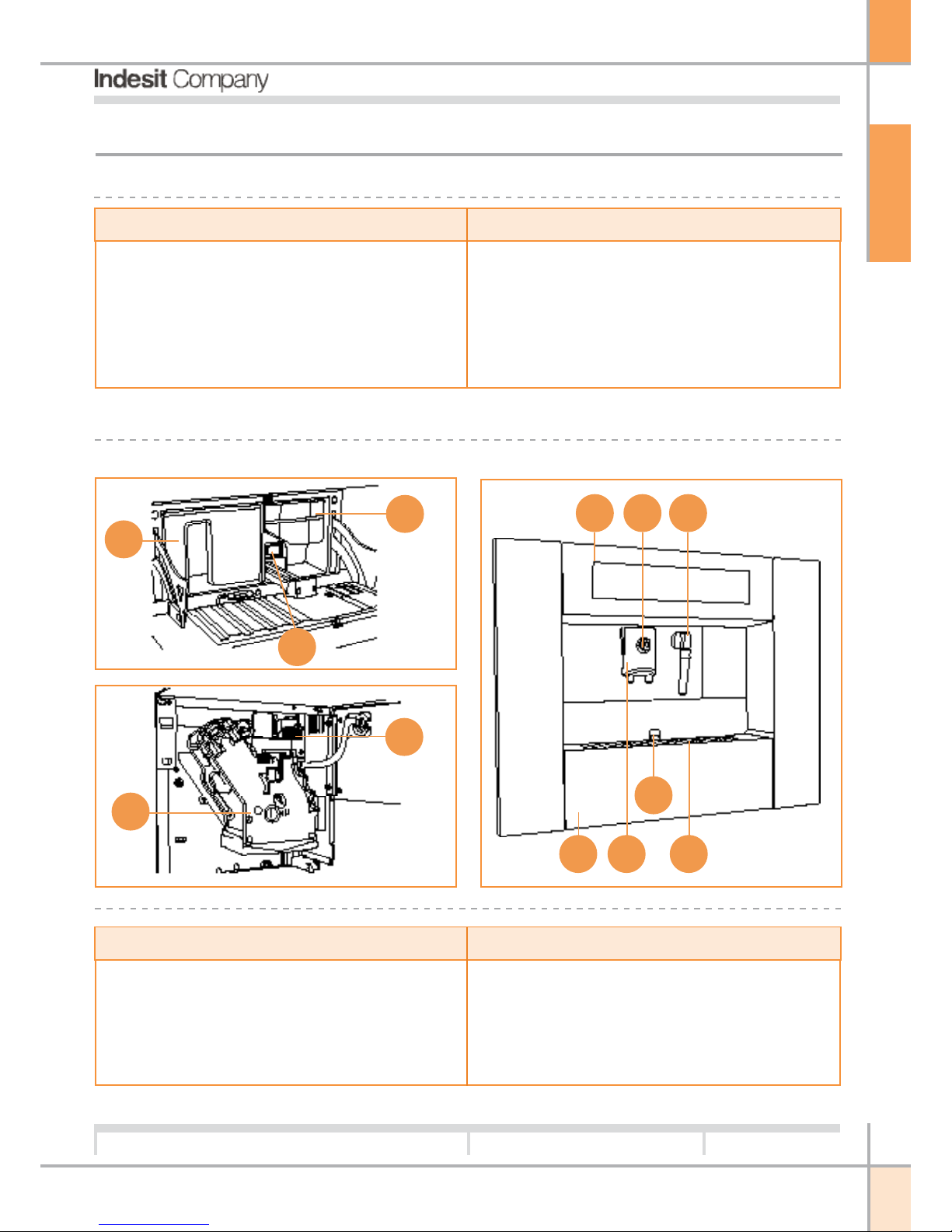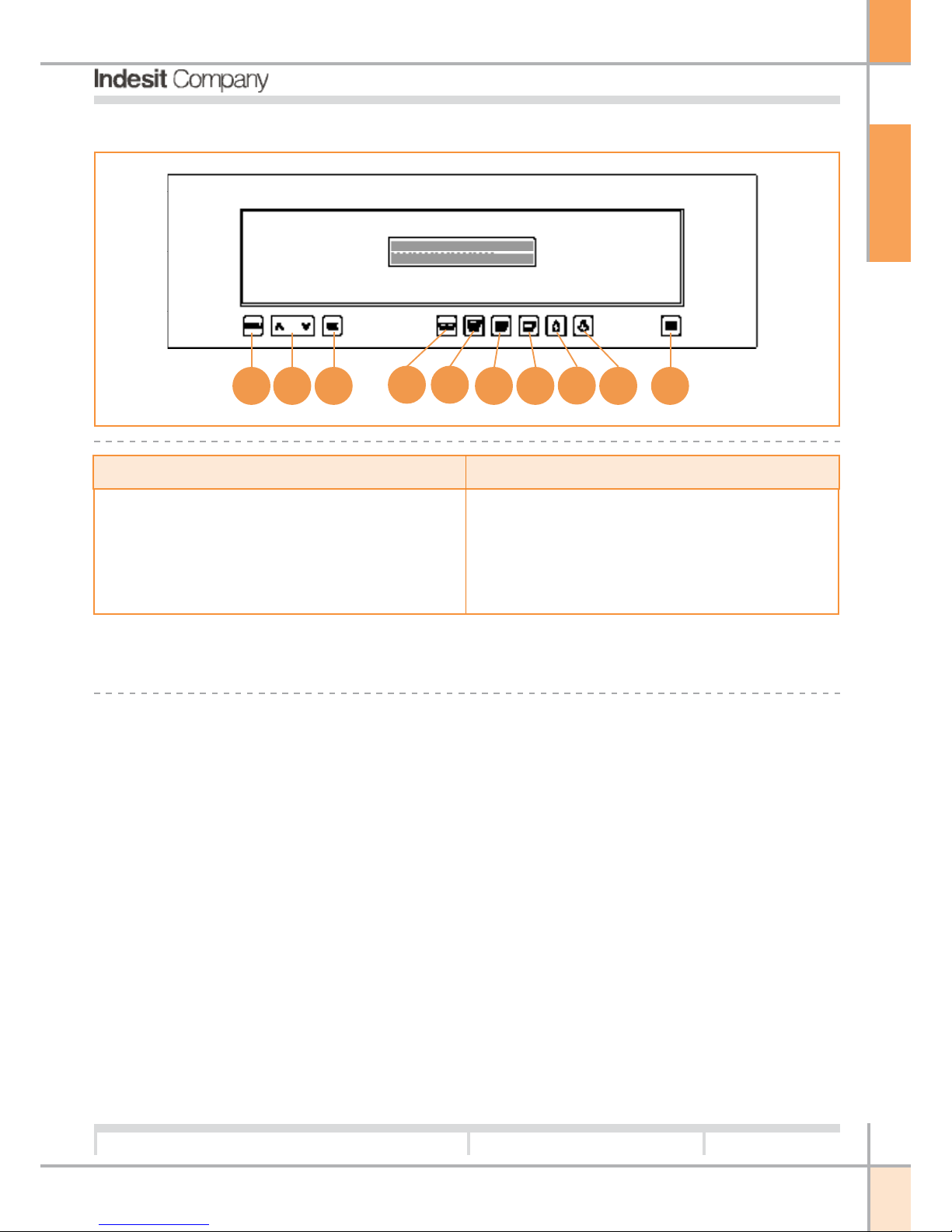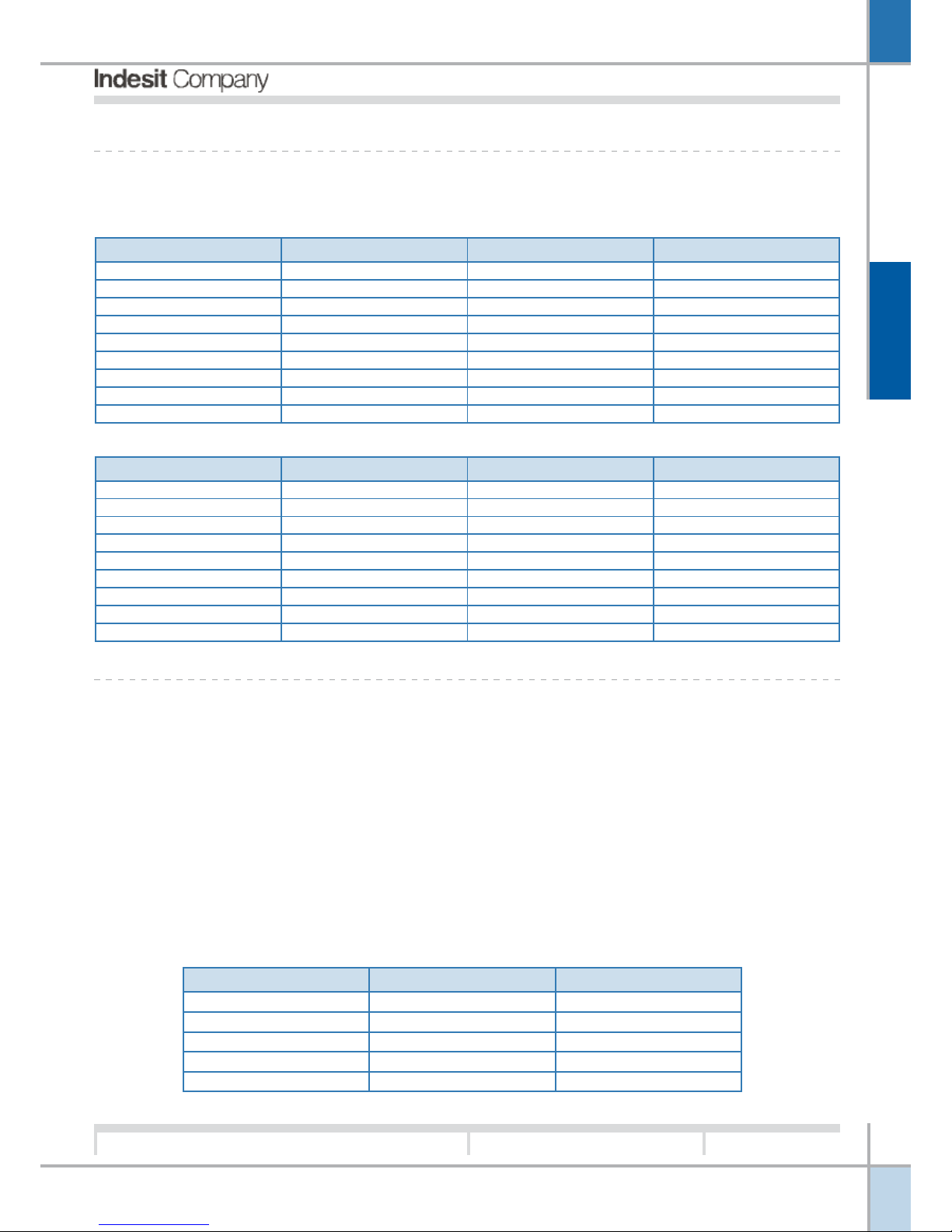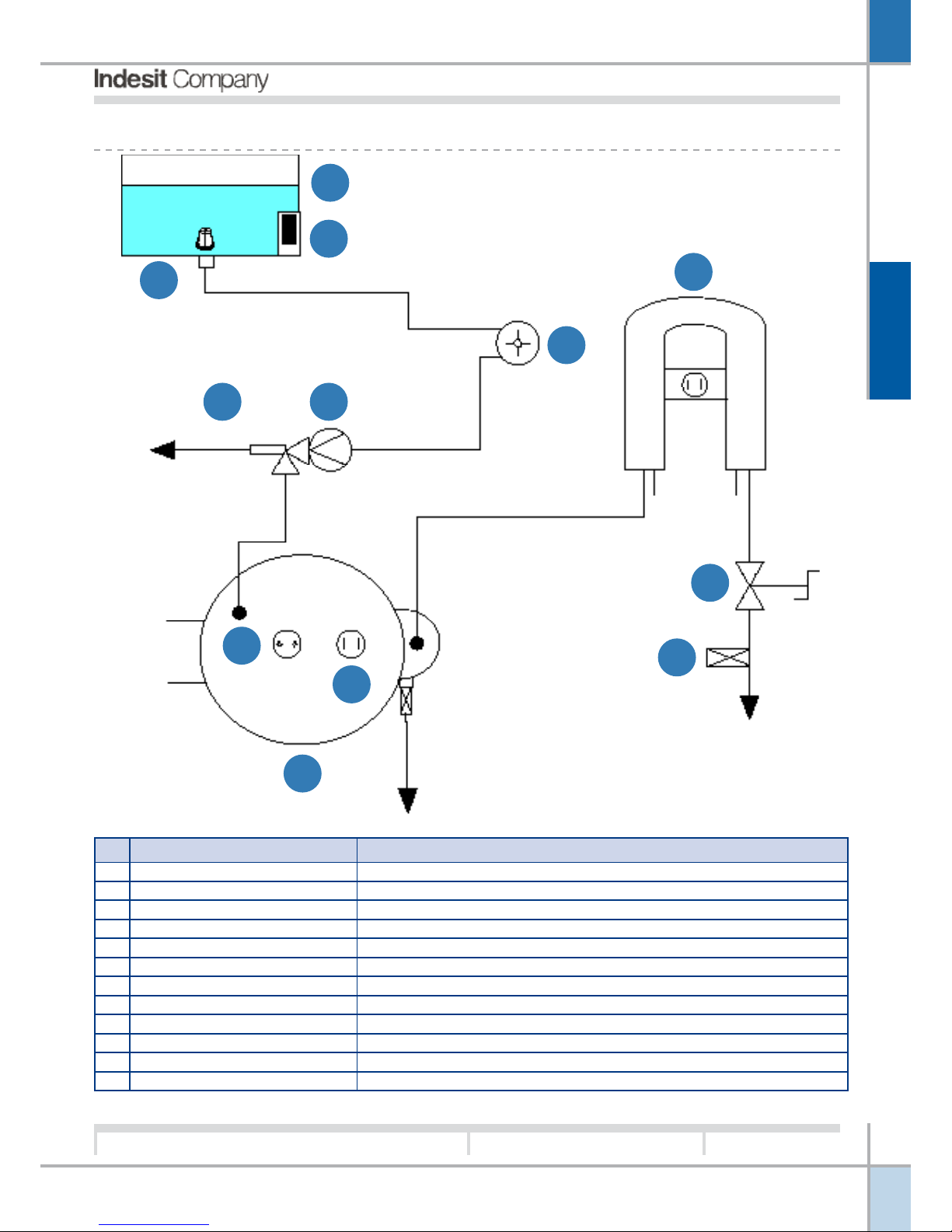OpEraTiOn
En
7
Service Manual
P0055 Coffee Machine - 2006
Edition
2006.08.28
Language
English
2. OPERATING LOGIC
2.1. OPERATING MODES:
The appliance can operate in the following modes:
• User Programming Mode: From the user menu you
can change appliance programming as described
in the instruction booklet.
• Diagnostics Mode: this mode allows service
engineers to adjust operating and service
parameters. This menu contains all the user menu
items plus a series of more complex programming
options reserved for service personnel.
• Test Mode: Used by service personnel to
check operation of the appliance and its main
components.
2.2. USER PROGRAMMING MODE
This mode is accessed by means of the menu button (see instruction booklet)
2.2.1. MENU OPTIONS
The following options can be programmed by the
user:
ENERGY SAVING
RINSING
LANGUAGE
CONTRAST
WATER HARDNESS
WATERFILTER
TEMPERATURE
PROGR. COFFEE LENG.
PROGR. WATER AMOUNT
PROGRAM STEAM TIME
AROMA SMALL COFFEE
AROMA COFFEE
AROMA LARGE COFFEE
PREBREWING
TOTAL COFFEES
TIMER
CLOCK
AUTOMATIC ON/OFF
CLOCK TIME
ON/OFF TIME
SHOW CLOCK TIME
2.3. GROUND COFFEE DOSAGES
The coffee dosage depends on the rpm of the coffee
grinder (controlled by a sensor) and the mechanical
grind setting (by means of the adjuster knob).
2.3.1. DOSAGE PROGRAMMING FOR THE USER (AROMA FUNCTION)
You can select the quantity of ground coffee for
each coffee type (espresso, caffé, lungo coffee) by
setting the “Aroma” parameter. This serves to make
stronger or weaker coffee.
Aroma Type:
• 0: LIGHT (grinder speed of 45 rpm)
• 1: REGULAR (grinder speed of 50 rpm)
• 2: STRONG (grinder speed of 55 rpm).