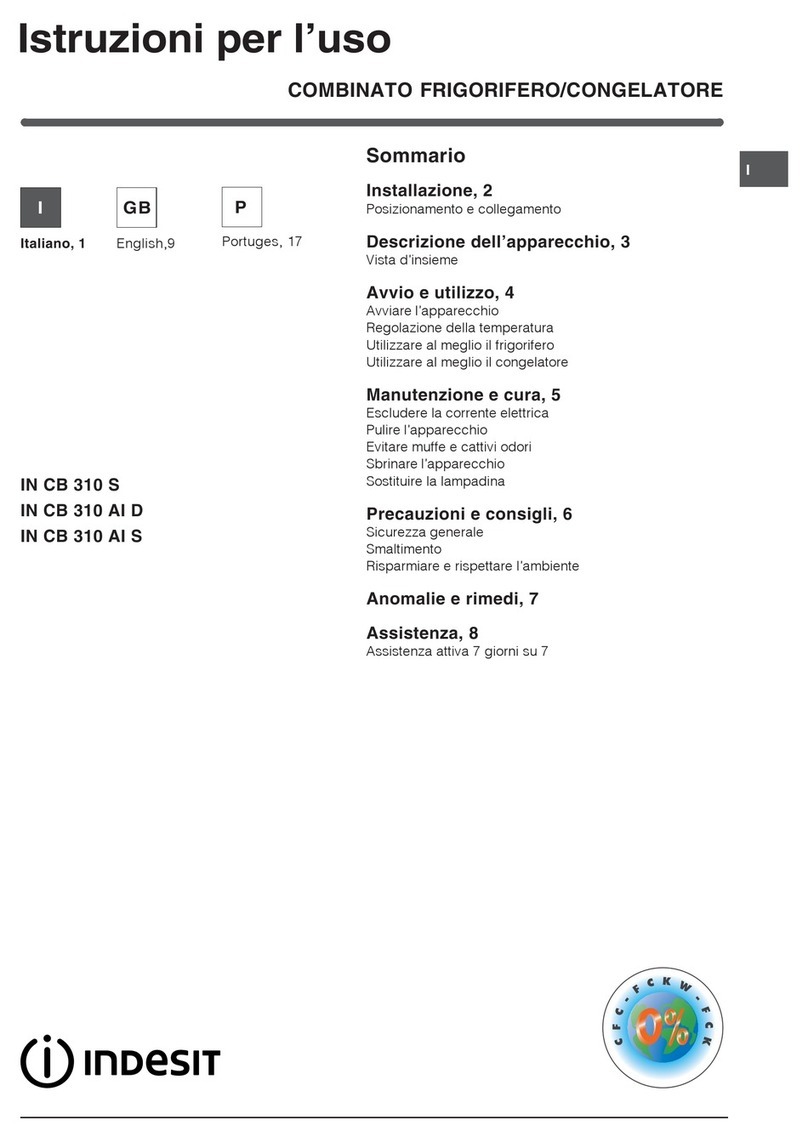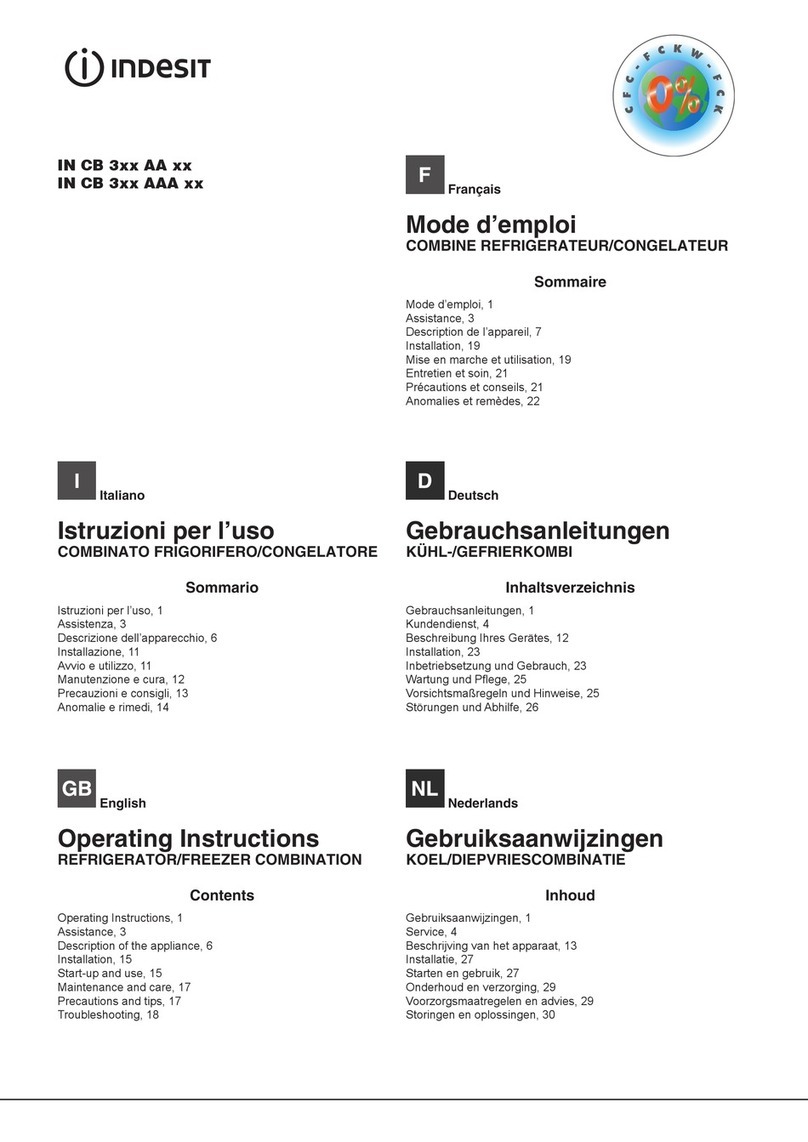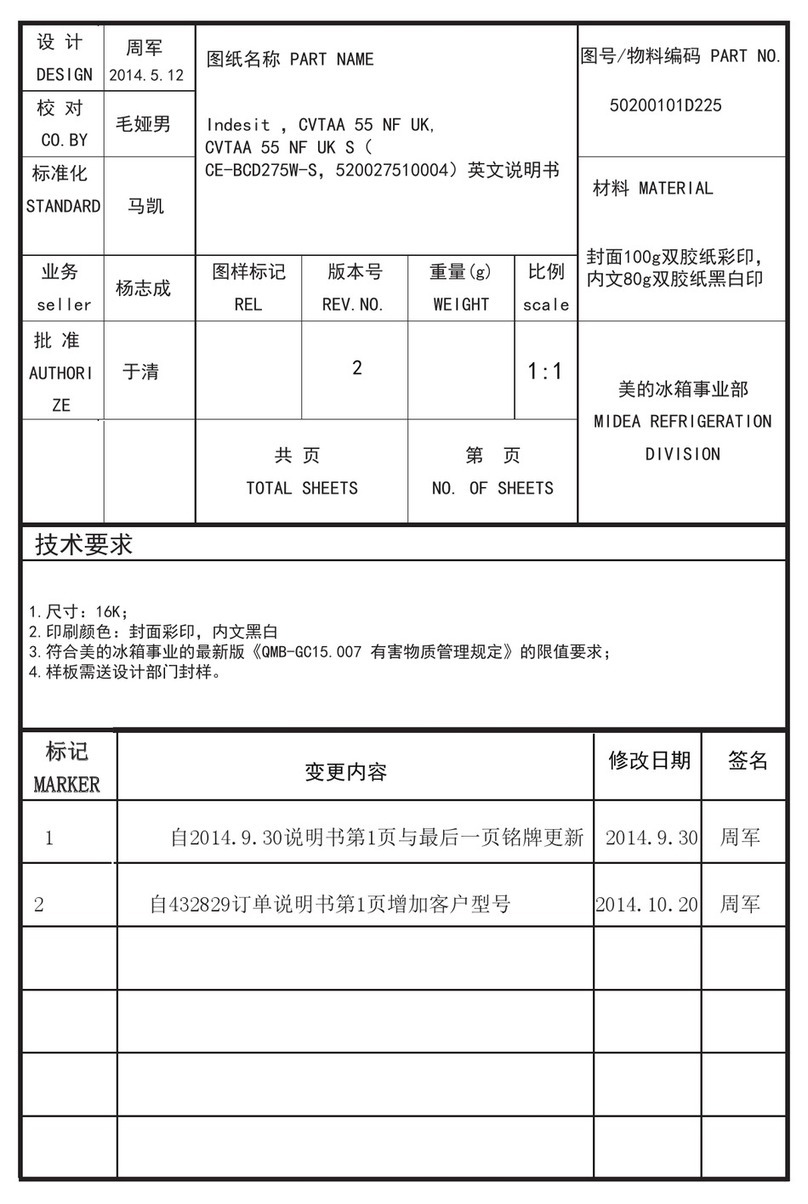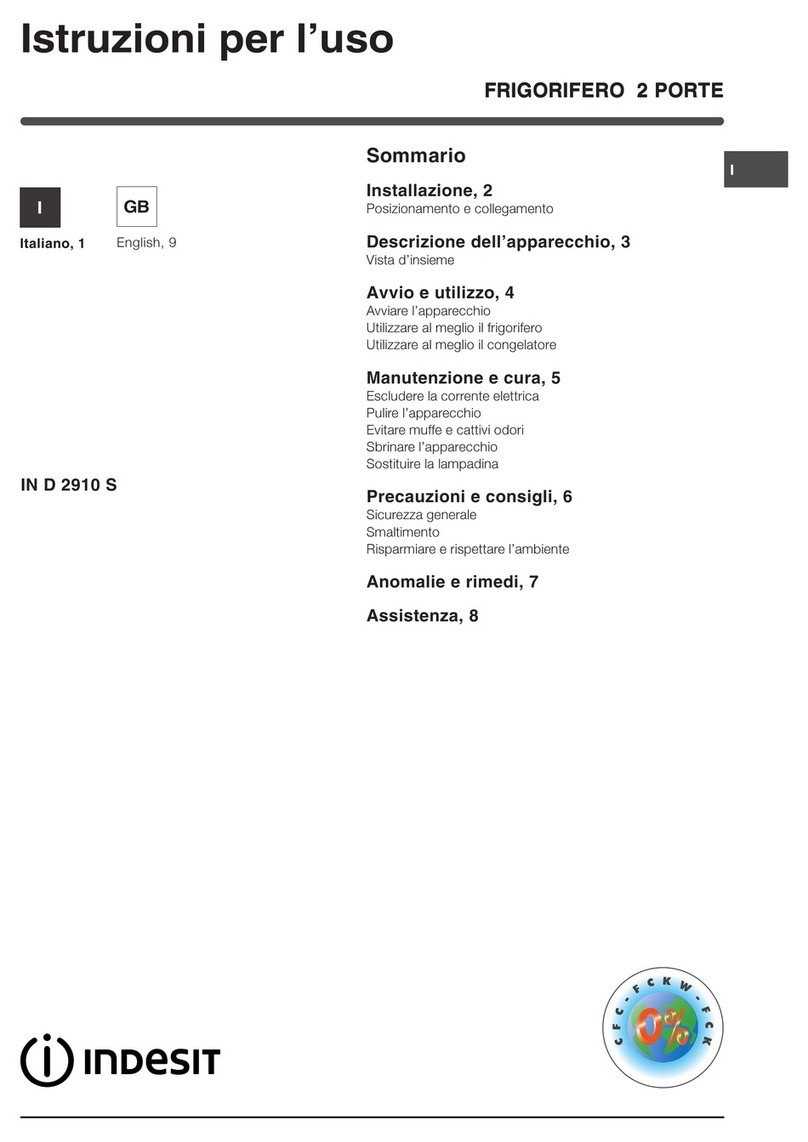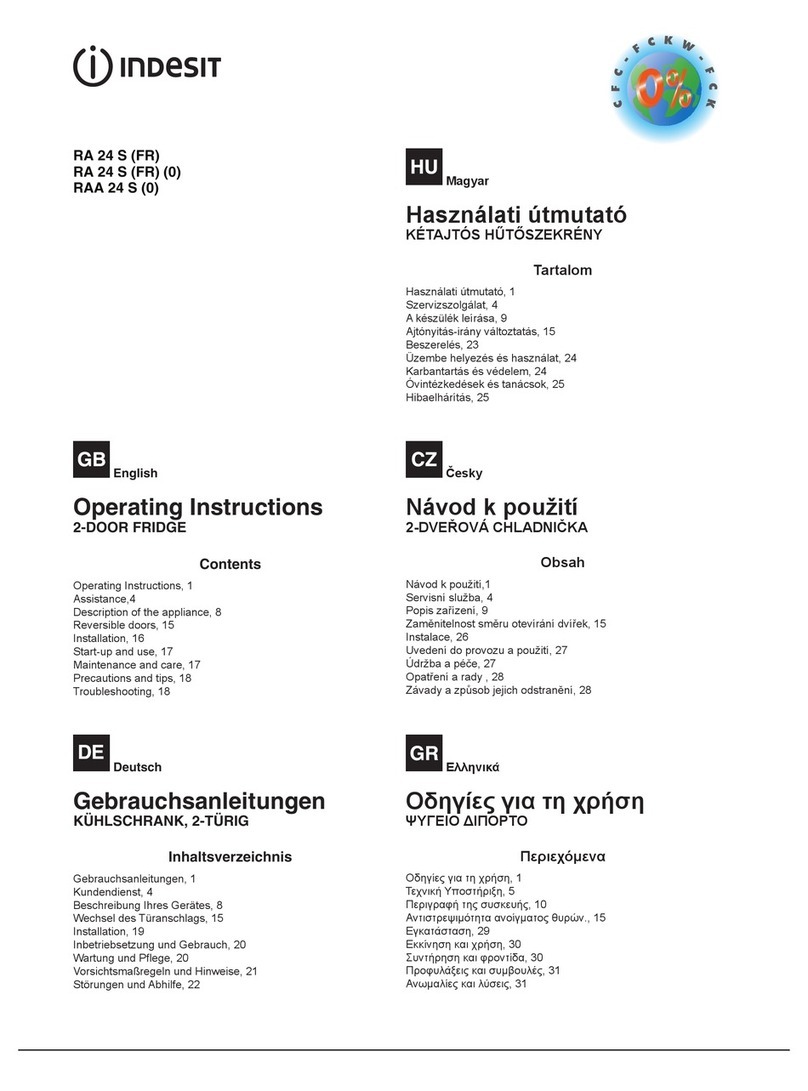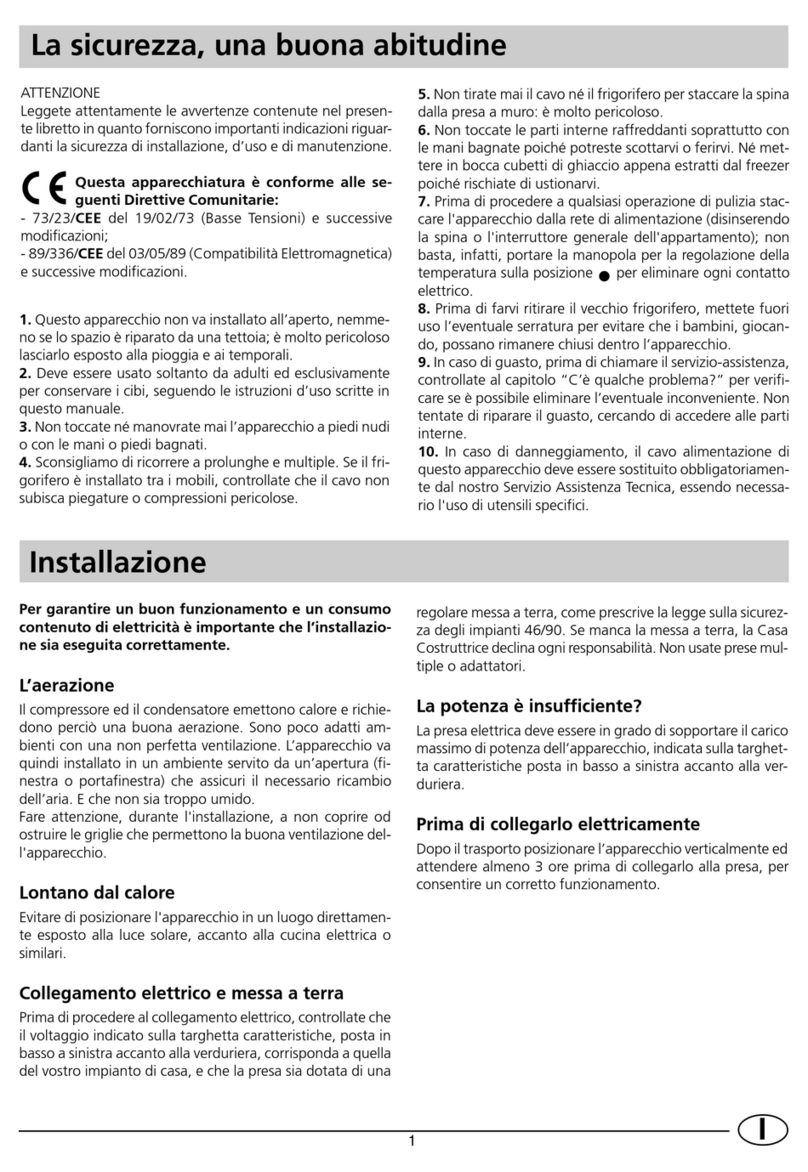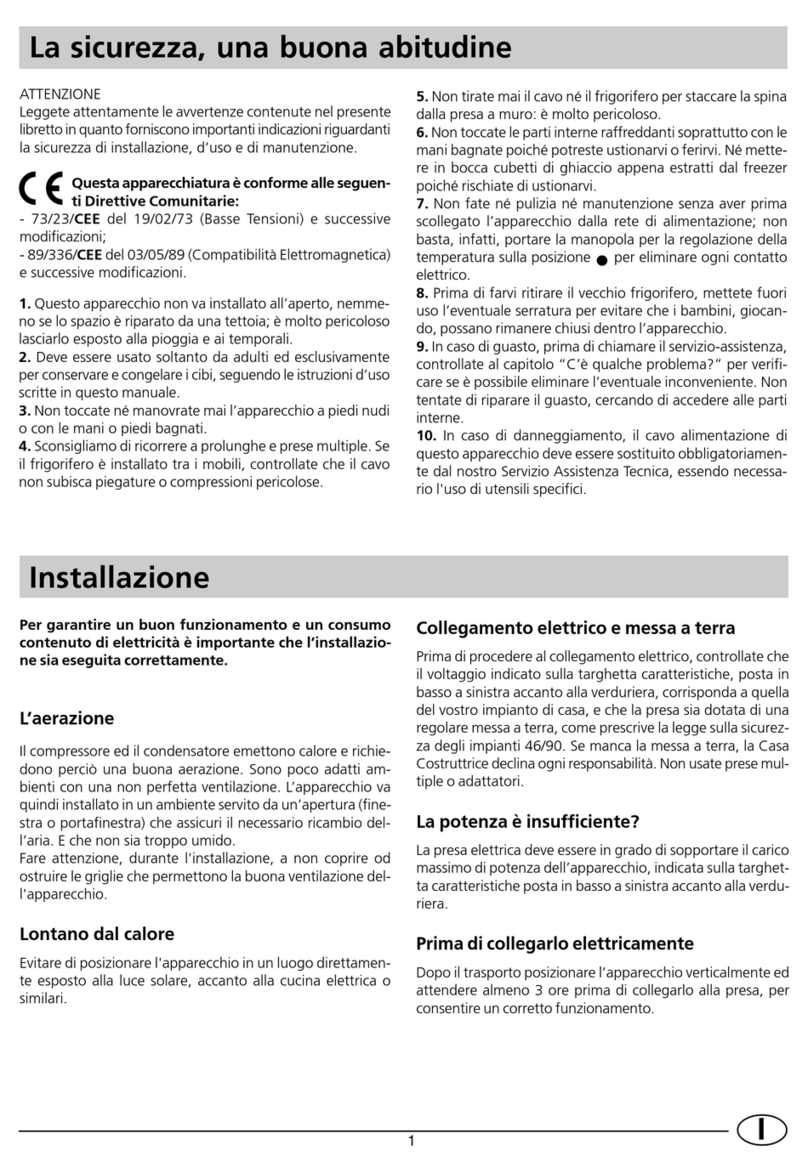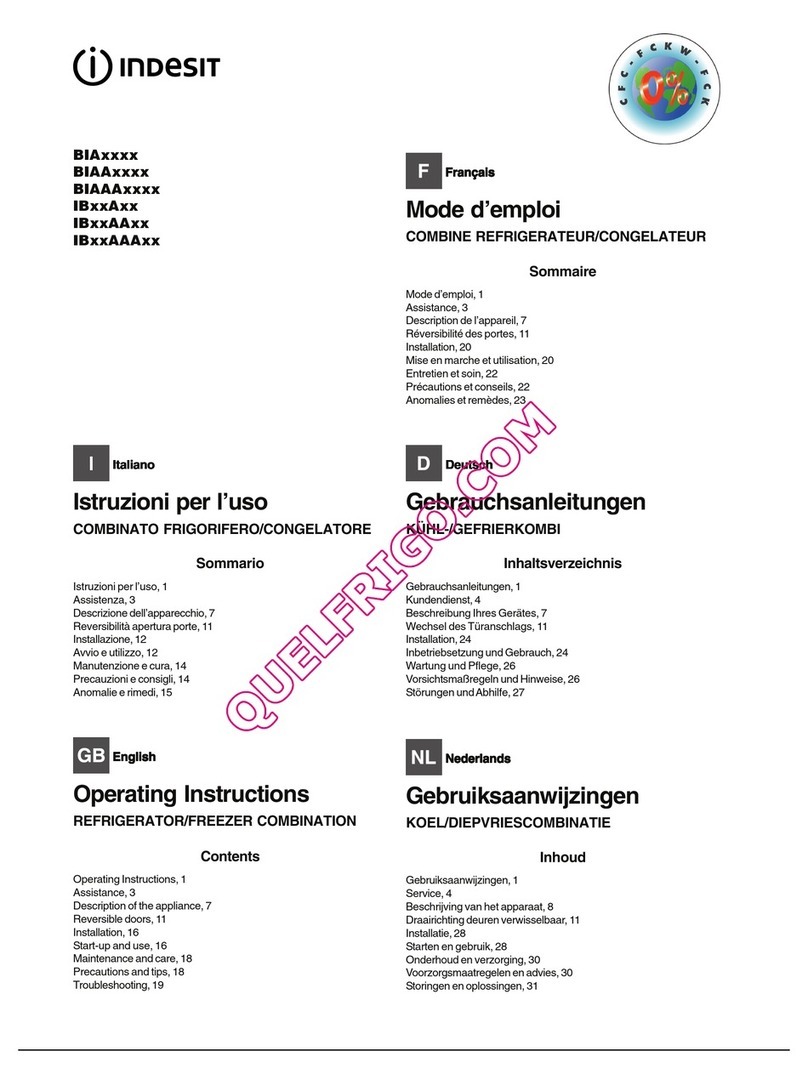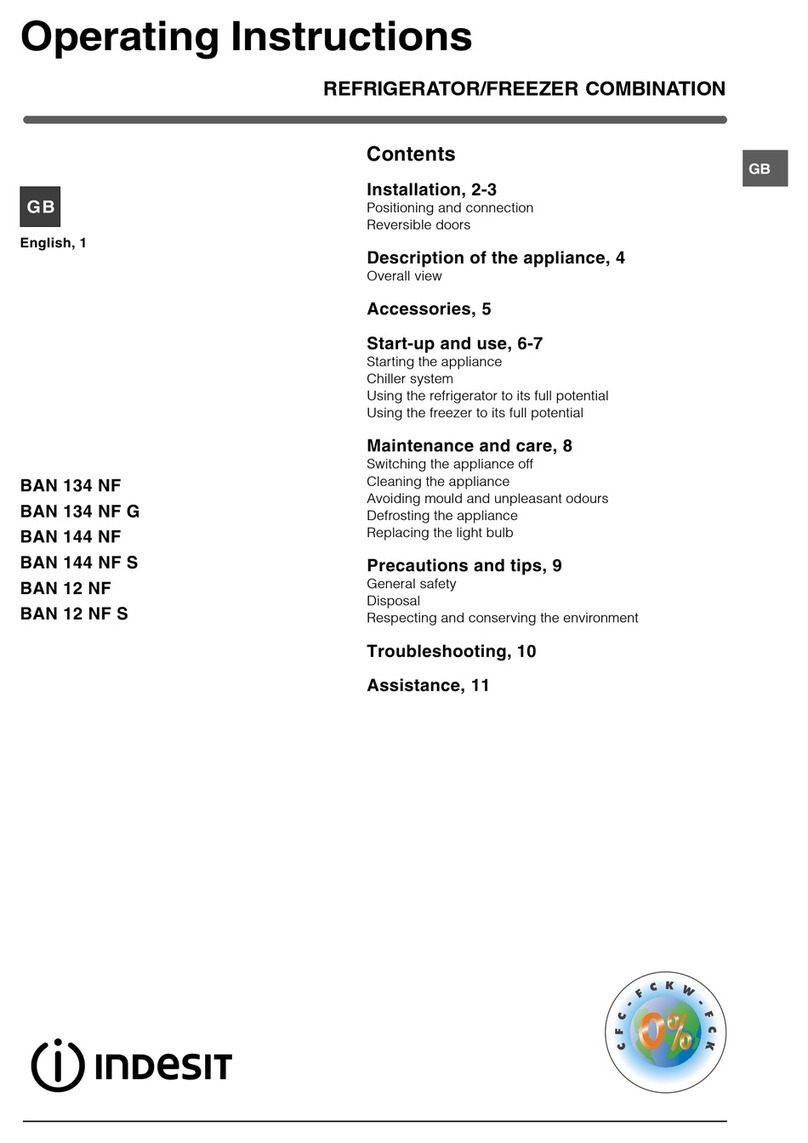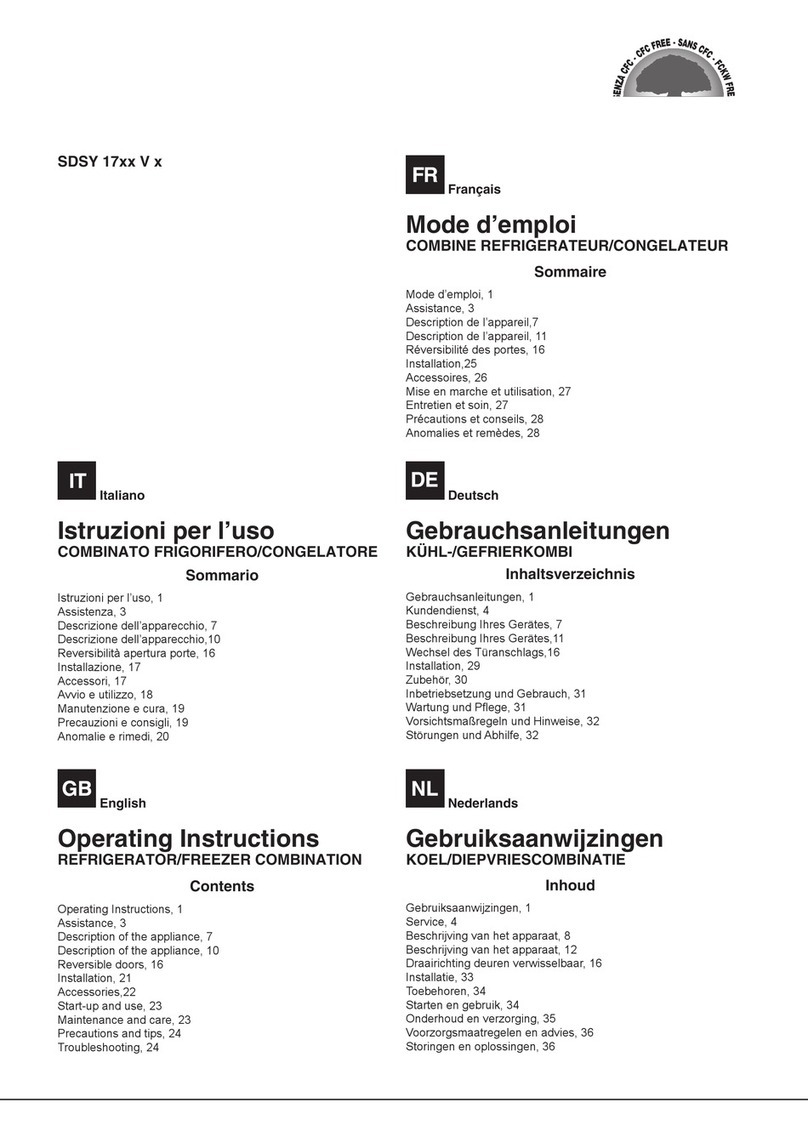EN
1. Fan*
2. Electronic control panel / light unit
3. Bottle rack*
4. Sensor cover
5. Area shelves
6. Rating plate with commercial name
7. Fruits and vegetables crisper*
8. Door reversibility kit
9. Bottle holder*
10. Door trays
11. Door seal
* Available on selected models
HOW TO START THE APPLIANCE
After plugging the appliance to the mains, it starts the
operation automatically. After starting the appliance, wait
at least 4-6 hours before placing food into the appliance.
When the appliance is connected to the power supply,
the display lights up and all the icons appear on the
display for approximately 1 second. The default (factory)
values of the fridge compartment settings light-up.
HOW TO REVERSE THE DOOR SWING
- see enclosed Instructions for Use (Version_2)
Is recommended to reverse door swing by two persons.
There is not foreseen door reversibility for:
- models with integrated handle
- models with glass panel on the door.
Specifications, technical data and images may vary
from model to model
To receive the assistance call the number shown on
the warranty booklet or follow the instruction on the
web site www.indesit.com
2
5
7
9
811
X
3
6
1
10
X
4
Read the Instructions for Use carefully before
using the appliance.
QUICK START GUIDE
ALARMS TABLE
ALARM TYPE Signal Cause Cure
Door open alarm Refrigerator Light blinks The door has remained open for more than 5 minutes. Close the door
Door open alarm Refrigerator Light OFF The door has remained open for more than 8 minutes. Close the door
Malfunction Any temperature indicators blinks Product malfunction. Contact the After-sales Service
GB
FAN
The fan improves temperature distribution inside the refrigerator compartment,
allowing better preservation of stored food.
By default, the fan is switched on.
It is advisable to keep the fan switched on when the ambient air temperature is above
27 - 28°C or if you notice drops of water on the glass shelves or in sever humidity
conditions.
To turn off the fan press the button of fan.
Please note that when the fan is switched on it will not continuously work. The fan
will start/stop working depending on the temperature and/or humidity level inside the
fridge.
It is therefore absolutely normal if the fan does not move even if the fan is switched
on.
TEMPERATURE button
Press the Temperature button on the control panel to adjust the temperature from the
warmest through the lower to the coldest level.
Pressing the Temperature button, the temperature setting will change cyclically.
At first plug-in of appliance temperature setpoint is present at medium position
(factory setting).
Following table shows temperature setpoints:
Note: Displayed set points correspond to the average temperature
throughout the whole refrigerator.
REFRIGERATOR LIGHT
The light system inside the refrigerator compartment uses LEDs
light, allowing a better lightning as well as a very low energy
consumption.
If the LED light system does not work, please contact the
Service to replace it.
Important: The refrigerator compartment light switches on
when the refrigerator door is opened. If the door is kept open for
more then 8 minutes the light will be automatically switched off.
Indicator LEDs to display the current temperature
setpoint or the Fast Cooling function.
FAST COOLING function
The use of the Fast Cooling function is recommended:
- to increase the cooling speed of the refrigerator
compartment when placing a very high quantity of food
within it,
To activate the Fast Cooling function, press and hold
for 3 seconds the Temperature button on the control
panel till all the 3 LEDs will turn on.
The function is automatically deactivated after 6 hours
and return to previous selected set point. The function
can be manually deactivated by pressing and holding for
3 seconds the Temperature button on the control panel.
TEMPERATURE button
FAST COOLING button
Printed in Italy 04/16 - Whirlpool® Registered trademark/TM Trademark of Whirlpool, USA - © Copyright Whirlpool Europe s.r.l. 2014. All rights reserved - http://www.whirlpool.eu
19515930100