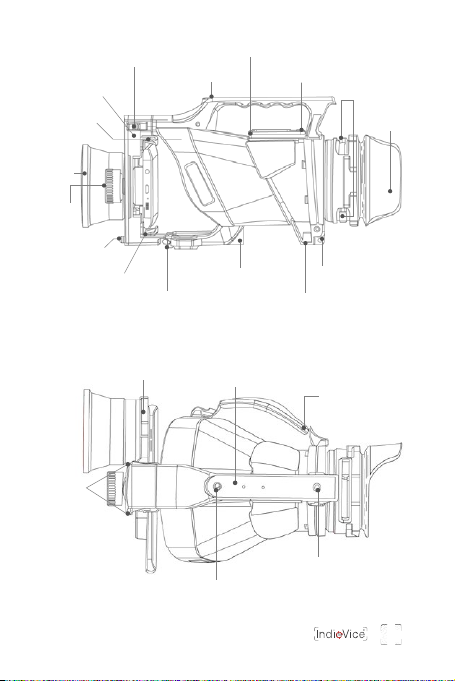Handle
Serves as handgrip, accessory support as well as magnetic cradle
for the IndieVice Smart Controller.
IndieVice Smart Controller
Powered by IndieVice Smart Technology, the IndieVice Smart
Controller can be placed either on top of or below the handle.
Securely fastens with internal magnets.
Start-Stop
Activates the start and stop functionality of your smartphone in
video mode and will take a photo when your smartphone is in
photo mode.
Diopter
Adjusts the IndieVice to your eyesight by making the necessary
corrections to view a sharper image through your smartphone.
Eyepiece
Made of pure flexible silicone the IndieVice eyepiece adapts
comfortably to your eye.
Neck Strap Hole
Use to attach neck strap.
Rear 1/4" Screw
A standard 1/4" screw to support accessories such as tripods and
other grip equipment.
Front 1/4" Screw
A standard 1/4"screw to support accessories such as tripods and
other grip equipment.
1
2
3
4
LIST OF FUNCTIONS
9
7
8
5
6