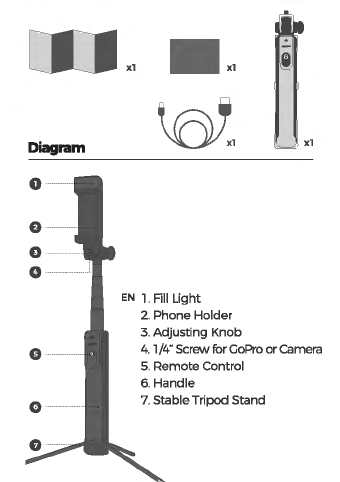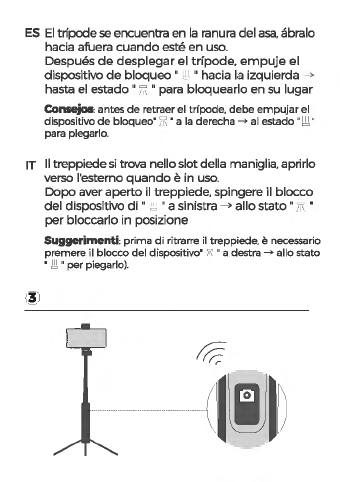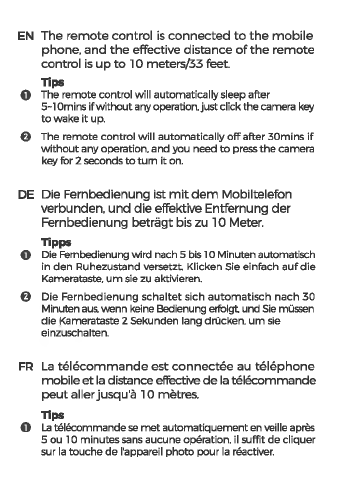DE
Losen
Sie
den
Knopf
und
stellen Sie
den
Winkel
nach
oben
und
unten
ein. Ziehen Sie nach
dem
Einstellen desWinkels
den
Knopf
fest
und
legen
Sie das Handyauf. (Vertikal
oder
horizontal)
FR
Desserrez le
bouton
et
ajustez l'angle
de
haut
en
bas. Apres avoir regle l'angle, serrez le
bouton
et
allumezvotre telephone. (Vertical ou horizontal)
ES
Afloje
la perilla y ajuste el
angulo
hacia arriba y
hacia abajo. Despues
de
ajustarel angulo. aprieta
la perilla y coloca el telefono. (Vertical u horizontal)
IT Allentare
la
manopola e regolare l'angolo
su
e giu.
Dopo aver regolato l'angolo. stringere
la
manopola
e accendere
ii
telefono. (Verticale o orizzontale)