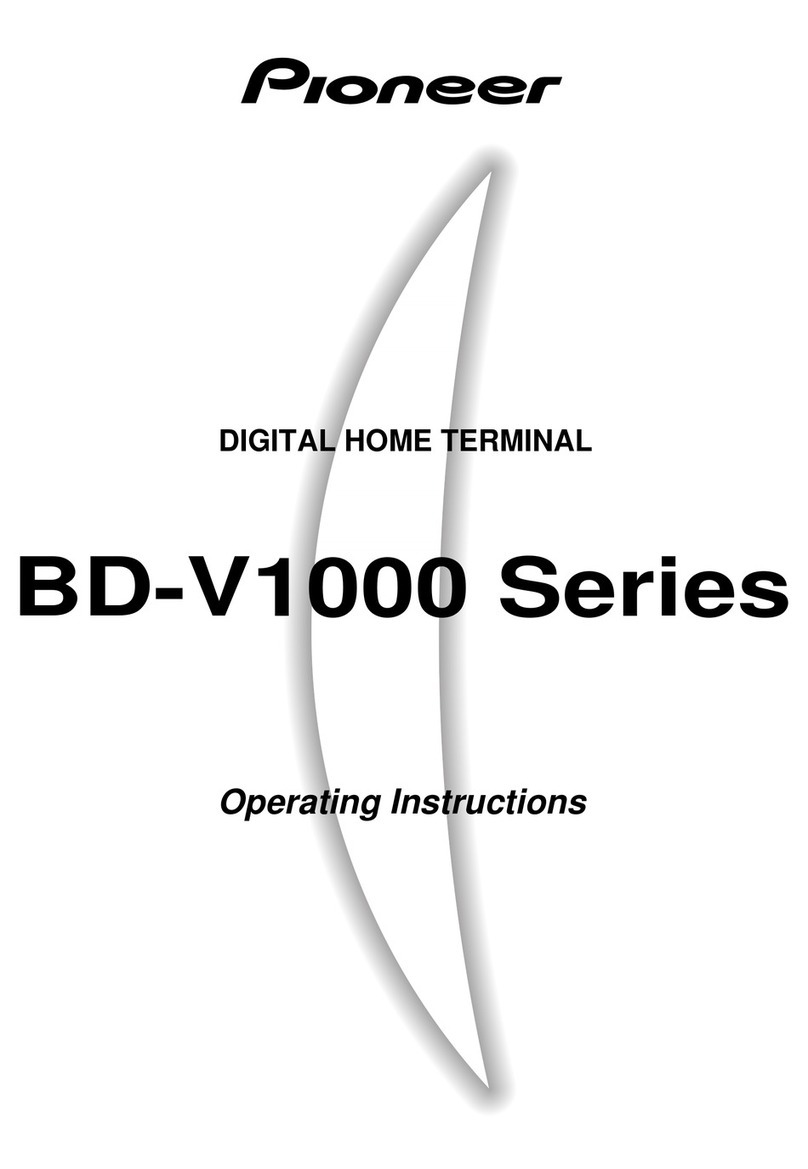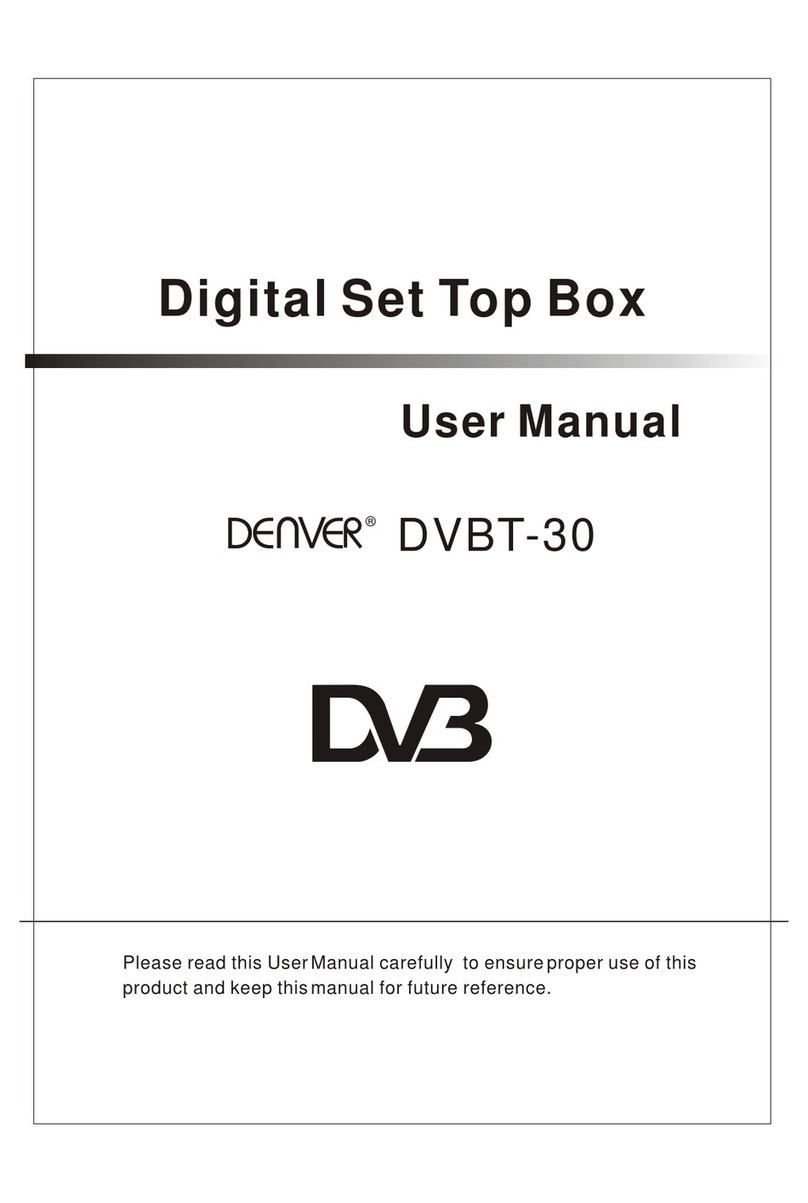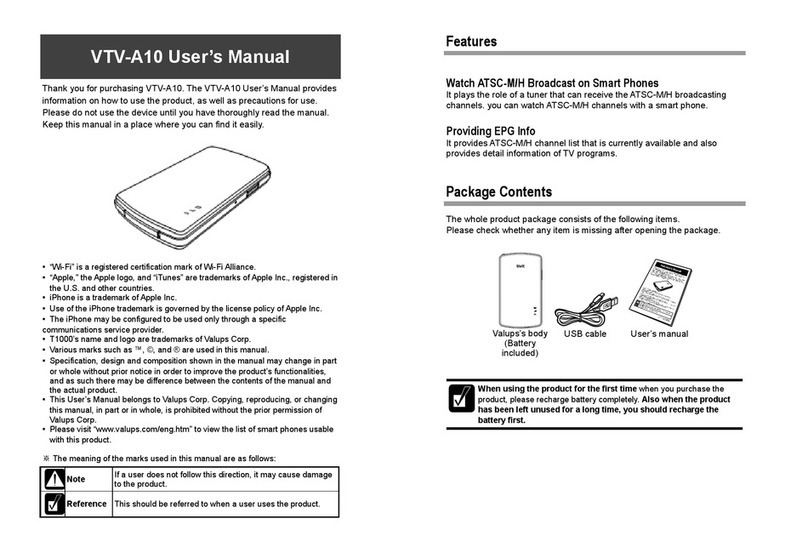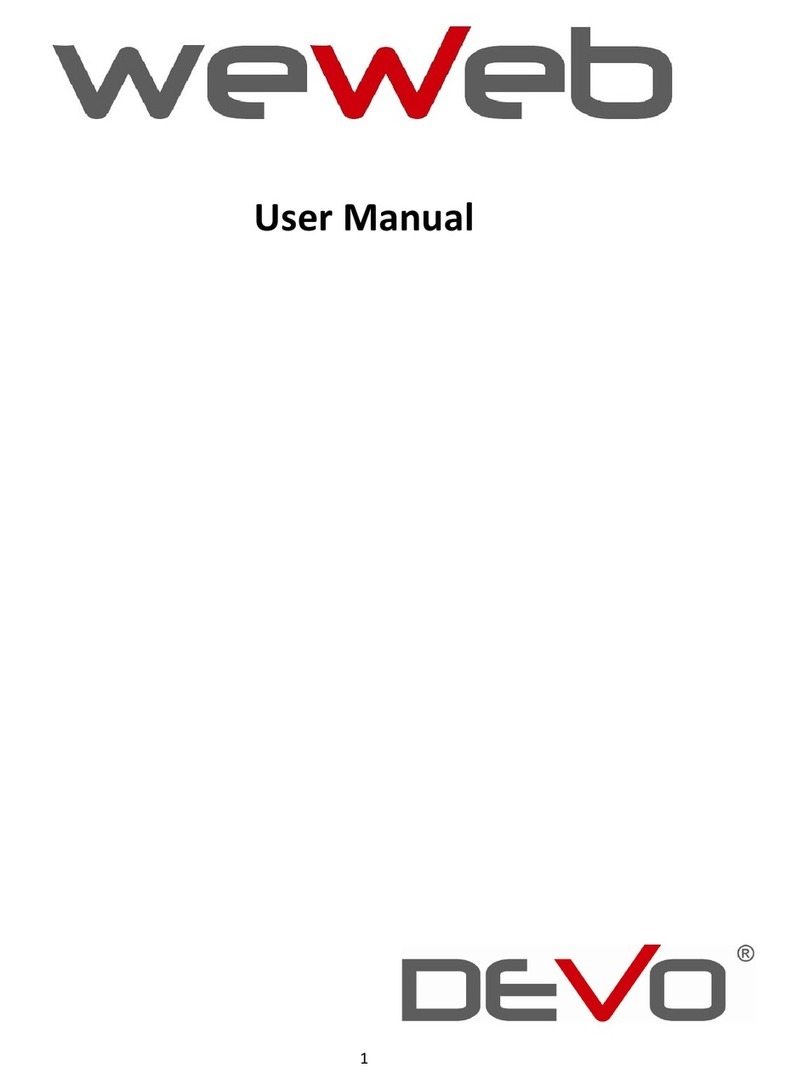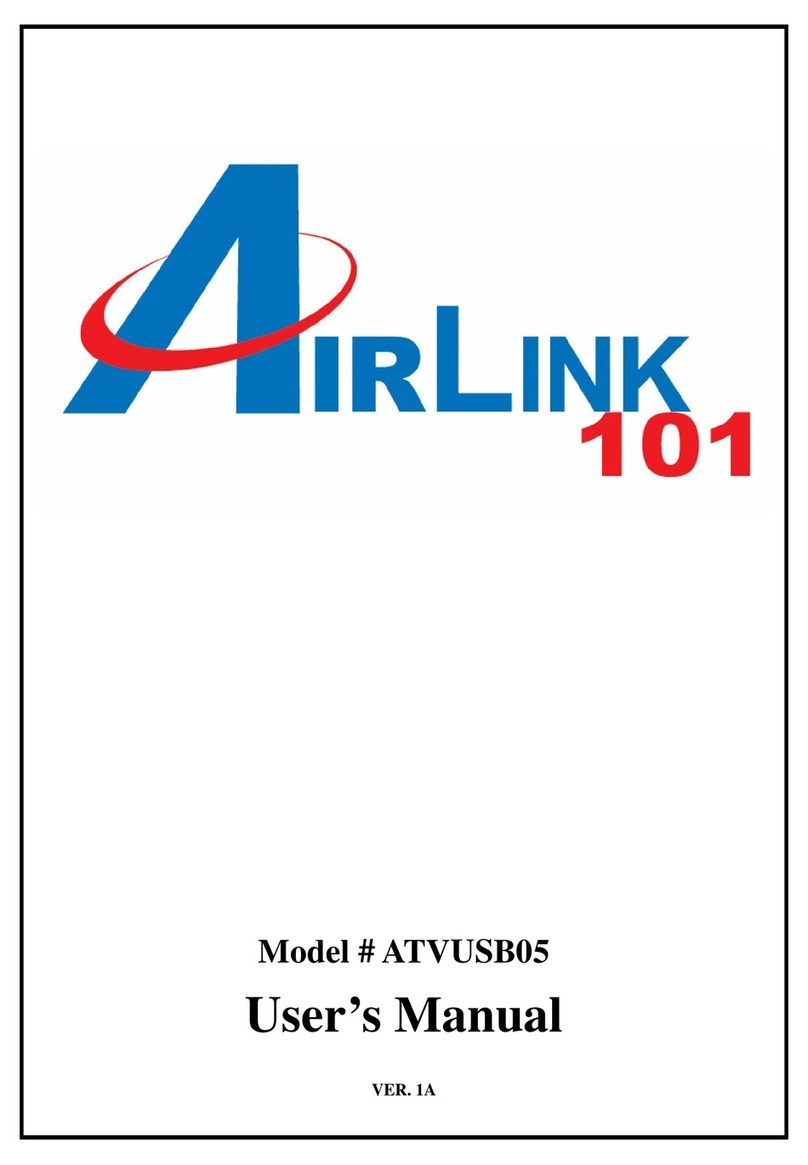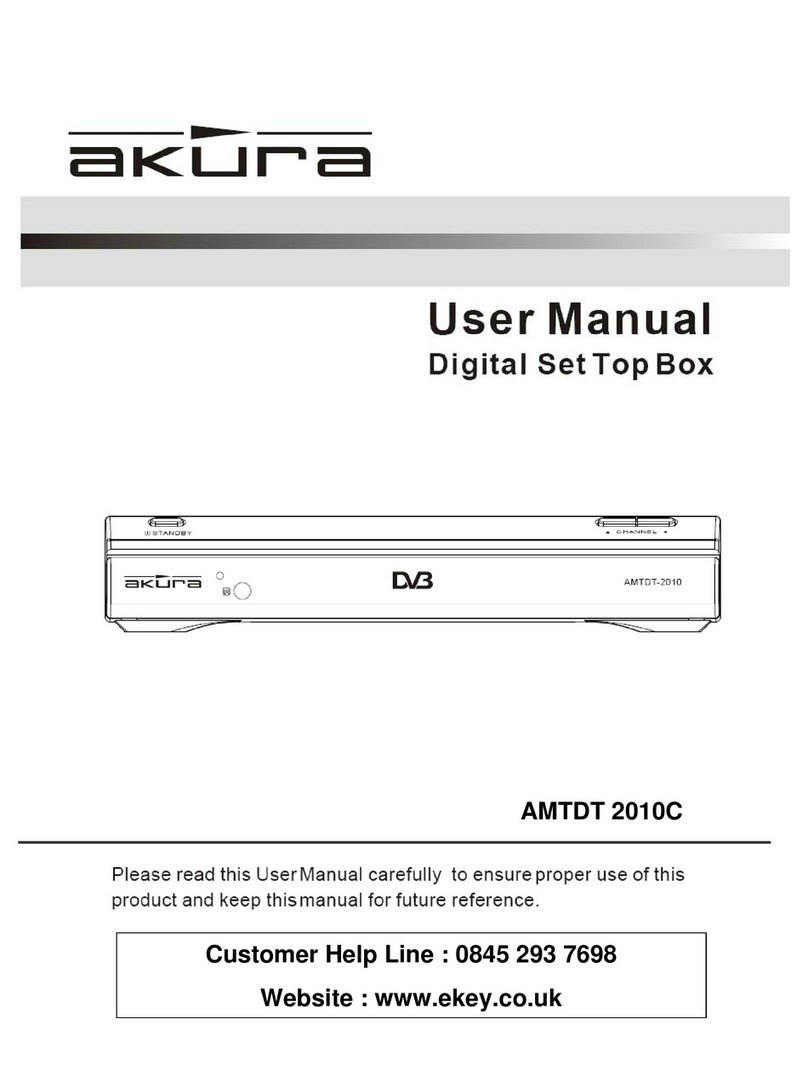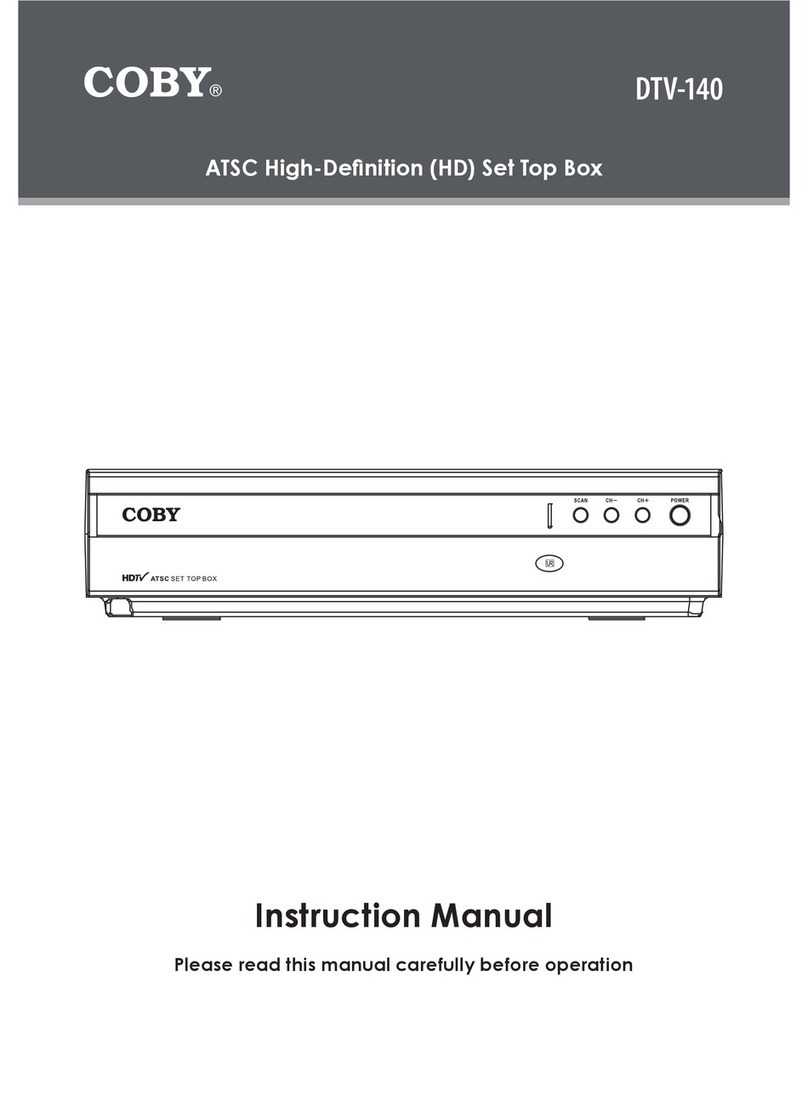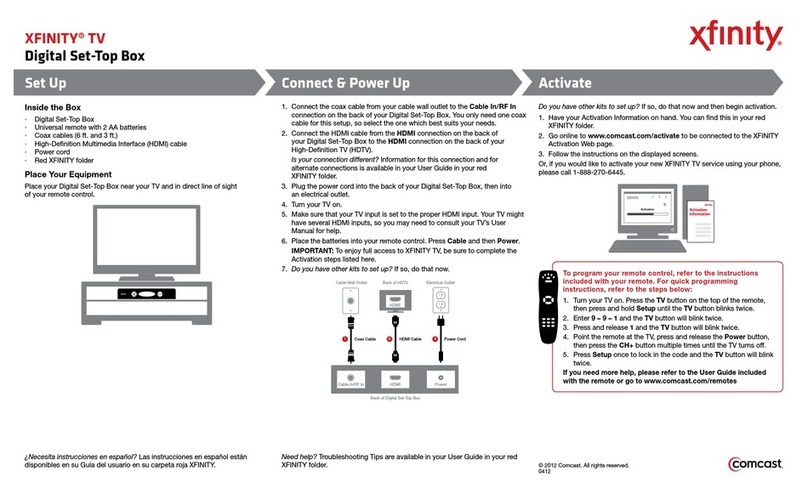INDIWORK SCB-CIC User manual
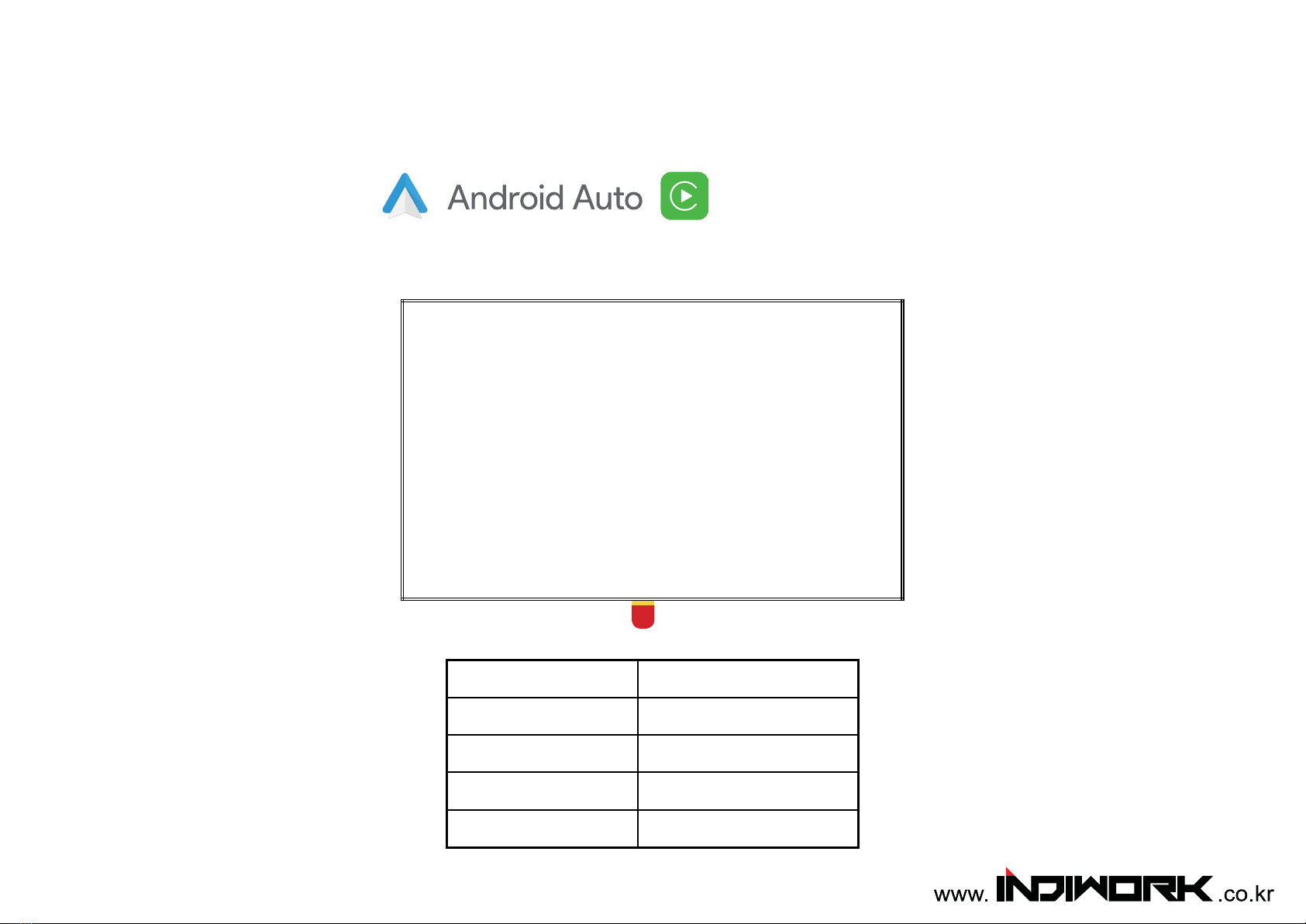
Release Date: 2020 – 05 - 25
Instruction Manual
SCB-CIC
Model Name SCB-CIC
SDK Version 25.0.0.5.6.0.0.0
MCU Version 10.1.14.16
Manual Version Rev. 1.2
Language English
Apple Car Play
LVDS OUT LVDS INUSB CameraAntennaCAN Power
Toggle Switch 360 IN

Main Specications
Input Voltage 12~16V DC
Rated Current 2A
Rated Power 24W
Material Housing aluminum
Connection Wirelesss , USB
Control Original car knob control, voice control
Working Temperature -20 ~ 80 degree
Product Warranty
Thank you for purchasing our product.
We oer the warranty for 1 year from the date of purchase.
This product has been tested and have passed under our strict and qualied control. If the
failure occurred due to the carelessness of workmanship within one year after the purchase,
we are responsible to repair free of charge.
• Free service : Manufacturing defects, When naturally occurring failures within the warranty
period.
* When the warranty period has elapsed, Failure the caused by customer’s mistake,
Failure thecaused by natural disasters.
For Siri function perfect performance, we use the Car original Mic, if you Audi car is no Mic, there
will can not use the siri (Andriod Auto is “OK Google”) function
The CarPlay and Android Auto sound source is pass by the Aux in sound path, but when you
use the Android Auto for a call ,Please connect the Car BT rst.
For safety consideration, before Install the Carplay active adapter, please make sure the Power
can cable pin is same the original car cable, if not ,do not install.
Warranty : One years from the original date of purchase.(12 months)
LVDS OUT LVDS INUSB CameraAntennaCAN Power
Toggle Switch 360 IN

Components
Option Parts
AV,USB Cable
LVDS OUT Cable LVDS IN CableBasic Type Main Harness
(GPBMW1901B-CIC)
ANTENNA
MicroPhone
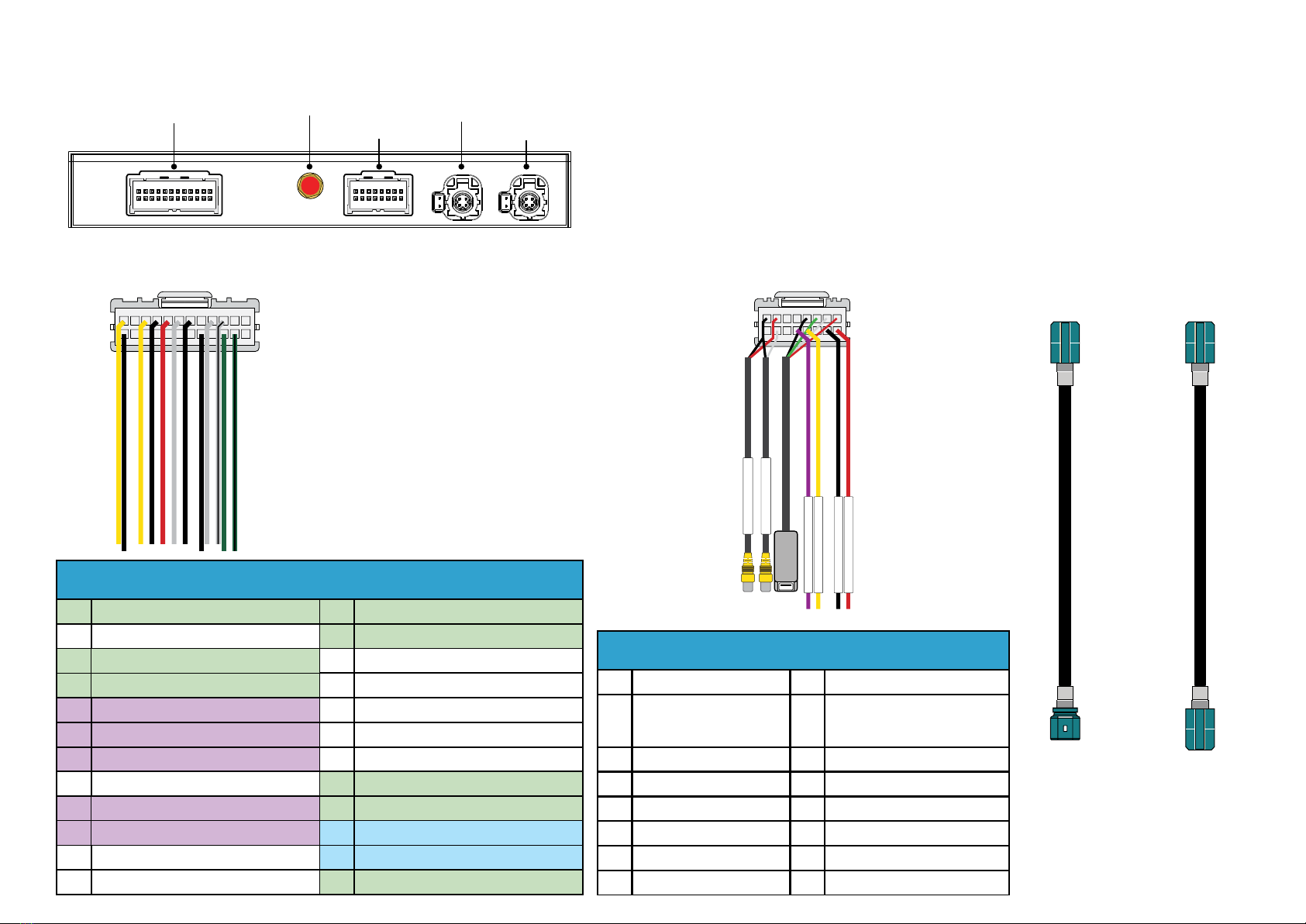
POWER / CAN
1 B+ 13 GND
2 AUDIO_GND 14 GND
3 MIC_IN_P 15 CTP_I2C_IRQ_R
4 MIC_IN_N 16 CTP_SD
5AUDIO_OUT_R 17 I2C_SDA
6AUDIO_OUT_L 18 I2C_SCL
7 AUDIO_GND 19 IR_IN
8 Sys_3.3V 20 GND
9 CAN2_HIGH 21 GND
10 CAN2_LOW 22 CAN1_HIGH
11 CAN3_LOW 23 CAN1_LOW
12 CAN3_HIGH 24 GND
AV CABLE
1 CVBS_GROUND 9
2REVERSE_CAM
_VIDEO_INPUT 10 FRONT_CAM
_VIDEO_INPUT
311
4 GROUND_SHIELD 12 REVERSE_12V_INPUT
5USB_GND 13 REAR_12V_POWER_OUT
6DATA + 14
7DATA - 15 GROUND
85V POWER 16 12V(ACC)_OUT
1
9
8
16
REVERSE CAM
FRONT CAM
REVERSE 12V INPUT
REVERSE 12V OUT
GROUND
ACC 12V OUT
AV CABLE LVDS OUT
CABLE
LVDS IN
CABLE
1
13
12
24
Basic Type Main Harness
(GPBMW1901B-NBT-V1)
LVDS OUT
ANTENNA
LVDS IN
USB / VIDEO
POWER/CAN
Body Connector specications

Car Compatibility Chart
Car Models CODE NAME Production
Year
3 Series E90,E91,E92,E93 2009 ~ 2012
5 Series E60,E61 2008 ~ 2009
5 Series F10,F11,F07 (5GT) 2009 ~ 2012
6 Series F12,F13 2009 ~ 2012
7 Series F01,F02 2009 ~ 2012
X1 E84 2009 ~ 2014
X3 F25 2011 ~ 2013
X5 E70 2009 ~ 2013
X6 E71,E72 2010 ~ 2013
Z4 E89 2012 ~ 2014
Car Models CODE NAME Production
Year
MINI Cooper R56 2009 - 2015
MINI Countryman R60 2009 - 2015
MINI Clubman R55 2009 - 2015
BMW 5 Series (E60)
BMW X5 (E70)
BMW 5 Series (F10)
The SCB-NBT is used in combination
with BMW iDrive CIC
The SCB-CIC supports the BMW
original screen equipped with
‘4-pin LVDS round connector’ only.
Please check the specication of
original LVDS connector on the
sidelines of a production year.
Screen LVDS Cable
Main User Interface Design
2009 - 2015
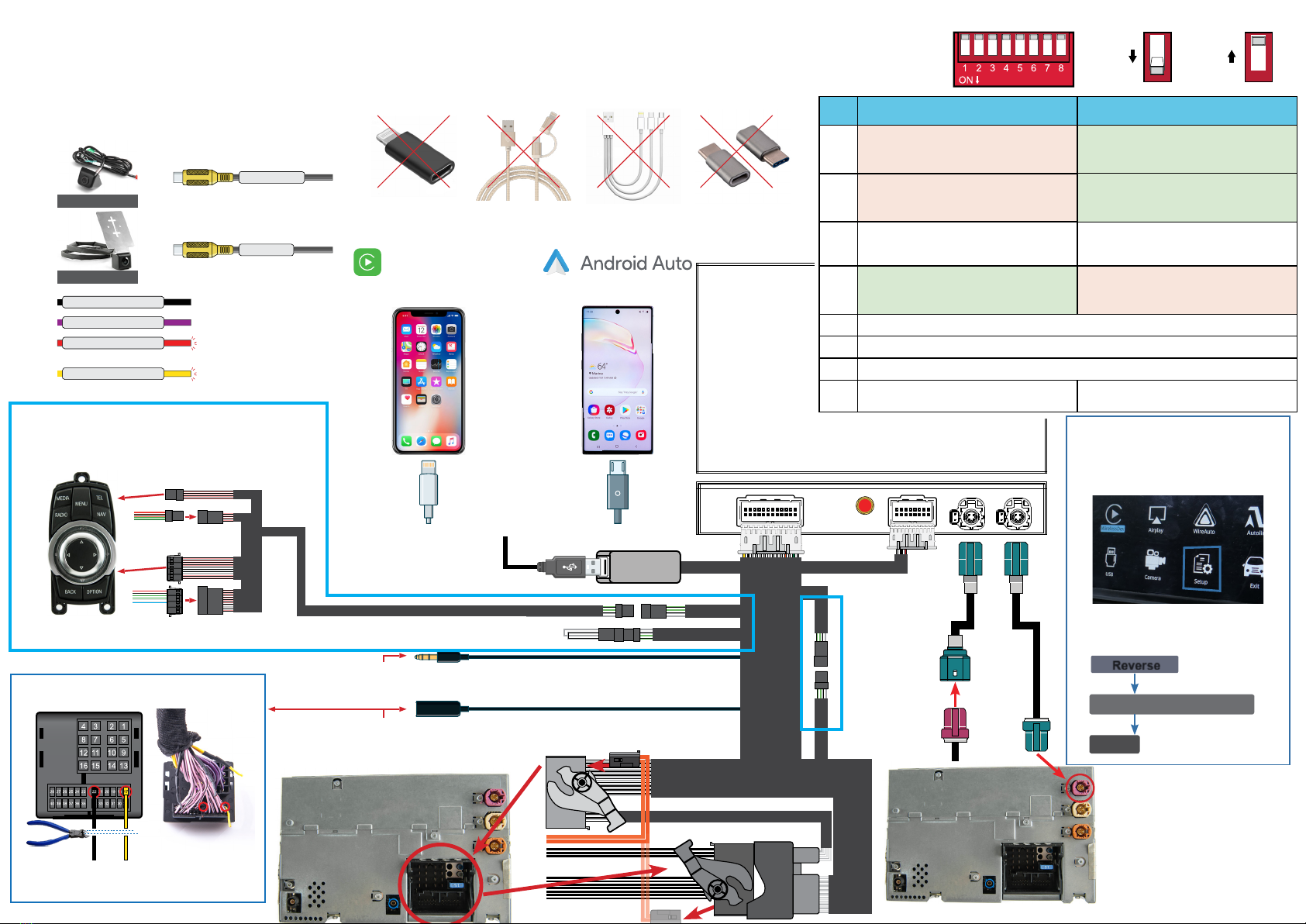
LVDS INLVDS OUTUSB CameraAntennaCAN Power
Toggle Switch 360 IN
Apple Car Play
Apple i-phone Google Android
Please. Never using “Adapter Type and Multi cable”
We recommend using for each phone manufacturer genuine cable
<BASIC TYPE>
12V Power ACC OUT
12V Power OUT
For Reverse Cam Power
Reverse Detect 12V IN
REVERSE 12V IN
Ground
GROUND
12V OUT REVERSE CAM
12V ACC OUT
REVERSE CAM
REVERSE CAM
FRONT CAM
FRONT CAM
AV Cable
Full Installation Diagram
BMW NBT Head Unit
Female Quad Lock Harness
Need to Cutting Wire
※When Using External Mic
PIN ON (▼) OFF(▲)
1
Some of vehicle
<2012 ~ 2013 5,6,7,5GT>
New Type(NBT Type i-Driver Controller)
Not Used Default (OFF)
2
Some of vehicle
<2012 ~ 2013 5,6,7,5GT>
New Type(NBT Type i-Driver Controller)
Not Used Default (OFF)
38.8 inch Screen
10.2 inch Screen 6.5 inch Screen
4Used Default (ON)
Some of vehicle
<2012 ~ 2013 5,6,7,5GT>
New Type(NBT Type i-Driver Controller)
5Not Used Default (OFF)
6Not Used Default (OFF)
7Not Used Default (OFF)
8Using OEM MIC LINE External MIC
OFF
ON OFF:ON:
DIP Switch
Settings
※Move optical cable to the
Provide quadlock harness
BMW CIC
i-Drive Main Harness IN / OUT
4Pin Connector
10Pin Connector
Audio OUT ※ If it does not connected AUX by Quad Lock Harness
Please Connect to AUX IN Port in the Vehicle.
※ When it connect CAN IN / OUT at the I-Drive button connector
External Mic ※ If it does not connected Mic by Quad Lock Harness
Please Connect External Mic.
Basically
Using this way
Usually Not Used
The Rear Camera Image will be
comes black some times
When Shift Gear R
It Should Be Set
※ In case of Installation
with the OEM Camera
ON
Reverse Match Original
Reverse

Activation by original buttons
Button Function Operation Remarks
Manu
Changing
Modes Press the button 3 seconds Order : OEM → Car Play
Dial
Move the pointer
Left or Right
Turn the dial
Move Left or Right
Apple Car Play Function
Google Android Auto
Dial
Move the pointer
Up or Down Move the Dial Long time
Apple Car Play Function
Google Android Auto
Dial
"Siri" Press the button 3 seconds Apple Car Play Function
Back
Go back Press the button short time
Apple Car Play Function
Google Android Auto
Restart Press the button 5 seconds You can use this function when you get in trouble
2
1
Apple Car Play
Steering Wheel Buttons
5
3
3
BMW i-Drive Button
11
22
4
3 3
4
4

Android User Interface (Main Page)
It is connected by wi signal
- Turn on the wi on the i-phone
- Select Carplayxxxxxx
(The wi name might be derent) and connect
- Select “Air play” in the “i-Phone Control Center”
- The smart phone screen
will be copy on the car screen
Airplay (Apple i-phone mirroring) <WIFI> WireAuto (Android Auto) <Cable>
Apple Carplay Wireless,Cable
WirelessDev Setting (Bluetooth)
USB Player (Media,Music)
HDMI IN PUT
Setup <Please Check Next Page>
When it installed front view camera
The user can check front view camera image with it
Wireless Carplay Settings (Bluetooth)
※Only (Apple i-Phone)
Front Camera
Android Mirroring <Cable>
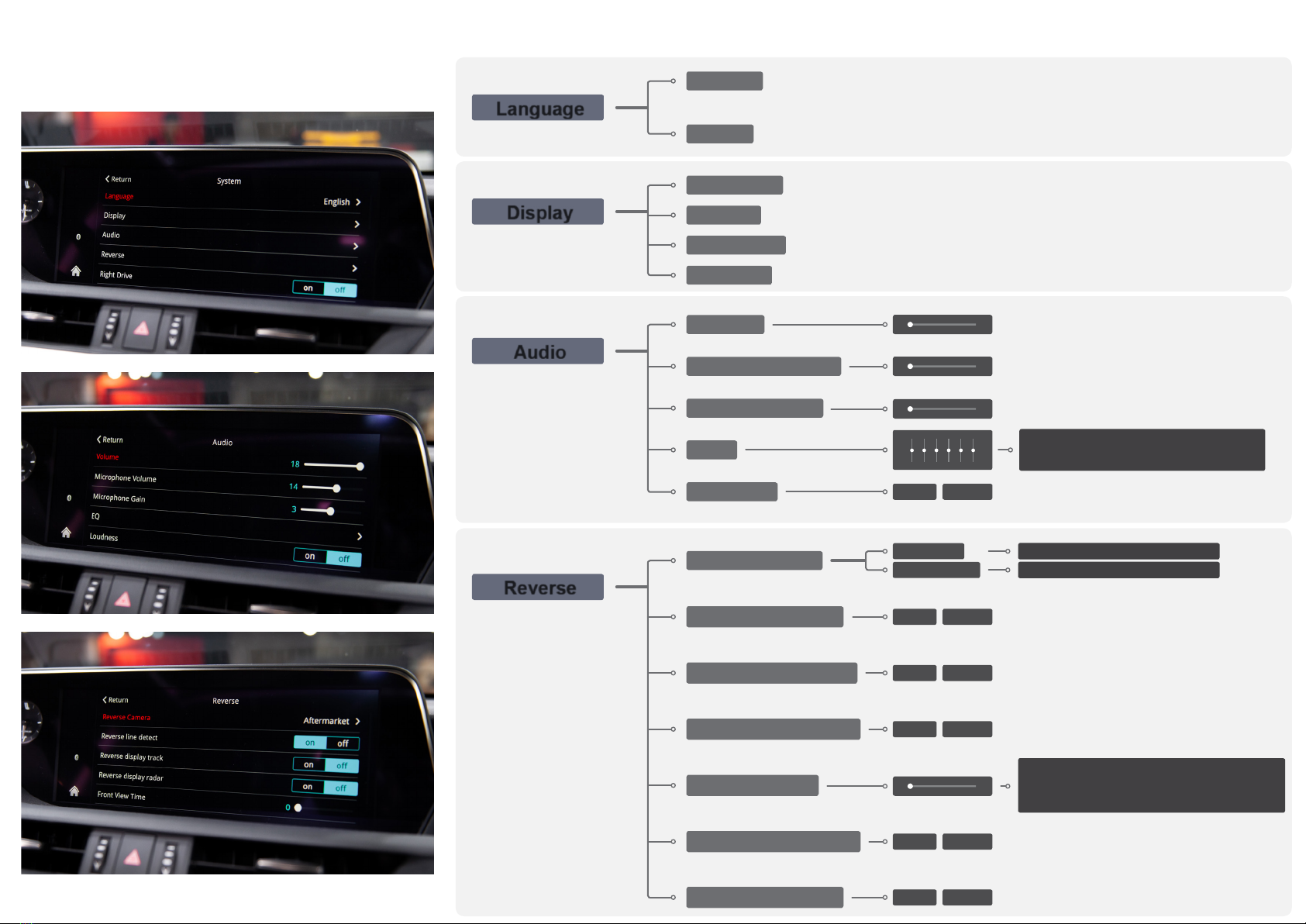
Settings <System>
Language
English
China
Display
Brightness
Contrast
Chromaticity
Saturation
ON OFF
Volume
Microphone Volume
Microphone Gain
EQ
Loudness
Audio
0 18
0 14
0 6
You can adjust sound
the frequencies to make it
Original
Aftermarket
Reverse Camera
ON
ON
OFF
OFF
Reverse Full Screen
Reverse Match Original
Reverse
ON OFF
Reverse Line Detect
ON OFF
Reverse Display Track
ON OFF
Reverse Display Radar
Front View Time 0 15
When you shift gear ‘from R to D’ or ‘from P to D’,
it just works automatically during the activation
time you selected
Original = OEM Rear view Camera
Aftermarket = External Rear view Camera

Camera Mirror
Right Drive
Carplay Left Scrap 0 10
Carplay Left Scrap 0 10
Wheel key swap
No swap
Swap
Invalid
ON OFF
ON OFF
Settings <System>
Software Update
System Update
MCU Update
Logo Image Update
http://indiwork.co.kr/a-link-rmware/
Carplay icon Update
Logo Image le format
- Copy the update le “no logo.bmp” to the root directory of USB storage.
- Plug in the USB storage on the carplay box USB port
File Name : “no logo.bmp” Size : 800 x 480
- Copy the update le “Upgrade.bin” to the root directory of USB storage.
- Plug in the USB storage on the carplay box USB port
- Select the “MCU update”
Please. Never power o the box on updating
- Copy the update le “ISPBOOOT.BIN” to the root directory of USB storage.
- Plug in the USB storage on the carplay box USB port
- Select the “System update” or Prees the BACK button 5sec “It will be restart and start
update automatically”
Please. Never power o the box on updating
Carplay icon Image le format
- Copy the update le “no logo.bmp” to the root directory of USB storage.
- Plug in the USB storage on the carplay box USB port
File Name : “no cp_back.png” Size : 250 x 250
Downloade Update File
ON = Left Steering Wheel
OFF = Right Steering Wheel
Switch L/R Key to D/U Key ON OFF
Right
Left
OFF
Up
Down
ON

Table of contents