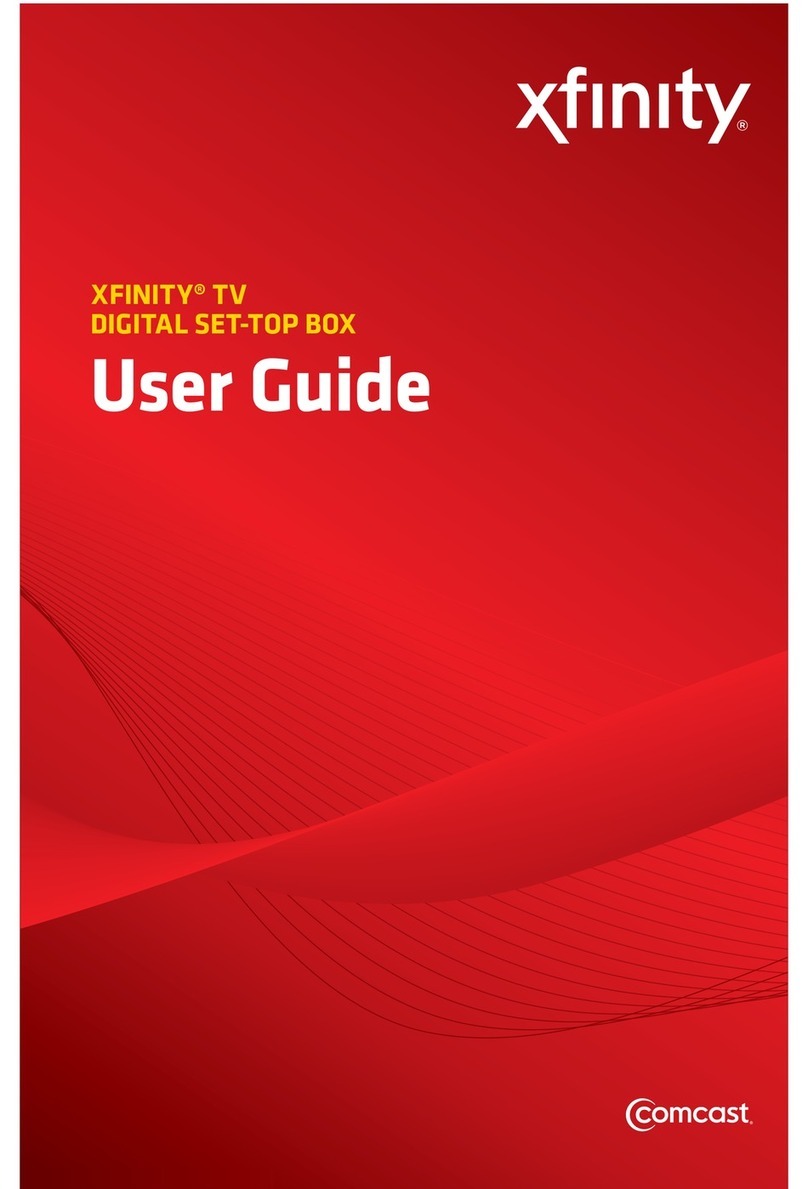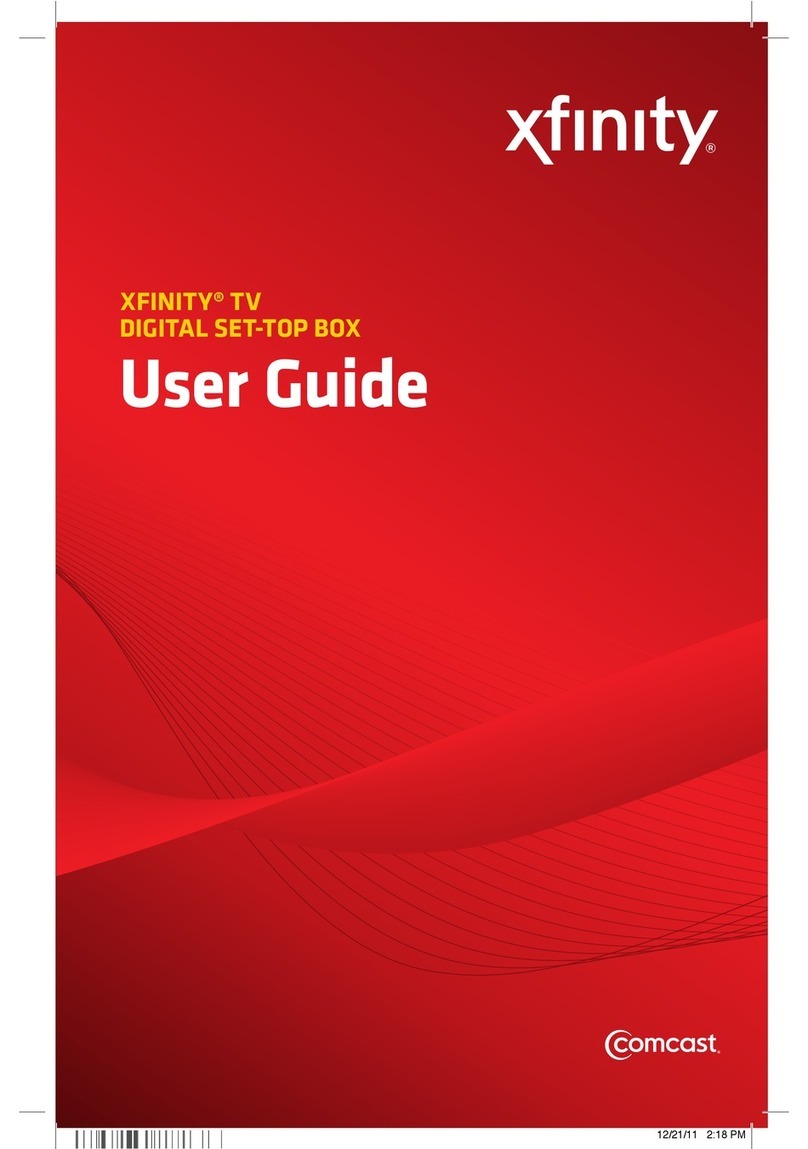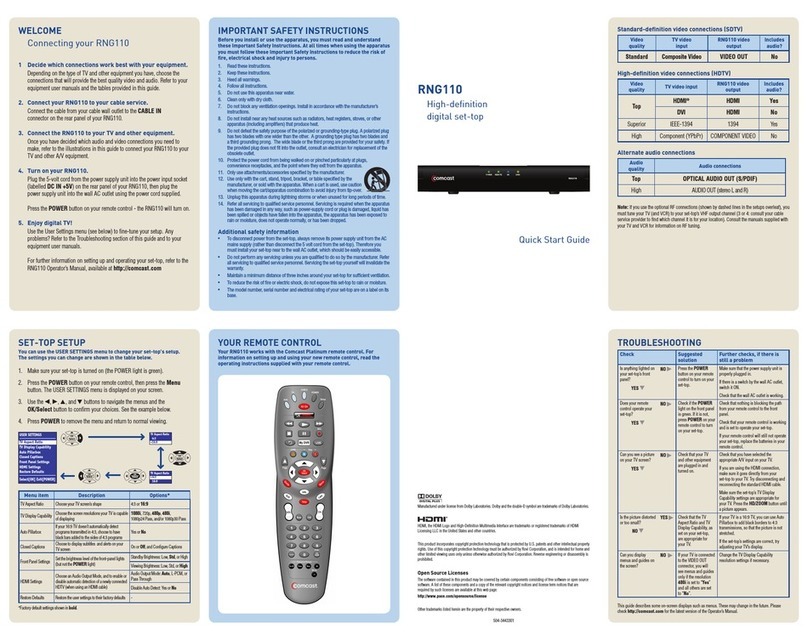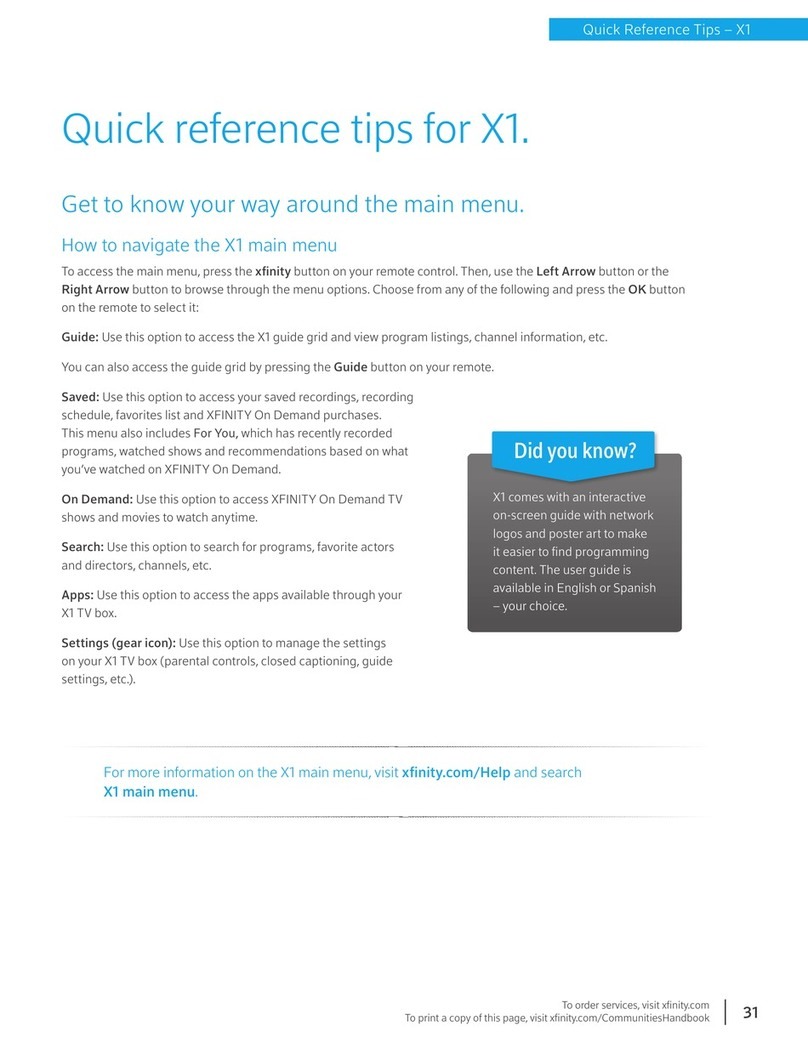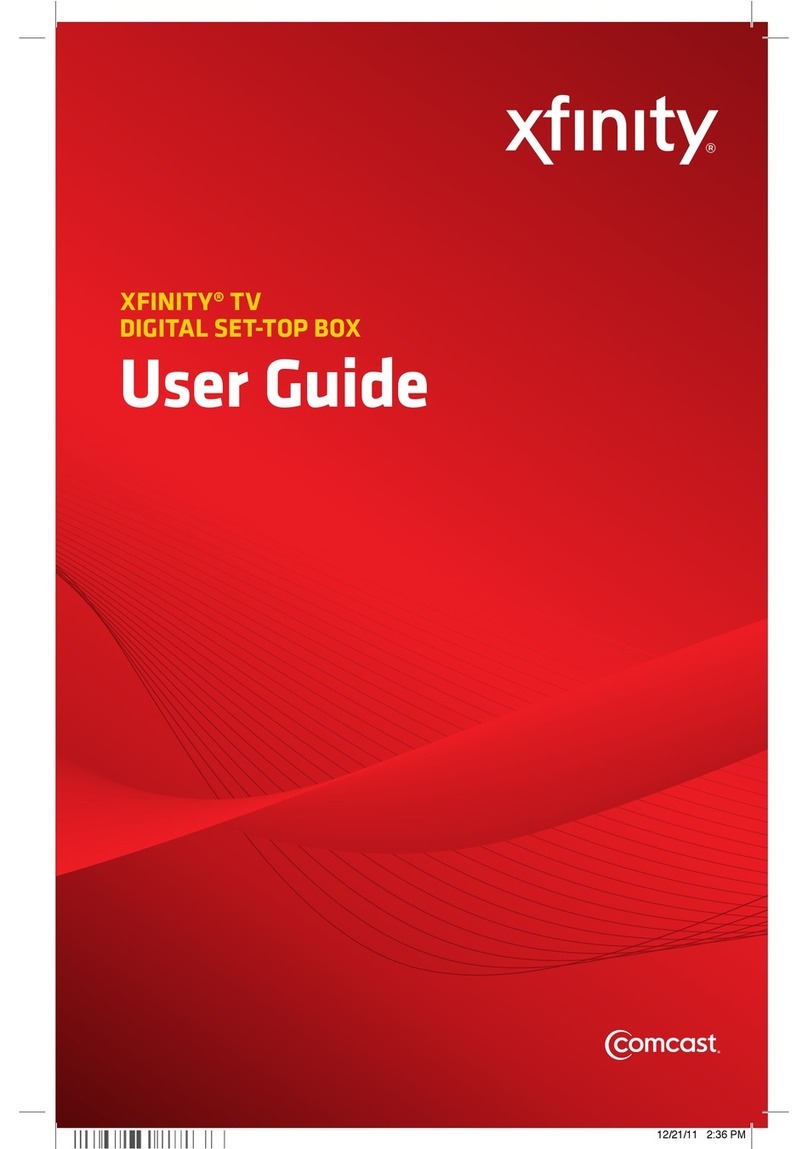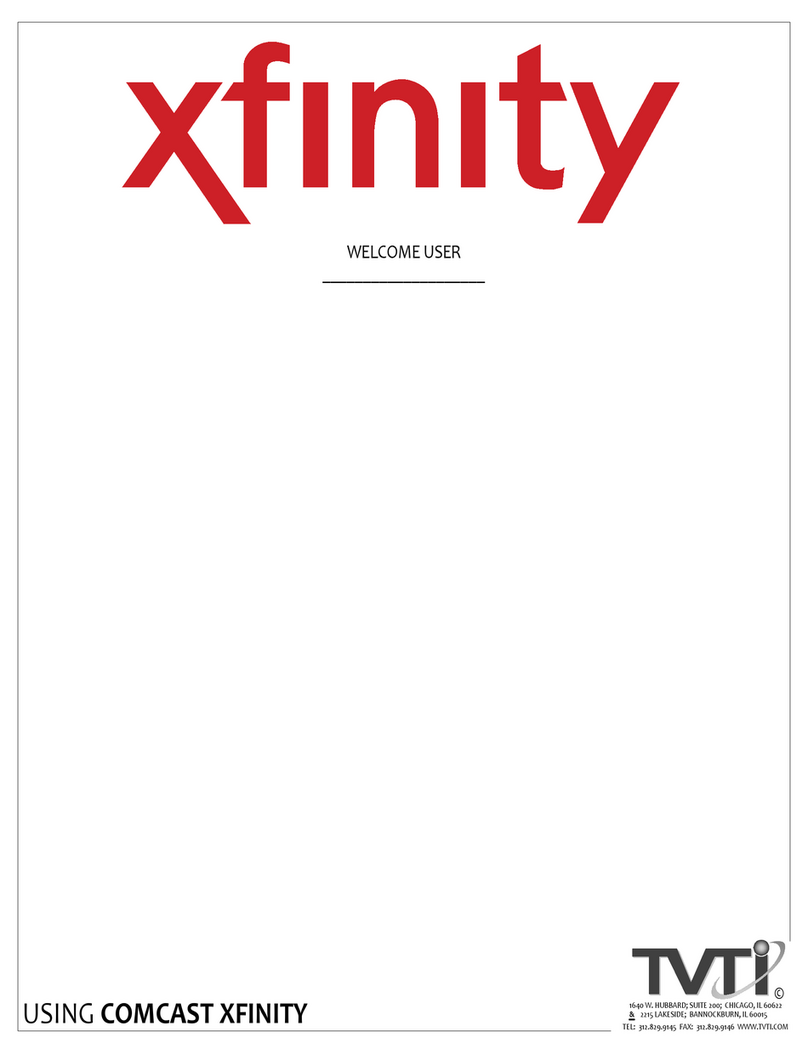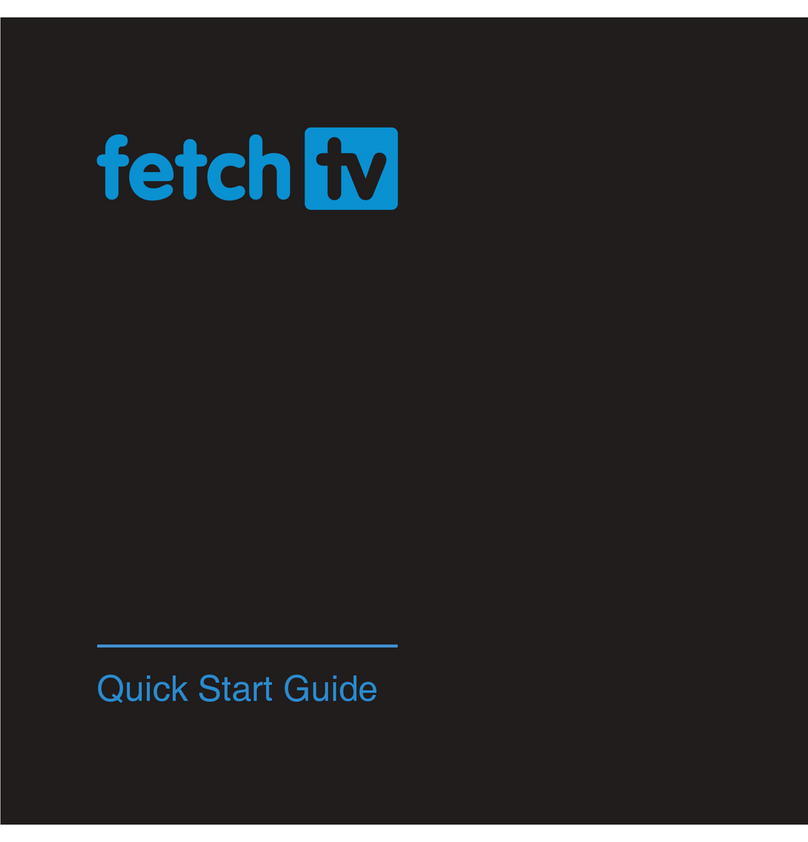Connect & Power Up ActivateSet Up
© 2012 Comcast. All rights reserved.
0412
XFINITY® TV
Digital Set-Top Box
Inside the Box
· Digital Set-Top Box
· Universal remote with 2 AA batteries
· Coax cables (6 ft. and 3 ft.)
· High-Definition Multimedia Interface (HDMI) cable
· Power cord
· Red XFINITY folder
Place Your Equipment
Place your Digital Set-Top Box near your TV and in direct line of sight
of your remote control.
Do you have other kits to set up? If so, do that now and then begin activation.
1. Have your Activation Information on hand. You can find this in your red
XFINITY folder.
2. Go online to www.comcast.com/activate to be connected to the XFINITY
Activation Web page.
3. Follow the instructions on the displayed screens.
Or, if you would like to activate your new XFINITY TV service using your phone,
please call 1-888-270-6445.
1. Connect the coax cable from your cable wall outlet to the Cable In/RF In
connection on the back of your Digital Set-Top Box. You only need one coax
cable for this setup, so select the one which best suits your needs.
2. Connect the HDMI cable from the HDMI connection on the back of
your Digital Set-Top Box to the HDMI connection on the back of your
High-Definition TV (HDTV).
Is your connection different? Information for this connection and for
alternate connections is available in your User Guide in your red
XFINITY folder.
3. Plug the power cord into the back of your Digital Set-Top Box, then into
an electrical outlet.
4. Turn your TV on.
5. Make sure that your TV input is set to the proper HDMI input. Your TV might
have several HDMI inputs, so you may need to consult your TV’s User
Manual for help.
6. Place the batteries into your remote control. Press Cable and then Power.
IMPORTANT: To enjoy full access to XFINITY TV, be sure to complete the
Activation steps listed here.
7. Do you have other kits to set up? If so, do that now.
¿Necesita instrucciones en español? Las instrucciones en español están
disponibles en su Guía del usuario en su carpeta roja XFINITY.
To program your remote control, refer to the instructions
included with your remote. For quick programming
instructions, refer to the steps below:
1. Turn your TV on. Press the TV button on the top of the remote,
then press and hold Setup until the TV button blinks twice.
2. Enter 9–9–1and the TV button will blink twice.
3. Press and release 1and the TV button will blink twice.
4. Point the remote at the TV, press and release the Power button,
then press the CH+ button multiple times until the TV turns off.
5. Press Setup once to lock in the code and the TV button will blink
twice.
If you need more help, please refer to the User Guide included
with the remote or go to www.comcast.com/remotes
Need help? Troubleshooting Tips are available in your User Guide in your red
XFINITY folder.
1 2
Activation
3
1 2
Activation
3
Activation
Information
Power
Back of Digital Set-Top Box
Back of HDTVCable Wall Outlet Electrical Outlet
Power CordHDMI CableCoax Cable
HDMI
HDMI
1 2 3
Cable In/RF In