INDUSTRIAL ATHLETIC TEMPEST AIRBIKE User manual
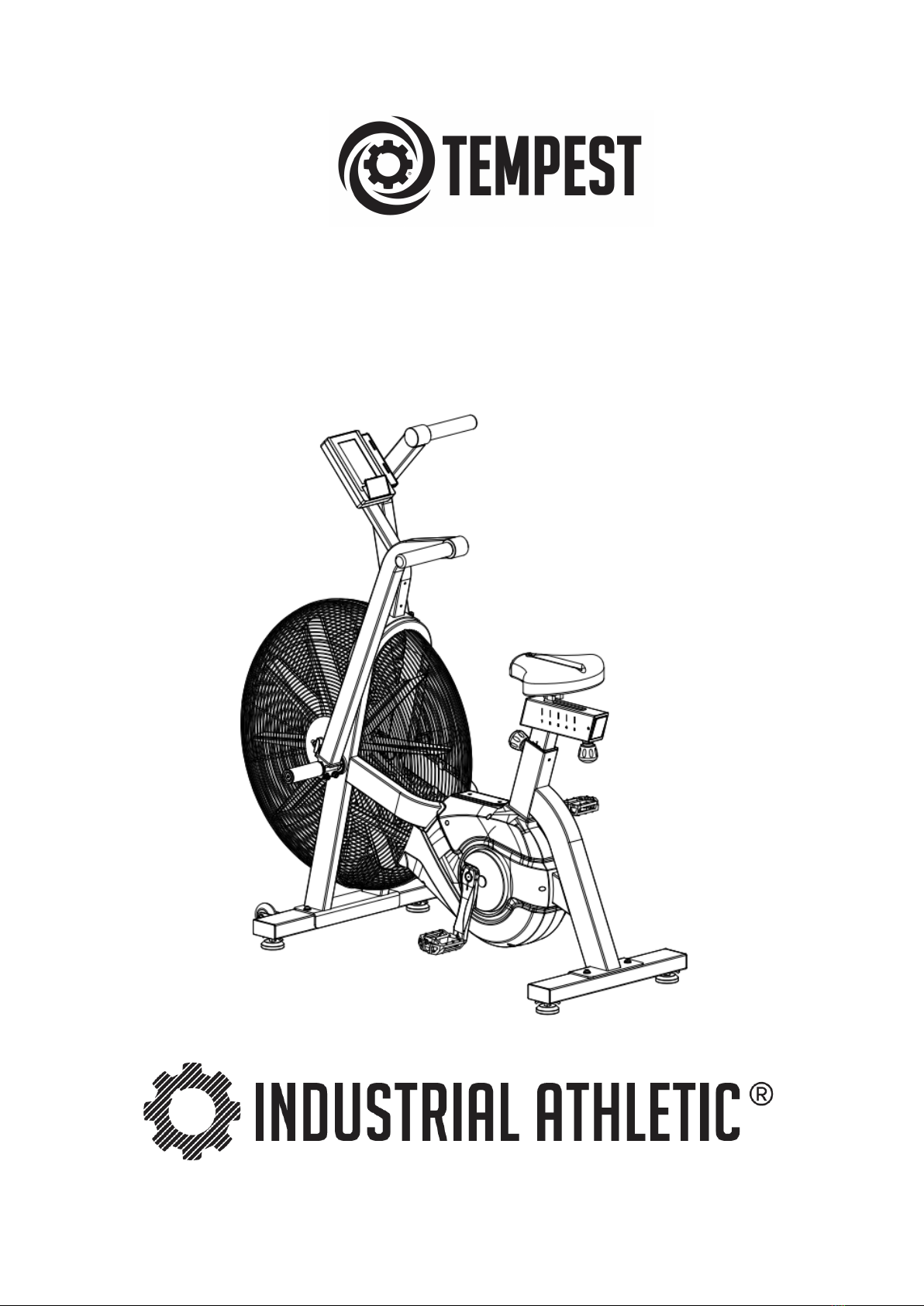
AIRBIKE
USER MANUAL
1

TABLE OF CONTENTS
SAFETY INSTRUCTIONS & WARNINGS 3
ASSEMBLY STEPS 4
WORKOUT QUALITY AND QUANTITY 11
CONSOLE OVERVIEW 12
CONSOLE KEYS
1
4
CONSOLE SETUP
14
PROGRAMING FEATURES
15
PROGRAM OPERATION
16
HEART RATE TRAINING
18
MAINTENANCE
20
2

SAFETY INSTRUCTIONS & WARNINGS
Every Airbike is built for maximum safety and meets or exceeds all applicable domestic and
international standards. However certain precautions must be taken when operating any piece
of fitness equipment.
NOTE: Please read the entire owner’s manual before operating the unit. Save this manual
for future reference.
Assembly of Technical Items
A qualified technician should perform assembly of the AirBike. A significant amount of technical knowledge is
required for the safe and complete assembly of the unit. Many retailers will offer delivery and assembly as part of
the sales agreement. If this unit was sold unassembled (in the carton) and you do not feel you can perform the
assembly successfully, please call the dealer for service. The Warranty Policy does not cover Service calls for
improper assembly and any associated charges will be responsibility of the owner.
Warnings - To Reduce the Risk of Injury to Yourself and others.
·
To ensure proper functioning of your unit, do not install attachment or
accessories not provided with the air bike.
·
Always wear proper clothing and shoes when exercising.
·
User weight is not to exceed 300 pounds (136 Kg) for this unit.
·
Keep children away from the unit. Hands and feet may become
entangled with the moving parts and cause serious injury.
·
Place the unit in an area that will meet minimum clearance requirements:
Sides 24 inches, front & rear 12inches
·
The unit is intended for indoor use only.
·
Place the unit on a solid, level surface. Always adjust the leveling feet before using the Airbike.
·
Ensure all adjustment knobs and levers are fastened securely
before using the unit and after making an adjustment.
·
The unit is heavy. Do not attempt to move alone.
·
Never operate the unit if it is damaged or broken. Contact your local Authorized Fitness Dealer for service.
·
Do not remove the covers or other components only Authorized Fitness Dealers
or Authorized Technicians should perform service on the unit.
Cautions-For Safe Operation
·
If you have a history of heart disease high blood pressure, diabetes, chronic respiratory
diseases, elevated cholesterol, or if you smoke cigarettes or experience any other chronic
disease or physical complaints, consult with a physician before beginning any exercise program.
·
If you are overweight or above the age of 35,consult with your physician before beginning an exercise program.
·
Pregnant women should consult with their physician before beginning an exercise program.
3
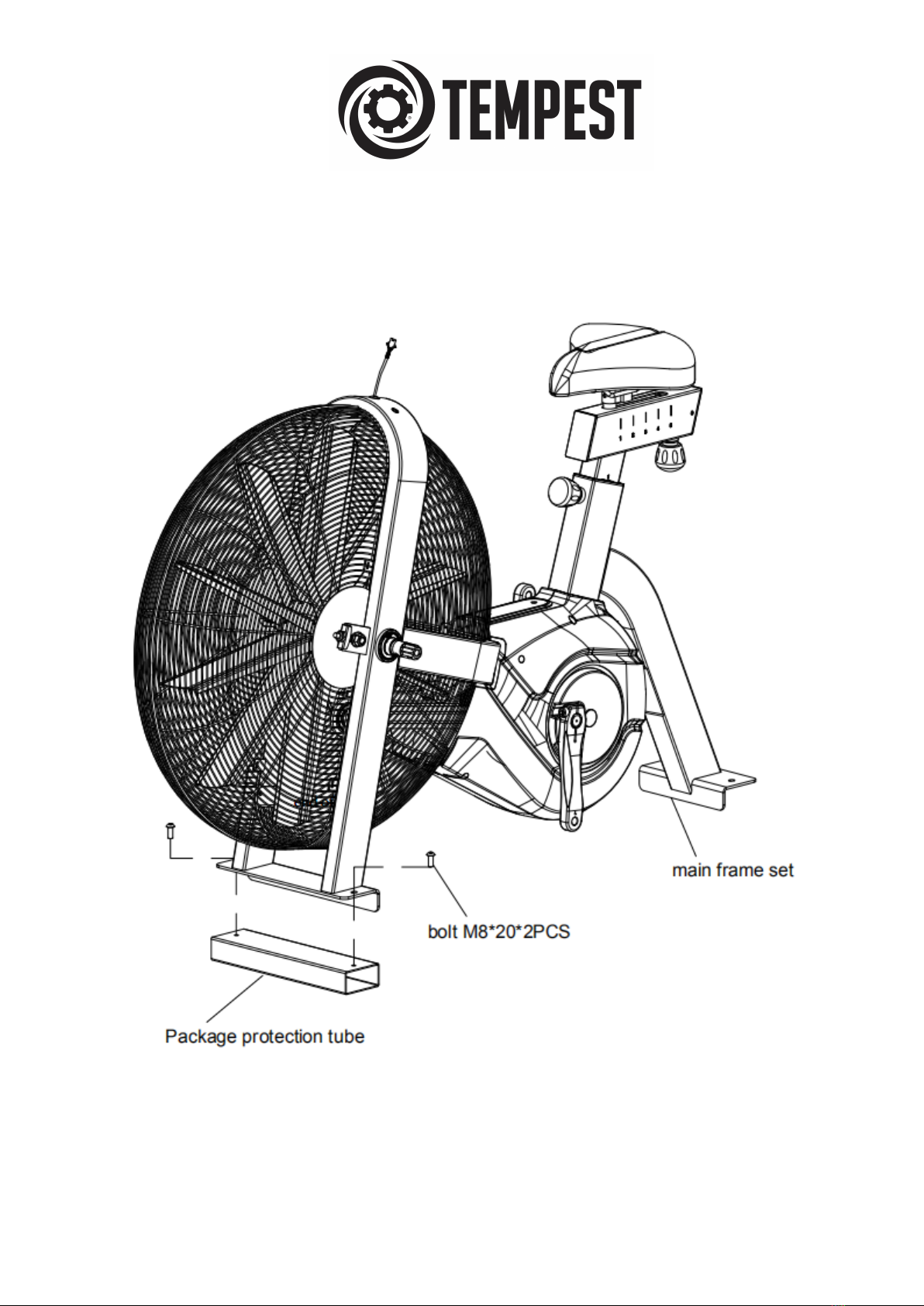
ASSEMBLY STEPS
Step 1
4
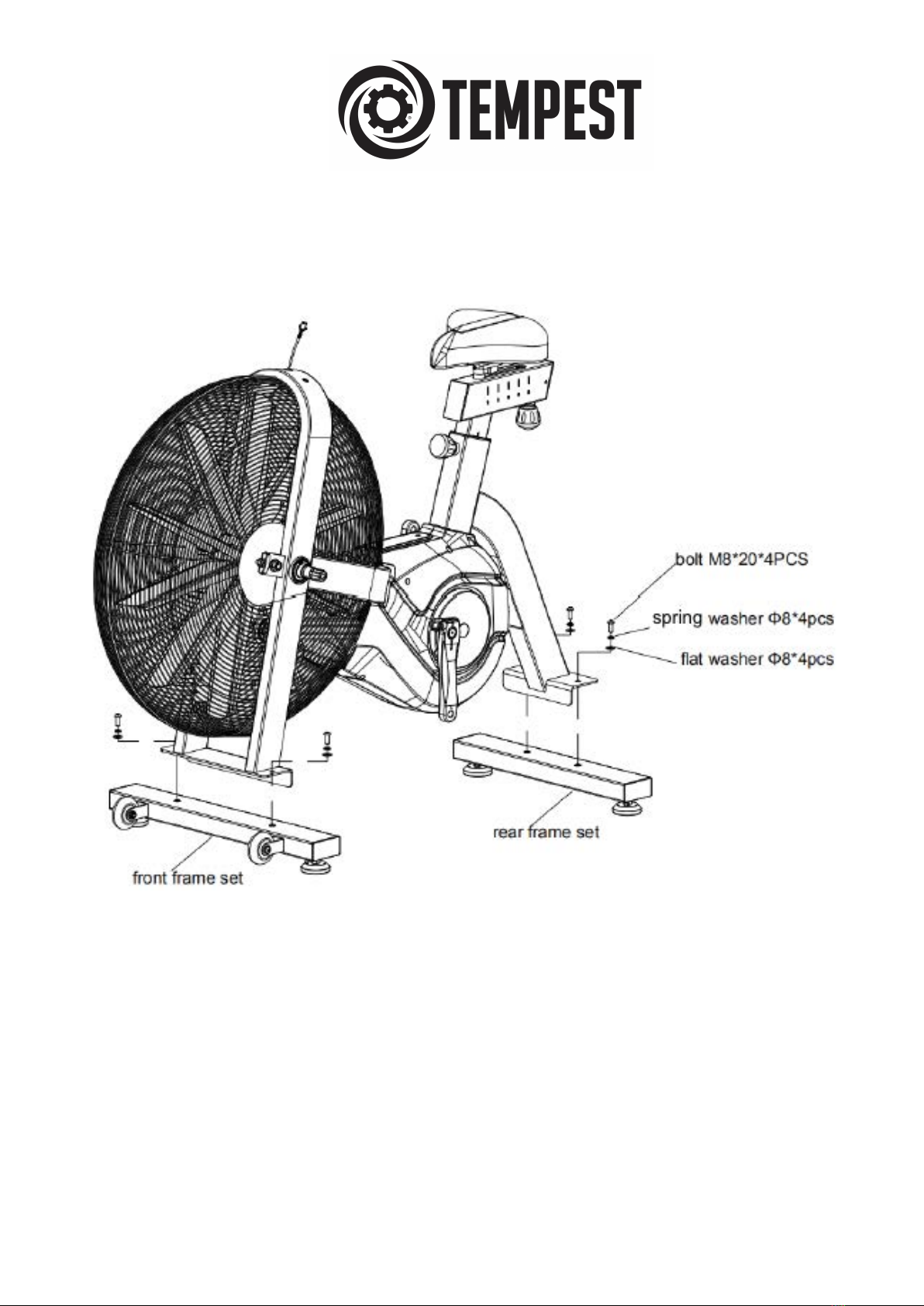
Step 2
5
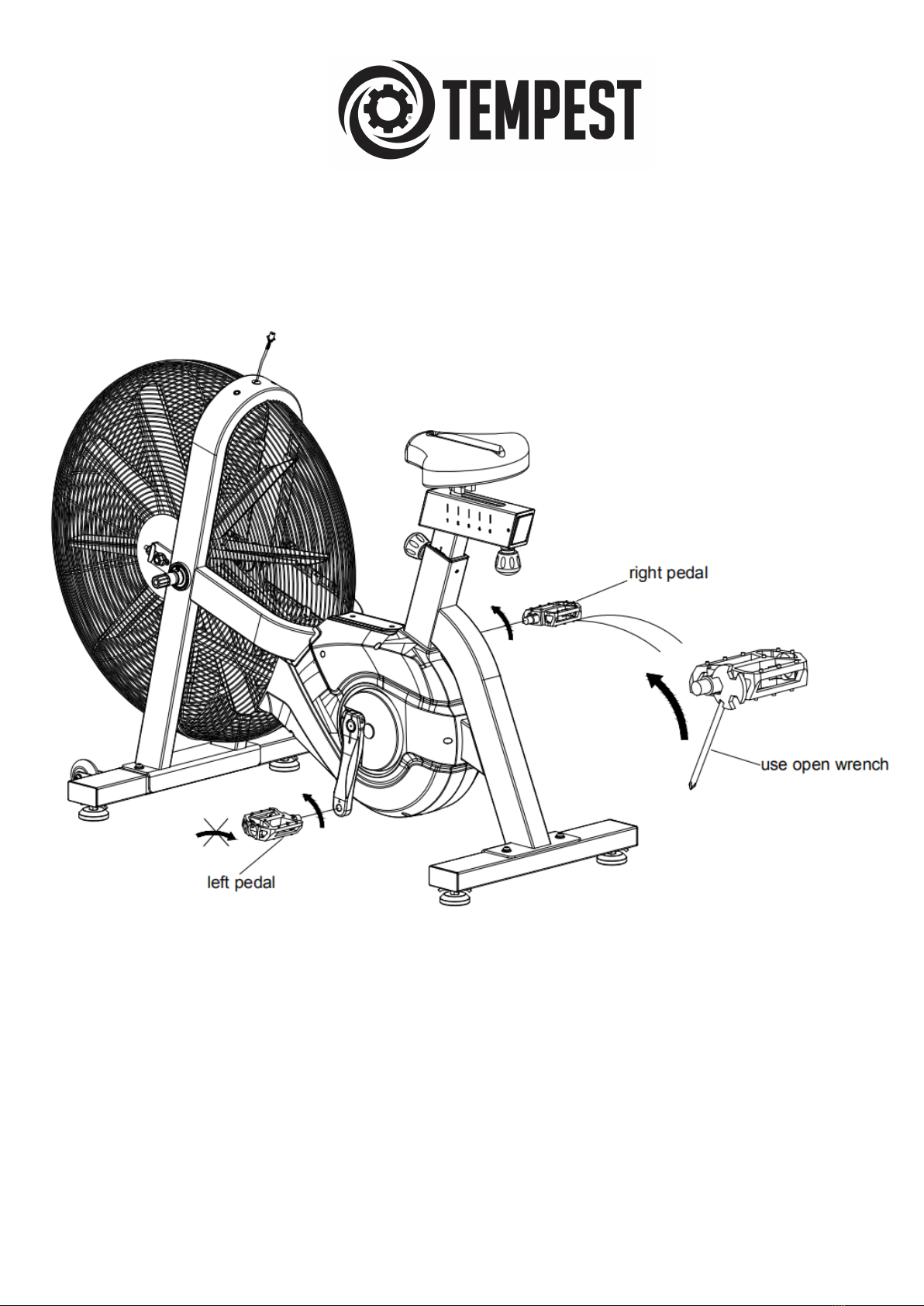
Step 3
6
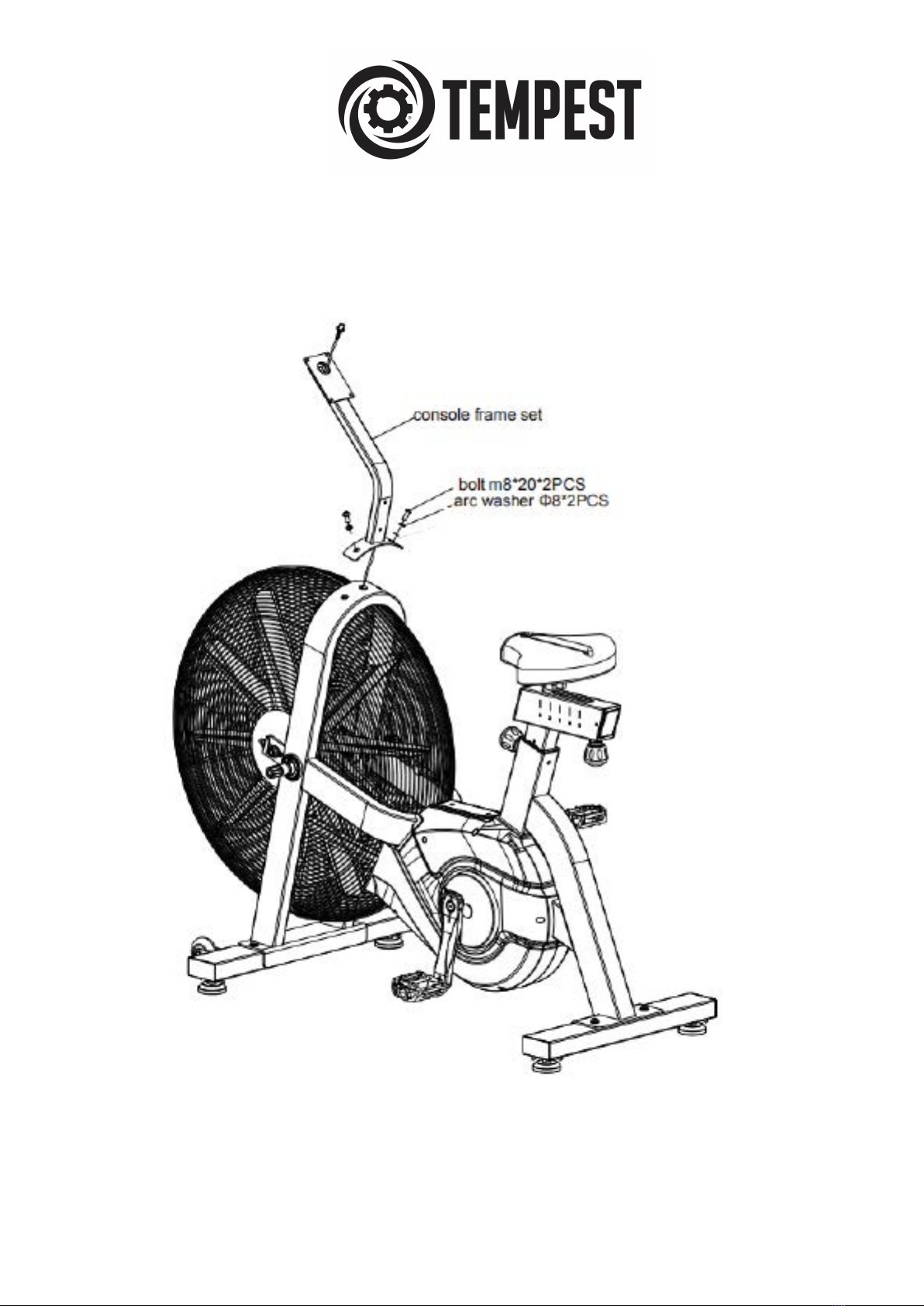
Step 4
7
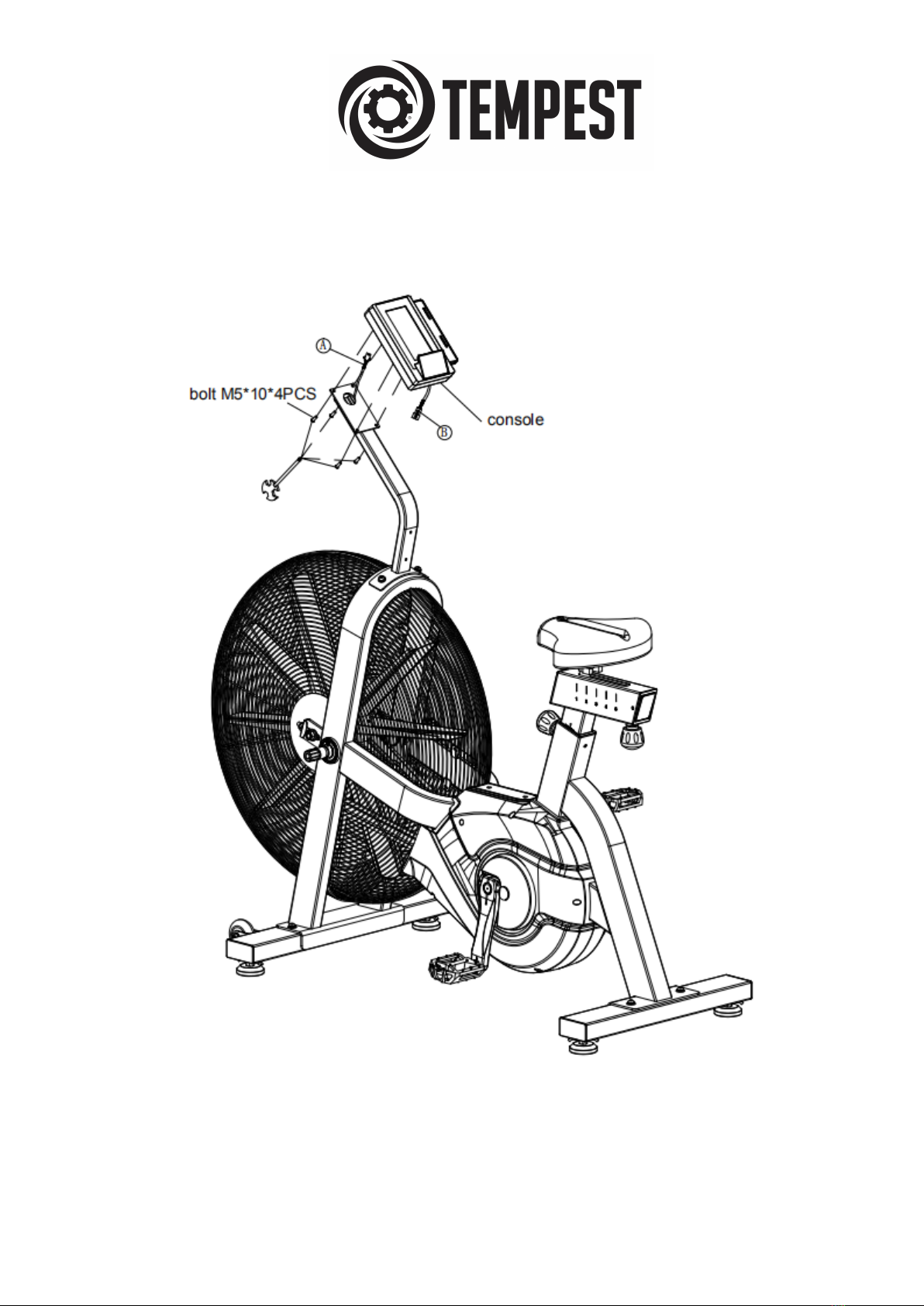
Step 5
8
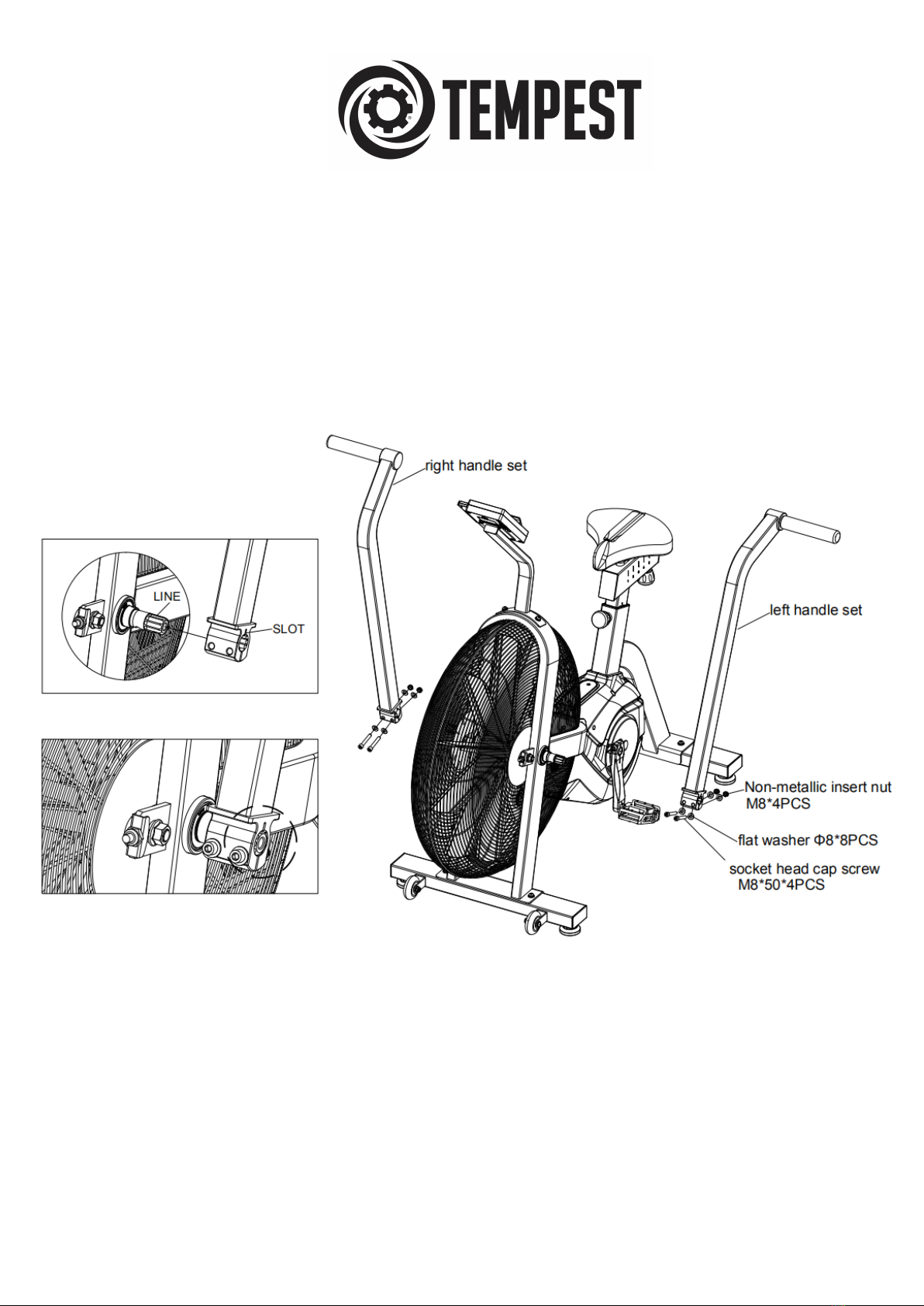
Step 6
9
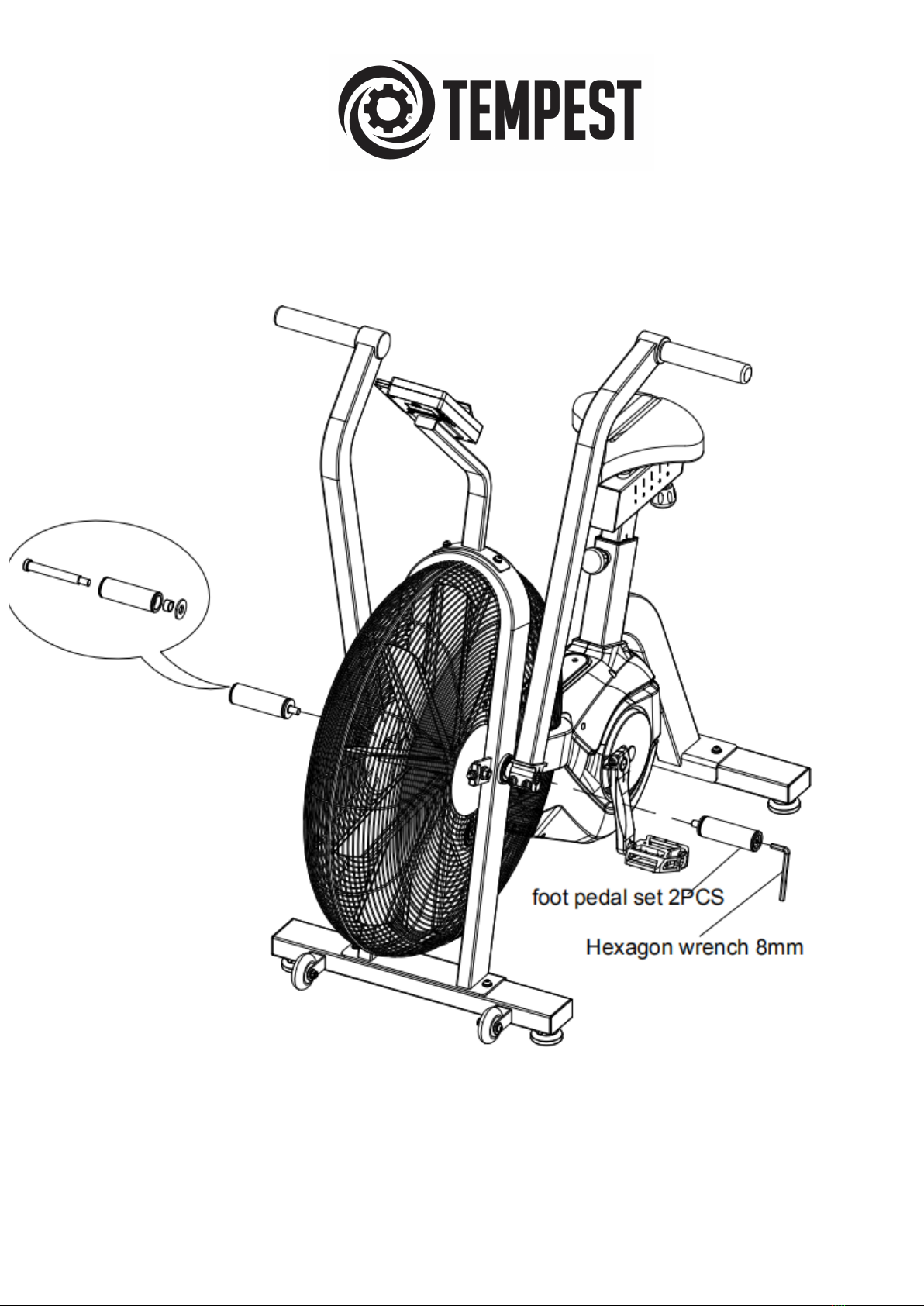
Step 7
10

WORKOUT QUALITY AND QUANTITY
It is recommended that you accumulate at least thirty (30) minutes of physical activity most days
of the week. The American College of sports medicine makes the following recommendations for
the and quality of training for developing and maintaining cardio-respiratory fitness in healthy
adults:
·
An activity that uses large muscle groups, maintained continuously, and is rhythmical and aerobic
in nature.
·
Duration: 20 to 60 minutes of continuous aerobic activity, including a warm-up and cool-down period
for each session.
·
Frequency: 3 to 5 times per week.
·
Intensity: 65%to 80% of maximum heart rate.
In addition to aerobic exercise, strength training of moderate intensity twice per week is recommended. Women
especially may benefit from weight-bearing exercises. Select activities you enjoy and can fit into daily life.
Get a Smart Start on Exercising.
Anyone over the age of 35,as well as younger persons whom are overweight, should check with his/her physician
before commencing an exercise program. Persons who have diabetes or high blood pressure, a family history of
heart disease, high cholesterol or have led sedentary lifestyles should protect themselves with a medical check-
up and stress test administered by a health care professional.
·
Stretching and massaging major muscles (such as your quadriceps) following a workout session will aid in the
dissipation of lactic acid and speed your body's recovery.
·
The first few minutes of your workout should be devoted to warming up the muscles before a vigorous workout.
Concentrate on raising your heart rate slowly.
Raising your heart rate slowly.
·
After an aerobic workout of roughly 20-30 minutes spend 10 minutes gradually reducing your heart rate by
moving slower or with less resistance.
NOTE: Start slow, with intensity low until you build up endurance and strength. Always consult your physician
before beginning any exercise program.
NOTE: Start slow, with intensity low until you build up endurance and
strength. Always consult your physician before beginning any exercise
program.
11

CONSOLE OVERVIEW
Console layout
Time Display Panel
Calories Display
Panel
Heart Rate Display
Panel
Interval Display Panel
Quick Launch Program
Keys
Quick Launch Program
Keys
Control Keypad
Integrated
Phone/Tablet Shelf
12
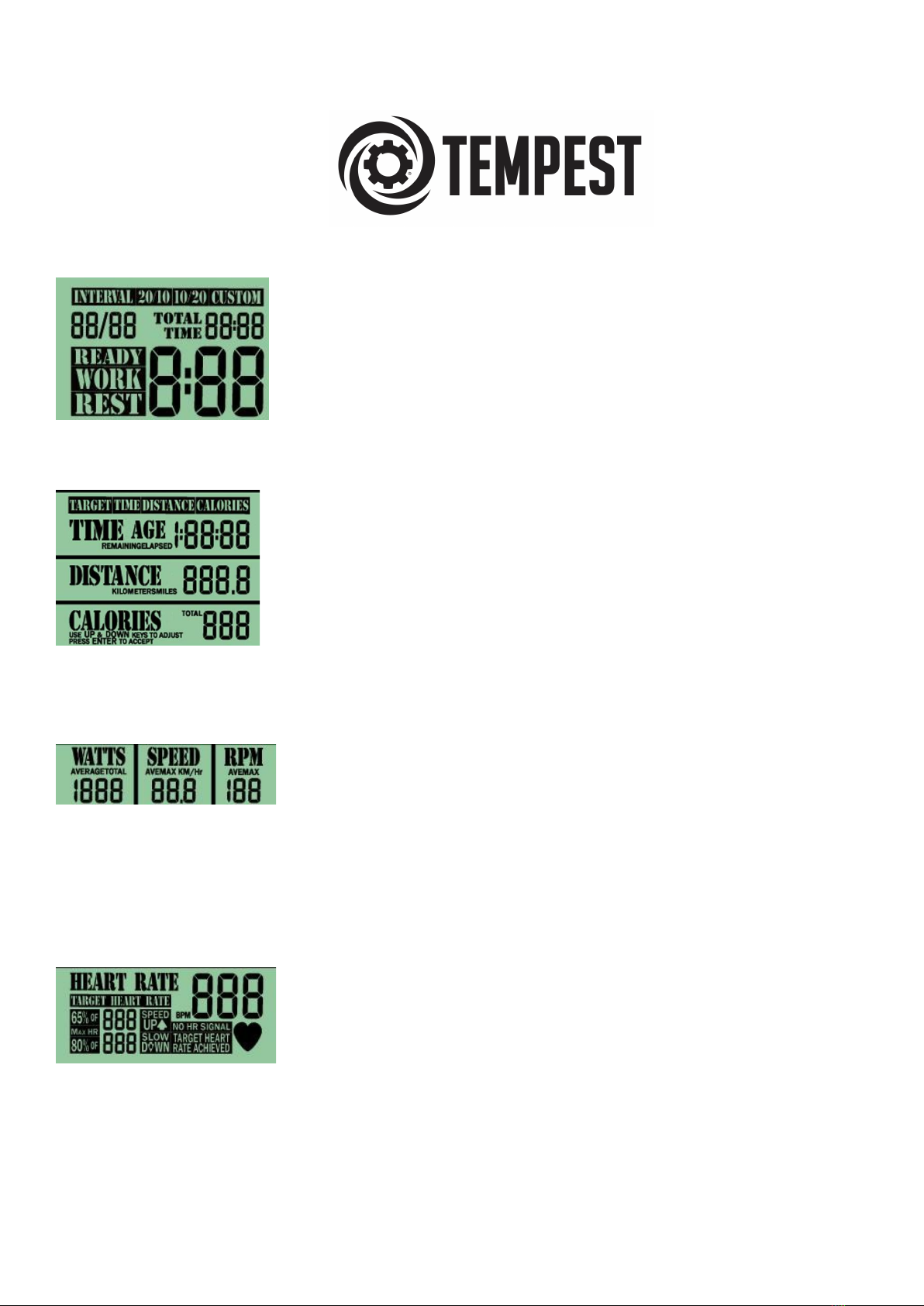
Interval Display Panel
The interval Display Panel will provide all display details for the Interval
20/10,Interval 10/20 and Interval Custom programs.
The upper banner will signal which interval program is running. This display will
communicate whether the currently running interval is a Work or Rest period.
The Total Time display will count up the total program run time while the large
numeric display will count up the Work or Rest segment time.
Target time, Distance & Calories Display Panel
The Target Display Panel will track Time, Distance and Calories during all
programs.
A banner across the top will signify if one of the three target programs is running.
The Time display will alternate between the remaining and elapsed values
throughout the program.
Total distance will be displayed in miles or kilometers depending upon console were
programmed during the initial setup.
The Calories display field will track the number of calories burned during the workout.
Watts/Speed/RPM display
Watts, Speed and RPM will be displayed during all programs.
Watts are a measurement of energy generation and are frequently used to track
the amount of work generated at any given time during a workout.
The speed display will post a value, which simulates that of riding a standard bicycle and is derivative of the
current RPM or pedal speed. The value will be given in miles-per-minute relates to the speed at which the cranks
are spinning.
Heart Rate Display Panel
This panel will post a variety of information relating the user’s heart rate.
When the wireless monitor detects a signal, the user’s heart rate will be
displayed in the large, three-digit BPM (beats-per-minute) field and the Heart
icon
will flash. Conversely, when a signal is not detected, the No Signal banner will post and the Heart icon will not
light. When the target heart rate program is running, the console help the user maintain a BPM range to build
cardio-vascular endurance. The upper and lower values of the target range will post next to the 65% of Max HR
and 82% of Max HR banners and the Decrease Speed or Increase Speed banners will flash to signal that an
increased or decreased pedal speed is needed to bring the heart rate into the desired range. When the user’s
heart rate is within the target range, the Target Heart Rate Achieved banner will post.
13
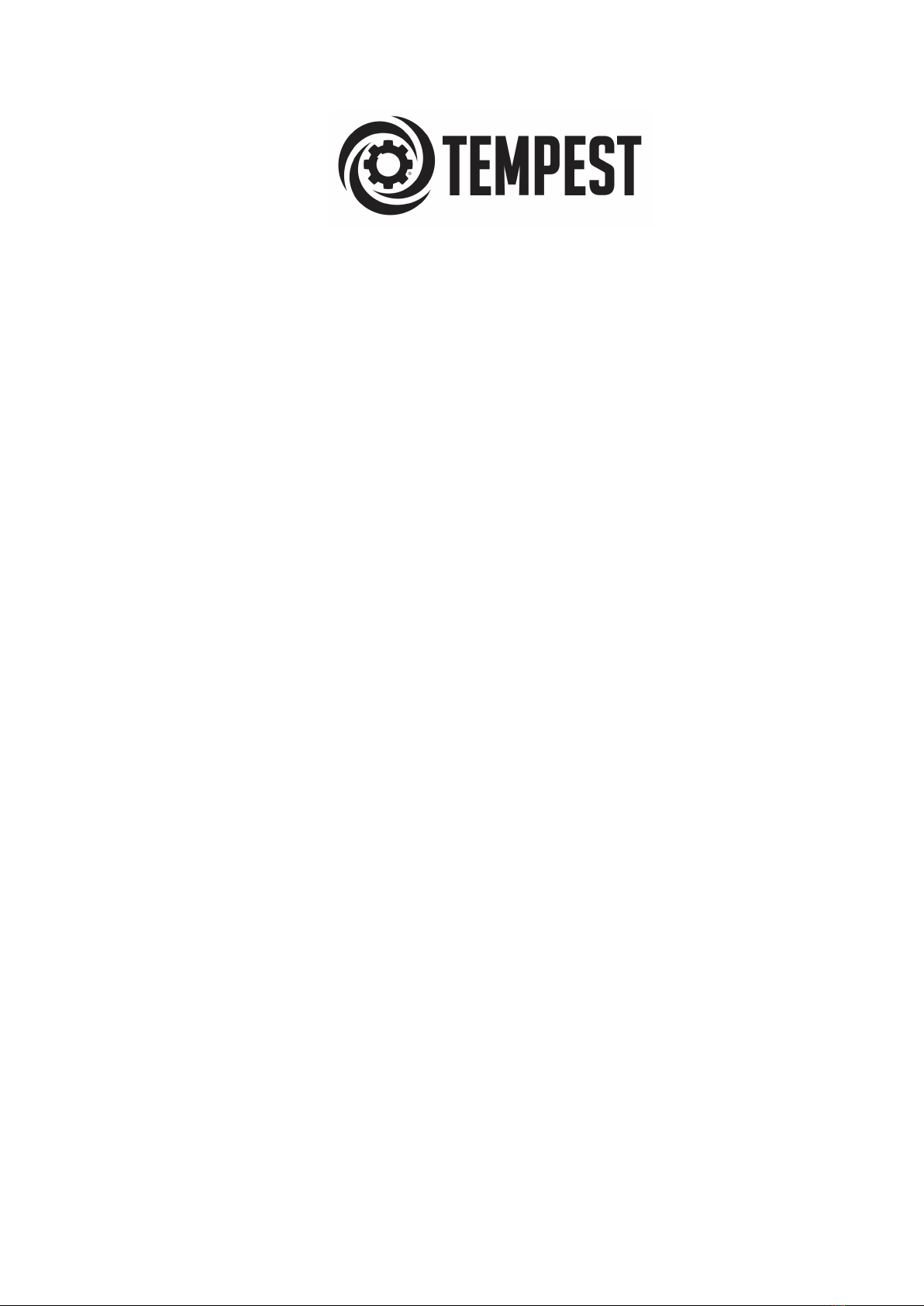
CONSOLE KEYS
START Key
The Start key will launch a program and restarts a paused program.
STOP Key
Use the STOP key to end aprogram or temporarily pause arunning program.
ENTER Key
The ENTER key is used to confirm avalue to be entered while making adjustments to aprogram.
UP/DOWN Arrow keys
The UP DOWN Arrow keys allow the user to increase and decrease console values.
Program Quick keys
The Program Quick Keys will launch the associated programs immediately.
CONSOLESETUP
BatteryInstallation
The Airbike console operates on two (2) AA batteries. The battery compartment is ontheback side of the console.
14
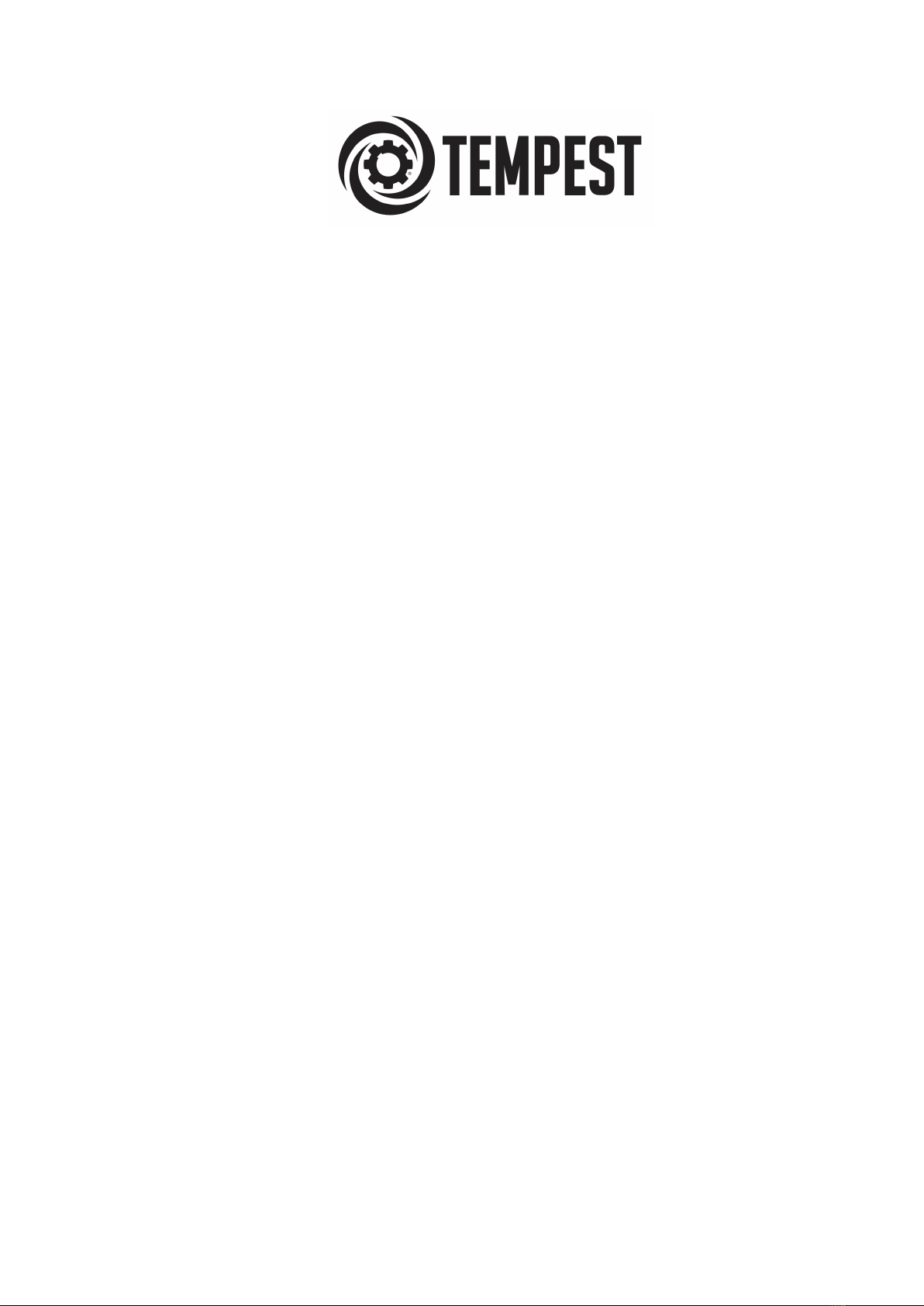
PROGRAMING FEATURES
Sleep Mode
After five (5) minutes of inactivity, the console will enter the power-saving Sleep Mode. The display will
switch off, but all previously entered data will be saved. To launch the Ready Mode, rotate the pedals or
press any button on the console.
Ready Mode
The Ready Mode is designed to notify the user that the console is powered on and ready to begin a
program. The Ready Mode is five (5) minutes in length. If no other activity occurs before the Ready Mode
period has elapsed, the console will re-enter the Sleep Mode.
Reset Process
To reset all saved settings (except the metric versus standard/English units setting), press and hold the
STOP key for two seconds.
Pause Mode
While any program is running, pressing the START key will launch the Pause Mode for five (5) minutes.
The onboard beeper will sound every thirty (30) seconds to serve as a reminder and the display will flash
on and off. If no further input is made, the Pause Mode end and console will enter the Ready Mode. To
exit the Pause Mode and continue the currently running program, press the START key. To quit the
paused program at any time, press the STOP key to launch the Ready Mode.
Elapsed Time and Remaining Time Switching
While running a program, the Total Time and Segment Time values will switch between elapsed and
remaining. Program Quick Launch
The AirBike console allows the user to change the program with the touch of asingle key.At any time during the
workout, press a Program Quick Key to launch the associated program immediately.
Workout Summary
For additional user feedback, the AirBikeconsoleprovidesa briefWorkoutSummaryimmediatelyfollowingthe
completion of the workout session. All metricssuchastotaltime, total distanceandtotalWattswillpostfor
two (2) minutes.
15
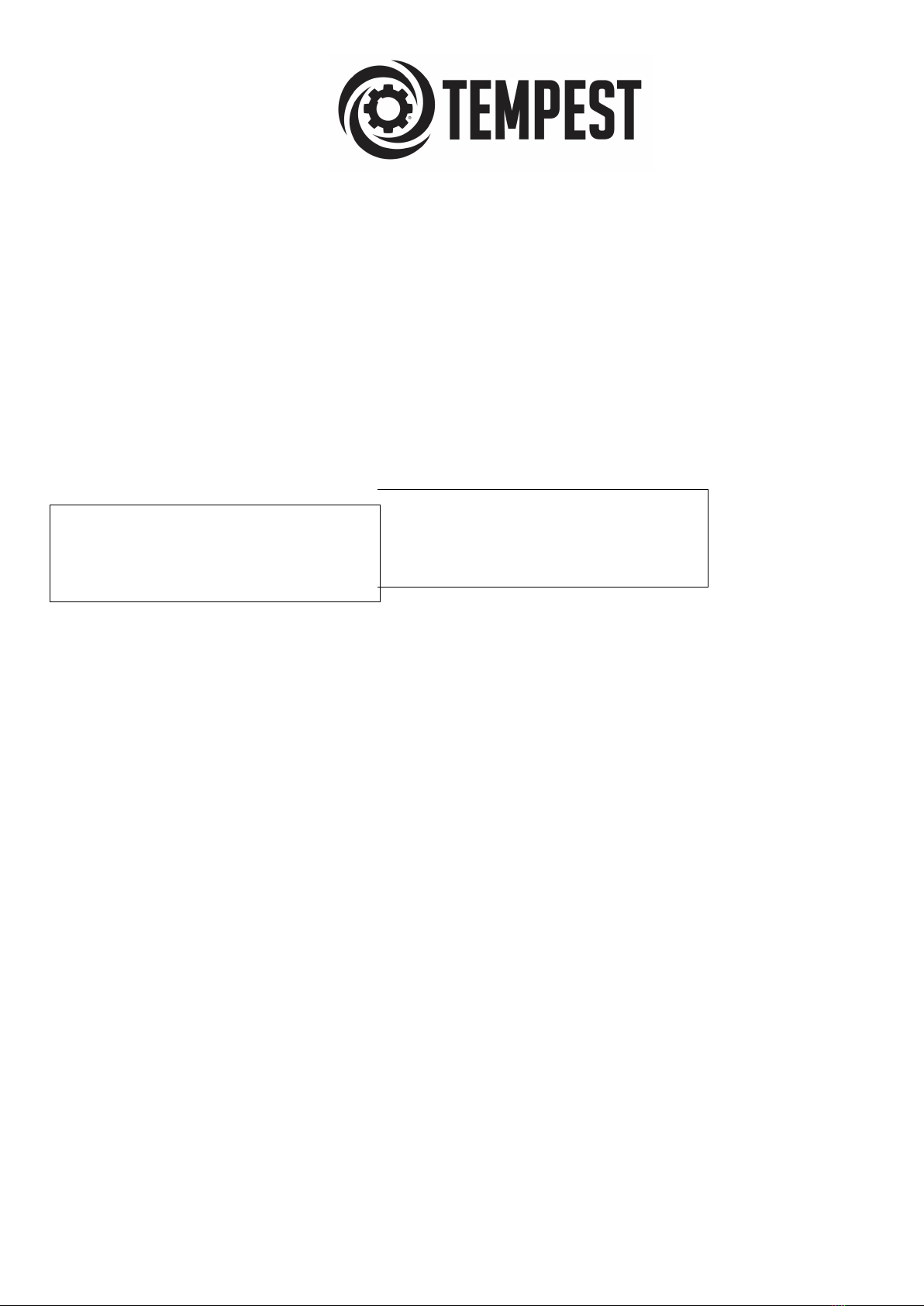
PROGRAM OPERATION
Default Program (Quick Start)
The Quick Start program option is for users who wish to bypass the onboard programming and begin their
workout immediately. The Quick Start program will launch as soon as the pedals begin to move. The console will
begin to display all metrics, including the user’s heart rate if a signal is detected. The program will run
continuously until the pedals stop moving. To end the program and view the Workout Summary, press the STOP
key.
INTERVAL 20/10 & INTERVAL 10/20 Programs
The Interval 20/10 and Interval 10/20 programs offer the user a series of eight (8)high-intensity workout intervals
with preset time segments. The program will automatically signal the start of each work and rest interval.
Interval 20/10 Program Interval 10/20 Program
Number of Intervals: 8 Number of Intervals: 8
Work Interval Length: 20 seconds Work Interval Length: 10 seconds
Rest Interval Length: 10 seconds Rest Interval Length: 20 seconds
Launch: Press the Interval Custom program key.
Run: The time will count down from three to signal the start of each work interval.
End: The program will run until the last of the rest segments end. To end the program at any time, press the STOP key.
The Workout Summary will launch and post a record of the workout data.
16

18
INTERVAL CUSTOM Program
The Interval Custom program is similar to the interval 20/10 Program except the users has the ability to set the
length of the work and rest intervals as well as the total number of intervals.
Launch: Press the interval Custom program key.
Setup: When running the interval Custom program for the first time (or after the console has been reset), the
user will be required to enter the total number of intervals. Adjust the displayed value by pressing the UP or
DOWN keys. Confirm by pressing ENTER. The default rest interval will post. Adjust the value and confirm by
pressing ENTER.
Run: The timer will count down from three to signal the start of each work interval and the program will run
immediately.
End: The program will end automatically when all intervals segments have been run. To end the program at any time,
press the STOP key. The workout Summary will launch and post a record of the workout data.
TARGET TIME, TARGET DISTANCE and TARGET CALORIES Programs
The Target Time, Target Distance and Target Calories programs each operate in the identical manner. In each
program, the user has the ability to define a set value and the program will continue until that goal has been
achieved.
Launch: Press the desired Target program key.
Setup: When running the Target programs for the first time (or after the console has been reset), the display will
flash with the default value. Adjust the displayed value by pressing the UP or DOWN keys, followed by the
ENTER key to confirm. The program will begin automatically.
Run: The display fields will light and begin to track the progress of the user.
If the Target Time has been selected, console will track calories.
When the Target Calories program has been selected, console will track calories.
End: The program will end automatically when the selected target has been achieved. To end the program at any time,
press the STOP key. The Workout Summary will launch and post a record of the workout data.
TARGET HEART RATE Program
The AirBike Target Heart Rate Program offers users the ability to target a BPM (beats-per-minute range) for
maximum cardiovascular training. With one piece of information (the user’s age), the console will automatically
calculate the Calculated Maximum Heart Rate as well as the optimized training range (35% of Max BP to 80% of
Max BP).
Launch: Press the Target Heart Rate program key to launch the program.
Setup: When running the Target HR programs for the first time (or after the console has been reset), the AGE
Banner and default again value will flash. Adjust the user’s age by pressing the UP or DOWN keys, followed by
the ENTER key to confirm. The program will begin automatically.
Run: The display fields will light and begin to track the progress of the user.
If the user’s heart rate is below the calculated 65% of max HR range, the SPEED UP banner will flash to
indicate that more effort is required to maintain the optimal heart rate.
If the user’s heart rate exceeds 80A% of the calculated maximum heart rate, the SLOW DOWN banner will flash
signaling that the user is working too hard.
End: The Target Heart Rate program will run continuously until ended manually by the user. To end the program at
any time, press the STOP key. The workout Summary will be displayed.
17

19
HEART RATE TRAINING
Heart Rate is an Important Key to Your Exercise
The Surgeon General also released the need for exercise as a key component for disease prevention and
healthier living.
The best way to determine exercise intensity is to monitor your pulse rate. Your heart rate can easily be
determined by counting the number of heartbeats per minute at the chest, wrist or the carotid artery on your neck.
It is difficult however to count your own pulse while exercising as it not possible to count fast enough to
accurately track the number of beats per minute. To aid in heart rate training, the AirBike is equipped with a
wireless heart rate receiver, which can detect a HR signal being transmitted by a wireless chest strap (not
included).
Using the Wireless Heart Rate Receiver
In general, a wireless heart rate chest strap (not included) is the most accurate and convenient method of
detecting and monitoring a heart rate signal and is a considerable upgrade from the touch type heart rate
sensors. Occasionally, certain factors can negatively affect the accurate transmission of the heart rate signal.
Wi-Fi networks, cordless telephones and large electrical appliances may degrade or corrupt the signal so that the
rate appears erratic or impossibly high.
The only remedy for such a symptom is to isolate the unit from potential disturbances.
Additionally, a person’s body chemistry or lack of perspiration can prevent the chest strap from providing a strong
or accurate heart rate signal. A wireless telemetry heart rate receiving system is one feature found on this unit. In
order for the console to detect and display your heart rate wirelessly, four (4) conditions must be present:
•A compatible heart rate chest strap transmitter must be functioning and worn. For proper function of the chest
strap, please refer to the manufacturer’s instructions, on-coded transmitters such as the Polar model T31 and
T34 are examples of wireless chest straps known to be compatible with this unit. Contact us to order a
compatible heart rate transmitting chest strap.
•The unit must be powered on.
•A workout program must be running.
•The user is within three (3) feet of the console.
Calculated Maximum Heart Rate & Target Training
Zone
Your target heart rate depends primarily upon your age. It is important to work within a safe and productive zone,
for if the exercise intensity is too low or too high, only modest gains will be made in strength and cardio-vascular
fitness. A workout at a very low intensity will not offer maximum benefit. Conversely, if the workout intensity is
too high, injury or fatigue may slow the progression of your exercise goals as the body attempts to recover.
Note: It is general perceived that it is most effective to train at a heart rate between 65% and 80% of your
maximum heart rate. Maximum heart rate is calculated as a percentage of your maximum heart rate
(estimated as 220 BPM minus your age).
18

20
To calculate your maximum heart rate and find the appropriate target training zone, use the following formulas.
The following estimation information would be relevant for a 35-year-old user:
o220-35=185BPM (220-Age=Calculated Maximum Heart Rate in BPM)
o0.65x185=120BPM(65% of 185 BPM [Calculated Maximum Heart Rate]=120BPM)
o0.80*185=148BPM(80% of 185 BPM [Calculated Maximum HeartRate]=148BPM)
oBased on these calculations, the recommended heart rate training zone for this user would be between
120 BPM and 148 BPM. The graph to the left displays the recommended heart rate training zone for
users twenty years of age to seventy-five years of age.
19
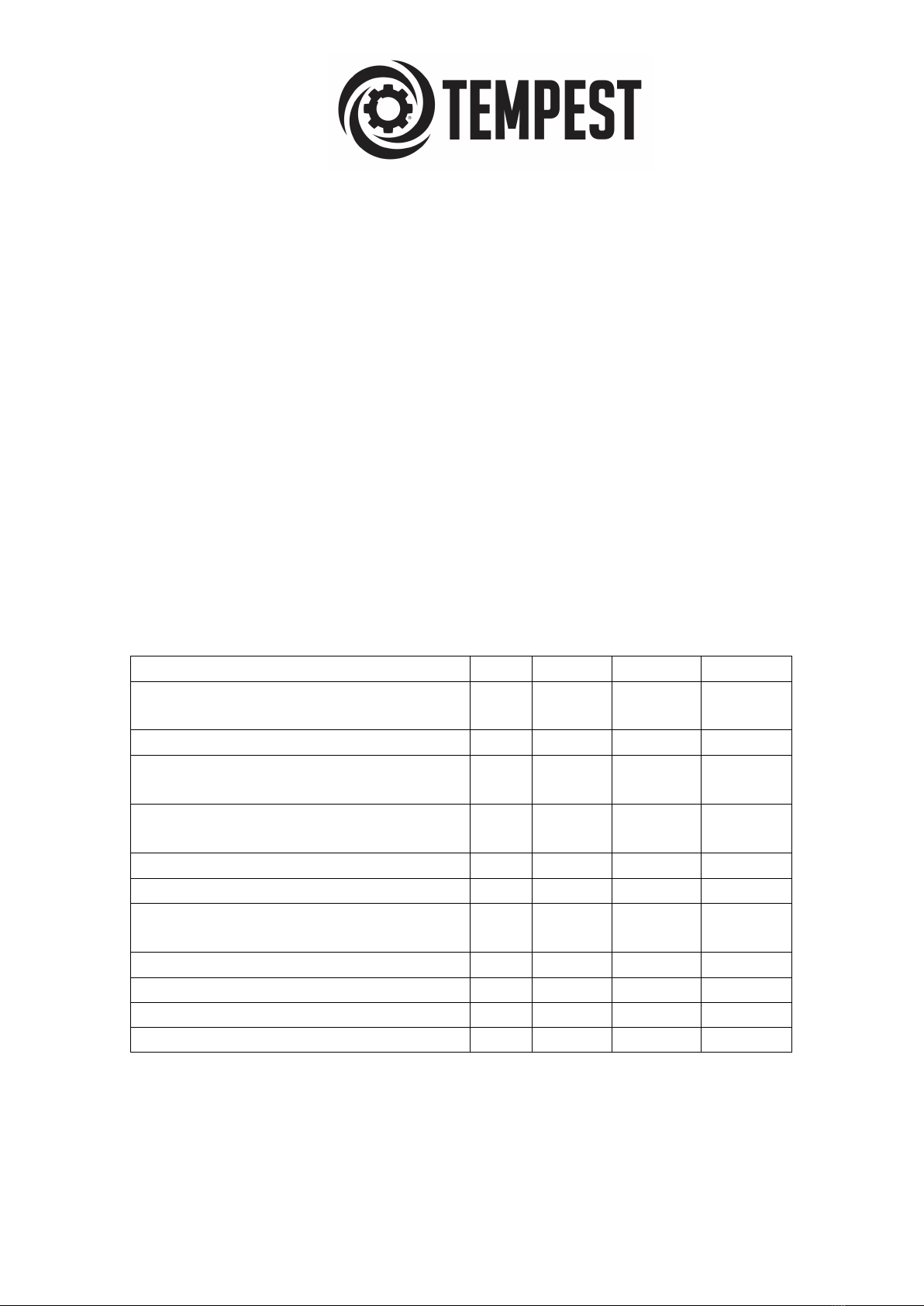
21
MAINTENANCE
All Air Bikes are engineered for years of operation. Let noise be your first indication that a repair or adjustment is
required. Please discontinue use immediately and contact an Authorized Service Technician or Fitness Dealer if
an unusual noise, scraping, knocking, grinding or vibration is detected. Often, a minor issue will become a major
repair if ignored and use is continued.
Prior to each workout confirm that all adjustment levers and screws are tightened.
The AirBike is manufactured of the most durable materials available. The plastics are molded of strong and
chemical-resistant ABS and PVC. The frame is produced of high-tensile steel and protected with an industrial-
grade, powder paint coating for the highest level of corrosion resistance. It is important to note however, that
perspiration can be extremely corrosive if allowed to accumulate on the machine. After training, always wipe
down the unit with a mild soap solution followed by a thorough drying with a clean towel. Positioning a small
spray bottle and towel near the unit will help ensure that your equipment looks new for many years.
NOTE: Perspiration is very corrosive and if allowed to remain on the machine, will cause discoloration,
fading, rust and odors. Unfortunately, these conditions are not covered under the Warranty Policy
Service Intervals
Task
Daily
Monthly
Quarterly
Annually
Clean/Dry Frame and Console with a Mild
Soap Solution & Soft Cloth
X
Inspect Unit for Noise or Loose Components
X
Ensure Unit is Level-Adjust & Lock Stabilizer
Feet
X
Tighten Crank and Bell Crank Bolts; Tighten
Pedals
X
Tighten Seat Fixing Bolts
X
Tighten Handlebar Pivot Assemblies
X
Check and Tighten Linkage Arm Pivot
Connections
X
Change Console Batteries
X
Lubricate Chain
X
Inspect/Adjust Chain Tension
X
Tighten Main Frame & Stabilizer Fixing Bolts
X
20
Table of contents
Popular Exercise Bike manuals by other brands

Sunny Health & Fitness
Sunny Health & Fitness SF-B121021 user manual

Monark
Monark 827E instruction manual

Stamina
Stamina 1310 owner's manual

American Fitness
American Fitness SPR-BK1072A owner's manual

Cateye
Cateye CS-1000 (CYCLO SIMULATOR) Service manual

BH FITNESS
BH FITNESS H9158H Instructions for assembly and use











