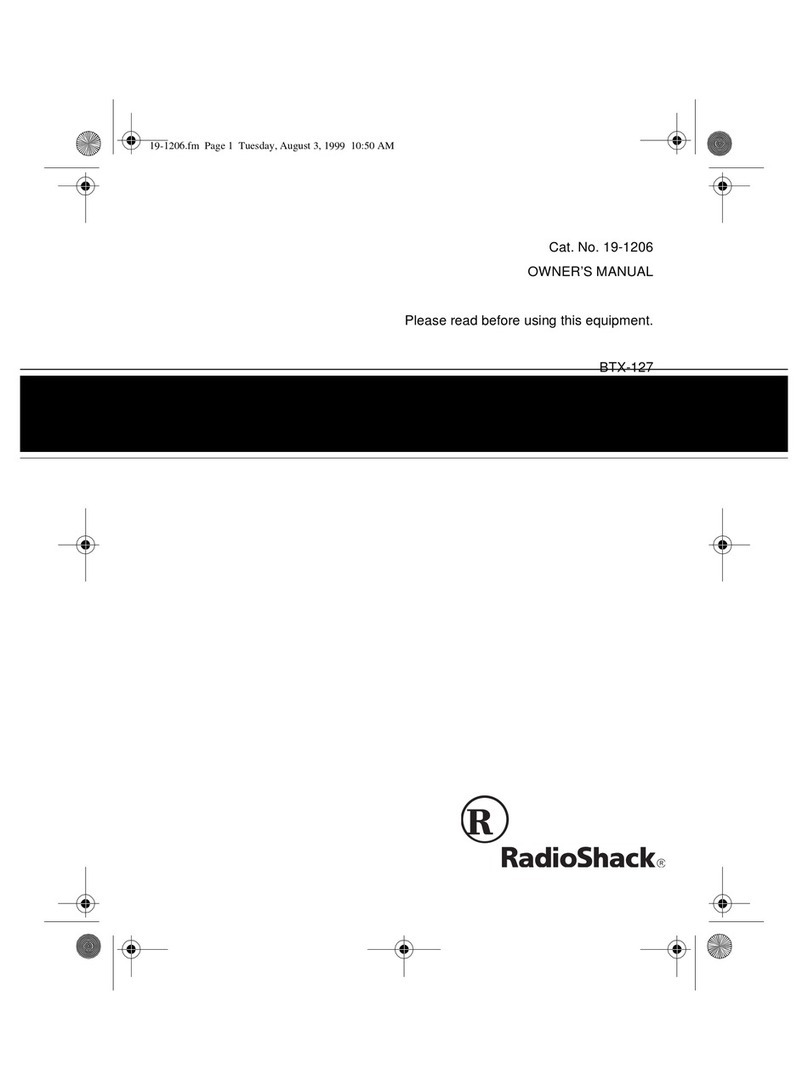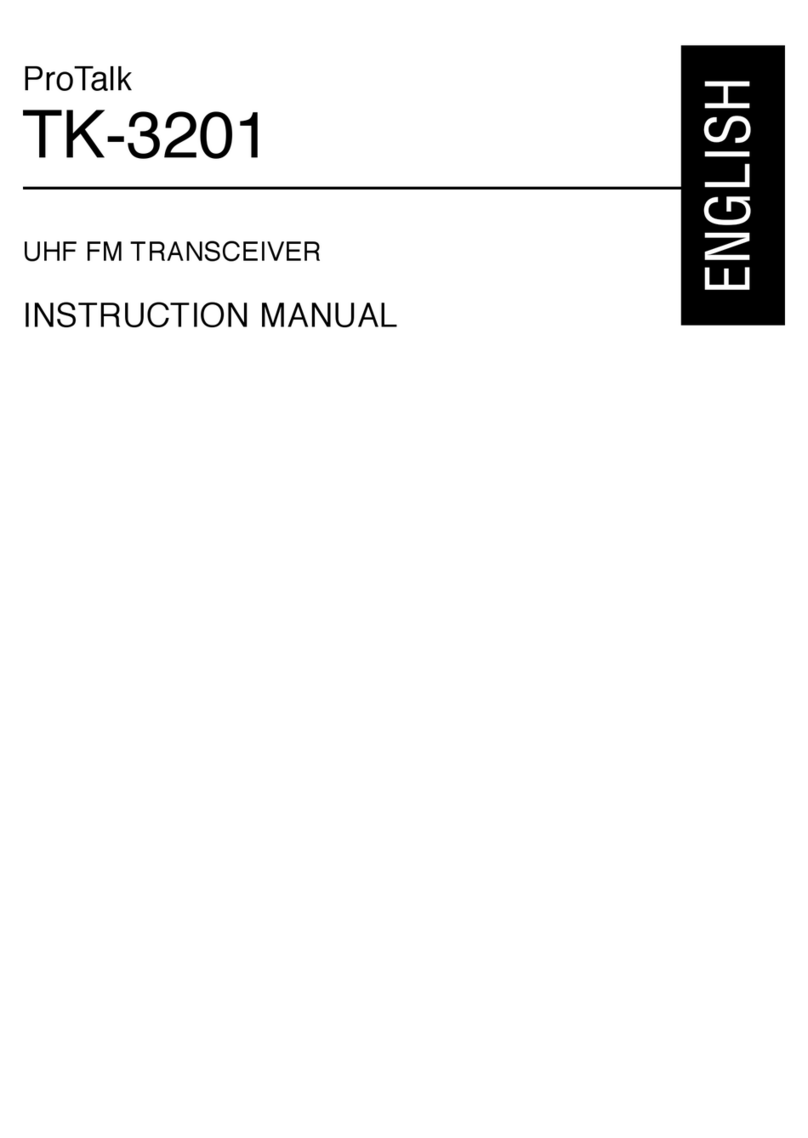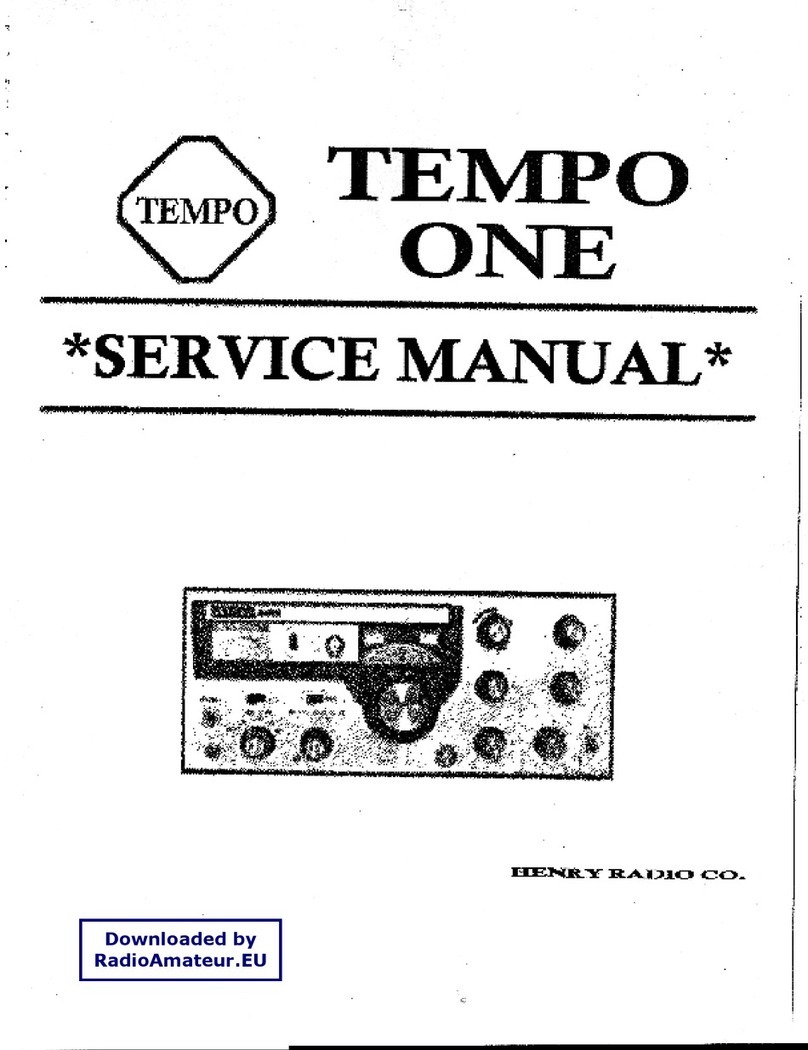Industrial Commercial Scales 427 Series User manual

Rhein Tech Laboratories, Inc.
Client:
Industrial Commercial Scales, LLC
360 Herndon Parkway
Model:
ICS427 Wireless Indicator Transceiver
Suite 1400
Standard:
FCC 15.249
Herndon, VA 20170
http://www.rheintech.com
FCC ID:
XL5-ICS427-01B
Report #:
2009199
Page 21 of 31
Appendix H: User Manual
Please refer to the following pages.

Wireless
Transceiver
System
427 Series
Technical Manual
Version 1.0
2320 AIR PARK ROAD
NORTH CHARLESTON, SC 29406
Voice: 314-754-6358 / 843-278-0342
Fax: 843-329-1333
www.icscale.com

7/23/2009 Page 2
Copyright Information
Copyright © 2009 ICS, LLC All rights reserved. The information contained in this manual are
copyrighted and all rights are reserved by ICS, LLC. ICS, LLC reserves the right to make
periodic modifications of this product without obligation to notify any persons or entity of such
revision. Copying, duplicating, selling, or otherwise distributing any part of this product without
the prior consent of an authorized representative of ICS, LLC is prohibited.
All brands and product names in this publication are registered trademarks or trademarks of their
respective holders.
Information furnished by ICS, LLC in this specification is believed to be
accurate. Devices sold by ICS, LLC are covered by the warranty and patent
indemnification provisions appearing in its Terms of Sale only. ICS, LLC
makes no warranty, express, statutory, and implied or by description,
regarding the information set forth herein. ICS, LLC reserves the right to
change specifications at any time and without notice
ICS, LLC’s products are intended for use in normal commercial applications.
Applications requiring extended temperature range or unusual environment
requirements such as military, medical life-support or life-sustaining
equipment are specifically not recommended without additional testing for
such application
Limited Warranty
For a period of one (1) year from the date of purchase, ICS, LLC warrants the transceivers
against defects in materials and workmanship. ICS, LLC will not honor this warranty (and
this warranty will be automatically void) if there has been any:
1. Tampering, signs of tampering, or opening of the transceiver’s case.
2. Use of AC power adapters and cables other than those originally supplied with the
transceivers.
3. Repair or attempt to repair by anyone other than an ICS, LLC authorized technician.
This warranty does not cover and ICS, LLC will not be liable for, any damage or failure
caused by misuse, abuse, acts of God, accidents, electrical irregularity, or other causes beyond
ICS, LLC’s control, or claim by other than original purchaser.

7/23/2009 Page 3
FCC Notice
! Warning This device complies with Part 15 of the FCC Rules. Operation is
subject to the following two conditions:
1. This device may not cause harmful interference
2. This device must accept any interference received, including
interference that may cause undesired operation.
! Warning Changes or modifications not expressly approved by ICS, LLC will
void the user’s authority to operate the equipment.
These statements apply to the following ICS Wireless Transceiver
System Models:
Model ICS 427-01A Wireless Loadcell Transceiver
FCC ID: XL5-ICS427-01A
And
Model ICS 427-01B Wireless Indicator Transceiver
FCC ID: XL5-ICS427-01B

7/23/2009 Page 4
Table of Contents
Overview 5
Product Specifications 6
Enclosures 7
Transceiver Connections 8
Loadcell Transceiver Installation 9
Indicator Transceiver Installation 9-10
Jumper Settings (Loadcell Transceiver Only) 10
Power Requirement 11
Unit Operation 11
Calibration 12
Led Indicator Lights (Anodized Enclosure only) 12
Troubleshooting 13
Notes 14

7/23/2009 Page 5
Overview
The ICS 427 Wireless transceiver system is designed to allow wireless
connectivity from a loadcell(s) to an indicator. It eliminates the requirement for a
local indicator or RS-232 modem transceiver.
This is a bi-directional wireless system that is composed of two transceivers,
one that is designated as the transmitter and the other designated as the receiver.
The transceivers are designed to be used in pairs, and will only operate with their
respectable partner.
The loadcell transceiver, (Transmitter) supplies source excitation voltage to
the connected loadcell(s), which can be connected in quantities of 1, 4, 6, or 8.
The transceiver then receives the respective mV/V output signal from the
connected loadcell(s) or J-box to be transmitted to the Indicator transceiver
(Receiver).
The Indicator transceiver (Receiver) receives the transmission from the
loadcell transceiver (Transmitter) and recreates mV/V signal. The mV/V output
signal is then connected to the signal input connections of an indicator that meets
operational requirements.

7/23/2009 Page 6
Transceiver Specifications
Transmitter (Loadcell)
Source Voltage 3 – 12VDC
Internal Battery Voltage 3.6VDC
Internal Battery Life 100+hrs w/4 loadcells
(Will accept 1-8 Loadcells. Battery life varies with qty of cells applied)
AC Power Adapter Input 110VAC
AC Power Adapter Output 5VDC 2A
Loadcell Connection 5 Wire shielded
Antenna Frequency Band 902-928 MHz
Range (Line of Sight) 100+ m
Range (Non Line of Sight) 50+m
Operating Temperature -40°C -- +85°C
Excitation Voltage 3.3VDC
Signal Input ≤3.9mV/V
Receiver (Indicator)
Source Voltage 5-10VDC
(supplied by indicator excitation Voltage)
Signal Output 2mV/V
Indicator Connection 5 Wire Shielded
Antenna Frequency Band 902-928 MHz
Range (Line of Sight) 100+m
Range (Non Line of Sight) 50+m
Operating Temperature -40°C -- +85°C
Accuracy 1/5,000 for any Indicator

7/23/2009 Page 7
Enclosures
Standard Anodized Enclosure
Loadcell Transceiver (Left) Indicator Transceiver (Right)
Stainless Steel Nema 4 Enclosure (Optional)
Loadcell Transceiver (Left) Indicator Transceiver (Right)

7/23/2009 Page 8
Transceiver Connections
Stainless Steel Nema 4 Enclosure
FIG 1.1
Standard Anodized Enclosure
FIG 1.2
E+ - - - - - - - - - - - - - - - Excitation +
S+ - - - - - - - - - - - - - - - -Signal +
S- - - - - - - - - - - - - - - - -Signal –
E- - - - - - - - - - - - - - - - -Excitation
Gnd - - - - - - - - - - - - - - -Ground

7/23/2009 Page 9
Loadcell Transceiver Installation
(Anodized Enclosure) See fig 1.2
1. Connect the enclosed 5 pin female plug to the loadcell / Scale as follows:
a. Pin 1 = Excitation +
b. Pin 2 = Signal +
c. Pin 3 = Signal –
d. Pin 4 = Excitation –
e. Pin 5 = Shield (If so equipped)
2. Connect 5 pin plug to transmitter.
3. Connect the enclosed antenna to the transmitter
4. Transmitter is equipped with an internal rechargeable battery pack. To
charge the battery pack, plug in enclosed power adapter.
(Stainless Enclosure)
See Fig 1.1 for loadcell / scale connections.
For remaining connections follow steps 3 and 4 of instructions above.
**Loadcell transceiver will not power up until the receiver is powered up and
communicating. Once power is turned off to the indicator transceiver, or
communication is lost, the loadcell transceiver will enter “SLEEP MODE” to
save battery life.**
Indicator Transceiver Installation
(Anodized Enclosure Only) See Fig 1.2
1. (Depending on the indicator that is used, a cable may need to be made
to go from the indicator to the transmitter plug) Connect the enclosed 5
pin female plug to the loadcell connection from the indicator as follows:
a. Pin 1 = Excitation +
b. Pin 2 = Signal +
c. Pin 3 = Signal –
d. Pin 4 = Excitation –
e. Pin 5 = Shield (If so equipped)
2. Connect the enclosed antenna to the receiver.

7/23/2009 Page 10
3. The power to the receiver is supplied by the excitation voltage from the
indicator
4. Power the indicator up and ensure that the transmitter and receiver are
communicating (the signal LED will flash rapidly when communicating).
5. Follow calibration procedures for the indicator used.
6. To power down wireless units, remove power to the indicator.
(Stainless Steel Enclosure)
See Fig 1.1 for indicator connections.
For remaining connections follow steps 2-6 of the instructions above.
Jumper Settings “Loadcell Transceiver Only”
(Selects number of loadcells used up to 8 loadcells)
1. There is a jumper located on the circuit board in the loadcell transceiver.
The factory default setting is set for 4 loadcells.
2. To change the jumper setting, remove the end plate with the 5 pin connector,
or for stainless enclosure, remove cover plate. The Jumper has 4 positions.
The positions are labeled 1,4,6, and 8, which corresponds to the number of
loadcells being used.
3. Move the jumper to the selected position and replace the end plate, or cover
plate.
**Changing Jumper settings will affect indicator calibration, recalibration
will be required.**

7/23/2009 Page 11
Power Requirement
Loadcell Transceiver
1. Internal 3.6VDC rechargeable battery
2. 110VAC adapter
Indicator Transceiver
DC operational source voltage supplied from indicator’s +
and – excitation connections.
Unit Operation
Turning Transceivers On/Off
Indicator Transceiver
The indicator transceiver receives its source voltage from the
excitation voltage of the connected indicator. Once the indicator is powered up,
the transceiver is automatically powered up with it.
Loadcell Transceiver
The loadcell transceiver receives its source voltage from either the
internal rechargeable battery or the supplied 110 VAC adapter. If the unit is
running on its internal rechargeable battery, it will not power up until it has
received a signal from the indicator transmitter (this is an internal sleep mode that
is used to prolong battery life.) If at any time during operation the transceivers
lose connectivity, the transceiver will return to sleep mode until connection is
restored. If the loadcell transceiver is connected to the supplied 110 VAC adapter,
it will remained powered up continuously.

7/23/2009 Page 12
Calibration
**The transceivers require no calibration, adjustment, or programming
for indicator calibration.**
Follow manufacturer provided calibration instructions for the connected
indicator .
LED Indicator Lights
(For Anodized Enclosure Only)
Signal Indicator
Green LED – Good signal strength – LED will flash 10 times per
second.
Poor signal strength, or loss of signal – LED will flash
once for every 1.5 sec while searching for signal.
(Transmitter will enter sleep mode after 5 seconds of
signal loss. Transmitter will reactivate once signal
strength is re-obtained.
Battery Indicator
Green LED - Good Battery Strength
Red LED - Low Battery strength
DC Power Indicator
Orange LED - Recharging Battery – Unit will function properly while
battery is recharging, or running solely on DC power

7/23/2009 Page 13
Troubleshooting
Problem
Indicator transceiver will not power
up.
Loadcell Transceiver will not power
up.
Inaccurrate weight readings on
indicator.
Unstable weight readings or severely
erratic readings.
Loss of connectivity between
transceivers.
Low battery light is illuminated on
loadcell transceiver.
Solution
Check indicator connections, Power is
supplied from excitation voltage.
Check power connections. Charge
battery.
Check Power connections. Charge
battery. Check loadcell connections.
Recalibrate indicator.
Check loadcell/indicator connections.
Check for connectivity. Check Power
connections. Charge Battery
Check connections. Transceivers may
also be out of range. Check Power
connections. Charge battery
Plug in supplied AC power adapter to
recharge battery.
**To obtain optimal battery life, battery must be charged with supplied
charger for a minimum of 8 hours when recharging**
For further technical assistance please contact the technical support
department.
INDUSTRIAL COMMERCIAL SCALES
(843) – 278 – 0243 EXT 107
service@icscale.com

7/23/2009 Page 14
Notes
This manual suits for next models
2
Table of contents