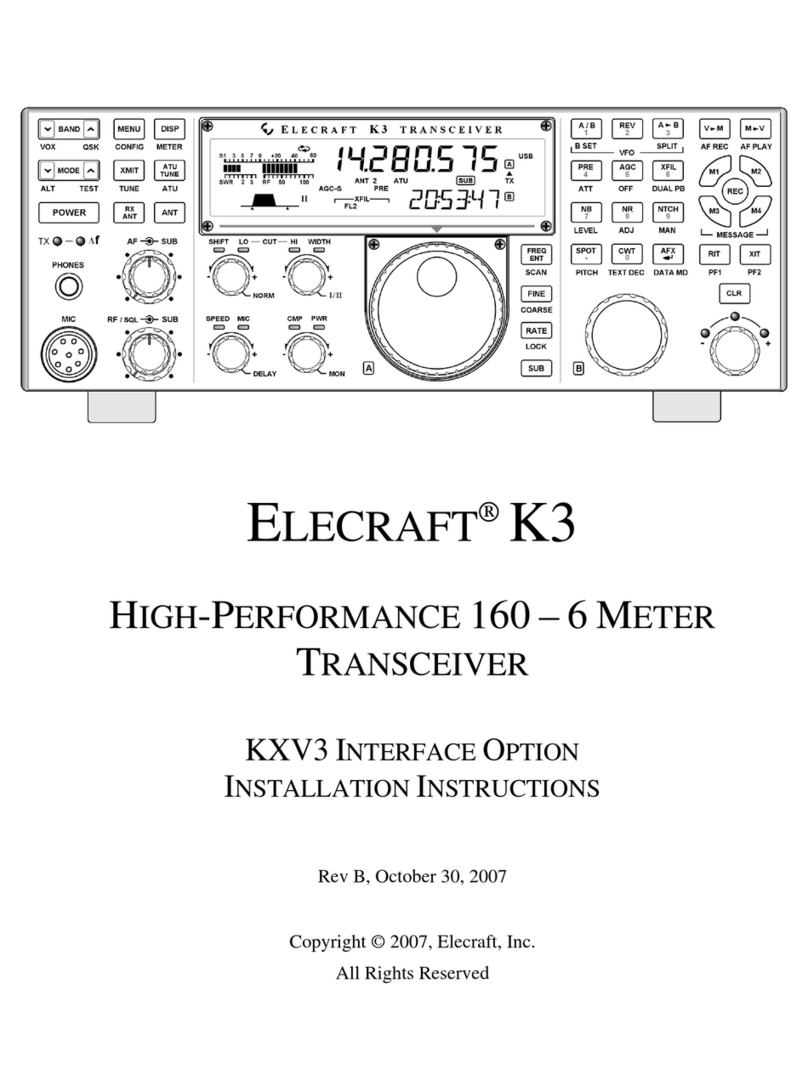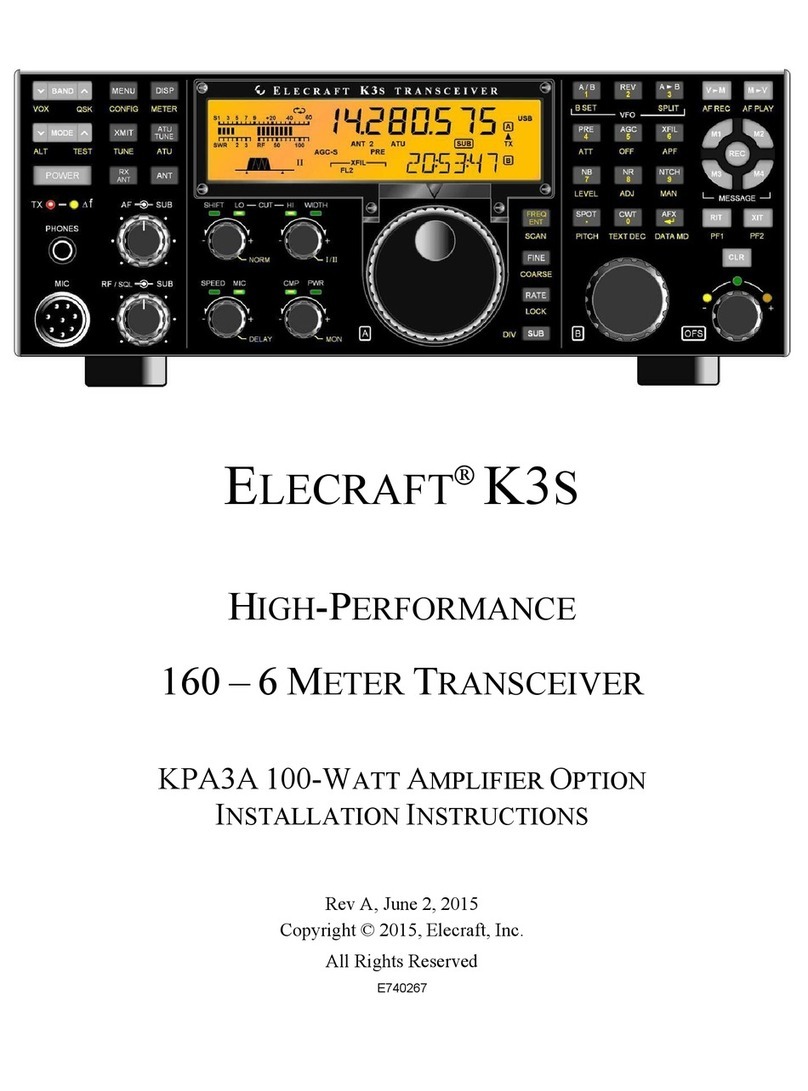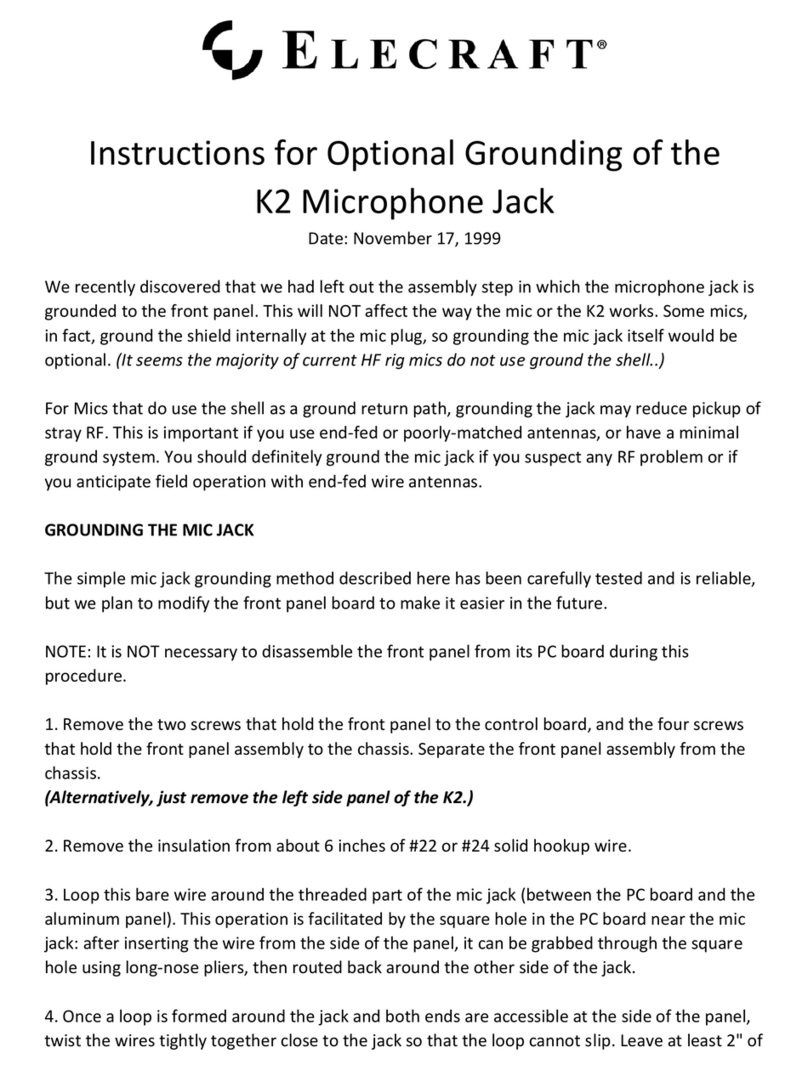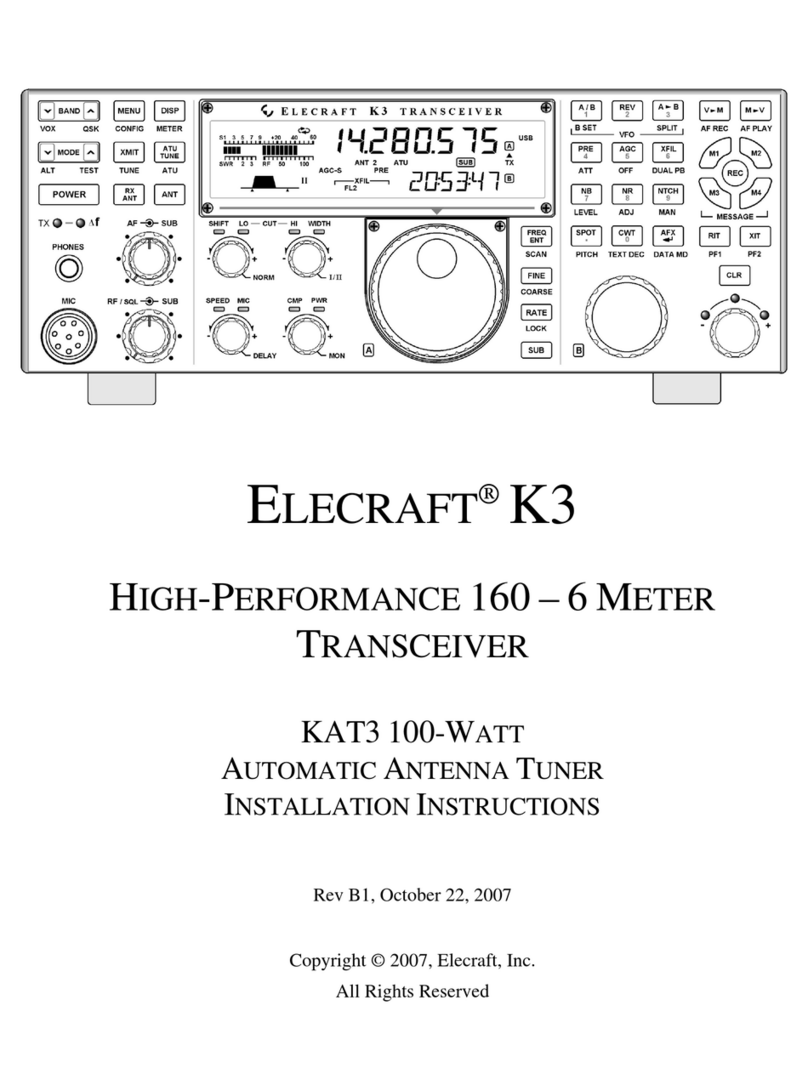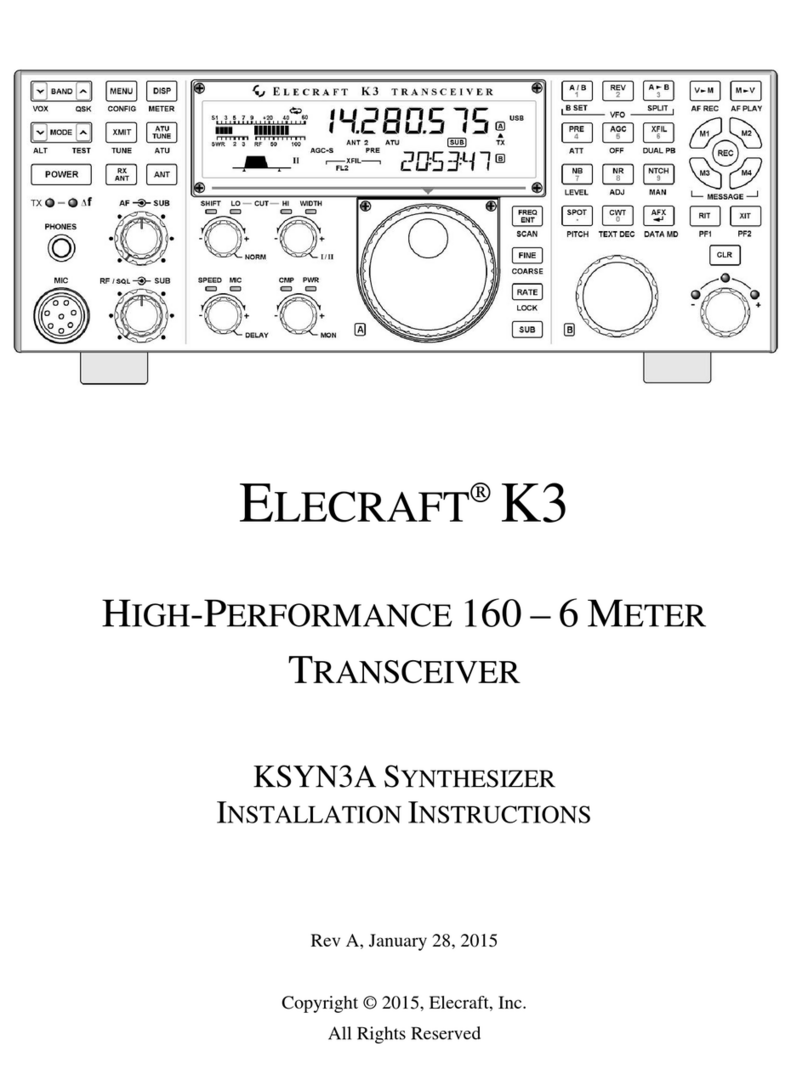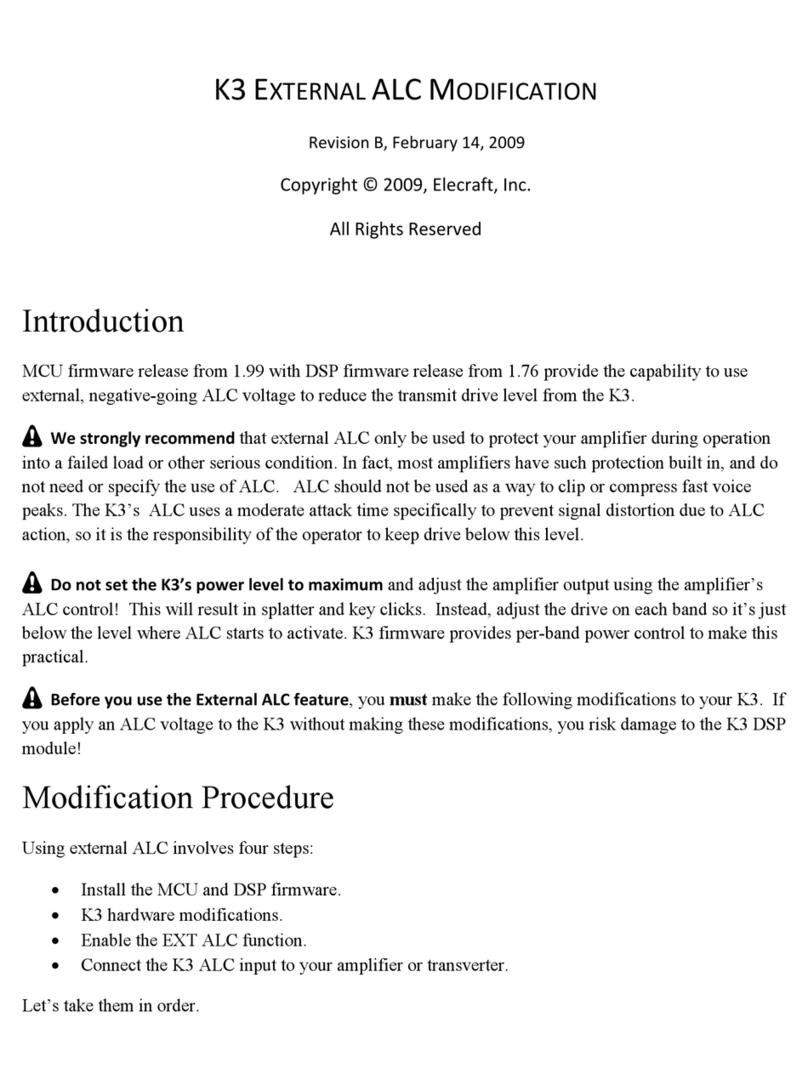Elecraft • www.elecraft.com • 831-763-4211
Technical content subject to change without notice
?@A*<D##"%)*6"%*?EF&83*#%">D4)<*58>*#3%&#(3%52<*
(KPA500, KAT500, P3, P3/SVGA)
Q: What has changed on the rear panel of the K3S?
A: The most important change is to the communication ports in the upper right corner of the
rear panel. This is where the new USB connector is located. The original RS232 port functions
are preserved, though with a different jack type (RJ45) and a supplied DE9 adapter cable. The
accessory jack (ACC) is unchanged.
The included adapter cable (shipped with the K3S) duplicates the original 9-pin RS232 port, so
you can continue to use all of your station accessories as before.
The illustration below shows the rear panel of the K3S. The fan panel shown is supplied with
100-W model.
Q: Can the KPA500 and KAT500 be used unchanged with the K3S?
A: Yes. The K3Ssupports these K-Line products. All cabling will remain the same as you see
in the KAT500 and KPA500 Owner’s Manuals.
Q: Will the P3 operate with the K3Sin the same way?
A: Yes. The K3Swill support the P3 using the same cables you are using now for your P3
connections, with the addition of a supplied RJ45-to-DE9 adapter.
Q: How can I operate the P3 and use the new USB port at the same time?
A: To use both USB connectivity and the P3, you’ll need a new cable, CBLP3Y. The
CBLP3Y cable will enable direct USB connection while accommodating full P3 support.
The CBLP3Y cable will be available directly from Elecraft. Price and availability will be
announced prior to K3Sshipments.