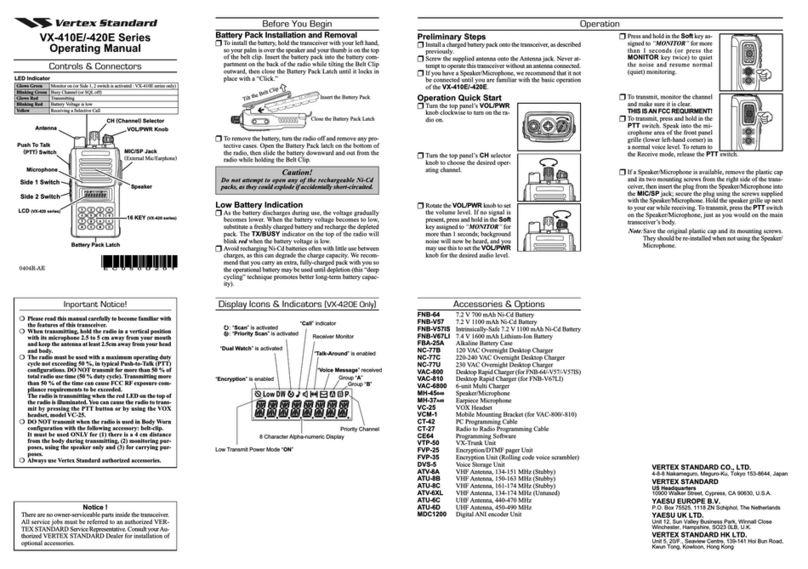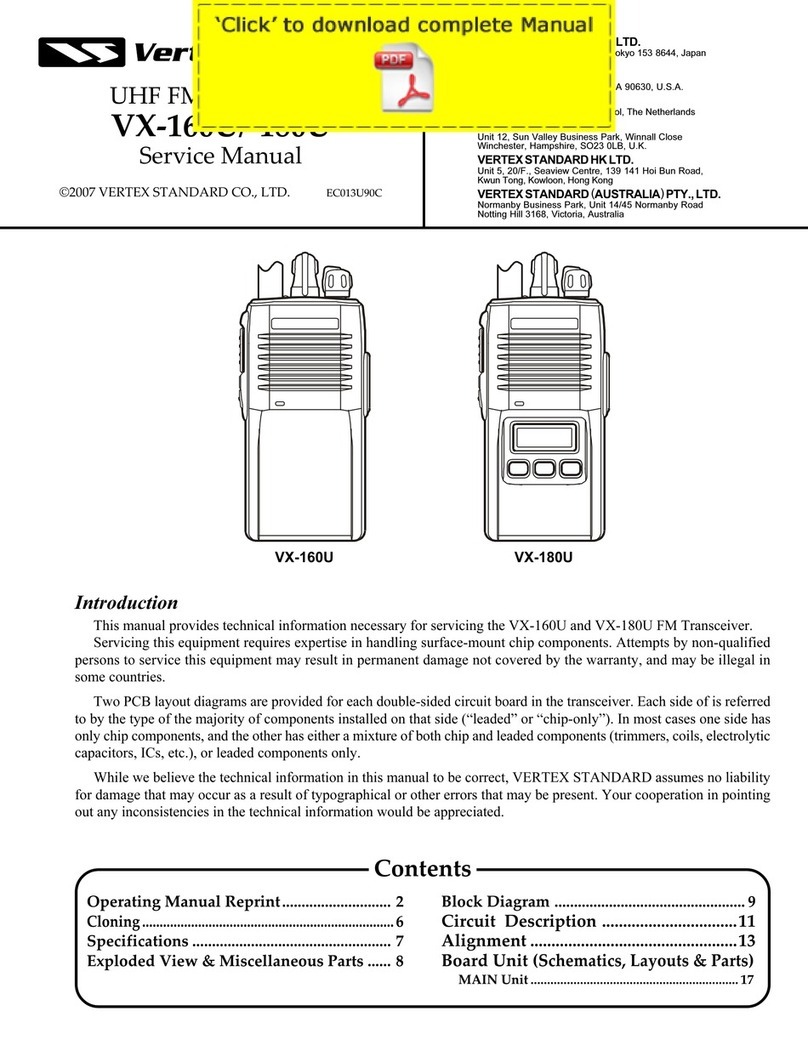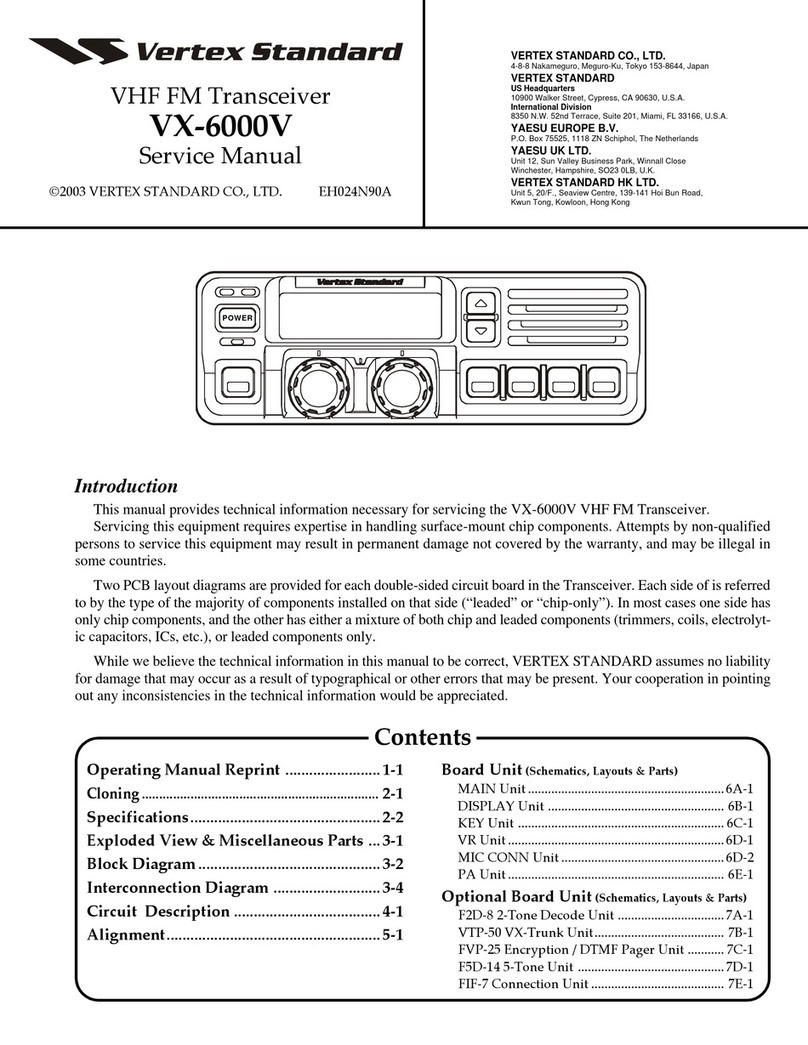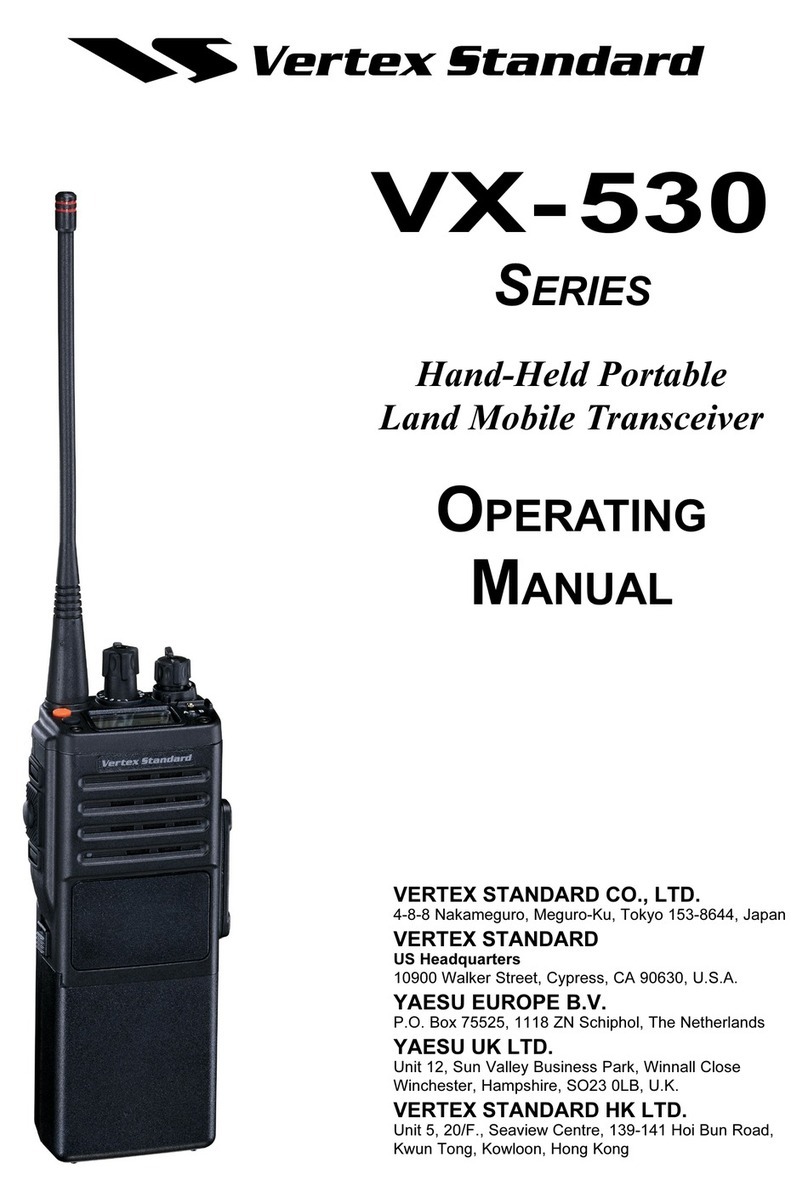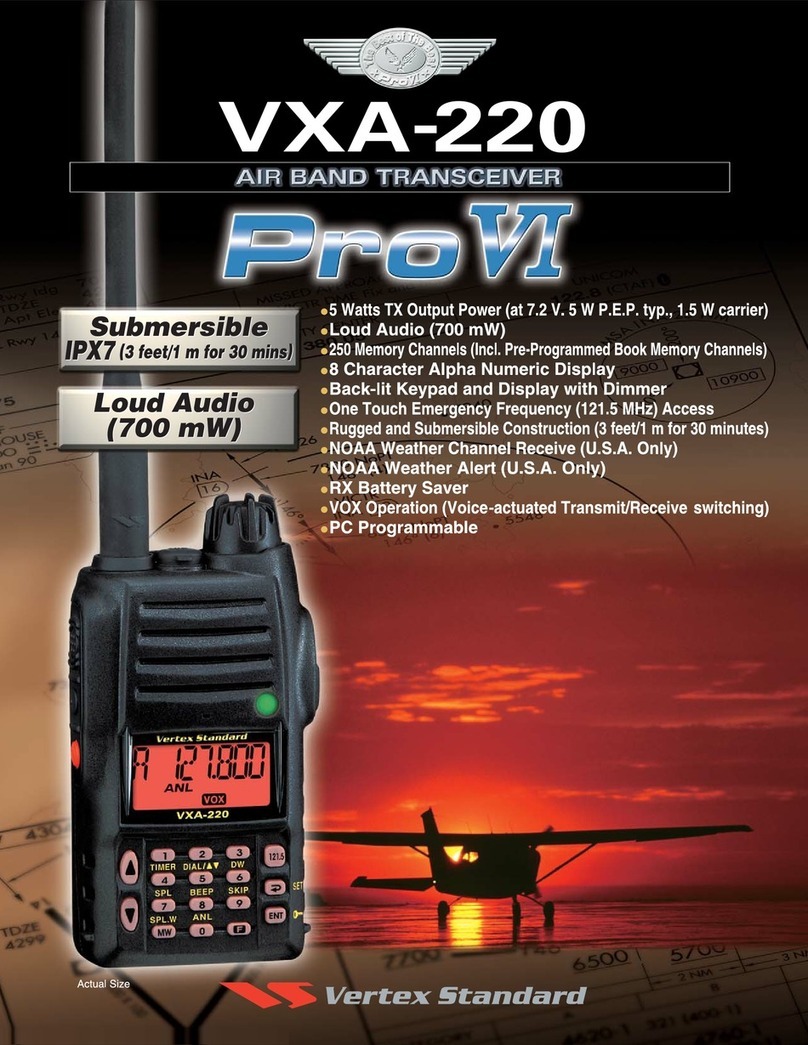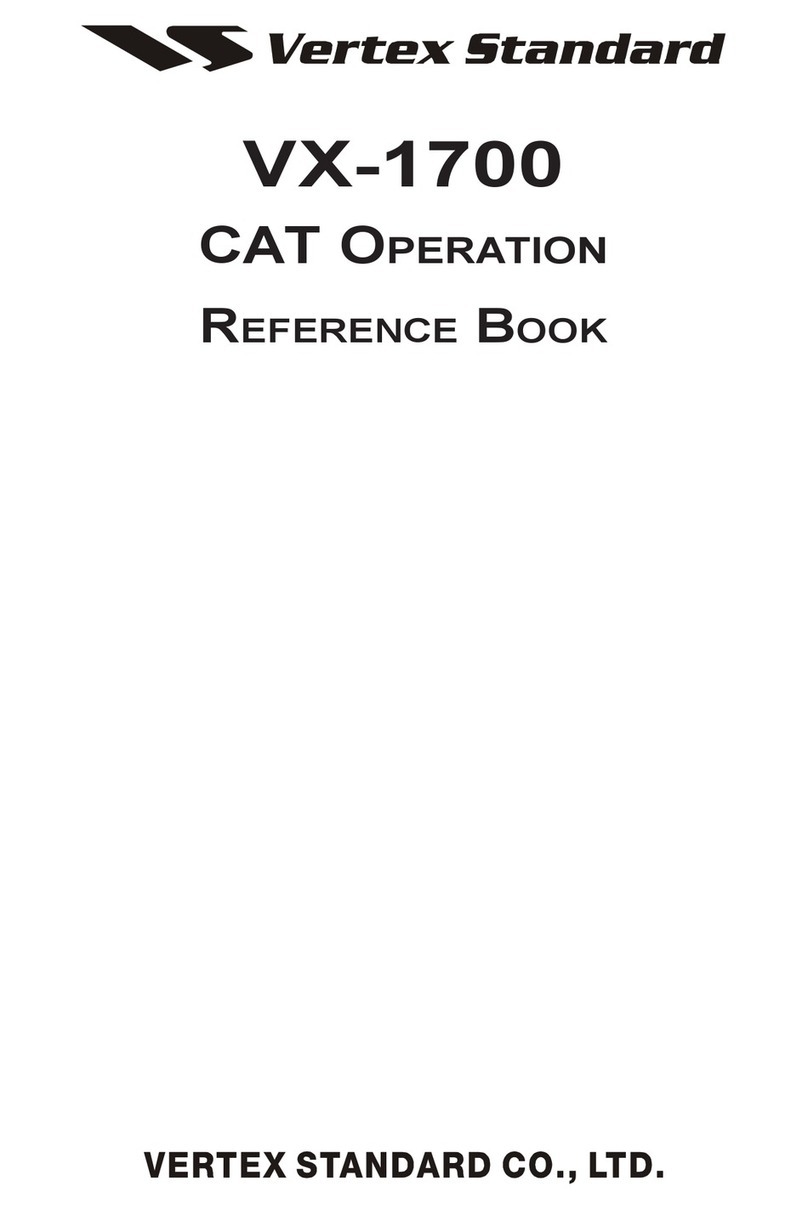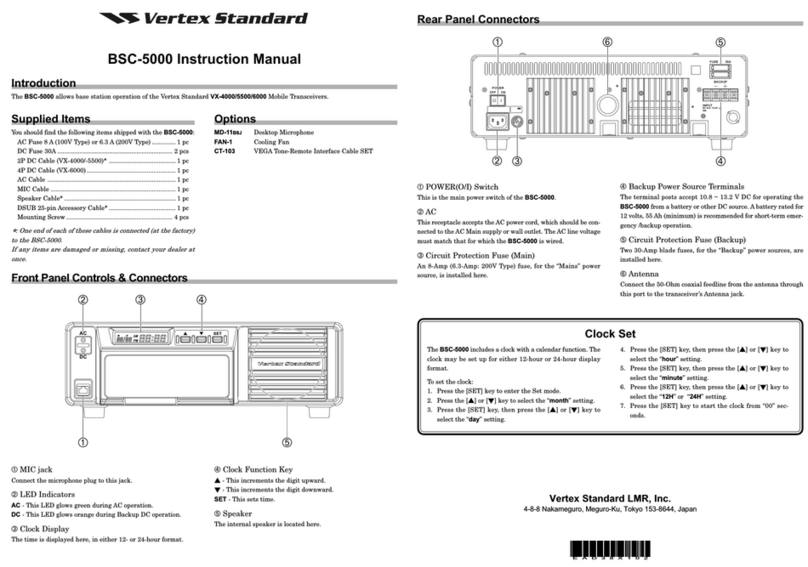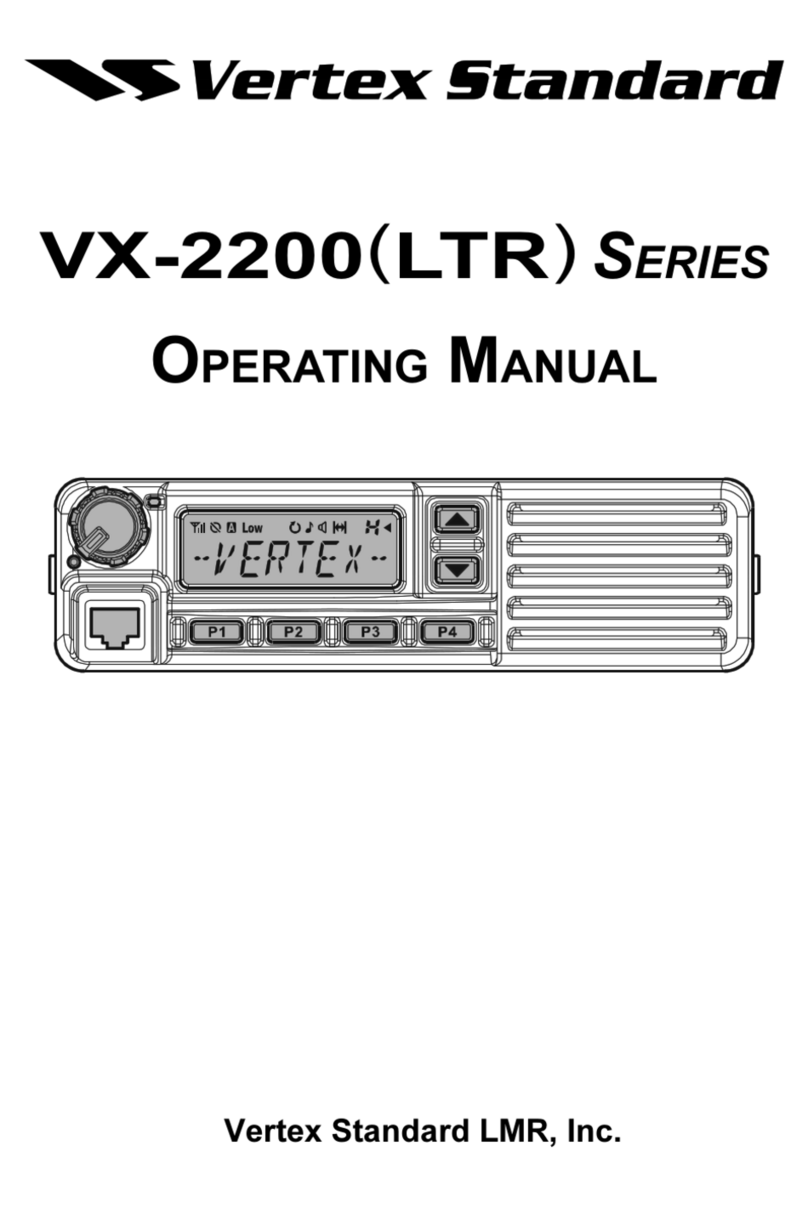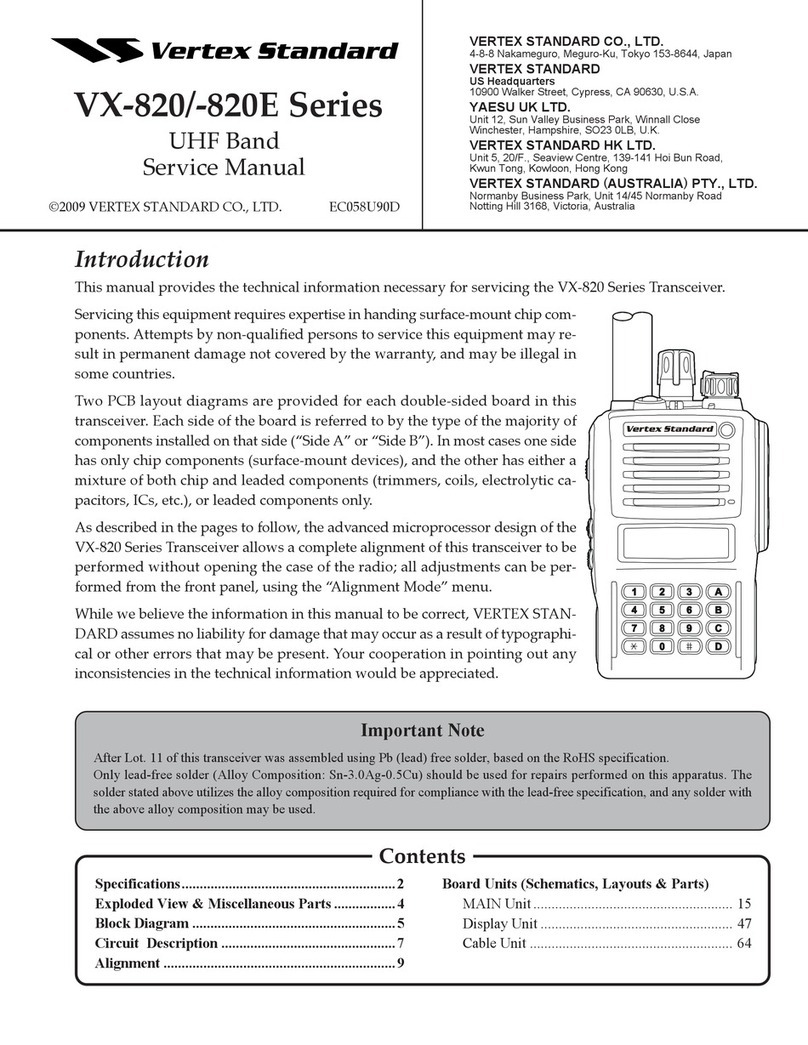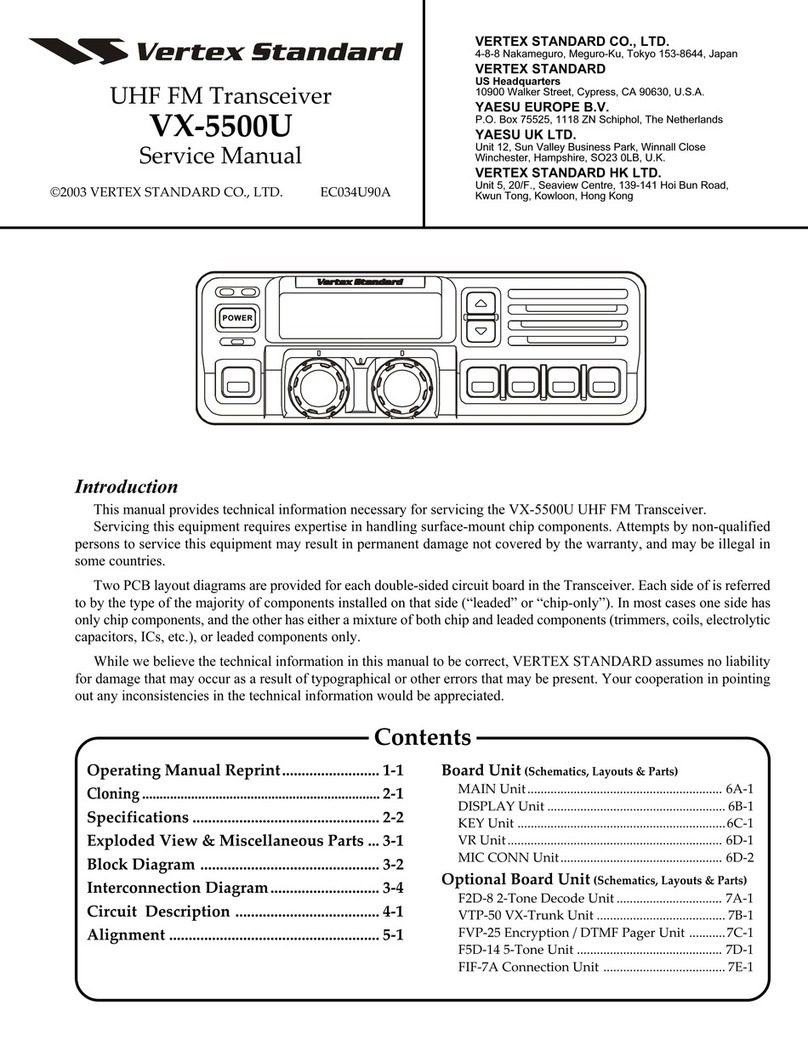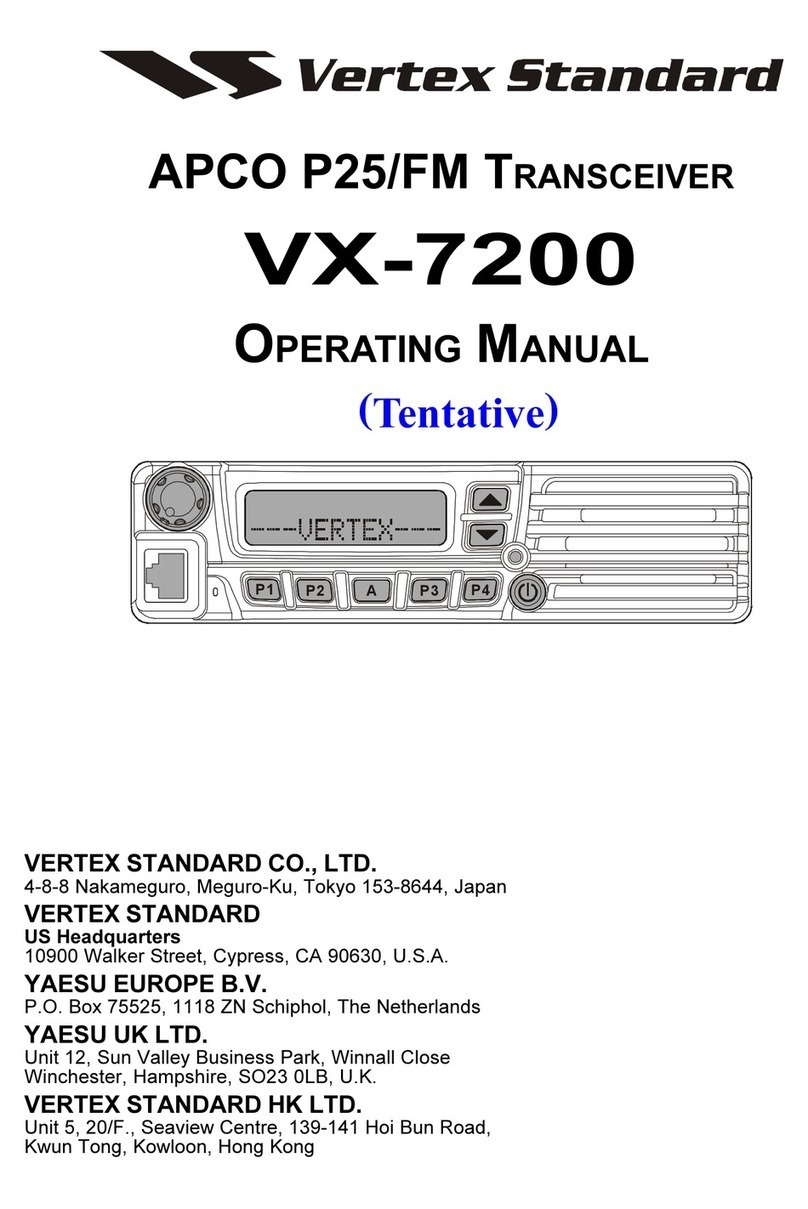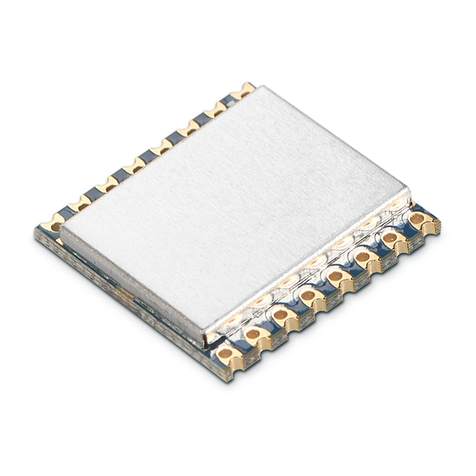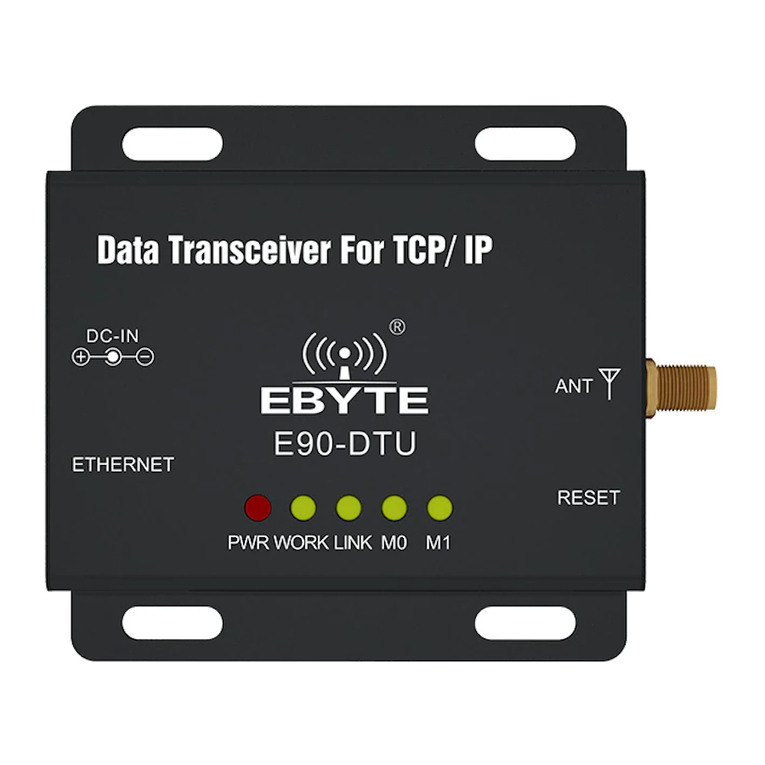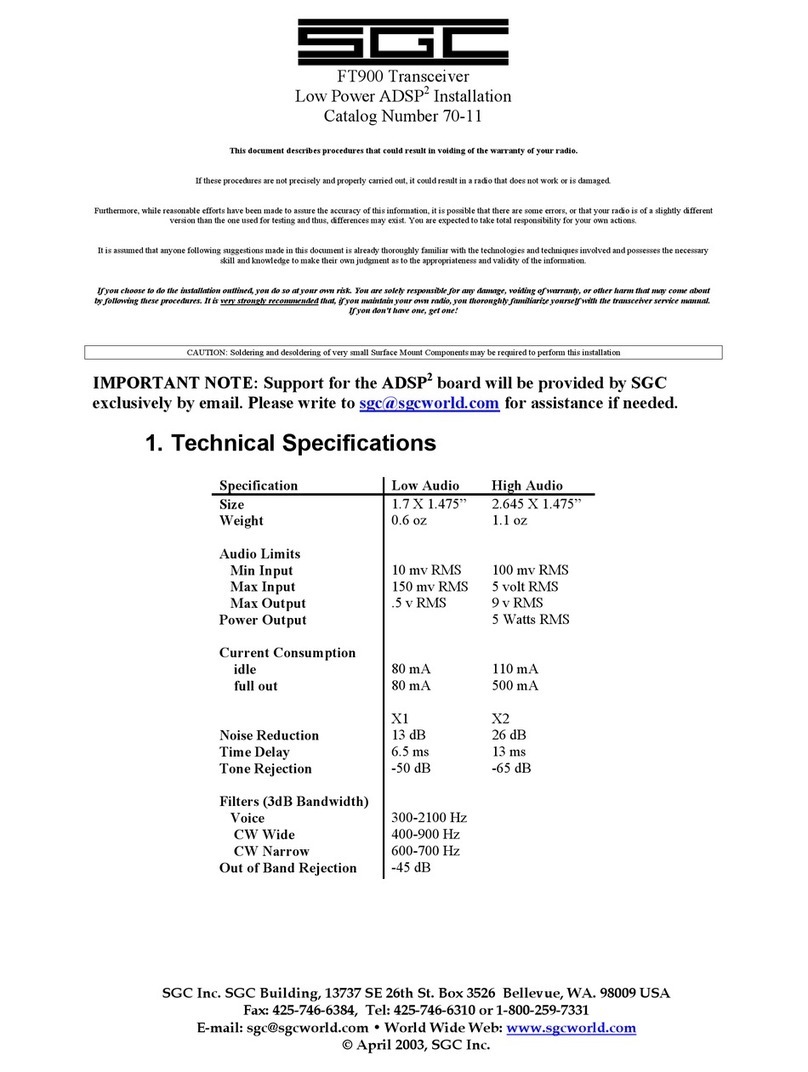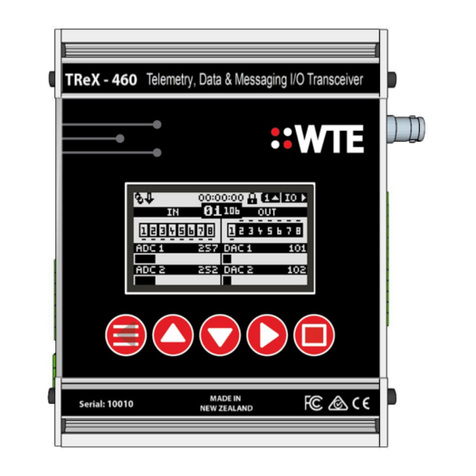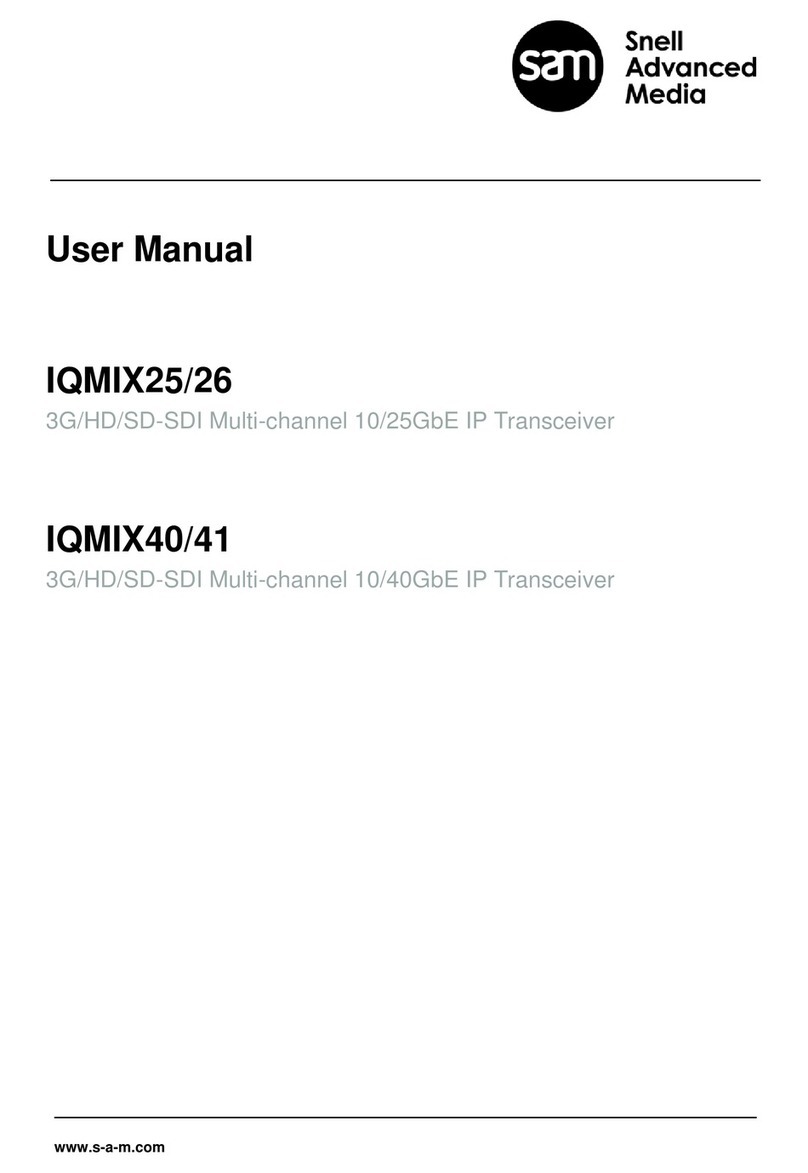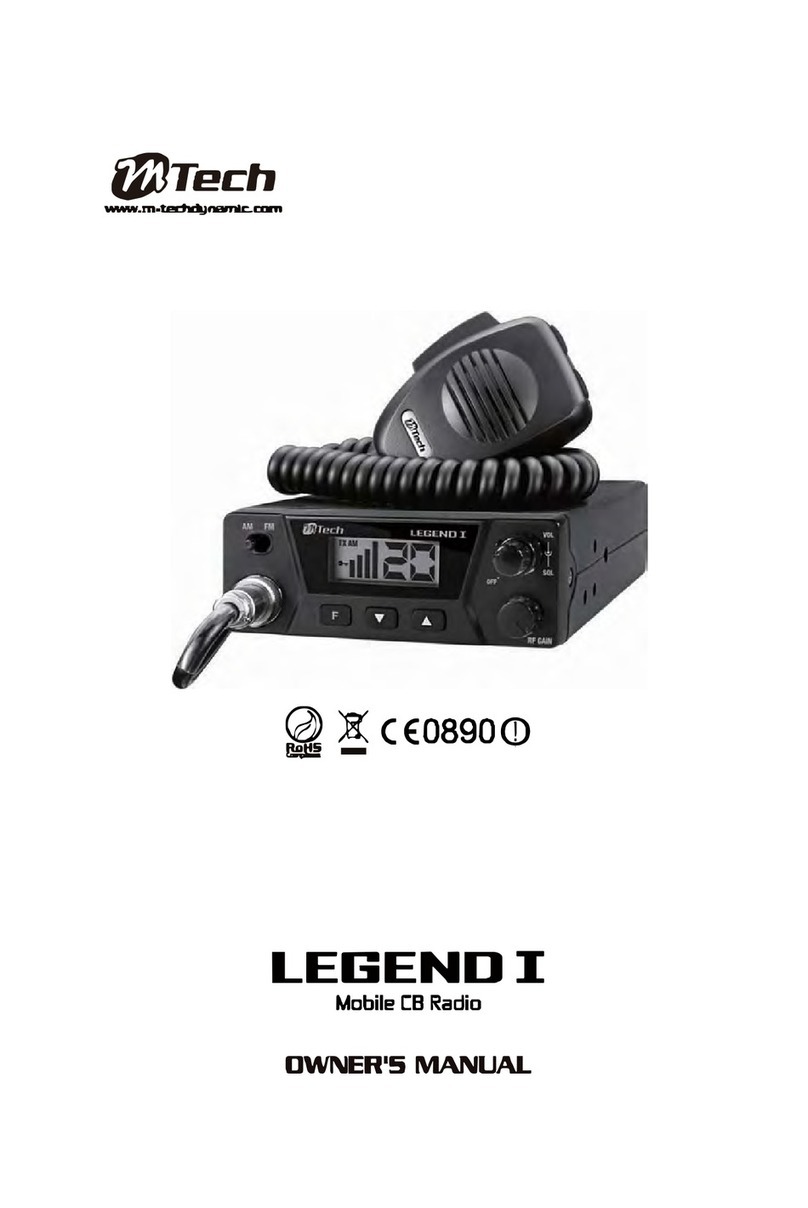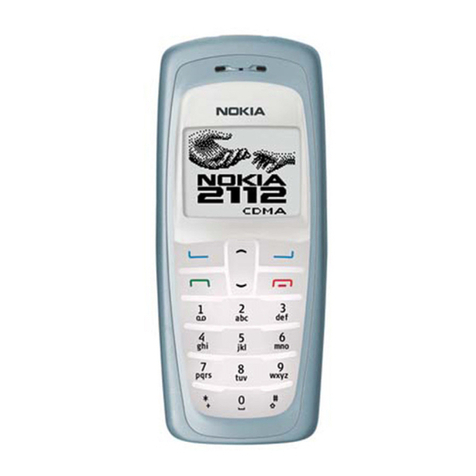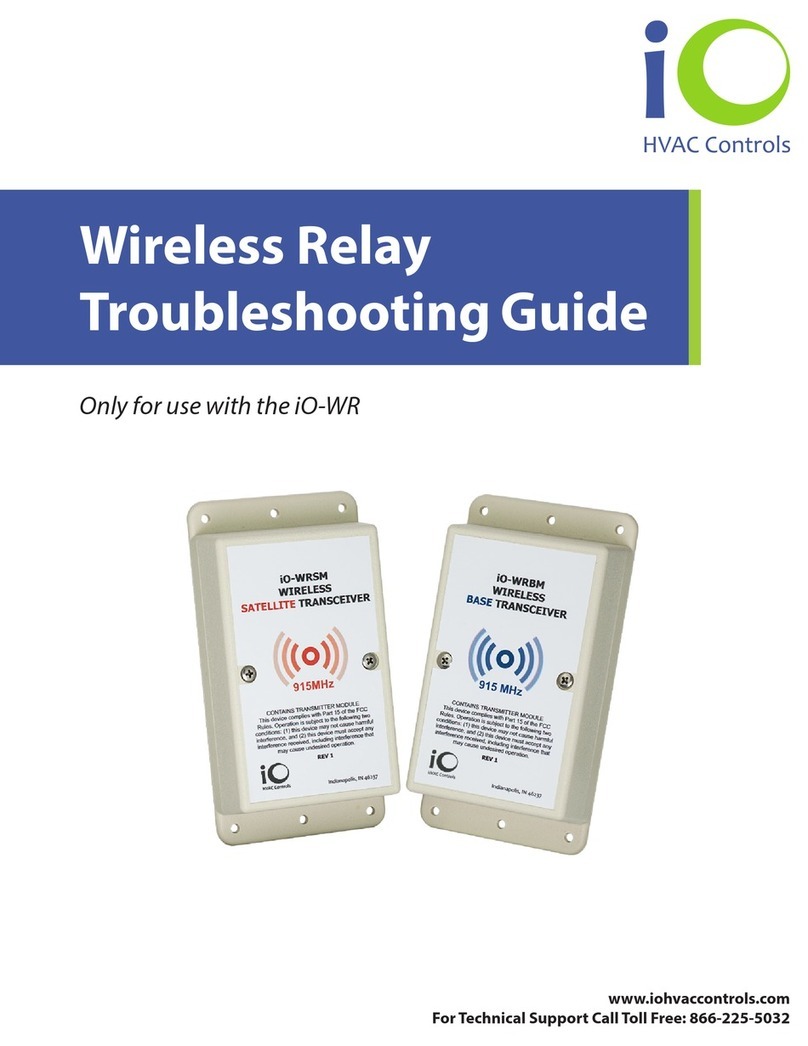VX-1210
Alignment
4
Transmitter Alignment
TX IF Coils Alignment
rRemove the coaxial plug from J1004 on the MAIN Unit, then connect the RF millivoltmeter and
50 Ωresistor to J1004.
rConnect the AF Generator to pin 4 of the MIC jack.
rSelect the “TX IF”channel (10.25000 MHz, USB).
rInject a signal from the AF Generator to 1500 Hz, then adjust the AF Generator output level so
that the RF millivoltmeter reading is approximately 0 dBm.
rKey the transmitter (connect pin 5 of the MIC jack to GND), adjust T1010, T1018, T1019,
T1020, and T1022 on the MAIN Unit in succession several times for maximum indication on the
RF millivoltmeter.
rDisconnect the RF millivoltmeter, and replace the plug into J1004.
MIC Gain Alignment
rConnect the AF millivoltmeter to TP1003 on the MAIN Unit.
rConnect the AF Generator to pin 4 of the MIC jack.
rSelect the “TX IF”channel (10.25000 MHz, USB).
rInject a signal from the AF Generator to 1500 Hz, then adjust the AF Generator output level for
8 mV.
rKey the transmitter (connect pin 5 of the MIC jack to GND), adjust VR1001 on the MAIN Unit
for 30 mV ±3 mV on the RF millivoltmeter.
Carrier Balance Pre-Alignment
rRemove the coaxial plug from J1004 on the MAIN Unit, then connect the RF millivoltmeter and
50 Ωresistor to J1004.
rSelect the “TX IF”channel (10.25000 MHz, USB).
rKey the transmitter (connect pin 5 of the MIC jack to GND) with no microphone input, adjust
TC1002 and VR1003 on the MAIN Unit for minimum indication on the RF millivoltmeter.
rDisconnect the RF millivoltmeter, and replace the plug into J1004.
Driver Section Idling Current Alignment
rRemove the Short-plug from J3505 on the PA Unit, then connect the DC Ammeter to J3505 (pin
1: “–”lead, pin 2: “+”lead).
rSelect the “TX IF”channel (10.25000 MHz, USB).
rKey the transmitter (connect pin 5 of the MIC jack to GND) with no microphone input, adjust
VR3501 on the PA Unit for 50 mA ±5 mA on the DC Ammeter.
rDisconnect the DC Ammeter, and replace the Short-plug into J3505.
Final Section Idling Current Alignment
rRemove the Solder jumper from JP3501 on the PA Unit, and connect the DC Ammeter to J3506
(pin 1: “–”lead, pin 2: “+”lead) on the PA Unit.
rSelect the “TX IF”channel (10.25000 MHz, USB).
rKey the transmitter (connect pin 5 of the MIC jack to GND) with no microphone input, adjust
VR3502 on the PA Unit for 100 mA ±10 mA on the DC Ammeter.
rDisconnect the DC Ammeter, and connect JP3501 by solder jumper.
CM Coupler Balance
rConnect the 50ΩDummy Load and Inline Wattmeter to the ANT jack, then connect the AF
Generator to pin 4 of the MIC jack, and adjust the AF Generator to 1500 Hz.
rConnect the DC voltmeter to pin 3 of JP3003 (“+”lead, “–”lead: GND) on the CNTL Unit.
rSelect the “CM BAL”channel (29.9000 MHz, USB).
rKey the transmitter (connect pin 5 of the MIC jack to GND), then adjust the AF Generator