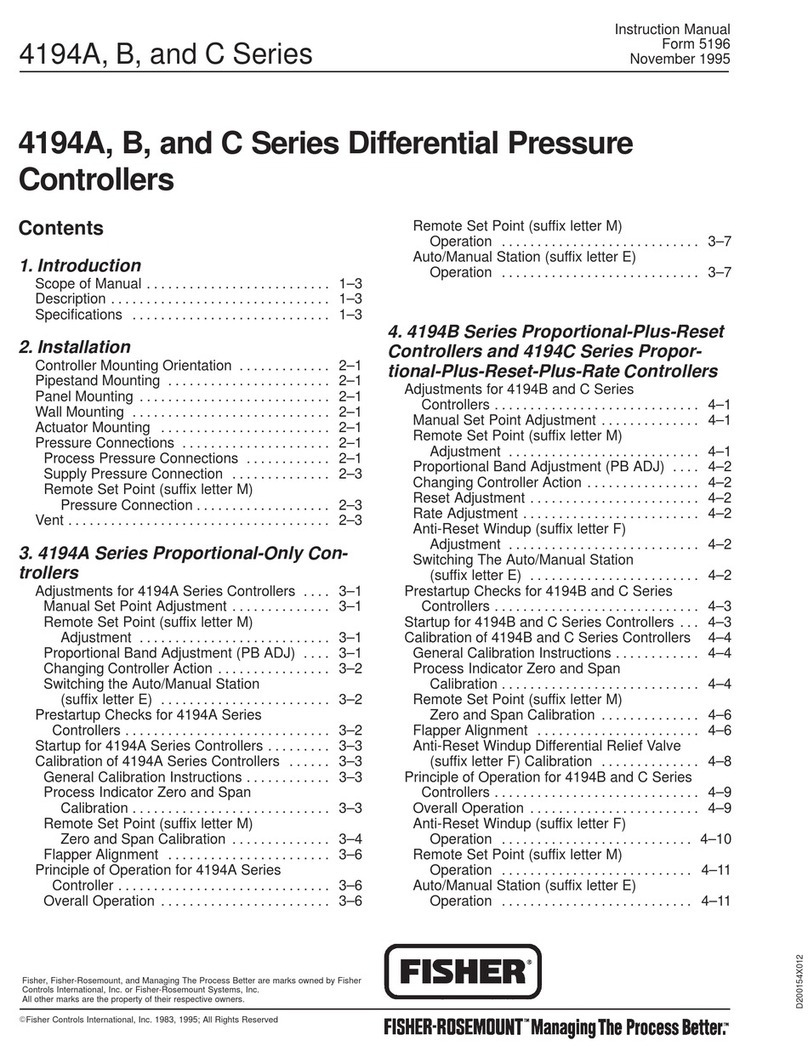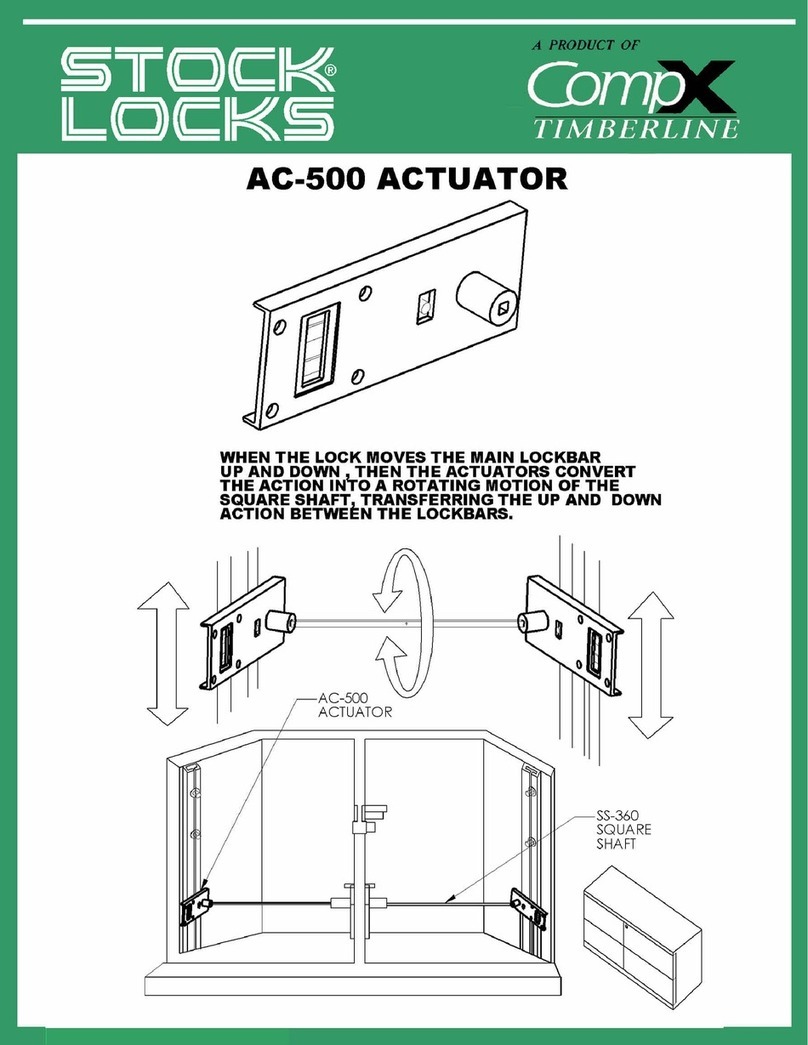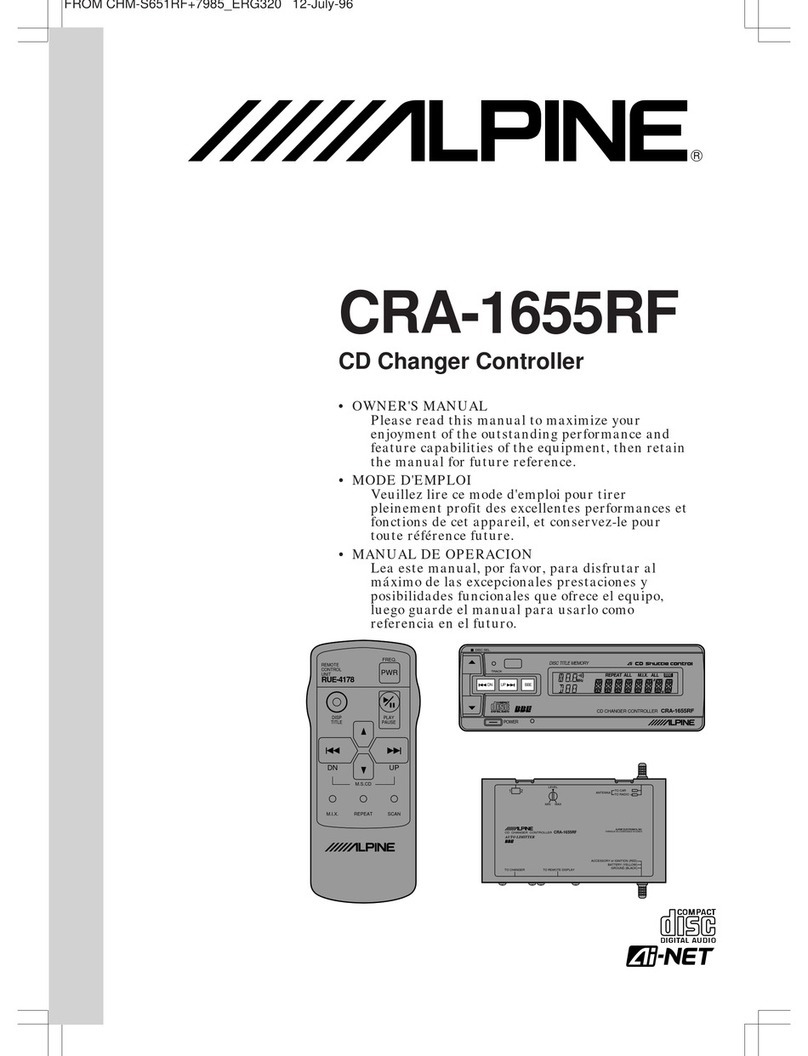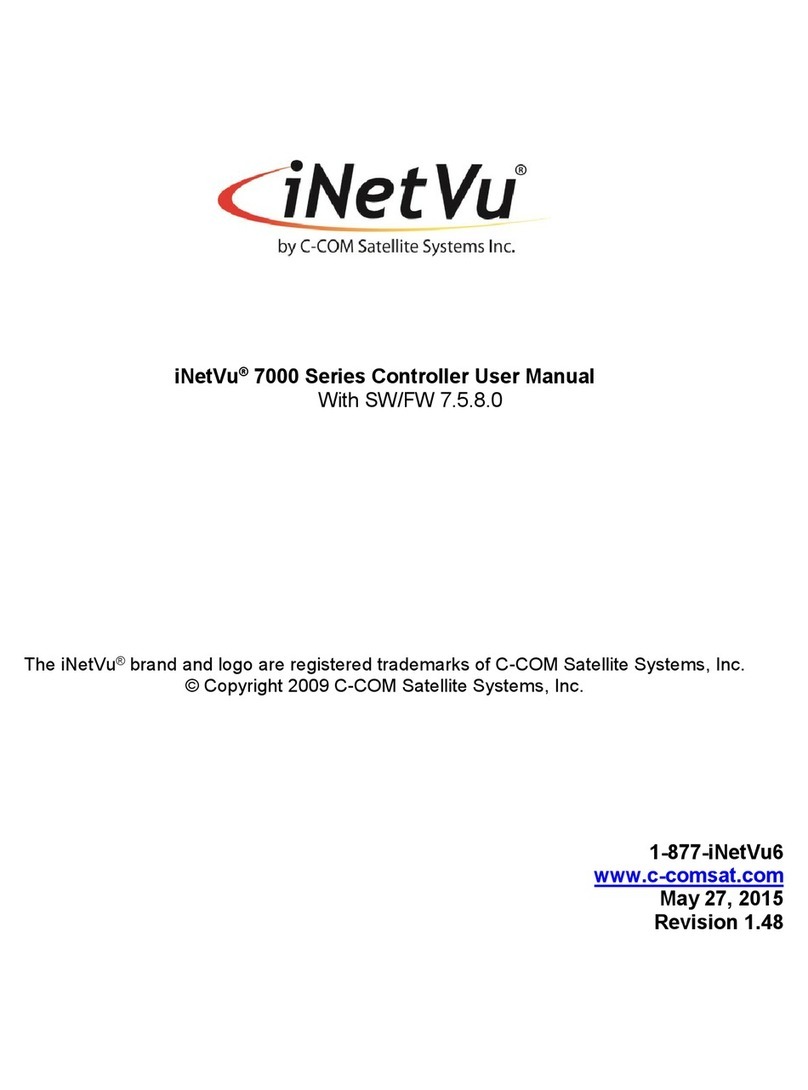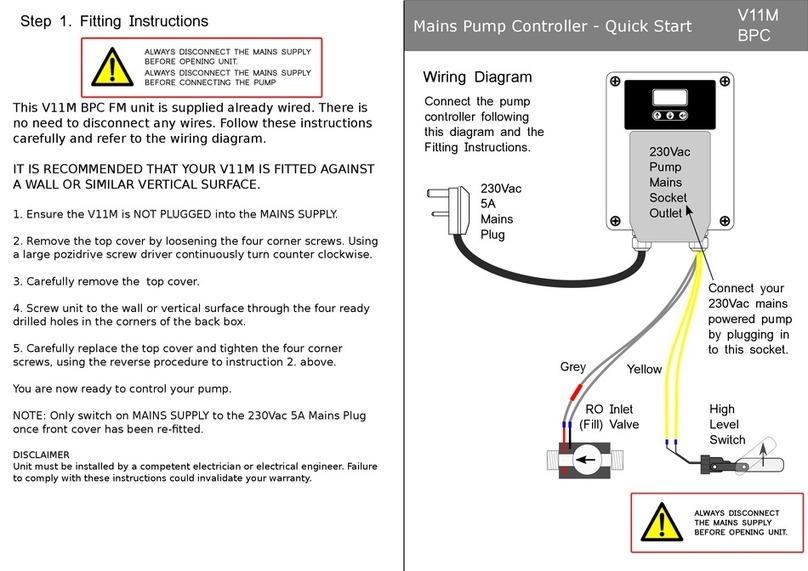Inel ST-01R User manual

1
ST-01R roller blind control unit
Instructions for installation and use
Safety guidelines
Basic guidelines
The ST-01R controller can be safely installed and used provided all of the following instructions of installation and use as well as obligatory health
and safety regulations are adhered to.
The installation and repairing of electrical equipment should be carried out only by persons with appropriate legal qualifications.
Reconstructing or making changes to the ST-01R controller is forbidden. During the guarantee period repairs only the manufacturer may carry out
repairs. Even after the guarantee period has expired only original parts and accessories may be used.
The guarantee is only valid when the ST-01R controller has been used in accordance with the manufacturer’s instructions. The boundary values
given in the technical specifications must NOT be exceeded under any circumstances.
Supplementary safety regulations
When installing, using or carrying out maintenance work all binding health and safety regulations should be followed. Particular attention should be
paid to the following:
1. European Standards
2. Fire regulations
3. Accident avoidance regulations
GENERAL COMMENTS REGARDING HAZARDS AND SAFETY PRECAUTIONS
.
The following comments serve as general guidelines to the application of INEL drivers with other devices. These guidelines must
always be adhered to when installing and operating these devices
Warning – this signal warns of possible damage to the control system or other equipment if appropriate safety measures are not taken.
Before installing the control system and setting the end switches check all bolt connections are properly fastened.
Danger – this signal indicates danger to the user’s life and health if appropriate safety measures are not taken.
Follow all health and safety regulations relevant to the equipment (e.g. gates, roller blinds) used.
When changing fuses the equipment must be first disconnected from the mains, the fuses changed and only then may the equipment be
reconnected to the mains.
The ST-01R controller should be installed in accordance with appropriate safety regulations and with appropriate safety devices.
INEL equipment connected to the mains beyond a building’s safety fuse system needs to be installed with its own safe disconnecting
devices (e.g. safety fuses and safety switches) in such a way so as to ensure that all the units may be easily and safely cut off from the
mains.
Electric wiring and cables should be regularly checked to ensure the insulation is intact and there are no breaks in the wire.
If any damage to the wiring is found, the unit should be immediately disconnected from the mains and the damaged wiring replaced.
Before connecting any equipment, one should first make sure that it is adapted to be used with the local voltage in the mains.
PERSONAL SAFETY WARNING
Do not allow children to play with any of the control devices.
Keep all remote control devices out of the reach of children.
Observe the opening or shutting of the blinds, shutters, awnings or gates and ensure all persons stand clear until the operation is
completed.
Control system operators need to undergo preliminary instruction and training and also be made aware of all the potential dangers that
can be encountered. A person should only be authorised to use the control system only once the employer, administrator or owner is
satisfied that that person has been properly instructed.
It is not permitted to dispose of waste equipment together with other waste. Dispose only in specially designated areas. The household
plays a key role in the recycling of waste equipment. By correct sorting of waste, including waste equipment and batteries, household
members ensure that the equipment is not disposed together with household waste, but in specially designated areas, and thus may be
used again after recycling.

2
CONTROLLER DESCRIPTION
ST-01R
The ST-01R controller is a device used to control locally or remotely the operation of roller blinds and shutters. The device is intended for
flush mounting in a double depth wall box.
Local control is achieved with a manual button connected to the manual input. The controller has a deadman function - a short press of the
manual on/off button starts a full cycle of opening or closing the roller blind (the time of applying voltage to the motor is factory set at 100
seconds).
Remote control is possible with the use of the following remote controllers: PIL-02/04XB, PIL-01PT, PIL-01/04NS, PIL-01/05/09/19DL,
PIL-19/99DLT, PIL-01/05/09/19PM, PIL-19/99PMT.
ST-01RZ (shutter controller)
The controller allows for precise setting (changing angle) of shutter slats
locally with a manual button and remotely with remote controllers: PIL-01/04NS, PIL-05/09/19DL, PIL-19/99DLT,
PIL-05/09/19PM, PIL-19/99PMT.
The manual button has a dual function, depending on press duration:
- below 1 second - start with deadman function (100 seconds),
- longer than 1 second - short activation of the motor - setting slat angle.
When controlled remotely, the device receives commands from remote controllers operating in normal or shutter mode. Commands send in
normal mode start the full opening or closing cycle. In shutter mode, every command starts a motor for a short time - setting slat angle.
ST-01RS (light controller)
This controller allows for switching 230 V AC electrical receivers on and off without time limits.
It can be controlled locally with a manual button and remotely with remote controllers: PIL-02/04XB, PIL-01PT, PIL-01/04NS,
PIL-01/05/09/19DL, PIL-19/99DLT, PIL-01/05/09/19PM, PIL-19/99PMT.
The manual button operates in a loop - “on - off -on”.
When controlled remotely, the device receives commands from remote controllers operating in normal mode. Remotes from the XB series
operate in the “on - off - on” loop. Remotes from the PT, NS, PM and DL series work as follows:
- “up” – on,
- “stop” – off,
- “down” – off.
Connecting ST-01R and ST-01RZ controllers
L installation L1 wire brown
N installation N wire blue
PE installation PE wire yellow-green
MOTOR motor connection
PE motor protective wire yellow-green
▲ motor up wire brown
N motor neutral wire blue.
▼ motor down wire black
MANUAL manual button connection
▲ to up button
COM to common terminal
▼ to down button
WARNING:
The shutter switch works by connecting terminals to the COM terminal.
DO NOT CONNECT TO MAINS.
Connecting ST-01RS controllers
L installation L1 wire
N installation N wire
PE protective wire
OUT receiver L wire
N receiver N wire
MANUAL manual button connection
M to Up button
COM to common terminal
WARNING:
The shutter switch works by connecting terminals to the COM terminal.
DO NOT CONNECT TO MAINS.

3
Registering remote controls
Controlling the drive with any channel from any remote control connected to the ST-01R is possible after registering that channel for the given
controller.
There are two ways of accessing the programming option for ST-01R controllers:
1. After pressing the S1 button on the controller.
2. The other option is to enter the programming mode with a previously registered remote control.
Turn on the remote control and select the channel you wish to register.
Press the S1 button on the controller, the D7 LED will light up green for ca. 10 seconds, during that time do the following:
- press the ▲ button on PIL-01/04NS, PIL-01/05/09/19DL, PIL-19/99DLT, PIL-01/05/09/19PM, PIL-19/99PMT or
- press the button for the selected channel on PIL-02XB, PIL-04XB or
- press the shutter switch button on PIL-01PT
If the registration is successful, the D7 LED will make a number of red flashes equal to the number of registered channels.
To register more channels, repeat the procedure.
If a remote control has already been registered, subsequent channels of the same or another remote can be registered by entering
programming mode:
- press the ▲ and ▼ buttons at the same time on PIL-01/04NS, PIL-01/05/09/19DL, PIL-19/99DLT, PIL-01/05/09/19PM, PIL-19/99PMT.
The motor connected to the controller will make a short up and down movement and then make a series of short up and down movements in the
number equal to the number of programmed channels. The drive will remain in programming mode for the next 10 seconds. To register a new
channel of the same or another remote:
- press the ▲ button on PIL-01/04NS, PIL-01/05/09/19DL, PIL-19/99DLT, PIL-01/05/09/19PM, PIL-19/99PMT or
- press the button for the selected channel on PIL-02XB, PIL-04XB or
- press the shutter switch button on PIL-01PT
If the registration is successful, the controller will make a series of short up and down movements with the drive to which it is connected.
Warning: this method of programming is only available for controllers which have registered at least one channel on the remote control
which will be used.
Deleting registered channels.
If you need to delete all registered channels, press and hold the S1 button until the D7 LED changes colour from green to red (about 10 seconds).
Then release the S1 button. Note: it is not possible to delete individual channels.
Deleting channels is also possible if the controller is not accessible (e.g. flush mounted). Deletion can be conducted with the following remote
controls: PIL-01/04NS, PIL-01/05/09/19DL, PIL-19/99DLT, PIL-01/05/09/19PM, PIL-19/99PMT. All channels will be deleted except for the
one used for deleting. The channel which has not been deleted will act as a technical channel to be used to register more remote controls.
To delete channels, press the ▲ and ▼ buttons at the same time - the controller will make the roller blind move up and down several times - then
press the ▲ and ▼ buttons at the same time again. All channels registered in the controller will be deleted, except for the technical channel.
Warning - for safety reasons and due to the possibility of damaging the device with static electricity, controller
programming and registered code deletion should be performed on a workbench with appropriate safety and protective
measures in place against electric shock and static electricity.
PIL – 19/99PMT
WARNING!!!
Detailed operating instructions are attached to the remote control.
PIL-19PMT - 19-channel remote control with graphic display, with the option to enter names
(e.g. living room, sleeping room etc.) and timed programmes;
PIL-99PMT - 99-channel remote control with graphic display, with the option to enter names
(e.g. living room, sleeping room etc.) and timed programmes;
Starting roller blinds:
To start the given drive, press the ▲ "up" button (to open) or the ▼ "down" button (to close). You can stop the drive
by pressing the "stop" button at any time. After approximately 15 seconds of inactivity (no button pressed) the remote
will switch into "standby" mode (low battery power consumption). The remote is in "standby" mode as standard,
pressing any directional button will wake it and prepare it to work (it will display channel number, but no other
operation will be performed), the command will only be executed after pressing the button the second time.
Starting shutters:
To switch into the shutter mode (positioning slats) press the button. Three horizontal lines will be displayed above the channel number.
To turn slats, press the ▲ "up" or ▼ "down" button. Returning to normal operation mode is done similarly - press the button.

4
PIL – 05/09/19PM
Detailed operating instructions are attached to the remote control.
The PIL-05/19/19PM remote has five buttons:
▲"up" button
■ "stop" button
▼ "down" button
► "right" button
◄ "left" button
Starting roller blinds:
To start the given drive, press the ▲ "up" button (to open) or the ▼ "down" button (to close). You can stop the
drive by pressing the ■ "stop" button at any time. After approximately 15 seconds of inactivity (no button pressed)
the remote will switch into "standby" mode (low battery power consumption). The remote is in "standby" mode as
standard, pressing any directional button will wake it and prepare it to work (it will display channel number, but no
other operation will be performed), the command will only be executed after pressing the button the second time.
Starting shutters:
To switch into the shutter mode (positioning slats) press and hold the ◄ "left" button or the ► "right" button for approx. 3 seconds - 3
horizontal lines will appear above the channel number. To turn slats, press the
▲ "up" or ▼ "down" button. Returning to normal operation mode is done similarly - press and hold the ◄ "left" or ► "right" button for
approx. 3 s.
PIL -01/04NS
Detailed operating instructions are attached to the remote control.
The remote control is available in two versions:
PIL-01NS – one-channel remote control with a single LED and three touch panels
▲ "up"
-- "stop"
▼ "down"
Starting roller blinds:
To start the given drive, press and release the "up" touch panel (to open) or the "down" touch panel (to close). You can stop the drive by
pressing the "stop" button at any time.
Touching and releasing one of the touch panels: "up", "down" and "stop" will send an appropriate command, which will be signalled by a
LED lighting up.
Starting shutters:
To switch into the shutter mode (positioning slats) press and hold the "stop" panel and at the same time press and release the directional “up"
or "down" panels.
PIL-04NS – four-channel remote control with four LEDs and four touch panels,
▲ "up"
-- "stop"
▼ "down"
═ "channel change"
Starting roller blinds:
To start the given drive, select the appropriate channel by pressing and releasing the "channel change" touch panel, and then press and release
the "up" touch panel (to open) or the "down" touch panel (to close). You can stop the drive by pressing the "stop" button at any time.
The remote is in "standby" mode as standard, touching any panel: "up", "down", "stop" or "channel change" will wake it and prepare it to
work (LED will light up); no other operation will be performed by the remote control at this point, the command will only be executed after
pressing the button the second time.
Starting shutters:
To switch into the shutter mode (positioning slats) press and hold the "stop" panel and at the same time press and release the directional “up"
or "down" panels.

5
PIL – 01DL
Detailed operating instructions are attached to the remote control.
The PIL-01DL remote has five buttons:
▲"up" button
■ "stop" button
▼ "down" button
Starting roller blinds:
To start the given drive, press the ▲ "up" button (to open) or the ▼ "down" button (to close). You can stop the
drive by pressing the ■ "stop" button at any time.
PIL – 05DL
Detailed operating instructions are attached to the remote control.
The PIL-05DL remote has five buttons:
▲"up" button
■ "stop" button
▼ "down" button
+ "plus" button
- "minus" button
Starting roller blinds:
To start the given drive, press the ▲ "up" button (to open) or the ▼ "down" button (to close). You can stop the
drive by pressing the ■ "stop" button at any time. After approximately 15 seconds of inactivity (no button pressed)
the remote will switch into "standby" mode (low battery power consumption). The remote is in "standby" mode as
standard, pressing any directional button will wake it and prepare it to work (it will display channel number, but no
other operation will be performed), the command will only be executed after pressing the button the second time.
Starting shutters:
To switch into the shutter mode (positioning slats) press and hold the - "minus" button or the + "plus" button for
approx. 3 seconds - the channel number will start flashing. To turn slats, press the ▲ "up" or ▼ "down" button.
Returning to normal operation mode is done similarly - press and hold the - "minus" or + "plus" button for approx.
3 s.
PIL – 09/19DL
Detailed operating instructions are attached to the remote control.
The PIL-09/19DL remote has five buttons:
▲"up" button
■ "stop" button
▼ "down" button
+ "plus" button
- "minus" button
Starting roller blinds:
To start the given drive, press the ▲ "up" button (to open) or the ▼ "down" button (to close). You can stop the
drive by pressing the ■ "stop" button at any time. After approximately 15 seconds of inactivity (no button pressed)
the remote will switch into "standby" mode (low battery power consumption). The remote is in "standby" mode as
standard, pressing any directional button will wake it and prepare it to work (it will display channel number, but no
other operation will be performed), the command will only be executed after pressing the button the second time.
Starting shutters:
To switch into the shutter mode (positioning slats) press and hold the - "minus" button or the + "plus" button for approx. 3 seconds -
3 horizontal lines will appear over channel number. To turn slats, press the ▲ "up" or ▼ "down" button. Returning to normal operation
mode is done similarly - press and hold the - "minus" or + "plus" button for approx. 3 s.

6
PIL – 19/99DLT
Detailed operating instructions are attached to the remote control.
The remote control is available in two versions, depending on the number of available channels:
PIL-19DLT – 19-channel remote control,
PIL-99DLT – 99-channel remote control
and in three colours (white, black-and-white, black).
The remote control has seven buttons:
Buttons on the front panel:
▲"up" button
"stop" button
▼ "down" button
+ "plus" button
- "minus" button
Buttons under battery cover:
"clock" button
M "menu" button
Starting roller blinds:
To start the given drive, press the ▲ "up" button (to open) or the ▼ "down" button (to close). You can stop the drive by pressing the "stop"
button at any time. After approximately 15 seconds of inactivity (no button pressed) the remote will switch into "standby" mode (low battery
power consumption). The remote is in "standby" mode as standard, pressing any directional button will wake it and prepare it to work (it will
display channel number, but no other operation will be performed), the command will only be executed after pressing the button the second
time.
Starting shutters:
To switch into the shutter mode (positioning slats) press and hold the "plus" button or the "minus" button for approx.
3 seconds. Three horizontal lines will be displayed above the channel number. To turn slats, press the ▲ "up" or ▼
"down" button. Returning to normal operation mode is done similarly - press and hold the "plus" or "minus" button
(for approx. 3 seconds).
PIL-02XB, PIL-04XB
PIL-02XB – two-channel remote control with protective case
PIL-04XB – four-channel remote control with protective case
Starting roller blinds
To start the given drive, press the button of the channel assigned to the given device. You can stop the drive by pressing the button the
second time. The remote control operates in a loop: up - stop - down - stop etc.
PIL – 01PT
This is a single channel, flush-mounted remote control working with ST-01R and ST-01RL controllers and drives with built-in
radio receivers (marked "R"). It is installed in a wall box. The PIL-01PT remote is powered with a CR-2032 battery and fitted
with a connector for any shutter switch.
P. I. E. INEL Sp. z o. o. www.inel.gda.pl
ul. Mostowa 1 inel@inel.gda.pl
80-778 Gdańsk April 2018
This manual suits for next models
2
Table of contents
Other Inel Controllers manuals
Popular Controllers manuals by other brands
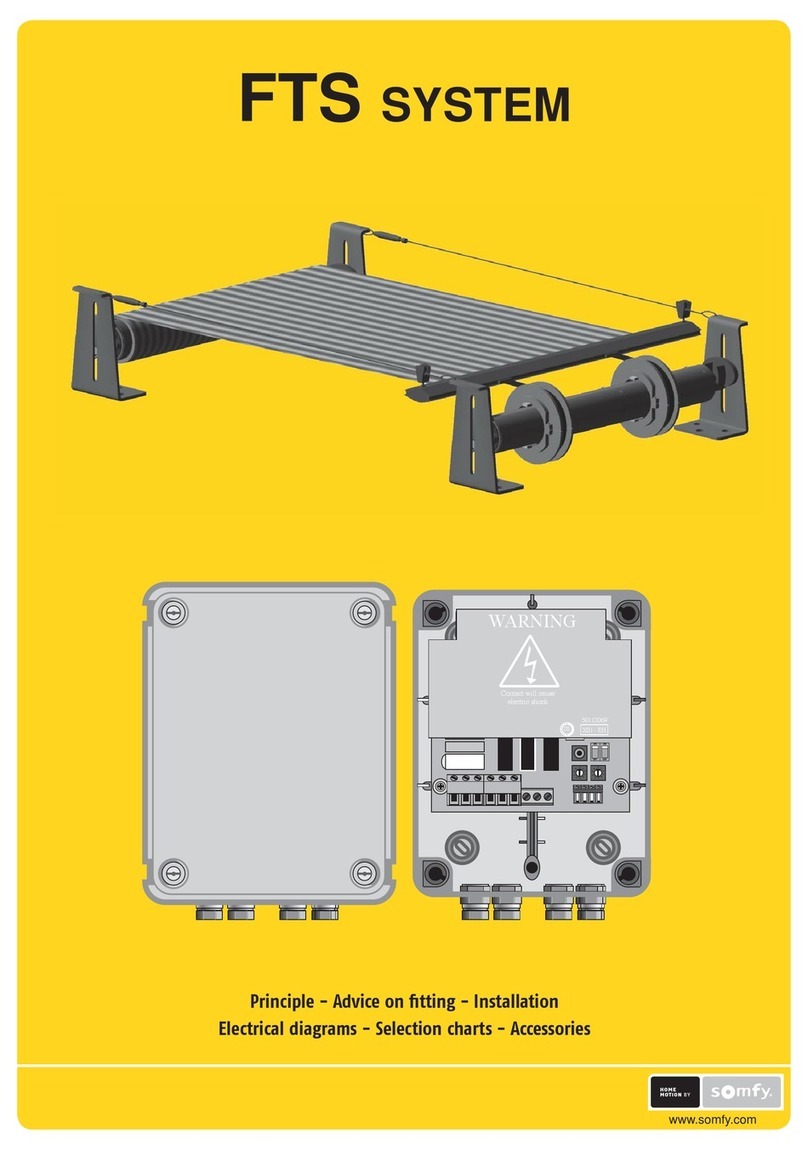
SOMFY
SOMFY FTS Series manual

motorherz
motorherz VR-2200 v.2 Operation manual

PCB Piezotronics
PCB Piezotronics IMI SENSORS 683A101000 Installation and operating manual
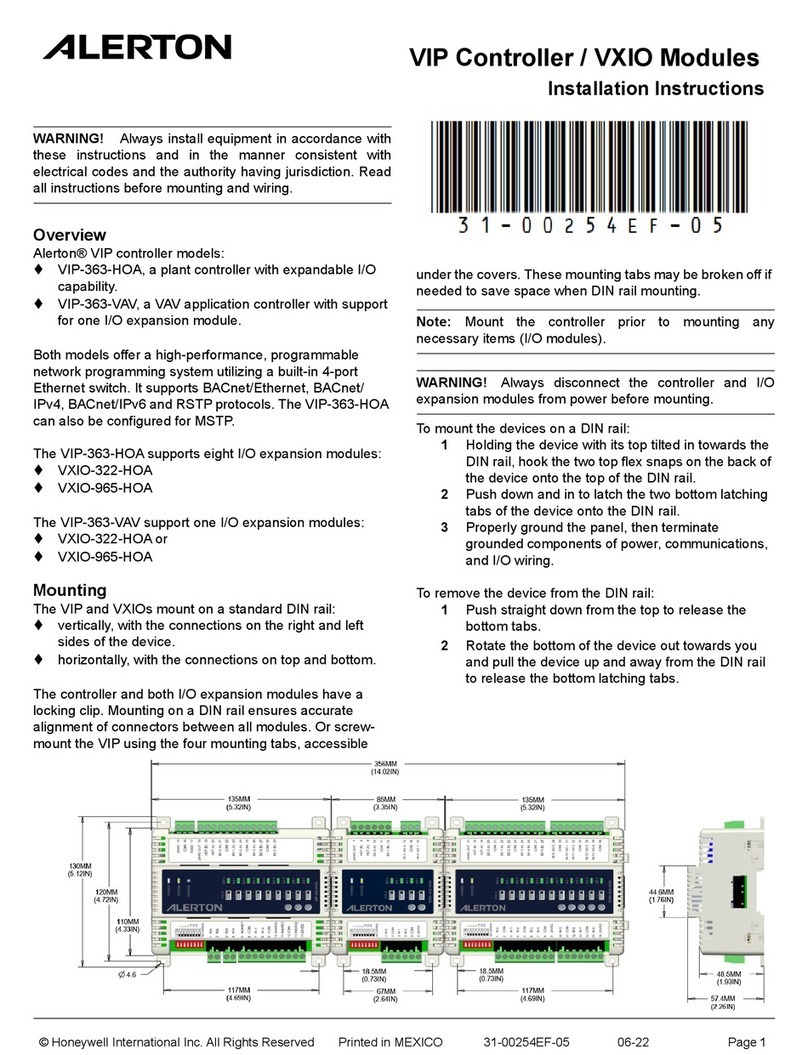
Honeywell
Honeywell ALERTON VIP-363-HOA installation instructions
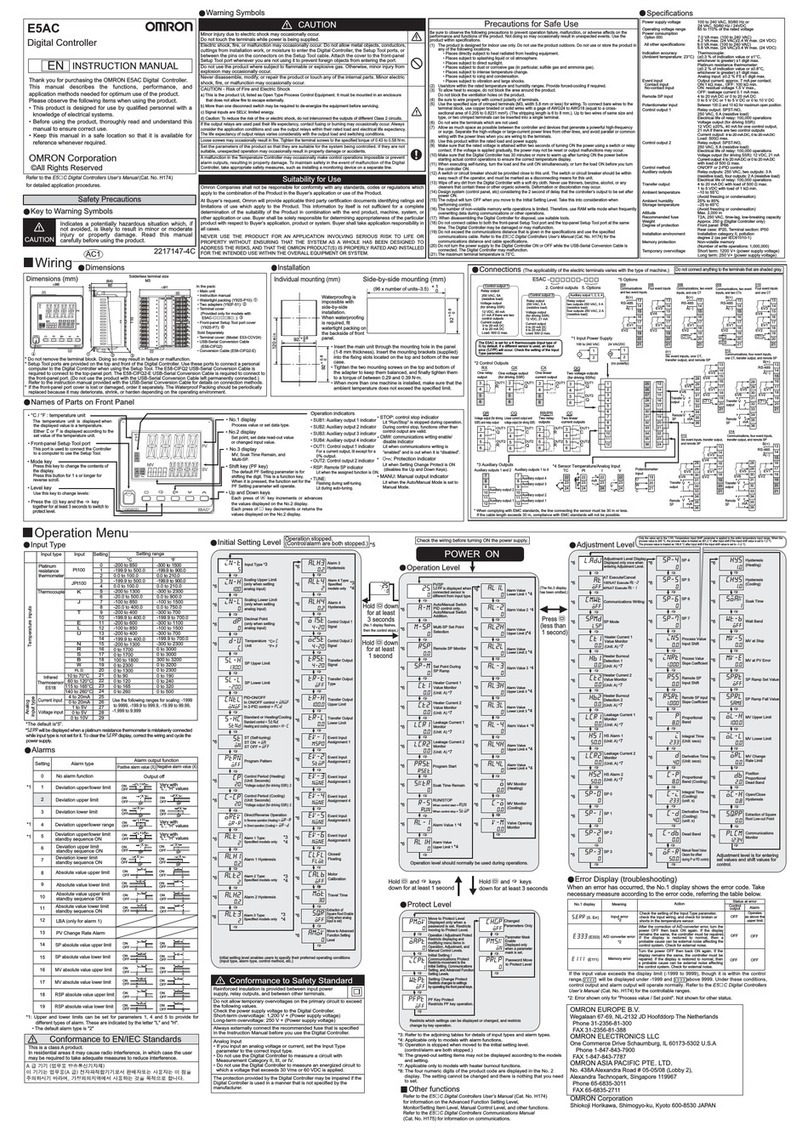
Omron
Omron E5AC instruction manual

CALECTRO
CALECTRO CALAIR-PR-230V Installation instruction