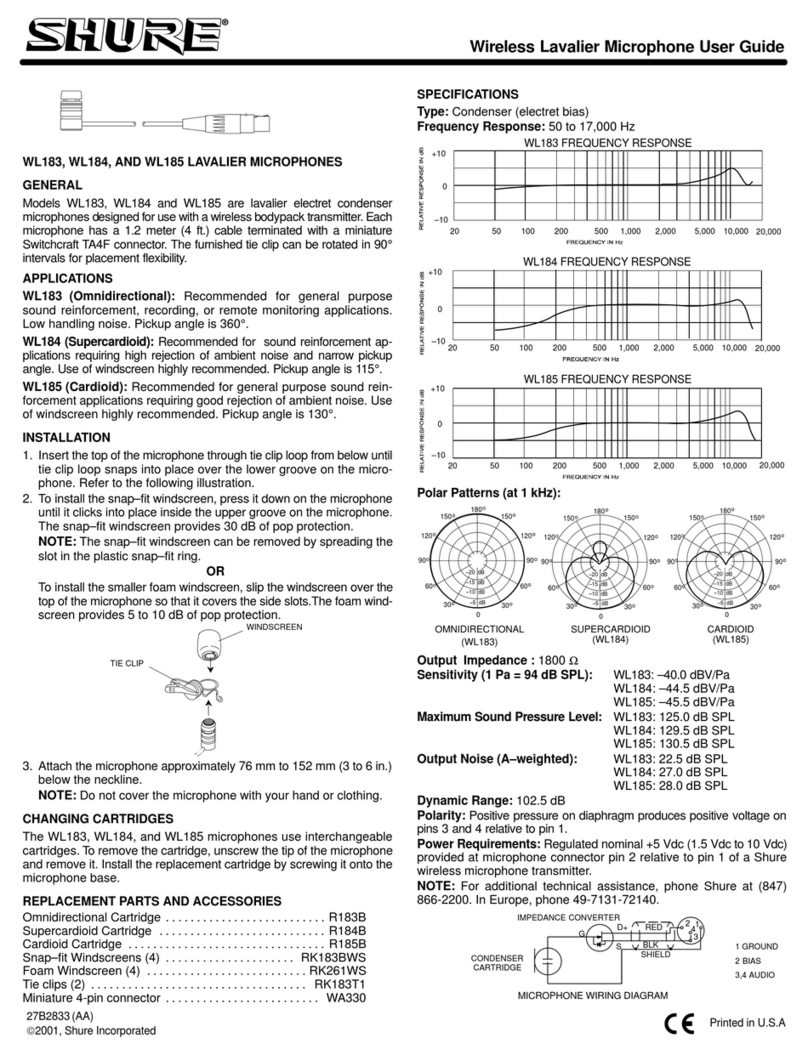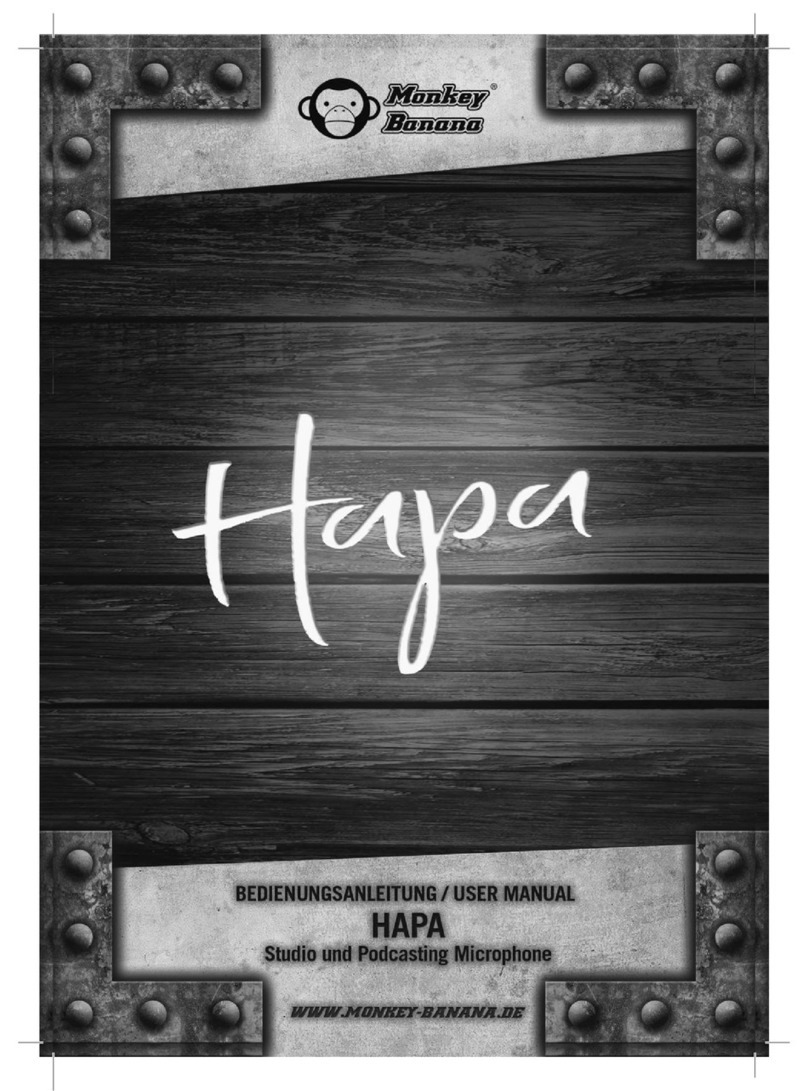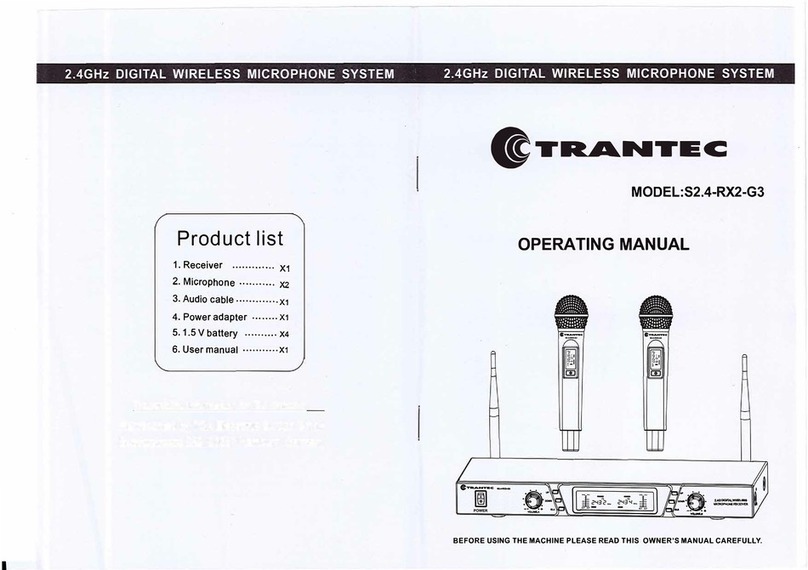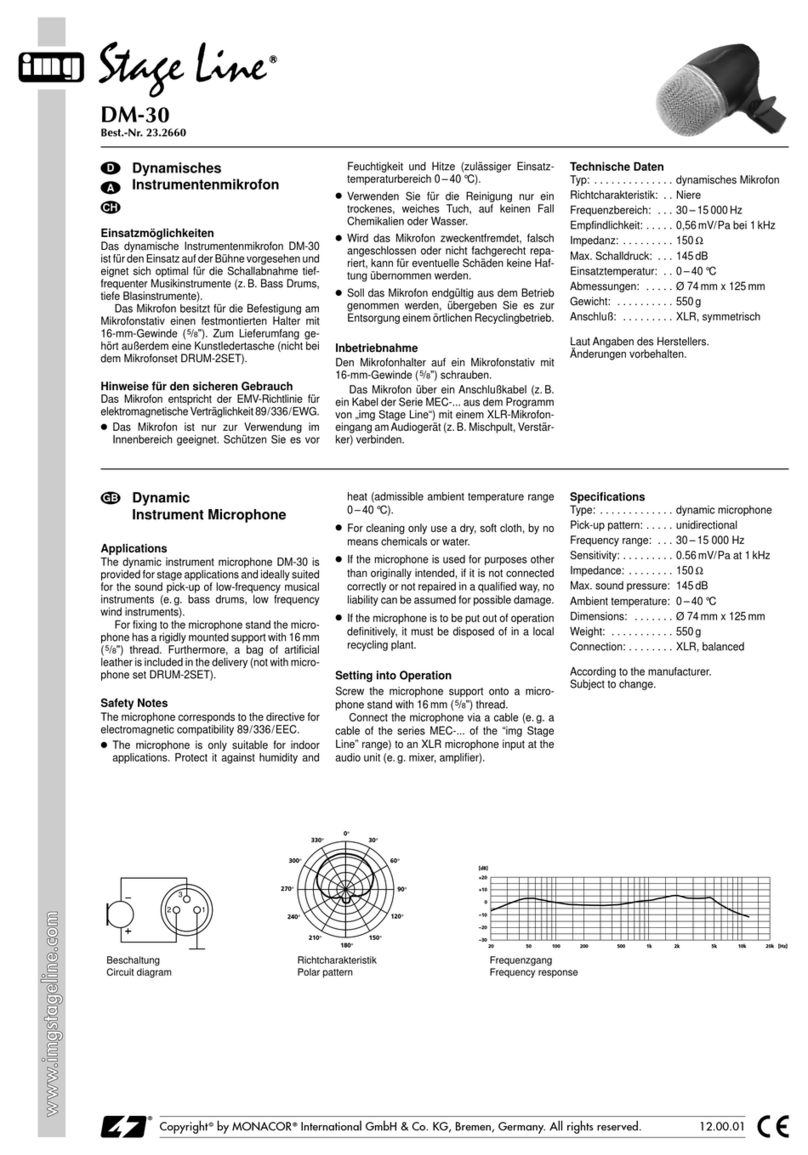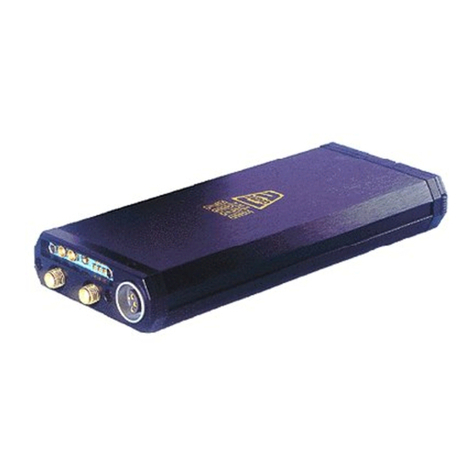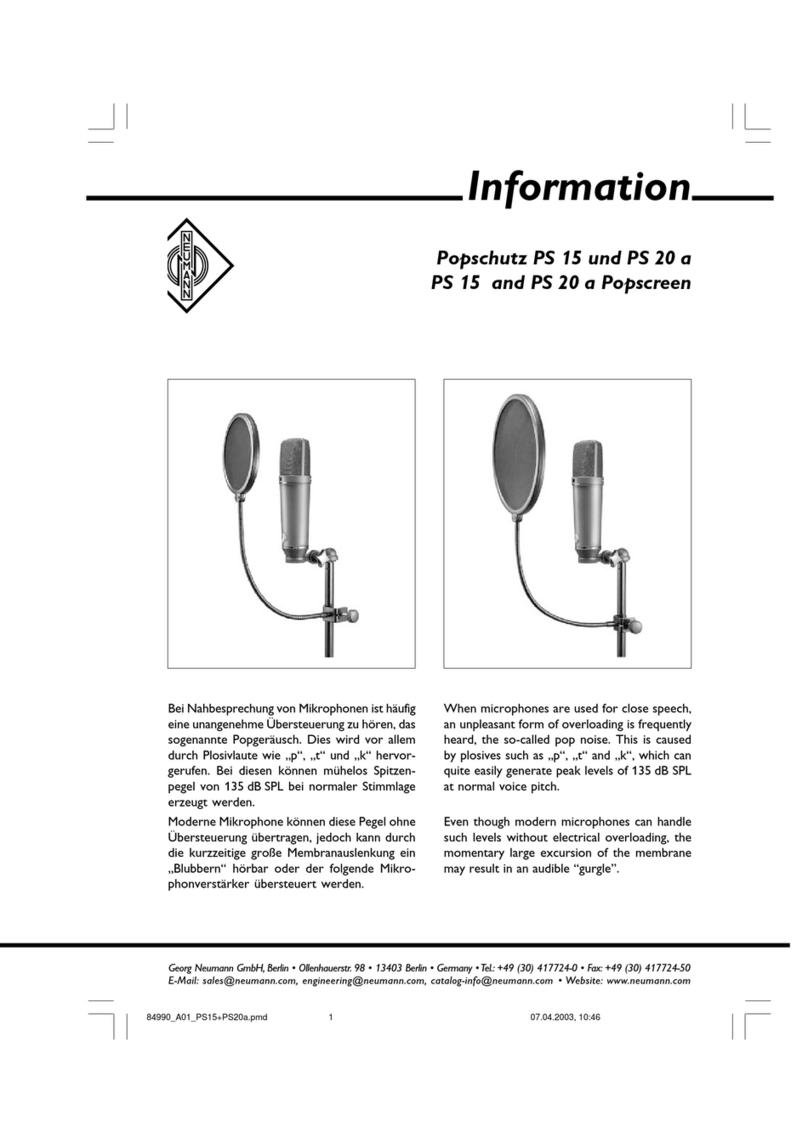Infineon IM69D130 User manual

IM69D130 Microphone
Shield2Go
Quick Start
V1.0.1
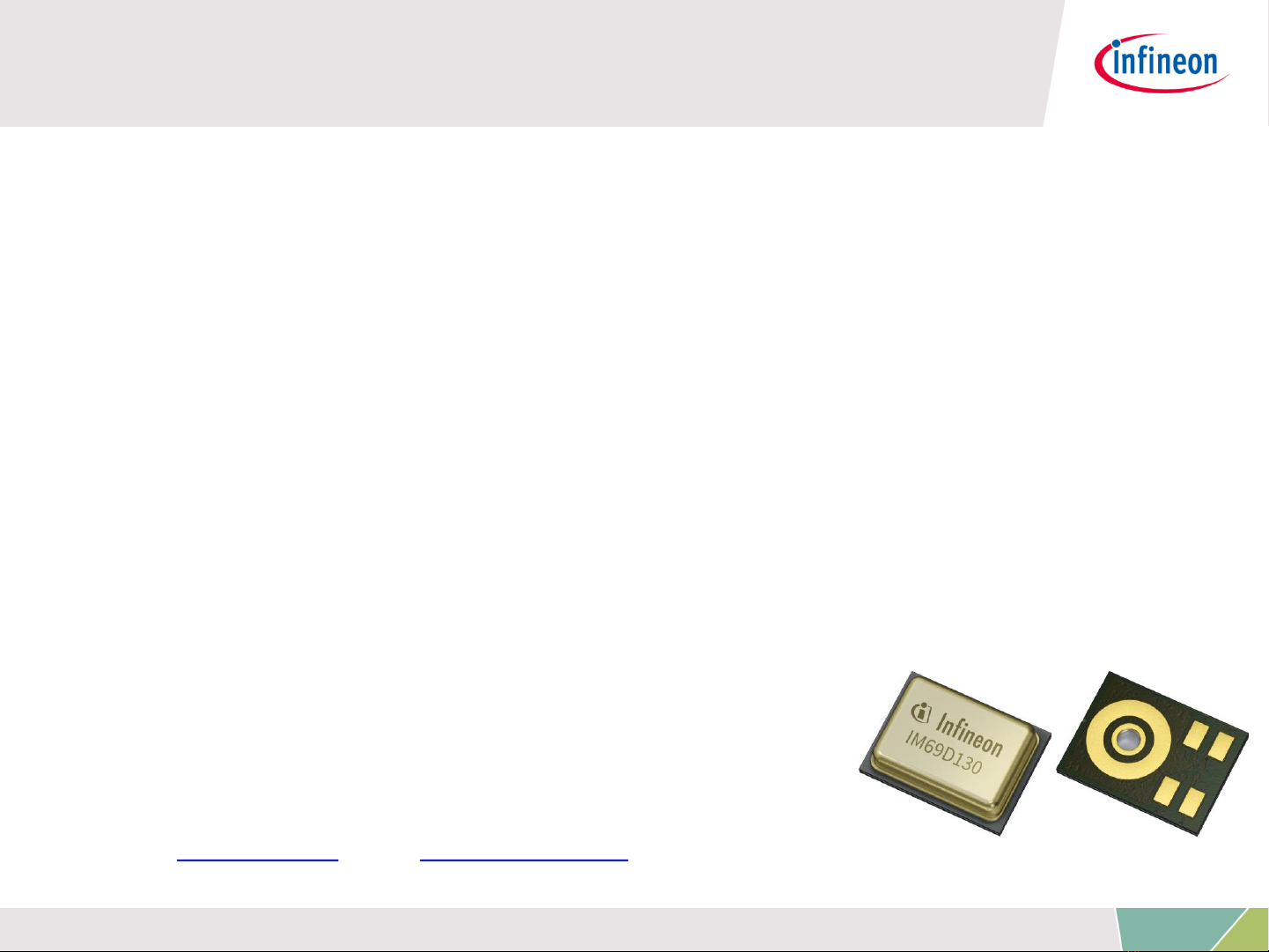
The IM69D130 MEMS microphone is designed for applications where low self-noise
(high SNR), wide dynamic range, low distortions and a high acoustic overload point is
required. Infineon's Dual Backplate MEMS technology is based on a miniaturized
symmetrical microphone design, similar as utilized in studio condenser microphones,
and results in high linearity of the output signal within a dynamic range of 105 dB. The
microphone distortion does not exceed 1% even at sound pressure levels of
128 dBSPL. The flat frequency response ( 28 Hz low-frequency roll-off) and tight
manufacturing tolerance result in close phase matching of the microphones, which is
important for multi-microphone (array) applications.
With its low equivalent noise floor of 25 dBSPL (SNR 69 dB(A)) the microphone is no
longer the limiting factor in the audio signal chain and enables higher performance of
voice recognition algorithms. The digital microphone ASIC contains an extremely low-
noise preamplifier and a high-performance sigma-delta ADC. Different power modes
can be selected in order to suit specific current consumption requirements.
Introduction
Each IM69D130 microphone is calibrated with an advanced
Infineon calibration algorithm, resulting in small sensitivity
tolerances (±1 dB). The phase response is tightly matched
(±2°) between microphones, in order to support
beamforming applications.
Link to Datasheet and Product Page
2
2018-07-17 Copyright © Infineon Technologies AG 2018. All rights reserved.

Evaluation Board Notes
Information
•Supply voltage is typ. 3.3 V for any pin, please refer
to IM69D130 datasheet for more details about
maximum ratings of the IM69D130 microphone
itself (if microphone parts are broken off)
•Pin out on top and bottom is directly connected to
the pins of the IM69D130 with channel select L/R if
broken off
•If microphone parts are broken off, all pins of the
IM69D130 except the SELECT one (preselected via
0 Ohm resistors) are available
•Software compatible with Arduino and examples
fully integrated into the Arduino IDE
•Sales Name S2GO MEMSMIC IM69 and OPN
S2GOMEMSMICIM69DTOBO1
Ensure that no voltage applied to any of the pins exceeds
the absolute maximum rating of the IM69D130 of 4 V
Breakable
Link to Board Page
3
2018-07-17 Copyright © Infineon Technologies AG 2018. All rights reserved.
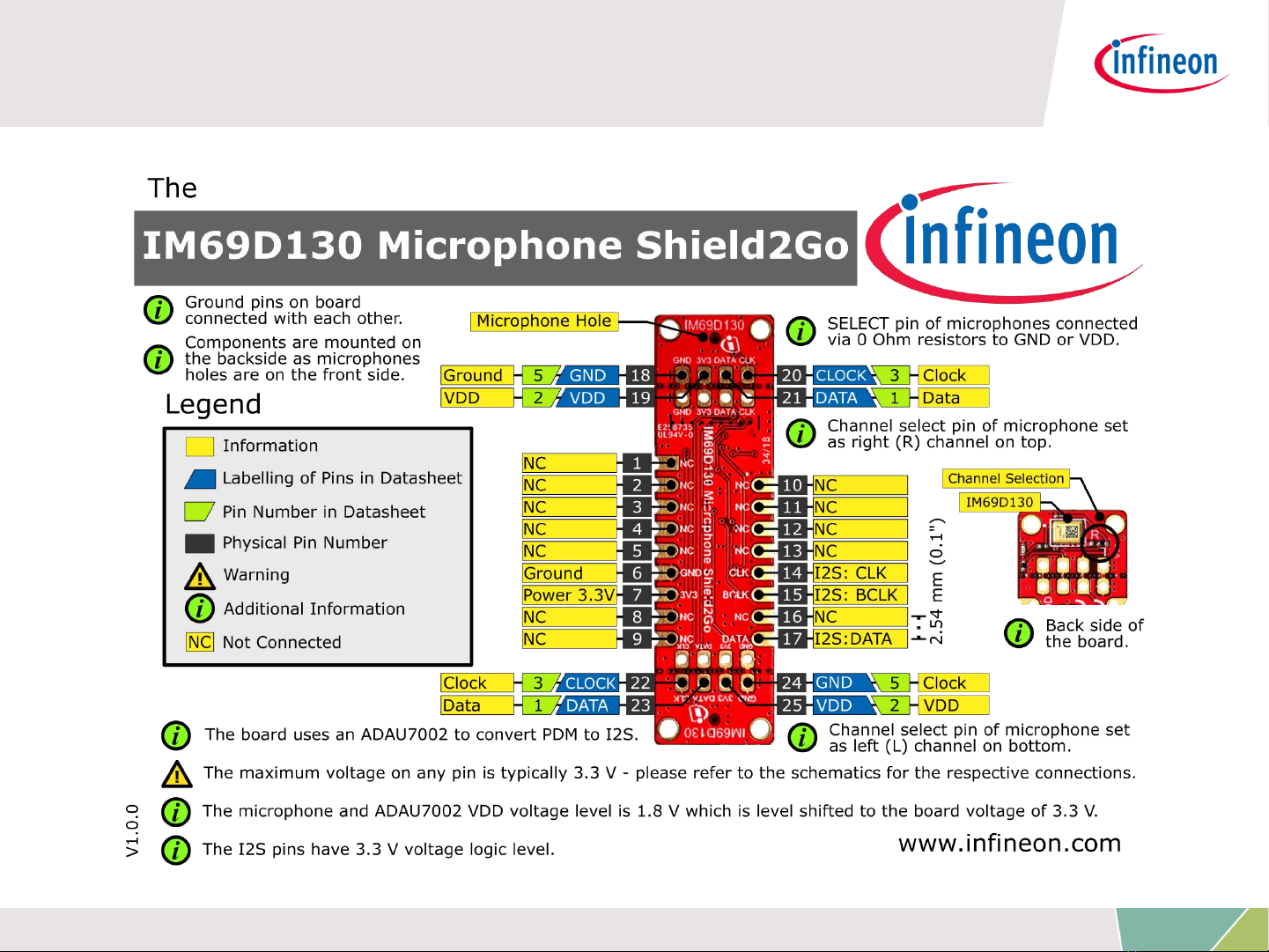
Evaluation Board PCB Details
4
2018-07-17 Copyright © Infineon Technologies AG 2018. All rights reserved.
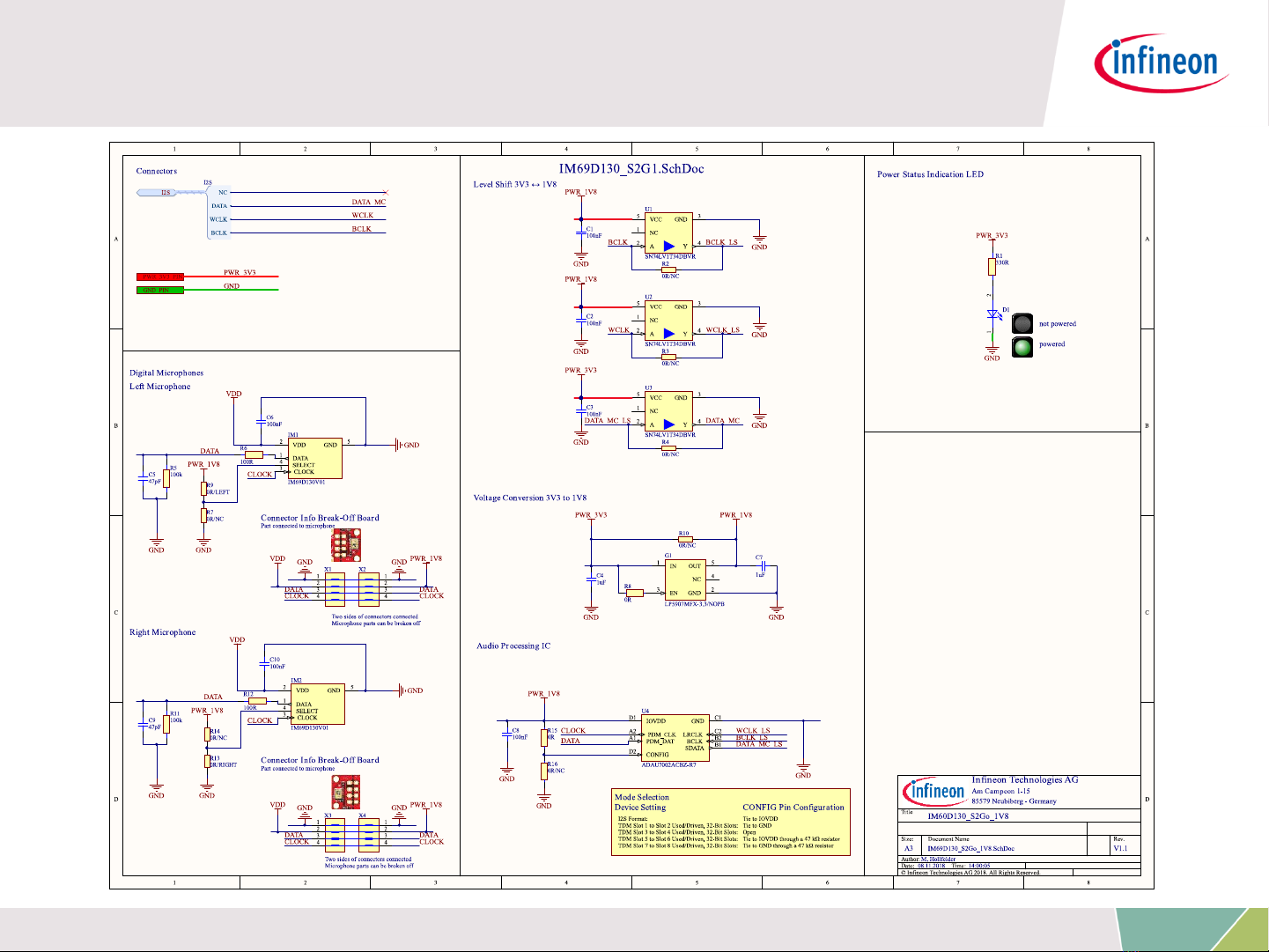
Evaluation Board Schematic
5
2018-07-17 Copyright © Infineon Technologies AG 2018. All rights reserved.

Arduino: The Arduino IDE
Arduino is a hardware-software prototyping
environment IDE developed by arduino.cc:
•Installation Details for Windows:
Click here
•Installation Details for Linux:
Click here
•Installation Details for Mac OS:
Click here
•Installation Details for Portable IDE:
Click here
Arduino IDE
Arduino Quick Start
•What is Arduino? Click here
•Extended information about the Arduino environment. Click here
•How to import libraries? Click here
•How to install additional boards? Click here
•Problems related to Arduino? Click here for troubleshooting
6
2018-07-17 Copyright © Infineon Technologies AG 2018. All rights reserved.

Generic examples for IM69D130 for Arduino
Notes
•Download the examples from
the repository here
•Download the repository and
store the files at a place of
your choice
•Open the Arduino IDE
•Navigate to File –Open
•Open one of the .ino files of
the downloaded examples
•Additional notes for
installation can be found in
the GitHub repository in the
README.md
https://github.com/Infineon/IM69D130-Microphone-Shield2Go/
7
2018-07-17 Copyright © Infineon Technologies AG 2018. All rights reserved.
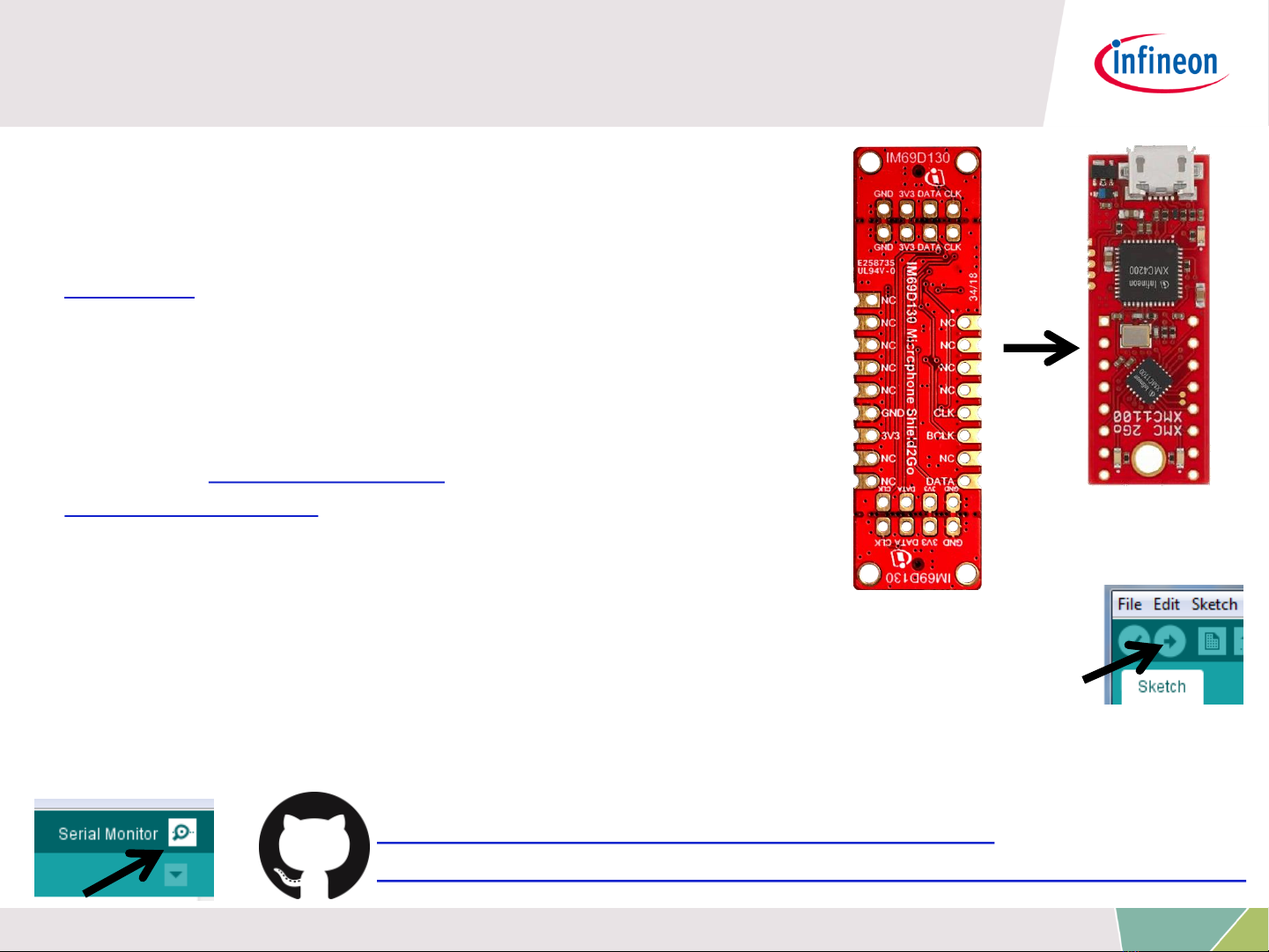
Example with XMC 2Go
Notes
•The Shield2Go form factor of the Shield2Go
evaluation board is directly compatible with the
XMC 2Go board
•Stack the IM69D130 Microphone Shield2Go board
on top of the XMC 2Go as shown in the picture
•The additional pin on the left-top side (designated
with NC) is left floating
•Using the XMC-for-Arduino Arduino integration, the
Arduino examples for the IM69D130 can be
directly used
Steps
•Open one of the examples for the IM69D130 from File –Open and
select as board XMC1100 XMC2Go
•Connect the stacked boards to the PC and press the Upload button
•Select the related COM port from Tools –Port and open the serial monitor or plotter
with the set baud rate (see sketch/code with Serial.begin(<BAUDRATE>);)
https://github.com/Infineon/XMC-for-Arduino
https://github.com/Infineon/IM69D130-Microphone-Shield2Go/
8
2018-07-17 Copyright © Infineon Technologies AG 2018. All rights reserved.

Important Warning
Important Warnings
•The board has a typical rating of 3.3 V
•The IM69D130 Microphone Shield2Go
cannot only be used if the respective
microcontroller supports I2S protocol
•Third party boards with 5 V logic cannot
be connected to the IM69D130
Microphone Shield2Go board directly,
even if the power is connected to the
3.3 V pin as the interface lines, e.g.
CLK/DATA, will still be driven by 5 V
•Arduino UNO does not support I2S
•Please use appropriate level shifting for
these boards
Not
possible
9
2018-07-17 Copyright © Infineon Technologies AG 2018. All rights reserved.
UNO

Table of contents