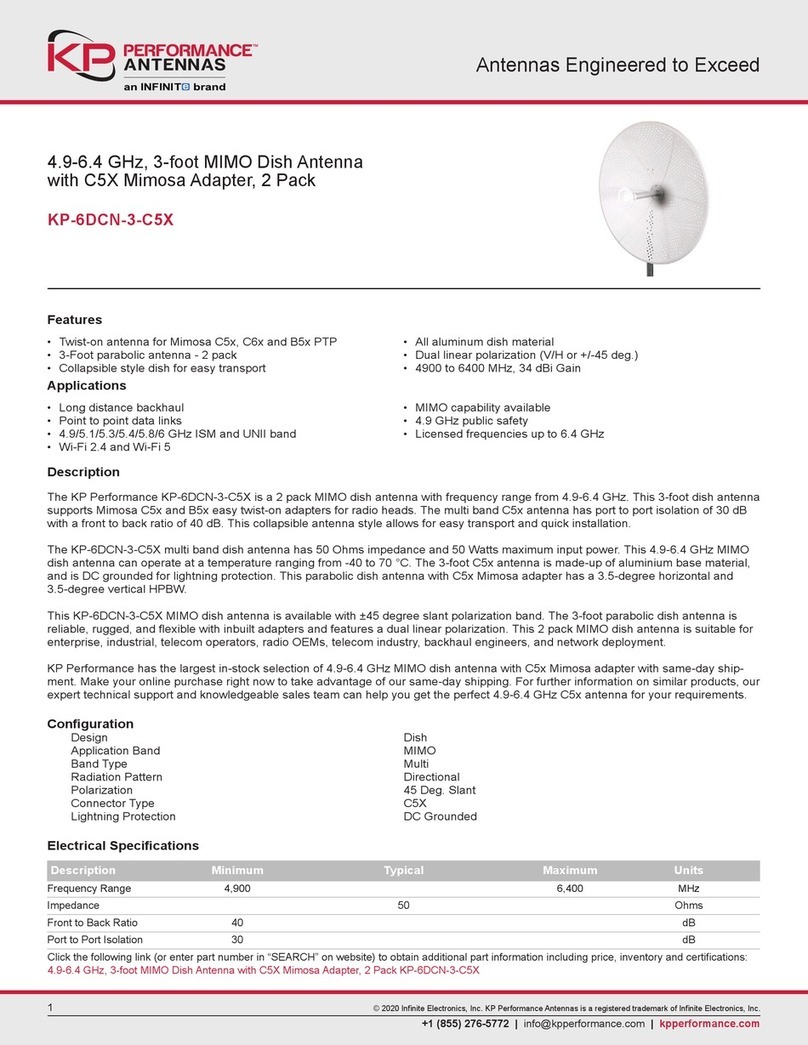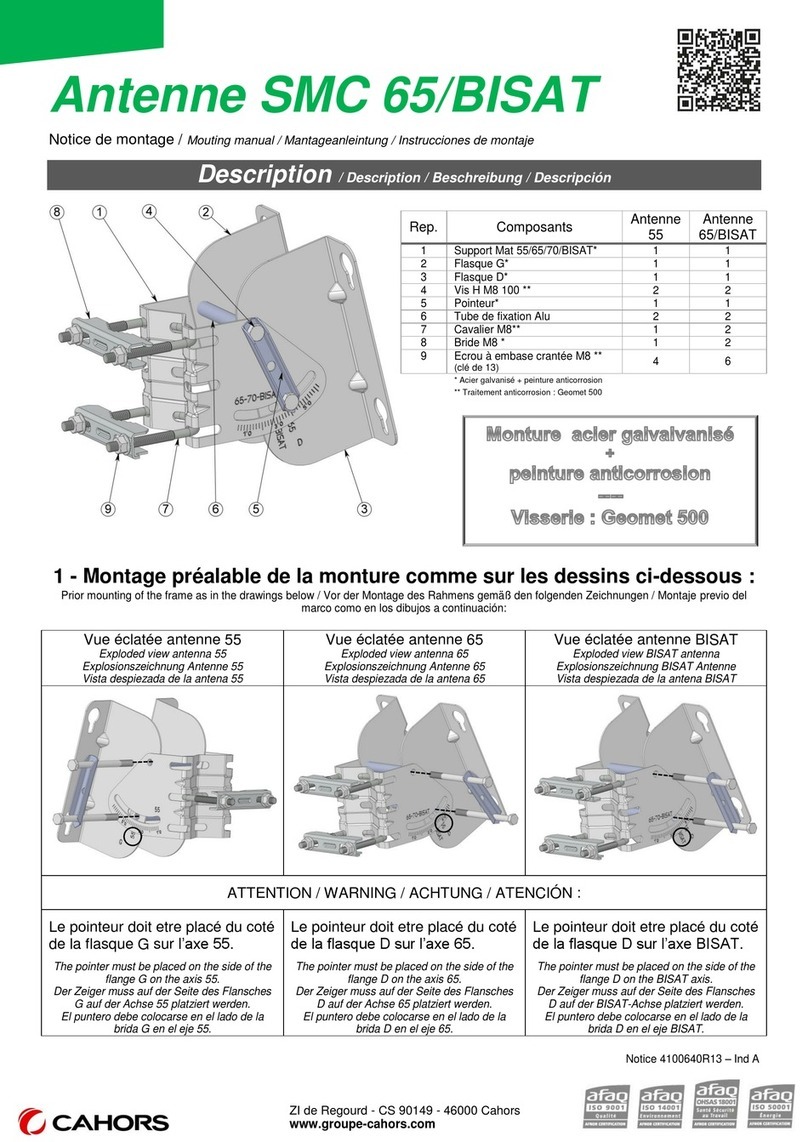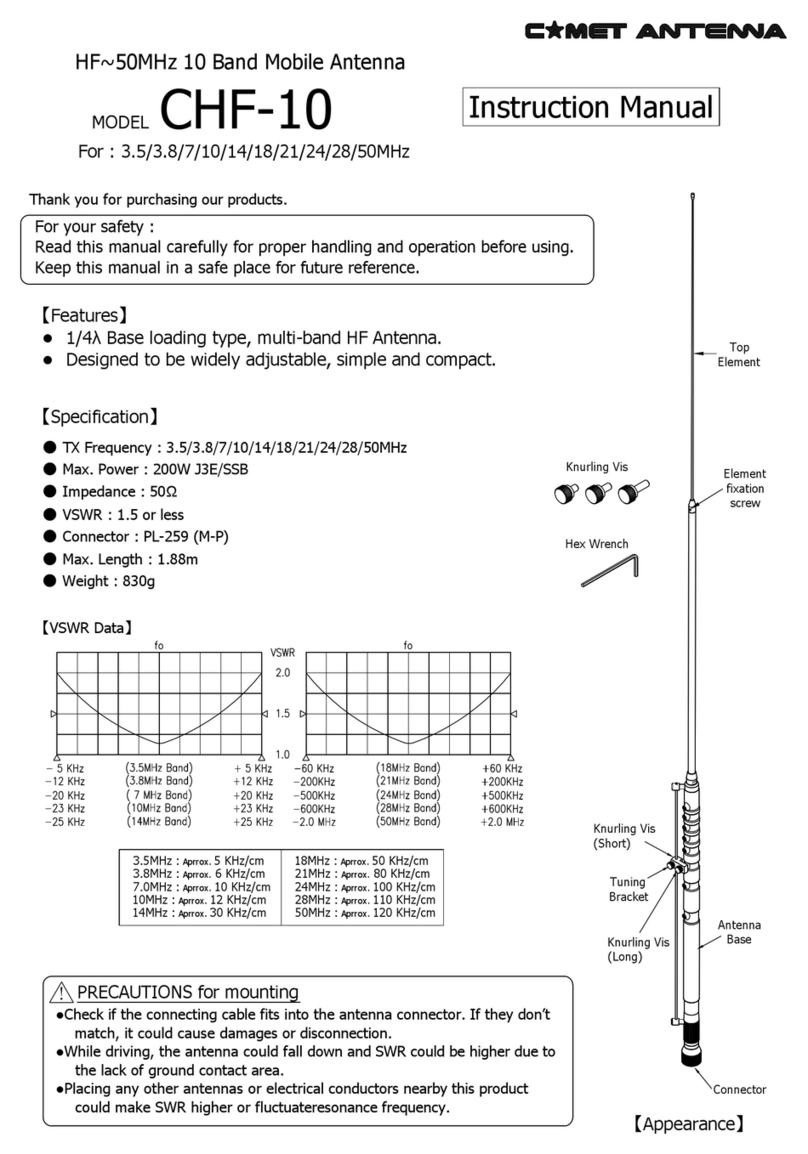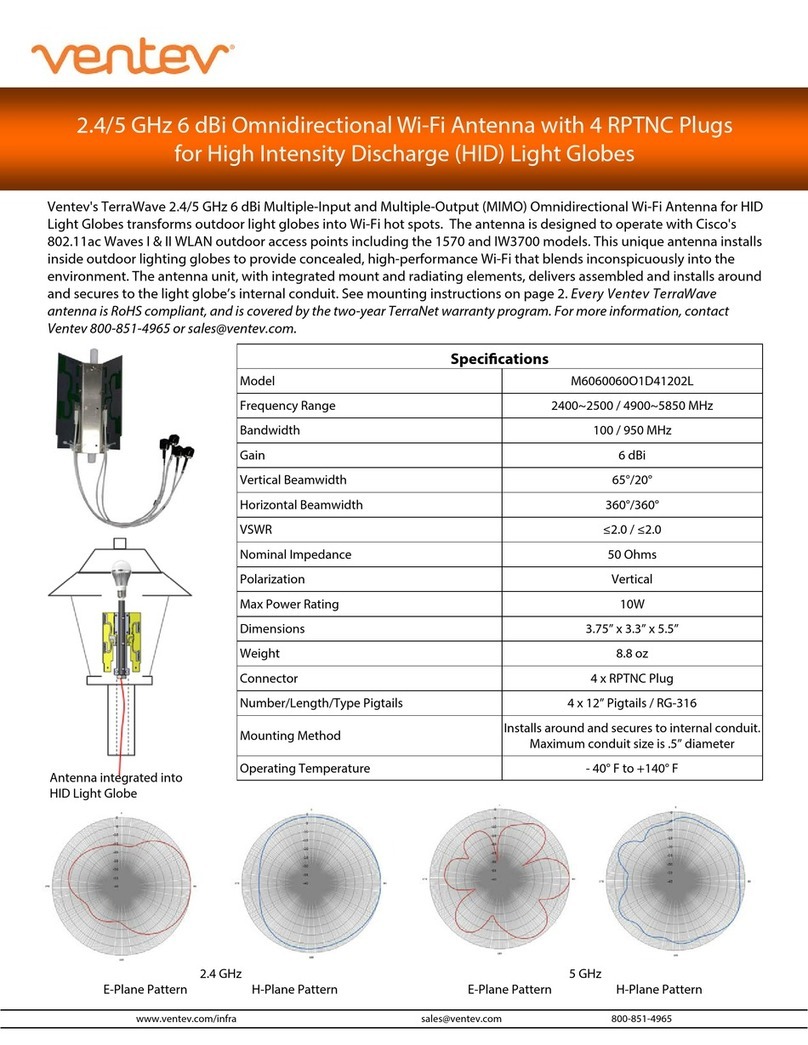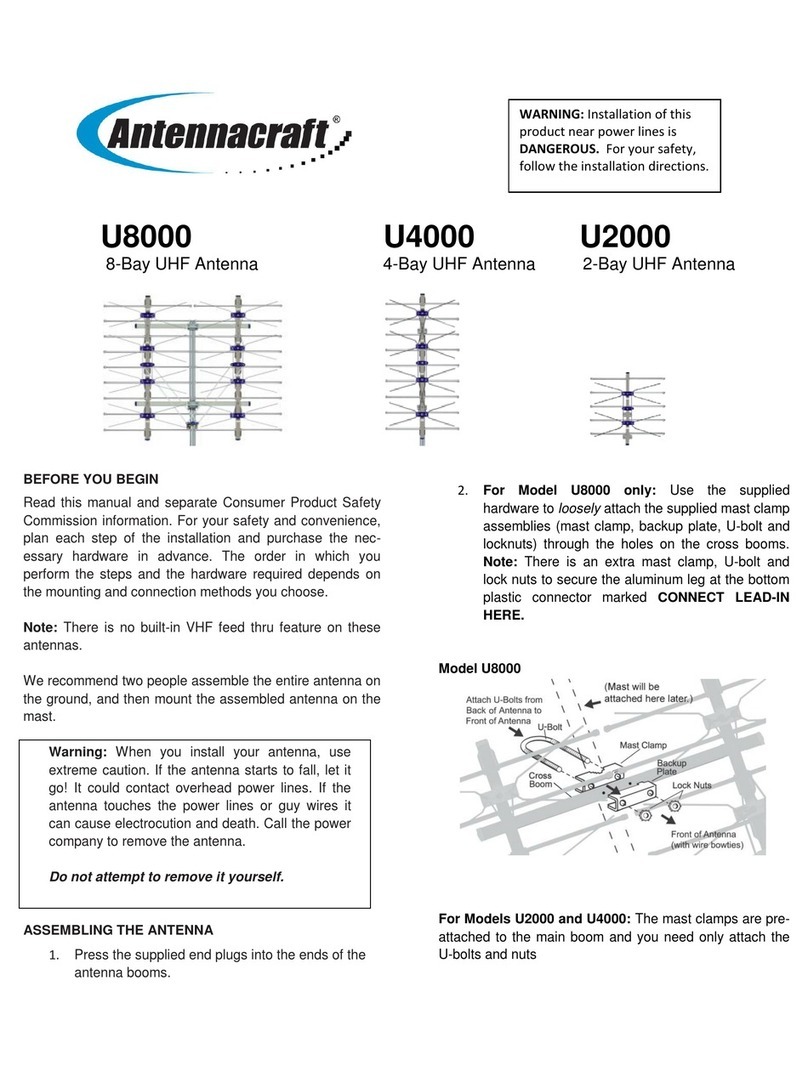Infinite Radio Waves SP Series User manual

!
! !
!
!
!
495R Billerica Ave. – North Billerica, MA 01862 USA
Tel (978)459-8800 fax (978)459-3310 / 8814
Email: [email protected]
www.radiowaves.com
!
Standard Pole Mount
Parabolic Antenna
Mounting Instructions 3 ft. (90cm) & 4 ft. (120cm)
!
!
!
!
!
! ! ! ! ! !
! !
! !

!
!
FP100780-1_revG.docx Page 2of 11!
!
IMPORTANT!
Please read instructions through completely before beginning installation.
Caution should be used. Qualified persons experienced with antenna
assembly and installation are required for installation.
DISCLAIMER
Radio Waves Inc. disclaims any responsibility or liability for damage
or injury resulting from incorrect or unsafe installation practices
Table of Contents Page
Mechanical Specifications 2
3 Foot Outline 3
4 Foot Outline 4
Unpacking and Preparation 4
List of Contents 5
Mount Assembly and Attachments 6-11
Azimuth and Elevation Adjustments 10
General Nut Tightening Specifications 11

!
!
FP100780-1_revG.docx Page 3of 11!
!
RadioWaves Antennas
Mechanical Specifications
•Elevation Range: ±15°
•Azimuth Range: ±15°
•Mounts to 3” - 4 1/2” outside diameter vertical pipemast
•Weight (including mount):
Antenna Size SP Series SP W/Radome HP Series
3 ft. (90cm): 43 lb. (19.50kg) 50 lb. (27.70kg) 50 lb. (27.70kg)
4 ft. (120cm): 90 lb. (27.22kg) 70 lb. (31.75kg) 85 lb. (38.63kg)
Back View Side View

!
!
FP100780-1_revG.docx Page 4of 11!
!
90cm/36 in & 120cm/48 in
Antenna Mounting Procedure
The following describes the general installation practices that apply to the antenna mount and
antenna assembly.
IMPORTANT!
Read instructions completely before assembling or installing the antenna. This assembly
requires qualified personnel familiar with microwave antenna assembly and installation.
Unpacking and Preparation
Carefully unpack the antenna assembly and mount parts from its shipping container.
CAUTION!
The reflector has been formed to a very close tolerance parabolic shape. Careful handling
and assembly is required to avoid denting the reflector, which would degrade the
antenna’s performance.
List of Tools
(1) 7/16” Wrench
(2) 9/16” Wrenches
(1) 3/4” Wrench
(1) 1” Wrench
#2 Phillips head screw driver

!
!
FP100780-1_revG.docx Page 5of 11!
!
List of Contents
Item No.
Quantity
Part Number
Description
100780-1
Pole Mount Kit
1
1
100782-1
Pole Mounting Bracket
2
1
100781-1
Antenna Mounting Pipe
3
1
100797-1
Bracket, Azimuth Adjust
5
1
101094-1
Eye Bolt,3/8-16 Thread (Galvanized steel)
6
1
101150-1
Eye Bolt,1/2-13 Thread (Galvanized steel)
7
4
100792
Spacer, 1/4-20 Stud (As required)
8
1
-
Antenna Assembly
100795-1
Pole Attachment Hardware Kit
9
1
101093-2
Spacer, 1/2 OD x 1-1/8 Long
2
100794-1
U-Bolt, 1/2-13 Thread, 4-1/2” Pipe
1
100603-1
U-Bolt, 3/8-16 Thread, 4-1/2” Pipe
4
-
1/2-13 Hex Nut (Silicon Bronze)
4
-
1/2 Lockwasher, Split
4
-
1/2 Flatwasher (7/8” OD)
3
-
3/8-16 Hex Nut (Silicon Bronze)
3
-
3/8 Lockwasher, Split
3
-
3/8 Flatwasher
1
-
3/8-16 x 2-1/2 Hex Head Bolt
3
-
3/8-16 Hex Nut (Galvanized steel)
2
-
3/8 Flatwasher (Galvanized steel)
2
-
3/8 Lockwasher (Galvanized steel)
100834-1
Antenna Attachment Hardware Kit
10
1
100741-4
Spacer, 5/8 OD x 5/8 Long
2
100793-1
3/8-16 U-Bolt, 1-1/2” Pipe
4
-
3/8-16 x 7/8 Hex Head Bolt
9
-
3/8 Lockwasher, Split
9
-
3/8 Flatwasher
5
-
3/8-16 Hex Nut (Silicon Bronze)
1
-
3/8-16 x 2 Hex Head Bolt
3
-
1/2-13 Hex Nut (Galvanized steel)
2
-
1/2 Lockwasher, Split (Galvanized steel)
2
-
1/2 Flatwasher (Galvanized steel)
Note: Unless otherwise specified, all hardware is stainless steel.

!
!
FP100780-1_revG.docx Page 6of 11!
!
Antenna Assembly
Step 1
Attach antenna mounting pipe 2to the Antenna ring with (4) 3/8-16 x 7/8 long hex head bolts,
split lock washers and flat washer.
Step 2
Attach azimuth bracket 3to the pole with 3/8-16 U-bolt. Secure to pole with flat and split
lock washers and silicon bronze hex nuts. Before tightening, ensure the plate is facing the
approximate final direction of the antenna. Install 3/8-16 galvanized steel hex nut, lock and flat
washer onto the azimuth adjust rod 5as shown in detail. Insert threaded rod into appropriate slot
in the azimuth adjust bracket. Add hardware to opposite side of threaded rod as shown and hand
tighten.
2
3
5
5

!
!
FP100780-1_revG.docx Page 7of 11!
!
Step 3
Attach pole mounting bracket 1to the 4-1/2” diameter pole using 1/2-
13 U-bolts. Use the azimuth adjust U-bolt as a rest, face the bracket
towards the desired antenna direction and secure the 1/2-13 U-bolts
with the appropriate hardware. Tighten until the bracket is snug to pole
- do not fully tighten at this time.
Step 4
Install bushing 9 into the hole of the azimuth adjust rod 5and between the two ribs on the pole
mounting bracket 1with 3/8-16 x 2-1/2 long hex head bolt. Secure with stainless steel flat, split
lock washer and silicon bronze hex nut. Do not fully tighten at this time.
1
1
5
9

!
!
FP100780-1_revG.docx Page 8of 11!
!
Step 5
Install ½-13 galvanized hex nut flat washer and split lock washer on the elevation adjust rod 6
Thread the nut approximately 20 inches up (as shown). Slide the adjustment rod through the slot
of the pole mount bracket opposite the tab being used for the azimuth adjust rod. Secure with
appropriate hardware as shown. Leave hardware loose for final adjustments.
Step 6
Attach antenna subassembly to the pole mounting bracket by locating the pipe onto the curved
recesses of the bracket. Attach the two assemblies together using (2) 3/8-16 U-bolts and
appropriate hardware as shown. Tighten hardware until snug. Do not fully tighten at this time.
6

!
!
FP100780-1_revG.docx Page 9of 11!
!
Step 7
Assemble the elevation adjust rod 6to the antenna assembly by installing the bushing through
the adjust rod hole and securing to bracket on antenna assembly with 3/8-16 x 2” long hex head
bolt and appropriate hardware as shown. Position the antenna such that the elevation adjust rod
is aligned perpendicular to the mount. Do not fully tighten at this time.
This now completes the antenna assembly to the fixed pole. Please refer to owner’s
manual for RFU attachments.
6

!
!
FP100780-1_revG.docx Page 10 of 11!
!
Feed and RFU Attachment Information
The feed is normally attached to the rear of the antenna in the vertical polarization position.
Horizontal polarization is set by removing the (4) 8-32 pan head screws and washers, rotating
the feed assembly 90 degrees such that the arrow on the feed is pointing to the “H” on the
antenna backshell, and re-attaching the 8-32 hardware. Slots are provided in the feed flange to
allow for antenna signal optimization.
(4) 1/4-20 stud spacers are provided as required to allow for RFU attachment to the antenna
backshell. Refer to owners’ manual for RFU attachment and adjustments.
Azimuth and Elevation Adjust
Prior to antenna adjustment, all hardware on the antenna system should be snug (allowing the
ability to move the antenna without excessive play) and the RF unit should be fully installed.
Step 1. Azimuth Adjustment
As required, rotate (in a horizontal plane) the antenna assembly and azimuth fine adjustment
plate for a coarse azimuth location. When the antenna is in the approximate azimuth position (±
10 degrees), and antenna is properly secured to pole, perform the fine azimuth adjustment. The
U-bolt on the azimuth fine adjust plate should be securely tightened to the pole. Fine adjust
along the azimuth plane with hex nuts on the adjustment rod (eye-bolt) moving the antenna to
the left or right as required.
Step 2. Elevation Adjustment
To initially position the elevation, adjust the hex nuts on the adjustment rod and move the
antenna either up or down to the coarse position. Fine adjust along the elevation plane with hex
nuts on the 1/2-13 adjustment rod. The antenna system is designed for elevation angles of ±15
degrees.
Inspection and Maintenance
1. Before leaving the installation, check that all hardware on the mount, backshell and
feed is tight and that nuts are locked in place.
2. Inspection of the antenna should be performed at least once a year to check its
condition and to ensure safe operation and maintenance. Qualified personnel, knowledgeable
and experienced in antenna installation are required for this inspection.
General Nut Tightening Procedures
1. The following chart has the recommended tightening torque for nuts used on stainless
steel bolts, U-bolts, galvanized bolts or any bolts without the ASTM - “A325” mark on the head.
Nominal Bolt Size in Inches Torque
1/4 50 in-lb.
5/16 102 in-lb.
3/8 15 ft-lb.
7/16 24 ft-lb
1/2 37 ft-lb.

!
!
FP100780-1_revG.docx Page 11 of 11!
!
SAFETY INFORMATION
This Information May Save You From Death or Injury
Do not attempt to install or dismantle any Radio Waves Inc.
products until you have read and understood the information
and instructions in this document.
Installations: Only trained professional installers should be used to install or
dismantle antennas, mounts, and related hardware. It is the responsibility of the installer
to be sure that all building and safety codes are met and that the installation is complete
and secure.
Lightning Protection: All antennas and related hardware must be attached to
and connected correctly to a properly grounded structure. It is the responsibility of the
installer to be sure that the installation is completed in accordance with all applicable
grounding and safety codes.
Electrocution Hazard: Do not install or dismantle Radio Waves Inc. products
near any type of power line. Should your antenna or related hardware come in contact
with power lines you could be killed! Be sure your installation is out of falling distance of
any overhead wires-including the lead to any building or structure.
NEVER OPERATE OR LOCATE THIS OR ANY EQUIPMENT NEAR POWER LINES.
Electrocution Hazard: Portable or Mobile Installation.
If you are installing a Radio Waves Inc. component or part on a portable or mobile
platform such as a Portable Tripod, Mast, Truck, or Van, be sure all safety procedures
are followed and that operators have been properly trained. No one should be allowed to
operate or set up the equipment that has not been properly trained.
Radio Waves Inc. is a component supplier and is not the system designer and has no
control over how its products are used and installed. It is the responsibility of the System
Designer, Van Manufacturer and Owner / Operator to be sure that the overall system is
built in accordance with all applicable design and safety standards and procedures and
that the operators have been properly trained.
NEVER OPERATE OR LOCATE THIS OR ANY EQUIPMENT NEAR POWER LINES.
!
!!
This manual suits for next models
2
Other Infinite Antenna manuals
Popular Antenna manuals by other brands
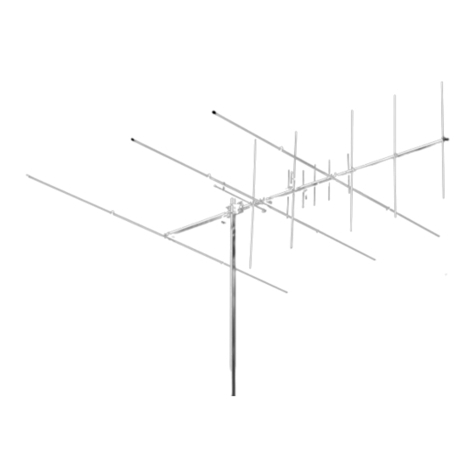
CUSHCRAFT
CUSHCRAFT A627013S Assembly and installation instructions
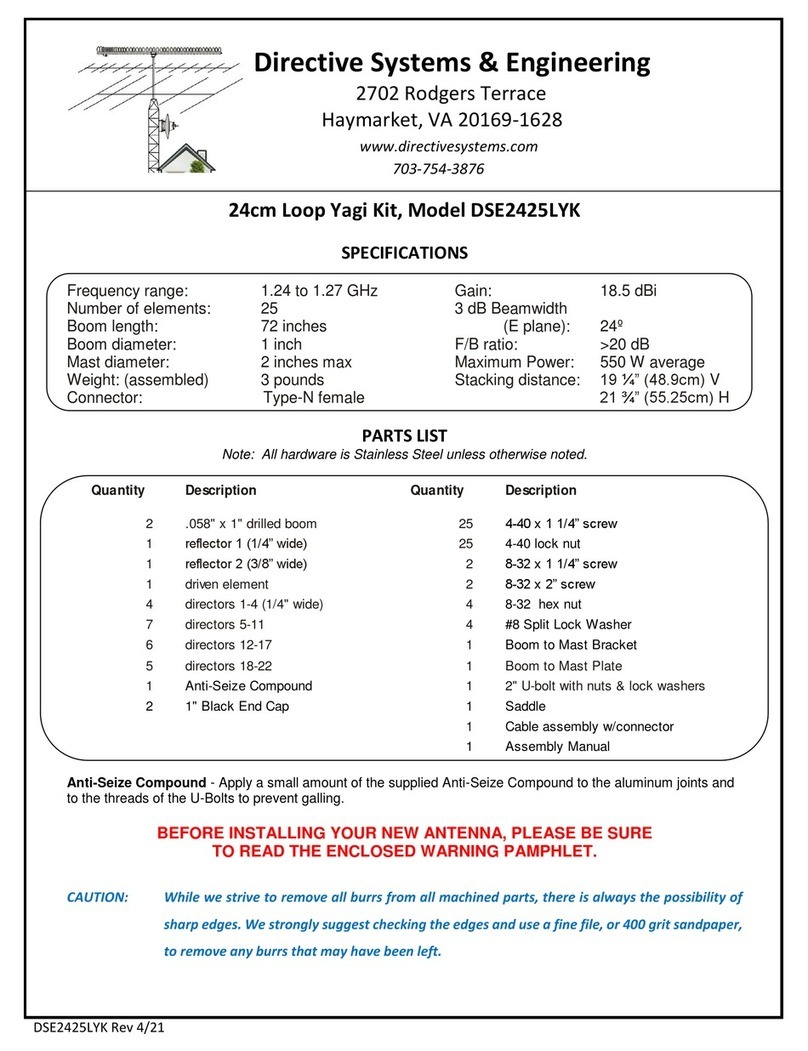
Directive Systems & Engineering
Directive Systems & Engineering DSE2425LYK Installation
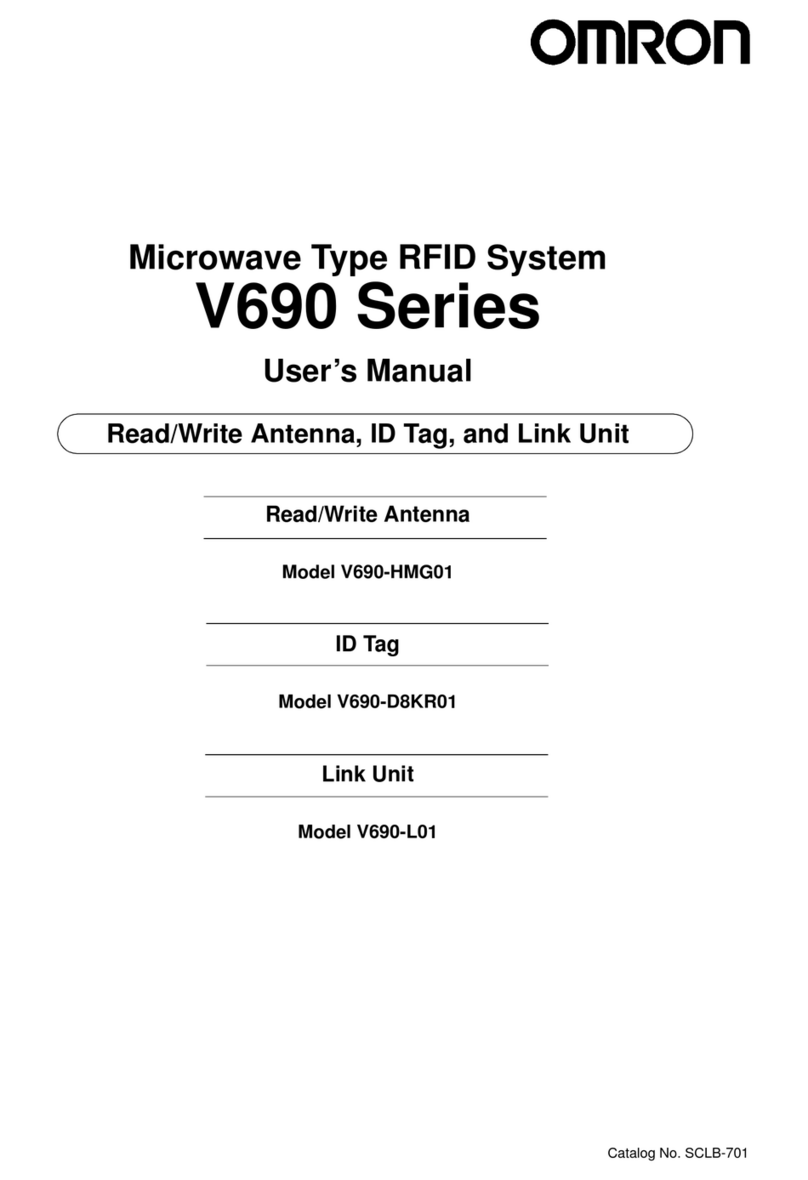
Omron
Omron V690 Series user manual
NXP Semiconductors
NXP Semiconductors PN544 Design guide

Hama
Hama DVB-T operating instructions
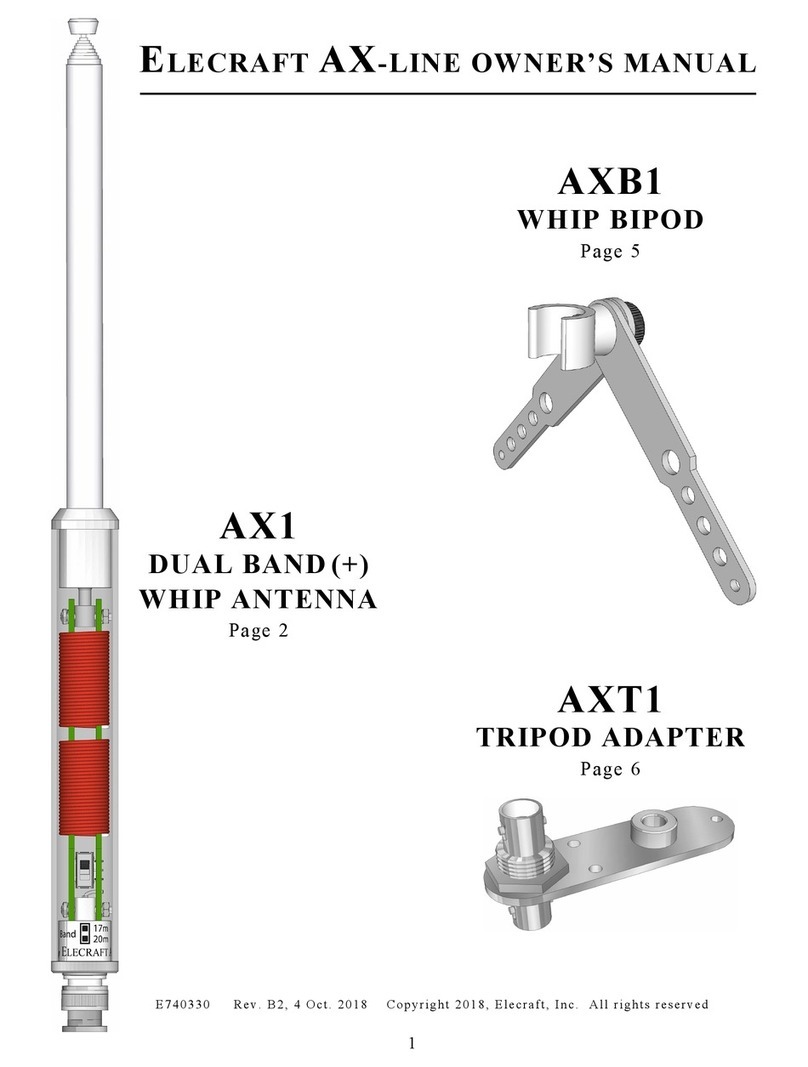
ELECRAFT
ELECRAFT AX1 owner's manual