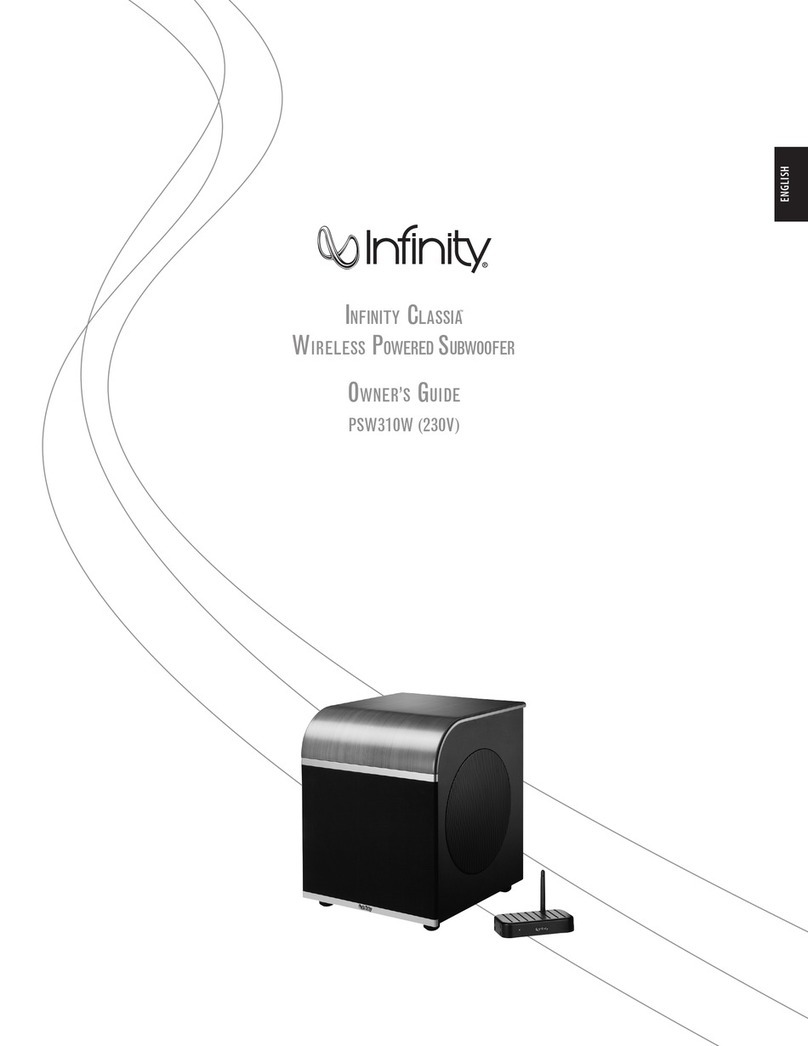Infinity Infinity Modulus User manual
Other Infinity Subwoofer manuals

Infinity
Infinity KAPPA 1200w User manual

Infinity
Infinity ENTRA SUB TWO User manual

Infinity
Infinity ENTRA SUB TWO User manual

Infinity
Infinity Beta Ten 10" Subwoofer User manual

Infinity
Infinity BassLink User manual

Infinity
Infinity TSS-Sub800 User manual
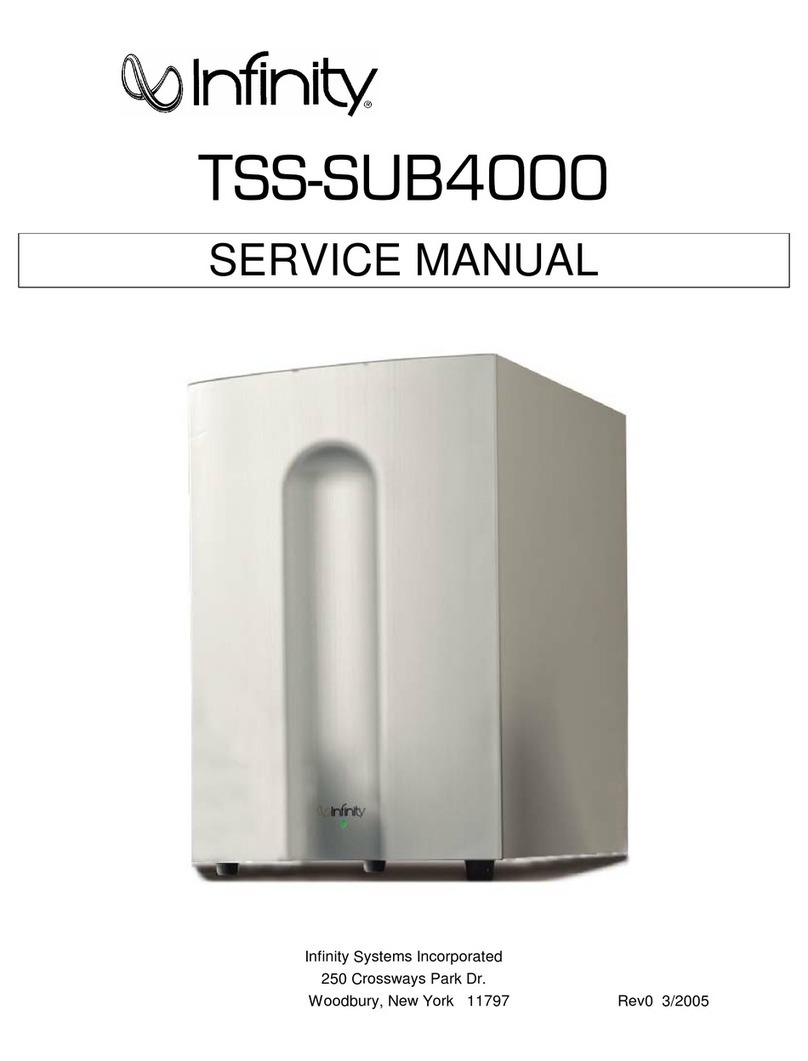
Infinity
Infinity Total Solutions TSS-SUB4000 User manual

Infinity
Infinity MSW-II User manual

Infinity
Infinity Micro Subwoofer User manual
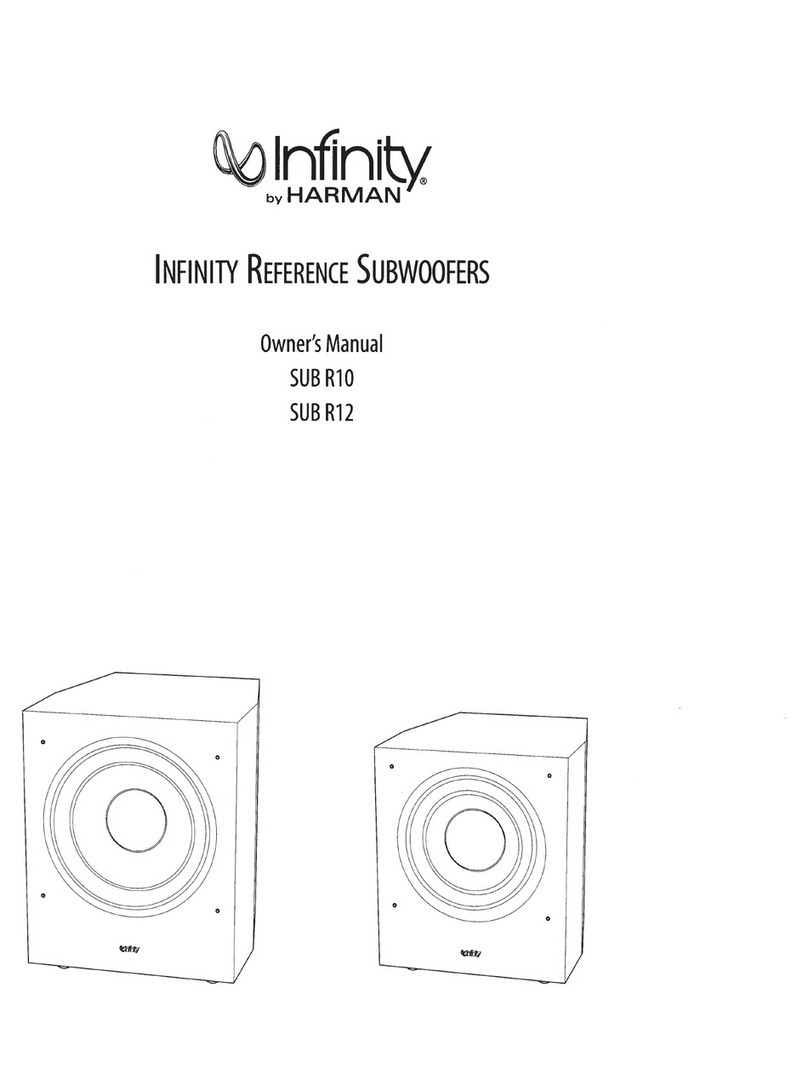
Infinity
Infinity SUB R10 User manual

Infinity
Infinity FIFTEEN User manual

Infinity
Infinity Reference 1042w User manual
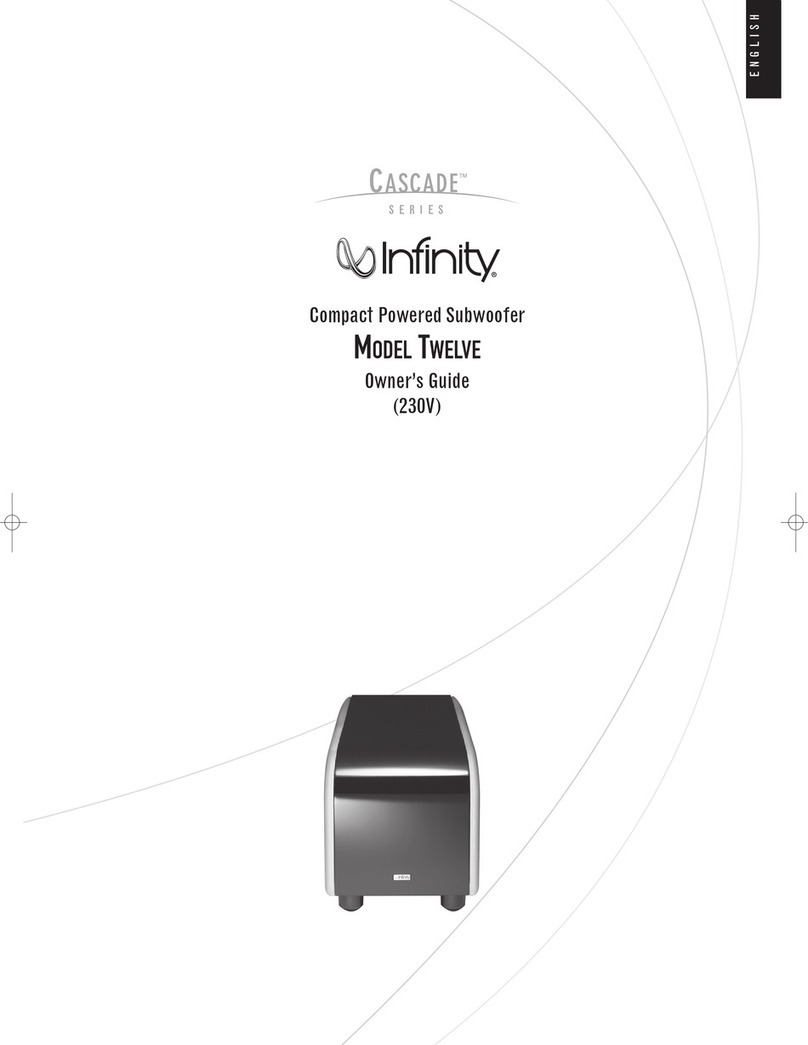
Infinity
Infinity Model Twelve User manual

Infinity
Infinity kappa series User manual

Infinity
Infinity Reference 1052w User manual

Infinity
Infinity PRIMUS PS-8 User manual

Infinity
Infinity PS-12 User manual

Infinity
Infinity ENTRA User manual
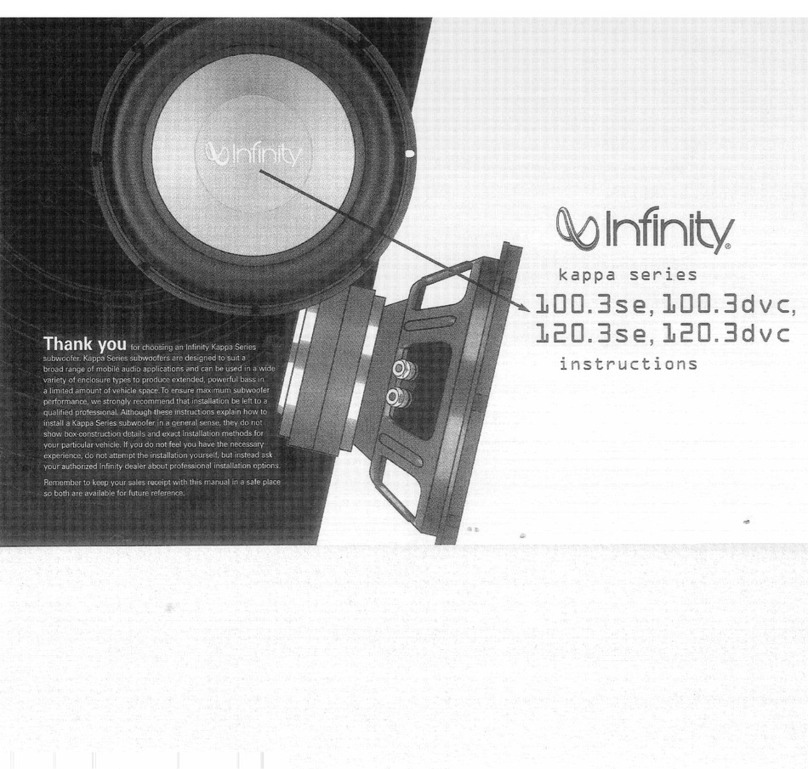
Infinity
Infinity kappa 120.3dvc User manual
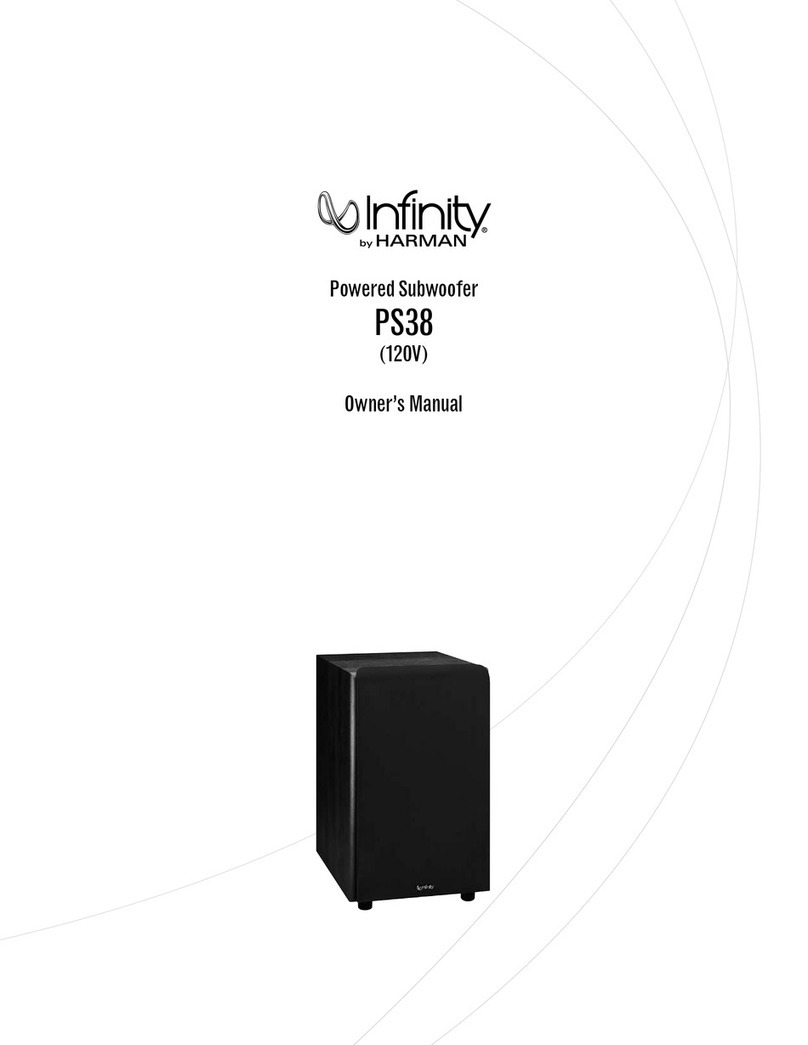
Infinity
Infinity PS38 User manual