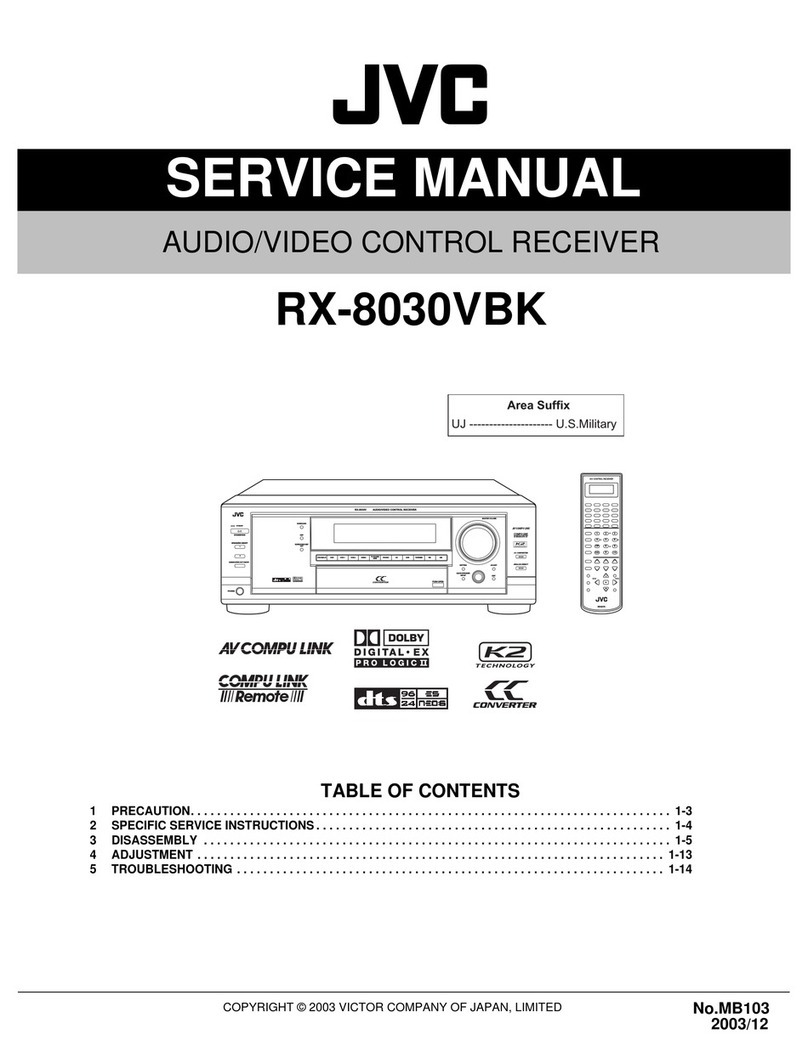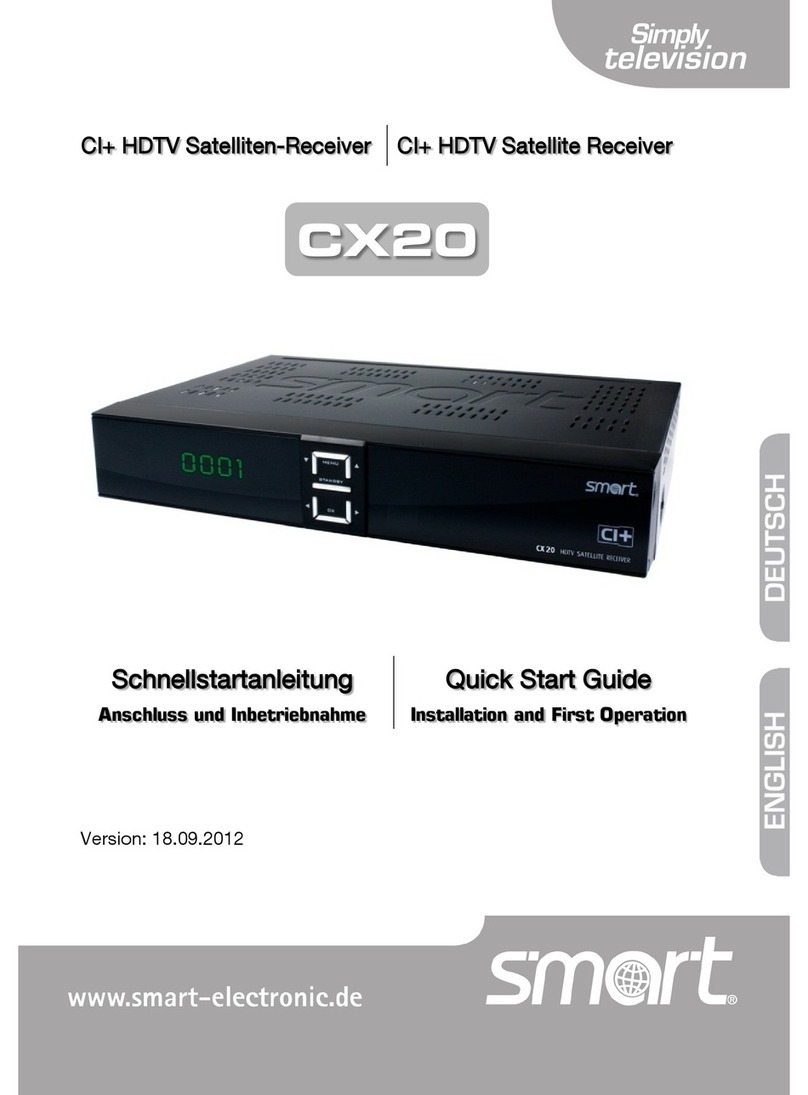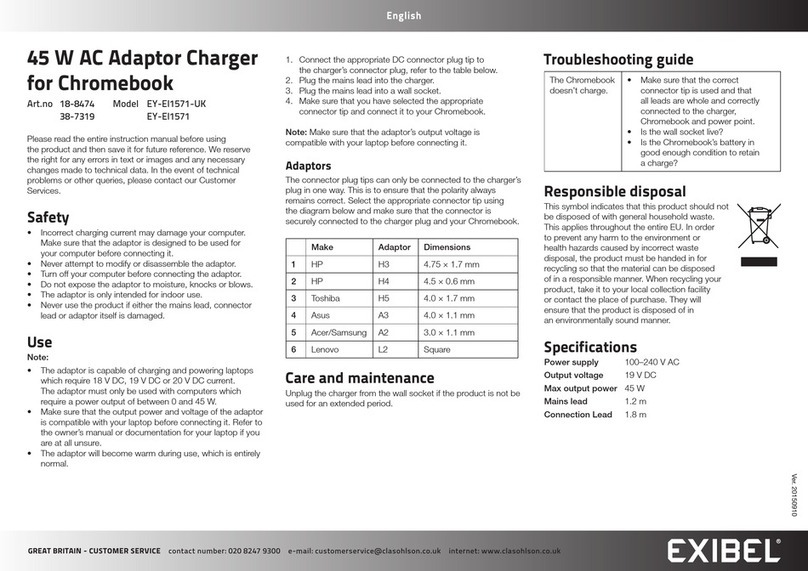Infinova V1691 Series Installation instructions

V1691 Series
Outdoor/Indoor Receiver/Drivers
Installation/Operation Instructions
This manual applies to below series products:
V1691/V1691X/V1691-24A/V1691E/
V1691EX/V1691E-24A
This manual describes the installation and operation procedures for V1691 Series Receiver/drivers. Compatible
with all Infinova series matrix switching systems, V1691 Series Receiver/drivers are designed to perform PTZ,
lens zoom in/out, focus, iris, and auxiliary functions at a camera site. A unique camera ID is assigned to each
receiver/driver, so the operators could only control the selected camera through the corresponding receiver/driver.
V1691 Series Receiver/drivers are classified as a single-channel type since one unit controls only one camera at a
site.


Notice
Copyright Statement
This manual may not be reproduced in any form or by any means to create any derivative such as translation, transformation, or adaptation
without the prior written permission of Infinova.
Infinova reserves the right to change this manual and the specifications without prior notice. The most recent product specifications and
user documentation for all Infinova products are available on our website www.infinova.com.
Trademarks
Infinova
®
is a trademark of Infinova.
Copyright © 2000-2009 Infinova. All rights reserved.
All other trademarks that may appear belong to their respective proprietors.
FCC Warning
V1691 Series Receiver/drivers all comply with Part 15 of the FCC rules.
Operation is subject to the following two conditions.
zThis device may not cause harmful interference.
zThis device must accept any interference received, including interference that may cause undesired operation.
V1691 Series Receiver/drivers have been tested and found to comply with the limits for Class A digital device, pursuant to Part 15 of the
FCC rules. These limits are designed to provide reasonable protection against harmful interference when the equipment is operated in a
residential environment. This equipment generates, uses, and can radiate radio frequency energy and, if not installed and used in
accordance with the instructions, may cause harmful interference to radio communications. However, there is no guarantee that interference
will not occur in a particular installation.

Read this manual carefully before installation. This manual should be saved for future use.
Important Safety Instructions and Warnings
zElectronic devices must be kept away from water, fire or high magnetic radiation.
zClean with a dry cloth.
zProvide adequate ventilation.
zUnplug the power supply when the device is not to be used for an extended period of time.
zOnly use components and parts recommended by manufacturer.
zPosition power source and related wires to assure they will be kept away from ground and access way.
zRefer all service matters to qualified personnel.
zSave product packaging to ensure availability of proper shipping containers for future transportation.
Indicates that the un-insulated components within the product may carry a voltage harmful to humans.
Indicates operations that should be conducted in strict compliance with instructions and guidelines contained in this manual.
Warning: To avoid risk of fire and electric shock, keep the product away from rain and moisture!

Table of Contents
Chapter I General Description .................................................... 1
1.1 Description ............................................................................... 1
1.2 Models...................................................................................... 1
1.3 Features .................................................................................... 1
Chapter II Installation ................................................................. 2
2.1 Mounting .................................................................................. 2
Chapter III System Connections and Setup ............................... 2
3.1 System Connections ................................................................. 2
3.1.1 Code Source to V1691 Series receiver/drivers .............. 2
3.1.2 Pan/Tilt and Lens Connections ...................................... 3
3.1.3 Camera Power Connections........................................... 3
3.2. Setup........................................................................................ 3
3.2.1 DIP Switch SW200........................................................ 3
3.2.2 DIP Switch SW201........................................................ 4
3.2.3 Lens Voltage Adjustment .............................................. 4
3.2.4 Jumper Setting ............................................................... 4
3.2.5 Presets............................................................................ 5
Chapter IV Operation.................................................................. 6
4.1 Preparation ............................................................................... 6
4.2 Powering On............................................................................. 6
4.3 Pan/Tilt Lens Control ............................................................... 6
Appendix I Camera Site ID DIP Switch Settings....................... 6
Appendix II System Testing ........................................................ 9
Appendix III Specifications ....................................................... 10
Appendix IV Typical System Connections ............................... 11
1. Connect V2011 to V1691 ......................................................... 11
2. Connect V2015 to V1691 ......................................................... 12
3. Connect V2020 to V2411-485 and V1691................................ 13
4. Connect V2116 Keyboard to V1691......................................... 14
5. Connect Pan/Tilt & Lens to V1691 .......................................... 15
6. Connect the camera & Pan/Tilt to V1691(with presets) ........... 15


1
Chapter I General Description
1.1 Description
V1691 series receiver/drivers are designed as the remote control
devices for operation of motorized camera pan/tilt units and
motorized camera lens units. Since the camera sites are usually far
away from the operators’ viewing location, these receiver/drivers
are designed to control the site cameras as well as lights, doors, etc.
V1691 series receiver/drivers obtain control instructions via the
common code line, which is originally from the CPU of matrix
switching system, the system input bays, intervening code
distribution units, or other units capable of generating the control
codes. To enable it to identify the corresponding control signals,
each receiver/driver must be set during the installation to match up
with the camera ID associated.
All V1691 series receiver/drivers allow control of either standard
rotation or 360-degree rotation Pan/Tilt units.
1.2 Models
V1691 For indoor application. Manchester & RS485
receiver/driver, 120VAC/60Hz input, 14VDC/
24VAC output for camera power, pan/tilt, lens and
auxiliaries operation
V1691X For indoor application. Manchester & RS485
receiver/driver, 230VAC/50Hz input, 14VDC/
24VAC output for camera power and pan/tilt
operation
V1691-24A For indoor application. Manchester & RS485
receiver/driver, 24VAC input, 14VDC/24VAC
output for camera power, pan/tilt, lens and
auxiliaries operation
V1691E For outdoor application. Manchester & RS485
receiver/driver, 120VAC, 14VDC/24VAC output
for camera power, pan/tilt, lens and auxiliaries
operation, sealed, waterproof
V1691EX For outdoor application. Manchester & RS485
receiver/driver, 230VAC, 14VDC/24VAC output
for camera power, pan/tilt, lens and auxiliaries
operation, sealed, waterproof
V1691E-24A For outdoor application. Manchester & RS485
receiver/driver, 24VAC input, 14VDC/24VAC
output for camera power, pan/tilt, lens and
auxiliaries operation, sealed, waterproof
1.3 Features
zSingle channel receiver/driver
zFlexible Pan/Tilt and Lens Control
z24VAC and 14VDC output
zAUTOPAN function
zWaterproof (for outdoor)
zMultiple presets, ability to call up preset scenarios stored in
non-volatile memory
zLocal test feature to verify the connection between the receiver,
pan/tilt and the lens
zReceives Manchester and RS485 control code (INFINOVA,
SAMSUNG, PELCO-P/D)

2
Chapter II Installation
This installation should be made by a qualified service person and
should conform to all local codes.
Note: Take V1691 as an example to show unit installation in this
chapter. Unless specially noted, the descriptions illustrated for
V1691 apply to all V1691 series receiver/drivers.
2.1 Mounting
V1691 receiver/driver is used both indoor and outdoor, and it may
be surface mounted in any orientation. To minimize voltage drop in
the wiring, mount the receiver/driver near the cameras to be
controlled.
The dimensions of the receiver/driver are: W305mm×H83mm
×D202mm (outdoor) or W290mm×H95mm×D185mm (indoor),
without the mounting ears.
zSelect the suitable nuts when making surface mount.
zFor wood studs mount, use lag bolts (with a drilled pilot hole) or
wood screws, which penetrate the wood for at least one inch.
zFor concrete surface mount, use lead or plastic anchor expansion
bolts with a minimum pull-out rating of 10 pounds.
zFor steel surface mount, drill four bolt clearance holes and use
bolts with lockwashers and nuts.
zFor drywall (gypsum) wallboard mount, use toggle bolts. Drywall
thickness must be at least 0.38-inch.
208mm (Indoor)
200mm (Outdoor)
218mm (Outdoor)
198mm (Indoor)
R5.9mm (Outdoor)
R5.25mm (Indoor)
R3.9mm (Outdoor)
R3.5mm (Indoor)
Figure 2-1 Mounting Size
Chapter III System Connections and Setup
3.1 System Connections
Note: Take V1691 as an example to show system connections and
setup in this chapter. Unless specially noted, the descriptions
illustrated for V1691 apply to all V1691 series receiver/drivers.
3.1.1 Code Source to V1691 Series receiver/drivers
V1691 control line connector (J202) is a 3-position terminal, labeled
“B R+”, “W R-”, and “S G” on the side panel of the unit, and a
mating 3-position screw-terminal plug is supplied.
Note: The code source could be INFINOVA series matrix
switching system, V2116 system keyboard or V2411 code
distributor.
Wiring: Use 18 AWG, shielded, 2-wire cable, Belden 8760 or
equivalent (for plenum, Belden 88760). The maximum connection
distance is 5000 ft. Insert the appropriate signal wires into the slots
of the mating connector and tighten the hold down screws. When
all wires have been connected, insert the mating connector into the
code connectors on V1691.
1. Check the power supply cable to make sure power is off;
2. Insert and screw down the Black Code wire into the screw
terminal marked B R+;
3. Insert and screw down the White Code wire into the screw
terminal marked W R-;
4. Insert and screw down the Shield wire into the screw terminal
marked S G.
V1691 receiver/driver is designed for a “Star” connection to a code
distribution unit. A 120-ohm terminating resistor is installed on the
Receiver code input line (See figure 3-1, 3-2).
Receiver
Code Distribution Unit
WS
BWS
BWS
B
Code Source
BS
W
BS
W
120 - Ohm Terminator
Other
Receivers
Receiver
Receiver
120 - Ohm Terminator
120 - Ohm Terminator
B R+
S G
W R-
B R+
S G
W R-
B R+
S G
W R-
Figure 3-1. Manchester “Star” Connection

3
T- G
T+ T- G
T+ T- GT+
T+ GT-
T+ G
T-
Receiver
Receiver
Receiver
120 - Ohm Terminator
120 - Ohm Terminator
120 - Ohm Terminator
Other
Receivers
Code Distribution Unit
Code Source
B R+
S G
W R-
B R+
S G
W R-
B R+
S G
W R-
Figure 3-2. RS485 “Star” Connection
When V1691 is used in a “Daisy Chain” configuration, remove the
120-ohm terminating resistor from all but the last Receiver (see
Figure 3-3, 3-4). Remove Manchester Jumper J200, and RS485
Jumper J201 on the PCB to eliminate the terminal resistor.
The green LED labeled “CODE” on V1691 receiver/driver
illuminates when the unit is receiving valid control code. The LED
turns off immediately after the control code disappears.
T- GT+
Receiver Receiver Receiver
120 - Ohm Terminator
Code Source
B R+ S GW R- B R+ S GW R- B R+ S GW R-
Figure 3-3. Manchester “Daisy-chain” Connection
B R+ S GW R-
Code Source
WSB
Receiver Receiver Receiver
120 - Ohm Terminator
B R+ S G
W R- B R+ S G
W R-
Figure 3-4. RS485 “Daisy-chain” Connection
3.1.2 Pan/Tilt and Lens Connections
The connection to a Pan/Tilt unit and a motorized camera lens is
with a 12-pin connector. This connector, labeled J300, J301 is
located on the main PCB (see Appendix II). A mating 12-position
screw-terminal connector plug is provided.
When wiring the connector, insert each wire carefully with
approximately 0.25 inch of insulation removed. Screw down the
clamping screw on each pin of the connector.
Pan/Tilt Wiring:
1. Check the power supply cable to make sure the power is off.
2. Locate the Pan/Tilt and Lens connector on the side of the
receiver/driver near the power cord.
3. Insert the Pan Right wire of the Pan/Tilt unit into the pin location
for Pan Right.
4. Insert the Pan Left wire of the Pan/Tilt unit into the pin location
for Pan Left.
5. Insert the Tilt Up wire of the Pan/Tilt unit into the pin location
for Tilt Up.
6. Insert the Tilt Down wire of the Pan/Tilt unit into the pin location
for Tilt Down.
7. Insert the Pan/Tilt Common of the Pan/Tilt unit into the pin
location for Pan/Tilt Common.
Lens Wiring:
1. Check the power supply cable to make sure the power is off.
2. Locate the Pan/Tilt and Lens connector on the side of the
receiver/driver near the power cord.
3. Insert the Iris wire of the Lens unit into the pin location for Iris.
4. Insert the Focus wire of the Lens unit into the pin location for
Focus.
5. Insert the Zoom wire of the Lens unit into the pin location for
Zoom.
6. Insert the Lens Common wire of the Lens unit into the pin
location for Lens Common.
Note: Do Not Connect the Lens Common to the Pan/Tilt Common.
3.1.3 Camera Power Connections
V1691 receiver/driver provides 24VAC and 14VDC power source
for camera (See Appendix II). Please refer to section 3.2.3 for
details.
3.2. Setup
3.2.1 DIP Switch SW200
DIP Switch SW200 is used to set the local camera ID, ranging from
1 to 255. Besides, it could be used for system testing. For details,
please refer to the appendixⅠ.
Note: After the address is changed, it must be re-powered to control
the receiver.

4
3.2.2 DIP Switch SW201
Table 3-1. Meaning
1 2 3 4 5 6 7 8
××××××××
“×” indicates the initiate state.
1, 2, 3----Set the baud rate;
4, 5, 6----Set the communication protocol;
7---Set the preset;
8---Select the system testing mode or normal working mode.
Table 3-2. Set the baud rate
(1=ON, 0=OFF)
DIP Switch
Baud Rate 1 2 3
1200 1 0 0
2400 0 1 0
4800 1 1 0
9600 0 0 1
19200 1 0 1
38400 0 1 1
Table 3-3. Set the communication protocol
(1=ON,0=OFF)
DIP Switch
Communication Protocol 4 5 6
MANCHESTER 0 0 0
PELCO-D 0 0 0
PELCO-P 1 0 0
SAMSUNG 0 1 0
INFINOVA 1 1 0
Note: When selecting Manchester communication protocol set
“OFF” for all positions of the DIP switch; When selecting
PELCO-D communication protocol, the baud rate could be fixedly
2400bps.
Table3-4. Set the Preset
(1=ON,0=OFF)
DIP Switch
Preset ON/OFF 7
ON 1
OFF 0
Table3-5. Set the system mode
(1=ON,0=OFF)
DIP Switch
System Mode 8
System Testing Mode 1
System Working Mode 0
Testing Mode
Control V1691 receiver without the cable connection.
Follow the steps above to use DIP Switch SW200 to set the testing
mode. For details on the switch position on the PCB, please refer to
the appendix Ⅱ.
3.2.3 Lens Voltage Adjustment
V1691 is adjustable for a range of camera Lens servo voltages. The
lens output voltage can be adjusted through the selection switch
(R114) on V1691 PCB. The voltage range is from 6V to 14V, and
the default voltage is 10V.
3.2.4 Jumper Setting
Note: The PCB edge is in the left of the jumper switch.
Terminator Setting
Terminator jumper: Manchester ---J200; RS485----J203
J200 J203
Communication Mode Setting
V1691 receiver/driver could select Manchester or RS485 through
the internal jumpers J204 and J201 on the PCB. The jumper is set as
below:
J204
J201
PCB
Edge
Figure 3-5 Manchester Mode
J204
J201
PCB
Edge
Figure 3-6 RS-485 Mode
AUX Mode Setting:
The AUX2 can set the “Auto pan” through jumper J309 .The
jumper is set as below:
J309
A 24VAC output always exists between AUX2A and VACCOM.
There is 24VAC output between AUX2B and VACCOM when the
receiver/driver receives AUX2 ON command; and the 24VAC
output between AUX2B and VACCOM will disappear when the
receiver/driver receives AUX2 OFF command.
In the case that the AUX2 is set to “AUTO PAN”, the pan/tilt
device will start AUTOPAN action when the receiver/driver
receives AUX2 ON command; and the pan/tilt device will stop
AUTOPAN action when the receiver/driver receives AUX2 OFF
command.
Note: The factory default mode is AUTO PAN mode.

5
RS-485 Connection Method
Matrix Switcher Receiver
TX-
TX+
GND
W R-
B R+
S G
Figure 3-7. RS-485 Connection Method
Manchester Connection Method
W
B
S
W R-
B R+
S G
Matrix Switcher Receiver
Figure 3-8. Manchester Connection Method
3.2.5 Presets
Address Baud rate (bps) Presets
Protocol V2116 V2116+V2011 V2116 V2116+V2011 V2116 V2116+V2011
Manchester 1--64 / / 1-72 1-72
Pelco P 1--255 1200--19200 2400--9600 1-64 1-64
Pelco D 1--255 1200--19200 2400 1-64 1-32
Infinova 1--128 1200--19200 2400--19200 1-64 1-60
Samsung 1--254
1--32
1200--19200 4800--38400 1-64 1-64

6
Chapter IV Operation
4.1 Preparation
There are many switches that must be set up before operation of
this product, as described in System Connection and Setup section.
An incorrect setting may result in damage to this unit and any other
device connected to it. Make sure that the unit is power off before
finishing installation and check all wiring and cabling before
applying power.
4.2 Powering On
V1691 series receiver/drivers provides a pendant cord for use with
a standard electrical outlet. For the power source required, please
refer to Section 1.2 Models. The Receiver circuitry includes two
transformers: one for the on-board circuitry, which has a
non-replaceable thermal fuse; and the second for the Pan/Tilt and
Auxiliary output, which has a replaceable fuse. If the replaceable
fuse should blow, check all external wiring. Repeated fuse blowing
indicates incorrect wiring, defective Pan/Tilt units, or excessive
Auxiliary loads.
The red LED labeled “POWER” on the V1691 panel illuminates
when the unit is powered on. If the LED does not illuminate, it
indicates that there might be loose power connection or something
wrong with the receiver.
The green LED labeled “CODE” on the V1691 panel illuminates
when the unit is receiving valid code. The LED turns off
immediately after the code disappears. If this LED does not
illuminate, there might be something wrong with the code
transmission, poor or loose connection, improper termination, or
something wrong with the receiver.
Power Reset
When any changes are made to the Pan/Tilt Preposition wiring or
Preset switches, V1691 series receiver/drivers must be power-reset.
To power-reset the receiver/drivers, unplug the units from the
power source, wait for 5 seconds, then plug them back into the
power source.
4.3 Pan/Tilt Lens Control
V1691 series receiver/drivers provide 24 VAC or 14VDC power
supply for the camera. The voltage for lens control is from 6VDC to
14VDC, and the default voltage is 10V. One 12-pin connector on
the side of the unit contains all the connections required for control
of the Pan/Tilt and lens.
Appendix I Camera Site ID DIP Switch
Settings
1=ON, 0=OFF

7
1=ON, 0=OFF

8
1=ON, 0=OFF
The CAM address ranges from 1 to 255 for PELCO-P/D, from 1 to
128 for Infinova protocol, from 1 to 254 for SAMSUNG, and from
1 to 64 for Manchester protocol.

9
Appendix II System Testing
SW200 DIP Switch
Function
1 2 3 4 5 6 7 8
Up 1 0 0 0 × × × ×
Down 0 1 0 0 × × × ×
Left 1 1 0 0 × × × ×
Right 0 0 1 0 × × × ×
Left-up 1 0 1 0 × × × ×
Left-down 0 1 1 0 × × × ×
Right-up 1 1 1 0 × × × ×
Right-down 0 0 0 1 × × × ×
FAR × × × × 1 0 0 ×
Focus
NEAR × × × × 0 1 0 ×
CLOSE × × × × 1 1 0 ×
Iris
OPEN × × × × 0 0 1 ×
WIDE × × × × 1 0 1 ×
Zoom
TELE × × × × 0 1 1 ×
ON × × × × × × × 1
AUX
OFF × × × × × × × 0
Note: “×” indicates “0” or “1”.

10
Appendix III Specifications
Operational
Controllable Camera Sites: One
Controllable Functions: Pan, Tilt, Zoom, Focus, Iris
Pan/Tilt Drive: 24 VAC (2.0 A per drive motor)
Lens Drive: ±6 to ±14VDC (adjustable), 50 mA
Address Range: 1-255
Control Code: Manchester, RS485(SAMSUNG,
PELCO-P/D ,INFINOVA)
Code Impedance: Balanced, 120 Ω, shielded twisted pair
Local Control: All functions
Electrical
Supply Voltage: 120VAC/60Hz; 230VAC/50Hz,
24VAC
Power Output: 24VAC, 14VDC
Power Requirements: 5W
(With camera load): ≤14W
Mechanical
Dimensions (W×H×D)
V1691: 7.3"×3.7"×11.4"
(185 mm×95 mm×290 mm)
V1691E: 12.0"×3.3×8.0"
(305 mm×83 mm×202 mm)
Package Size (W×H×D)
V1691: 10.0"×6.3"×3.0"
(254 mm×159 mm×330 mm)
V1691E: 15.0"×6.5"×11.3"
(381 mm×165 mm×286 mm)
Unit Weight
V1691: 4.4 lbs. (2 kg)
V1691E: 6.6 lbs. (3 kg)
Shipping Weight
V1691: 7.4 lbs. (3.35 kg)
V1691E: 9.6 lbs. (4.35 kg)
Enclosure: Aluminum (V1691E) / Plastic (V1691)
Mounting: Surface Mount
Environmental
Operating Environment: Indoor/Outdoor
Operating Temperature: 32°F ~140°F (0°C ~ 60°C) (Indoor)
Operating Temperature: -22°F ~140°F (-30°C ~ 60°C) (Outdoor)
Relative Humidity: 0~90%RH (non-condensing)

11
Appendix IV Typical System Connections
1. Connect V2011 to V1691
S G
B R+
W R-
MONITORS
RS232 PORTS
123
ALARMS RELAYS
1 2 3 4 5 6 7 8 9 10111213141516
2 4 6 8 10 12 14 16 18 20 22 24 26 28 30 32
1 3 5 7 9 1113151719 212325 27 2931
123456 87
NONCCM
CAMERAS
BWSBWS BWS BWS
MANCHESTER CODE RS485 PORT
T+ T- GND
ETHERNET
V2011
NONCCM
J202
4
V1691
Apply to all V1691 series receiver/drivers.

12
2. Connect V2015 to V1691
S G
B R+
W R-
J202
V1691
V2015
VIDEO OUTPUTS
1 2 3 4 5 6 7 8 9 10 11 12 13 14 15 16
VIDEO INPUTS
1 2 3 4 5 6 7 8 9 10 11 12 13 14 15 16
17 18 19 20 21 22 23 24 25 26 27 28 29 30 31 32
33 34 35 36 37 38 39 40 41 42 43 44 45 46 47 48
49 50 51 52 53 54 55 56 57 58 59 60 61 62 63 64
65 66 67 68 69 70 71 72 73 74 75 76 77 78 79 80
12345678 9 10 11 12 13 14 15 16
BWSBWSBWSBWS
ALARMS
CODE
RELAYS
PROG MON
RS232 PORTS ETHERNET
POWER
RS485
T+ T- GND
DATA LINE
NO NC CM NO NC CM
Apply to all V1691 series receiver/drivers.

13
3. Connect V2020 to V2411-485 and V1691
S G
B R+
W R-
J202
V1691
V2411-485
T+ T- G T+ T- G T+ T- G T+ T- G
DATA LINE
IN
OUT
T+ T- G T+ T- G T+ T- G T+ T- G T+ T- G T+ T- G T+ T- G T+ T- G
T+ T- G T+ T- G T+ T- G T+ T- G
PGM
DATA LINE
IN
OUT
EXT
SYNC
IN
OUT
CAUTION
RISK OF
ELECTRIC SHOCK
DO NOT OPEN
POWER
PORT
OUT
11733496581971131291451611771932092251
16
1
2
3
4
5
6
7
8
V2020
Apply to all V1691 series receiver/drivers.

14
4. Connect V2116 Keyboard to V1691
S G
B R+
W R-
J202
V1691
T+ T- G B W S
ETHERNET
RS232
V2116
LAST LOCK ACK
NEXT RUN HOLD
OFF ARM SALVO
PATRN SHOT PROG
1 2 3
4 5 6
7 8 9
CAM 0MON
F1 CLEAR F2
CLOSE OPEN
IRIS
OFF ON
AUXILIARY
NEAR FAR
FOCUS
WIDE TELE
ZOOM
P
A
G
E
P
A
G
E
P
A
G
E
P
A
G
E
USER SITE
CONTROL
E
N
T
E
R
E
X
I
T
UP
DOWN
LR
POWER MANC HESTER
PROGRAM
OPERATE
MENU
RS485 ETHE RNET
SYSTEM KEY BOARD
Infinova
R
Communication ports on V2116 rear panel
Apply to all V1691 series receiver/drivers.
This manual suits for next models
5
Table of contents
Other Infinova Receiver manuals