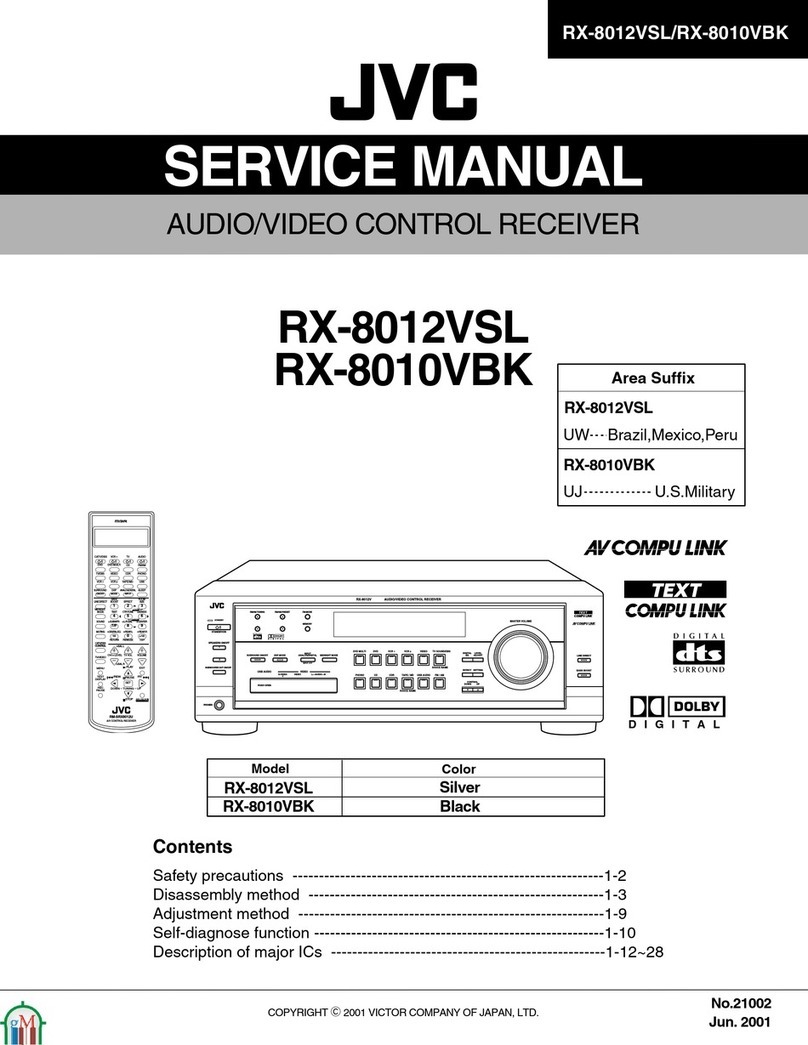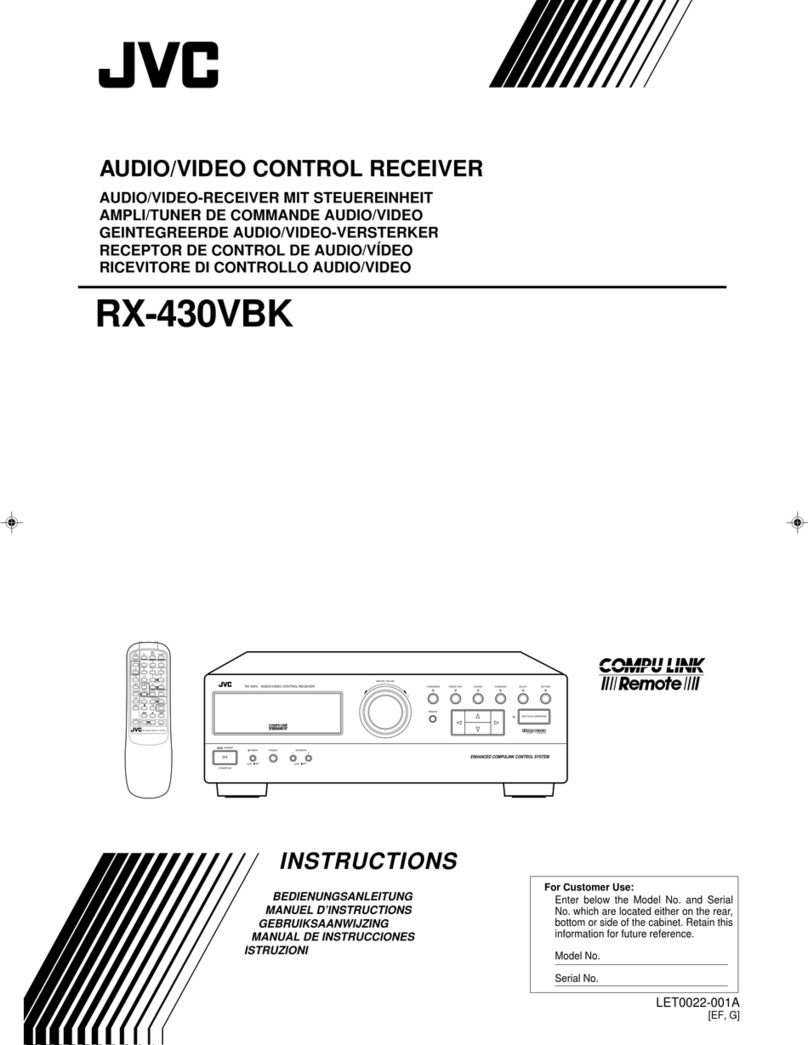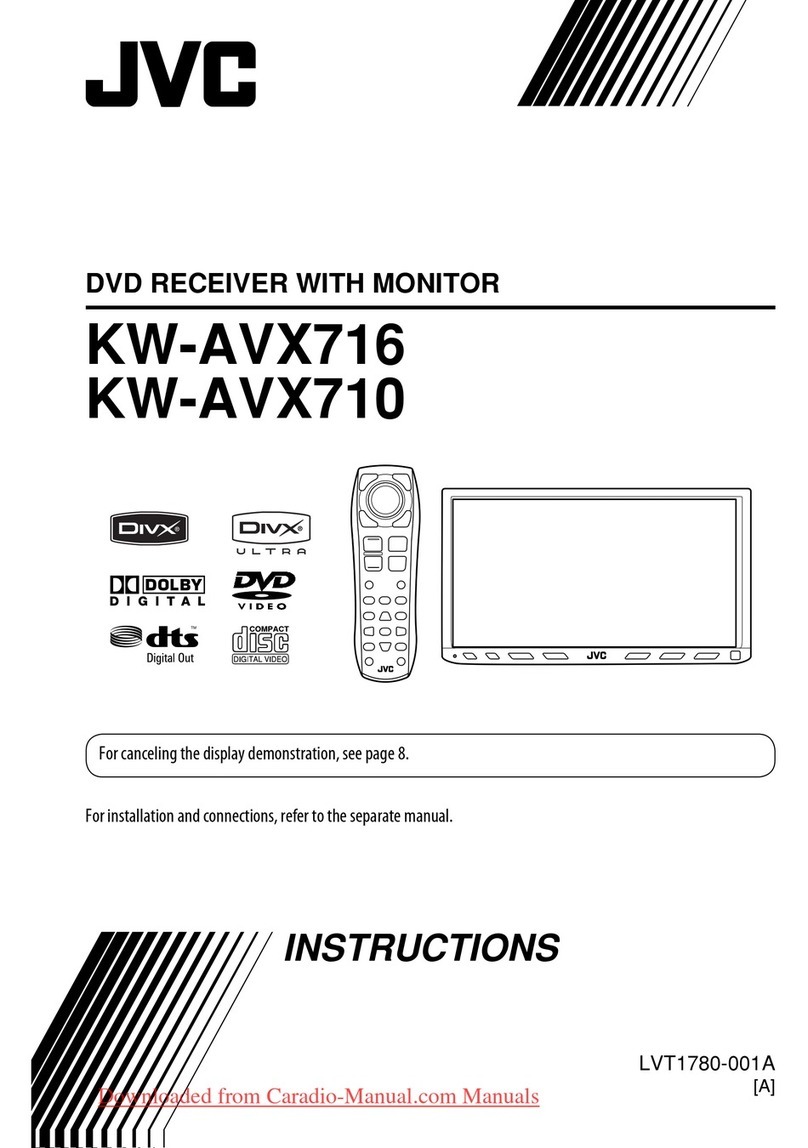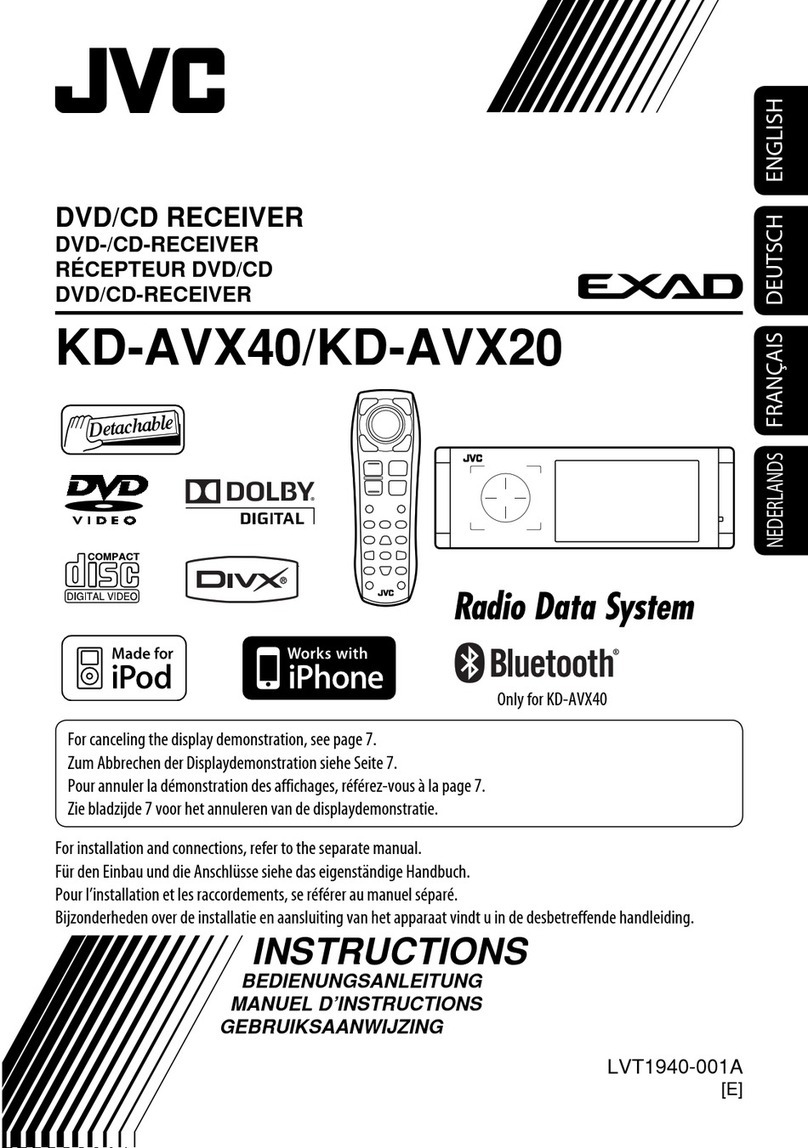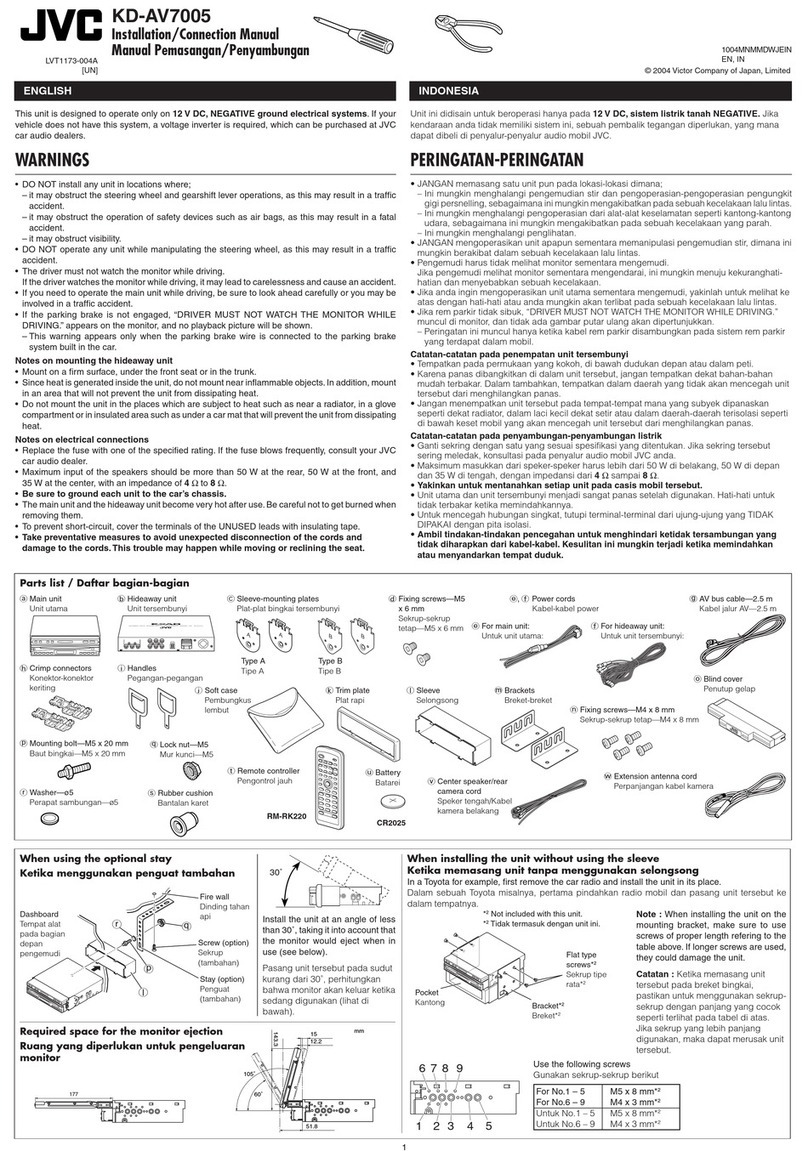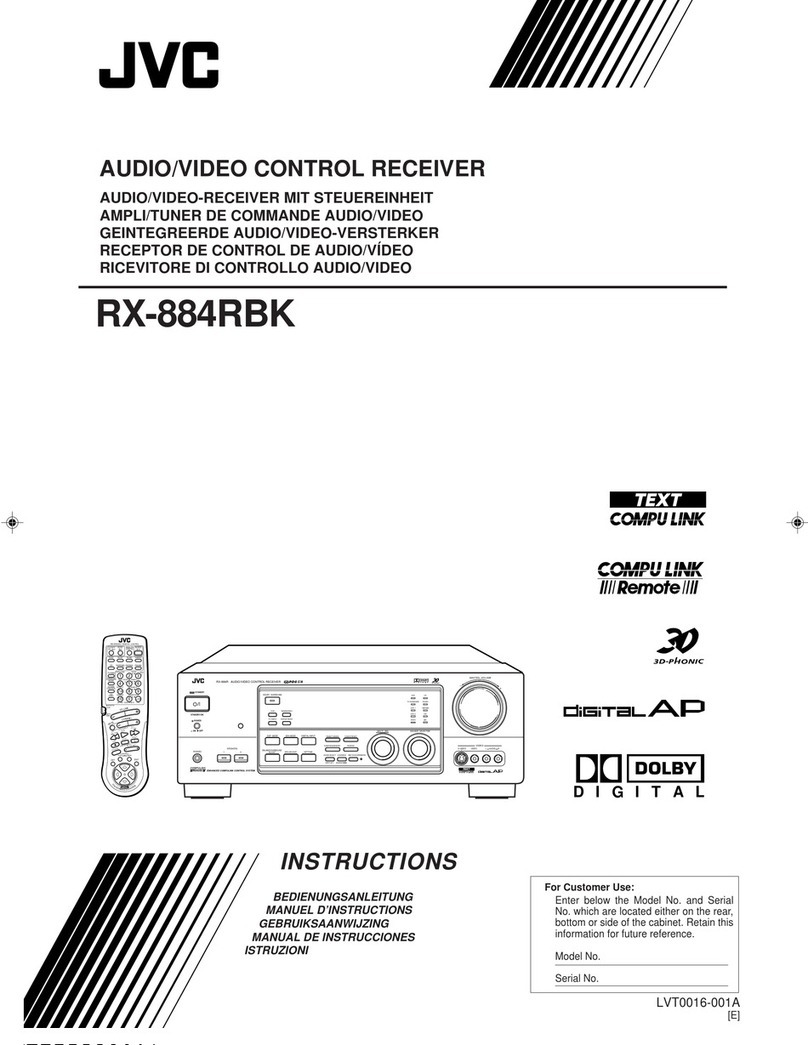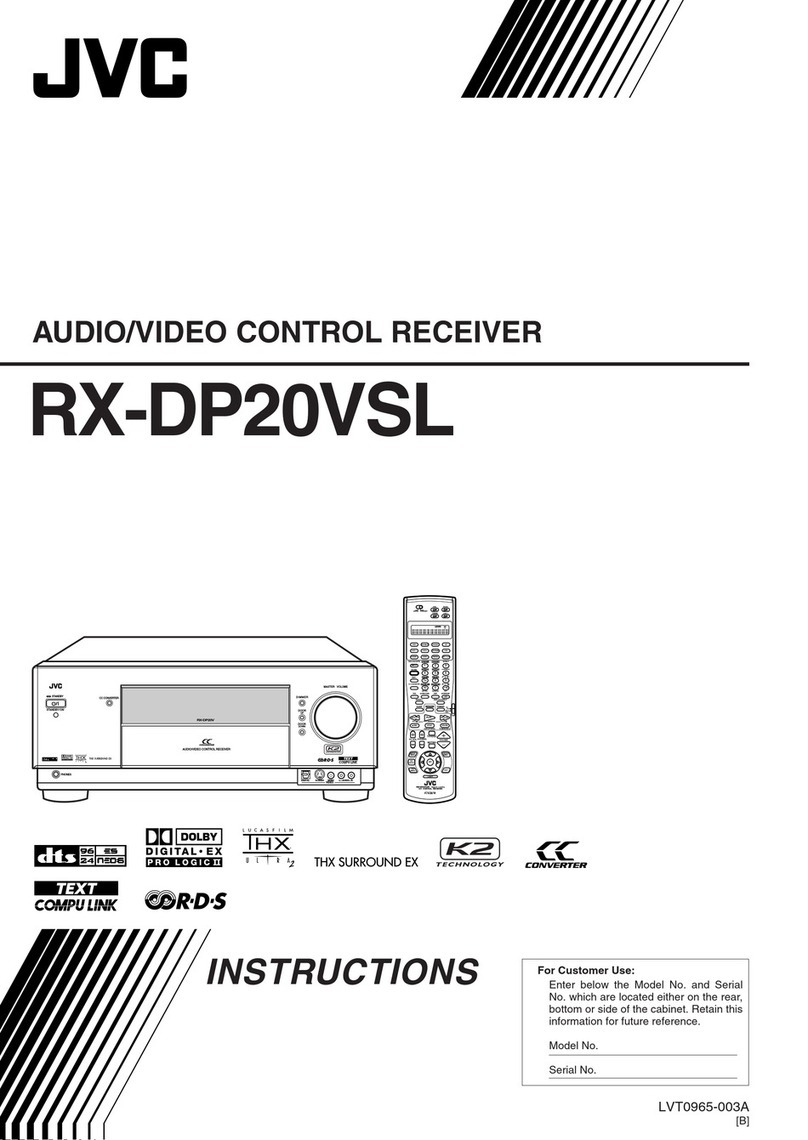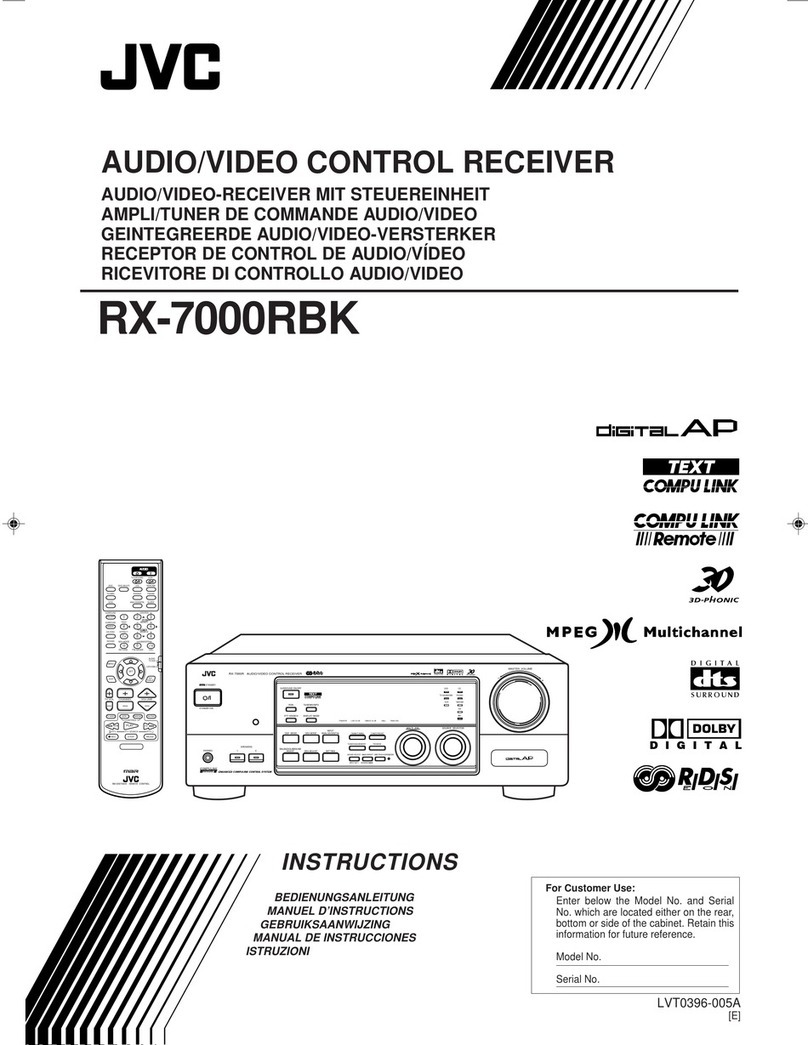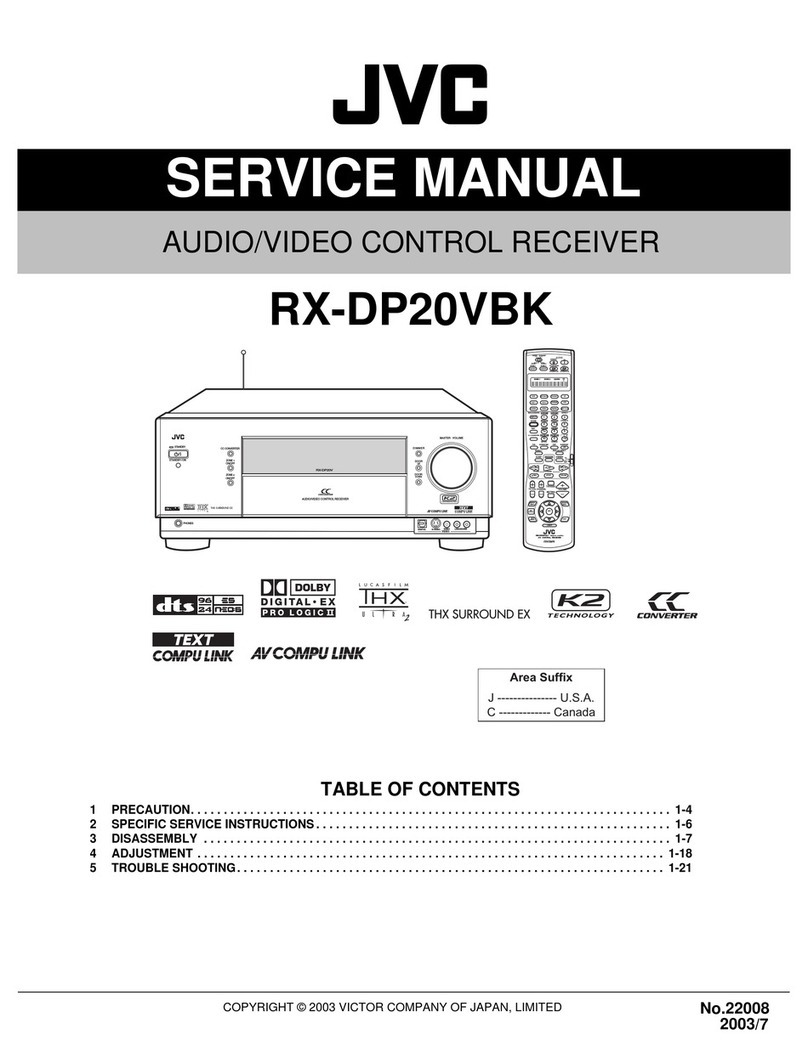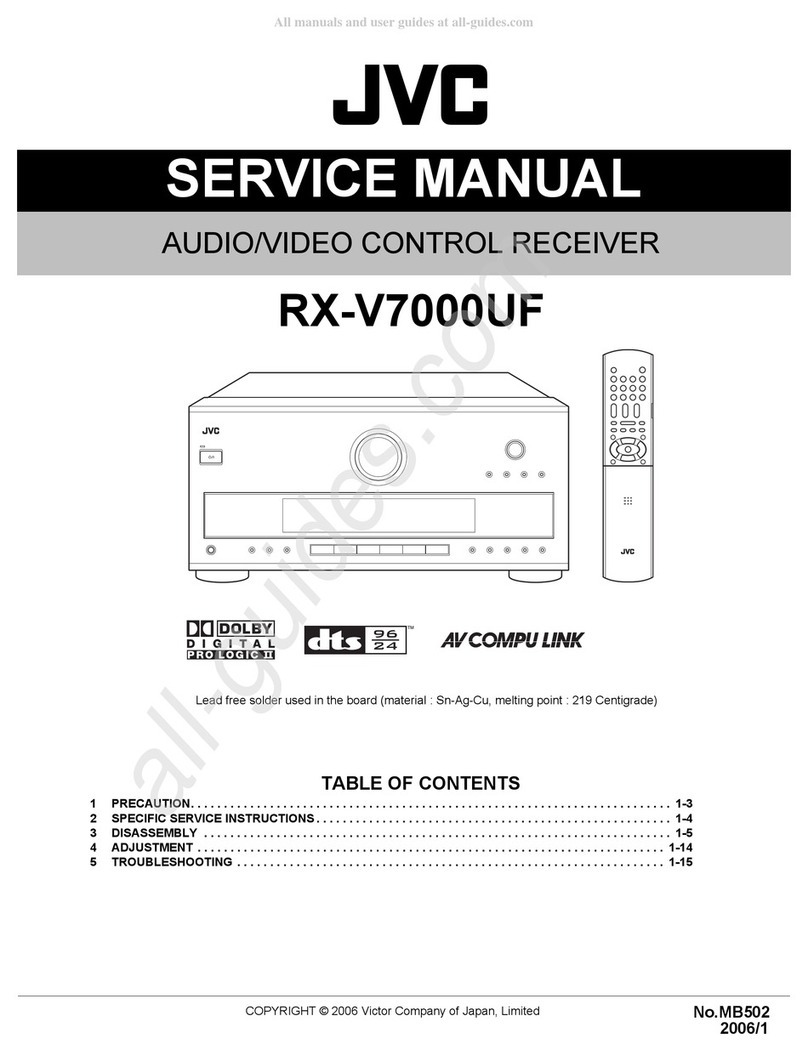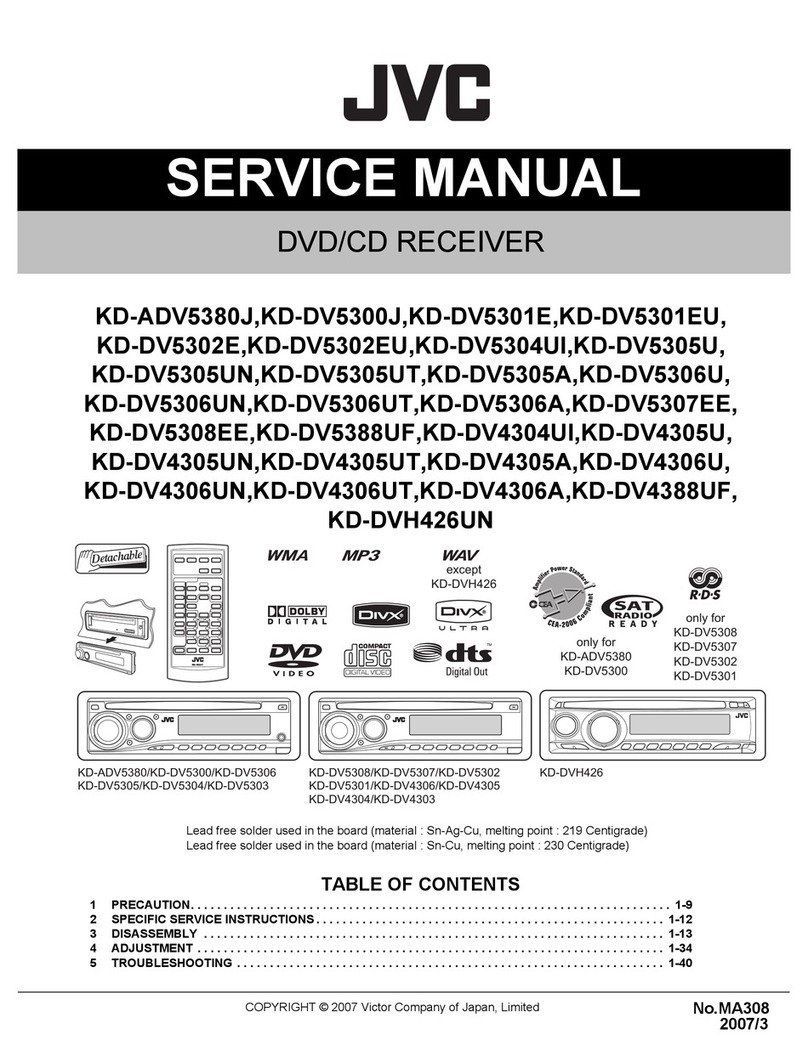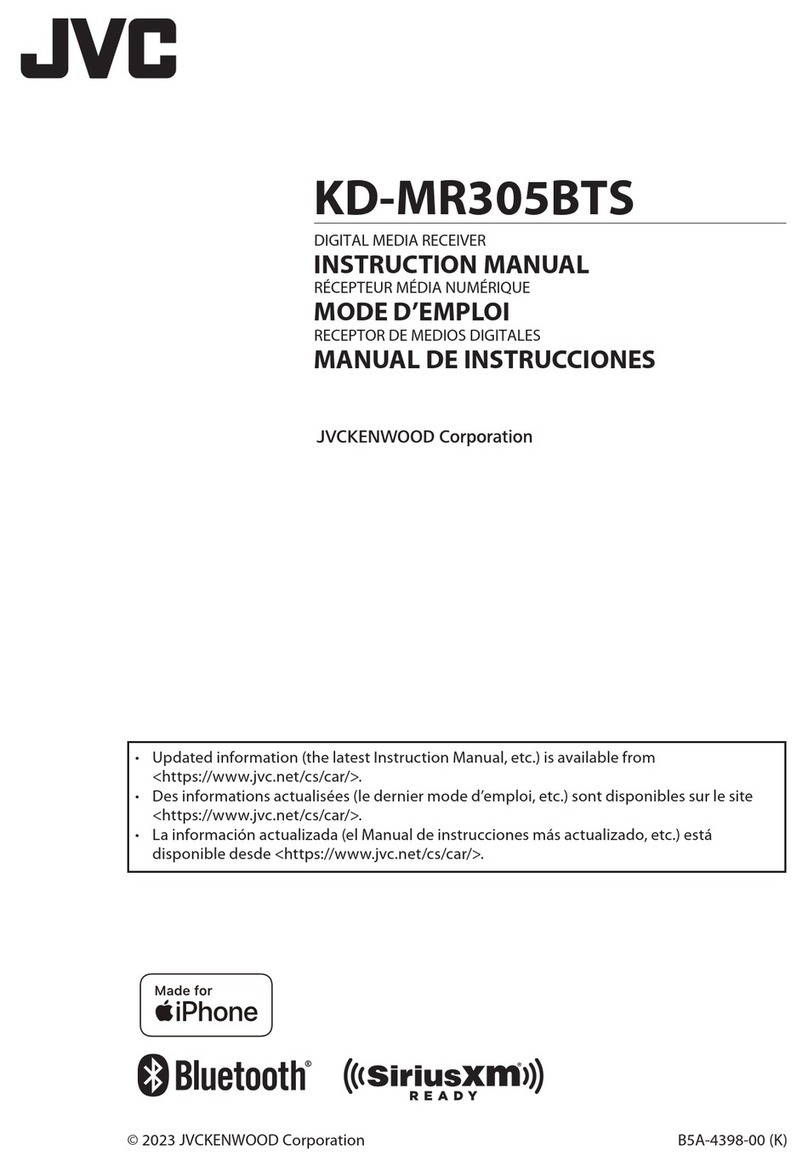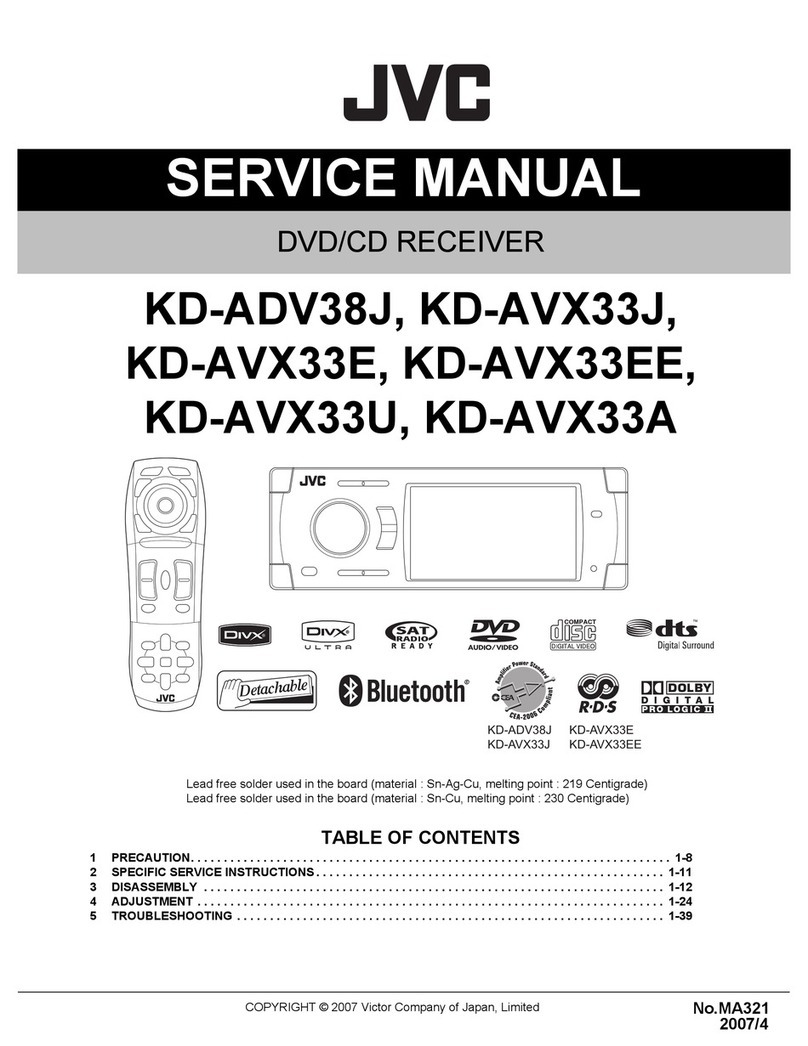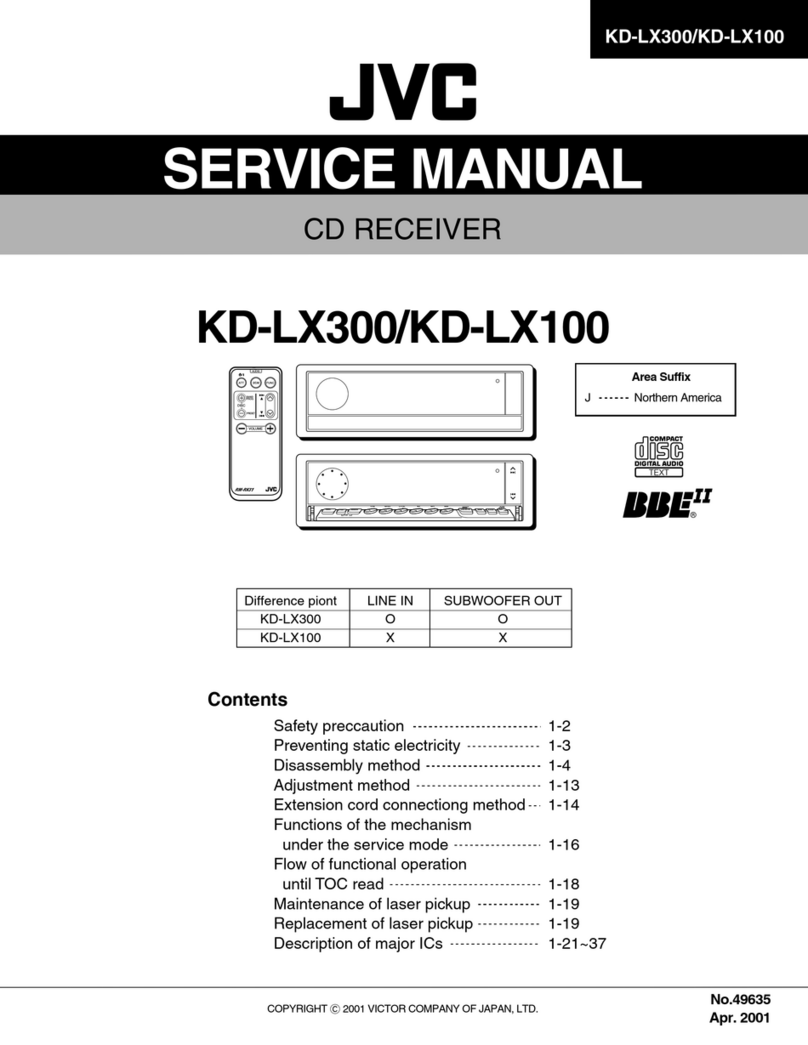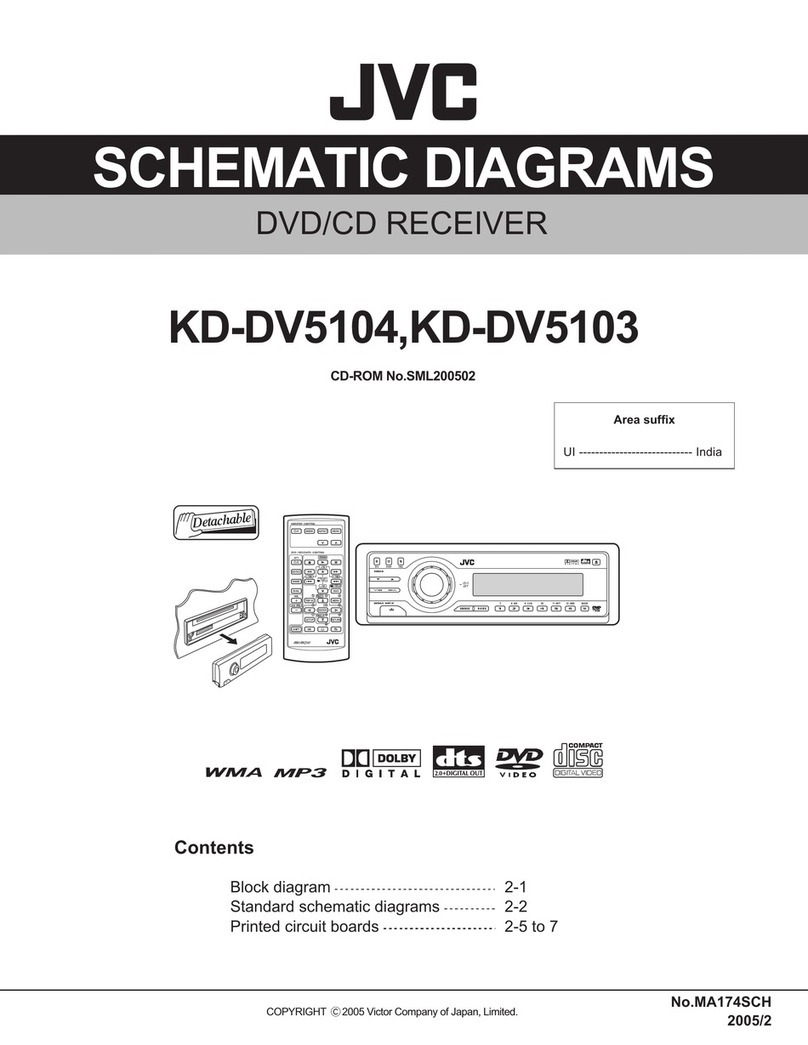CONTENTS
Important
Notes
.............
ccc
cece
e
eee
eee
renee
Connection
Diagram
...
Antennas
..............065
Front
panel
..............
Basic
Operation
...............0cccceeeee
eee
Listening
to
AM
or
FM
Broadcasts
Playing
Back
Sources
(PHONO,
CD,
TAPE1,
TAPE2/VIDEO
SOUND)
.............
11
RECOPING,
(iscs
sini
scctitlontheselnt
totes
Korein
de
Ss
12
Operation
with
the
Remote
Control
Unit
......
13
Inserting
Batteries
in
the
Remote
Control
ON
cee
cas
cevew
sewer
ts
tonne
seve
eset:
15
COMPU
LINK
Remote
Control
System
........
15
Troubleshooting
wee
16
Specifications
0.26.2...
eects
77
BOlEN
GFK:
osccces
vs
ieitinnsac
cde
be
obi
sbatnd
nonewecucees
3
AansluitSchema
...........00.cceeceeee
eee
vee
41
Antennes
..............
we
42
Voorpaneel
............0..c00
we
43
BOdiON
ING
»..cicceververy
eddie
wwcene
dmesvieeede?
we
44
Luisteren
naar
de
AM
of
FM
radio
.............
45
Weergave
van
geluidsbronnen
(PHONO,
CD,
TAPE
1,
TAPE
2/VIDEO
SOUND)
............
47
Maken
van
bandopnamen
.............6....0008
48
Bediening
van
de
tuner/versterker
op
afstand
49
Batterij-inleg
voor
de
afstandsbediening
.......
51
COMPU
LINK
afstandsbedieningssysteem
....
51
Zelf
storingen
verhelpen
..............ceceeeneee
52
Technische
gegevens
...............:seeeeeeeee
ees
80
INHALT
Wie
tig
tse
toot
elected
Utils
te
3
Schaltbild
....
Bere
A
Antennen
....
...
18
Frontplatte
...............0.06
we
19
Grundiegende
Bedienung
.....................:565
20
H6éren
von
MW/LW-
order
UKW-Sendungen
21
Wiedergabe
von
Tonquellen
(PHONO,
CD,
TAPE
1,
TAPE
2/VIDEO
SOUND)
AUTNANIMG
ios
eeea
cases
Saved
abuse
sev
aientee
se
Betrieb
mit
Fernbedienugsteil
....................
Einlegen
der
Batterien
in
das
Fernbedienungsteil
27
COMPU
LINK
Fernbedienung
2
Fehlersuche
................0:.25005
oe
Technische
Daten
...............c0cceeeeeee
eee
eee
INDICE
Notas
importantes
........0.......c
cece
sence
rece
e
es
3
Diagrama
de
conexién
PINCTES
seals
eicgss
ces
panto
eeetrs
Panel
frontal
.............
Operacién
basica
Escucha
de
programas
radiofénicos
de
AMO
FM
sic
ccesenduce
ea
segs
Sergceoendaneecs
57
Reproduccién
de
fuentes
(PHONO,
CD,
TAPE
1,
TAPE
2/VIDEO
SOUND)
...........
59
GPADACION
“ec
crdsida.cacserdinse
teaudborielazanetscases
60
Operacién
con
la
unidad
de
contro!
remote
.
61
Insercién
de
las
pilas
en
la
unidad
de
CONTO!
TEMOTO.
«cesses
ctinceceeewetcs
sist
eceees
63
Sistema
de
contro!
remoto
COMPU
LINK
....
63
Soluci6n
de
problemas
.................:.ceeeee
64
EspecificacioneS
...............csceeeeeeeeeeeeee
eens
81
SOMMAIRE
Remarques
importantes
.............:.seeeeeeeee
ees
Schéma
des
connexions
...
Antennes
...............00e
eee
Panneau
avant
.............055
as
Fonctionnement
de
base
............:scereeeeees
Ecoute
d’émissions
en
AM
ou
en
FM
.........
33
Lecture
de
sources
sonores
(PHONO,
CD,
TAPE
1,
TAPE
2/VIDEO
SOUND)
...........
35
Enregistrement
..............0ecce
eee
eee eee
ee
nee
es
36
Fonctionnement
avec
la
télecommande
.......
37
Insertion
des
piles
dans
la
télécommande
....
39
Systeme
de
commande
4
distance
Compu
Link
39
Dépannage
|
ss.dis
dea
vaaysesskecss
tiated
eeiiees
40
Caracteéristiques
.........
0...
ecece
cee
e
cena
eee
ee
eens
79
INNEHALL
Viktiga
anmarkningar
Kopplingsdiagram
..........
ANtennerma
.........
eee
eee
eect
eens
Reglage
pa
framsidan
Grundlaggande
tillvagagangsatt
AM-
eller
FM-
mottagning
.......-.:0e:eseereeee
Ljudatergivning
fran
anslutna
komponenter
(PHONO,
CD,
TAPE
1,
TAPE
2/
VIDEO:;SOUND)
on.
cc2s
nwo
ee
eenctaad cosmwens
teas
INSPAINING
20.0...
eee
eee
e
eee
eee
es
Fjarrstyrning
med
fjarrkontroll
Batteriernas
isattning
i
fjarrkontrollen
...........
75
Fjarrstyrningslanken
COMPU
LINK
.............
75
FelSOKNING:
Satacvircsitins
ea
eae
eae
76
Tekniska
data
..............cceeee
cette
cence
renee
ens
82
IMPORTANT
NOTES
1.
Installation
@
Select
a
place
which
is
leve,
dry
and
neither
too
hot
nor
too
cold
(between
—5°C
and
40°C/23°F
and
104°F).
@
Be
sure
there
is
adequate
ventilation;
poor
ven-
tilation
may
cause
the
unit
to
malfunction.
®
Leave
sufficient
distance
between
the
receiver
and
your
TV.
2.
Power
®@
Do
not
handle
the
power
cord
with
wet
hands!
@
When
unplugging
from
the
wall
outlet,
always
pull
the
plug,
not
the
power
cord.
3.
Malfunctions
etc.
@
Do
not
insert
any
metalic
objects
into
the
receiver.
BELANGRUK
1.
Installeren
@
Zoek
een
plaats
uit
die
waterpas,
droog
en
noch
te
warm,
noch
te
koud
is
(tussen
—
5°C
en
40°C).
@
Zorg
dat
er
genoeg
ventilatie
is:
slechte
ven-
tilatie
kan
er
de
oorzaak
van
zijn
dat
het
toestel
niet
good
werkt.
®
Houd
het
toestel
zover
mogelijk
van
de
TV
ver-
wijderd.
.
Netsnoar
Raak
het
netsnoor
noolt
met
natte
handen
aan!
Neem
altijd
de
stekker
zelf,
nooit
het
snoer,
beet
wanneer
de
stekker
uit
het
stopkontakt
getrokken
wordt.
.
Defekten,
enz.
Steek
geen
metalen
voorwerp
in
de
tuner.
een
eW
WICHTIG
_
.
Autstellung
®@
Das
Gerat
auf
eine
ebene
Flache
stellen.
Der
Aufstellungsort
sollte
trocken
und
weder
zu
warm
noch
2u
kait
sein
(zwischen
—5°C
und
+40°C).
@
Ausreichende
Beluftung
gewahrieisten.
Unzu-
relchende
Beltiftung
kann
Stérungen
verur-
sachen.
@
Zwischen
dem
Receiver
und
dem
Fernseher
ei-
nen
ausreichenden
Abstand
einhalten.
2.
Netzkabel
®@
Das
Netzkabel
nicht
mit
feuchten
Handen
an-
fassen.
@
Zum
Abtrennen
des
Netzkabels
von
der
Steck-
dose
immer
am
Stecker
ziehen,
niemails
am
Kabel.
3.
Fehlfunktionen
usw.
®@
Darauf
achten,
da
keine
Metallgegenstande
in
den
Receiver
eindringen.
NOTAS
IMPORTANTES
=
.
Instalaci6n
@
Elija
un
lugar
nivelado,
seco
y
que
no
sea
de-
masiado
caluroso
ni
demasiado
frio
(entre
—5°C
y
+40°C).
@
Tenga
en
cuenta
que
haya
una
ventilacién
ade-
cuada;
la
falta
de
ventilaci6n
puede
ocasionar
fallas
en
la
unidad.
®@
Deje
suficiente
espacio
entre
el
receptor
y
el
televisor.
.
Alimentacién
jNo
toque
el
cordén
de
alimenacién
con
las
manos
mojadas!
®@
Cuando
lo
desenchufe
del
tomacorriente
de
pa-
red,
tire
siempre
de
la
clavija,
no
del
cord6én.
.
Fallas
de
funcionamiento,
etc.
No
inserte
ningun
objeto
metélico
en
el
re-
ceptor.
eh
ew
a3:
REMARQUES
IMPORTANTES
1.
Installation
@
Choisir
un
endroit
plan,
sec
et
ni
trop
chaud,
ni
trop
froid
(entre
—5°C
et
40°C).
@
S’assurer
qu'il
y
a
une
bonne
ventilation;
une
mauvaise
ventilation
peut
causer
un
mauvais
fonctionnement
de
|’appareil.
®
Laisser
une
distance
suffisante
entre
‘amplisyntoniseur
et
votre
téléviseur.
.
Alimentation
Ne
pas
toucher
au
cordon
d’alimentation
avec
les
mains
humides!
@
En
débranchant
|’appareil
de
la
prise
murale,
toujours
tirer
sur
la
fiche,
pas
sur
le
cordon
d’alimentation.
.
Mauvais
fonctionnements,
etc.
Ne
pas
introduite
d’objets
métalliques
dans
l’'ampli-syntoniseur.
VIKTIGA
ANMARKNINGAR
1.
Installation
@
V4Alj
ett
statle
som
ar
plant,
torrt
och
varken
fér
varmt
eller
far
kalti
(mellan
—5
och
40
grader).
®
Se
till
att
god
luftcirculation
finns,
eftersom
da-
lig
ventilation
kan
orsaka
funktio
nsfel.
©
Lamna
tillrackligt
stort
avstand
mel!an
receivern
och
TV-mottagaren.
2.
Natsladd
@
Ta
inte
i
natsladden
med
vata
hander!
©
Hail
afitid
i
stickkontakten,
inte
i
sladden,
nar
sladden
skalf
dras
ur
fran
vaggu
ttaget.
3.
Eventuella
funktionsfel
@
Stoppa
inte
in
metallféremal
i
apparaen.
en
ew