InfluxGreen IGVC-01 User manual

InfluxGreenEnergyPteLtd
Page1CopyrightInfluxGreenEnergyPteLtd2012REV1.0
VISION
CommunicationGateway
InstallationandOperationManual
Version:1.1

InfluxGreenEnergyPteLtd
Page2CopyrightInfluxGreenEnergyPteLtd2012REV1.0
ContactInformation:
InfluxGreenEnergyPteLtd
1,GoldhillPlaza,PodiumBlock,#03‐35/37,
Singapore(308899)
Tel:+6531515993
Fax:+6531515893
www.influxgreen.com
sales.singapore@influxgreen.com
Allrightsreserved:InfluxGreenreservestherighttochangetheproductandthecontentofthis
manualwithoutpriorWARNING.Usersarerecommendedtovisitthecompanywebsiteat
www.influxgreen.comformoreinformationaboutournewproductsandthelatestversionsofthe
usermanuals.

InfluxGreenEnergyPteLtd
Page3CopyrightInfluxGreenEnergyPteLtd2012REV1.0
Table of Contents
Table of Contents.................................................................................................................................3
1.Notice......................................................................................................................................................4
2.TypicalSolarSystemimplementedthroughmicroinverters......................................................................4
3.TheCommunicationGatewayInstallationGuide........................................................................................5
3.1Preparation.......................................................................................................................................5
3.2TheInstallationProper......................................................................................................................5
3.3SettingUpandObtaintheIPaddress...............................................................................................6
3.4Logintolocalwebserviceandsetlocaltime....................................................................................7
4.Operation....................................................................................................................................................8
4.1LCDScreen........................................................................................................................................8
4.2LocalWebService.............................................................................................................................9
5.AlarmInformation.....................................................................................................................................12
6.TechnicalData...........................................................................................................................................12
7.Disposal.....................................................................................................................................................13

InfluxGreenEnergyPteLtd
Page4CopyrightInfluxGreenEnergyPteLtd2012REV1.0
1. Notice
Pleaserefertothefollowingtechnicaldataandtheinstallation&operationproceduresforthe
properinstallationandoperationofthecommunicationgateway.Donot,inanyway,attemptto
repaircommunicationgatewayunit.Ifthereareabnormaloperations,pleasereverttothe
manufacturerforresolution.
2.TypicalSolarSystemimplementedthroughmicroinverters
Inatypicalphotovoltaicimplementationusingmicroinverters,thecommunicationgatewayformsan
integralpartoftheoverallsystemsolutionasitprovidesthebridgebetweentheenergygeneration
component(photovoltaicmodules),powerconversionproducts(microinverters)andtheusers.
Themicroinverterispartoftheintegratedsolarsystemwherebyeachindividualmicroinverteris
pairedwithonePVmodule.Therefore,itallowsthesystemtomaximizetheenergyharvesting
capabilitiesoftheimplementationaswellasimprovingtheoverallreliability.
Inallsolarimplementation,userswillwelcomethedetailedfeedbackfromthesystem.Such
informationarecriticalasitallowstheuserstoappreciatetherelevantoperationalparametersas
wellasperformanceoftheoverallsystemsolution,thusenablingthemtomakeinformeddecisions
whenneedsarises.
TheVisioncommunicationgatewayfacilitatestheretrievaloftheoperationalparametersandthe
performancedataforthispurpose.
PVModules
Micro
Inverters
Vision
Communications
GatewayRoute
r
InteliWe b‐Based
Application
Internet

InfluxGreenEnergyPteLtd
Page5CopyrightInfluxGreenEnergyPteLtd2012REV1.0
3.TheCommunicationGatewayInstallationGuide
3.1Preparation
Beforetheinstallation,pleasecheckthefollowing:‐
Choosealocationforthecommunicationgateway.ItpreferredtobenearaACsocketthat
isconnectedtotheoutputofthemicroinvertersystem.
Abroadbandconnection
BroadbandrouterwithEthernetport
WebbrowseravailableinPC
Uponwhich,unpacktheunitandcheckforthefollowing:‐
TheVisioncommunicationgatewaydevice
AsetofEthernetcable
AsetofACpowercordwiththecorrectACplug
3.2TheInstallationProper
1. Choosetherightlocation,takingthefollowingintoconsiderations.
i. InstallthecommunicationgatewayinindoorsandpossiblyasclosetothePVarrays’
loadcentreaspossible.Thiswillhelptominimizethereliabilityissueson
communication.
ii. TheVisioncommunicationgatewaydevicecanbeplacedonatabletoporwall
mounted.Towallmountthedevice,pleaseseeinstructionsbelow.
2. Mountthecommunicationgatewaydevice.
i. Fix2xM5bolts(screwsornails)ofdiameter4.5mmintothewall.
ii. Ensureapitchof100mmbetweentheM5bolts.
iii. Allowanexposureofabout5‐8mmoftheboltsfortheactualmountingofthedevice,
takingintoconsiderationthestressrangeoftheboltsused.
Visioncommunicationgatewayinstallationandoperationmanual.

InfluxGreenEnergyPteLtd
Page6CopyrightInfluxGreenEnergyPteLtd2012REV1.0
3. ConnecttheEthernetandpowercables
i. Thereisagroupofcableportslocatedatthebackofthecommunicationgateway
device.
ii. Seeinstructionsbelowandusetheportscorrectly.
ACINPUT–InadditiontotheACpowersupply,thisportisalsousedforthepowerline
communications.
NETWORKPORT–ThisisforEthernetcommunication.
USBPORT–Thisisusuallyreservedforauthorizedpersonnel.Itismainlyforprogrammingor
anyupgradesandnotapplicablefortheusers.
WARNING!!DONOTplugtheVisionCommunicationGatewayintoapowerstrip,surge
protectororuninterruptiblepowersupply(UPS).Thesurgesuppressionorfilteringcan
substantiallydiminishthecommunicationperformance.
3.3SettingUpandObtaintheIPaddress
1. InsertoneendoftheEthernetcableintotheEthernetportoftheVisionCommunication
Gatewaydevice.
2. InserttheotherendtotheEthernetportinthebroadbandrouter.
3. MakesurethattheDHCPserviceisturnedon.Oncethedeviceisconnectedtotheinternet,
itwillobtainanIPaddressautomatically.
4. Iftheinstallationissuccessful,thefollowingwillbeshownonthescreenofthedevice.

InfluxGreenEnergyPteLtd
Page7CopyrightInfluxGreenEnergyPteLtd2012REV1.0
3.4Logintolocalwebserviceandsetlocaltime
1. ConnectaPCtotherouterinthesameway.
2. SettheIPconfigurationinthePCto“getIPautomatically”.
3. ThetwoIPaddressesarenowconfiguredandbasicEthernetconnectionhasbeen
establishedbetweenthePCandthecommunicationgatewaydevice.
4. Openthewebbrowser,typeintheIPaddressoftheVisioncommunicationgatewaydevice
andlogintothelocalwebservice(fordetails,see“localinterface”).
5. Click“Configuration”andentertheconfigurationpage.
6. Youcanthesetthelocaltimemanually,oryoumayenteralocalNTPservicetoobtainthe
localtimeandrespectivetimezoneautomatically.

InfluxGreenEnergyPteLtd
Page8CopyrightInfluxGreenEnergyPteLtd2012REV1.0
4.Operation
4.1LCDScreen
TheLCDscreenisanimportantwindowofinformation.Theinternetandperformancedatashown
arerefreshedina5‐secondinterval.
Ifthedeviceisconnectedtotheinternet,thescreenwilldisplaytheIPaddress.
“2/3”indicatesthatthereare3microinvertersconnectedtothecommunicationgateway
devicebutonly2ofthemareinpropercommunicationmode.
ThecommunicationbetweentheVisioncommunicationgatewaydeviceandthemicro
invertersarebasedonhalf‐duplex.Itprovidesa2‐waycommunicationbutonlyonedirection
atatime(notsimultaneously).
Thecommunicationgatewaydevicewillinitiatethesearchforthemicroinverterandonce
thein‐operationmicroinverterestablishedconnection,datareportingwillstart.
Thecommunicationgatewaydeviceidentifiesamicroinverterthroughthereporteddata,
andifamicroinverterisnotinoperation,itwillbeconsideredoff‐line.
Onthedisplaydata,anormalizedscreenisbelow:‐
“POWER”indicatesthecurrentoutputpowerofthemicroinverter.
“SAG”indicatesthetotalenergyharvestofalltheconnectedmicroinvertersandthevalueis
provideduptothethirddecimalplacing.
NOTE:SAGrefersto“SystemAgentGeneration”.“Agent”isusedasitreferstothepower
conversionsystemthatconvertsthesolarenergytothegridelectricity.

InfluxGreenEnergyPteLtd
Page9CopyrightInfluxGreenEnergyPteLtd2012REV1.0
4.2LocalWebService
Userscannormallylogontothewebsitetocheckonthehistoricalenergydataofthesystem.
However,iftheinternetconnectionisnotavailable,userscanalsoobtainlimiteddatainformation
throughthelocalwebservice.
Inordertoaccessthislocalwebservice,theVisioncommunicationgatewaydevice,arouterandaPC
arerequired.
1. ConnectoneendoftheEthernetcabletothecommunicationgatewaydevice,andconnect
theotherendtothePCthroughtherouter.
2. TurnontheDHCPserviceandobtainadynamicIPaddress.
3. EnsuretheIPaddressofthecommunicationgatewaydeviceisinthesamesegmentwith
thePC
4. Startupthe“InternetExplorer”,key‐intheIPaddressintheaddresslineandinitiatethe
loginpage.
5. Ontheloginpage,clickon“Login”,andyouwillbeaskedtoentertheusernameand
password.Thefactorydefaultusernameandpasswordare“Admin”and“1234”
respectively.
6. Itthenbringsyoutothe“Overview”page.
7. The“Overview”pageprovidesasystemoverviewandhighlightsthecurrentstatusofthe
installedPVsystem.

InfluxGreenEnergyPteLtd
Page10CopyrightInfluxGreenEnergyPteLtd2012REV1.0
8. Inthe“Overview”screen,clickon“Information”tonavigatetothe“Information”screen.
9. Inthe“Information”screen,ithighlightstheenergyharvestinformationoftheinstalled
microinvertersystem.
10. Inthesamescreen,clickon“Device”tonavigatetothe“Device”screen.
11. Inthe“Device”screen,ithighlightsalistoftheconnectedmicroinverters,including
informationliketheserialnumbers,installationdateandtime,energyharvested,
operationalstatusaswellasthelatestreportingtime.

InfluxGreenEnergyPteLtd
Page11CopyrightInfluxGreenEnergyPteLtd2012REV1.0
12. Similarly,youcannavigatetothe“Configuration”screenbyclickingonthe“Configuration”
tab.
13. Inthe“Configuration”screen,itallowstheusertoconfiguretheIPaddress,systemtimeor
timeserver.

InfluxGreenEnergyPteLtd
Page12CopyrightInfluxGreenEnergyPteLtd2012REV1.0
5.AlarmInformation
ThefollowingisalistofthestatusandalarmsthatthemicroinvertercommunicatestotheVision
communicationgateway.
StatusIndicationDescription
OKThemicroinverterisinnormalworkingoperation
FAILEDTheremaybeacommunicationfaultbetweenthe
microinverterandthecommunicationgateway;orthe
microinverterisatfault.
PANELSVOLTAGETOOLOWThevoltageofthesolarpanelsislow
PANELSVOLTAGETOOHIGHThevoltageofthesolarpanelishigh
OVERTEMPERATUREThemicroinverterhasaover‐temperaturealarm
GRIDSIDEOVERCURRENTThereisanover‐currentdetectedonthegridside
GRIDVOLTAGEABNORMALThereisabnormalvoltagedetectedonthegridside
GRIDFREQUENCYABNORMALThereisabnormalfrequencydetectedonthegridside
ABNORMALWORKINGThemicroinverterstopsoperationduetoabnormal
conditions
6.TechnicalData
MODEL:VISIONCOMMUNICATIONGATEWAY
CommunicationInterface
PowerlineLocalStandard
Enternet10M/100MAuto‐sensing,Auto‐negotiation
PowerRequirements
ACOutlet110~240VAC,50/60Hz
PowerConsumption2W
MechanicalData
Dimensions(WxHxD)206mmx100mmx40mm
Weight600g
AmbientTemperatureRange0oCto40oC
CoolingNatureConvection;NoFans
EnclosureEnvironmentalRatingIndoor–NEMA1(IP30)
Features
StandardWarrantyTerm3Years
ComplianceIEC60950‐1,EN60950‐1,ASNVX60950

InfluxGreenEnergyPteLtd
Page13CopyrightInfluxGreenEnergyPteLtd2012REV1.0
7.Disposal
PleaserefertotheWEEEguidelinesonthedisposaloftheuseddevice.
Table of contents
Popular Gateway manuals by other brands

RisingHF
RisingHF RHF2S008P4G installation guide

UrsaLeo
UrsaLeo UltraLite manual

WELLTECH
WELLTECH FXO-08 - RELEASE NOTE V101A release note

Moxa Technologies
Moxa Technologies OnCell G3111 Quick installation guide

SMC Networks
SMC Networks SMC TigerAccess SMC-VIP04 Brochure & specs
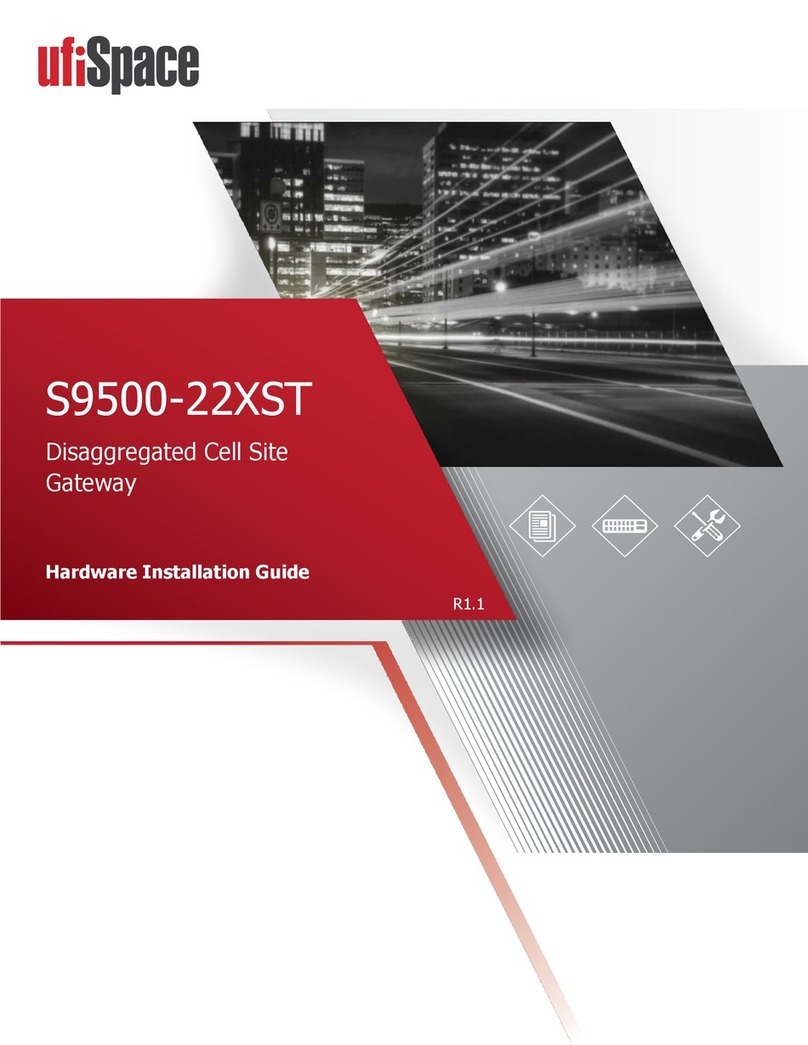
UfiSpace
UfiSpace S9500-22XST Hardware installation guide

ZyXEL Communications
ZyXEL Communications nebula NSG Series quick start guide

Banner
Banner SureCross Performance FlexPower DX80G9M2S-P7 manual
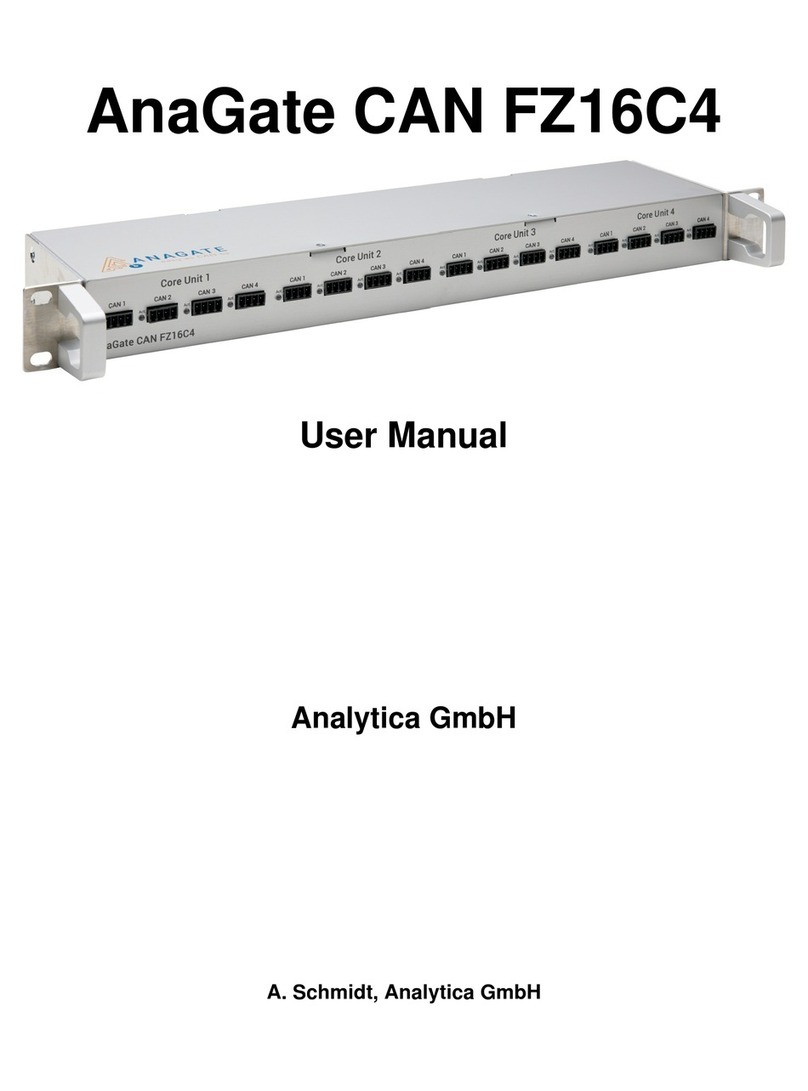
Analytica
Analytica AnaGate CAN FZ16C4 user manual
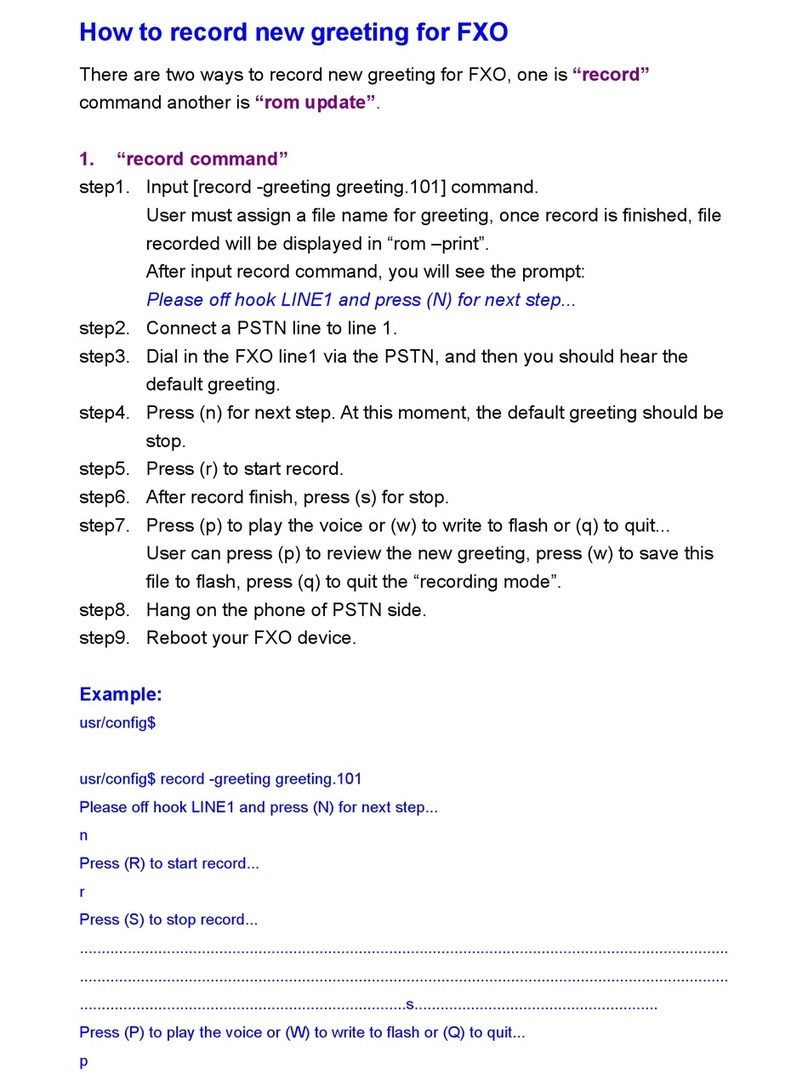
WELLTECH
WELLTECH FXO - RECORD NEW GREETING manual
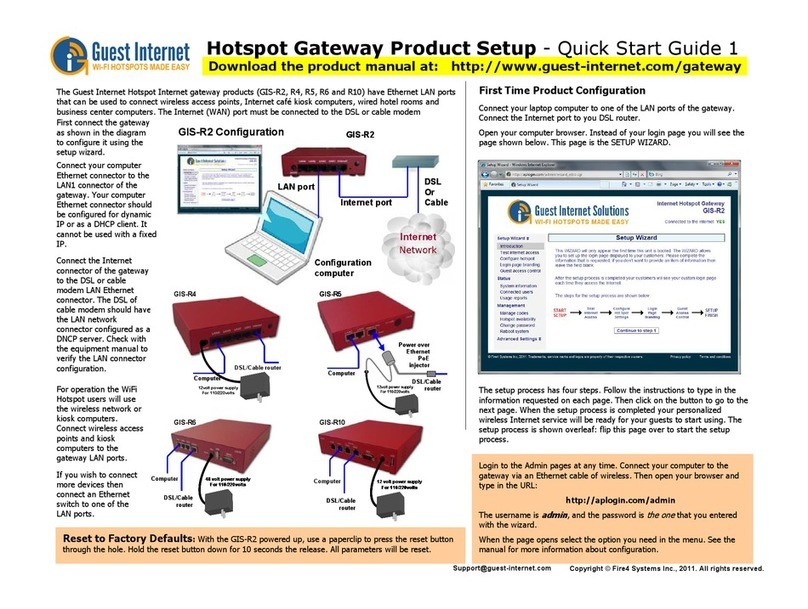
Guest Internet
Guest Internet GIS-R4 quick start guide
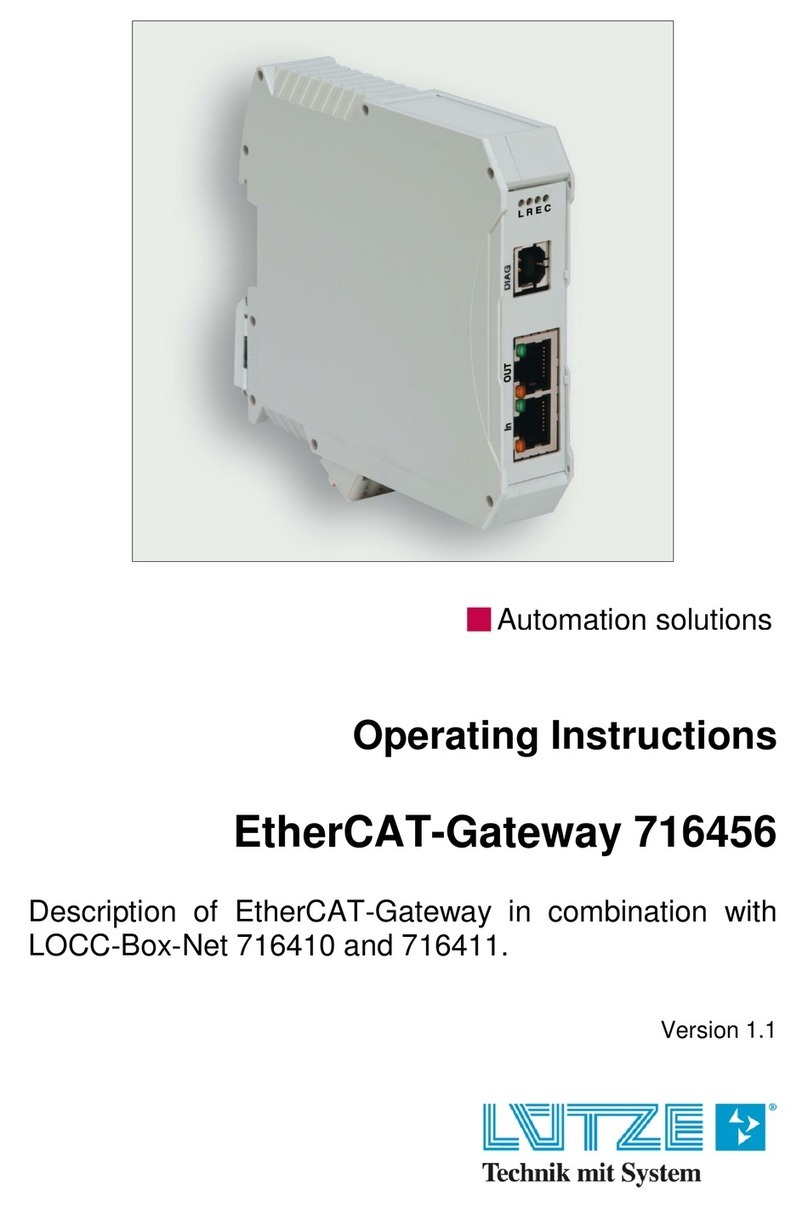
Lütze
Lütze LOCC-Box-GWPN 0-6457 operating instructions





