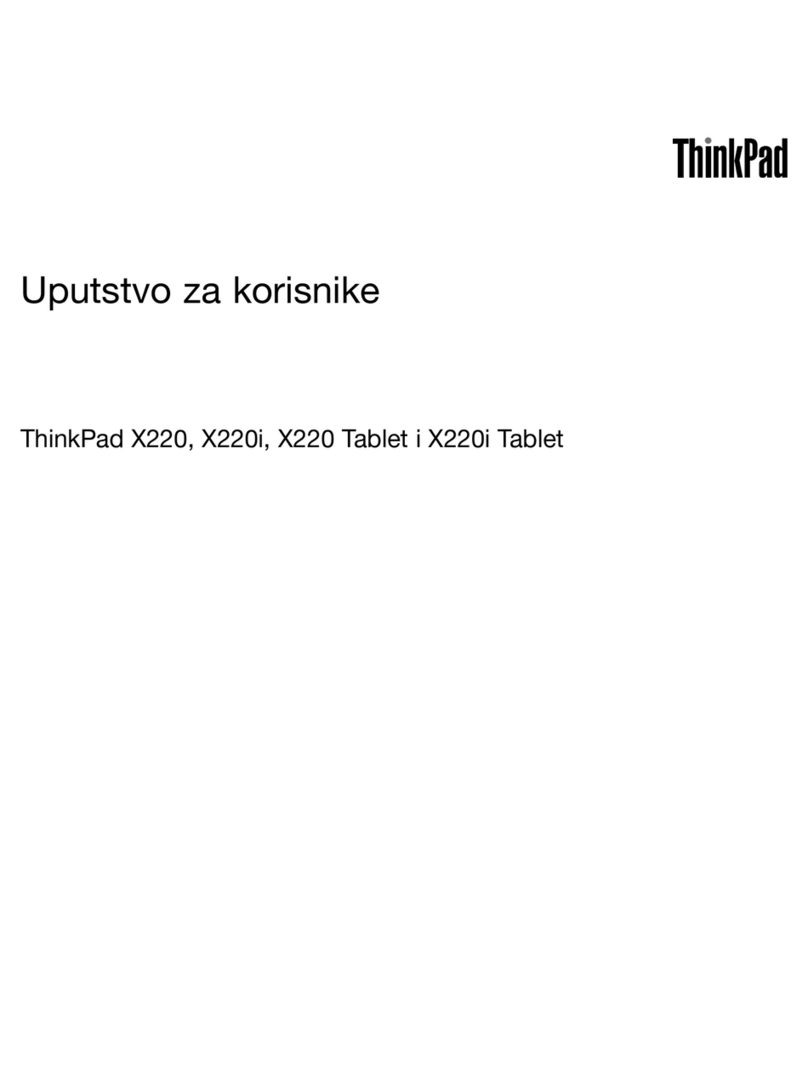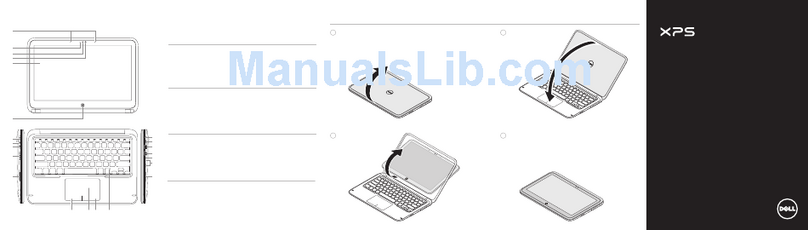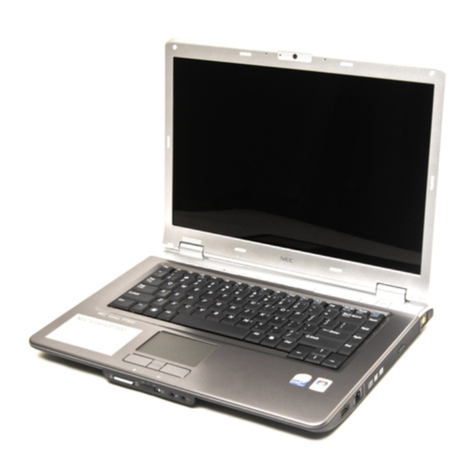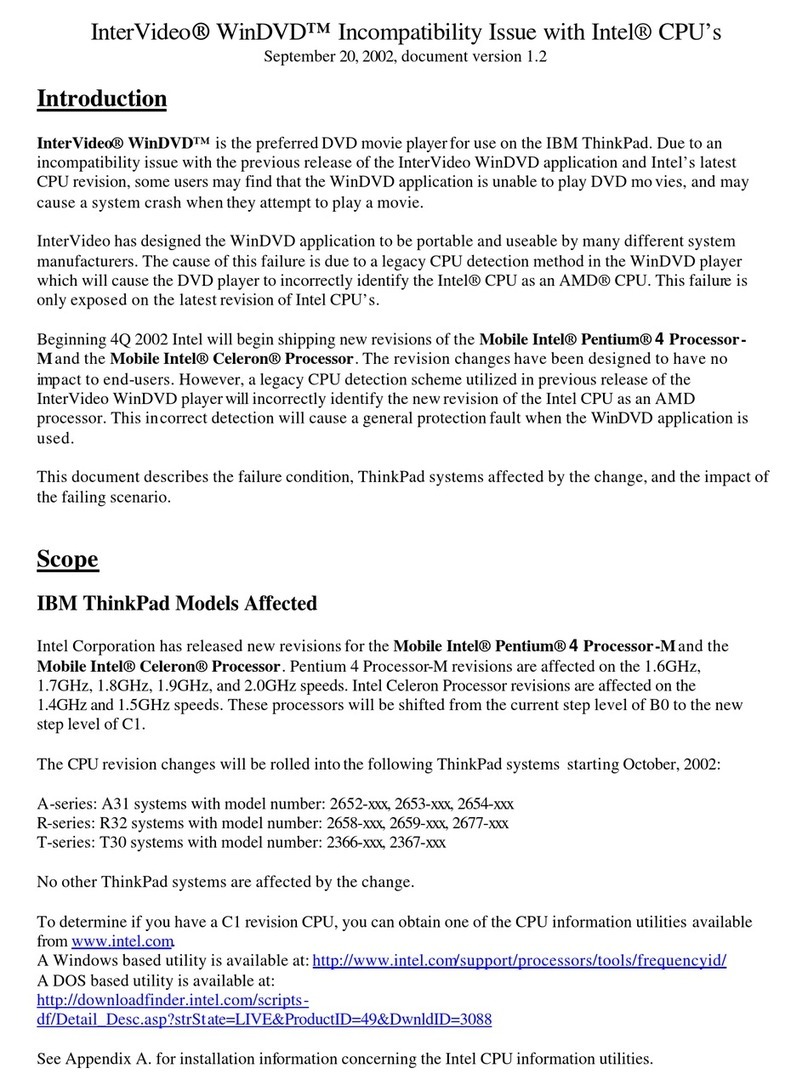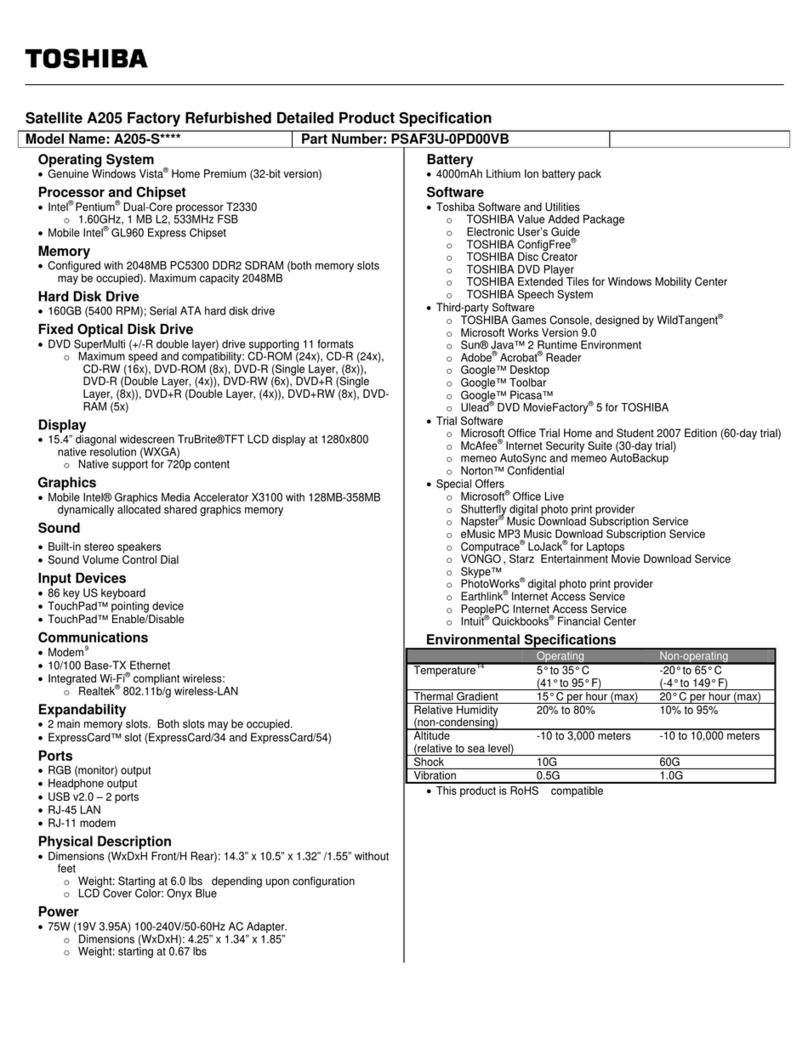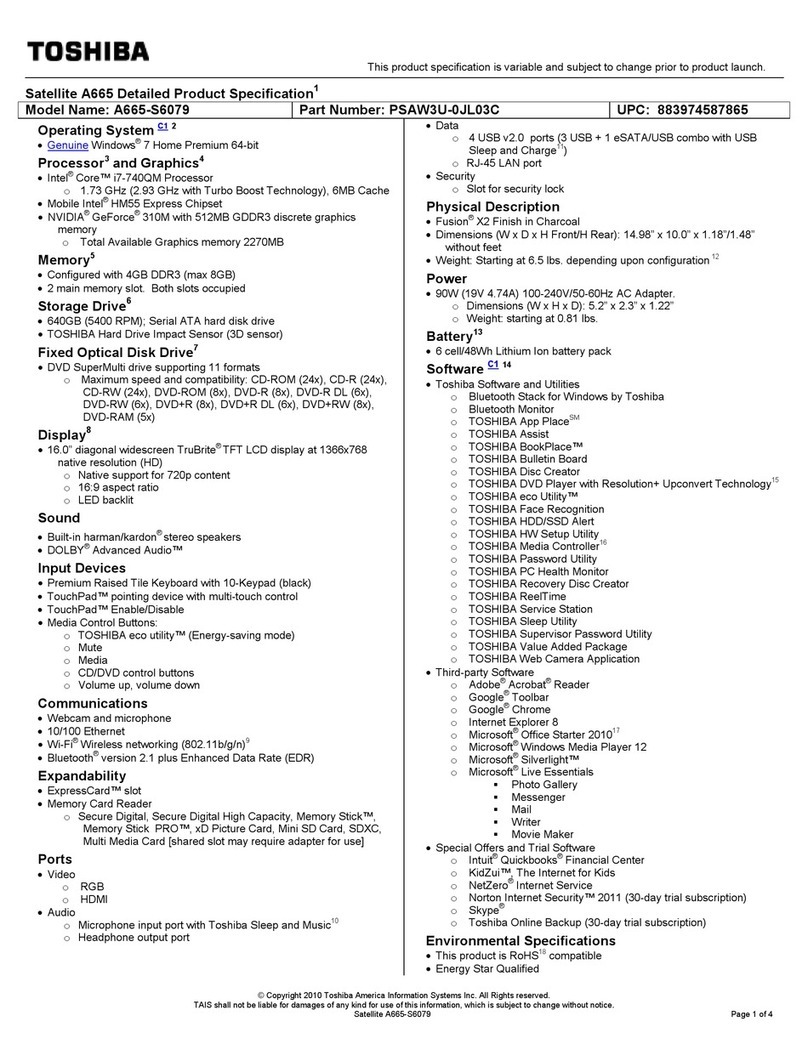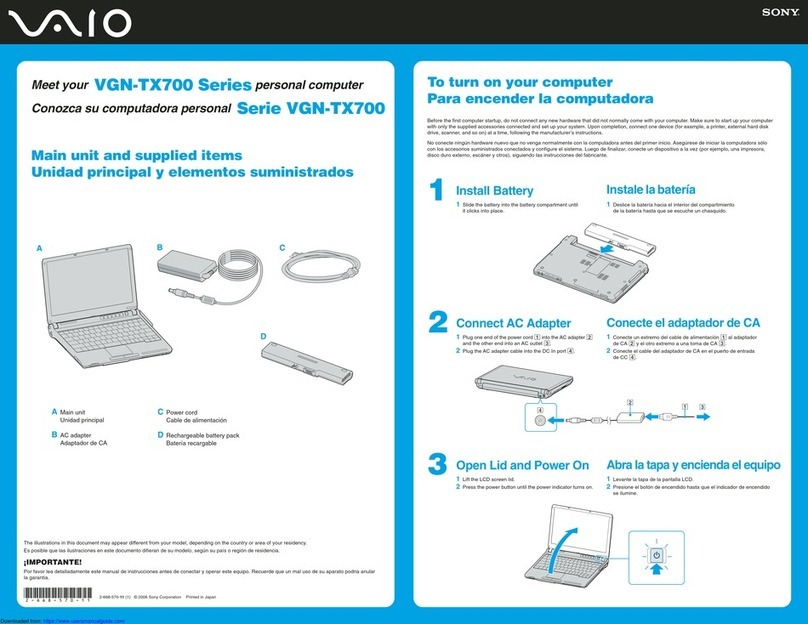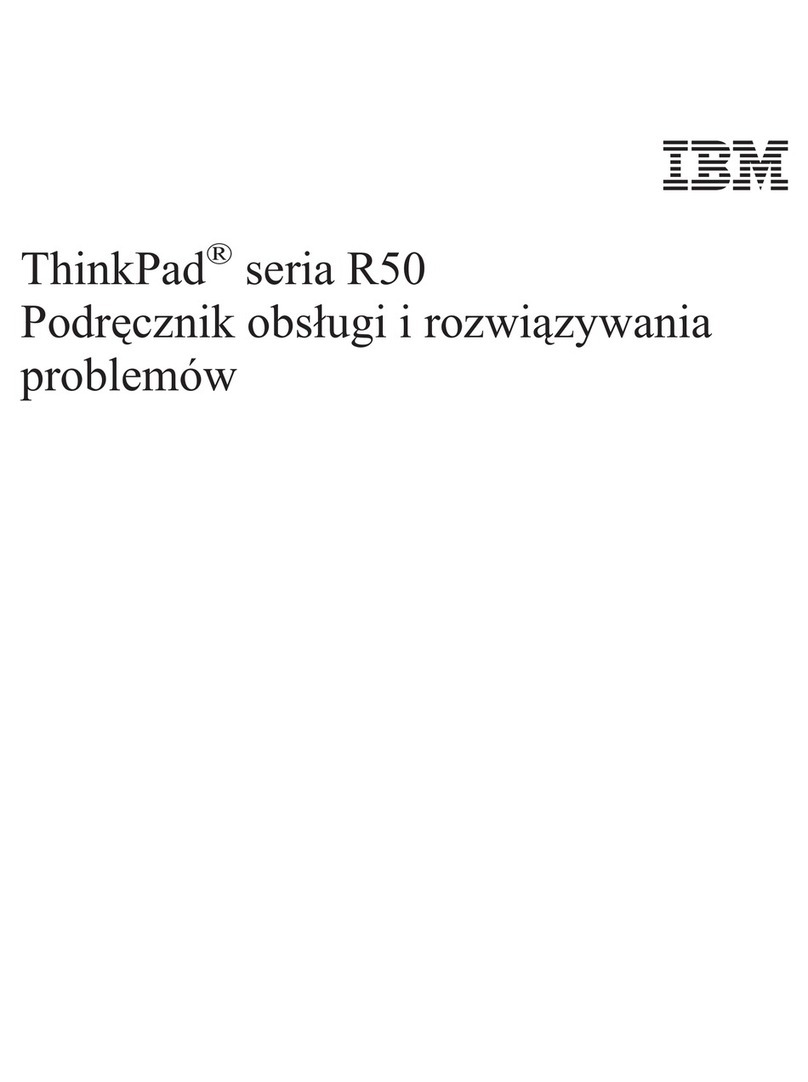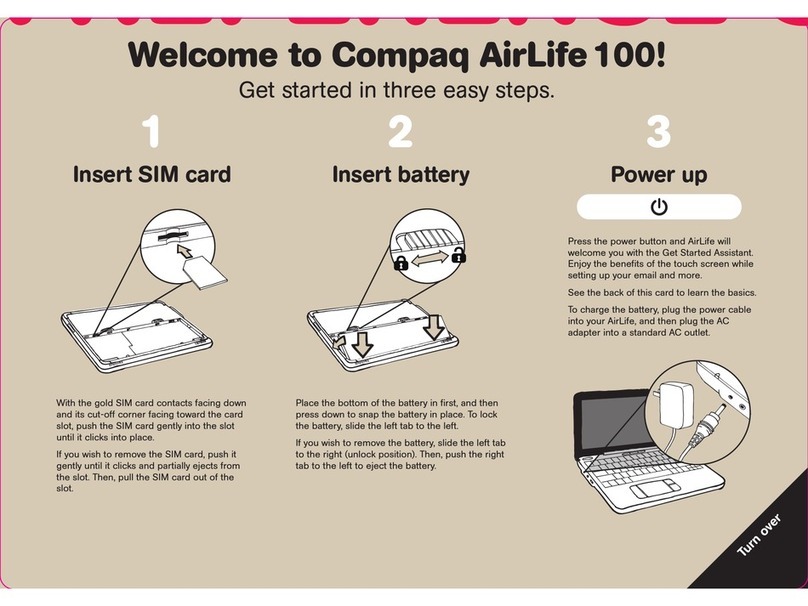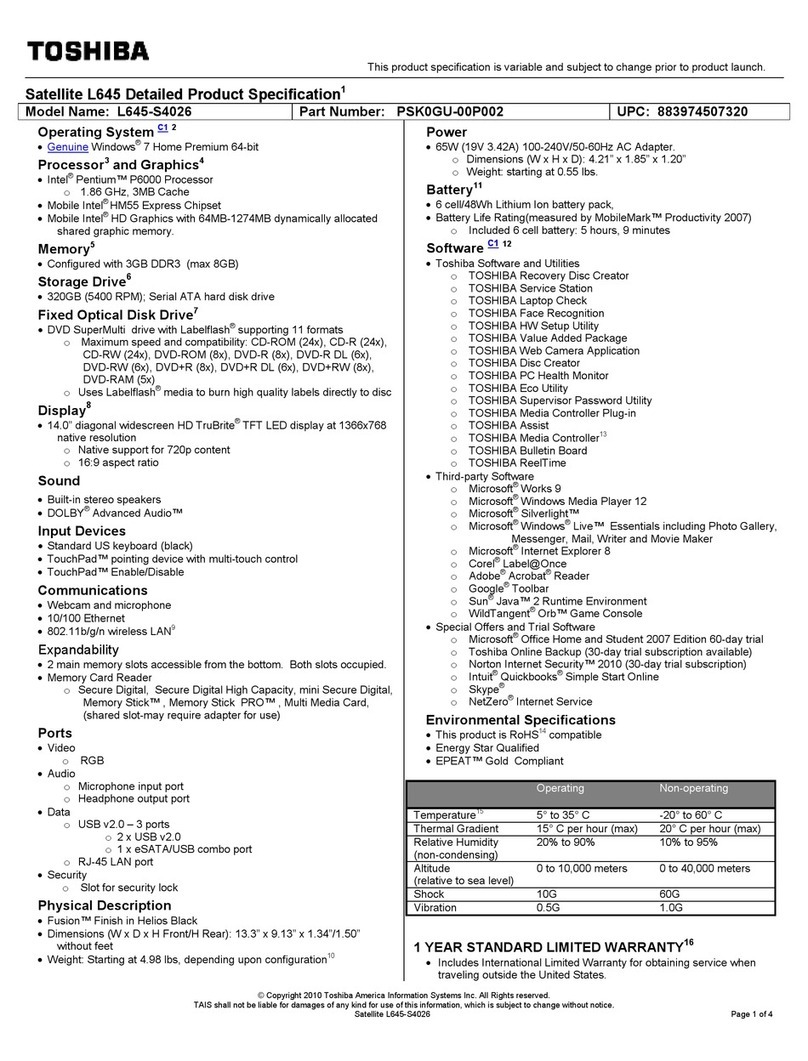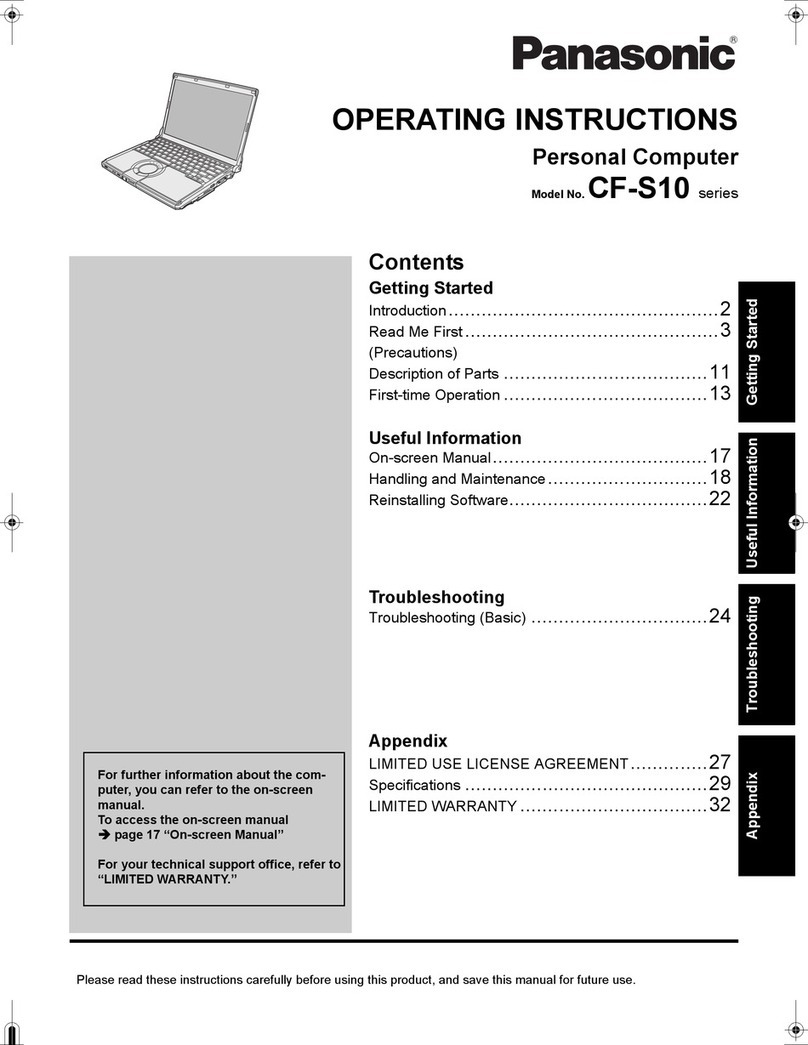Inforlandia GW2-W116 User manual

Quick Start Guide Warranty Card
In The Box
11.6 Inch Laptop
QSG Warranty Card
Adapter
1
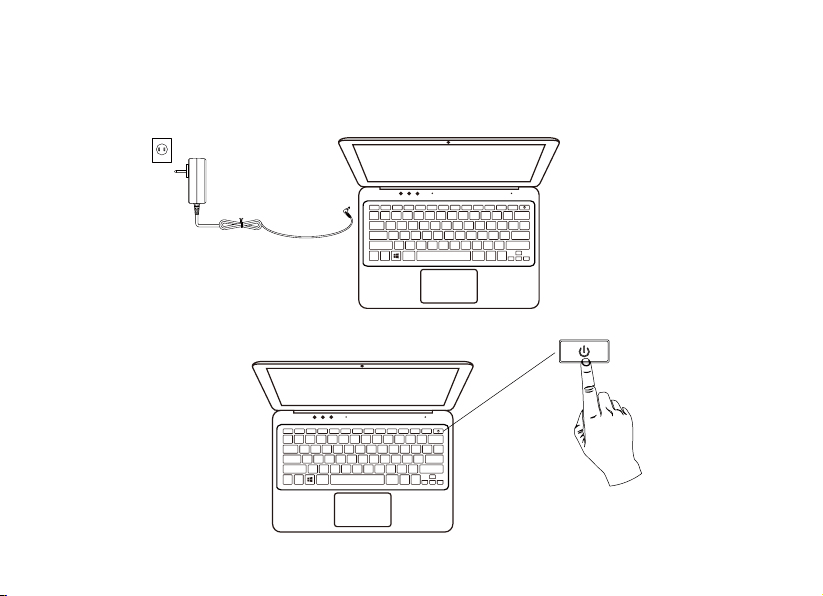
Preparing your Computer
2
2
1
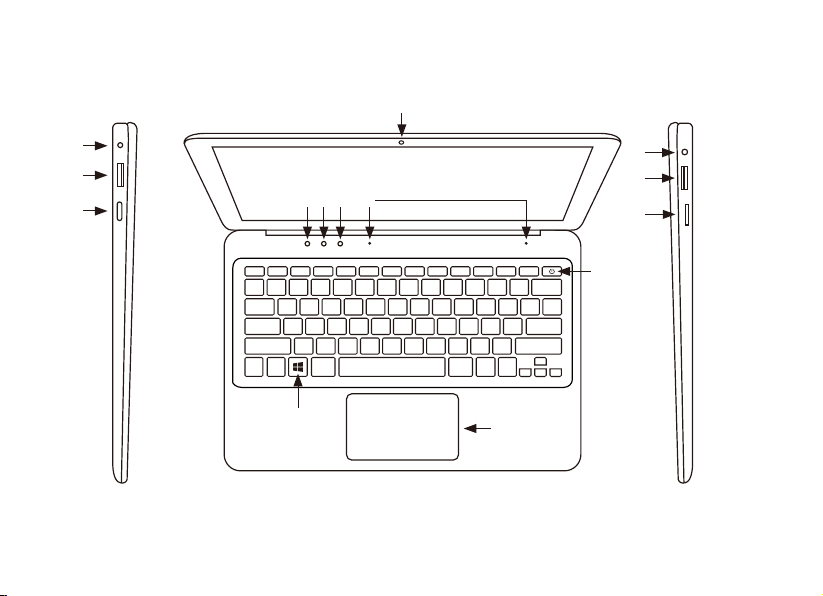
3
4
Product Overview
12
13
14
1
2
35 6 7 8
4
9
10
11
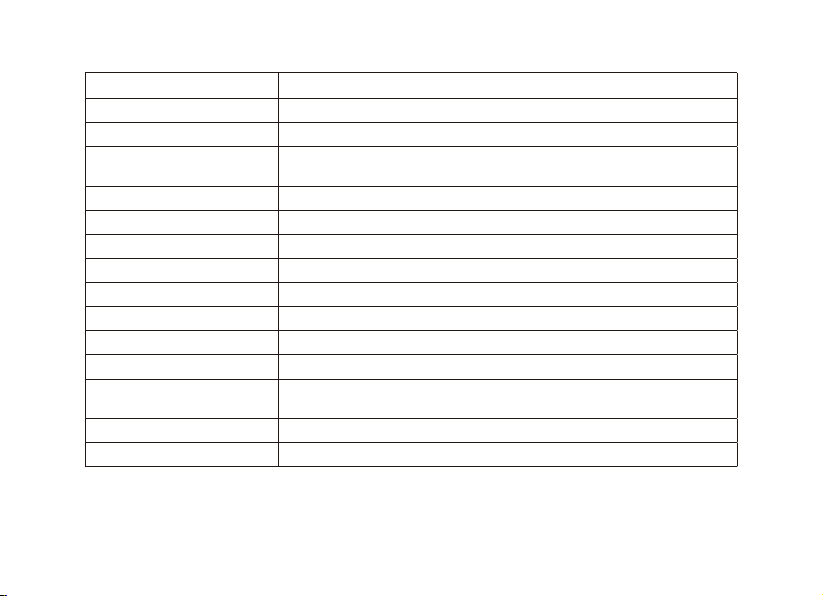
4
FEATURE FUNCTIONALITY
IkeCer adaer o charaery
Cevic
M Ccreen or eM(NoId)
4Camera Caurur
h/Charging Indicaor Indicaaeryrge a
CLock Indicaor Indicaeerre c
7Num Lock LighIndicaayou ckekeyboard
Micr Recorrocca
9ouon Tevice On/O
10o
uon ayMenu
rT Fke a c
Audio/Micr
(m)
Ceeeronen o
errecorke c
1 Cevic
14MicrcaroReored on a MicrCard

Speakers
Back Cover Screws
SSD Port
5
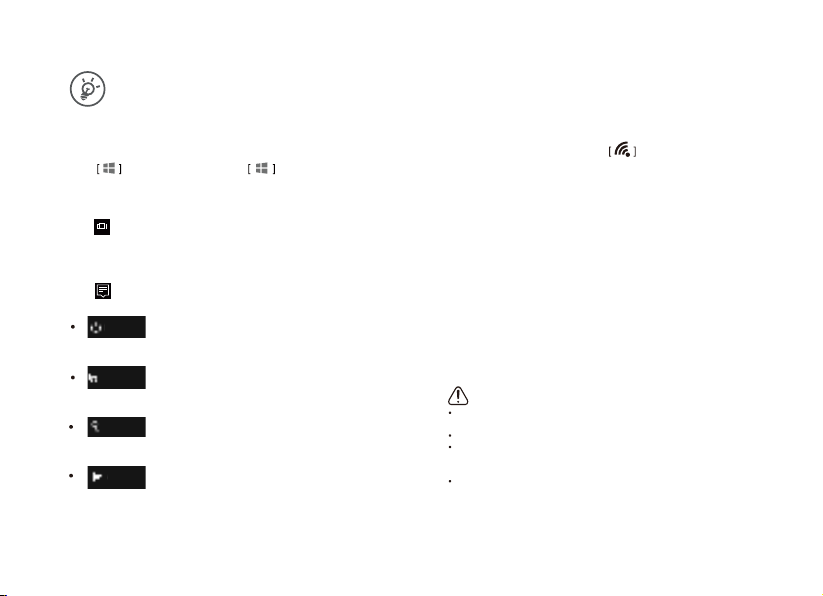
File Explorer
Settings
All apps
Power
Use your apps Connect to the Internet
6
Warranty and limited liability
Manufacturer shall not be liable for any special, incidental
thereof in advance.
Warning
Open the recently used apps list
Open apps
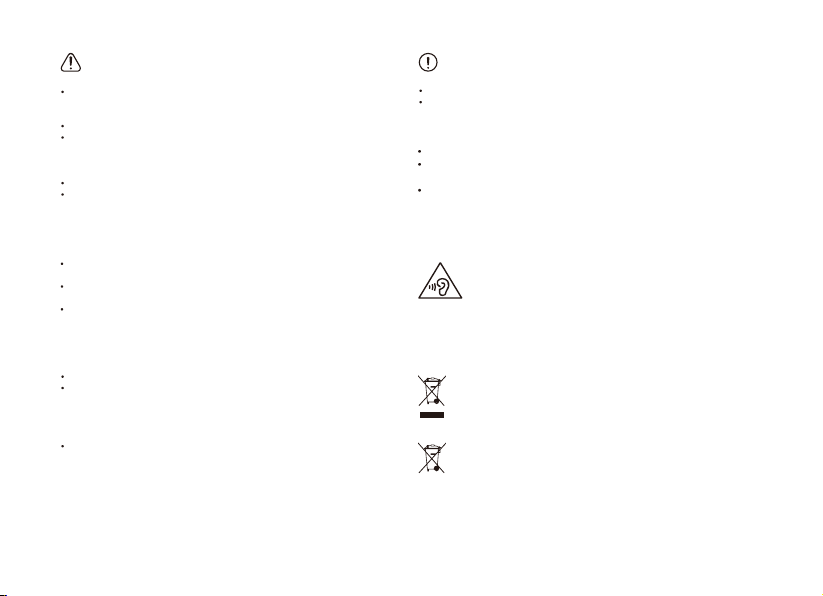
°
°
F(0
°
°
C)
°
°
°
°
C)
°
C (113
°
Safety
Handle your device with care
Avoiding hearing damage
Disposal and recycling
Correct disposal of the product
Avoid interference with other electronic products
Small children
7

When I turn on my Windows Smartbook, nothing appears on the screen.
The screen goes blank while my Windows Smartbook is on.
The screen is unreadable or distorted.
Incorrect characters appear on the screen.
Your smartbook is not charging
Your smartbook does not respond.
No sound can be heard from the speaker even when the volume is
turned up.
The Smartbook does not return from sleep mode and it does not work.
8

SAR Information Statement
Your Laptop is a radio transmitter and receiver. It is designed and
manufactured not to exceed the emission limits for exposure to
radiofrequency (RF) energy set by the Federal Communications
Commission of the U.S. Government. These limits are part of
comprehensive guidelines and establish permitted levels of RF energy
for the general population. The guidelines are based on standards that
were developed by independent scientific organizations through
periodic and thorough evaluation of scientific studies. The standards
include a substantial safety margin designed to assure the safety of all
persons, regardless of age and health. The exposure standard for
wireless mobile phones employs a unit of measurement known as the
Specific Absorption Rate, or SAR. The SAR limit set by the FCC is 1.6
W/kg. * Tests for SAR are conducted with the phone transmitting at its
highest certified power level in all tested frequency bands. Although
the SAR is determined at the highest certified power level, the actual
SAR level of the Laptop while operating can be well below the
maximum value. This is because the Laptop is designed to operate at
multiple power levels so as to use only the power required to reach the
network. In general, the closer you are to a wireless base station
antenna, the lower the power output. Before a phone model is
available for sale to the public, it must be tested and certified to the
FCC that it does not exceed the limit established by the government
adopted requirement for safe exposure. The tests are performed in
positions and locations (e.g., at the ear and worn on the body) as
required by the FCC for each model. The highest SAR value for this
Laptop when worn on the body, as described in this user guide, is
0.43 W/Kg (Body-worn measurements differ among Laptop models,
depending upon available accessories and FCC requirements). The
maximum scaled SAR in hotspot mode is 0.44 W/Kg. While there may
be differences between the SAR levels of various Laptop and at
various positions, they all meet the government requirement for safe
exposure. The FCC has granted an Equipment Authorization for this
model Laptop with all reported SAR levels evaluated as in compliance
with the FCC RF exposure guidelines. SAR information on this model
Laptop is on file with the FCC and can be found under the Display
Grant section of http://www.fcc.gov/ oet/fccid after searching on
FCC ID: 2A5OHGW2-W116 Additional information on Specific Absorption
Rates (SAR) can be found on the Cellular Telecommunications Industry
Association (CTIA) web-site at http://www.wow-com.com. * In the United
States and Canada, the SAR limit for mobile phones used by the public is
1.6 watts/kg (W/kg) averaged over one gram of tissue. The standard
incorporates a substantial margin of safety to give additional protection for
the public and to account for any variations in measurements.
The SAR test distance is 0mm.
FCC Statement
Changes or modifications not expressly approved by the party responsible
for compliance could void the user's authority to operate the equipment.
This equipment has been tested and found to comply with the limits for a
Class B digital device, pursuant to Part 15 of the FCC Rules. These limits
are designed to provide reasonable protection against harmful
interference in a residential installation. This equipment generates uses
and can radiate radio frequency energy and, if not installed and used in
accordance with the instructions, may cause harmful interference to radio
communications. However, there is no guarantee that interference will not
occur in a particular installation. If this equipment does cause harmful
interference to radio or television reception, which can be determined by
turning the equipment off and on, the user is encouraged to try to correct
the interference by one or more of the following measures:
-- Reorient or relocate the receiving antenna.
-- Increase the separation between the equipment and receiver.
-- Connect the equipment into an outlet on a circuit different from that to
which the receiver is connected.
-- Consult the dealer or an experienced radio/TV technician for help
This device complies with part 15 of the FCC rules. Operation is subject to
the following two conditions (1)this device may not cause harmful
interference, and (2) this device must accept any interference received,
including interference that may cause undesired operation.
Table of contents