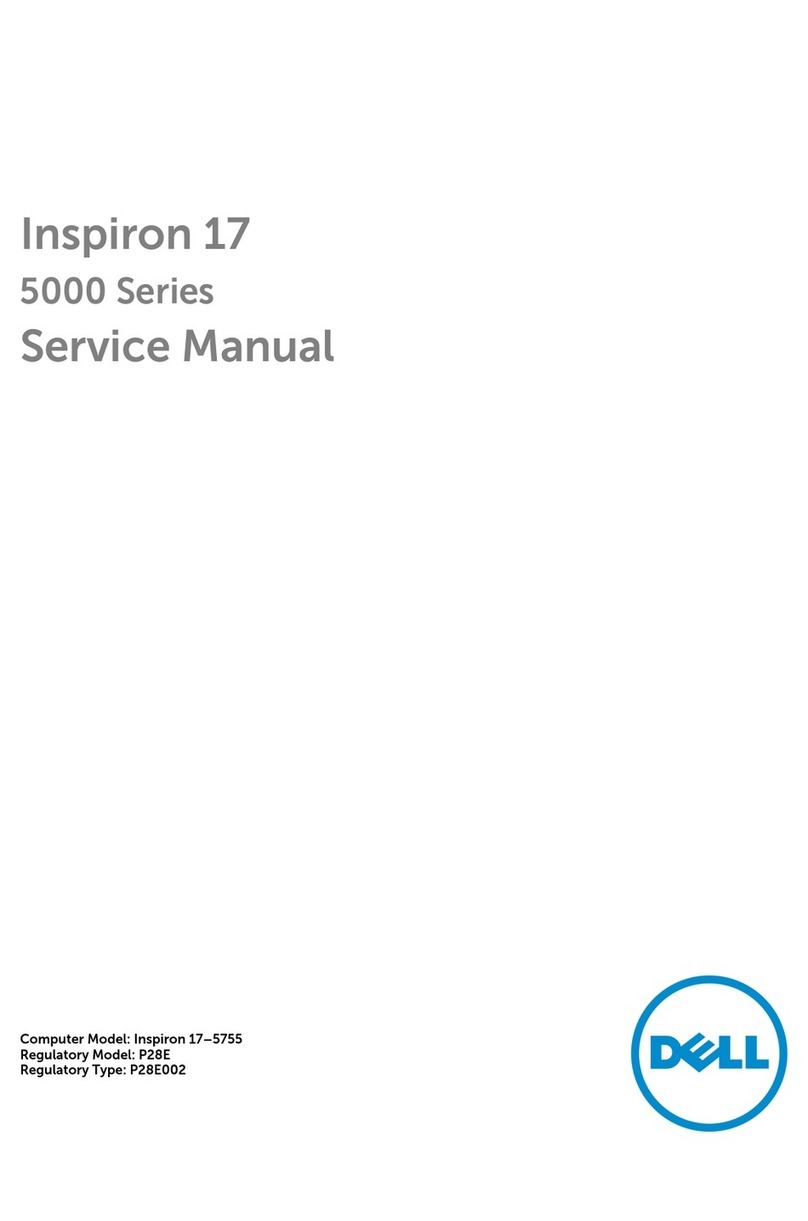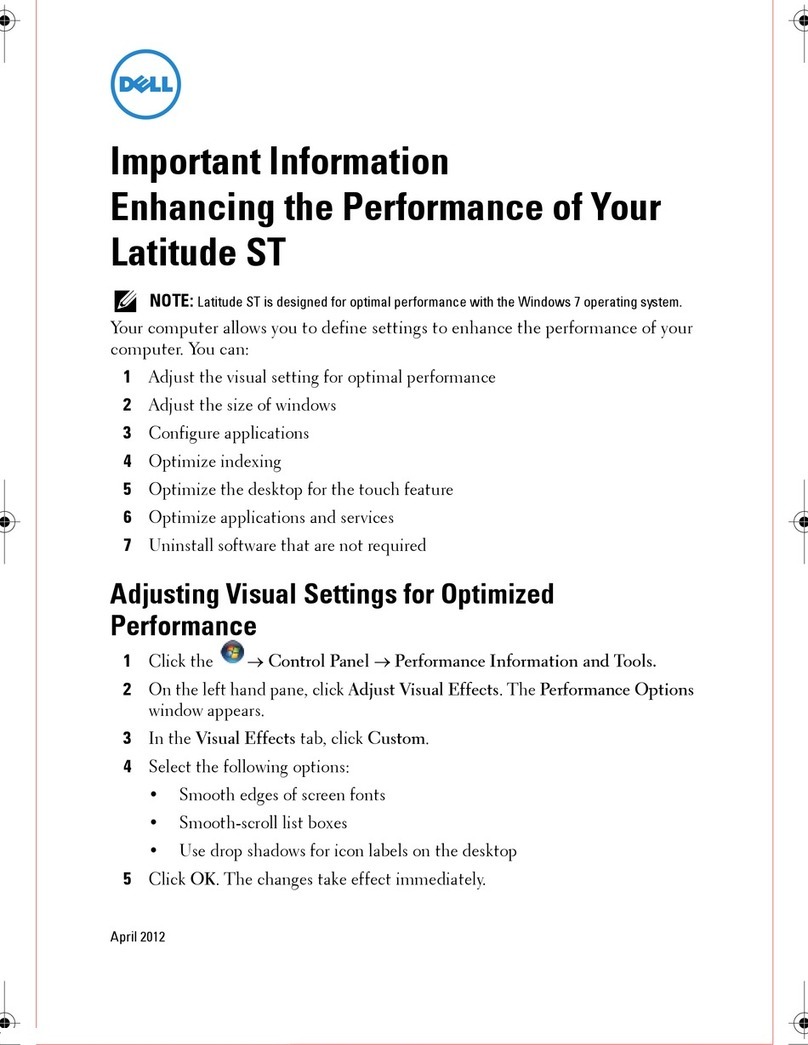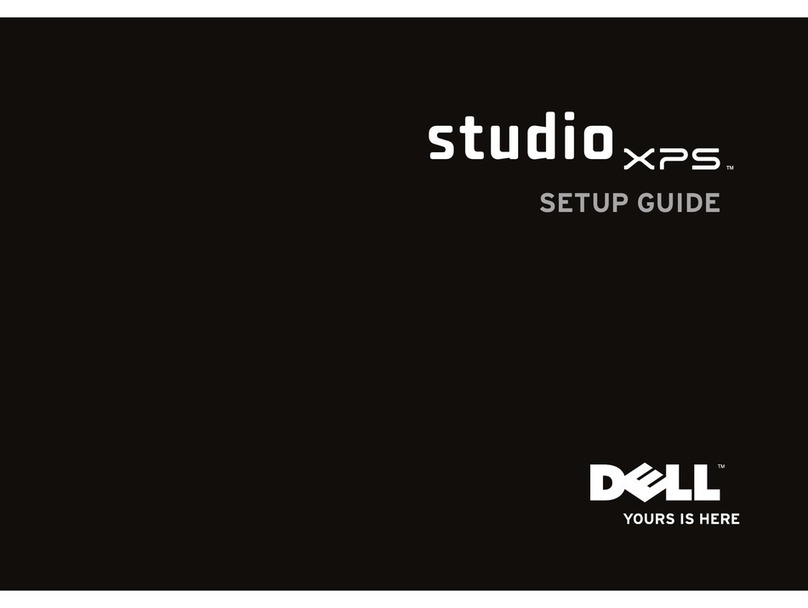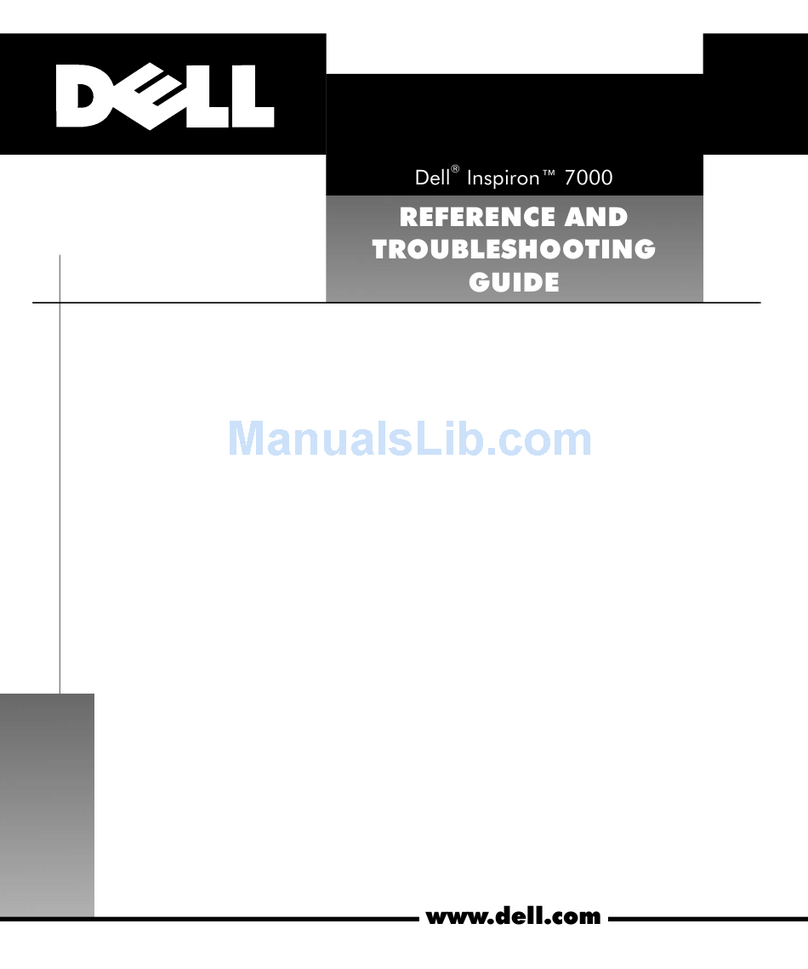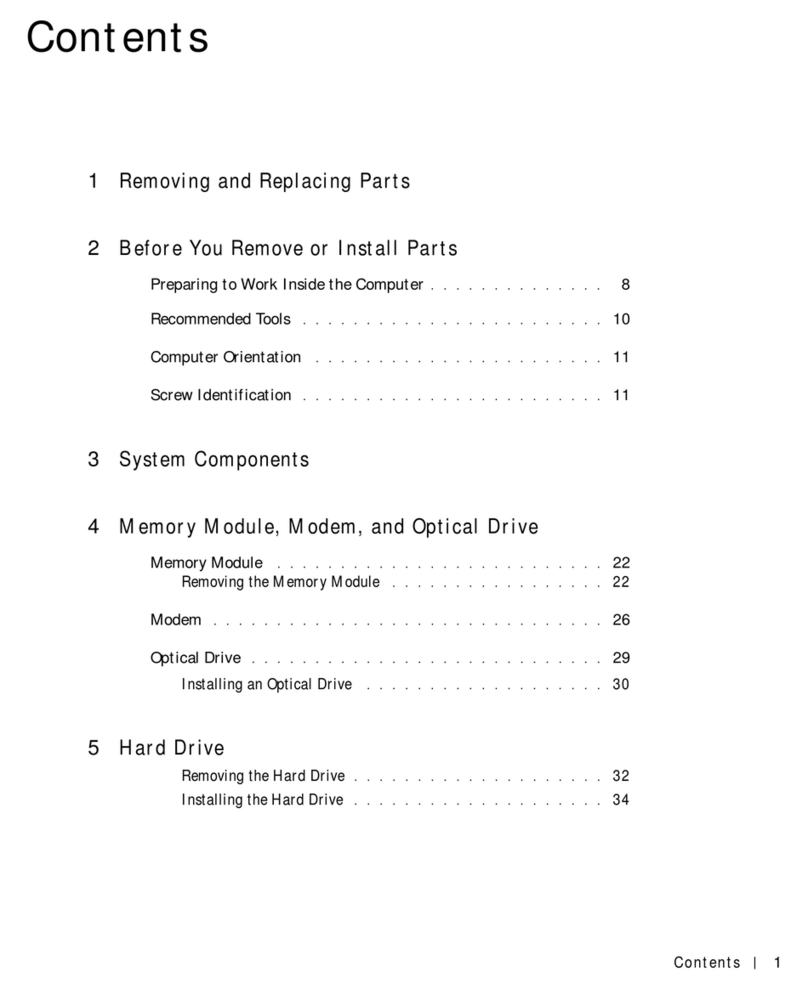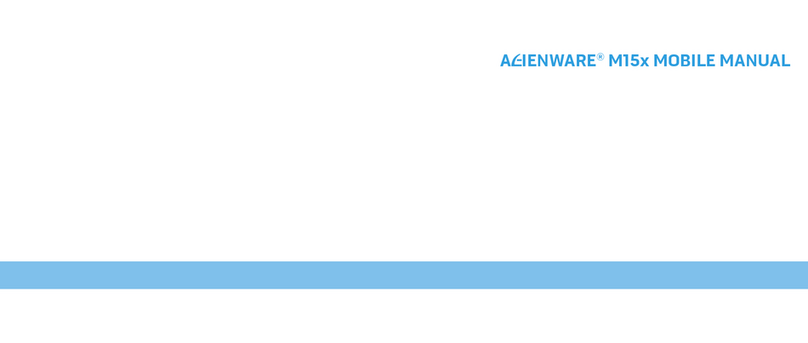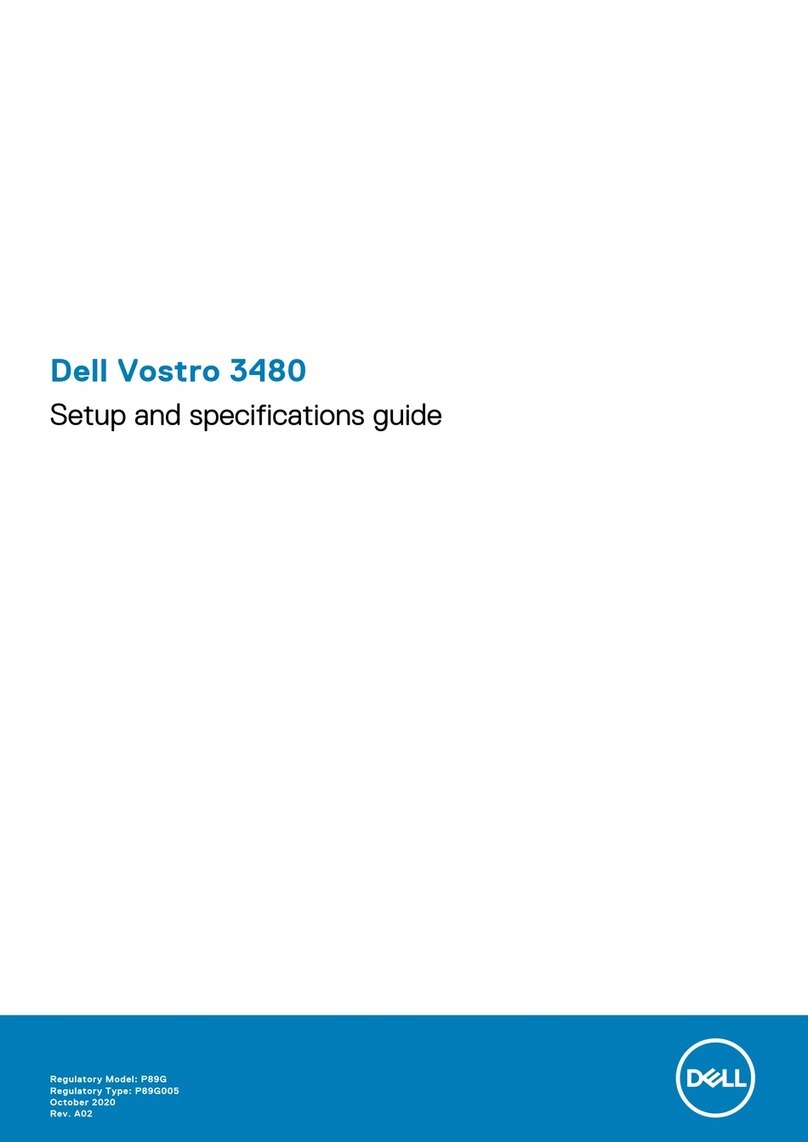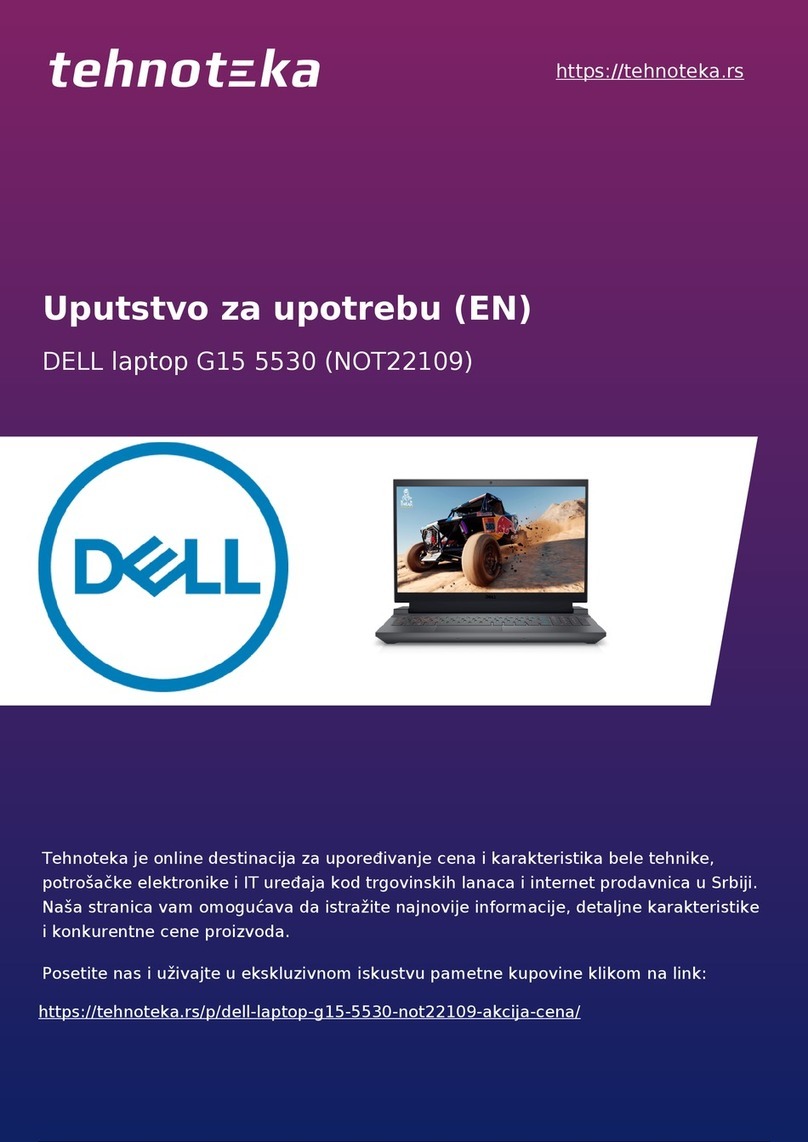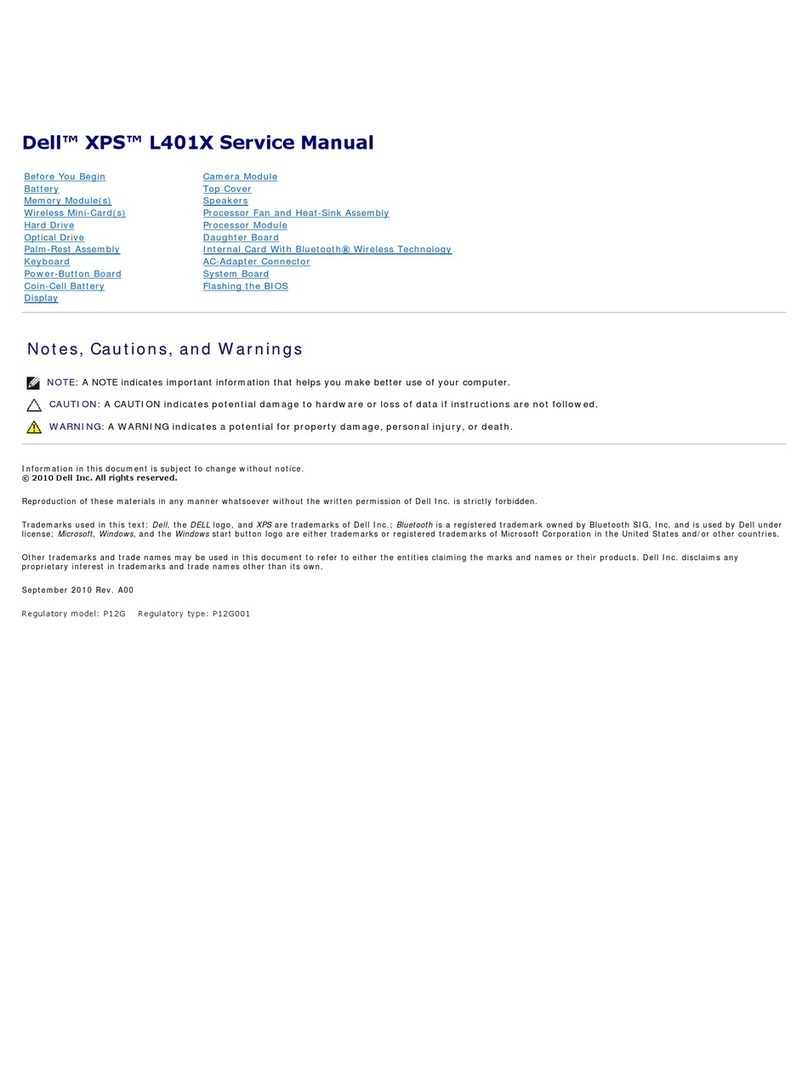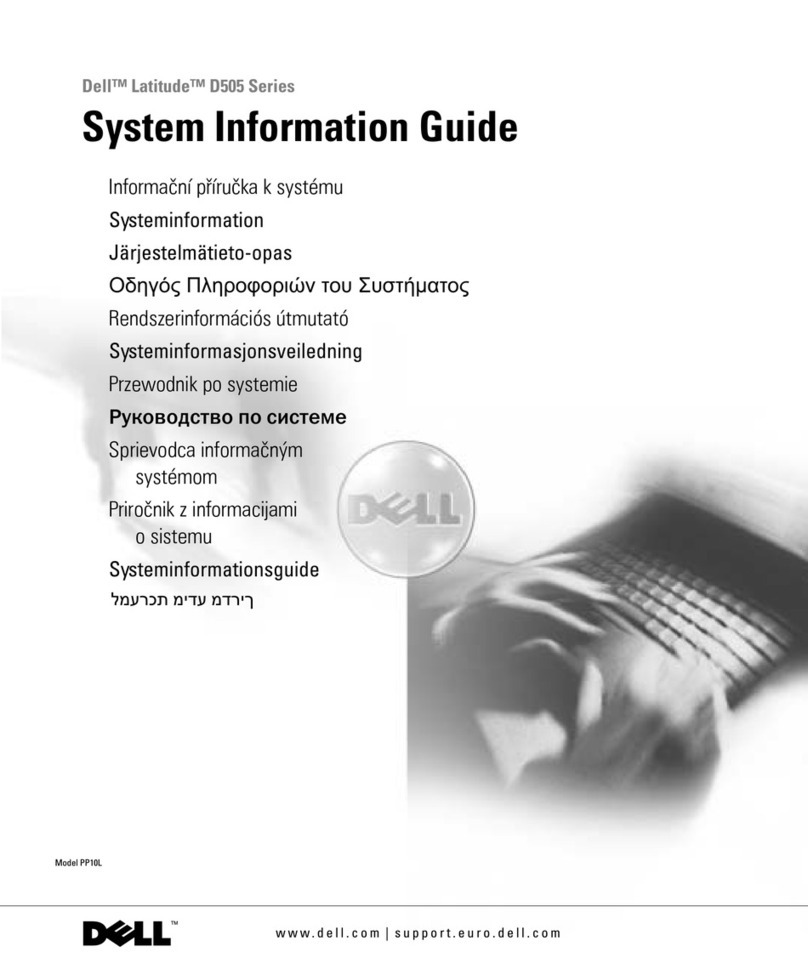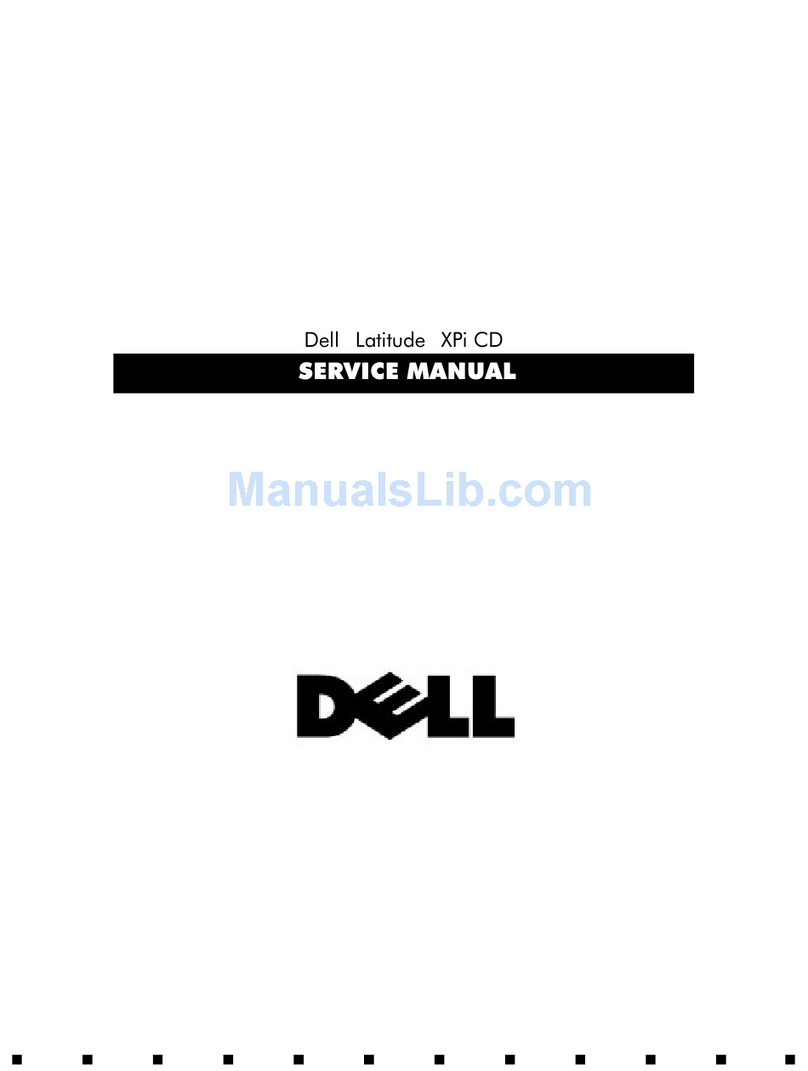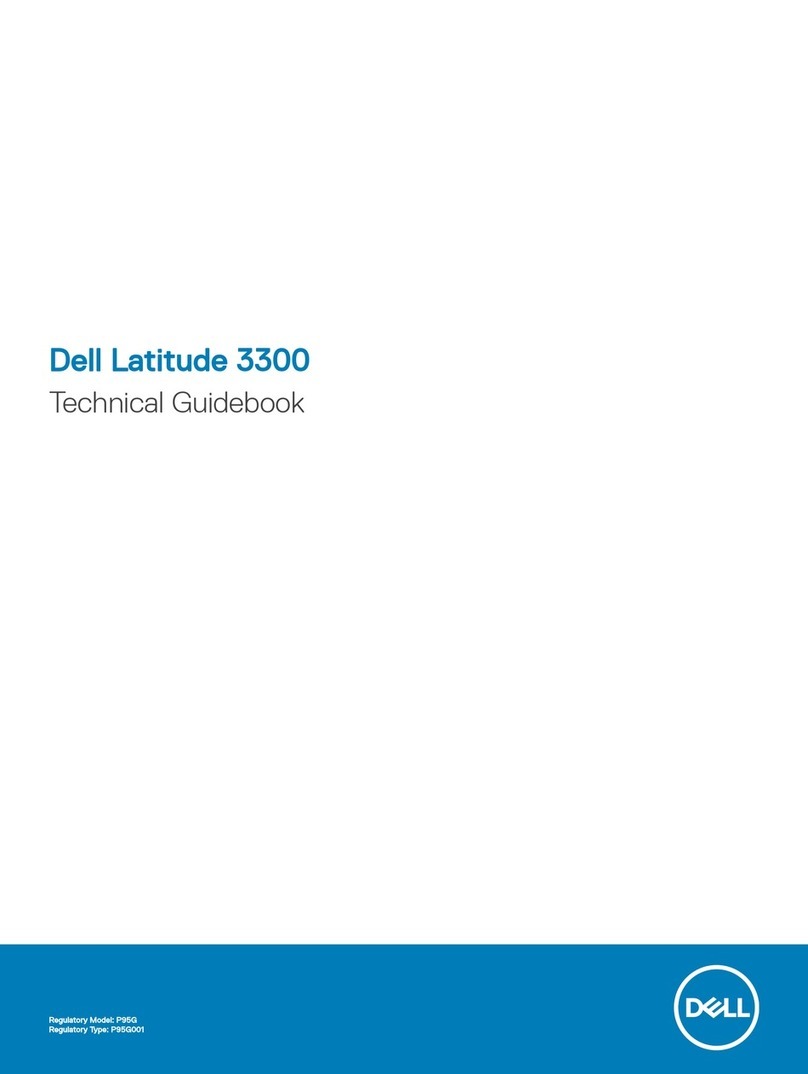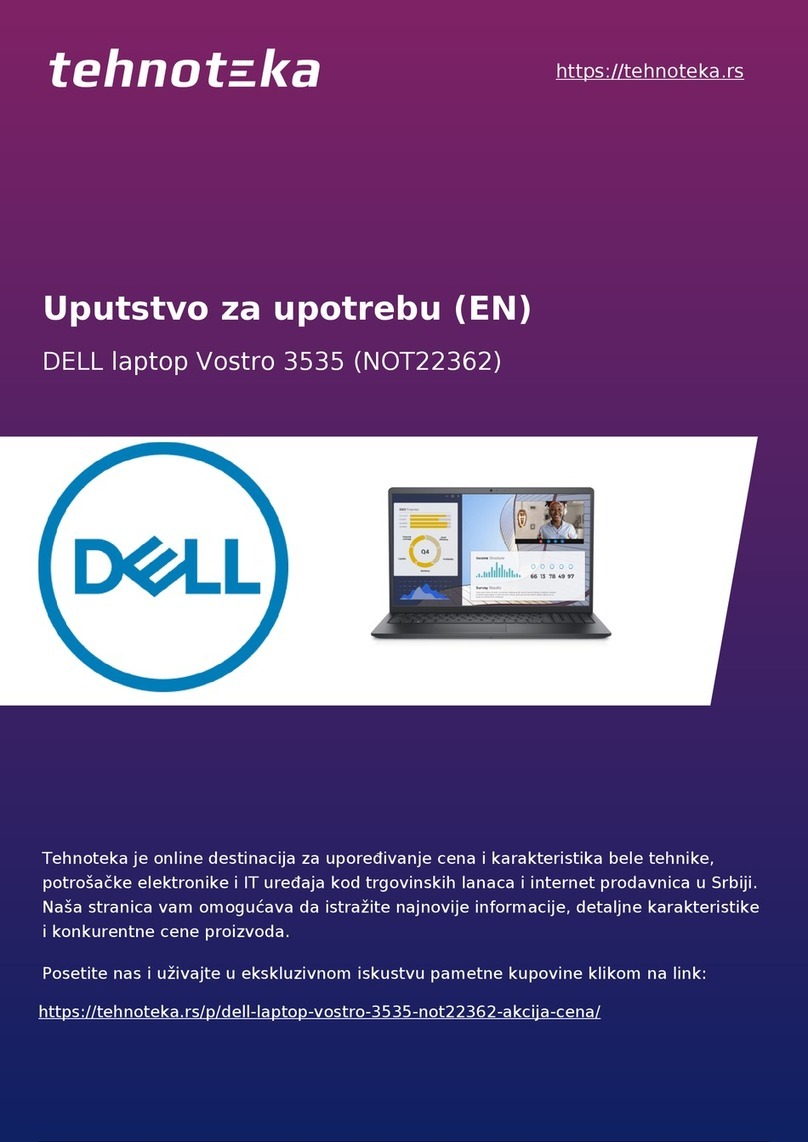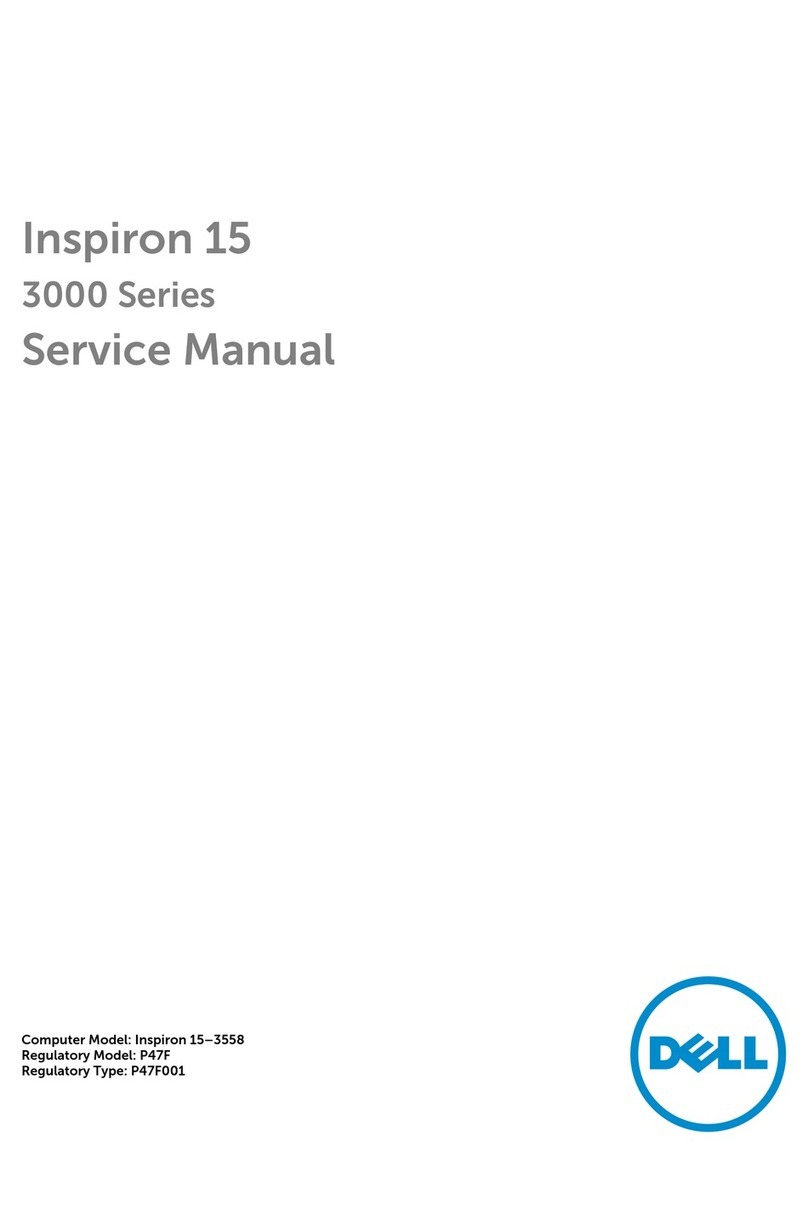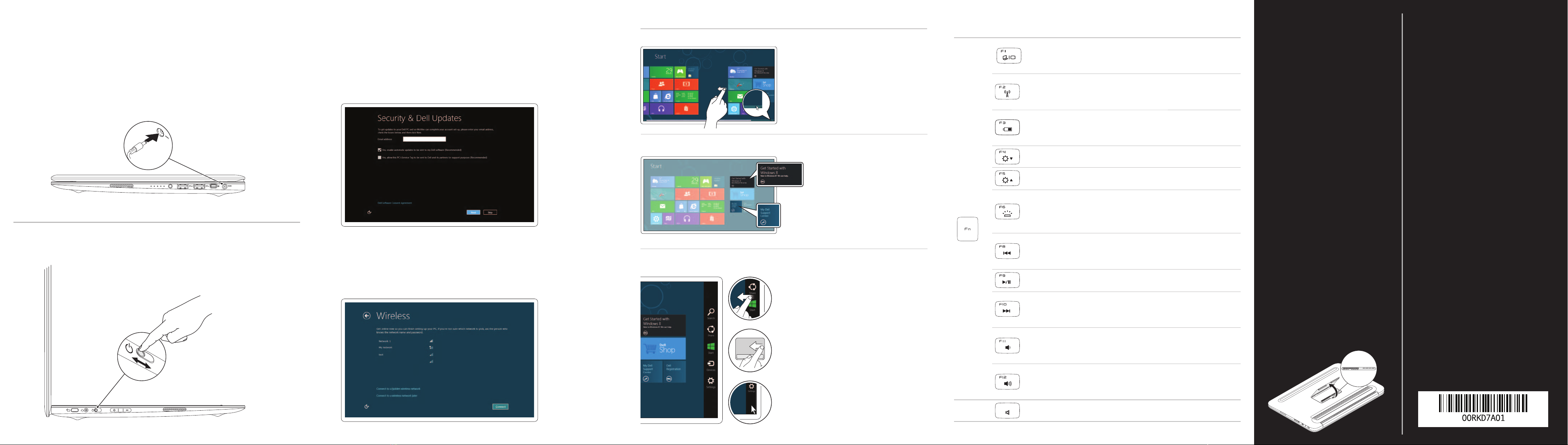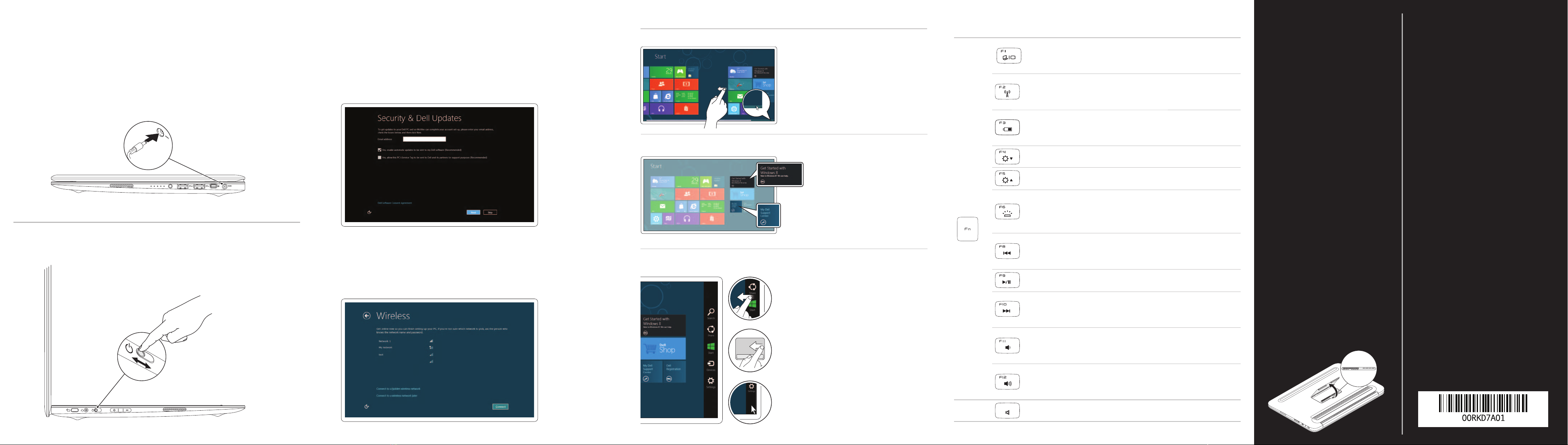
1 Connect the power adapter
Sluit de netadapter aan
|
Branchez l’adaptateur d’alimentation
Conecte o adaptador de energia
|
Conecte el adaptador de alimentación
3 Complete Windows setup
Voltooi Windows Setup
|
Effectuez la configuration Windows
Conclua a configuração do Windows
|
Finalice la configuración de Windows
Windows 8
Tiles Tegels
|
Mosaïques
|
Blocos
|
Mosaicos
Enable security
Beveiliging inschakelen | Activez la sécurité
Ative a segurança | Habilite la seguridad
Swipe or scroll to access moretiles
Veeg of schuif om meer tegels te zien
Glissez ou faites défiler pour accéder à
plus de mosaïques
Passe o dedo ou role para acessar mais
blocos
Pasar o desplazar para acceder a más
mosaicos
Resources
Getting started
Aan de slag
|
Mise en route
Primeiros passos
|
Introducción
Informatie
|
Ressources
|
Recursos
|
Recursos
2 Turn on your computer
Zet de computer aan
|
Allumez l’ordinateur
Ligue o computador
|
Encienda el ordenador Configure wireless (optional)
Draadloze verbinding instellen (optioneel) | Configurez la fonction sans fil (en option)
Configure a rede sem fio (opcional) | Configure la conexión inalámbrica (opcional)
Charms sidebar
My Dell Support Center
Mijn Dell Support Center
Centre de support Dell
Meu centro de suporte Dell
Centro de soporte técnico Dell
Swipe from right edge of the display
Veeg vanaf de rechterrand van het beeldscherm
Glissez depuis le bord droit de l’écran
Passe o dedo a partir da borda direita do monitor
Pasar desde el borde derecho de la pantalla
Swipe from right edge of the touchpad
Veeg vanaf de rechterrand van het touchpad
Glissez depuis le bord droit du pavé tactile
Passe o dedo a partir da borda direita do touchpad
Pasar desde el borde derecho del panel táctil
Point mouse to lower- or upper-right corner
Plaats de aanwijzer in de rechteronder- of bovenhoek
Pointez la souris vers le coin droit inférieur
ou supérieur
Coloque o mouse no canto direito inferior ou superior
Apunte con el mouse a la esquina inferior o superior
derecha
Charms-sidebar
|
Encadré de symboles
Barra lateral de eventos
|
Barra lateral de accesos
Function Keys
Functietoetsen
|
Touches de fonction
|
Teclas de função
|
Teclas de funciones
Overschakelen naar extern beeldscherm
Switch to external Passer sur un écran externe
display Alternar para monitor externo
Cambiar a pantalla externa
Draadloze verbinding in-/uitschakelen
Turn off/on wireless Activer/Désactiver le sans fil
Ligar/desligar rede sem fio
Apagar o encender la conexión inalámbrica
Batterijmeter weergeven
Show battery meter Afficher la jauge de batterie
Exibir medidor da bateria
Mostrar indicador de batería
Decrease brightness Helderheid verlagen
|
Réduire la luminosité
Reduzir o brilho
|
Reducción del brillo
Increase brightness Helderheid verhogen
|
Augmenter la luminosité
Aumentar o brilho
|
Aumento del brillo
Achtergrondverlichting toetsenbord
Toggle keyboard
backlight
in-/uitschakelen
Basculer vers le rétro-éclairage du clavier
Alternar luz de fundo do teclado
+ Alternar retroiluminación del teclado
Naar het vorige nummer of hoofdstuk
Play previous track or Lire la piste précédente ou le chapitre précédent
chapter Reproduzir a faixa ou o capítulo anterior
Reproducir pista o capítulo anterior
Play/pause Afspelen/pauzeren
|
Lecture/Pause
Reproduzir/pausar
|
Reproducir/pausa
Naar het volgende nummer of hoofdstuk
Play next track or Lire la piste suivante ou le chapitre suivant
chapter Reproduzir a faixa ou o capítulo posterior
Reproducir pista o capítulo siguiente
Volumeniveau verlagen
Decrease volume Diminue le niveau du volume
level Reduzir nível do volume
Reducir nivel de volumen
Volumeniveau verhogen
Increase volume level Augmente le niveau du volume
Aumentar nível do volume
Aumentar nivel de volumen
Mute audio Geluid dempen
|
Couper le son
Silenciar áudio
|
Silenciar audio
Contacting Dell
To contact Dell for sales, technical support, or
customerservice issues, go to dell.com/ContactDell
Contact opnemen met Dell
Als u contact op wilt nemen met Dell over verkoop,
technische ondersteuning of klantenservice, gaat u
naar dell.com/ContactDell
Contacter Dell
Pour prendre contact avec Dell pour des questions
commerciales, de support technique ou de service
clientèle, rendez-vous à l’adresse
dell.com/ContactDell
Como entrar em contato com a Dell
Para entrar em contato com a Dell sobre informações
de vendas, suporte técnico ou serviço de atendimento
ao cliente, acesse dell.com/ContactDell
Cómo ponerse en contacto con Dell
Para ponerse en contacto con Dell sobre ventas,
asistencia técnica o servicio al cliente, vaya a
dell.com/ContactDell
More Information
For regulatory and safety best practices, see
dell.com/regulatory_compliance
Meer informatie
Ga voor aanvullende informatie over
overheidsvoorschriften en veiligheidsinformatie naar
dell.com/regulatory_compliance
Plus d’informations
Pour connaître les réglementations et les meilleures
pratiques en matière de sécurité, reportez-vous à
l’adresse dell.com/regulatory_compliance
Mais informações
Para ver as práticas recomendadas regulamentares e
de segurança, consulte
dell.com/regulatory_compliance
Más información
Para obtener información reglamentaria y sobre
prácticas de seguridad recomendadas, consulte
dell.com/regulatory_compliance
Service Tag/Regulatory Labels
Servicelabel/labels met overheidsvoorschriften
Numéro de service/étiquettes réglementaires
Etiqueta de serviço/Etiquetas regulamentares
Etiqueta de servicio/Etiquetas reglamentarias
Información de la NOM (sólo para
México), o Norma Oficial Mexicana
La información que se proporciona a continuación
aparece en el dispositivo o dispositivos descritos en este
documento, en cumplimiento de los requisitos de la
Norma Oficial Mexicana (NOM):
Importador:
Dell México S.A. de C.V.
Paseo de la Reforma 2620 – 11° Piso
Col. Lomas Altas
11950 México, D.F.
Número de modelo reglamentario: P20S
Voltaje de entrada: 100 V CA–240 V CA
Corriente de entrada (máxima): 1.30 A
Frecuencia de entrada: 50 Hz–60 Hz
Voltaje de salida: 19.50 V CC
Corriente de salida: 2.31 A
© 2012 Dell Inc.
Dell™, the DELL logo, and XPS™are trademarks of Dell Inc.
Windows®is either a trademark or registered trademark of Microsoft
Corporation in the United States and/or other countries.
Regulatory model: P20S
|
Type: P20S001
Computer model: XPS 9Q23
© 2012 Dell Inc.
Dell™, het DELL-logo en XPS™ zijn handelsmerken van Dell Inc.
Windows®is een handelsmerk of gedeponeerd handelsmerk van
Microsoft Corporation in de Verenigde Staten en/of andere landen.
Voorgeschreven model: P20S
|
Type: P20S001
Computermodel: XPS 9Q23
© 2012 Dell Inc.
Dell™, le logo DELL et XPS™ sont des marques de Dell Inc.
Windows® est une marque ou une marque déposée de Microsoft
Corporation aux États-Unis et/ou dans les autres pays.
Modèle réglementaire : P20S
|
Type : P20S001
Modèle de l’ordinateur : XPS 9Q23
© 2012 Dell Inc.
Dell™, o logotipo da DELL e XPS™ são marcas comerciais da Dell Inc.
Windows® é uma marca comercial ou uma marca registrada da
Microsoft Corporation nos Estados Unidos e/ou em outros países.
Modelo regulamentar: P20S
|
Tipo: P20S001
Modelo do computador: XPS 9Q23
© 2012 Dell Inc.
Dell™, el logotipo de DELL y XPS™ son marcas comerciales
de Dell Inc.
Windows® es una marca comercial o una marca comercial registrada
de Microsoft Corporation en los Estados Unidos y en otros países.
Modelo reglamentario: P20S
|
Tipo: P20S001
Modelo de equipo: XPS 9Q23
Printed in the U.S.A. 2012 - 10