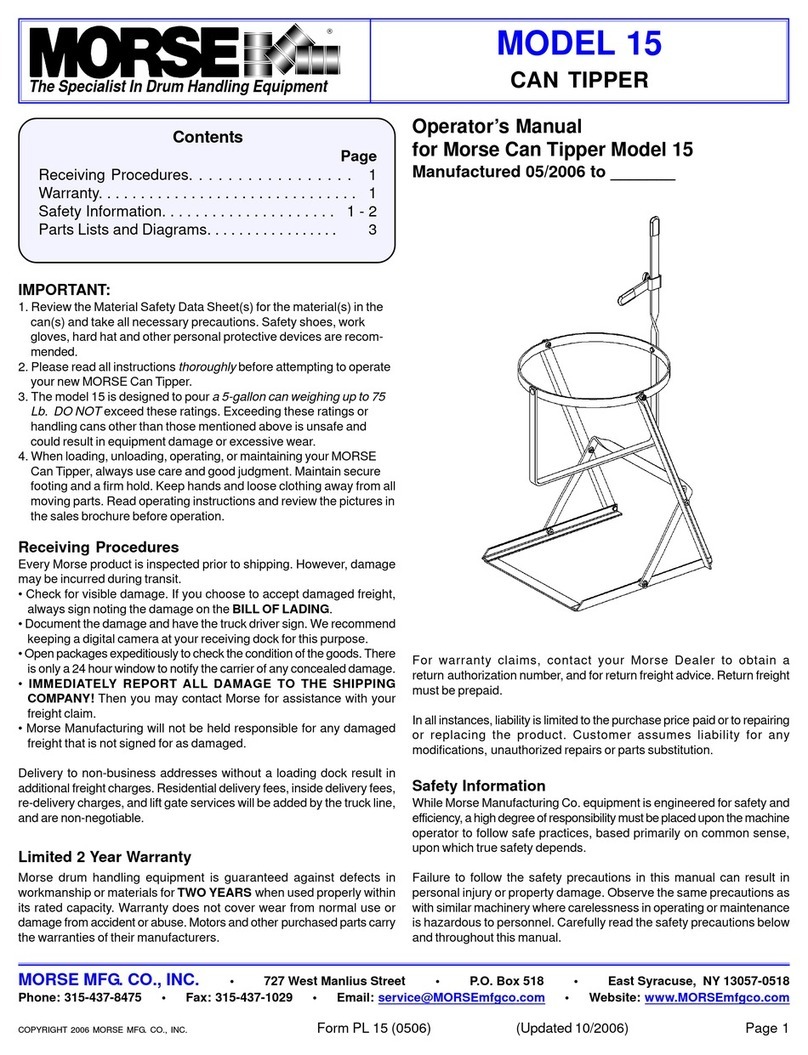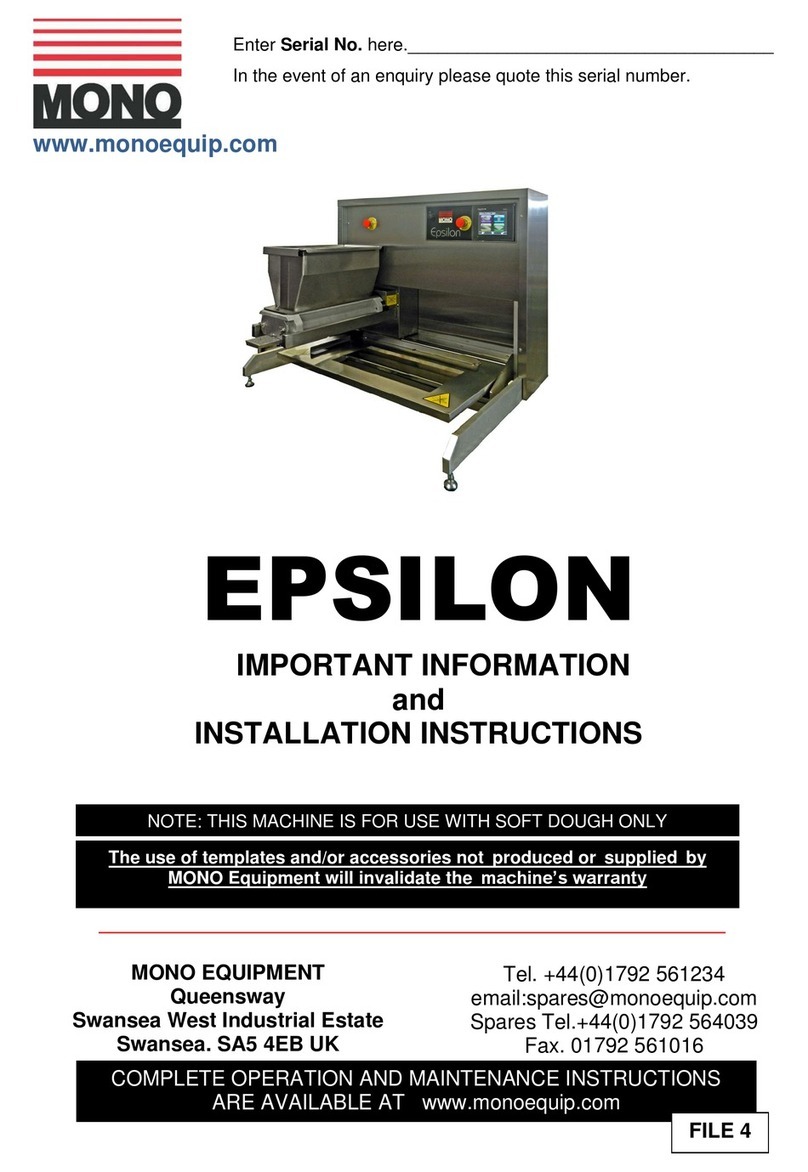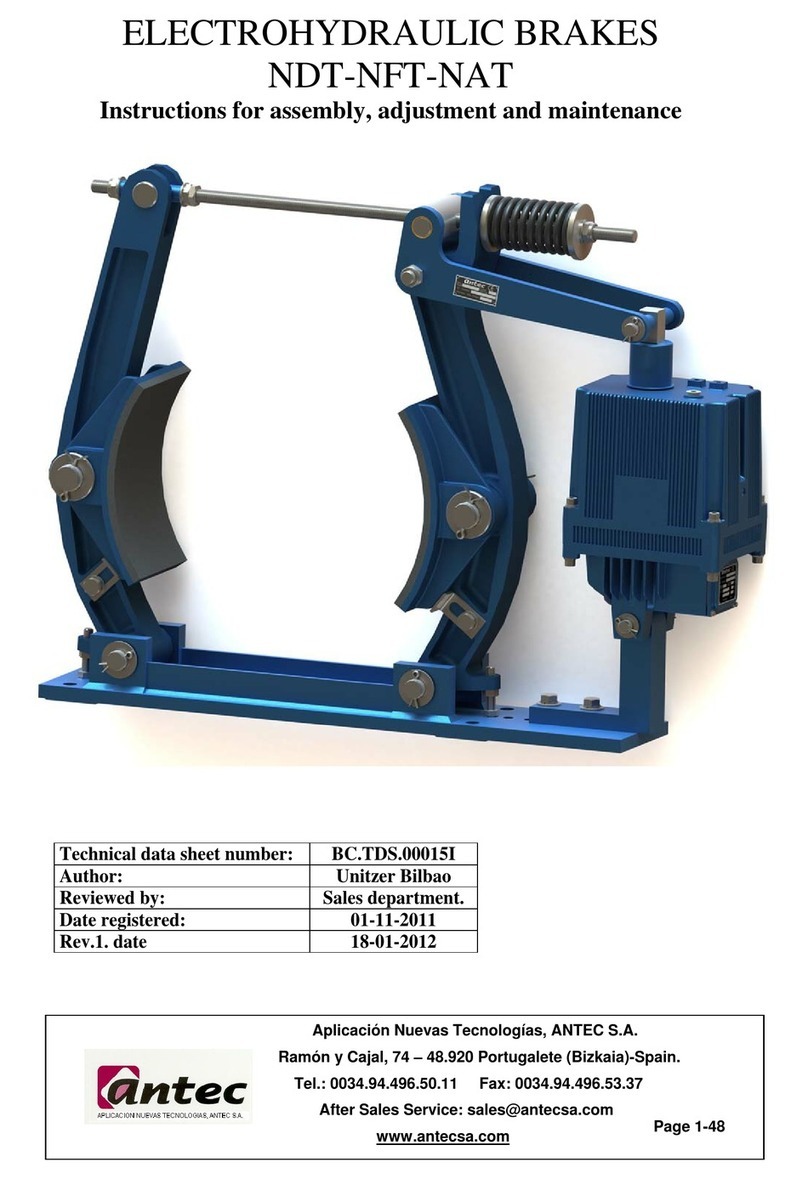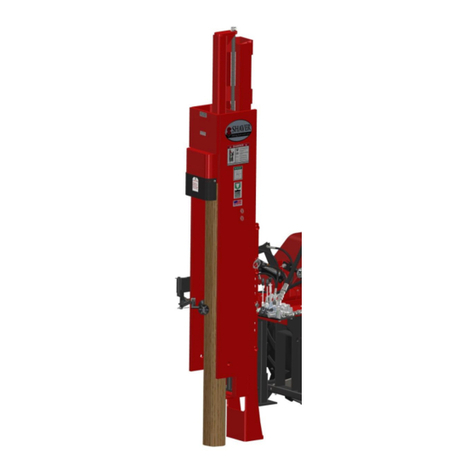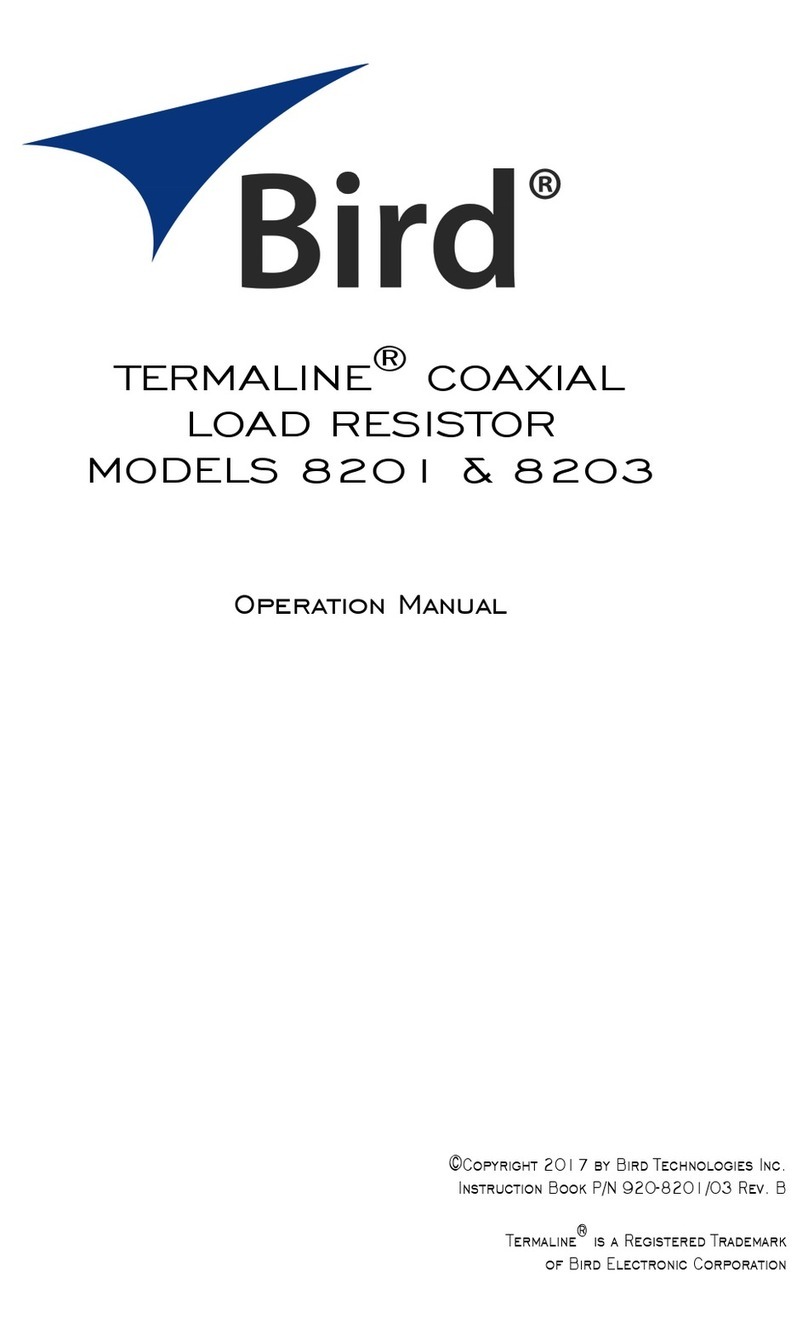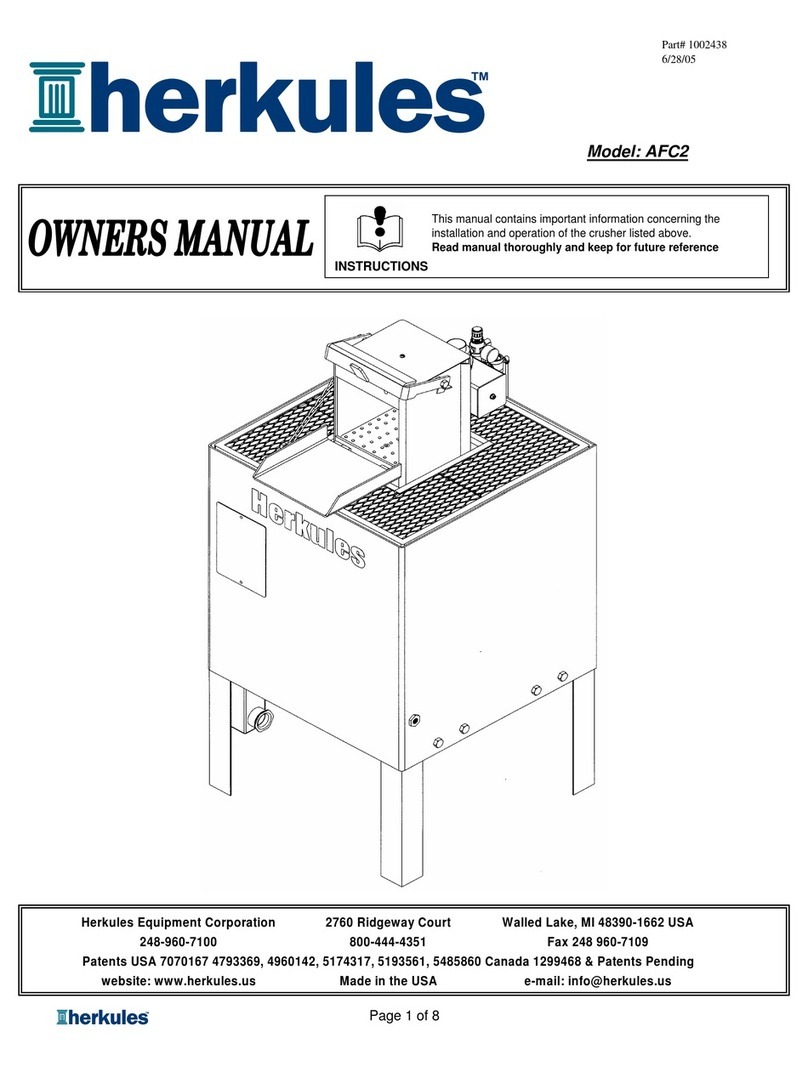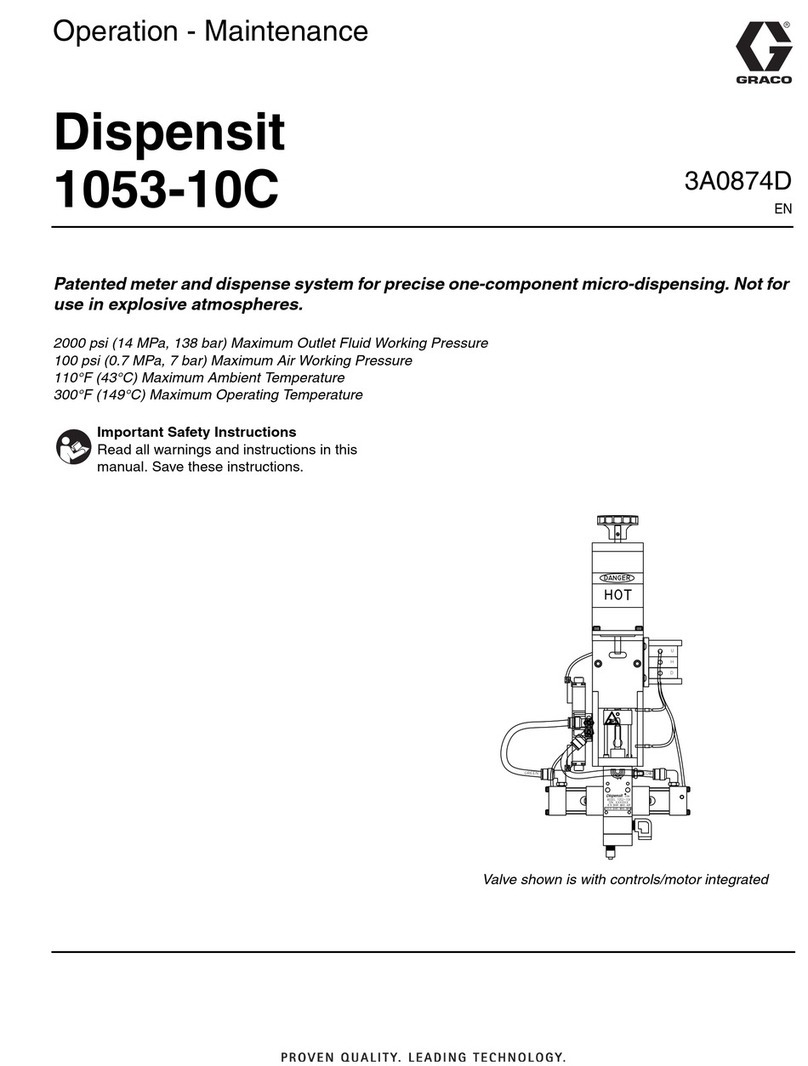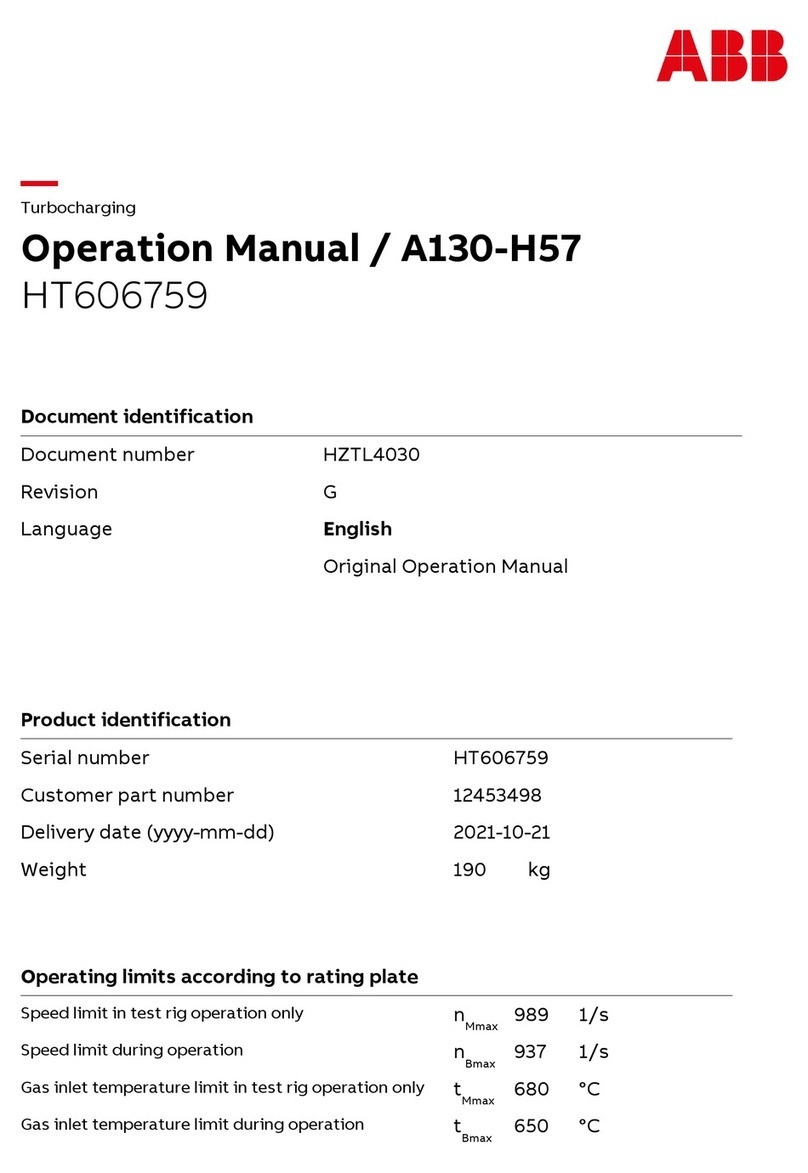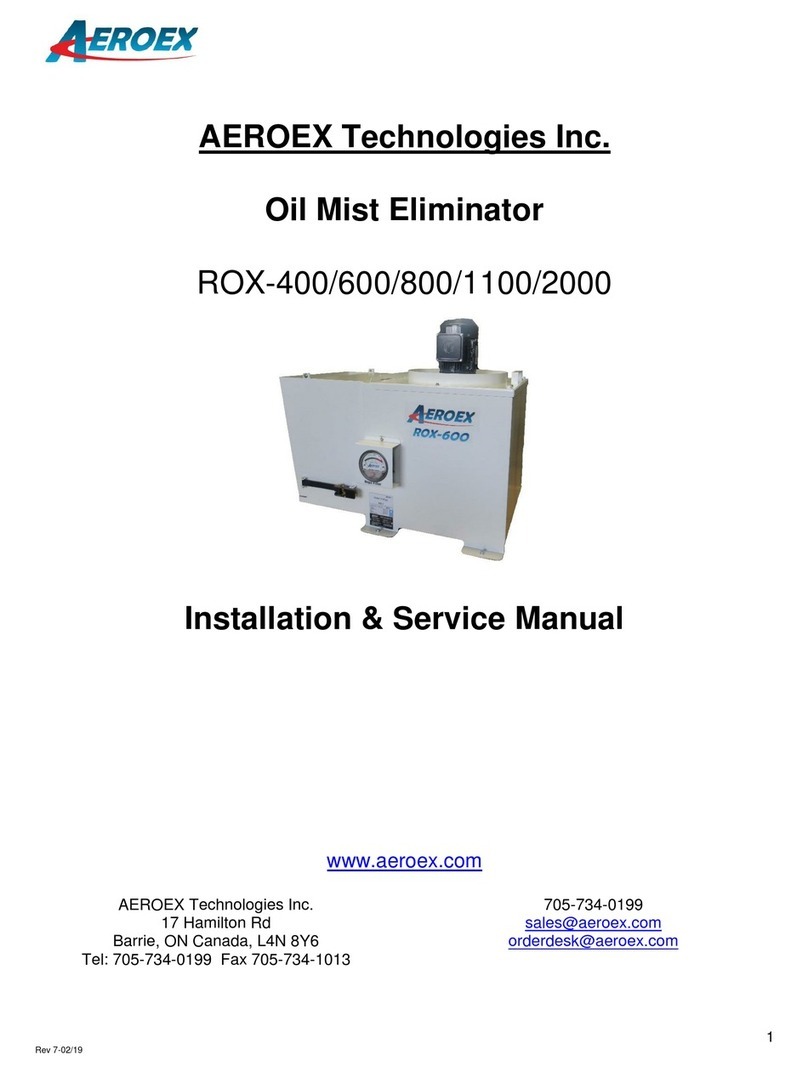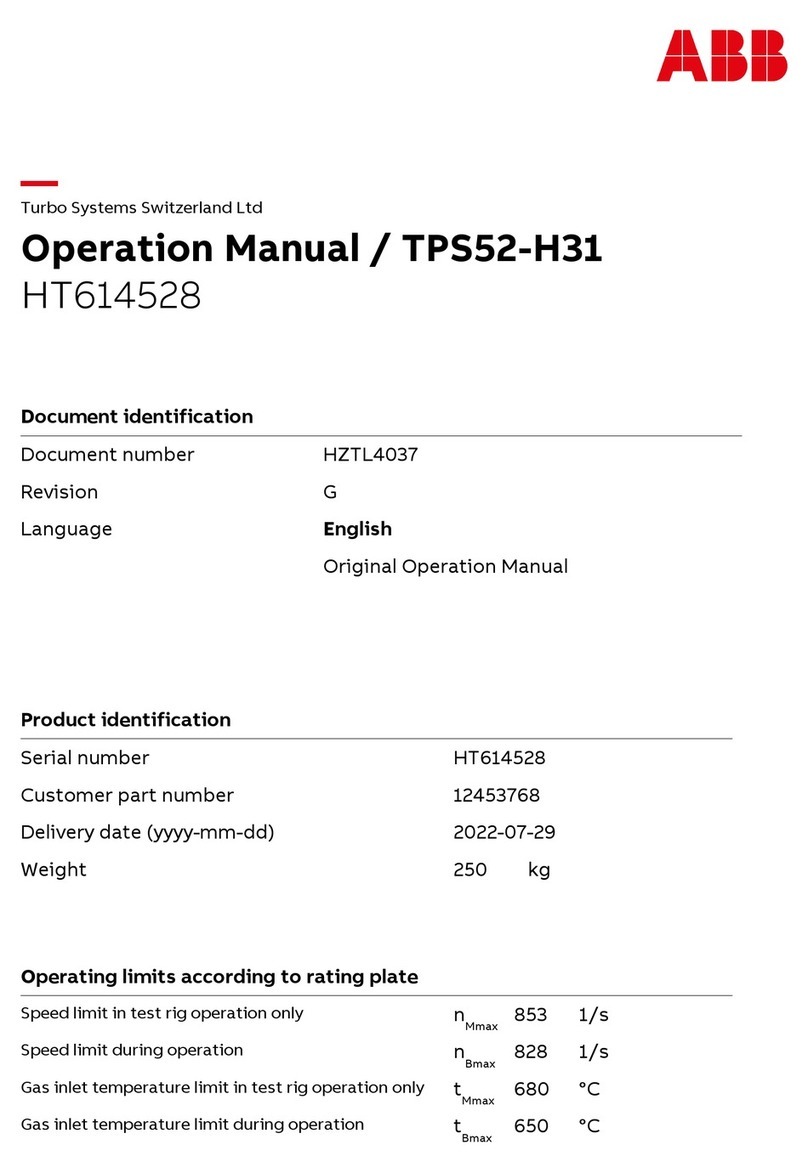Infranet Technologies M2M CONTROL CX320 User manual

Infranet Technologies GmbH, Tempowerkring 19, 21079 Hamburg, Germany, on: +49 40 696 47 – 260, support@m2mcontrol.de
M2M CONTROL CX32
0
Technical Manual
Version 1.01

M2M Control CX320 Technical Manual V1.01
Page 2 of 42
Introduction
The M2M Control CX320 is a powerful successor to the M2M Control C360 with significant
improvements in features, capacity, power, and security. The M2M Control CX320 is based on the
latest NX hardware architecture, offering an unprecedented balance between price and performance.
The M2M Control CX320 is positioned for a broad range of professional industrial Internet of Things
applications. With onboard M-Bus / Wireless M-Bus and pulse counting inputs (S0), it is a perfect
component in advanced Energy Manage ent applications.
The device rests on the NX32L (NX 2 for Linux) architecture that embraces many new technologies
and at the same time maintains full backward compatibility, which ensures already implemented and
tested NX32 applications can execute without changes.
The M2M Control CX320 device has been designed to meet the ever-increasing security challenges. It
offers full TLS on all major protocols and includes a hardened protected execution environment with
dual-boot and automatic fallback and recovery.
The M2M Control CX320 can also operate as a secure and intelligent industrial router/firewall for
LAN side clients connecting to the Internet over the cellular interface.
This manual contains technical documentation covering the installation and usage of the M2M
Control CX320 device. For detailed information on the product's programming and software
configuration, please refer to the M2M Control IDE documentation.
In our documentation the term “RTCU” stands for Remote Terminal Control Unit and constitutes a
unique combination of a programmable control-unit with the possibility of both digital- and analog
I/O plus a GSM / 2G / G / 4G communication,

M2M Control CX320 Technical Manual V1.01
Page 3 of 42
Table of contents
Introduction ...................................................................................................................................................................... 2
Important Information ..................................................................................................................................................... 4
Technical Highlights ........................................................................................................................................................ 9
M2M Control CX320 O er iew .................................................................................................................................... 11
Signal O er iew......................................................................................................................................................... 14
Mini USB-B Connector .............................................................................................................................................. 16
Ethernet / LAN ........................................................................................................................................................... 16
Power Supply .................................................................................................................................................................. 16
Digital outputs ................................................................................................................................................................ 17
Digital Inputs / S0 inputs / Ignition Input ................................................................................................................... 18
S0 compliant inputs (IEC62053-31, Class A compatible) ...................................................................................... 18
Analog Inputs ................................................................................................................................................................. 20
Analog Outputs .............................................................................................................................................................. 21
RS232 port........................................................................................................................................................................ 22
RS485 Port........................................................................................................................................................................ 22
RS485 port 1 ................................................................................................................................................................ 23
RS485 port 2 ................................................................................................................................................................ 23
1-Wire bus ....................................................................................................................................................................... 23
Wired M-Bus ................................................................................................................................................................... 24
Wireless M-Bus (optional) ............................................................................................................................................. 24
User interface .................................................................................................................................................................. 25
Graphical LCD display ............................................................................................................................................. 25
Keypad ........................................................................................................................................................................ 27
System Menu .............................................................................................................................................................. 27
LED Indicators ................................................................................................................................................................ 29
User LED A and B...................................................................................................................................................... 29
System LED S1 and S2 .............................................................................................................................................. 29
Switches ........................................................................................................................................................................... 31
DIP-switch .................................................................................................................................................................. 31
System switch (RST) .................................................................................................................................................. 31
Rechargeable Li-Ion Backup Battery ............................................................................................................................ 32
LTE Worldwide Cat. 4 Cellular Engine ....................................................................................................................... 33
SIM-Card ......................................................................................................................................................................... 33
Antennas .......................................................................................................................................................................... 33
Cellular Antenna........................................................................................................................................................ 33
Wireless M-Bus Antenna (optional) ........................................................................................................................ 33
SD-CARD reader ............................................................................................................................................................ 33
Appro ed SD-CARDs ............................................................................................................................................... 34
Product Identification Label with Barcode ................................................................................................................. 35
Power Consumption ...................................................................................................................................................... 36
Appendices ...................................................................................................................................................................... 37
Appendix A – De ice configuration guide ............................................................................................................ 37
Appendix B – Installing the SIM-Card ................................................................................................................... 40
Appendix C - Open Source Disclaimer................................................................................................................... 41
M2M Control CX320 Specifications ............................................................................................................................. 42

M2M Control CX320 Technical Manual V1.01
Page 4 of 42
Important Information
Thank you very much for using our product. Our products are designed for professional use, and
therefore this manual assumes technical knowledge and practice working with such products.
This documentation does not entail any guarantee on the part of of Infranet Technologies GmbH with
respect to technical processes described in the manual or any product characteristics set out in the
manual. We do not accept any liability for any printing errors or other inaccuracies in the manual,
unless it can be proven, that we are aware of such errors or inaccuracies, or that we are unaware of
these as a result of gross negligence and of Infranet Technologies GmbH has failed to eliminate these
errors or inaccuracies for this reason.
This product is a comple and sensitive electronic product. Please act carefully and ensure
that only qualified personnel will handle and use the device. In the event of damage to the device
caused by failure to observe the information in this manual and on the device, of Infranet
Technologies GmbH shall not be required to honor a warranty claim even during the warranty period
and shall be e empted from the statutory accident liability obligation. Any attempts to repair or
modify the product also voids all warranty claims. Do not open the product. There is no user-
serviceable part inside.
Defects Liability Terms
A usage not according to the intended purpose, an ignorance of this documentation, the use of
insufficiently qualified personnel as well as unauthorized modifications e clude the liability of the
manufacturer for damages resulting from this. The liability of the manufacturer ceases to e ist.
The regulations of our Delivery and Purchasing Conditions are effective. These can be found on our
website (http://www.m2mcontrol.de/de/kontakt/agb.html/) .
Feedback
We are permanently improving our products and the associated technical documentation. Your
feedback is very helpful for this. Please tell us what you like in particular on our products and
publications and what can be improved from your point of view. We highly appreciate your
suggestions and will include them in our work to support you and all our customers.
Please contact us for any technical or commercial inquiries:
Infranet Technologies GmbH Phone: +49 4 696 47 - 26
Tempowerkring 19 Support: support@m2mcontrol.de
21 79 Hamburg Website: www.m2mcontrol.de
Germany

M2M Control CX320 Technical Manual V1.01
Page 5 of 42
Safety
The Safety section provides an overview about the safety instructions, which must be observed for the
operation of this product.
The product is constructed according to the currently valid state-of-the-art technology and reliable in
operation. It has been checked and left the factory in flawless condition concerning safety. In order to
maintain this condition during the service life, the instructions of the valid publications and
certificates must be observed and followed.
It is necessary to adhere to the general safety instructions must when operating the product. The
descriptions of processes and operation procedures are provided with precise safety instructions in
the respective sections in addition to the general safety instructions. Moreover, the local accident
prevention regulations and general safety regulations for the operating conditions of the device are
effective. An optimum protection of the personnel and the environment from hazards as well as a
safe and fault-free operation of the product is only possible if all safety instructions are observed.
Intended use
This product may only be used for the purposes specified in the function overview. In addition, it
may be used for the following purposes:
• Usage and mounting in an industrial cabinet.
• Switching and data transmission functions in machines according to the
machine directive 2006/42/EC.
• Usage as PLC, data logger and data transmission device.
The product may not be used for the following purposes and used or operated under the
following conditions:
• Controlling or switching of machines and systems, which do not comply with the
directive 2006/42/EC.
• Usage, controlling, switching and data transmission of machines and systems,
which are operated in explosive atmospheres.
• Controlling, switching and data transmission of machines, which may involve
risks to life and limb due to their functions or when a breakdown occurs.

M2M Control CX320 Technical Manual V1.01
Page 6 of 42
Technical Li its
The product is only intended for the use within the permissible technical limits specified in the data
sheets. The following permissible limits must be observed:
• The ambient temperature limits must not be fallen below or exceeded.
• The supply voltage range must not be fallen below or exceeded.
• The maximum humidity must not be exceeded and condensate formation must be prevented.
• The maximum switching voltage and the maximum switching current load must not be
exceeded.
• The maximum input voltage and the maximum input current must not be exceeded.
Responsibility of the User/Operator
As a matter of principle, the operator must observe the legal regulations, which are valid in his
country, concerning operation, functional test, repair and maintenance of electrical devices.
Qualification of the Personal
The installation, commissioning and maintenance of the product must only be per-formed by trained
expert personnel, which has been authorized by the plant opera-tor. The expert personnel must have
read and understood this documentation and observe the instructions.
Electrical connection and commissioning must only be performed by a qualified person, who is able
to work on electrical installations and identify and avoid possible hazards in-dependently, based on
professional training, knowledge and experience as well as knowledge of the relevant standards and
regulations.
Instructions for Transport
The following instructions must be observed: Do not expose the product to moisture and other
potential hazardous environmental conditions (radiation, gases, etc.) during transport and storage.
Pack product accordingly. Pack product sufficiently to protect it against shocks during transport and
storage, e.g. using air-cushioned packing material.
Check product for possible damages, which might have been caused by improper transport, before
installation. Transport damages must be noted down to the ship-ping documents. All claims or
damages must be filed immediately and before installation against the carrier or party responsible for
the storage.
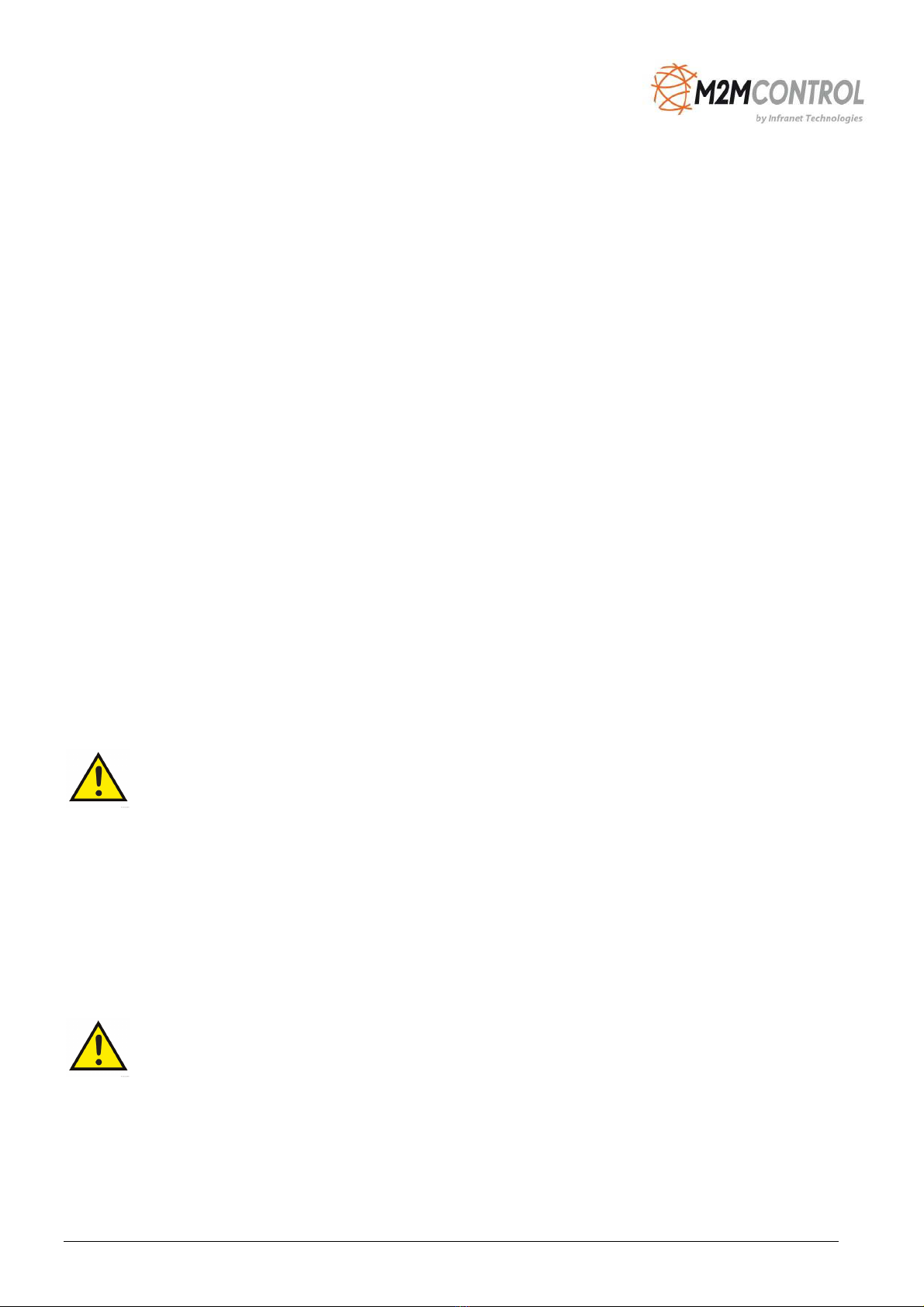
M2M Control CX320 Technical Manual V1.01
Page 7 of 42
Environ ental Protection
Dispose the product and the packaging according to the relevant environmental protection
regulations. The Waste Disposal section in this manual contains notes about disposing the product.
Separate the packaging components of cardboard and paper as well as plastic and deliver them to the
respective collection systems for recycling.
Safety Instructions for Electrical Installation
The electrical connection must only be made by authorized expert personnel according to the wiring
diagrams. The notes to the electrical connection in the manual must be observed. Otherwise, the
protection category might be affected.
The safe disconnection of circuits, which are hazardous when touched, is only ensured if the
connected devices meet the requirements of VDE T.101 (Basic requirements for safe disconnection).
The supply lines are to be routed apart from circuits, which are hazardous when touched, or isolated
additionally for a safe disconnection.
An easily accessible isolation device that disconnects all lines must be installed prior to
commissioning of the device to be able to isolate it completely from power supply.
General Safety Instructions
Caution!
Moisture and liquids from the environment may seep into the interior of the product!
Fire hazard and damage of the product.
The product must not be used in wet or damp environments, or in the direct vicinity of
water. Install the product at a dry location, protected from water spray. Disconnect the
power supply before you perform any work on a device which may have been in
contact with moisture.
Caution!
Short circuits and damage due to improper repairs and modifications as well as
opening of maintenance areas.
Fire hazard and damage of the product.
It is not permitted to open the product for repair or modification.
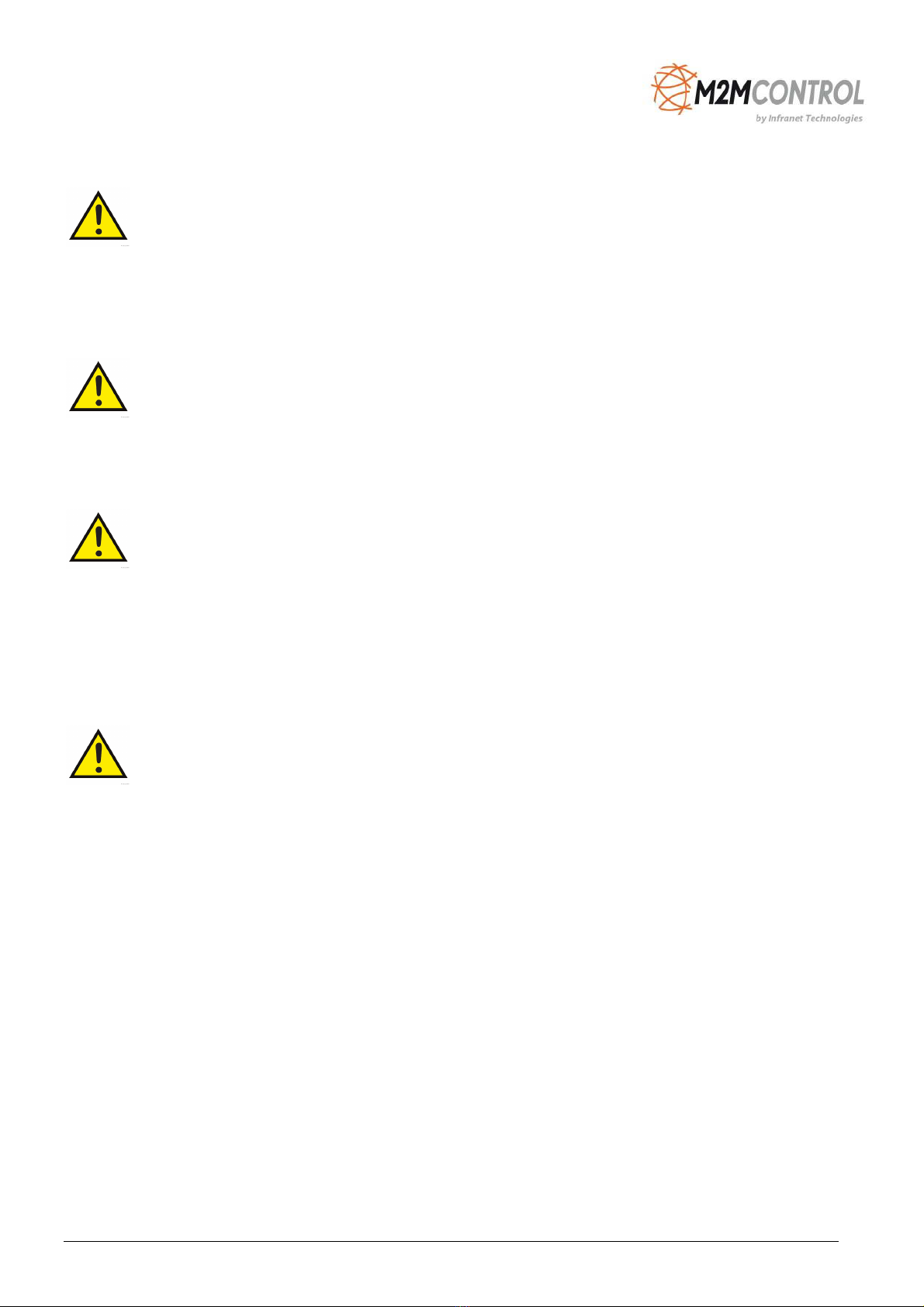
M2M Control CX320 Technical Manual V1.01
Page 8 of 42
Caution!
Overcurrent of the device supply!
Fire hazard and damage of the product due to overcurrent.
The product must be secured with a suitable fuse against currents
.
Caution!
Overvoltage and voltage peaks from the mains supply!
Fire hazard and damage of the product due to overvoltage.
Install suitable overvoltage protection.
Caution!
Damage due to chemicals!
Ketones and chlorinated hydrocarbons dissolve the plastic housing and damage the
surface of the device.
Never let the device come into contact with ketones (e.g. acetone) or chlorinated
hydrocarbons, such as dichloromethane.
Caution!
Distance from antennas to persons!
A too low distance from cellular antennas to persons can affect the health.
Please observe to keep a minimum distance of 20 cm between the cellular antenna and
persons during operation.

M2M Control CX320 Technical Manual V1.01
Page 9 of 42
Technical Highlights
Platform:
Based on the M2M Control Platform.
NX32L (NX32 for Linux) execution architecture.
o M2M Control IDE de elopment tool.
o Operates under a full and highly optimized Linux ariant.
o Open and extendable with Platform SDK.
Hardware Core:
Cortex-A7 32-bit ARM processor operating at up to 1 GHz.
Cortex-M4 32-bit co-processor for ad anced power management.
Hardware floating-point and DSP instructions.
128 MByte RAM.
512 MByte NAND Flash (system boot, persistent memory, and file-systems).
Real-time clock with a dedicated backup battery.
Security:
Embedded firewall.
Port forward and NAT ser ices.
TLS/SSL support with full certificate management.
TLS/SSL supporting all significant TCP protocols, such as RCH, FTP, SMTP, MQTT, and sockets.
Hardware-assisted encryption/authentication: AES-128, AES-192, AES-256, DES, TripleDES, HASH,
RND and RSA signature.
Wireless Communication:
LTE Cat. Worldwide Multi-Band Cellular Engine.
Internal SIM-card reader with support for eSIM.
Optional: Wireless M-Bus. EN 13757-4/7 OMS EU/CE.
Wired Communication:
100 Mbps Ethernet LAN interface.
Wired M-Bus interface with up to 20 sla es.
1-Wire bus for accessories such as ID-button reader, temperature sensors, etc.
1 x RS232 interface with handshake support.
2 x RS 85 interface.
I/O Interfaces:
8 x digital inputs, up to 4 digital inputs configurable as IEC62053-31 CLASS A compliant.
8 x high-power solid-state digital outputs.
4 x analog inputs with 0..10 volt / 0..20 mA with 12 bit precision.
2 x analog outputs with 0..10 volt / 0..20 mA
Expandable I/O with standard Modbus modules.
Sensors:
Temperature sensor.
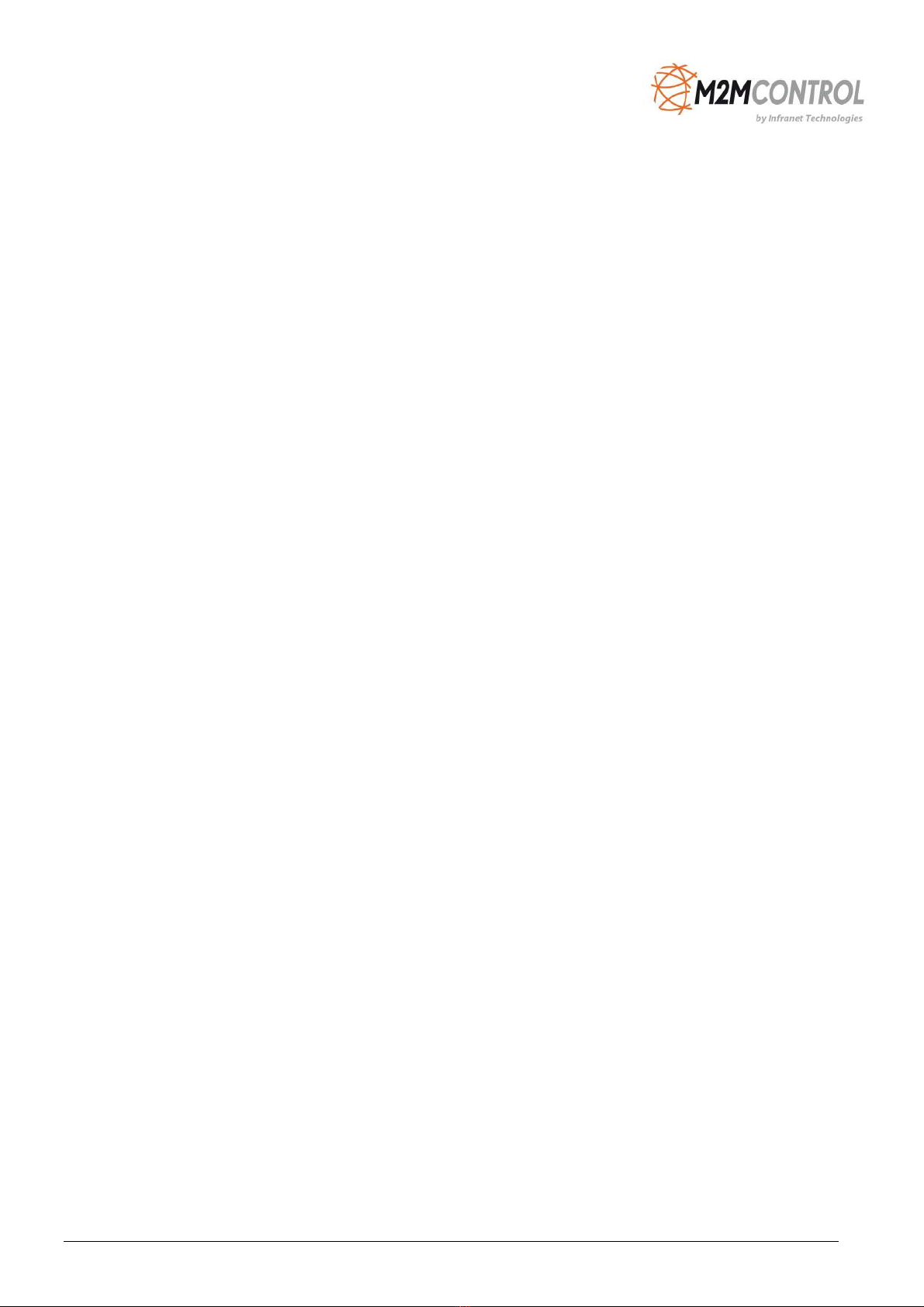
M2M Control CX320 Technical Manual V1.01
Page 10 of 42
User Interaction:
Graphical 144x32 pixels display.
Keypad with 8 keys for sophisticated user interaction and control.
3 x bi-color, 1 x single color LED.
High-speed Mini-USB ser ice-port connector.
Audio:
Fully digitized audio system.
Transfer, store, and play audio.
Digitized cellular audio.
DTMF support for Interacti e Voice Response applications.
Storage:
Internal flash drive with up to 64 MByte capacity.
Persistent memory and circular datalogger.
Standard SD-Card reader.
Power and Battery:
Operating oltage from 8 to 36VDC.
On-board 2 Ah Li-Ion battery with intelligent charging.
Enca sulation:
Housed in an industry-standard M36 DIN compliant encapsulation.
Two-part pluggable connectors for easy installation and maintenance.
Regulatory A rovals:
Radio Equipment Directi e, RED 2014/53/EU.
EMC Directi e, 2014/30/EU.
2011/65/EU RoHS Directi e.

M2M Control CX320 Technical Manual V1.01
Page 11 of 42
M2M Control CX320 Overview

M2M Control CX320 Technical Manual V1.01
Page 12 of 42
The user interface can be found on the front and consists of a 144 32 easy-to-read graphical LCD, a
keypad with eight keys, four user-controlled LEDs, and three system LEDs.
The graphical LCD can show information to the user with both te t and graphics fully supported. In
addition, the LCD also has icons for battery level/charging-in-progress and network status.
The keypad can let the user interact with the LX4 pro and access the system menu.
Front-side view
The pluggable screw terminals on the top and bottom sides of the LX4 pro are used to make
connections to e ternal equipment.
All the connectors are available e ternally for easy access and maintenance.
The bottom side of the M2M Control CX320 has connectors for the following communication
interfaces: Ethernet, 1-Wire, RS232, RS485 Port 1 and Port 2, and wired M-Bus. The analog
inputs/outputs are also found on this side.
Bottom-side view
Graphical LCD 144x32
Keypad
L Ds
Pin 5 . . . . . . . . . . . .
. . Pin 26
Pin 27 . . . . . . . . . . . . . . Pin 49
Reset Button
thernet
Connector
Pin 5 . . . . . . . . . . . . . Pin 26
Screw
terminals
Screw
terminals

M2M Control CX320 Technical Manual V1.01
Page 13 of 42
The top side of the M2M Control CX320 has connectors for power, digital inputs, digital outputs, and
an SMA female connector for an e ternal cellular antenna.
The SD-card reader, four DIP switches, and the mini-B USB connector used as a programming/service
interface are also found on this side.
Inside the encapsulation, the SIM card and various configuration/termination jumpers are located.
Follow the instructions described in Appendi A.
Pin 49 . . . . . . . . . . . . . .
. . Pin 27
Cellular
Antenna
DIP 1-4
Mini USB-B
SD-Card

M2M Control CX320 Technical Manual V1.01
Page 14 of 42
Signal Overview
Ethernet
1
27
PGND
2
28
SUPP
P
3
29
SUPP
4
30
DOUT SUPP
SGND
5
31
DOUT1
1
-
Wire
6
32
DOUT2
1
-
Wire LED
7
33
DOUT3
SGND
8
34
DOUT4
RS485 RSA 1
9
35
DOUT5
RS485 RS 1
10
36
DOUT6
SGND
11
37
DOUT7
RS485 RSA 2
12
38
DOUT8
RS485 RS 2
13
39
DOUT GND
RS232 TXD
14
40
SGND
RS232 RDX
15
41
DIN1 / S0IN1
RS232 RTS
16
42
DIN2 / S0IN2
RS232 CTS
17
43
DIN3 / S0IN3
M
-
us +
18
44
DIN4 / S0IN4
M
-
us
–
19
45
DIN5 / IGN
AOUT 1
20
46
DIN6
AOUT2
21
47
DIN7
AIN1
22
48
DIN8
AIN2
23
49
SGND
AIN3
24
50
Cellular
antenna
AIN4
25
51
AGND
26
52
Pin 5-26 overview
Pin
Name
Description
5
SGND
Signal ground
6
1
-
Wire
1
-
Wire bus for acc
e
ssories such as
ID
-
Button / temperature
sensor
7
1
-
Wire LED
1
-
Wire ID
-
Button LED
8
SGND
Signal ground
9
RSA 1
RS485 non
-
inverting signal for the RS485 port 1
10
RSB 1
RS485 inverting signal for the RS485 port 1
11
SGND
Signal ground

M2M Control CX320 Technical Manual V1.01
Page 15 of 42
12
RSA 2
RS485 non
-
inverting
signal for the RS485 port 2
1
RSB 2
RS485 inverting signal for the RS485 port 2
14
TXD
Transmit data for the RS2 2
port
15
RXD
Receive data for the RS2 2
port
16
RTS
Request to send for the RS2 2
port
17
CTS
Clear to send for the RS2 2
port
18
M
-
BUS+
M
-
Bus signal
19
M
-
BUS
-
/SGND
M
-
bus ground /
Signal ground
20
AOUT1
Analog output 1
21
AOUT2
Analog output 2
22
AIN1
Analog input 1
2
AIN2
Analog input 2
24
AIN
Analog input
25
AIN4
Analog input 4
26
AGND
Analog Ground
Pin 27-49 overview
Pin
Na e
Description
27
PGND
Power
ground
, negative (
-
) connection
28
SUPP
Power supply, positive (+) connection
29
SUPP
Power supply, positive (+) connection
0
DOUT SUPP
Power supply for the digital outputs
1
DOUT1
Digital output 1
2
DOUT2
Digital output 2
DOUT
Digital output
4
DOUT4
Digital output 4
5
DOUT5
Digital output 5
6
DOUT6
Digital output 6
7
DOUT7
Digital output 7
8
DOUT8
Digital output
8
9
DOUT GND
Digital
ground
40
SGND
Signal ground
41
DIN1
/ S0IN1
Digital input 1
42
DIN2
/ S0IN2
Digital input 2
4
DIN
/ S0IN
Digital input
44
DIN4
/ S0IN4
Digital input 4
45
DIN5
/
IGN
Digital input 5
46
DIN6
Digital input 6
47
DIN7
Digital input 7
48
DIN8
Digital input 8
49
S
GND
Signal
Ground

M2M Control CX320 Technical Manual V1.01
Page 16 of 42
Mini USB-B Connector
This USB port is for programming and communication with the M2M Control IDE or other RACP
compliant applications. A standard USB cable can be used between the device and the PC.
Ethernet / LAN
This is a standard 10Base-T/100Base-TX IEEE 802. compliant RJ45 Ethernet connector.
Please use an appropriate connector and cable, such as a standard CAT-5 twisted pair patch cable
The connector has the following LED indicators that show the LINK status and communication
activity.
Power Supply
The M2M Control CX 20 device must be supplied with 8.. 6 VDC from an external DC power source.
Positive power is applied to the SUPP pin and the ground to the PGND pin.
There are three different ground labels for ground connections: Supply ground (PGND), signal
ground (SGND), and analog ground (AGND).
The signal and the analog grounds are filtered from the power ground. Power ground must only be
used as a power supply return path.
The M2M Control CX 20 is protected against wrong polarity. If a chassis or system ground is
connected to either SGND or AGND, a wrong polarity on the supply lines will destroy the internal
GND connection.
The M2M Control CX 20 contains an internal backup battery, which will supply the device if the
external power supply fails or is disconnected. By default, the CX 20 is powered down when a power
failure occurs. This setting, however, can be changed. Please consult the M2M Control IDE online
help for more information. When the wakeup/ignition inputs are activated with a logical high, the
M2M Control CX 20 device will wake up from a power-down mode.
Power supply pins
Pin
Na e
Description
27
PGND
Power
ground
,
negative
(
-
) connection
28
SUPP
Power
supply
,
positive
(
+
) connection
29
SUPP
Power
supply
,
positive
(
+
) connection

M2M Control CX320 Technical Manual V1.01
Page 17 of 42
Digital outputs
The digital outputs control eight "high-side" switches. They function like contacts, where one side is
connected to the positive supply of the CX 20 unit, and the other side is to the output. The switches
are protected against short circuits, ESD, and electronic kickback from inductive loads such as a relay.
The maximum switchable inductance is 20mH and must not be exceeded.
The digital output control circuit is supplied from the power supply connected to the DOUT SUPP
and DOUT GND. The DOUT GND is connected with the system GND internally
The CX 20 unit offers advanced power management that can enable one or more outputs while the
device is in low power mode. Please consult the M2M Control IDE documentation for additional
information.
Digital output pins
Pin
Na e
Description
0
DOUT SUPP
Digital output supply, positive (+) connector
1
DOUT 1
Digital output 1
2
DOUT 2
Digital output 2
DOUT
Digital output
4
DOUT 4
Digital output 4
5
DOUT
5
Digital output
5
6
DOUT
6
Digital output
6
7
DOUT
7
Digital output
7
8
DOUT
8
Digital output
8
9
DOUT GND
Digital output ground, negative (
-
) connector
Specification for each digital output
Type
Min.
Max.
Unit
Push/Pull
0
6
VDC
Short
-
circuit,
Overload, Overvoltage
,
and
ESD
protected
-
1
.5
A
-
14
0
m
Ω
On
-
state resistor per channel

M2M Control CX320 Technical Manual V1.01
Page 18 of 42
Digital Inputs / S0 inputs / Ignition Input
The digital inputs are all low-pass filtered and transient protected. To activate the inputs, connect a
positive voltage between the input and the SGND connector.
Digital inputs 1-4 can be configured individually as S0 input (IEC62053-31, Class A).
By default, the digital inputs are configured as normal inputs. For placement and configuration og the
hardware jumpers inside the unit, please refer to the configuration guide in Appendix A.
Please note: The DIN 5/IGN input is unique as it also functions as the ignition input. If the ignition
input is activated with a logically high or low (Wait For Event mode only), it will wake up the unit
when the device is in low power mode. A power apply will also wake up the unit, if it is in power-
down mode or WaitForEvent mode with power apply and/or ignition selected for wakeup.
Please note: Digital inputs 6-8 do not work as high-speed IO, so PCT is limited to 400Hz, and
incremental encoders are not supported.
The power management allows the possibility to configure a wakeup on one or more digital inputs
with individually configured falling- or rising edge detection. Please consult the M2M Control IDE
documentation for additional information.
S0 co pliant inputs (IEC62053-31, Class A co patible)
In S0 configuration, the relevant M2M Control CX 20 input will act as a 'pulse input device,' where a
current source is provided on the input connector so that a simple switch between the SGND and the
appropriate input will activate it. This is used in most electricity metering equipment.
S0 must be enabled from the application to work as an S0 compliant input.
Please notice: The M2M Control CX 20 unit must be supplied with a minimum of 16 VDC to fully
comply with the S0 standard. The inputs will still work when supplied with 12VDC but will not be in
compliance with the S0 standard.

M2M Control CX320 Technical Manual V1.01
Page 19 of 42
Digital input pins
Pin
Na e
Description
Ju per Settings
40
SGND
Signal ground
41
DIN1 / S0IN1
S0 input 1
Digital input 1
Row 1, Position
S
Row 1, Position N (default)
42
DIN2 / S0IN2
S0 input 2
Digital input 2
Row 2, Position
S
Row 2, Position N (default)
4
DIN / S0IN
S0 input
Digital input
Row , Position
S
Row , Position N (default)
44
DIN4 / S0IN4
S0 input 4
Digital input 4
Row 4, Position
S
Row 4, Position N (default)
45
DIN5 /
IGN
Digital input 5
46
DIN6
Digital input 6
47
DIN7
Digital input 7
48
DIN8
Digital input 8
49
SGND
Signal Ground
Specification for each digital input:
Min.
Typ.
Max.
Unit
Logic
"
High
"
8
12
40
VDC
Protected against transients and
low-pass filtered
@ 12 VDC input voltage level
In "normal digital input"-mode
Logic
"
Low
"
-
5
-
VDC
Bandwidth
-
20
-
kHz
Input impedance
-
14
-
k
Ω

M2M Control CX320 Technical Manual V1.01
Page 20 of 42
Analog Inputs
The M2M Control CX 20 has four analog inputs, which can be configured individually to work either
as voltage or current measurement inputs using the configuration jumpers. The range in voltage
mode is 0..10 VDC, and in current mode 0..20mA.
The conversion resolution is 12 bit.
The input signal is connected between AINx and AGND. Therefore, AGND must be connected to the
reference of the connected equipment. Please be aware that deviations may occur, as the system is
very noise-sensitive. Avoid long unshielded wires and significant fast-changing signals routed
parallel to the analog signals.
The inputs are low-pass filtered, ESD- and transient protected.
By default, the inputs are configured as voltage inputs. For replacement and configuration of the
hardware jumpers inside the device, please refer to the device configuration guide in Appendix D.
Analog input pins
Pin
Na e
Description
22
AIN1
Analog input 1
2
AIN2
Analog input 2
24
AIN
Analog input
25
AIN4
Analog input 4
2
6
AGND
Analog Ground
Specification for each analog input (voltage ode):
Min.
Typ.
Max.
Unit
Voltage
0
-
10
VDC
Protected against transients and
low-pass filtered
Resolution
-
-
12
Bit
Precision
-
0.
5
0.
6
%FSR
Cut
-
off frequency
-
1
-
kHz
Input impedance
-
40
-
k
Ω
Specification for each analog input (current ode):
Min.
Typ.
Max.
Unit
Current
0
-
20
mA
Protected against transients and
low-pass filtered
Resolution
-
-
12
Bit
Precision
-
0.
5
0.
6
%FSR
Cut
-
off frequency
-
1
-
kHz
Input impedance
-
504
-
Ω
Table of contents