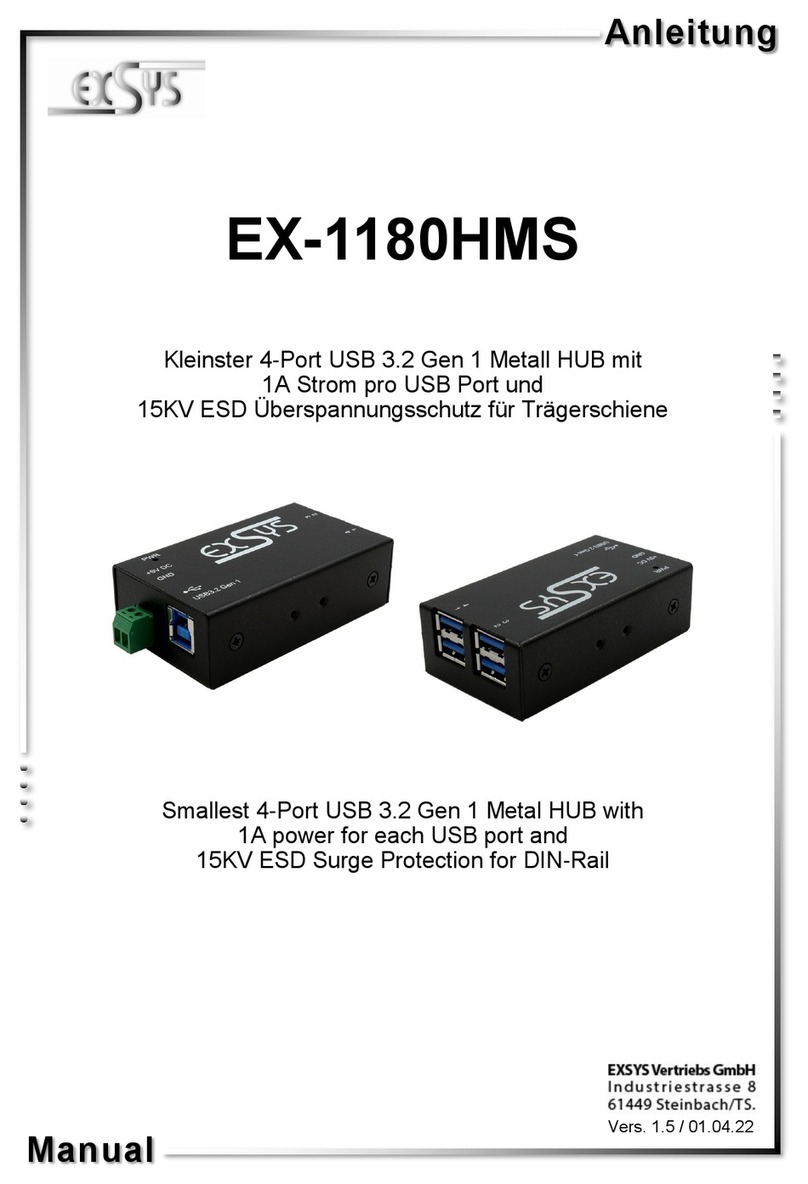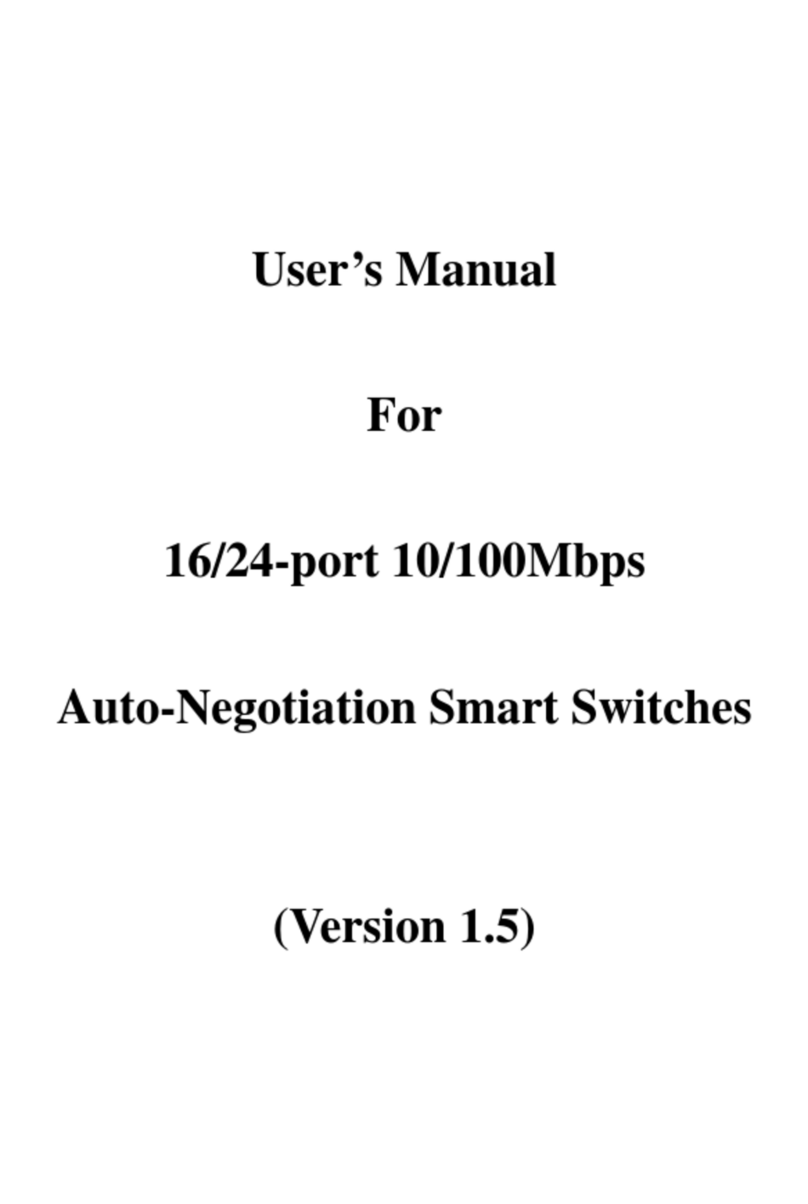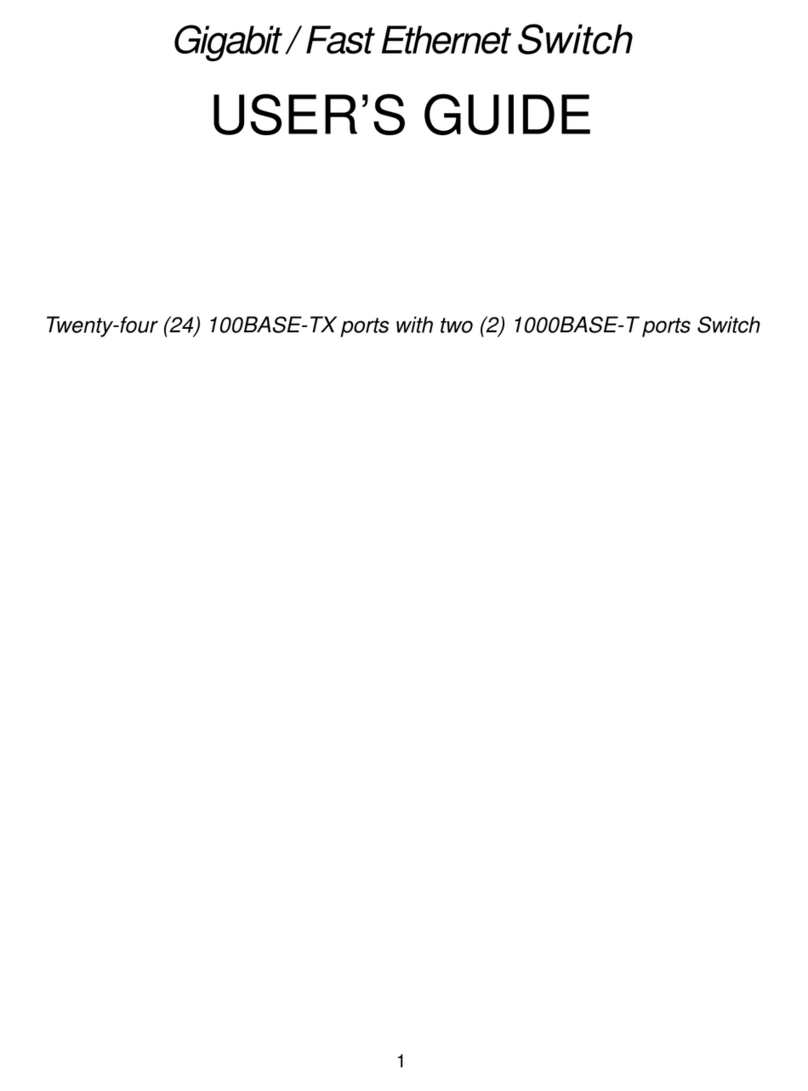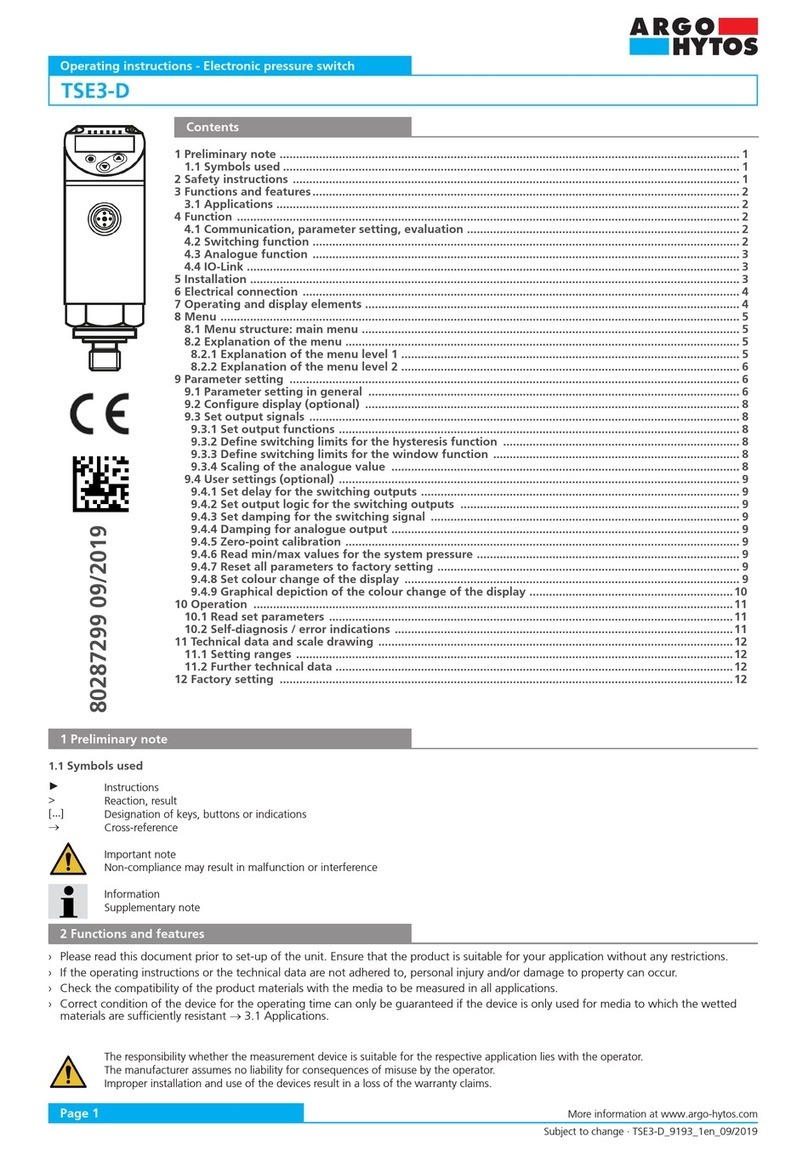Iniven FIDRA User manual

FIDRA
FIBER OPTIC SWITCH
INSTRINSTR
INSTRINSTR
INSTRUCTION MANUUCTION MANU
UCTION MANUUCTION MANU
UCTION MANUALAL
ALAL
AL
12.04.12

WARRANTY AGREEMENT
We hereby certify that the INIVEN product line carries a warranty for any part
whichfailsduringnormaloperationorservicefor12years. Adefectivepartshould
be returned to the factory after receiving a return material authorization number
(RMA),shippingchargesprepaid,forrepairf.o.b.Somerville,NewJersey. In case
INIVEN cannot promptly return the unit to you, it will endeavor to provide a loaner
until the repair or replacement is returned to you. Any unauthorized repairs or
modifications will void the warranty. In the case of parts not being commercially
available,INIVENreservestherighttoreplacetheunitwithafunctionallyequivalent
unit.
5 Columbia Road, Somerville, NJ 08876
i

SAFETY
Standard safety precautions must be followed at all times when installing, operating, servicing
and repairing this equipment. INIVEN assumes no liability for failure to observe safety
requirements or to operate this equipment for purposes other than intended.
GROUNDING
A suitable ground is required to reduce the hazard of shock. Refer to the enclosed module, chassis,
and/or cabinet wiring diagram for ground connection locations.
ENVIRONMENT
Operationofany electrical equipment in area containing gasesormoisture is a potential safety hazard.
Necessary precautions should be taken.
MANUAL
Operators and maintenance personnel should read this manual before installing the equipment and
placing it in service. Only properly trained personnel with proper tools and equipment should operate,
maintain, repair or service this equipment.
SHOCK
Potentially dangerous electrical shock can occur when working on this product. Protective measures
and safety procedures should be observed at all times.
ii

Table of Contents
General . . . . . . . . . . . . . . . . . . . . . . . . . . . . . . . . . . . . . . . . . . . . 1
Ordering Information . . . . . . . . . . . . . . . . . . . . . . . . . . . . . . . . . . . . . 2
Installation . . . . . . . . . . . . . . . . . . . . . . . . . . . . . . . . . . . . . . . . . . . . 3
Programming. . . . . . . . . . . . . . . . . . . . . . . . . . . . . . . . . . . . . . . . . . . 4
Assembly . . . . . . . . . . . . . . . . . . . . . . . . . . . . . . . . . . . . . . . . . . . . 5
Fiber Optics . . . . . . . . . . . . . . . . . . . . . . . . . . . . . . . . . . . . . . . . . . . 6
Specifications . . . . . . . . . . . . . . . . . . . . . . . . . . . . . . . . . . . . . . . . . . 7
Maintenance . . . . . . . . . . . . . . . . . . . . . . . . . . . . . . . . . . . . . . . . . . . 8
Glossary . . . . . . . . . . . . . . . . . . . . . . . . . . . . . . . . . . . . . . . . . . . . . . 9

Figure1-1.Fidra
DESCRIPTION
Fidra is a fiber optic switch designed to monitor, reroute, repeat, boost and disable up to 3 fiber optic
communication pairs. Utilizing industry standard Small Form-factor Pluggable (SFP) modules, Fidra
supports various optical communications including single/multimode, LED/Laser as well as multiple
wavelengths. Common applications for Fidra include:
Communications disable
Fiber optic path routing
Wavelength and fiber type conversion
Levelmonitoring
Local and remote loopback testing
Communications channel testing
Fidra was designed for applications such as protective relaying and other environments where
substation hardened equipment is required. It resides in line with equipment utilizing fiber optic
communications. It allows for testing and maintenance without the need to remove and reroute fiber
cables, eliminating fiber damage and ruining components caused by improper handling.
Fidra is programmable to route any receive signal to any of the three transmitters.All routing is
performed at the physical layer (PHY layer), therefore, Fidra communications are transparent
regardless of the brand of communications equipment used. No protocol support is required and
only microseconds of delay are added to the signal propagation time. Testing and monitoring are
streamlined while providing safety to the technician and ease of implementation to the system.
System configuration is performed via the built-in web server, which allows configuration of the 3
basic modes of operation Normal Mode and two Test Modes. These two modes eliminate the need
to reprogram the unit for routine maintenance and testing of the connected devices. The mode is
controlled by switches on the front panel.A Cutout switch input is also provided to disable all
transmitters quickly and easily.
The SFP can be singlemode or multimode. Data rates up to 155 Mbps are supported. For faster
data rates, contact Iniven. Asingle Fidra can have singlemode, multimode, and/or different
frequency heads simultaneously. Since the SFP module is not soldered to the board, they are easily
added or changed in the field.
1-1
Section 1 GENERAL

1-2
Monitoring of fiber optic signals is a standard capability. The Fidra displays the level of three
receivers on the front panel.Alarming for a drop in signal level, receive fail, transmitter failure, power
supply failure, and test mode function are all included.
The enclosure is a 19-inch rack-mount, by 1 Unit high chassis by 11 inches deep. The front panel
contains the 2x20 Liquid Crystal Display (LCD), and LEDs to indicate status. The rear panel contains
3 SFP cages and terminal block connections for the alarm relay, cutout switch, and power supply
connections.
FEATURES
DESIGN: Fidra has been designed for ease of setup, use and field modification. Each Fidra chassis
can accomodate up to 2 Fidra modules. Each module can control up to 3 SFP modules. The unit’s
design allows for quick system monitoring and diagnosis. The use of SFP’s allows for easy change or
replacementoffiberheads. TheremovableterminalblockallowsforFidramodulereplacementwithout
the need to rewire.
PROGRAMMABILITY: Programming is performed using the embedded web server and any internet
browser. Signal routing and alarm setup are programmed using the web server and test modes are
controlled by the front panel switches. The transmitter cutout is controlled by an auxiliary switch wired
to the terminal block.
COMMUNICATIONS: Up to 3 SFP modules can be mounted in the SFP cages in the rear of the unit.
Fidra converts any optical signal to an electrical signal and back to an optical signal. Channel delay is
measured in microseconds. Matching protocols is not required as Fidra passes through any data
received to the transmit port programmed in the logic. Converting from singlemode to multimode and
from frequency fiber (i.e. 850 nm) to another (i.e. 1310nm) is done automatically as long as the data
rates are the same.
POWER SUPPLIES: The power supply supports DC Input power from 24VDC to 125VDC. 250VDC
input power supplies are available.
SUBSTATION HARDENED: The Fidra meets all requirements of IEEE Standard 1613, class 2.
Environment temperatures can range from –20 degrees C to +65 degrees C.
DIAGNOSTICS: Five front panel LEDs monitor the receive levels, including drop and loss, transmitter
failure,whethertheunitisincutoutortestmode,andpowercondition. Thefrontpaneldisplayindicates
the unit’s IP address, receive level, whether an individual receiver is a drop or loss state, indicates
cutout or test mode, transmitter status, and indicates which receiver is assigned to each transmitter.
ROUTING: Fidra allows any fiber receiver to be assigned to any fiber transmitter. There are three sets
of programs: Normal, Test Mode 1, and Test Mode 2. These modes are programmed by the user and
controlled by the toggle switches on the front panel. Local and remote loopbacks as well as bypassing
an IED are performed using this method.
CUTOUT: A cutout of all communications is available by energizing an input on the terminal block.
Activating the cutout disables all transmitters. A panel switch or remote relay can be used for this
safety feature.

Section 2 ORDERING INFORMATION
Fidra is made up of three basic components.
1. A Fidra chassis is universal and can accommodate one or two Fidra modules. Each module is
completely independent from the other, even if they are in the same enclosure. The chassis has a left
and right side, each of which has a universal faceplate to maximize flexibility. If a slot is left empty,
blankfillerplates are available.
2. A Fidra module is the board assembly with a faceplate. There are no standard SFP modules in a
Fidra module. All other components are included. The only items that need to be specified when
ordering a Fidra module is a normal or 250VDC power supply and the cutout switch input voltage.
The Part Number Generator can be used for both populated chassis and Fidra modules. Simply use
X’s for unused sections of the generator.
3. SFP modules are ordered separately. SFP modules may be ordered from Iniven. Customers may
ordertheir ownSFP’sbut Inivencannotguaranteethey willperformallthe functionstheFidra isdesigned
for if ordered from another source. SFP’s must be able to support transmitter fail and receiver level
data.
When ordering SFP’s from Iniven, please include:
1. Frequency
2. Multimode or Singlemode
3. Data rate
2-1

FIDRA -1 -3 -8D -8D -3S -2 -1 -3 -5S -8D -0
Left or Mod Only SFP
Chassis
F
None, Module Only
1 FIdra Panel Chassis, Single
0
1
S
D
Laser
LED
1550 SM
1310 SM
1310 MM
850 MM
No SFP
No Fidra
2 Fidra 1U 19” Rack, Dual 2
5
3
1
8
0
Port 1 Port 2 Port 3 Port 1 Port 2 Port 3
Left Module or Module Only Right Module (Not used for Single Chassis or Module Only)
(Use X’s When Module Not Installed) (Use X’s When Module Not Installed or Single Chassis)
X
Right PS
24-125 VDC
250 VDC
No Fidra
1
2
X
X
{
FIDRA PART GENERATOR
X
Left or Mod Only PS
24-125 VDC
250 VDC
No Fidra
1
2
X
X
X
Cutout Input
24 VDC
48 VDC
125 VDC
250VDC
No Fidra
1
2
X
X
3
4
Right Fidra SFP
F
S
D
Laser
LED
1550 SM
1310 SM
1310 MM
850 MM
No SFP
No Fidra
5
3
1
8
0
X
X
Cutout Input
24 VDC
48 VDC
125 VDC
250VDC
No Fidra
1
2
3
4
X
{

Section 3 INSTALLATION
This section of the user manual covers unpacking, mounting, initial start up module installation, and
module interconnect wiring instructions.
UNPACKING
Various forms of Fidra may be supplied. The unit may be supplied as an individual module, individual
chassis, stacked interconnected chassis, or mounted in a rack or cabinet. Follow the procedure for the
type of system supplied.
INDIVIDUALMODULEORCHASSIS
An individual chassis will be packed in its own shipping carton. Inspect the carton for possible damage
in transit. Open each carton carefully and remove the chassis. Inspect the equipment for possible
damage. Verify all items of value have been removed from the carton prior to discarding the packing
material.
NOTE: It is suggested the carton be retained for possible onward shipment.
INTERCONNECTEDCHASSIS
An interconnected chassis or equipment mounted in racks or cabinets will be shipped either in special
boxes (wood crates or via air-ride van without any case). Inspect the crate or other packaging for
possibledamage intransit.Carefully removetheequipmentfrom thecontainerand inspectitfordamage.
Verify all items of value have been removed from the crate prior to discarding any packaging material
and refer to the above note.
Should transit damage be found, please notify INIVEN immediately.
MOUNTING
INDIVIDUALMODULE
There are two module locations in a Fidra chassis, left and right. These are determined by looking at
the front of the chassis. Both locations will accomodate the same universal Fidra module.
Before inserting a module into a chassis, check if there are any SFP modules inserted in the SFP
cages at the back of the Fidra module.
NOTE: NEVERATTEMPT TO INSERTA FIDRA MODULE INTO ACHASSIS WITH SFP MODULES
OR TERMINAL BLOCK ALREADY INSTALLED.
ThemodulewillnotfitintotheenclosurecompletelyanddamagetotheSFP’sispossible. Remove
SFP modules if necessary. The locking clamp on the SFP will need to be lowered before the
SFP can be removed. Do not force it. When unclamped, the SFP should slide out easily, see
Figure3-2, SFP Module Removal
3-1

3-2
Figure3-1. SFP Module
Theterminal blockisa two pieceunit. The screw portionof the terminalblockis removableand
mustberemoved beforeinsertingthemoduleinto theenclosure. Twoendscrewsattachthetwo
halvesof theterminal block together. Removethe screwsbeforetrying toseparatethe terminal
block. Theterminal blockwill notseparateeasily, theuse ofasmall screwdrivermay behelpful.
OncetheSFP’sandthe terminal block have been removed, carefully slide the module into the
chassis. If the faceplate does not sit flush with the chassis, examine the rear of the chassis. If
oneoralloftheSFP cagesistouching thebackpanel,useoneoftheSFPcagestogently pullup
orpushdown thecageto alignwiththeopeningonthebackpanel whilepushingthe faceplatein.
Thefaceplateshouldsitcompletely flush.
Insertand clamp theSFP’s in placeandreattach the terminalblock. Usethe twoendmounting
screwsto secure theterminal block.
INDIVIDUALCHASSIS
Two screws are required per mounting bracket (four total per chassis) and are not supplied with the
unit. Install the chassis in the desired location and securely tighten all four screws. Spacing of the
mounting holes is compliant with EIA and DIN standards.
SYSTEMS
Systems provided in a rack or cabinet from the factory must be secured to the floor or wall as required.
Mounting hardware is not supplied due to the various surfaces and mounting methods.
CAUTION: EQUIPMENT MOUNTED IN SWING RACK TYPE CABINETS MUST BE SECURED
TO THE MOUNTING SURFACE PRIOR TO OPENING THE SWING RACK TO PREVENT THE
CABINET FROM FALLING.
INTERCONNECTEDCHASSIS
Interconnected chassis or equipment will be mounted similarly to a single chassis. When shipping

3-3
railsare provided, the equipmentis to be placed nearthe desired location. Removethe screws holding
the shipping rails and remove them. Slide the equipment into the rack or cabinet and secure it with the
proper screws for mating hardware being used. Tighten all screws.
NOTE: Adequateventilationis required for reliable operationofelectronic equipment.Temperaturesin
the equipment room should be kept within specifications to assure reliable operation.
Figure3-2.SFPModuleRemoval
INITIAL START UP
Each Fidra is checked and burned in at the factory. It is suggested that the Fidra be connected and
programmed on a test network before connection to an operational network in case of damage due to
shipping and to ensure all programming has been done properly.
BASIC ELECTRICAL AND FIBER OPTIC CONNECTIONS
User connections are made on the rear of the chassis through a removable two piece terminal blocks
and fiber optic SFP ports. Refer to the Wiring Diagram in this section for specific wiring details.
The terminal block is numbered to match the Wiring Diagram. Please note that several of the terminal
block locations are not used but are numbered to assure proper voltage isolation.
CAUTION: FOR SAFETY REASONS, ELECTRICAL POWER ON THE LEADS BEING CONNECTED
TO THE UNITS SHOULD BE DE-ENERGIZED DURING INSTALLATION.
Various methods of making the connections to the terminal block may be used and are based on local
practice.Makesure to tighten all connections and ensureexposedwiresdo not touch each other or the
chassis.
To reduce the possibility of induced currents on the input leads, it isrecommendedthatshieldedtwisted
pairwires are used with the shield grounded at the Fidra end only. Itisrecommendedthatthe mounting
rack be grounded.

3-4
GROUNDING THE EQUIPMENT IS IMPORTANT FOR BOTH SAFETY REASONSAND RELIABLE
OPERATION. Connecta 16AWGor larger wire between chassis groundand earth ground utilizing the
shortest path to keep resistance and inductance to a minimum. It is also recommended that the rack
be grounded when possible.
SFPINSTALLATION
There are three SFP ports which are labeled on the Wiring Diagram and the rear panel of the Fidra.
Before inserting the SFP, ensure that the SFP’s fiber type and data rate match the application for the
port.
Lowerthelockingclampandletithang loose. It should not be on the top of the fiber head aperture.The
SFP only fits one way, fiber head side facing out and PC board connector in and down. Press the SFP
module all the way into the cage and lift the locking clamp. With the clamp up and over the fiber head
aperture, the SFP module should not slide out of the cage.
When inserting a fiber cable, make sure the cable connector matches the head type. Most SFP’s will
be equipped with LC connectors but other connector types may be available.
The locking clamp is used to secure the fiber connector to the SFP as well as securing the SFP to the
cage. Makesure that the locking clampis up or closedposition and use it tosecure the fiber connector
in place.
SFP modules may be installed and removed with the power on.
BATTERYSUPPLY
Fidracomes equipped with one widerange(24-125VDC)oranoptional 250VDC Power Supply module.
Verify the battery voltage matches the voltage of the individual DC-DC converter.
The cutout switch is also voltage dependent. Please verify that the keying voltage matches that of the
module being installed.
Note Fidra has no Main Power Switch. Turn the unit ON either by installing an external switch or
applying voltage to the Power In circuit. The unit must be disconnected from the DC supply before
removing the module from the chassis.
STATUS RELAYCONNECTIONS
Each Fidra Module has 5 relay contact terminals for status signaling to outside equipment. Each relay
is a form C configuration. Either normally open (FormA) or normally closed (Form B) can be selected
using a jumper. on the module’s PC Board. This can be accomplished by placing the jumper on the
right two posts for NO FormA. Place the jumper on the left two posts for NC, Form B. Left and right are
labeled on the PC board. Factory default setting is FormA.
NOTE: SELECTING THE JUMPER POSITIONS CAN ONLY BE PERFORMED WITHTHE MODULE
REMOVED FROM THE CHASSIS.
OtherStatusalarms settingsaremade using the programming software.See Section 4,Programming.

The relays’ coils are activated by the Fidra circuit. The Power Fail relay’s coil is activated when the
power is on. All other alarm relays’ coils are energized when the alarm condition has occured. If the
desired output is the reverse of the standard alarm setup for these 4 relays, their logic may be inverted
so the coil is energized when there is no alarm condition, see Section 4, Programming.
The DC voltage wired to the terminal blocks must be supplied by an outside source. Fidra is not
designed to supply the power for anything other than its internal circuits and powering the SFP’s.
There is no polarity on the wiring for alarm relays.
WARNING: DOUBLE-CHECK ALL CONNECTIONS FOR TIGHTNESS AND CORRECTNESS,
INCLUDING POLARITY AS APPLICABLE. REPLACE ALL PROTECTIVE COVERS SUPPLIED.
3-5

3-6
Figure3-3.WiringDiagram

3-7
Figure3-4.Fidra, Rear Panel Figure3-5. Fidra, Front Panel

Section 4 PROGRAMMING
INITIAL FIDRA PROGRAMMING
TCP/IPSETTINGS
The Fidra is programmed using any web browser. A computer can be connected to the unit using
a standard Ethernet cable.
NOTE: THIS VERSION OF THE FIDRA IS NOT NERC/CIP COMPLIANT AND THEREFORE
SHOULD NOT BE CONNECTED TO A NETWORK WHERE CYBER SECURITY STANDARDS
NEED TO BE MAINTAINED
A web server is embedded in the Fidra and can be accessed several ways.
The Fidra supports Dynamic Host Configuration Protocol (DHCP). When enabled, Fidra’s DHCP
Server assigns an IP address to the connected computer. This assumes that the connected
computer has not had its ability to be assigned an IP address turned off.
All Fidras are shipped from the factory with DHCP Server enabled. This allows the PC to be
connected directly to the Fidra, making field connections more straight forward. Using the DHCP
server also allows the Fidra not to be permanently connected to the substation’s Ethernet network.
When initially connecting to the Fidra, connect an Ethernet cable from a PC to the Fidra’s Ethernet
port located on the front panel. Turn on the PC and open a web browser. In the address bar, type the
IP address located on the 4th line of the front panel display. The programming page will appear in
the computer’s web browser as a web site
At this point the connection settings may be changed to one of the other available methods.
The Fidra may be accessed using a router or other device that will assign an IP address to the unit.
In this case the Fidra becomes a Client. To program the unit to act as a Client, use the TCP/IP
settings to disable DHCP Server and use the pull down menu to select “Using DHCP.”
A Fidra may also be assigned a fixed IP address. To program the fixed IP address, use the TCP/IP
settings to disable DHCP Server and use the pull down menu to select Manually. The new IP
address may be entered in the IP address window. Click the Save Settings button to change the IP
address. It is normal that the web page will not load completely after changing the IP address. This
is because the IP address in the the browser’s web address bar is no longer correct. Type in the
new IP address and try again if additional changes are required.
All programming is performed using the native web server located in the individual Fidra module. All
Fidras come from the factory with DHCP Server turned on.
ANY CHANGES MADE ON THE PROGRAMMING SCREEN WILL DOWNLOADED TO THE FIDRA
ONLY AFTER THE “SAVE SETTINGS” BUTTON IS CLICKED AT THE BOTTOM OF THE
PROGRAMMING SCREEN.
SIGNALALARMSETTINGS
4-1

4-2
Figure4-1. Fidra SettingsScreen

4-3
Receiver Alarms
A Fidra requires a SFP that measures the power level of the received optic signal. The receivers
for Ports 1, 2, and 3 can be programmed for a “drop” value. When the SFP’s embedded receiver
level monitor detects a level equal to or less than the programmed value, the RX Drop relay is
keyed, the RX Drop LED is illuminated and a D appears on the display to the left of the power level.
There is a 15 second delay on all receive alarms, including the LED indication and relay output.
RX Drop may be used to give an alarm in the case of an eroding signal level before the receiver fail
threshold has been reached. The receivers may be programmed for different drop values as they
act independently, but the LED and relay are shared among the 3 receivers. If a RX Drop indication
is not desired for a particular receiver, disable the alarm using the radio buttons. If a SFP is not
installed in a port and if the transmitter is not programmed in the logic, the receive and transmit
alarms associated with that port are automatically disabled.
If the RX Drop is to be used, enable the alarm and enter the receive level threshold in the “Signal”
field. The values are true received levels and are measured in dBm.
NOTE: Include a “-” symbol in the field for negative dB values.
Figure4-2. Fidra FrontPanel Display
TransmitterAlarms
A Fidra requires a SFP that measures the level of the receive circuit and monitors the status of its
own transmitter circuit. The transmitters for Ports 1, 2, and 3 can be programmed for a “fail”
indication. ATransmit Fail is a state when the SFP determines that the transmit head within the
module is no longer operational. The Transmit Fail alarm is only available when the transmitter is
on. If the transmitter has been turned off via programming or use of the Cutout input, the
transmitter output is not monitored. The fail signal is sent to the microprocessor which generates
an instantaneous alarm. The alarm keys a dry contact relay, illuminates a front panel LED, and
displays a F on the TX (3rd) line of the display.
The TX Fail alarm may be disabled for the 3 transmitters in both normal mode and in test mode.
The transmit fail detection for the three transmitters are independent and while the relay and LED
indication are common to the three ports, the F on the display is specific to the failed port. If a TX
Fail indication is not desired for a particular transmitter, disable the alarm using the radio buttons.

4-4
COM PORT SETTINGS
The fiber communications ports are capable of being routed. Any of the three receive signals may
be assigned to any of the three transmitters. This is accomplished by utilizing the Com Port
Settings section of the programming page. There is a switch on the front panel that changes the
logic in the Fidra from Normal Mode to Test Mode. There is a second switch that selects either Test
Mode 1 or Test Mode 2. Three preprogrammed logic schemes for the routing of the fiber signals are
available: Normal,Test Mode 1, and Test Mode 2.
Routing is achieved by programming the transmitter. Using the radio buttons, assign each
transmitter a data source: RX 1, RX 2, or RX 3. This prevents any conflicts by having more than one
receiver assigned to a transmitter. Each transmitter may also be turned off if unused. The third line
of the display (the TX line) indicates which receiver is assigned to the corresponding transmitter.
Starting on the left is the Port 1 transmitter, the number is the port number of the receiver whose
data is being transmitted. If the transmitter has been turned off the display simply says OFF in the
transmitter’s position on the display.
When Norm/Test switch is in the Norm position, the Normal Mode logic is used regardless of the
Test Mode 1/2 position. When using the Test Mode logic, first decide if the unit is going from Norm
to Test Mode 1 or Test Mode 2. Set the switch to the appropriate Test Mode. Then switch from
Norm to Test Mode. The routing will instantly change and theTest Mode, the Cutout/Test LED
illuminates, the Cutout/Test relay is keyed, and the first line of the display will say Test 1 or 2. In
Normal logic mode the first line of the display simply reads FIDRA.
RELAYSETTINGS
Transmit fail, Receive fail, Receive drop, and Cutout/Test alarms are programmable. Each of the
alarm relays are Form C relays. Using the jumpers on the board, the relays can be changed from
normally closed to normally open. The Relay Settings causes the four programmable alarm relays’
output function to be inverted. Each check box controls only the selected relay.
The Disable in Test Mode check boxes disable the alarms when the Norm/Test switch is in the test
position.

Section 5 ASSEMBLY
5-1
Figure5-1. Front Panel
DISPLAY
The Fidra display is a graphical backlit Liquid Crystal Display (LCD) with on-board contrast control.
The display is broken down into four horizontal lines. The top line is the mode the module is in. When
in Normal mode, the word Fidra will appear. When in Test mode, either Test 1 or Test 2 will appear.
When the Cutout input has been energized, Cutout will appear. See Cutout Switch later in this section
for more details on the input’s functionality.
Thesecondlineof the display is dedicated to thestatusofthe fiber optic receive heads, indicated byan
RXonthe far left hand sideofthe line. There are 4 characters dedicatedtoeach port with Port 1onthe
left followed by Port 2, and then Port 3. AD indicates the receive level for that port is equal to or below
the programmed RX drop level. AF indicates the level of the received signal is no longer measurable.
The other characters are used to indicate the actual received fiber optic signal level. If there is not a
measuablelevelthese characters will read XX. Areceivefailure willreadFXX. If a port does nothave
a SFP installed the corresponding location on the display will read MXX. The M stands for Missing.
The third line is used to display transmitter status. ATX on the left of the line marks its place. Port 1 is
located on the left followed by Port 2 and Port 3 on the right. Each transmitter may forward the data
from one receiver. The receiver assigned to the transmitter, is on the display in that transmitter’s
location. If the transmitter has been disabled or if the Cutout input energized, OFF, will appear instead
ofareceivernumber. See Cutout Switch later in this section for more details on the input’sfunctionality.
The last line on the display is the IP address assigned to the Fidra.
GENERAL
The Basic Assembly complies with EIA dimensional standards and occupies one rack unit (1.875
inches) of vertical space in a 19-inch rack or cabinet. Its overall dimensions are as follows:
Height: 1.81 inches (45.8 mm) Width 19 inches (483 mm) Depth: 11.0 inches (279.4 mm)
A Fidra enclosure is universal and can accommodate one or two Fidra modules. Each module is
completelyindependentfromthe other even if they are in the sameenclosure. Theenclosurehasa left
and right side, each of which has a universal faceplate to maximize flexibility. If a slot is left empty,
blank filler plates are recommended. Terminal blocks and fiber heads are accessed through cutouts
on the back of the chassis. Wiring is completed using a removable euro-style terminal block. After
wiring the terminal block, two end screws secure the block to the chassis.
Table of contents
Popular Switch manuals by other brands
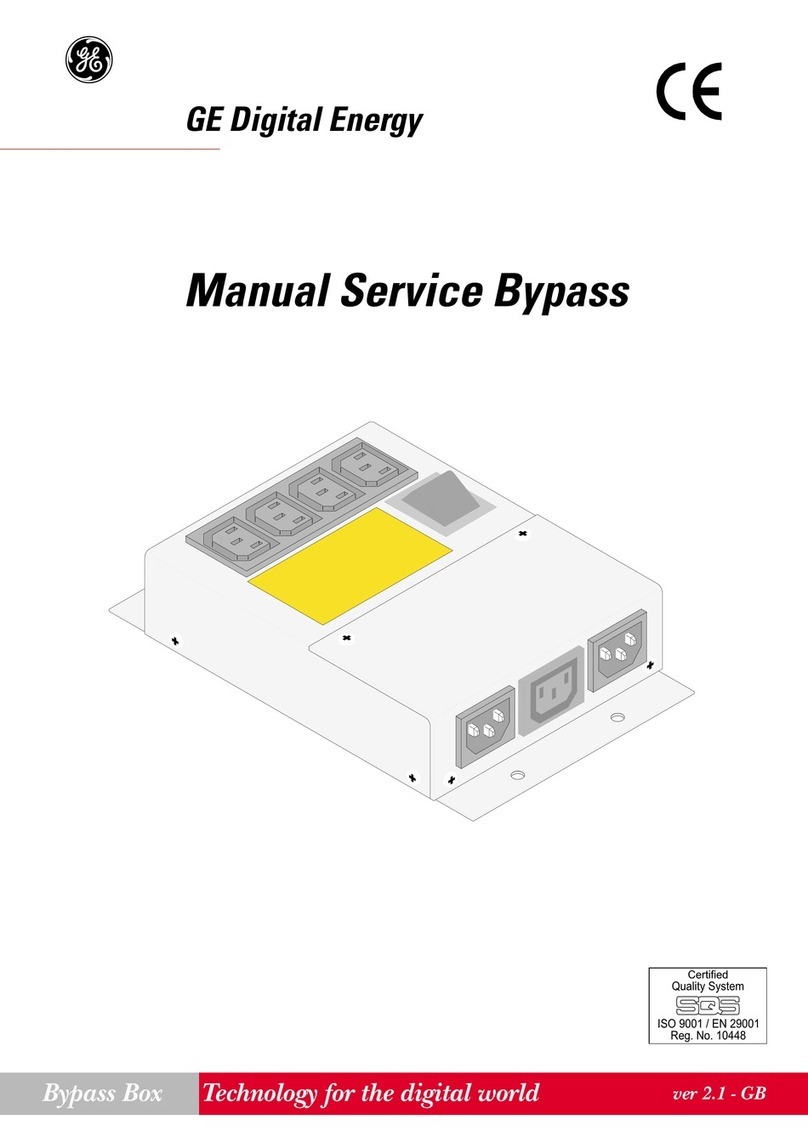
GE
GE Manual Service Bypass user manual
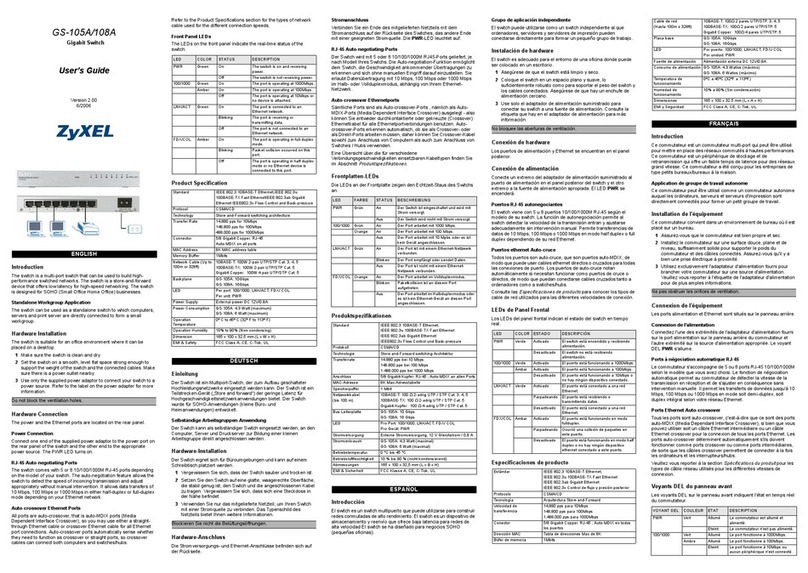
ZyXEL Communications
ZyXEL Communications GS-105A user guide

Rose electronics
Rose electronics UltraConsole UC1-1X16U Installation and operation manual
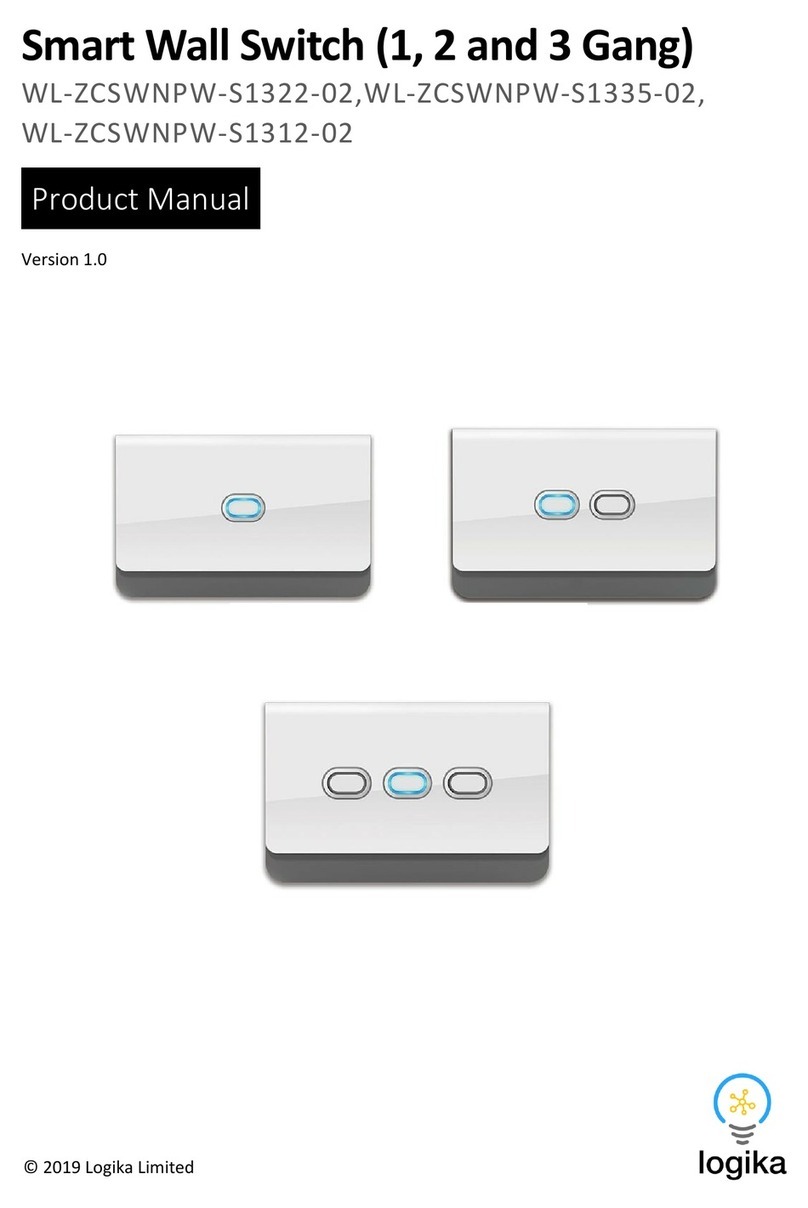
logika
logika WL-ZCSWNPW-S1322-02 product manual

Viessmann
Viessmann 5550 Operation manual

SIIG
SIIG JU-SW4112 Quick installation guide