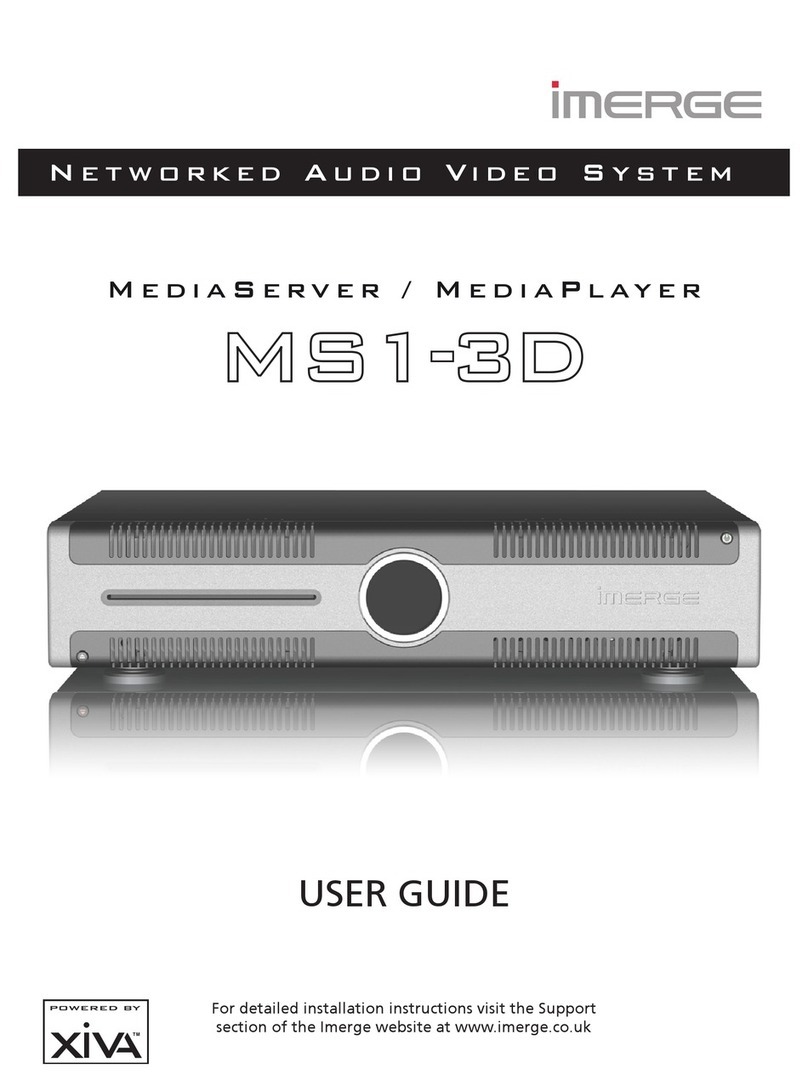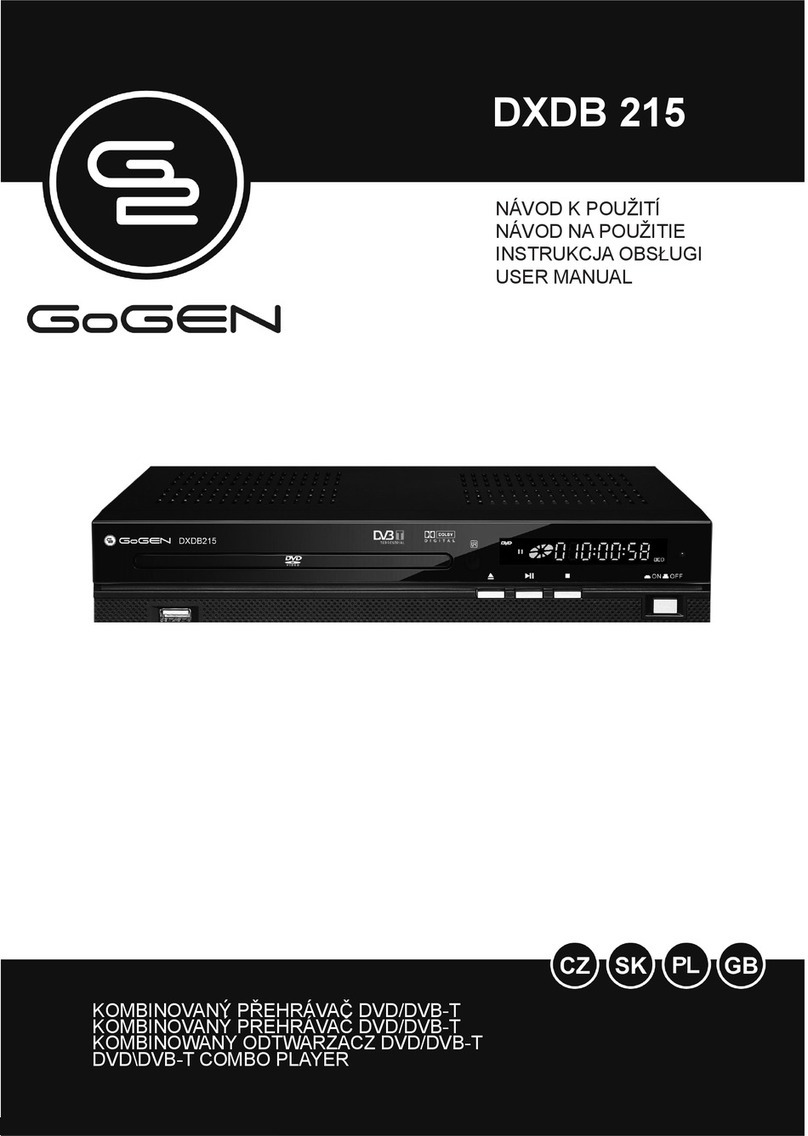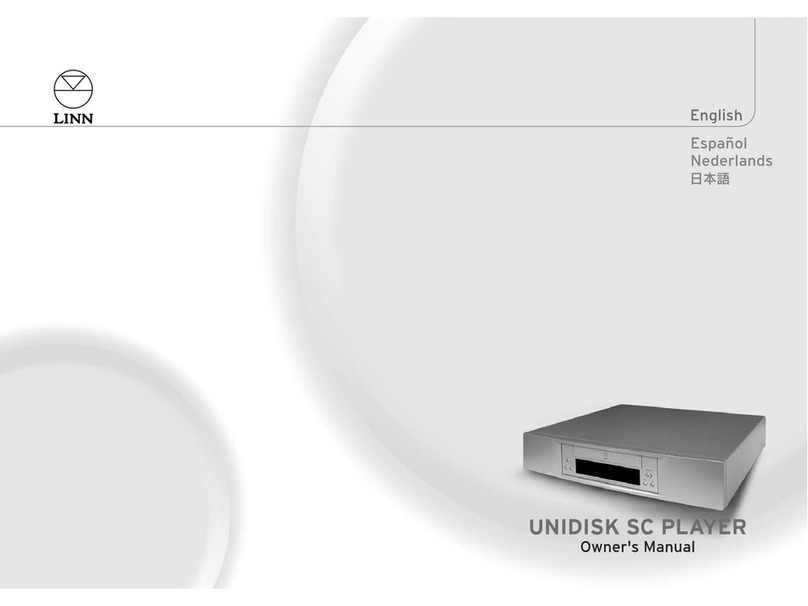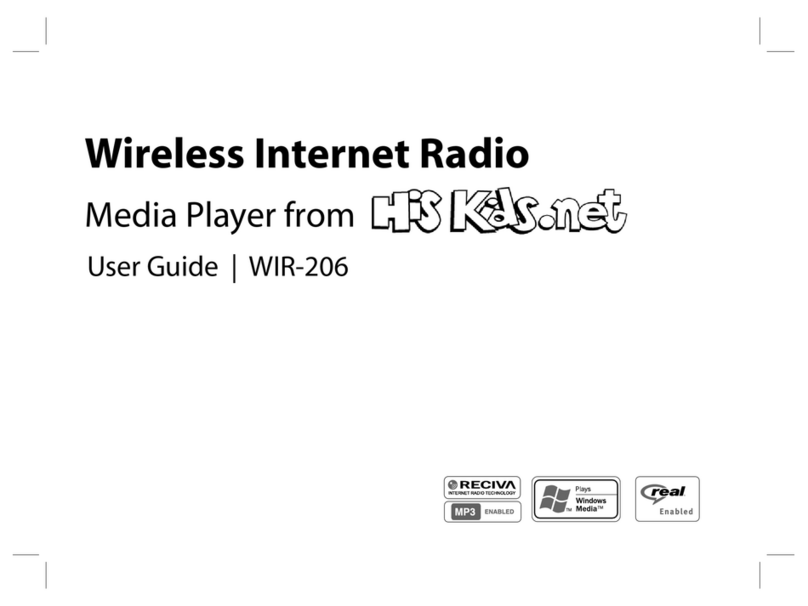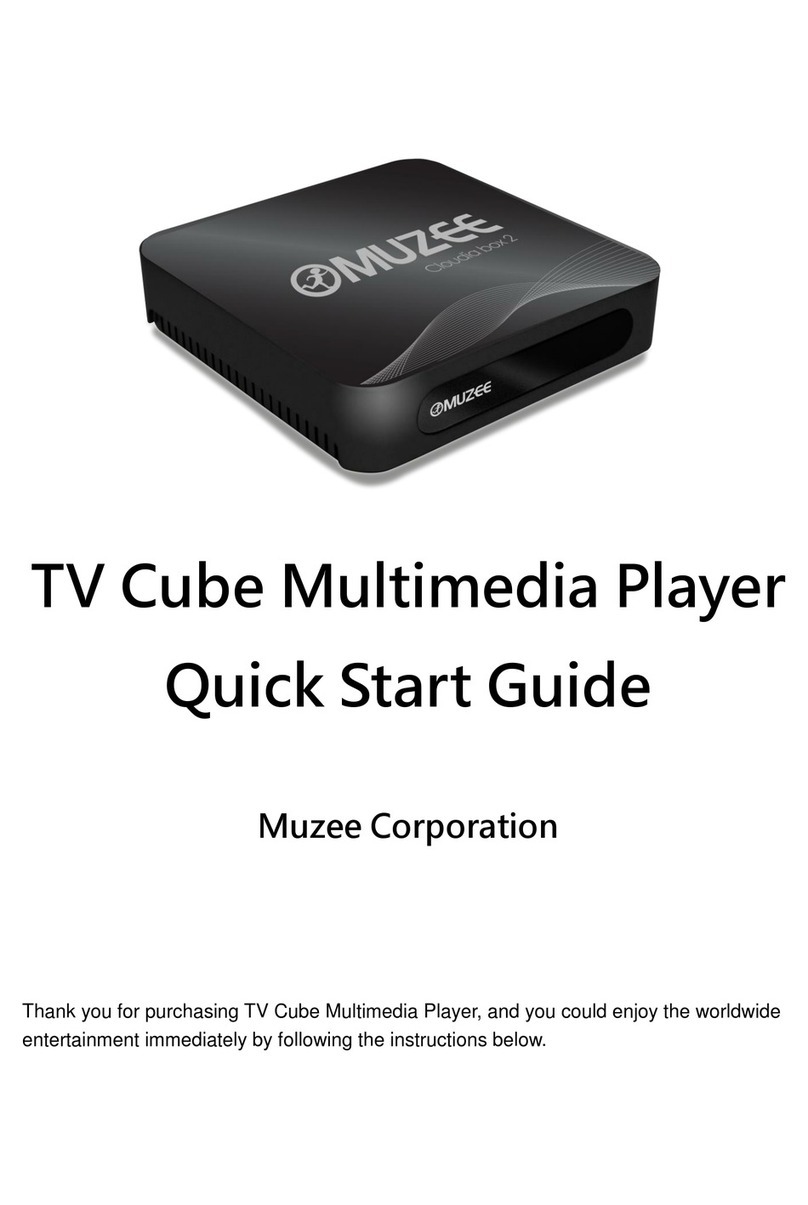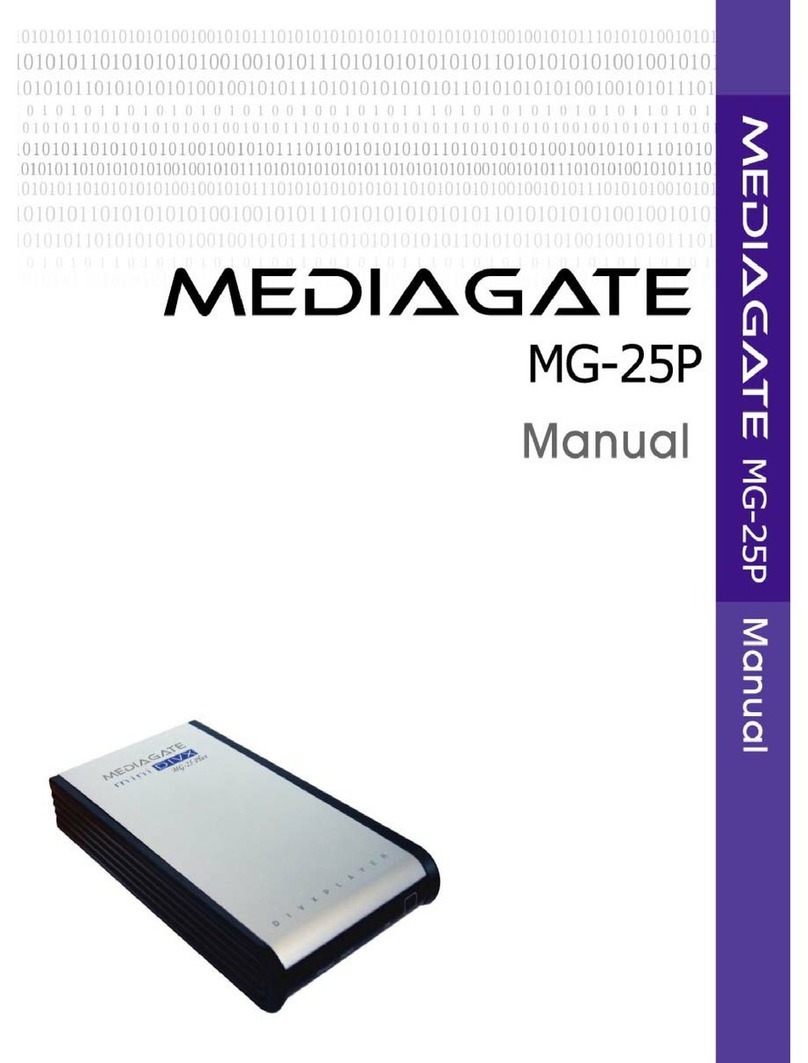Inklang AYERS HD 10 User manual

KURZANLEITUNG ZUR EINRICHTUNG.
QUICK SETUP GUIDE.
AYERS HD 10 Stream Connect
INKLANG.DE

1. VORBEREITUNG
HERZLICHEN GLÜCKWUNSCH
Das ist Ihr ganz persönlicher AYERS HD 10
Stream Connect, den wir mit viel Leiden-
schaft und Sorgfalt für Sie gefertigt haben.
Mit dieser Schnellanleitung zeigen wir Ihnen
den schnellsten Weg für eine unkomplizierte
Inbetriebnahme Ihres HD 10 Stream Con-
nect. Sollten Fragen offen bleiben, stehen
wir Ihnen gern persönlich zur Verfügung:
- kostenlos unter: 0800 724 238 8
- aus dem Ausland: +49 (40) 180 241 100
Jetzt steht Ihrem audiophilen Musikgenuss
nichts mehr im Wege. Dabei wünschen wir
Ihnen ganz viel Vergnügen.
1. VORBEREITUNG
A - Musik-Streaming-Abo abschließen
Soweit noch nicht vorhanden, schließen Sie
ein Musik-Streaming-Abo bei einem Pre-
mium-Streaming-Service ab. Wir empfehlen,
einen Anbieter zu nutzen, der die Musik in
CD-Qualität anbietet.
B - Download der INKLANG InX-App
Laden Sie aus dem Apple- oder Google Play
Store die kostenlose INKLANG InX-App auf
alle Tablets und/oder Smartphones herunter,
mit denen Sie das Gerät steuern möchten.
C - Smartphone/Tablet mit WLAN verbinden
Stellen Sie sicher, dass die Tablets und/oder
Smartphones mit Ihrem WLAN verbunden
sind.
D - WLAN Code bereithalten
Halten Sie Ihren WLAN-Code/-Schlüssel so-
wie die Zugangsdaten zu Ihrem Streaming-
Konto bereit.
DE 01
Thomas Carstensen
INKLANG CEO & Founder

2. STROMVERBINDUNG HERSTELLEN
Stellen Sie die Stromverbindung für den HD10 sowie die AYERS Wireless Lautsprecher her
und schalten Sie die Lautsprecher ein.
WICHTIG: Soweit Sie den HD 10 mit Lautsprechern oder Endstufen anderer Hersteller
nutzen (digital oder analog), müssen Sie vor Start der Musikwiedergabe die Audioausgabe
im Menü des HD 10 unter Einstellungen > Ausgänge > Digital- bzw. Analog Out auf variable
umstellen.
DE 02
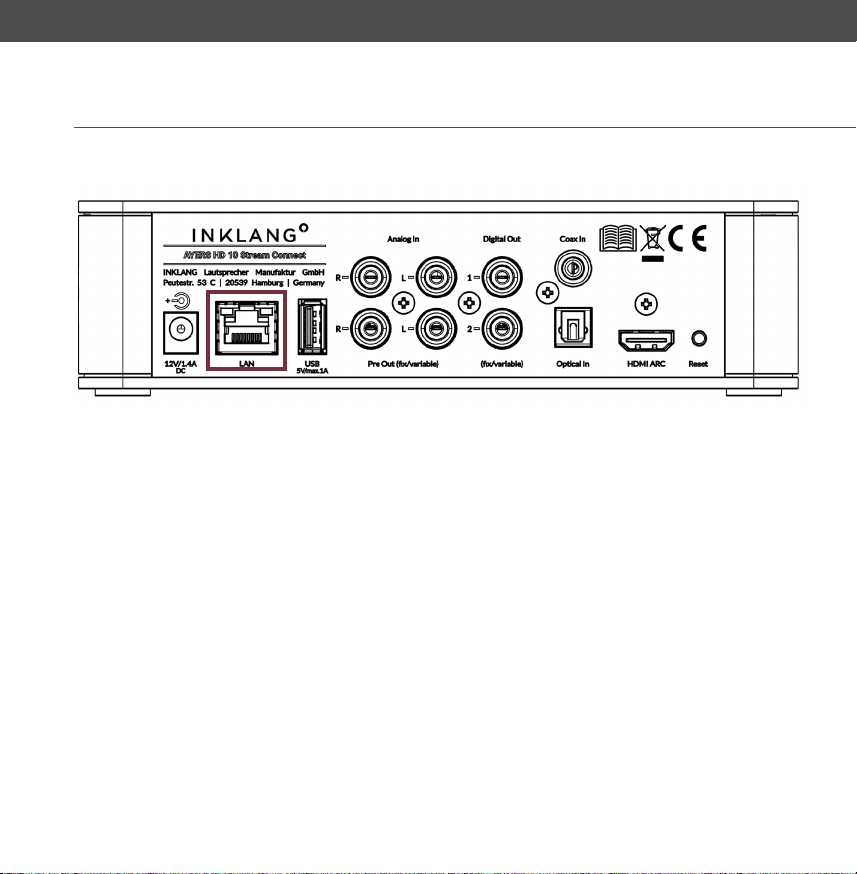
DE 03
3. LAN/WLAN VERBINDUNG HERSTELLEN
A - VERBINDUNG ÜBER NETZWERKKABEL (LAN)
1. Verbinden Sie den HD 10 mit einem Netzwerk-/Patchkabel mit Ihrem Router bzw. einer
Netzwerk-Wandsteckdose, die wiederum Verbindung zu Ihrem Router hat.
2. Starten Sie die INKLANG InX-App auf Ihrem Smartphone/Tablet.
3. Tippen Sie auf das Gerätesymbol, das Ihnen die App anzeigt.
4. Hinterlegen Sie unter dem von Ihnen gewählten Streaming-Anbieter Ihre
Zugangsdaten.
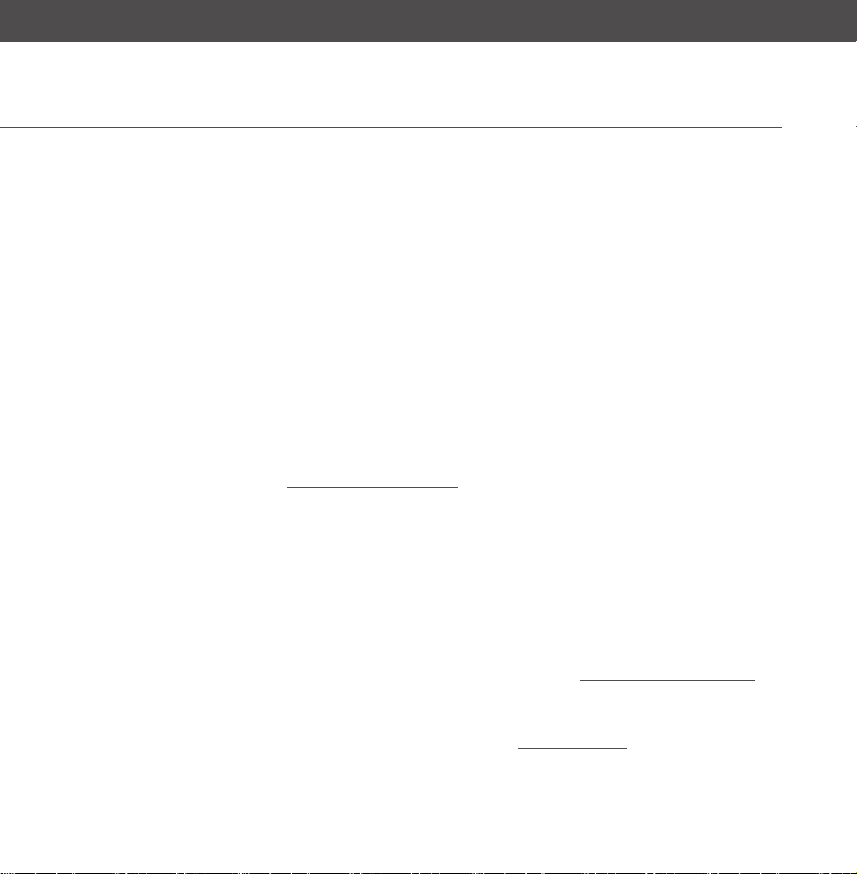
DE 04
3. LAN/WLAN VERBINDUNG HERSTELLEN
B - VERBINDUNG ÜBER WLAN
1. Öffnen Sie auf Ihrem Tablet/Smartphone den Bereich Einstellungen, in dem Sie WLAN-
Verbindungen einrichten und verwalten.
2. Suchen Sie nach neuen Netzwerkverbindungen und wählen Sie das WLAN aus, das mit der
Bezeichnung „HD10….“ beginnt. Mögliche Hinweise zu einer fehlenden Internetverbin-
dung können Sie ignorieren.
3. Starten Sie die INKLANG InX-App und tippen Sie auf das Gerätesymbol.
4. Wählen Sie im Menü links unten Einstellungen > Netzwerkassistent > WLAN Verbindung.
5. Scannen Sie nunmehr Ihren WLAN-Namen > Netzwerksuche.
6. Wählen Sie unter den aufgelisteten Netzwerken Ihres aus.
HINWEIS: Das WLAN, mit dem Ihr Tablet/Smartphone verbunden ist, und das, das Sie
hier verbinden möchten, müssen identisch sein (gleiche Bezeichnung)!
7. Tippen Sie nun auf Passwort und geben Sie Ihren WLAN Code/Schlüssel ein > OK bestägen.
8. Nach erfolgreicher Eingabe ist der HD10 nun mit Ihrem WLAN verbunden.
9. Starten Sie die INKLANG InX-App auf Ihrem Smartphone/Tablet neu.
10. Tippen Sie auf das Gerätsymbol, das Ihnen die App anzeigt.
11. Hinterlegen Sie unter dem von Ihnen gewählten Streaming-Anbieter Ihre Zugangsdaten.
WICHTIG: Für einen stabilen Betrieb ist eine ausreichende WLAN-Leistung am Standort des Gerätes er-
forderlich. Die Download-Leistung am Gerätestandort sollte min. 15 MB/Sek betragen. Die Leistungsan-
gaben Ihres Internet-Anbieters gelten am Anschluss/Router, nicht am konkreten Standort des Gerätes.
Um die Leistung zu prüfen, stellen Sie sich mit Ihrem Handy an den Gerätestandort, rufen Sie über die
Google-Suche den „Google Speedtest“ auf und starten Sie über die blaue Schalläche den Speedtest. Das
Ergebnis (Download) sollte bei min. 15 MB/Sek liegen.

DE 05
4. LAUTSPRECHER VERBINDEN (PAIRING)
1. Öffnen Sie in der INKLANG InX-App den Bereich Einstellungen > Lautsprecher.
2. Stellen Sie sicher, dass die Lautsprecher eingeschaltet sind und der Input auf Wireless
sowie die Posion mit links (le) bzw. rechts (right) eingestellt ist.
3. Drücken Sie am ersten Lautsprecher kurz die Taste Pairing (LED blinkt schnell blau) und
tippen Sie umittelbar danach Pairing starten in der INKLANG InX-App. Die App zeigt Ihnen
nach ca. 5-10 Sekunden die Verbindung zum ersten Lautsprecher an.
4. Drücken Sie nun am zweiten Lautsprecher die Taste Pairing und tippen Sie wieder un-
mittelbar Pairing starten in der INKLANG InX-App. Die App zeigt Ihnen wiederum nach ca.
5-10 Sekunden die Verbindung zum zweiten Lautsprecher an.
5. Die Verbindung ist nun dauerhaft hergestellt. Sie können jetzt mit der Musikwiedergabe
über den HD10 beginnen.
Ihr AYERS HD10 Stream Connect bietet Ihnen noch eine Vielzahl wei-
terer Einstellungs- und Individualisierungsoptionen. Laden Sie sich in
unserem Download-Center die vollständige und übersichtliche Bedie-
nungsanleitung für mehr Informationen herunter.
BEDIENUNGSANLEITUNG DOWNLOADEN
Lautsprecher-Rückseite
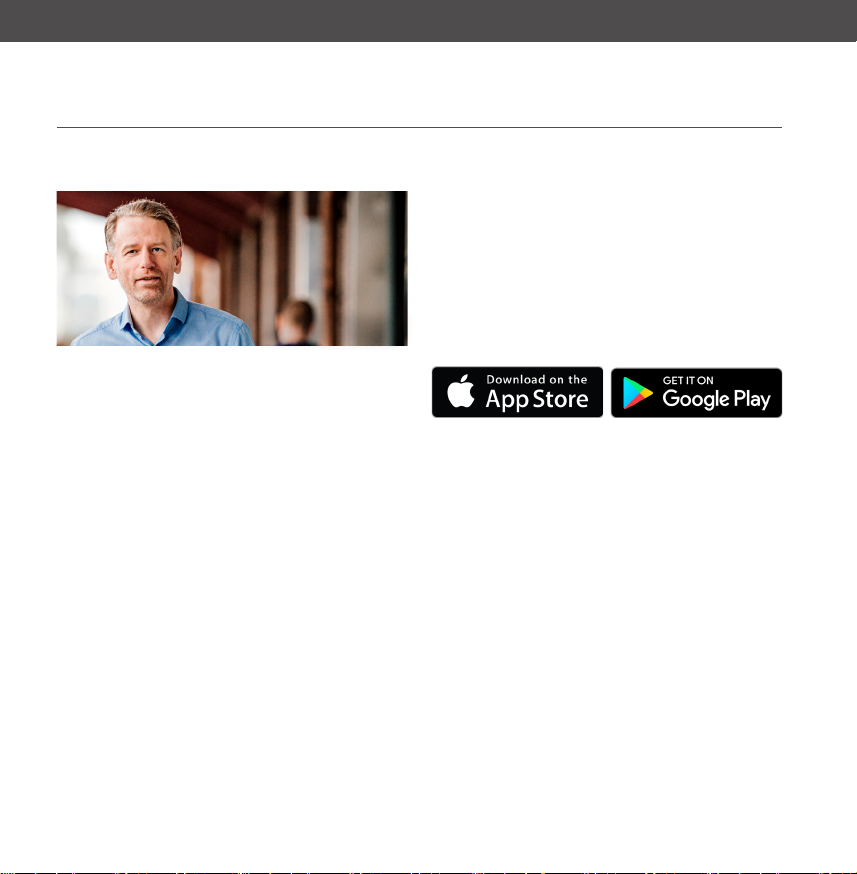
EN 01
1. PREPARATION
CONGRATULATIONS
This is your very own AYERS HD 10 Stream
Connect, which we have manufactured for
you with a lot of passion and care.
With this quick guide we show you the
fastest way for an uncomplicated commissio-
ning of your HD 10 Stream Connect. If you
have any questions, please do not hesitate to
contact us personally:
- free call Germany: 0800 724 238 8
- from abroad: +49 (40) 180 241 100
Now nothing stands in the way of your
audiophile music enjoyment. We wish you a
lot of pleasure.
1. PREPARATION
A - Subscribe to music streaming
If not already available, sign up for a music
streaming subscription with a premium
streaming service. We recommend using a
provider that offers the music in CD quality.
B - Download INKLANG InX-App
Download the free INKLANG InX app from
the Apple or Google Play Store to all tablets
and/or smartphones with which you want to
control the device.
C - Connect smartphone/tablet to WLAN
Make sure that the tablets and/or smart-
phones are connected to your WLAN.
D - Have your Wi-Fi code ready
Have your Wi-Fi code/key and streaming
account credentials ready.
Thomas Carstensen
INKLANG CEO & Founder

2. ESTABLISH POWER CONNECTION
Make the power connection for the HD10 as well as the AYERS Wireless speakers and turn
on the speakers.
IMPORTANT: If you are using the HD 10 with speakers or power ampliers from other
manufacturers (digital or analog), you must set the audio output to variable in the HD 10
menu under Sengs > Outputs > Digital or Analog Out before starting music playback.
EN 02
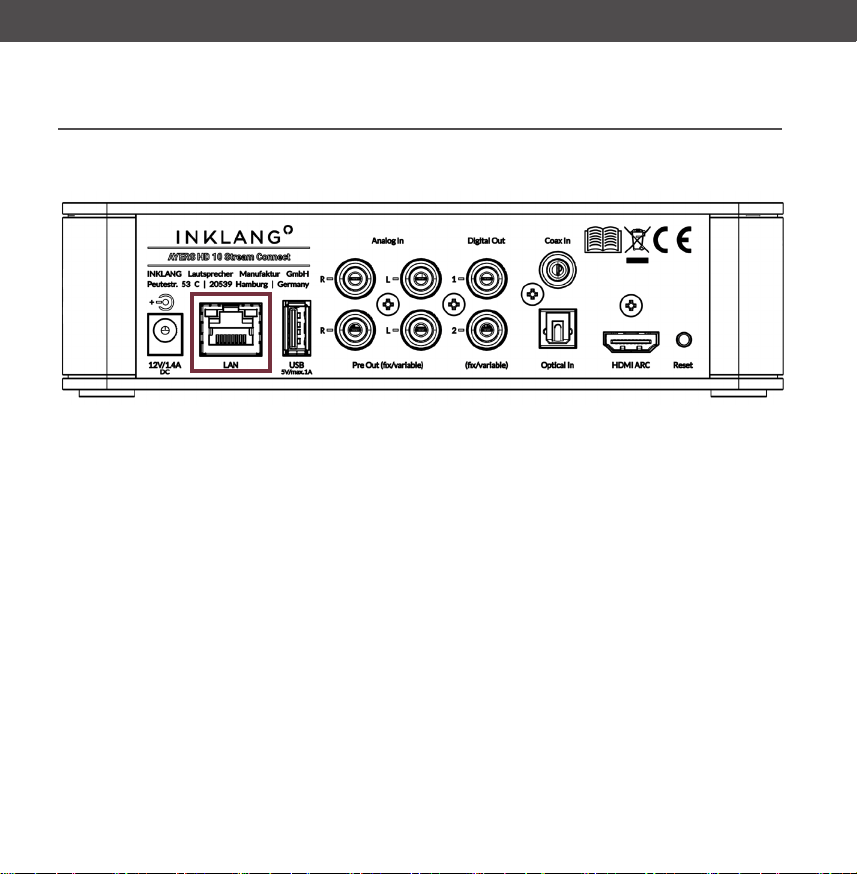
3. ESTABLISH LAN/WI-FI CONNECTION
A - CONNECTION VIA NETWORK CABLE (LAN)
1. Connect the HD 10 with a network/patch cable to your router or a network wall socket,
which in turn has a connection to your router.
2. Start the INKLANG InX-app on your smartphone/tablet.
3. Tap the device icon that the app shows you.
4. Enter your access data under the streaming provider of your choice.
EN 03
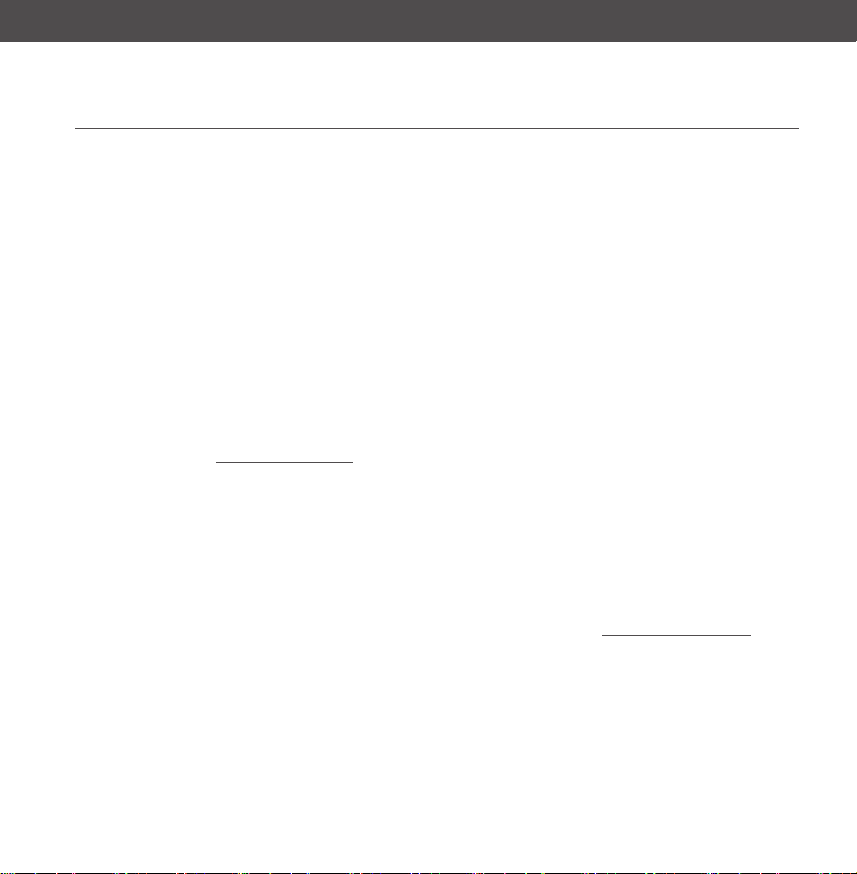
B - CONNECTION VIA WI-FI
1. On your tablet/smartphone, open the Settings section where you set up and manage
Wi-Fi connections.
2. Search for new network connections and select the Wi-Fi that starts with the name
„HD10....“.
3. Launch the INKLANG InX-app and tap the device icon.
4. In the bottom left menu, select Sengs > Network Assistant > WLAN Connecon.
5. Scan now your WLAN name > Network search.
6. Choose yours from the networks listed.
NOTE: The Wi-Fi your tablet/smartphone is connected to and the one you want to
connect here must be identical (same name)!
7. Now tap on Password and enter your WLAN code/key > Conrm OK.
8. After successful input, the HD10 is now connected to your Wi-Fi.
9. Restart the INKLANG InX-app on your smartphone/tablet.
10. Tap the device icon that the app shows you.
11. Enter your access data under the streaming provider of your choice.
IMPORTANT: For stable operation, sufcient Wi-Fi performance is required at the device location. The
download performance at the device location should be at least 15 MB/sec. The performance specicati-
ons of your Internet provider apply to the connection/router, not to the actual location of the device. To
check the performance, stand with your cell phone at the device location, call up the „Google speedtest“
via Google search and start the speed test via the blue buon.
The result (download) should be at least 15 MB/sec.
3. ESTABLISH WI-FI CONNECTION
EN 04

4. SPEAKER PAIRING
1. In the INKLANG InX-app, open and select Sengs > Speakers.
2. Make sure the speakers are turned on and the input is set to wireless and the posion is
set to le or right.
3. Briey press the Pairing button on the rst speaker (LED ashes blue quickly) and then
immediately tap Start pairing in the INKLANG InX-app. The app will show you the connec-
tion to the rst speaker after about 5-10 seconds.
4. Now press the Pairing button on the second speaker and tap Start Pairing in the
INKLANG InX-app again immediately. The app again shows you the connection to the
second speaker after approx. 5-10 seconds.
5. The connection is now permanently established. You can now start playing music
through the HD10.
Your AYERS HD10 Stream Connect offers you a wide range of further set-
ting and individualization options. Download the complete and clear user
manual in our download center for more information.
DOWNLOAD USER MANUAL
Back of speaker
EN 05

copyright: INKLANG Lautsprecher Manufaktur GmbH | Peutestraße 53 C | 20539 Hamburg | Germany |
technische Änderungen bleiben vorbehalten | technical changes remain reserved | 10.2022
KONTAKT. HILFE.
CONTACT. SUPPORT.
Kostenlos in Deutschland | Freecall Germany: 0800 724 238 8
Aus dem Ausland | from abroad: +49 (40) 180 241 100
Other manuals for AYERS HD 10
1
Table of contents
Languages:
Popular Media Player manuals by other brands

OSD Audio
OSD Audio Dayton Audio BK-SRT4 user manual

Premier
Premier SX-5264USBT instruction manual

Pioneer
Pioneer CDJ-2000NXS2 Connection guide

CeeNee
CeeNee Orchid S user manual

Crosley
Crosley Crosley Songwriter CD Burner CR248 instruction manual
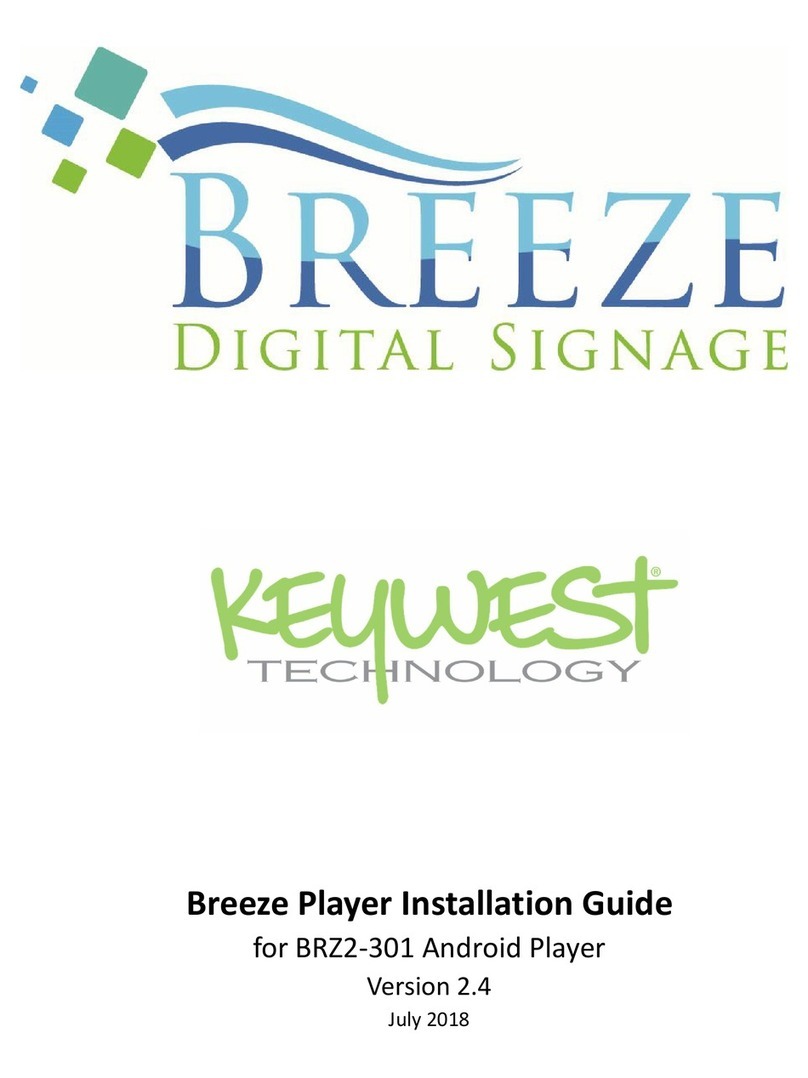
KeyWest Technology
KeyWest Technology BRZ2-301 installation guide