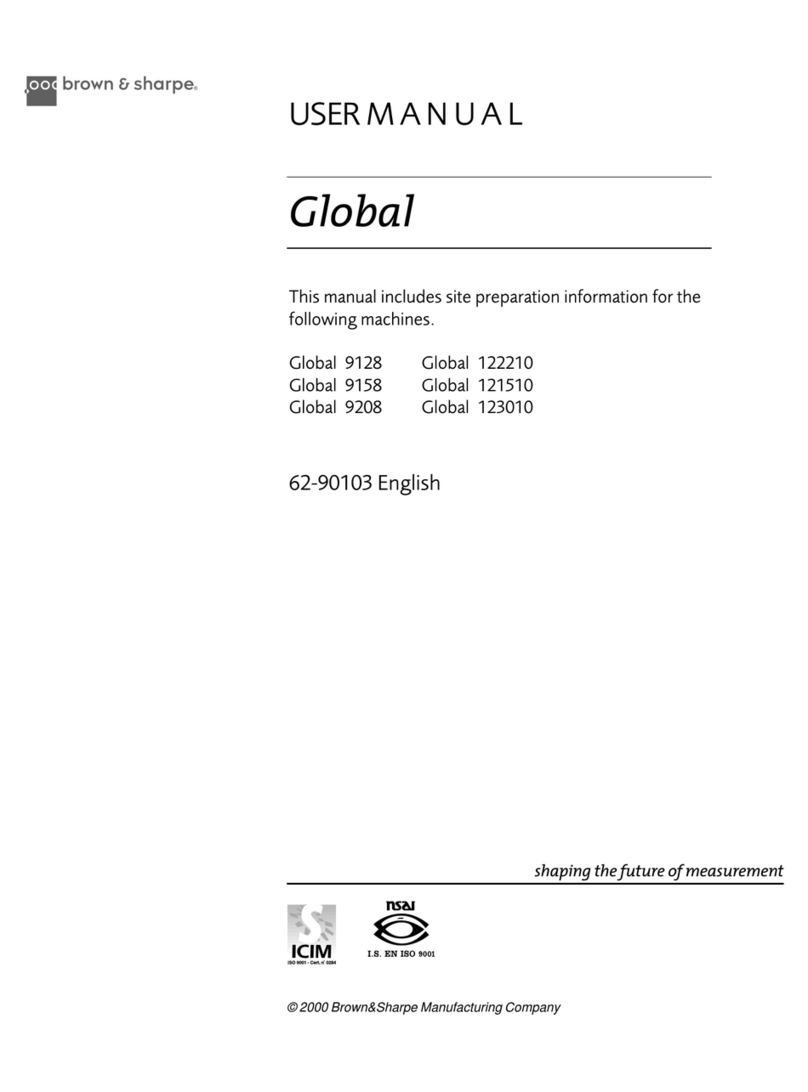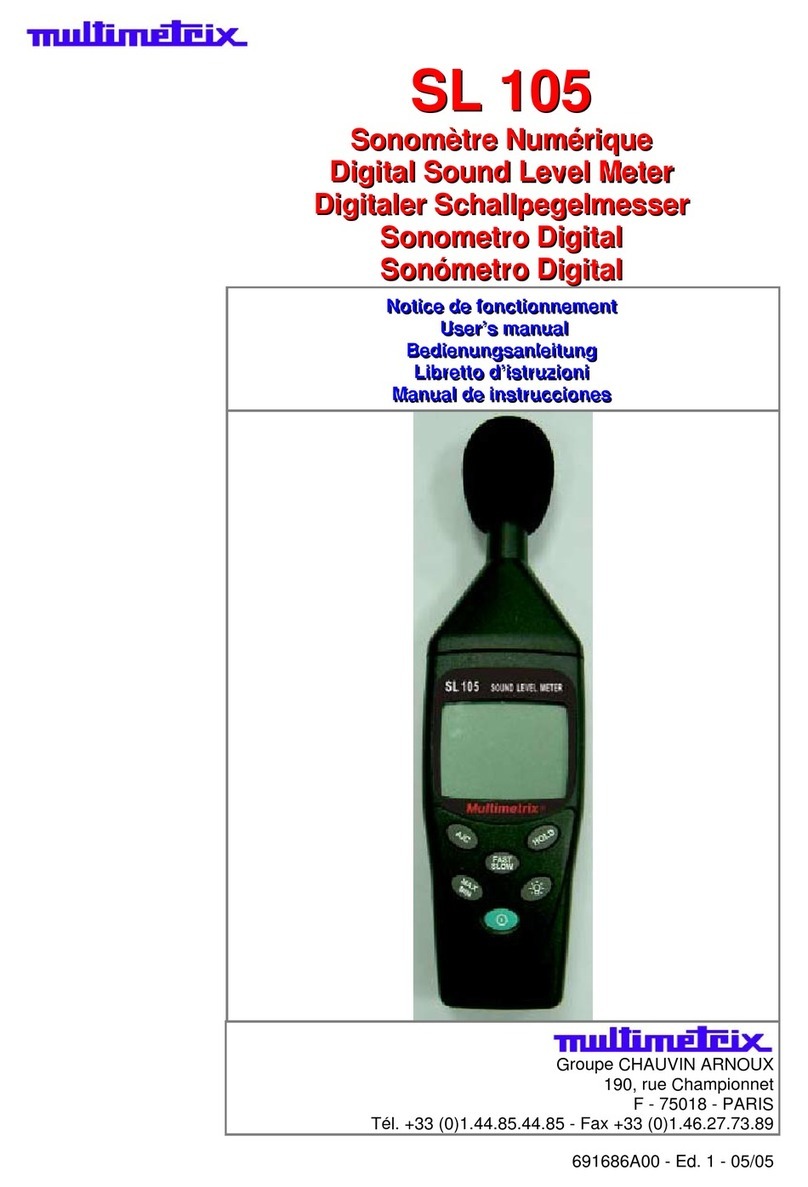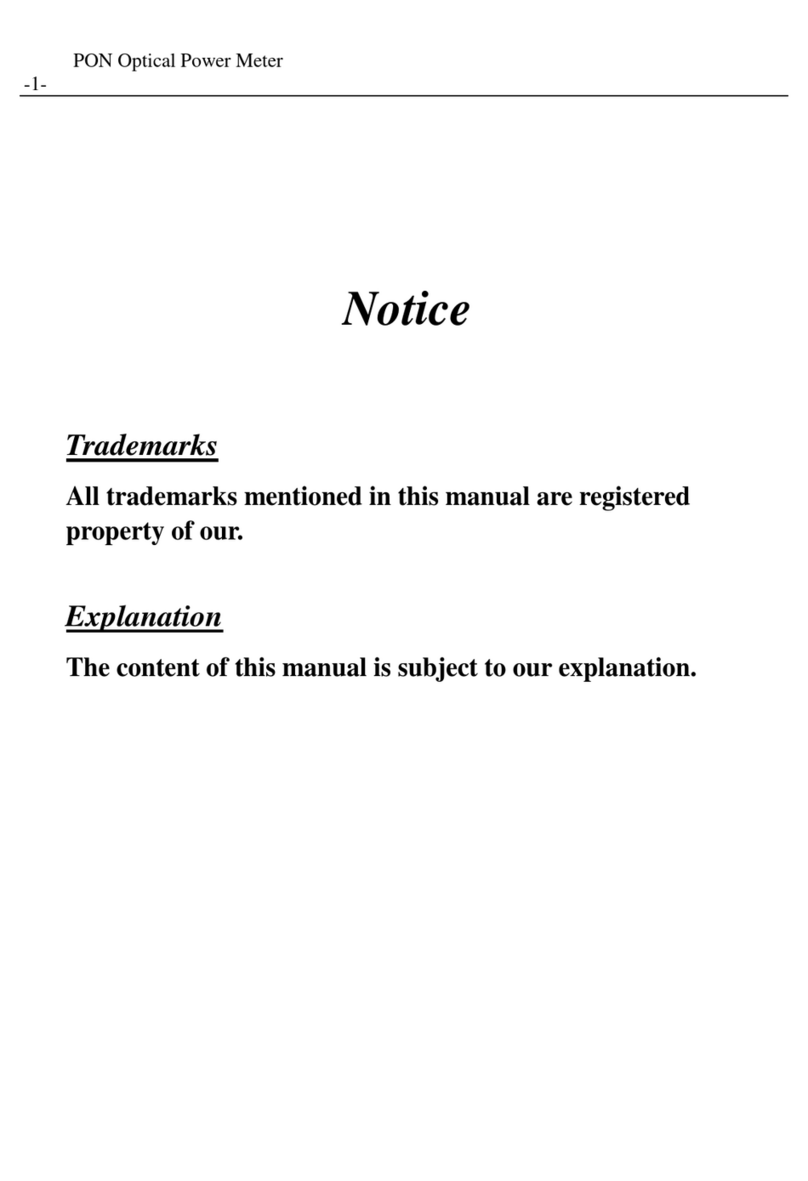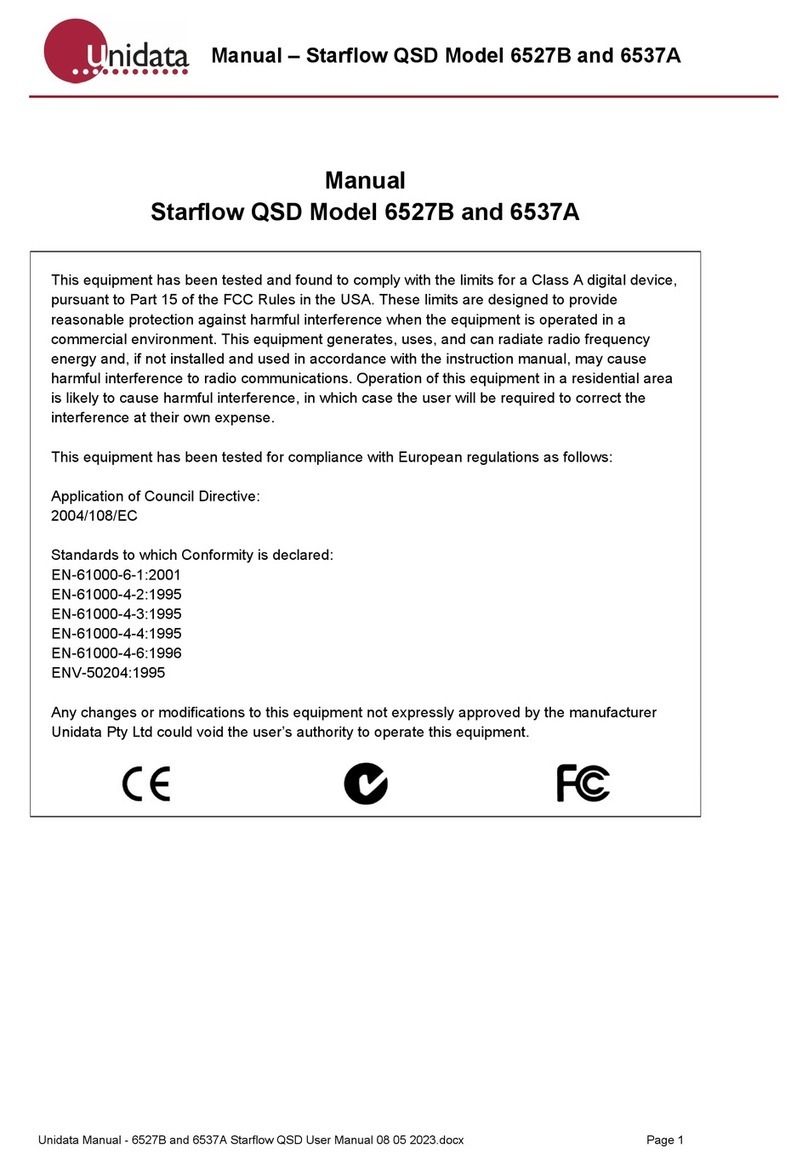InkSmith Mako User manual

LASER CUTTER USER MANUAL
CO2 LASER

2
WARNINGS
InkSmith Ltd.
44 Gaukel Street, Kitchener
Ontario, N2G 4P3
1-844-465-7684 ext. 1
www.inksmith.ca
InkSmith cannot be held responsible for any direct or indirect damages, which result from using or
working with the products electrical circuits or software described herein. The apparatus must be
used only by trained and skilled personnel. This Operation Manual must be read and followed prior to
operating the laser machine.
Furthermore, InkSmith reserves the right to change or alter any product described herein without prior
notice.
In case of failure, please check the device rst according to section 6.1 Tips for Troubleshooting. If
unsuccessful, please note all data of the device (year of manufacture, software version, etc.) and call us
from a telephone next to the switched on device.
For queries or technical problems please contact InkSmith directly at the above address.

1.0 MACHINE OVERVIEW 4
1.1 General Acknowledgments......................................................................................................4
1.2 Technical Specications..........................................................................................................5
1.3 Machine Info............................................................................................................................6
2.0 SAFETY 7
2.1 General Safety..........................................................................................................................7
2.2 Laser Safety Precautions.........................................................................................................8
2.3 Operational Safety...................................................................................................................10
2.4 Approved/Not Approved Materials...........................................................................................11
3.0 INITIAL SETUP 12
3.1 What’s Included.......................................................................................................................12
3.2 Location Considerations.........................................................................................................13
3.3 Electrical Requirements..........................................................................................................13
3.4 Exhaust Requirements............................................................................................................13
3.5 Machine Diagram....................................................................................................................14
3.6 Connecting Components........................................................................................................15
4.0 OPERATION 16
4.1 Powering Machine ON/OFF.....................................................................................................16
4.2 Calibrating the Laser...............................................................................................................16
4.3 Control System Navigation.....................................................................................................20
4.4 Preparing Files for Print..........................................................................................................22
4.5 Preparing the Machine for Work.............................................................................................33
5.0 MAINTENANCE 35
5.1 Machine Cleaning...................................................................................................................35
5.2 Maintenance Schedule...........................................................................................................37
6.0 ADDITIONAL INFO 38
6.1 Tips & Troubleshooting...........................................................................................................38
6.2 Training Completion Form......................................................................................................39
6.3 Technical Support Contact.....................................................................................................40
TABLE OF CONTENTS
3

1.1 GENERAL ACKNOWLEDGMENTS
Please read and follow this Operation Manual carefully before installation and operation of the laser
cutting machine. Damage to persons and/or material can result from not following the Operation
Manual. Operation of the machine is only permitted with consumables listed in the Approved Materials
lists.
It is extremely important that the laser cutter is only operated after the machine has be properly
adjusted. Use of the laser cutter with unapproved materials is not recommended. The manufacturer
does not admit liability for damage to personnel and/or equipment resulting from such use.
The laser cutting machine must only be operated, maintained and repaired, by personnel that are
familiar with the correct operation and dangers of the machine.
Failure to follow the operation, maintenance and repair instructions described in this Operation Manual
excludes any liability of the manufacturer if a defect occurs.
Please note, when processing conductive materials, conductive dust or particles in the air might
damage electrical components and lead to short circuits. Please note, such use is not covered in the
machine warranty.
Please retain a copy of this manual for reference.
MAKO LASER CUTTER USER MANUAL
1.0 MACHINE OVERVIEW
4

1.0 MACHINE OVERVIEW
1.2 TECHNICAL SPECIFICATIONS
5

1.0 MACHINE OVERVIEW
1.3 MACHINE INFO
The Mako Laser Cutters are a series of high precision laser cutting machines capable of delivering
professional results quickly and eciently. The Mako Laser Cutters are able to cut and engrave on a
variety of materials including wood, cardboard, fabric, leather, and acrylic.
Information about your specic machine can be found on the Equipment Name Plate located on the
back of the laser cutting machine. This Name Plate will detail the model number, series number, input
supply, power supply, manufacturer, and factory date. Please do not change or remove the Equipment
Name Plate from the machine.
6
MACHINE INFO
SAFETY PRECAUTIONS

2.1 GENERAL SAFETY
All persons involved in the installation, set-up, operation, maintenance of the machine, must have
read and understood the Operation Manual and specically the “Safety” section. It is recommended
that organizations generate a internal qualication process for operating the laser cutting machine.
Personnel who complete laser safety training should be recognized with written proof of qualication
(see section 6.2).
To ensure the safety of all operators and performance of the laser cutting machine, only those
individuals who have read this Operation Manual may operate the laser cutting machine.
Safety Information for Operating Personnel
1. All persons involved in the installation, set-up, operation, maintenance of the machine, must have
read and understood the Operation Manual.
2. Machine operators must ensure no unauthorized individuals install, set-up, operate, maintain and/or
repair the laser cutting machine.
3. It is the duty of the operator to check the machine before operation and to immediately report
defects that may affect the safety of the machine.
4. The operator must ensure that the machine is only operated in perfect working condition.
5. Modifying or removing safety components of the laser machine will void the machine warranty and
may result in undue risk for the operator.
6. If the removal of safety components is required during the repair or service of the machine, the
replacement of the safety components must be performed immediately after completion of the
service and repair activities.
7. Preparation, retooling, maintenance and repair activities must only be performed with equipment
switched off, by trained personnel.
8. It is forbidden to perform unauthorized modications or changes to the machine.
2.0 SAFETY
7

2.0 SAFETY
2.2 LASER SAFETY PRECAUTIONS
The Mako Laser Cutter contains a powerful CO2 laser tube, which is used to cut, etch and engrave
materials on its cutting bed. Once focused, the 40W laser has sucient power to vaporize up to 6mm of
plywood in a single pass. It is a very powerful machine and should be treated as such.
For this reason, there are interlocks in place to prevent injury by shutting off the power to the
laser whenever the interlocking cover is in the open position. With the cover closed, the machine
is considered a class 2 laser (lowest hazard level), as any active beam is fully enclosed. This is a
classication that requires no special safety considerations.
WARNING: It is not only dangerous and irresponsible to over-ride or undermine a safety interlock
system, it is also an offense under the Occupational Health and Safety Act.
While this power is 100% contained within the machine during normal usage, it is possible, through the
use of keys that open access panels on the side of the machine, to become exposed to the laser beam
or radiation scattered from it. These keys should be kept in a secure location during normal laser use as
they should never be accessed by untrained personnel.
As with all types of radiation, the damage to human tissue is a result of the wavelength, the ux (the
amount of radiation impacting each square meter of tissue) and the duration of the exposure. The
invisibility of infrared radiation to the human eye means that it is impossible to detect an exposure
visually to limit one’s exposure time. As such, the rst indication of exposure to a CO2 laser beam would
be the detection of damaged tissues. Should this tissue be a cornea or retina, the damage could be
permanent and debilitating.
The beam should never be operated while the interlocking door is open, or if the interlock switch or key
on the main door is damaged or disabled in any way.
Laser Safety Information
• To assess the potential dangers laser systems pose, they are classied into 5 safety classes:
1, 2, 3a, 3b and 4. The InkSmith Mako Laser Cutter is a device of class 2 (USA: Class II). This
is guaranteed by the protective housing and the safety installations. Please note that improper
operation of the device can override the status of safety class 2 and can cause the emission of
harmful radiation.
8

2.0 SAFETY
• This laser system contains a carbon dioxide (CO2) laser source of class 4 that emits intensive and
invisible laser radiation. Without safety precautions the direct radiation or even diffuse reected
radiation is dangerous!
• Without safety precautions, the following risks exist with exposure to laser radiation:
- Eyes: Burns to the retina for NIR (Near Infra Red) LASER
- Burns to the cornea for CO2 Laser
- Skin: Burns
- Clothing: Danger of re
• Never try to modify or disassemble the laser and do not try to start up a system that had been
modied or disassembled!
• Dangerous radiation exposure can result from the use of operation or adjustment equipment
other than that described here, and if different operational methods are performed.
• Dangerous radiation exposure can result from the use of prohibited materials such as:
- blank or polished metals
- metals with very high reectivity like copper, brass, gold, silver
- any materials with highly reecting coatings
• Other highly reecting materials, especially in combination with high laser power, low
processing speed and/or work pieces with curved or inclined surfaces, laser radiation might
be reected towards the protection cover. With a very low probability this protection cover could be
damaged if the reected radiation is FOCUSED onto the surface of the protection cover. Therefore
visual inspection for point-like defects on the protection cover should be done if the aforementioned
conditions are given.
• If you detect such effects on the protection cover, immediately turn off the laser machine and
contact InkSmith to get a new protection cover.
9

2.0 SAFETY
2.3 OPERATIONAL SAFETY
As the machine fully encloses the beam and ventilation protects the user from smoke and vapours
created during operation of the machine, no special personal protective equipment is required to
operate the Laser Cutter.
However, it is mandatory to have a re extinguisher nearby at all times during operations, and that all
operations are performed under the direct supervision of a person trained in Fire Safety and the use of
re extinguishers.
Although it is not required, your organization may suggest the use of safety glasses during operation of
the laser.
Regardless of safety glasses use, do not stare directly at the bright light produced from the laser beam
when interacting with the materials it is cutting or etching.
The red dot pointer is a low power visible light laser that can run even when the loading door is open.
Never point the red dot pointer directly at any person’s eyes. Be aware of potential surface reections.
There is always a risk of re present when laser cutting combustible materials, therefore the laser is
never to be operated without direct supervision of trained personnel.
A tiny ame is normal for some materials during laser operations. Any ame that continues to burn
after the laser has moved positions is an indication that the material is on re. Such a situation must be
addressed immediately. Very small ames can be extinguished by blowing them out like a candle, or by
smothering with a suitable material. If a ame gets larger than your st, the nearest supervisor should
be notied immediately. If they use the re extinguisher, all other lab personnel must immediately
evacuate the building and the nearest pull station must be activated.
WARNING: Never leave the immediate area of the laser while it’s operating. Do not work/play on
mobile devices or read books while supervising the machine. Regular, line of sight supervision is
necessary as a re in the machine will make no sound to draw attention to the machine. Due to the
inward-drawing ventilation, there will also be no smell of smoke to indicate a re. If such a re
builds to the point where it ignites wiring, paint or plastic in the laser cutter before it is put out, it
poses an extreme danger to the operator and the entire building.
DANGER: Only trained and qualied personnel are allowed to operate the laser cutter.
10

2.0 SAFETY
2.4 APPROVED/NOT APPROVED MATERIALS
Never use the laser cutter on materials that are not on the approved list for cutting/etching/engraving.
Toxic fumes and/or risk of re may result.
Approved Materials:
• Acrylic
- Cast–good for engraving
- Extruded–good for cutting,less expensive
• Aeroply/Birchply
• Basswood
• Brown Cardboard
• Cloth
• Natural bers–cut, but will scorch on edges
• Synthetic bers–only non-chlorinated, edges
will self seal
• Corian
• Cork
• Delrin (Seal Press)
• Leather
• Mat Board (used as border on pictures, thin
card board)
• Melamine plastic
• Micro surfaced rubber Stamps
• Natural Wood – up to 1⁄2”
• MDF that is free from Formaldehyde
• Paper
• Plywood – up to 12 mm
• Silicone Sheet
NOT Approved Materials:
• ABS
• Crystal
• Glass
• Metal or Composites thereof
• Marble
• MDF that is manufactured using
Formaldehyde (if uncertain, assume that the
material contains formaldehyde)
• Teon
• Polyurethane
• Polystyrene and Styrofoam
• PVC
• Polyurethane and Polyurethane Foams
11

3.1 WHAT’S INCLUDED
1. Mako Laser Cutter
2. CO2 Tube
3. Water Cooling Unit
4. Air Pump
5. Exhaust Hose
6. Hose Clamps
7. USB Cable
8. Ethernet Cable
9. Heavy Duty Electrical Tape
10. Flexible Water Tubing
11. Heat Shrink
12. USB Drive
13. Proximity Sensor
14. Housing Keys
15. Socket and Accessories
16. Allen Keys
17. Wrenches
18. Air Regulator
19. Fuse
20. Focal Measurement Blocks
21. Power Cables and Adapters
3.0 INITIAL SETUP
4
1 2 3
5 6
10
7 8 9
11 12
16
13 14 15
17 18
19 20 21
12

3.2 LOCATION CONSIDERATIONS
Before you install the laser cutting machine, it is important to select an appropriate location. Follow the
guidelines listed below:
• Avoid locations where the machine may be exposed to high temperatures, dust and high humidity
(The humidity must not exceed 70% and the temperature must not be close to the dew point).
• Avoid locations where the machine may be exposed to mechanical shocks
• Avoid locations with poor air circulation.
• Select a location where the room temperature is between 15 °C and 25 °C (59° – 77° F).
• Avoid higher ambient temperatures and strong exposure of the machine to the sun. Use blinds, if
required.
• Select a location close to ventilation (if available).
• Select a location that is not more than 2.5m away from your computer (max. cable length to avoid
disturbing interferences).
3.3 ELECTRICAL REQUIREMENTS
Make sure that your electrical outlet is capable of providing the proper voltage, frequency and amperage
that the laser system requires. It is highly recommended that you use a surge suppression plugs to
protect your computer equipment.
DAMAGES FROM AN INADEQUATE OR INAPPROPRIATE POWER SOURCE ARE NOT COVERED UNDER
WARRANTY. IT IS YOUR RESPONSIBILITY TO PROVIDE A SUITABLE ELECTRICAL SUPPLY.
3.4 EXHAUST REQUIREMENTS
Please refer to the specic exhaust requirements found in the operation manual included with your
air ltration unit. If you are not using a separate air ltration unit it is suggested that the laser cutting
machine be ltered using the included exible aluminum duct piping into an existing exhaust ventilation
unit.
3.0 INITIAL SETUP
13

3.0 INITIAL SETUP
3.5 MACHINE DIAGRAM
14
Emergency Stop
Protective Cover
Control System
Side Access Panel
Power ON/OFF Button
Cutting Bed
BeltGuide Rail
Gantry System Laser Head

3.0 INITIAL SETUP
15
3.6 CONNECTING COMPONENTS
Start by plugging in your laser machine to a suitable power outlet. Please refer to the Electrical
Requirements in section 3.3.
Water Chiller
First, hook up your water chiller using the two clear water hoses.
Connect each of the water hoses to the barbed connectors labeled
“INLET” and “OUTLET” on the water chiller. Then, connect the inlet
hose to the “WATER OUT” connector on the laser machine. Connect
the outlet hose to the “WATER IN” connector on the machine. Ensure
the water chiller is lled with 6-8L of distilled water. Next locate the
gray alarm output cable which is already attached to the machine.
Attach the cable to the “ALARM OUTPUT” connector on the water
chiller. Secure the connection by screwing the fastening collar. Plug
in the water chiller to a power outlet.
Hook Up Air Compressor
Plug in the air compressor hose to the blue “AIR IN” socket located
on the back of the machine. Plug in the air compressor to a power
outlet.
Connect Air Filtration System
Follow the specic instructions included with your air ltration
unit to install it on your laser machine. Alternatively, connect the
included exible aluminum hose to the machine and pipe it in to
your existing exhaust ventilation unit.

4.0 OPERATION
4.1 POWERING MACHINE ON/OFF
Before powering on, do a visual inspection of the laser cutter. Open the lid and gently move the laser
gantry system side to side and back and forth. Ensure the cables and connections are intact, and that
all moving parts do so smoothly.
Turning ON Mako Laser Cutter
1. To turn on the laser, ip the main power switch on the back of the machine to the ON position.
2. Ensure the red Emergency Stop button is disengaged (rotate the button to ensure it releases into the
up position).
3. Press the secondary power button next to the emergency stop button to energize the control
system.
4. Turn the water chiller on. (Note: the chiller will alarm until water is owing at full speed. If the alarm
does not stop, discontinue setup and proceed to the Troubleshooting section.)
5. Plug in and turn on the air pump.
6. Power on the ltration unit or exhaust fan, depending on your conguration.
Turning OFF Mako Laser Cutter
1. Power off the ltration unit (if the machine is still a little smoky, this can be left on).
2. Switch off the air pump.
3. Turn off the chiller unit.
4. Engage the emergency stop button, and press the adjacent power button.
5. Turn off the main power switch.
4.2 CALIBRATING THE LASER CUTTER
The gantry system is made up of the motors and linear rails that allow for the laser head to travel during
operation. Make sure that all body parts are out of the path of travel of any moving parts. Once the
machine is powered on, use the direction keys on the control keypad to move the laser head around. It
should do so relatively quietly, and at the same rate in all directions. If this is not the case, proceed to
Troubleshooting before moving on to the next steps.
Testing of Laser Tube
Ensure that the ow of water within the laser tube is in the high to low voltage direction (from the end
with the red connector to the end with the black connector). Trace the water hose from the Outlet port
on the Water Chiller, ensuring it connects to the Inlet port on the machine, and that the ow path
16

4.0 OPERATION
is free of kinks with all hoses connected rmly. It is critical that no air bubbles are left within the tube
prior to energizing the laser.
Debugging the Light Path
The light path of the laser tube is calibrated during the manufacturing process, however it’s a good idea
to recalibrate the laser after transportation to ensure the safety and performance of the machine.
The Optical system of the laser cutter consists of a laser tube, 3 reection mirrors, 1 focus lens, a laser
head and red dot position system. Please refer to the diagram below.
The laser cutter works by shooting a beam of light from the laser tube, which is then reected by the
rst, second, and third mirrors. After reecting off of the third mirror the light beam is shot through the
focus lens and reaches the work table.
It’s through the process of reecting and focusing that we’re able to achieve the best cutting and
engraving results. If the light path isn’t properly calibrated, it may damage the laser tube, reectors, lens
or result in poor cutting and engraving outcomes. Please calibrate the laser tube using the following
steps.
17
CO2 Laser Tube
First Reection Mirror
Second Reection Mirror
Third Reection Mirror
Focusing Lens

4.0 OPERATION
Mirror 1 Adjustments
Open the machine lid and move the gantry system to the front of the machine. Use the Housing Keys to
open the side panel of the machine to access the laser mirrors. To align the reection of Mirror 1, place
a small amount on masking tape over the aperture of Mirror 2. With the cover and side panel closed,
use the pulse button on the control panel to send a beam of light from the laser. After a quick pulse,
open the lid and side panel to examine the location of the laser pulse on the tape of Mirror 2. Use the
knobs on Mirror 1 to make small adjustment as needed in order to align the laser beam according to the
diagram below.
Mirror 2 Adjustments
To align the reection of Mirror 2, repeat the previous steps but place the masking tape on Mirror 3.
Adjust the knobs on Mirror 2 as necessary in order to align the laser beam according to the diagram
below.
18
Tape on Second Mirror Adjust knobs on First Mirror
Tape on Third Mirror Adjust knobs on Second Mirror Ideal laser beam location
Ideal laser beam location
Vertical Angle Adjuster
Horizontal Angle Adjuster

4.0 OPERATION
Mirror 3 Adjustments
To align the reection of Mirror 3 you will again use the masking tape, but instead place it on the bottom
of the red, metal laser nozzle. Adjust the knobs on the top of the laser head accordingly to align with the
diagram pictured below.
It is important to ensure all three mirrors on the laser machine are adjust accordingly in order to ensure
optimal machine performance and the life of the laser tube.
19
Tape on Laser Nozzle Adjust knobs on Third Mirror
Ideal laser beam location
Focusing the Laser
Depending on the thickness of the material you are cutting
you will need to focus the laser nozzle using the 7mm Focal
Measurement Blocks. These measurement blocks ensure the
proper distance is achieved for optimal laser cutting power. It
is important to adjust this spacing every time you use the laser
cutter.
To make this adjustment use the Z/U button on the control
system panel and navigate to the “Z move” option. Using the
left and right arrow keys, move the cutting bed up and down so
that the laser nozzle is just touching the acrylic measurement
block. Remove the measurement block while moving the
cutting bed - the gantry system can become miscalibrated or
damaged by running the laser nozzle into the block.

4.3 CONTROL SYSTEM NAVIGATION
4.0 OPERATION
The Reset button will reset the laser head back to the last set X,Y coordinates if the laser
head has been moved.
Reset
The Pulse button will temporarily activate the laser and create a short burst of laser
power. Holding down the Pulse button and using the arrow keys to navigate the laser head
will allow you to make cuts freehand without a .dxf le.
Pulse
Speed
The Speed button allows you to change the speed at which the laser cuts. This is useful
because different thicknesses of materials need deeper cuts. Deeper cuts need to have
a slower speed. To change the speed at which the laser moves, press the Speed button,
then use the Min-Power and Max-Power buttons to adjust the speed accordingly. Press the
Enter button to conrm.
Min-
Power
The Min-Power button is used to set the minimum power that the laser will output. This
is useful for when you are working with engraving and need a variety of powers for the
different depths engraving. For more information, please see the RD Works Section.
20
Table of contents
Popular Measuring Instrument manuals by other brands

Major tech
Major tech MT775 instruction manual

PCB Piezotronics
PCB Piezotronics IMI SENSORS 66392CPZ1 Installation and operating manual

Hioki
Hioki IM3523 Communication instruction manual

VOLTCRAFT
VOLTCRAFT ENERGY MONITOR 3000 operating instructions

finder
finder 7E.12/13 Assembly and operating instructions

PCE Instruments
PCE Instruments PCE-EM 890 user manual