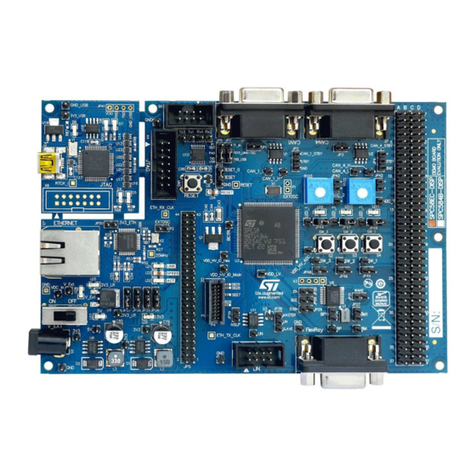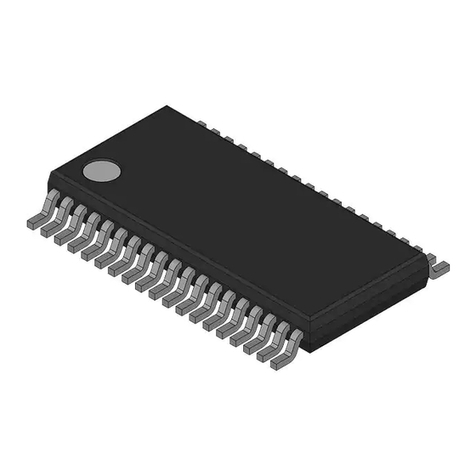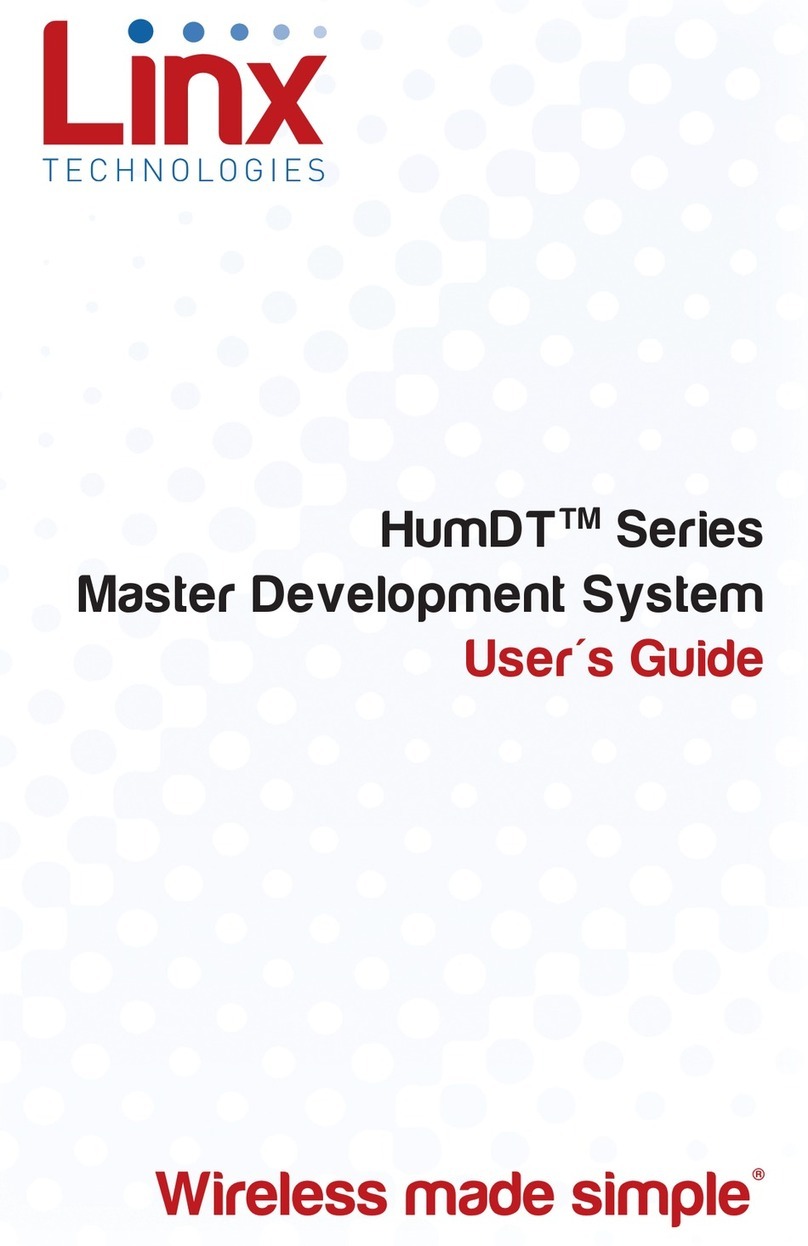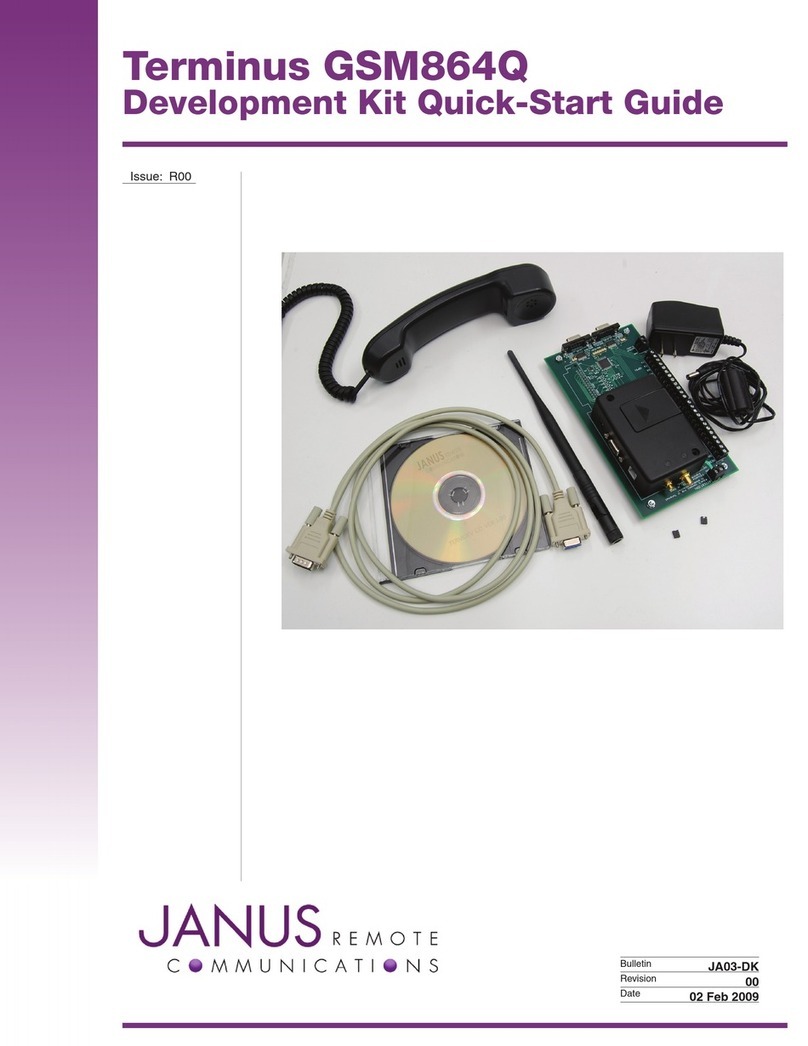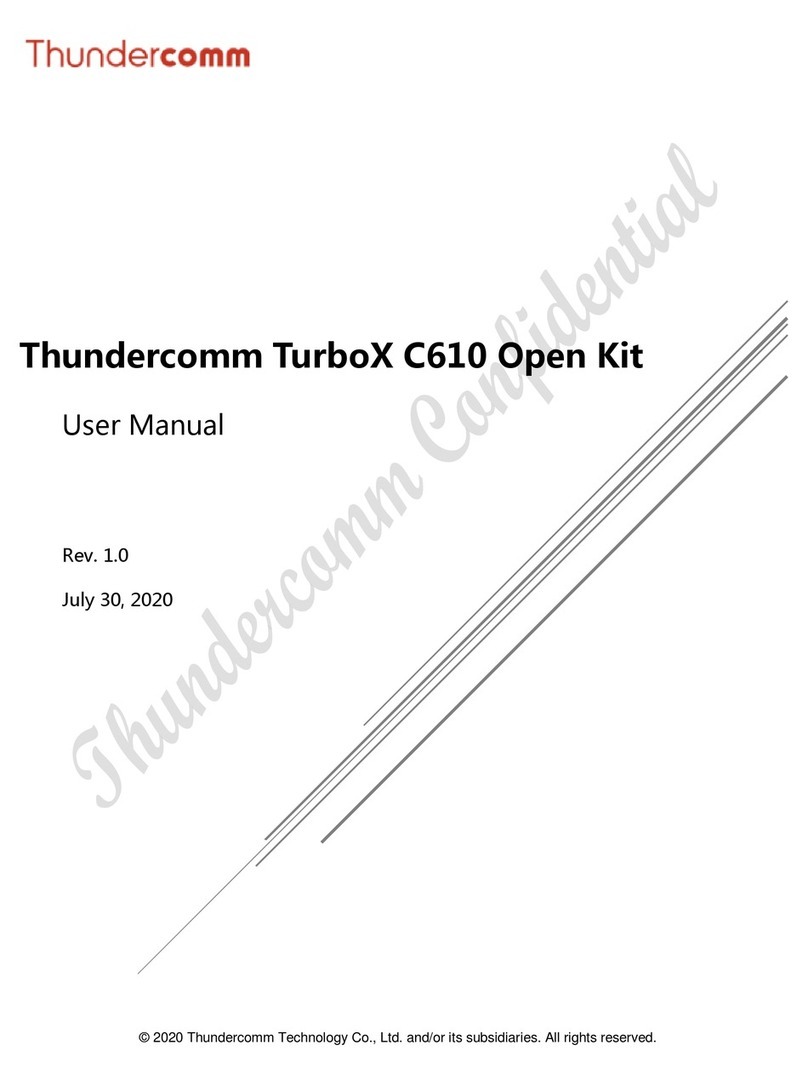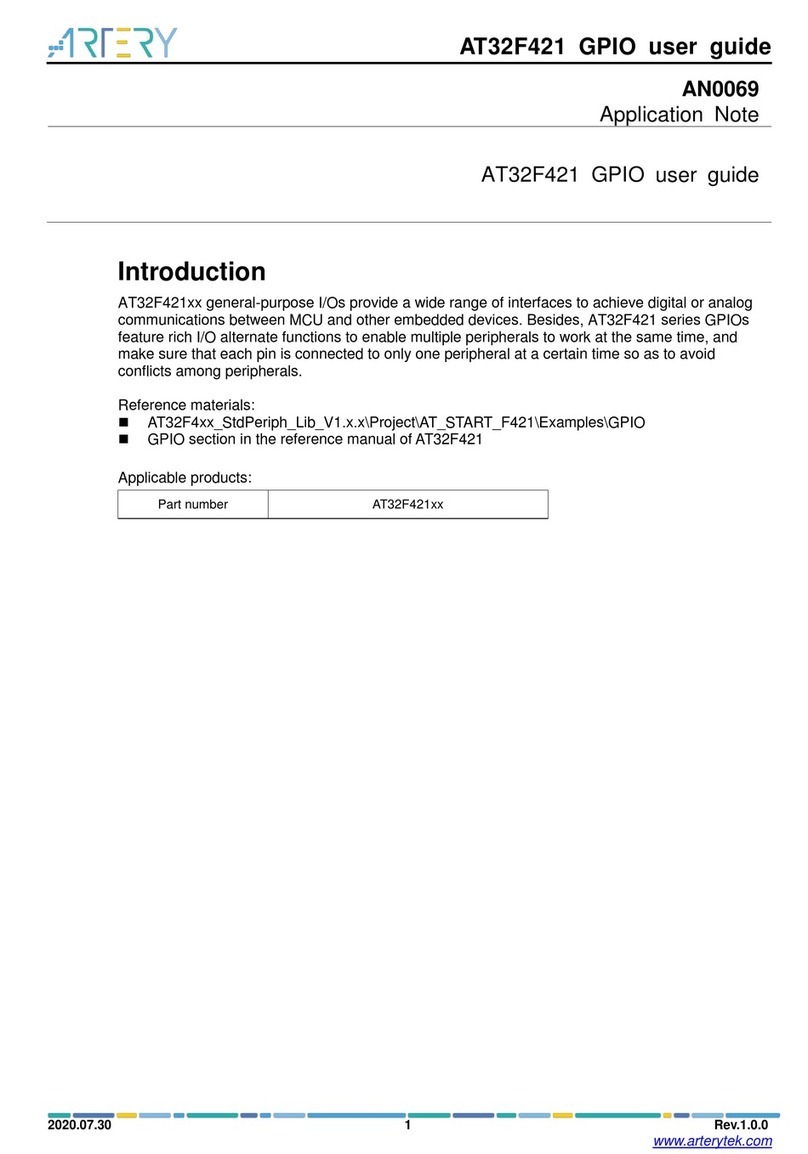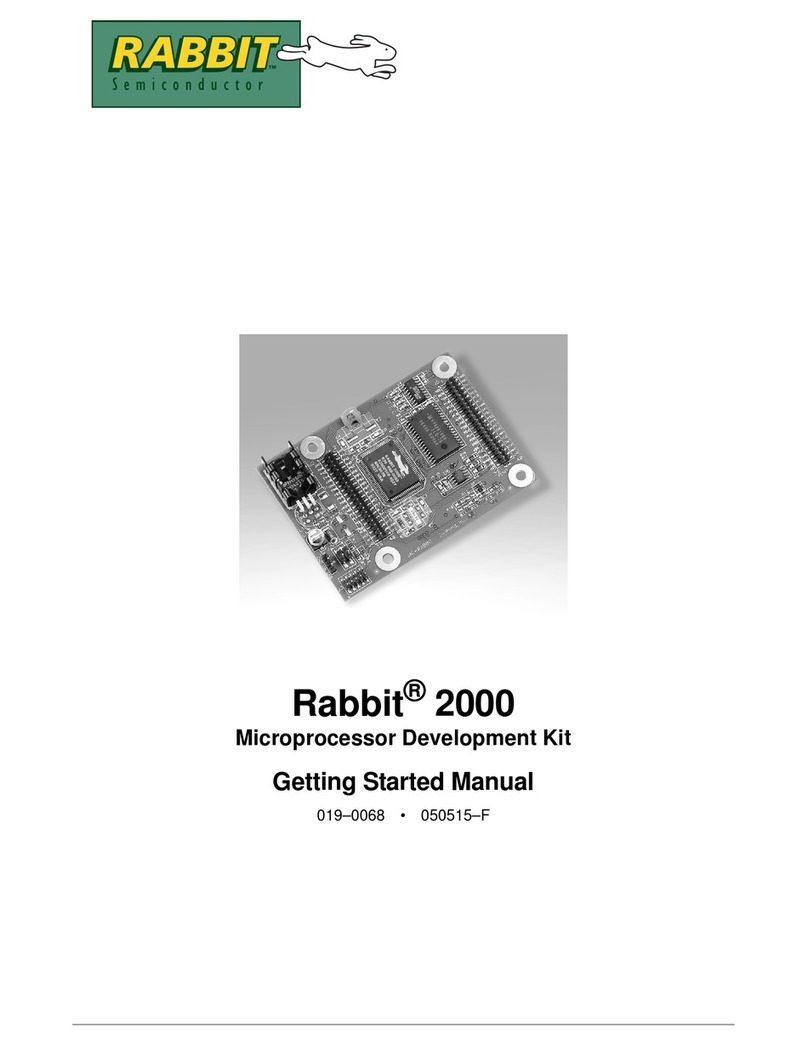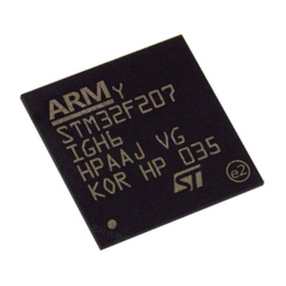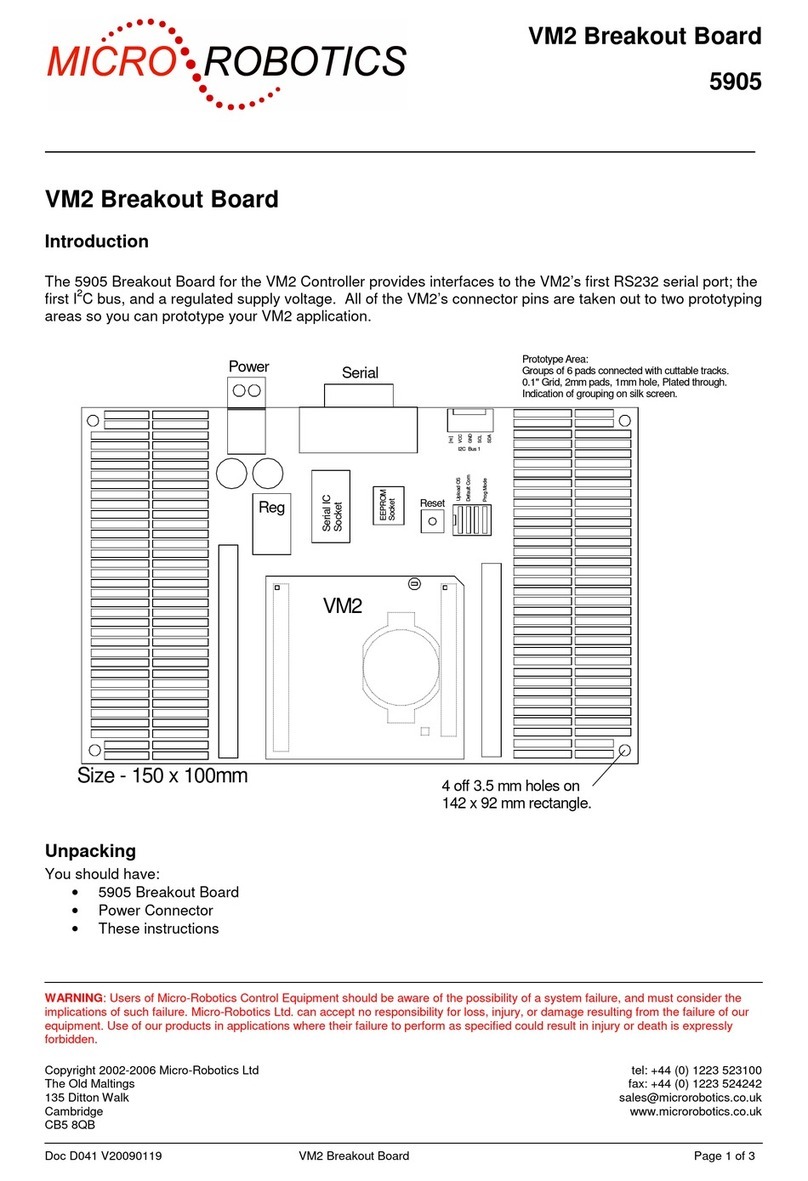Inmarsat BRM User manual

While the information in this document has been prepared in good faith, no representation, warranty, assurance or undertaking (express or implied) is or will be made, and no responsibility or liability (howsoever arising)
is or will be accepted by the Inmarsat group or any of its officers, employees or agents in relation to the adequacy, accuracy, completeness, reasonableness or fitness for purpose of the information in this document. All
and any such responsibility and liability is expressly disclaimed and excluded to the maximum extent permitted by applicable law. INMARSAT is a trademark owned by the International Mobile Satellite Organisation, the
Inmarsat LOGO is a trademark owned by Inmarsat (IP) Company Limited. Both trademarks are licensed to Inmarsat Global Limited. All other Inmarsat trade marks in this document are owned by Inmarsat Global
Limited.
Confidential and Proprietary © Inmarsat Global Limited 2018. All rights reserved.
BGAN Radio Module Terminal
Development Kit User Guide
Version 1.9
Publication Date: 08-Nov-2018
INMARSAT> BGAN Radio Module

Contents
1: Version History 6
2: Conventions-BRM 7
3: Safety Instructions / Consignes de Sécurité / Sicherheitshinweise 8
3.1: Messages Concerning Personal Injury / Messages Concernant des
Blessures Corporelles / Meldungen über Personenschäden 8
3.2: Messages Concerning Property Damage / Messages Concernant des
Dommages Matériels / Meldungen über Sachschäden 9
3.3: Safety Symbols / Symboles de sécurité / Sicherheitssymbole 9
3.3.1:Additional Symbols / Les Symboles Supplémentaires / Zusätzliche
Symbole 10
3.4: Warnings for Satellite Terminal / Avertissements pour le Terminal
Satellite / Warnungen für Satellitenterminal 10
4: Introduction 15
4.1: Reference Documents 15
4.2: Approval for On Air Use 16
5: Product Description 17
5.1: Packing List 17
5.2: Other Items Required for On Air Operation Not Supplied with TDK 17
5.3: Main Features of the HDK 17
5.3.1:HDK Motherboard 17
5.3.2:Reference Front End Module 18
5.3.3:TDK Specifications 19
6: Setting up the Terminal Development Kit 20
6.1: Connecting the FEM to the HDK 20
6.2: Connecting the Hughes 9502 Antenna to the FEM 21
6.3: Connections for the HDK 21
Power 21
Accessing the BRMWebUI 22
7: Telnet Sessions 24
8: Physical Layer Testing 25
8.1: Running PHY MTRs on a Standalone BRM 25
8.2: Running PHY MTRs on a BRM and FEM 25
2:BGAN Radio Module Terminal Development Kit User Guide
Confidential and Proprietary – Inmarsat Global Limited
inmarsat.com

9: Using the User WebUI 27
9.1: Enter SIM PIN 28
9.2: Antenna Pointing 30
9.3: Establishing a Data Connection for On-Air Operations 32
9.4: Connections 33
9.5: Messages 35
9.5.1:Viewing Messages 36
9.5.2:Composing a New Message 37
9.6: SIM 37
9.6.1:Change SIMPIN 38
9.6.2:Set SIMLock Mode 38
9.7: Configuration 38
9.8: Upgrade 40
9.9: Support 41
10: Using the Engineering WebUI 43
10.1: Firmware Upgrade 43
10.1.1:Local Firmware Upgrade 45
10.1.2:Remote Firmware Upgrade 46
10.1.3:WebUIUpload 46
10.1.4:SSL Certificate 47
10.2: Location 47
10.3: Debug Logging 48
10.4: Debug GNSS 50
10.5: Notifications 51
10.5.1:RESTCommand Notifications 52
10.6: Messaging 52
10.6.1:Synchronous and Asynchronous SMS Sending Process 54
10.6.1.1:Synchronous 54
10.6.1.2:Asynchronous 54
10.6.2:SMSEncoding and Sending/Receiving 55
10.7: Configuration 55
10.7.1:Bypassing Antenna PointingMode 57
3:BGAN Radio Module Terminal Development Kit User Guide
Confidential and Proprietary – Inmarsat Global Limited
inmarsat.com

10.8: AT Command 57
10.9: HTTP Proxy 58
10.10: Device 60
10.10.1:Antenna Pointing Mode 64
10.10.2:BRM Remote Firmware Update Server Addressing Scheme 65
10.11: Reboot 66
10.12: Syslog Destination Config 66
10.13: Connection 67
10.13.1:Creating a New Connection Profile 68
10.13.2:Establishing a Data Connection for On-Air Data Operations 69
10.14: Users 71
10.14.1:Get User List 71
10.14.2:User 72
10.14.2.1:Get Permissions 72
10.14.2.2:Set Permissions 72
10.14.3:Delete User 73
10.14.4:Set Password 73
10.14.5:New User 73
10.14.6:Unauthenticated User 73
10.15: Enable_BUI 74
10.16: IP Access Control List 74
10.17: Logout 76
11: Regulatory Information 77
11.1: European Regulatory Information 77
11.2: FCC Regulatory Information 77
11.3: Industry Canada Regulatory Information 78
11.4: Safety - North America 79
Appendix A: BRM Support for Steered Antennas 80
A.1: Steered Antenna Control 80
A.1.1: Example With Receiver Incorporated into the Antenna 80
A.1.2: Example With Antenna Using the BRM Receiver 81
Appendix B: BRM Closed Loop Transmit Operation with Power Splitter 83
4:BGAN Radio Module Terminal Development Kit User Guide
Confidential and Proprietary – Inmarsat Global Limited
inmarsat.com

11.5: Recommended Parts 83
Appendix C: FEM Firmware Update Procedure 84
C.1: Procedure 84
C.1.1: Black FEM 84
C.1.2: Green FEM 85
C.1.3: All FEMs 85
C.2: BGAN Sub-Class Check 86
C.3: BGANGID3 Value Check 86
Appendix D: Troubleshooting 87
12: Glossary 89
5:BGAN Radio Module Terminal Development Kit User Guide
Confidential and Proprietary – Inmarsat Global Limited
inmarsat.com

1: Version History
Version Date Description
1.9 08-Nov-18 - Added BRM Noise Figure Measurements using the RESTful Interface to the
list of reference documents
- BRM and FEM versions updated to 5.9 respectively.
- Note added to section "10.1.2: Remote Firmware Upgrade", to explain if no
hostname or path is specified, the default values will be used.
- The possibility of retrieving the GKI RAM logs assert file from the non-
volatile storage is mentioned in section "10.3: Debug Logging". Figure 23
updated to show this functionality in the WebUI.
- Note added to section "10.6.1.2: Asynchronous" to explain that logs from
the asynchronous process are shown at the end of the WebUI page. Figure
27, which has been updated, shows this.
- Added "Measure Noise Figure" and "Get Intermodulation Test Info"
functionalities description
6:BGAN Radio Module Terminal Development Kit User Guide
Confidential and Proprietary – Inmarsat Global Limited
inmarsat.com

2: Conventions-BRM
This document uses the following conventions.
Note: Key points are shown in this format.
Bold font indicates commands, keywords and text labels on GUI items.
Italic font
indicates titles of other documents in the suite of BRM-related documentation.
Monospace font indicates text that you must enter.
SMALL CAPITALS indicate keys that you must press.
7:BGAN Radio Module Terminal Development Kit User Guide
Confidential and Proprietary – Inmarsat Global Limited
inmarsat.com

3: Safety Instructions / Consignes de Sécurité / Sicherheitshinweise
Safety alert messages call attention to potential safety hazards and tell you how to avoid them.
These messages are identified by the signal words DANGER, WARNING, CAUTION, or NOTICE, as
illustrated in the following sections. To avoid possible property damage, personal injury or in some
cases possible death read and comply with all safety alert messages.
Messages d'alerte de sécurité attirent l'attention sur les dangers potentiels et de vous dire comment
les éviter. Ces messages sont identifiés par un signal mots DANGER, AVERTISSEMENT,
ATTENTION, ou avis, comme illustré ci-dessous. Pour éviter des dommages matériels, des
blessures ou la mort dans certains cas possible de lire et de respecter tous les messages d'alerte de
sécurité.
Sicherheitshinweise machen auf potenzielle Gefahren aufmerksam und geben Rat wie sie vermieden
werden können. Diese Meldungen sind durch die Signalwörter GEFAHR, WARNUNG, VORSICHT
oder HINWEIS gekennzeichnet, wie in den folgenden Abschnitten beschrieben. Um mögliche
Sachschäden, Verletzungen oder in einigen Fällen den Tod zu vermeiden, lesen und beachten Sie alle
Sicherheitswarnmeldungen.
3.1: Messages Concerning Personal Injury / Messages Concernant des
Blessures Corporelles / Meldungen über Personenschäden
The signal words DANGER, WARNING, and CAUTION indicate hazards that could result in personal
injury or in some cases death, as explained below. Each of these signal words indicates the severity
of the potential hazard.
Le signal de DANGER mots, AVERTISSEMENT et ATTENTION indiquer les dangers qui pourraient
entraîner des blessures ou, dans certains cas la mort, comme expliqué ci-dessous. Chacun de ces
mots du signal indique la gravité du danger potentiel.
Die Signalwörter GEFAHR, WARNUNG und VORSICHT weisen auf Gefahren hin die zu Verletzungen
oder in einigen Fällen zum Tod führen können, wie im im Folgenden beschrieben. Die Signalwörter
selbst stehen für den Schweregrad der potenziellen Gefahr.
DANGER indicates a potentially hazardous situation which, if not avoided, will result in death or
serious injury.
DANGER indique une situation potentiellement dangereuse qui, si elle n'est pas évitée, entraînera la
mort ou des blessures graves.
GEFAHR bezeichnet eine potenzielle Gafahrensituation, welche, falls sie nicht vermieden wird, zum
Tode oder zu schweren Verletzungen führt.
WARNING indicates a potentially hazardous situation which, if not avoided, could result in serious
injury.
AVERTISSEMENT indique une situation potentiellement dangereuse qui, si elle n'est pas évitée,
pourrait entraîner des blessures graves.
8:BGAN Radio Module Terminal Development Kit User Guide
Confidential and Proprietary – Inmarsat Global Limited
inmarsat.com

WARNUNG bezeichnet eine potenzielle Gefahrensituation, welche, falls sie nicht vermieden wird, zu
schweren Verletzungen führen könnte.
CAUTION indicates a potentially hazardous situation which, if not avoided, could result in minor or
moderate injury.
ATTENTION indique une situation potentiellement dangereuse qui, si elle n'est pas évitée, pourrait
entraîner des blessures mineures ou modérées.
VORSICHT bezeichnet eine potenzielle Gefahrensituation, welche, falls sie nicht vermieden wird, zu
geringfügigen oder mittelmäßigen Verletzungen führen könnte.
3.2: Messages Concerning Property Damage / Messages Concernant des
Dommages Matériels / Meldungen über Sachschäden
NOTICE is used for messages concerning possible property damage, product damage or
malfunction, data loss, or other unwanted results—but not personal injury.
AVIS est utilisée pour les messages concernant les dommages matériels, des dommages au produit
ou de dysfonctionnement, de perte de données ou d'autres résultats indésirables, mais des blessures
non personnelle.
HINWEIS wird für Mitteilungen verwendet die mögliche Sachschäden, Produktbeschädigungen oder
Funktionsstörungen, Datenverlust oder ungewollte Ergebnisse – nicht aber Verletzungen betreffen.
3.3: Safety Symbols / Symboles de sécurité / Sicherheitssymbole
The generic safety alert symbol calls attention to a potential personal injury hazard. It appears next
to the DANGER, WARNING, and CAUTION signal words as part of the signal word label. Other
symbols may appear next to DANGER, WARNING, or CAUTION to indicate a specific type of hazard
(for example, fire or electric shock). If other hazard symbols are used in this document they are
identified in this section.
Le symbole générique d'alerte suivant attire l'attention sur un danger potentiel de risque de
blessures. Il apparaît à côté des mots DANGER, AVERTISSEMENT et ATTENTION dans le cadre de
l'affichage d’alerte . D'autres symboles peuvent apparaître à côté de DANGER, AVERTISSEMENT ou
ATTENTION pour indiquer un type spécifique de danger (par exemple, un incendie ou un choc
électrique). Si d’autres symboles de danger sont utilisés dans ce document, ils sont décrits dans cette
section.
Das allgemeine Gefahrensymbol kennzeichnet eine potentialle Verletzungsgefahr. Es erscheint
neben den GEFAHR -, WARNUNG - und VORSICHT - Signalwörtern als Teil der
Signalwortkennzeichnung. Weitere Symbole können neben GEFAHR, WARNUNG oder VORSICHT
angegeben sein um auf die Art der Gefahr (zum Beispiel Feuer oder elektrischer Schock)
hinzuweisen. Falls weitere Gefahrensymbole in diesem Dokument verwendet werden, sind sie in
diesem Abschnitt aufgeführt.
9:BGAN Radio Module Terminal Development Kit User Guide
Confidential and Proprietary – Inmarsat Global Limited
inmarsat.com

3.3.1:Additional Symbols / Les Symboles Supplémentaires / Zusätzliche
Symbole
Warning Potential Radio Frequency (RF) hazard. Where you see this alert symbol and WARNING
heading, strictly follow the warning instructions to avoid injury to eyes or other personal injury.
Avertissement Danger possible de Fréquence Radio (RF). A la vue de ce symbole d’alerte et du
terme AVERTISSEMENT, suivez rigoureusement les instructions d'avertissement afin d’éviter une
blessure aux yeux ou toute autre blessure.
Warnung vor möglicher radiofrequenter (RF) Strahlungsgefahr. Wo dieses Gefahrensymbol mit dem
Stichwort WARNUNG zu sehen ist, sind die Warnhinweise unbedingt zu beachten um
Augenverletzungen oder andere Verletzungen zu vermeiden.
Warning Where you see this alert symbol and WARNING heading, strictly follow the warning
instructions to avoid personal injury.
Avertissement A la vue de ce symbole d’alerte et du terme AVERTISSEMENT, suivez rigoureusement
les instructions d'avertissement pour éviter toute blessure.
Warnung Wo dieses Gefahrensymbol mit dem Wort WARNUNG zu sehen ist, sind die Warnhinweise
unbedingt zu beachten um Verletzungen zu vermeiden.
Danger Electric shock hazard: Where you see this alert symbol and DANGER heading, strictly follow
the warning instructions to avoid electric shock injury or death.
Danger Risque de choc électrique: A la vue de ce symbole d’alerte et du terme DANGER, suivez
rigoureusement les instructions d'avertissement pour éviter tout choc électrique ou blessure
mortelle.
Stromschlag Gefahr: Wenn dises Gefahrensymbol mit dem Wort GEFAHR zu sehen ist, sind die
Warnhinweise unbedingt zu beachten um Verletzungen durch Stromschlag oder Tod zu vermeiden.
3.4: Warnings for Satellite Terminal / Avertissements pour le Terminal
Satellite / Warnungen für Satellitenterminal
Do not stand in front of the Antenna. This device emits radio frequency energy. To avoid
injury, do not place head or other body parts in front of the satellite antenna when system is
operational. Maintain a distance of 1 m or more from the front of the TDK antenna.
10:BGAN Radio Module TerminalDevelopment Kit User Guide
Confidential and Proprietary – Inmarsat Global Limited
inmarsat.com

Ne pas se tenir en face de l’antenne. Cet appareil émet une énergie de fréquence radio. Pour
éviter toute blessure, ne placez pas la tête ou toute autre partie du corps en face de l'antenne
satellite lorsque le système est opérationnel. Maintenez une distance de 1 m ou plus par rapport à
l’antenne du terminal satellite.
Nicht vor der Antenne stehen. Dieses Gerät gibt Strahlungsenergie im Radiofrequenzbereich
ab. Um Verletzungen zu vermeiden, Kopf oder andere Körperteile von der Satellitenantenne
fernhalten, wenn das System in Betrieb ist. Halten Sie einen Abstand von 1 m oder mehr von der
Vorderseite der TDK Antenne ein.
General Handle the TDK with care. Avoid exposing your Satellite Terminal to extreme hot or cold
temperatures outside the range +15ºC to +35ºC.
Avoid placing the TDK close to cigarettes, open flames or any source of heat. Changes or
modifications to the TDK not expressly approved by Inmarsat will void the Warranty and could void
your authority to operate this equipment.
To avoid impaired TDK performance, please ensure only the recommended Antenna is used and that
the Antenna is not damaged or covered with foreign material like paint or labelling.
When inserting the SIM, do not bend it or damage the contacts in any way. When connecting the
interface cables, do not use excessive force.
The Ethernet port is intended to connected to indoor cables less than 10m in length.
Général Manipulez votre TDK avec soin. Évitez d'exposer votre terminal satellite à des
températures extrêmement chaudes ou froides en dehors de la plage +15ºC to +35ºC.
Évitez de placer le TDK à proximité de la cigarette, de flammes nues ou de toute source de chaleur.
Les changements ou modifications apportées au TDK et non expressément approuvées par
Inmarsat annulent la garantie et peuvent annuler votre droit à utiliser cet équipement.
Utilisez uniquement un chiffon doux humide pour nettoyer le TDK.
Pour éviter toute dégradation des performances du TDK , veuillez vous assurer que l’antenne de
l'unité n'est pas endommagée ou recouverte d’un corps étranger, comme de la peinture ou de
l'étiquetage.
Lorsque vous insérez la carte SIM, ne pas la plier ni endommager les contacts en aucune manière.
Ne pas forcer lors de la connexion des câbles d’interface.
Le port Ethernet est prévu pour des câbles Ethernet d’intérieur mesurant moins de 10m.
Allgemein Das TDK ist mit vorsicht zu behandeln. Vermeiden Sie das Satellitenterminal extrem
hohen oder niedrigen Temperaturen auszusetzen, die außderhab des Bereichs von +15ºC bis
+35ºC sind.
Vermeiden Sie, das TDK in der Nähe von Zigaretten, offenem Feuer oder jeglicher Art von
Hitzequelle aufzustellen. Änderungen oder Anpassungen des TDK die nicht ausdrücklich von
Inmarsat genehmigt sind, führen zum Verlust der Gewährleistung und könnten zum Verlust der
Betriebsgenehmigung für das Gerät führen.
11:BGAN Radio Module TerminalDevelopment Kit User Guide
Confidential and Proprietary – Inmarsat Global Limited
inmarsat.com

Um die Leistungsfähigkeit des TDK nicht zu beeinträchtigen, ist bitte sicherzustellen, daß nur die
empfohlene Antenne verwendet wird, und daß die Antenne nicht beschädigt oder mit Fremdmaterial
wie Farbe oder Beschriftungen überdeckt ist.
Beim Einsetzen der SIM, die Kontakte nicht verbiegen oder beschädigen. Keine Gewalt beim
Verbinden der Schnittstellenkabel anwenden.
Der Netzwerkanschluss ist für Innenraumkabel von weniger als 10 m Länge vorgesehen.
Electrostatic Discharge (ESD) can cause immediate or latent damage to electronic circuits. It is
possible to damage the TDK by delivering electrostatic discharges when touching the electronic parts
of the TDK. To make sure you are not delivering high static voltages to the TDK: Handle ESD
sensitive components on a properly grounded and protected ESD workbench. If such a workbench is
not available, you can provide some ESD protection by wearing an antistatic wrist strap and
attaching it to a metal part of the system chassis. Always hold the board by the edges and avoid
touching the component contacts.
Les décharges électrostatiques (ESD) causent des dégâts dans les systèmes électroniques.
Toucher les parties électroniques de la TDK peut provoquer des décharges électrostatiques. Afin
d’éviter les décharges électrostatiques, les composants sensibles doivent être manipulés sur une
table de travail reliée à la terre et protégée contre les décharges électrostatiques. Au cas où une
table de travail ne soit pas disponible, porter un bracelet ESD relié à une partie métal de la TDK
réduit les dangers d’ESD. Saisissez les cartes électroniques par les côtés et évitez de toucher les
composants.
Elektrostatische Entladung (ESD) kann unmittelbare oder Folgeschäden an elektronischen
Bauteilen hervorrufen. Das TDK kann durch die Übertragung elektrischer Ladungen bei der
Berührung von elektronischen Bauteile beschädigt werden. Um sicherzustellen, daß keine hohen
statischen Spannungen auf das TDK übertragen werden: Handhaben Sie ESD-empfindliche
Komponenten auf einem korrekt geerdeten und statisch geschützten ESD Arbeitstisch. Falls ein
solcher Arbeitstisch nicht verfügbar ist, kann teilweiser ESD Schutz durch Tragen eines antistatischen
Armbands gewährleistet werden, das an einem Metallstück des Gehäuses befestigt ist. Halten Sie die
Platine immer an den Kanten und vermeiden Sie die direkte Berührung der elektrischen Kontakte der
Bauteile.
In the vicinity of blasting work and in explosive environments Never use the TDK
where blasting work is in progress. Observe all restrictions and follow any regulations or rules. Areas
with a potentially explosive environment are often, but not always, clearly marked.
A proximité de travaux de dynamitage et d’environnements explosifs N'utilisez jamais
le TDK près de travaux de dynamitage en cours. Respectez toutes les restrictions et suivez toutes les
instructions ou la règlementation. Les zones présentant une atmosphère potentiellement explosive
sont généralement, mais pas toujours, clairement signalées.
12:BGAN Radio Module TerminalDevelopment Kit User Guide
Confidential and Proprietary – Inmarsat Global Limited
inmarsat.com

In der Nähe von Sprengarbeiten und in explosiven Umgebungen Niemals das TDK dort
einsetzen wo Sprengungen durchgeführt werden. Halten Sie sich an alle Beschränkungen und
befolgen Sie alle Bestimmungen oder Regeln. Bereiche in potenziell explosiven Umgebungen sind
meistens, aber nicht immer, klar gekennzeichnet.
Do not attempt to use the TDK in ways not explicitly described within this user guide. Only trained
personnel may evaluate the TDK in ways not explicitly described in this user guide.
Il est interdit de faire fonctionner la TDK d’une manière qui n’est pas décrite dans ce guide.
Seulement des personnes qualifiées peuvent évaluer la TDK avec des configuration différentes.
Es ist nicht gestattet, das TDK für Zwecke einzusetzen, die nicht ausdrücklich in dieser
Bedienungsanleitung beschrieben sind. Nur ausgebildetes Personal darf das TDK für Zwecke
einsetzen, die nicht ausdrücklich in dieser Bedienungsanleitung beschrieben sind.
Pacemakers The various brands and models of cardiac pacemakers available exhibit a wide range
of immunity levels to radio signals. Therefore, people who wear a cardiac pacemaker and who want
to use a Satellite Terminal should seek the advice of their cardiologist. If, as a pacemaker user, you
are still concerned about interaction with the TDK, we suggest you follow these guidelines:
>Maintain a distance of one meter from the front and sides of the antenna and your
pacemaker;
>Refer to your pacemaker product literature for information on your particular device.
If you have any reason to suspect that interference is taking place, turn off your TDK immediately.
Stimulateurs Cardiaques Les différentes marques et modèles de stimulateurs cardiaques
disponibles présentent un large éventail de niveaux d'immunité aux signaux radio. Par conséquent,
les personnes qui portent un stimulateur cardiaque et qui veulent utiliser un terminal satellite doivent
demander l'avis de leur cardiologue. Si, en tant qu'utilisateur de stimulateur cardiaque, vous êtes
toujours soucieux d’une éventuelle interaction avec le terminal satellite, nous vous suggérons de
suivre ces directives:
>Maintenez un mètre de distance entre votre stimulateur cardiaque et l'avant ou les côtés de
l'antenne;
>Reportez-vous à la documentation de votre stimulateur cardiaque pour toute information
spécifique à celui-ci.
Si vous avez un doute que des interférences se produisent, éteignez votre terminal satellite
immédiatement.
Herzschrittmacher Die unterschiedlichen Marken und Modelle verfügbarer Herzschrittmacher
weisen sehr unterschiedliche Unempfindlichkeiten gegenüber radiofrequenter Strahlung auf. Daher
sollten sich Personen mit Herzschrittmachern die ein Satellitenterminal benutzen wollen von einem
13:BGAN Radio Module TerminalDevelopment Kit User Guide
Confidential and Proprietary – Inmarsat Global Limited
inmarsat.com

Kardiologen beraten lassen. Sollten Sie als Träger eines Herzschrittmachers dennoch beunruhigt
sein, schlagen wir vor, daß Sie sich an diese Richtlinien halten:
>Halten Sie einen Abstand von mindestens einem Meter zwischen der Vorderseite und allen
Seiten der Antenne zu Ihrem Herzschrittmacher ein;
>Beziehen Sie sich auf die Produktbeschreibungen Ihres Herzschrittmachers für Informationen
zu Ihrem spezifischen Gerät.
Sollten Sie Grund zur Annahme von Beeinträchtigungen haben, stellen Sie das TDK sofort ab.
Hearing Aids Most new models of hearing aids are immune to radio frequency interference from
Satellite Terminals that are more than 2 meters away. Many types of older hearing aids may be
susceptible to interference, making it very difficult to use them near a Terminal. Should interference
be experienced, maintain additional separation between you and the TDK.
Appareils Auditifs La plupart des nouveaux appareils auditifs sont insensibles aux interférences
dues aux fréquences radio des terminaux satellites situés à plus de 2 m . De nombreux modèles plus
anciens peuvent être sensibles aux interférences, ce qui les rend très difficiles à utiliser à proximité
d’un terminal. En cas d’interférences détectées, veuillez maintenir une distance supplémentaire
entre vous et le terminal.
Hörhilfen Die meisten neueren Hörhilfen sind gegenüber radiofrequenter Strahlung unempfindlich
die von Satellitenterminals in einer Entfernung von mehr als 2 m ausgestrahlt werden. Viele ältere
Hörhilfen sind jedoch durch Interferenz beeinflussbar, was ihren Einsatz in der Nähe eines Terminals
erschwert. Sollte Interferenz auftreten, halten Sie einen zusätzlichen Abstand zwischen Ihnen und
dem TDK ein.
Electrical Storms Installation of the TDK during electrical storms may result in severe personal
injury or death.
Orages Electriques L’installation d’un terminal satellite pendant un orage électrique peut
entrainer des blessures graves ou mortelles.
Gewitter Installation des TDK während eines Gewitters kann zu ernsthaften Verletzungen oder
zum Tod führen.
14:BGAN Radio Module TerminalDevelopment Kit User Guide
Confidential and Proprietary – Inmarsat Global Limited
inmarsat.com

4: Introduction
Note: The content of this document is Inmarsat proprietary and confidential, and as such external
distribution is available only to Inmarsat-approved Value Added Manufacturer Partners involved in
development using the BGAN Radio Module.
This document is a User Guide for the Terminal Development Kit (TDK), which is made up of
the following elements:
>Hardware Development Kit (HDK) motherboard (Revision 2)
>BGANRadio Module (BRM) (Revision 2, with Firmware version 5.9)
>Front End Module (FEM) (Revision 2, with Firmware version 1.23)
The TDK is a pre-certified terminal development kit allowing the BRM to be evaluated and used as a
starting point to develop BRM based terminals and applications. The kit is supplied pre-configured as
a Class 2 terminal suitable for “on-air” use with a Hughes 9502 antenna (not supplied) kit.
For an overview of the Broadband Global Area Network (BGAN) network, please refer to the
BGANRadio Module Overview
document by logging in to the Inmarsat Developer Website and
navigating to Developer Resources > Technology Platforms > BGAN > Hardware >
BGANRadio Module (BRM) >Documentation and Resources, under the BRM
Resources section.
Notes:
In case of any inconsistency between this document and the latest Release Note, the latest release
note supersedes this User Guide.
The images in this document may contain firmware version numbers that does not represent the
latest versions of the BRM firmware available. Always consult the latest Firmware release notes
available on the Inmarsat Developer Website.
4.1: Reference Documents
The documents that must be referenced in conjunction with this document are as follows:
Document Name Description
BGANRadio Module Terminal Development Kit
Technical Specification
Details the technical specifications for the
TDK, and the default configurations
required.
BGAN Radio Module Application Protocol Interfaces
Reference
Provides an overview of the different APIs
that can be run on the BRM.
BGAN Radio Module AT Commands - Telnet Interface
Control Document
Details the AT commands that can be run on
a BRM.
BGANRadio Module Technical Specification Details the technical specifications for the
BRM.
BGANRadio Module Overview Provides an overview of the BRM and the
BGANnetwork.
15:BGAN Radio Module TerminalDevelopment Kit User Guide
Confidential and Proprietary – Inmarsat Global Limited
inmarsat.com

Document Name Description
Signal Quality Scores - BRM Implementation and
Guidelines for Value Added Manufacturers
Provides the details of BRM Signal Quality
Score and its usage.
BRM Noise Figure Measurements using the RESTful
Interface
This document describes the process of
setting up and configuring the BRM for
measuring the system noise figure; either
for the standalone BRM or the fully
integrated UT, by using the BRM's built-in
engineering test features.
4.2: Approval for On Air Use
The BRM and TDK components are pre-certified and configured for use on air as a Class 2 Terminal.
The BRM and TDKcomponents cannot be used on air in any other configuration without Inmarsat
approval.
Use of non-approved components can and will impact other BGAN users and potentially BGAN-
related safety services.
16:BGAN Radio Module TerminalDevelopment Kit User Guide
Confidential and Proprietary – Inmarsat Global Limited
inmarsat.com

5: Product Description
5.1: Packing List
>BGANRadio Module (BRM):
>1 x Hardware Developer Kit (HDK) motherboard (Revision 2)
>1 x BRM (Revision 2, with Firmware version 5.9)
>1 x 12V Power Supply (Part number: SDI50-12-U-P5)
>1 x FEMcontrol interface cable
>1 x 5.5V power cable
>1 x 8 - 28V power cable
>4 x RFCoaxial leads
>Reference Front End Module:
>1 x Class 2 Revision 2 FEM (Revision 2, with Firmware Version 1.23)
>1 x GNSSAntenna
5.2: Other Items Required for On Air Operation Not Supplied with TDK
>Hughes 9502 antenna with an LMR-400 or equivalent 10m coaxial cable
>BGAN USIM
5.3: Main Features of the HDK
5.3.1:HDK Motherboard
The HDK motherboard is used for mounting and interfacing to the BRM. It incorporates all the
essential items needed for a VAM to evaluate and develop terminals with the BRM. These include:
>12V nominal input power supply with protection suitable for a wide range of applications used
to supply the BRM, HDK
>Interface header to the BRMs GPIO with links to LEDs
>Ethernet transformer and RJ45 connector with activity detector
>RS232 serial ports and low voltages interfaces for the BRM’s UARTs
>FEM interface
>USIM card holder
17:BGAN Radio Module TerminalDevelopment Kit User Guide
Confidential and Proprietary – Inmarsat Global Limited
inmarsat.com

5.3.2:Reference Front End Module
The Front End Module (FEM) contains the HPA, LNA and duplexer needed to use the BRM as a
terminal.
The FEM is supplied as an example reference design configured for BGAN Class 2 operation but
capable of meeting the RF performance requirements for all BGAN land and maritime classes. Some
further development work is typically required to adapt the reference design for use within a specific
production ready terminal design.
Note: If you need to upgrade the Firmware for the FEM, please refer to FEM Firmware Update
Procedure.
18:BGAN Radio Module TerminalDevelopment Kit User Guide
Confidential and Proprietary – Inmarsat Global Limited
inmarsat.com

5.3.3:TDK Specifications
Specification Details
Satellite Transmit Frequency 1626.5 to 1675 MHz
Satellite Receive Frequency 1518 to 1559 MHz
GNSSFrequency 1559 to 1610 MHz
HDKDimensions (nominal) Length: 175 mm
Width: 125 mm
Thickness: 34 mm
HDKMass with BRM(nominal) 263g
FEMDimensions (nominal) Length: 155 mm
Width: 104 mm
Thickness: 52 mm
FEMMass (nominal, with heat
sink)
763g
Environmental Operating Temperature: 15 to 35 °C
Storage Temperature: 40 to 80 °C
Power Supply Input: 100 - 240 V AC
Output: +12 V DC, 4.2A
Manufacturer: CUI.inc
Part Number: SDI50-12-U-P5
19:BGAN Radio Module TerminalDevelopment Kit User Guide
Confidential and Proprietary – Inmarsat Global Limited
inmarsat.com

6: Setting up the Terminal Development Kit
This section describes how to connect the TDK together, ready for it to be used over-the-air.
Notes:
Do not supply power to the TDK until all the steps in this section have been completed.
The HDKboard must be used on a clear and level surface, and do not place any items on top of the
HDK board.
Figure 1. TDK Connection Set Up for On-Air Operation
6.1: Connecting the FEM to the HDK
1. Assemble the RF cables as shown in
Figure 1
.
Notes:
RF leads are part of the calibrated terminal. The labelled cables must be used as marked, i.e., the
TX cable must be connected between the TX connectors on the BRM and FEM; RX cable must be
connected between the RX connectors on the BRM and FEM, etc.
The BRM’s U.FL cables have a limited number of mating cycles.
2. Assemble the colour-coded power leads as shown in
Figure 1
.
3. Connect both ends of the FEM control interface cable as shown in
Figure 1
.
4. Connect the GNSS antenna to the FEM as shown in
Figure 1
.
20:BGAN Radio Module TerminalDevelopment Kit User Guide
Confidential and Proprietary – Inmarsat Global Limited
inmarsat.com
Table of contents