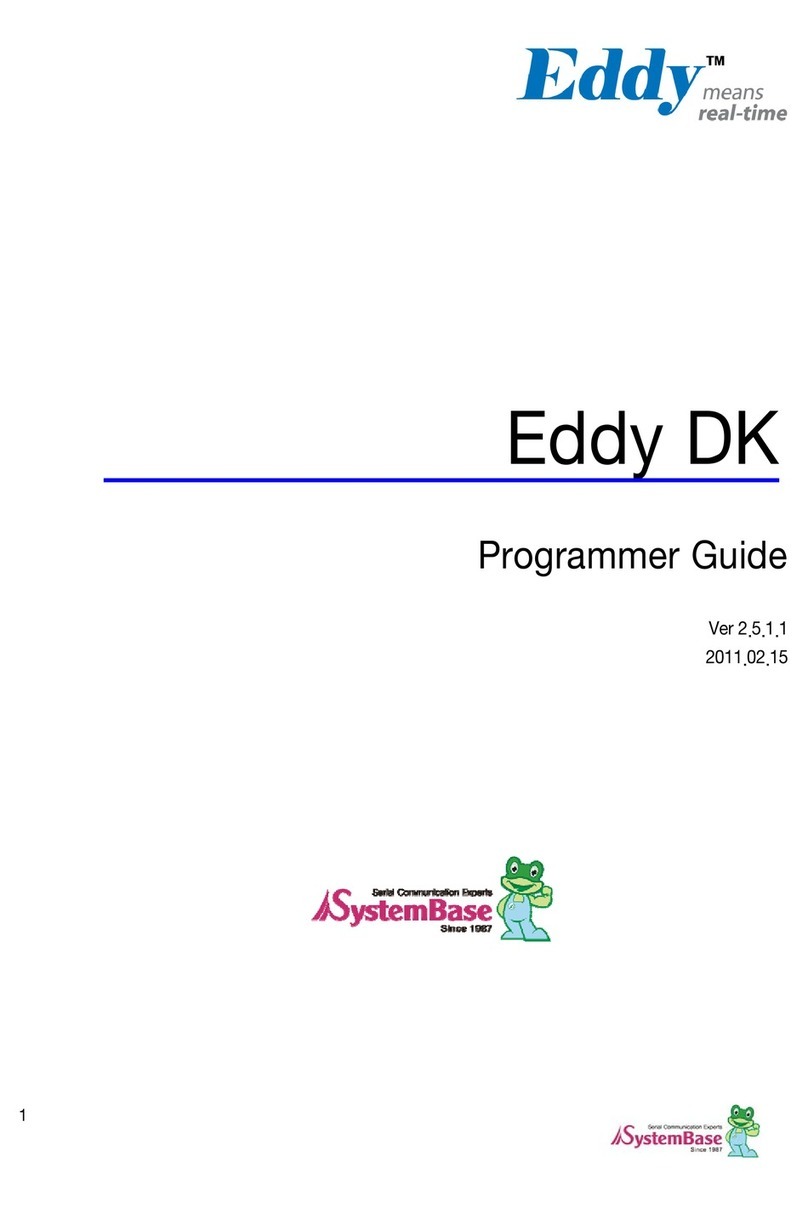Eddy-CPU User Guide
7
4. Eddy Documents
The following table summarizes documents included in the Eddy document set.
Document Name Description
User Guide Integration, configuration, and
management of Eddy-CPU
for the administrator
Programmer’s Guide
Programmer’s application development
guide, including in-depth approach to
compiling, linking, and creating firmware
API reference is also included with a
list of available functions
for customized application programming
Portview User Manual Guide for SystemBase device server
management application Portview
COM Port Redirector
User Manual Guide for SystemBase COM Port Redirector
If you need more information on Eddy-CPU or embedded device servers in general, please visit our
corporate website at http://www.sysbas.com/. You can view and/or download documents related to Eddy
as well as latest software and firmware updates. Available resources are as follows:
Document Name Description
Eddy-CPU Spec Sheet Specifications for Eddy-CPU
Eddy-CPU White Paper
An introductory reading for anyone new
to embedded device server.
Deals with background, history, market
environment, and technology
Eddy-CPU Application
Notes Various applications of Eddy presented
in diagrams and images
All documents are updated promptly, so check for the recent document update. The contents in these
documents are subject to change without any notice in advance.