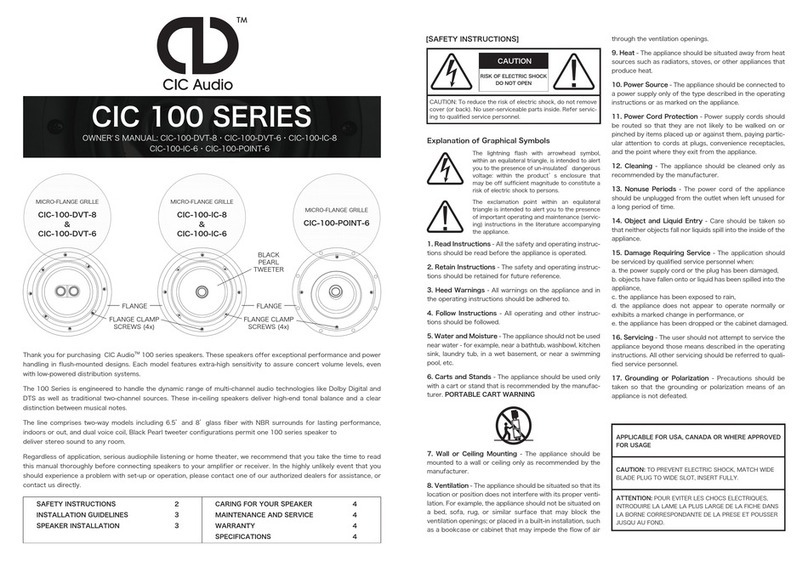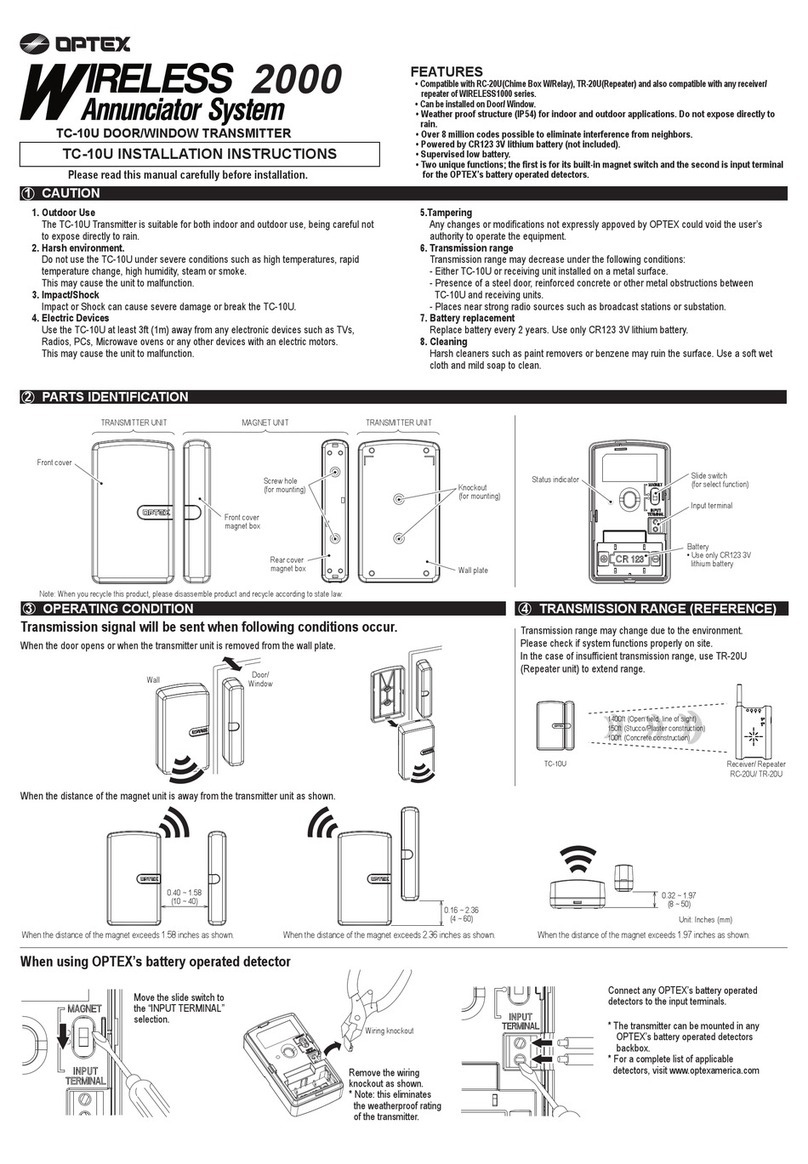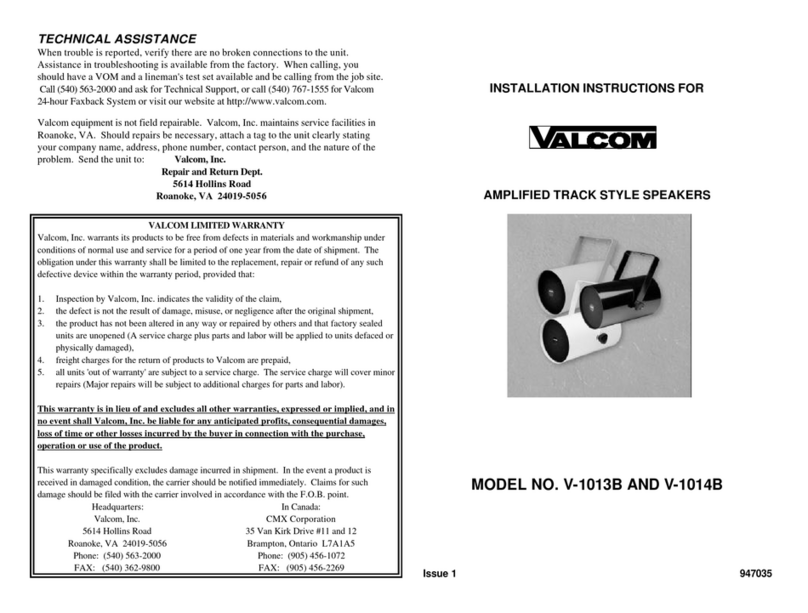INNO iNNOFlask 2.0 User manual

InnoFlask 2.0 Manual
INNOFlask 2.0
EN
FR
D
IT
ES
PT
NO.
Front
Face avant
Vorderseite
Visone
Frontale
Enfrente
Frente
1
Microphone
Microphone
Mikrofon
Mirofono
Microfono
Microfone
Right Side
Côté Droit
Rechte Seite
Lato Destro
Derecha
Lado Direito
2
LED
LED
LED
LED
LED
LED
3
Pairing Button
Bouton de
couplage
Verbindungs-
Taste
Pulsante di
accoppiamento
Botón de
emparejamient
o
Botão de
emparelhamen
to
4
ON / OFF
Bouton
Marche/Arrê
t
Ein / Aus
Acceso /
Spento
La perilla de
alimentación
Ligar/Desligar
5
Vol + / Track >
Bouton
d'augmentati
on de volume
/ piste >
Lautstärke
hoch / Spure >
Volume
Su/Traccia ?
Volumen arriba
/ pista >
Incrementar/
Faixa >
6
Vol - / Track <
Bouton de
diminution
de volume /
piste <
Lautstärke
verringern /
Spur <
Volume basso
/Traccia <
Bajar volumen
/ pista <
Diminuir
volume / faixa
<
Left Side
côté gauche
Linke Seite
Izquierda
Lato sinistro
L1ado
esquerdo
7
Micro USB for
Charging
Micro USB
pour charger
Mikro USB für
Ladekabel
Micro USB
Micro USB
Micro UBB
8
Aux In
Entrée
auxiliaire
Aux Eingang
Aux in
Aux en
Entrada ux
ENGLISH
PAGE 1
INNO Device
INNO Flask
User Manual
Product Introduction
This wireless equipment has a possibility of mixing electric waves and cannot provide the services on life and safety
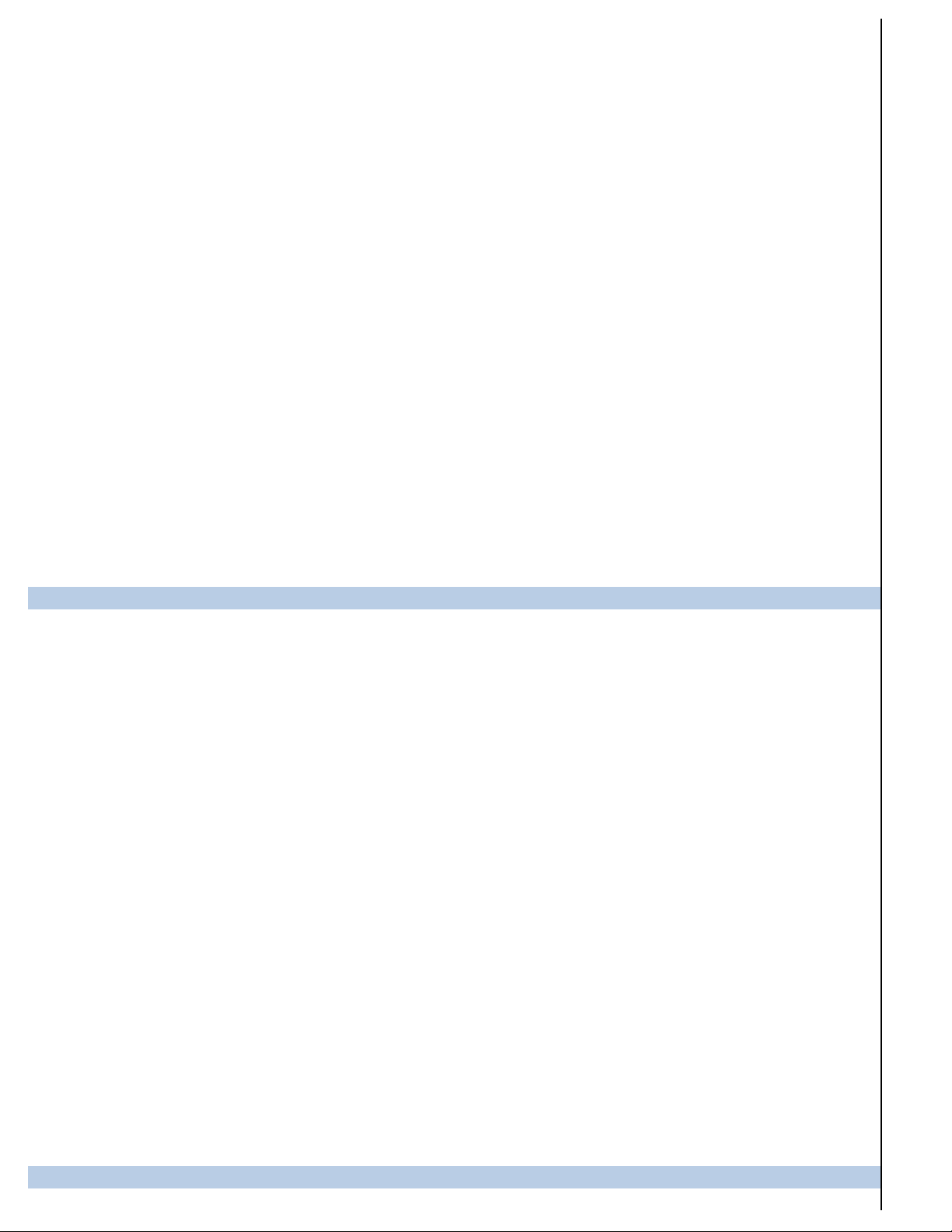
Thank you for purchasing INNO Device Bluetooth wireless Speaker. This product supports Bluetooth 2.1 and easy to
hand carry, to provide high quality sound by simplified control. From your Bluetooth devices, you can play your music
library to the product without connecting wires also by AUX cable. This product is targeting home-use (class B)
electromagnetic wave instrument and can be used in any place.
PAGE 2
Product Data
Name of Product Bluetooth wireless stereo Speaker
Model iNNOFlask 2.0
Power 5V DC +/- 5%, 1A
Size(without Cover) 138mm X 67mmX 24.4mm (W X D X H, without case)
Internal Battery 3.7V DC / 750 mAh Li-ion (play 10 hours)
Power
3W X 2 at 10% THD
Connection
Micro USB (Charging) / AUX Input (3.5mm)
Bluetooth Bluetooth V4.1, Class2, A2DP
Used Frequency 2.4 ~ 2.48 GHz
Proper Temperature
0 ~ 45 ℃
Manufacturer / Country
* Series models per colors: INBTS - FLASK(BK)
INBTS - FLASK(BL) INBTS - FLASK(OR) INBTS - FLASK(WH)
The life time of battery may decrease slowly by repeating charging and discharging cycles. Play time is based on 1/2
volume.
PAGE 3
Composition of Product
Contents of Box
• Product
• User Manual
• Micro USB Cable for charging
The USB Cable is not for telecommunication.
AUX Cable and power adaptor are not provided.
Front
Left
AUX IN
Micro USB
Right
White/Red LED
Power On/Off
Volume Up/ Track Up
Volume Down/

Case
==PAGE 4==
Before You Begin
This Product can provide you a music enjoyment by wireless stream audio contents from your mobile devices such as
smartphone, MP3 player tablet or PC. You can roam around the house, office or outdoor to listen great music since the
product has a rechargeable battery inside. Also, you can directly connect the devices using AUX line out. The device shall
support Bluetooth higher than ver.2.1 and A2DP.
Connecting Power and Charging
To charge battery, connect supplied USB cable to USB port of PC or DC adaptor with USB Port and the other end to
Micro USB Port of the right hand side of the Product.
From the connection, the internal battery will start to be charged.
The internal battery may not be fully charged when you first open the Product. Please full charge the battery before
use. Please use safety approved power adaptor.
==PAGE 5==
Operation and Indication
•Power Knob
Slide Knob: power On / Off
Sliding the knob up and down makes the system on and off. (It takes 2 sec to “On” after slide the knob.)
• Pairing Button
- Short press (0.5sec) : Pause and Play
- Press and hold more than 2sec: Enter to Pairing mode
- Press and hold more than 5sec: Enter to Device reset mode *1
*1 : If there is system error, use this function.
• Volume Up Button(+)
press shortly : Volume up
- Press and hold more than 1sec : Track up
• Volume Down Button(-)
press shortly : Volume down
- Press and hold more than 1sec : Track down
The volume control and track up/down control of system is also possible by a Bluetooth device that paired with the
system.
(using AVRCP function)
•Use of Microphone
The microphone is located behind the front grill of the InnoFlask. When connected to yopur Smartphone,
Just speak into the front grill.
• 4.1 BT Pairing
Pairing and connecting with a Bluetooth device.
1. Turn on the system
White LED will slowly (0.5Hz) blink and search for the paired device.
2. Press and hold the pairing button more than 2 sec to enter pairing mode. White LED will begin to blink fast (2Hz).
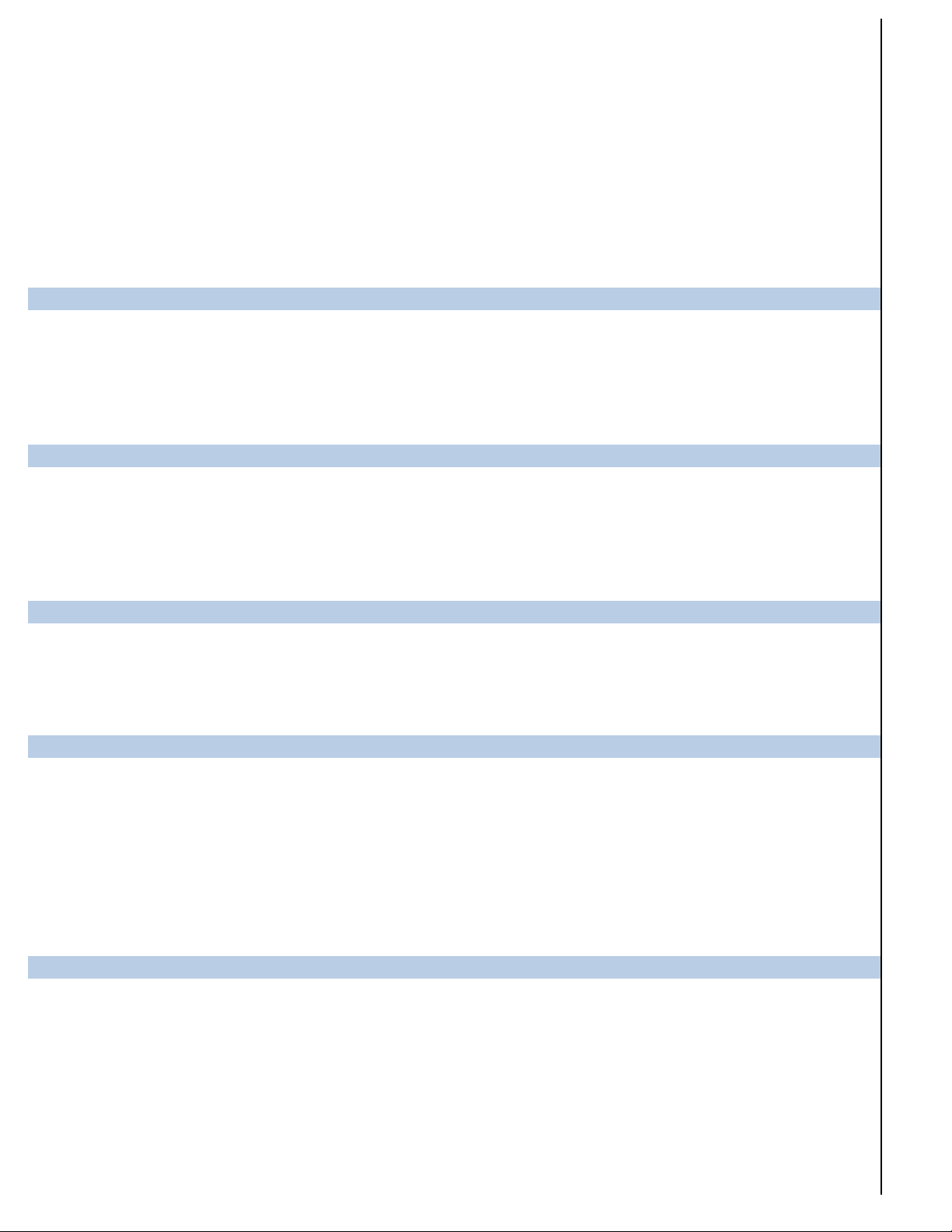
3. Select “INNO FLASK” shown on the list of the Bluetooth device.
If “INNO FLASK” does not appear on the device’s display, repeat from 2.
==PAGE 6==
• Un-pairing Bluetooth
power Off The product or deactivate Bluetooth wireless mode On your device.
• AUX source play back
- Connect your auxiliary source to the AUX-In jack on the right side of the Product with 3.5mm AUX cable.
• LEDs
White LED (Bluetooth indicator)
Power ON: Slow blinking (0.5Hz)
Wait pairing mode: Fast blinking (2Hz) Bluetooth paired: Always ON
Red LED
Battery in-charging: Always ON Battery low: LED flash 6times/1min Battery full charged: LED off
Bluetooth Device reset: LED flash 5times
• Tone sound
When power On: ‘Bebebebeep’ tone up.
When power Off: ‘Bebebebeep’ tone down.
When a Bluetooth device paired: ‘Bebebeep’ tone up
• Set a speaker unit with the case as show in the figure.
INNO Flask Case
==PAGE 7==
Safety Instructions
As with general electronic product, precautions should be observed during handling and use.
• Read this instruction carefully and keep it. Heed all warnings and follow the instruction.
• Do not use the Product near water.
• Clean only with dry cloth.
• Do not block front or rear grilles.
• Do not install near any heat sources such as stoves.
• Protect the power (USB) cable from pressing by heavy substances or pulled by excessive power.
• Only use on horizontal and flat place.
• Unplug the Product during lightning storms or when unused for long periods of time.
• Contact a designated AS center when the power (USB) cable damaged, spilling liquid on Product, exposing Product to
rain for long time, serious damage on Product by dropping it.
• Keep away magnetic recording devices from the Product as there may be a small amount of magnetic flux leakage.
• Only use under 50℃of environment to prevent any damage to built-in battery.
==PAGE 8==
• Do not dispose of in the household waste, as the product contains a built-in battery and should be treated and
disposed
according to regulations on waste disposal.
• Sudden movement from clod to hot environment may cause moisture condensing on the Product and degrade system
performance and decrease product life span.
• Protect product from direct sun light.
• Do not use solvents to clean the Product and keep away from dusty environment.
• Do not attempt to disassemble the Product.
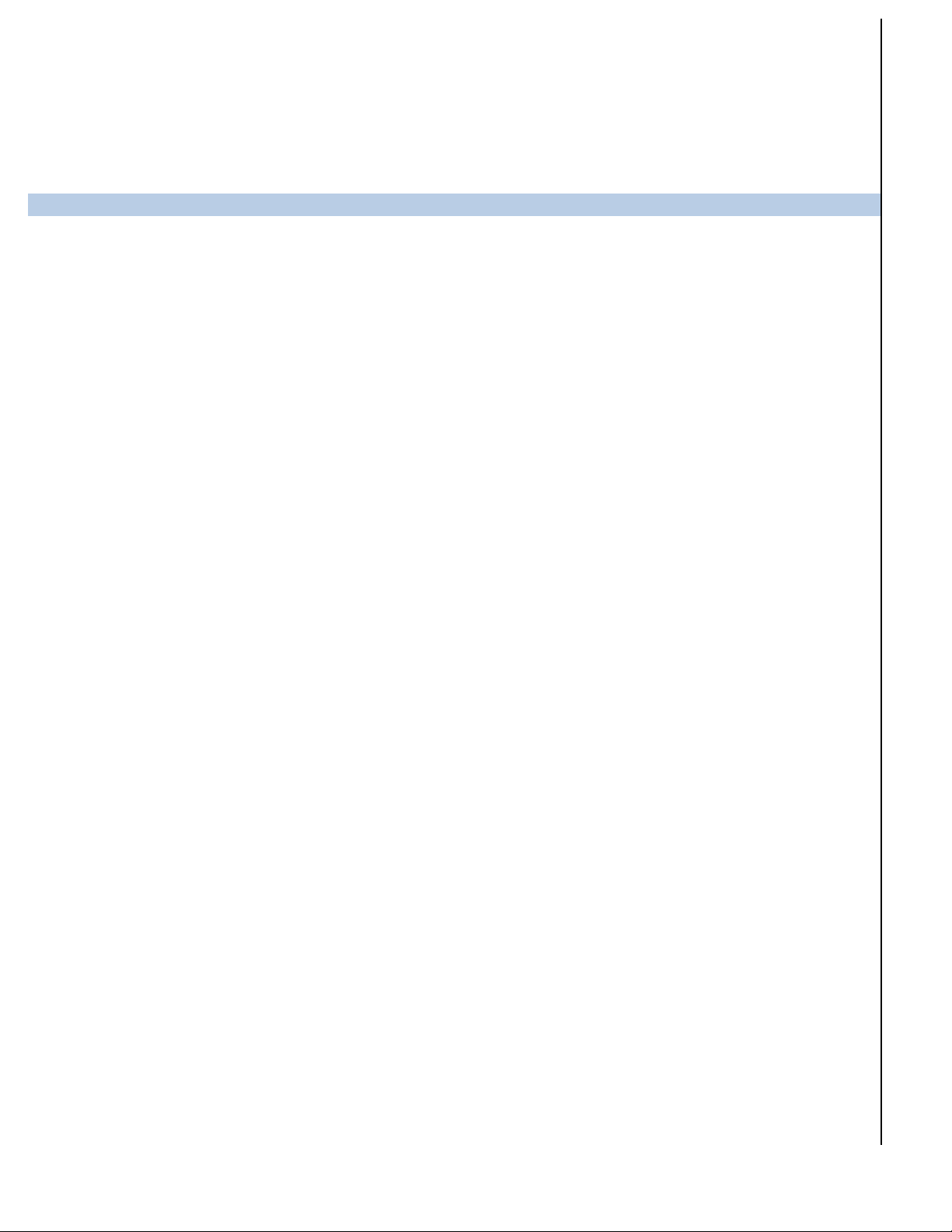
• AC adaptor is not supplied with the Product. Damages caused by improper power adaptors is not compensated.
• Always leave sufficient space around the Product for ventilation. Do not place Product in or on a bed, in a bag that
may prevent
air flow through vent openings.
• Don’t place lighted candles, cigarettes, etc. on the Product.
• Be care that heavy objects do not fall into the Product.
• To completely disconnect the power input, the USB cable should be disconnected from the Product.
• Use of the Product in moderate climates.
Use under extreme temperature may degrade system performance and product life span.
==PAGE 9==
Certification Information and Warnings
FCC ID : 2ACFTBT1505FNEX
This device complies with part 15 of the FCC Rules. Operation is subject to the following two conditions: (1) This device
may not
cause harmful interference, and (2) this device must accept any interference received, including interference that may
cause
undesired operation.
This equipment has been tested and found to comply with the limits for a Class B digital device, pursuant to Part 15 of
the FCC
Rules. These limits are designed to provide reasonable protection against harmful interference in a
residential installation. This equipment generates, uses and can radiate radio frequency energy and, if not installed and
used in
accordance with the instructions, may cause harmful interference to radio communications. However, there is no
guarantee that
interference will not occur in a particular installation.
If this equipment does cause harmful interference to radio or television reception, which can be determined by turning
the
equipment off and on, the user is encouraged to try to correct the interference by one of the following measures;
==PAGE 10==
• Reorient or relocate the antenna.
• Increase the separation between the equipment and receiver.
• Connect the equipment into an outlet on a circuit different from that to which the receiver is connected.
• Consult the dealer or an experienced radio/TV technician for help.
CE168
CE statement
Hereby, we declare that this device is in compliance with the essential requirements and other relevant provision of
directive 1999/
5/EC.
Declaration of Conformity
We hereby declare that all essential radio test suites have been carried out and that this device is in conformity to all
the essential
requirement of Directive 1999/5/EC. To which this declaration relates, is in conformity with the following standards
and/or other
normative documents.
==PAGE 11==
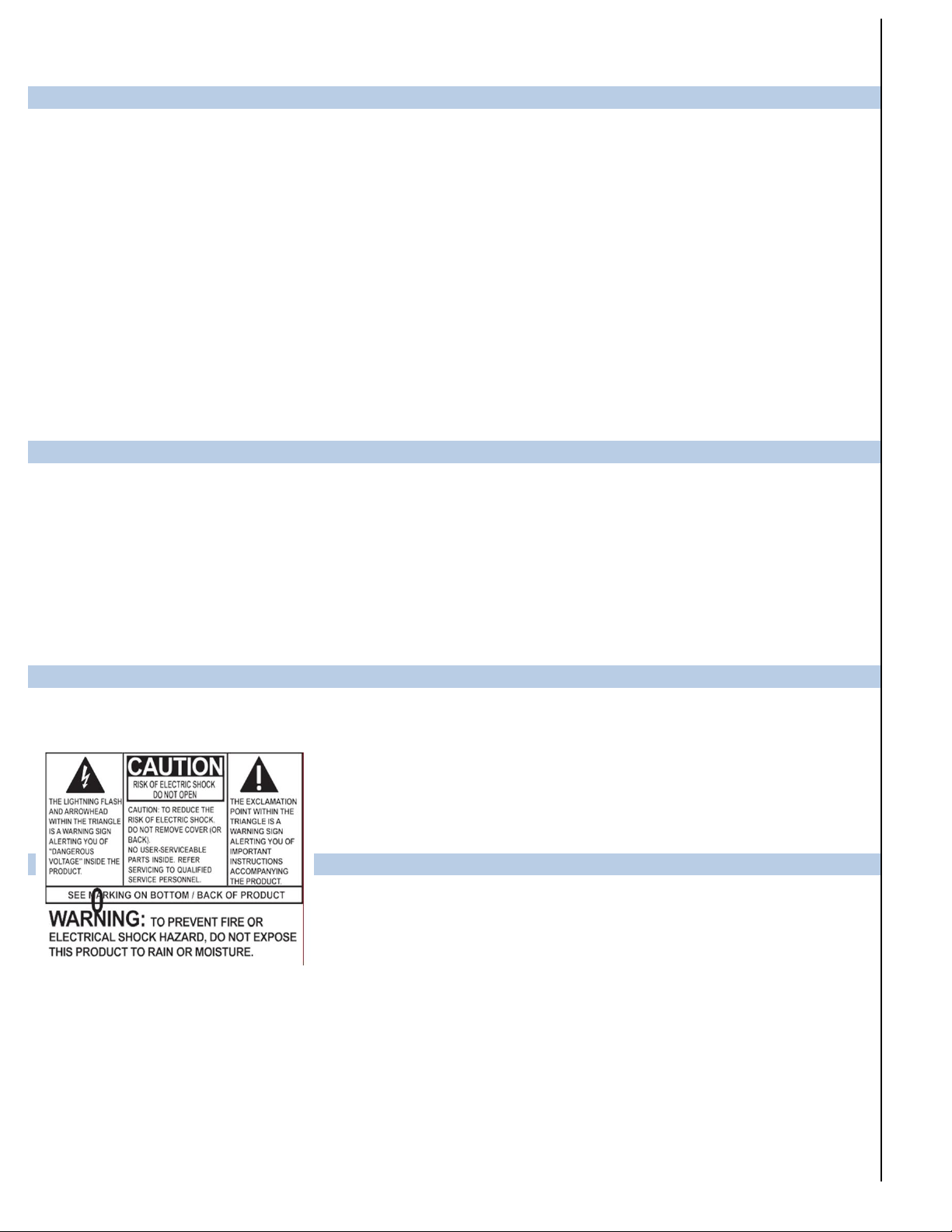
• Article.3.1.(a)
EN 60950-1: 2006+A11: 2009+A1:
2010+A12: 2011
EN 62479: 2010
• Article.3.1.(b)
ETSI EN 301 489-1 V 1.9.2
ETSI EN 301 489-17 V 2.2.1
EN 55013: 2013
EN 55020: 2007 / A11: 2011
• Article.3.2
WARNING: This equipment may generate or use radio frequency energy. Changes or modification to
this equipment may cause harmful interference unless the modifications are expressly approved in the instruction
manual. The
user could lose the authority to operate this equipment if an unauthorized change or modification is made.
==PAGE 12==
WARNING: This product contains magnets which can be harmful to pacemaker wearers.
Certified Company : INNO Device Co., Ltd.
Product Name : Wireless Equipment with
specified small power.
Model : Series of BT1505FNEX
Manufacturer/Country : INNO Device Co., Ltd. / China
(Translation of Caution box):
The lightning flash and arrowhead within the triangle is a warning sign alerting you of "dangerous voltage" inside the
product.
Caution. Risk of electric shock. Do not open.
Caution : to reduce the risk of electric shock, do not remove cover (or back). No user-serviceable parts inside. Refer
servicing to
qualified service personnel.

The exclamation point within the triangle is a warning sign alerting you of important instructions accompanying the
product.
See marking on Bottom/Back of Product
Warning : To prevent fire or electrical shock hazard, do not expose the product to rain or moisture.
==PAGE 13==
Troubleshooting
Q: The Product is not turned on.
A: Make sure built-in battery is fully charged.
Check that the USB cable is not damaged and USB port of adaptor or PC is normal.
Q: The Product is not charged.
A: Make sure the USB cable, plug is not damaged.
Check the USB cable is connected to PC or adaptor USB
Q: No sound or sound is very low.
A: Make sure the Bluetooth wireless connection is correct and playback has been successfully started.
Make sure the volume on your Bluetooth device is turned up.
Q: Paired device can not reconnect to the Product.
A: Delete “INNO FLASK” from the list on your Bluetooth device. Repeat the pairing procedures again.
A re-connection may fail due to the pairing information has been deleted from your Bluetooth device.
Note in some device you may be prompted to enter a passkey. The passkey is “0000”. This can be different for different
devices.
==PAGE 14==
Warranty
INNO Device Co., Ltd. warrants to the original retail buyer of this product, under normal use and condition, be proven
the defective in material or workmanship within 12 month from the date of original purchasing. But the warranty for
built-in battery is for 6 month.
Such defect will be repaired or replaced at designated AS center without charging cost.
To obtain proper repair or replacement within the terms of this warranty, the product to be returned with proof of
warranty coverage (e.g. dated bill of sale) or visit the AS center with them. If the defective is proven as a user’s
responsibility, the cost of delivery and repair can be charged.
This warranty does not extend to the problem of compatibility with user’s device nor the problem by using abnormal
adaptor or
cable. Also it does not apply to the problem by mis-handling, waterlogged or by removal of the factory labels or
disassembled by
non-qualified person.
Company’s liability is limited to the purchase price paid by purchaser for the product.
INNO Device
www.innodevice.com
==PAGE 15==
This warranty gives you specific legal rights and it may vary by regions. This warranty can not be moved nor transferred
to the
other person.
BEFORE AS CLAIM

Properly pack your unit including supplied accessories. We recommend using the original packing materials when you
return the product to AS center.
COPYRIGHT AND TRADEMARK
The copyright of the product is owned by HAJEN Co., Ltd. Without HAJEN’s permission, it can not be copied, modified,
transferred
nor saved. Note the copyright and trademark not to be transformed to electric, mechanical, chemical, magnetic, optical
or any
other artificial media.
USE AND RESPONSIBILITY
The contents within this publication can be changed by HAJEN for improvement of internal design, operation,
performance or
reliability without prior notice. HAJEN has no responsibility on inevitable, direct, indirect and accompanying injuries by
faults or
omission of this publication
==PAGE 16==
INNO Device Co., Ltd
402 USpace 1A
670 Sampyeong-dong, Bundang-gu Seongnam Korea
TEL : +82 31 724 2590
Cs : +82 31 724 2591
FAX : +82 31 724 2594
DEsIGN BY INNO California Manufactured in China
주이노디바이스
경기도 성남시 분당구 삼평동670유스페이스1A 402호
TEL : +82 31 724 2590
Cs : +82 31 724 2591
FAX : +82 31 724 2594
DEsIGN BY INNO California Manufactured in China
Table of contents