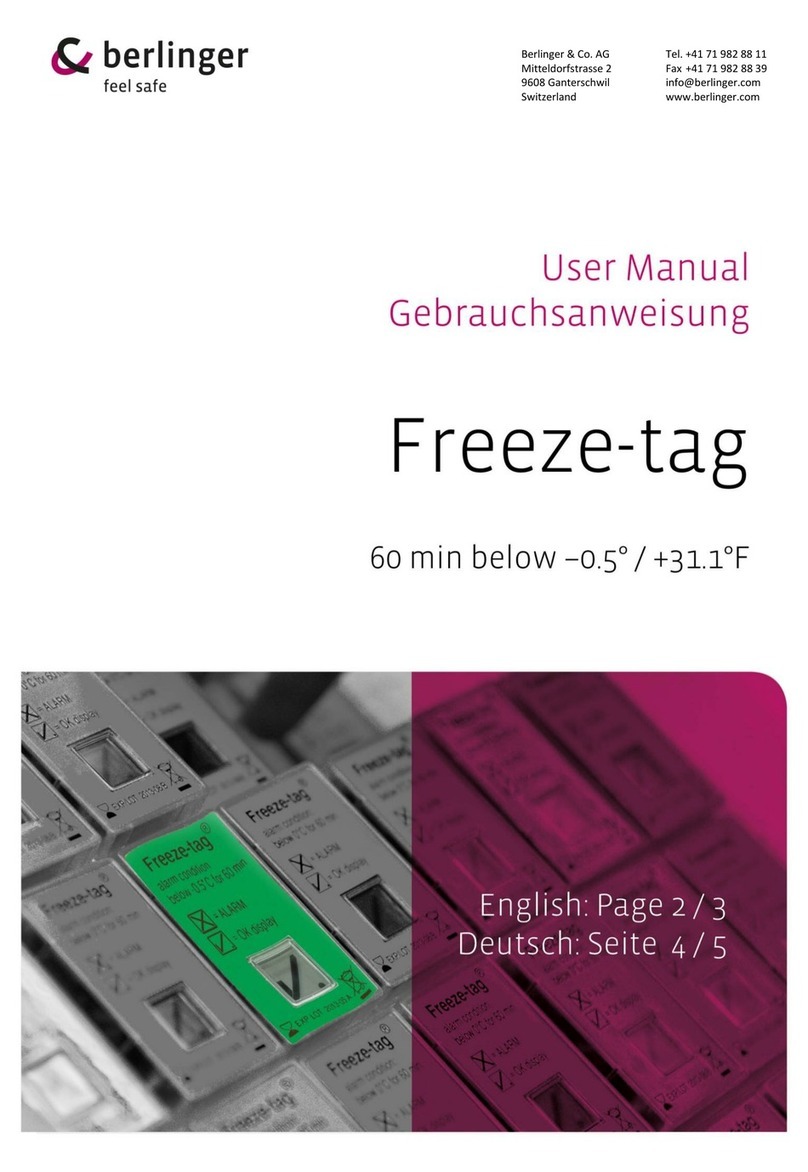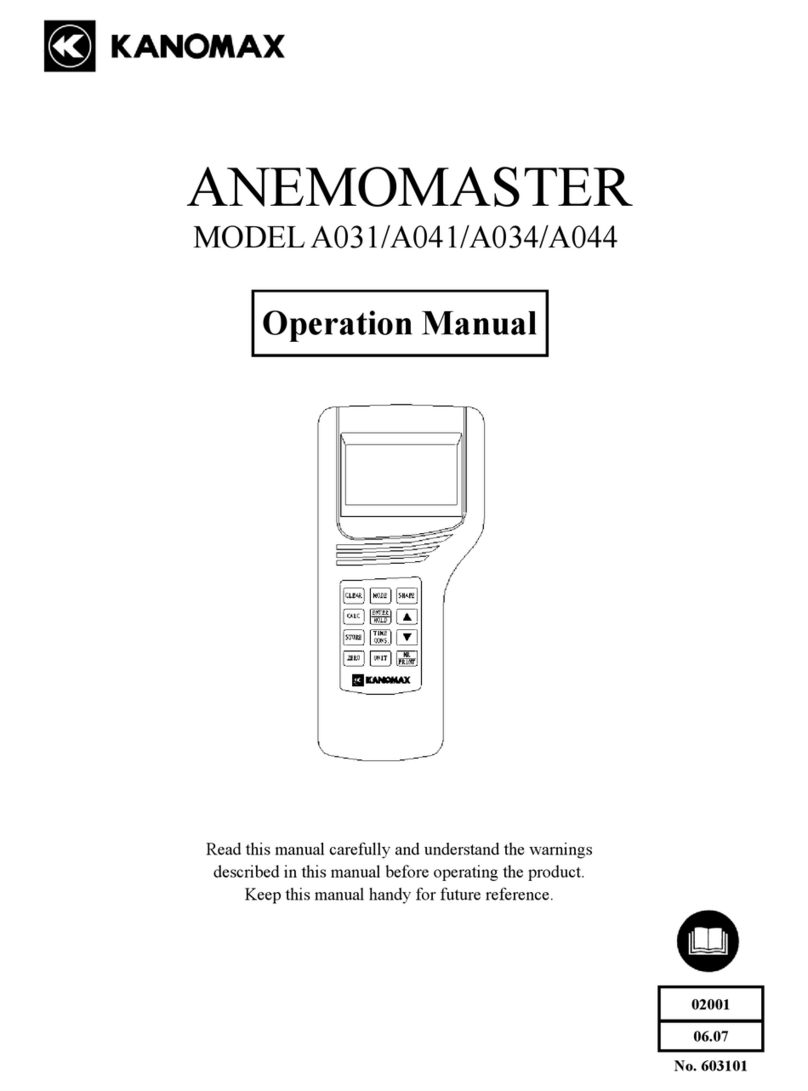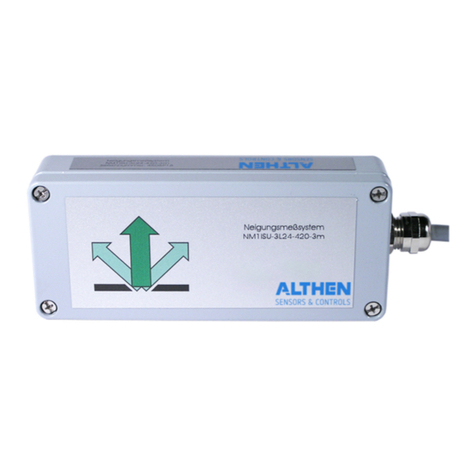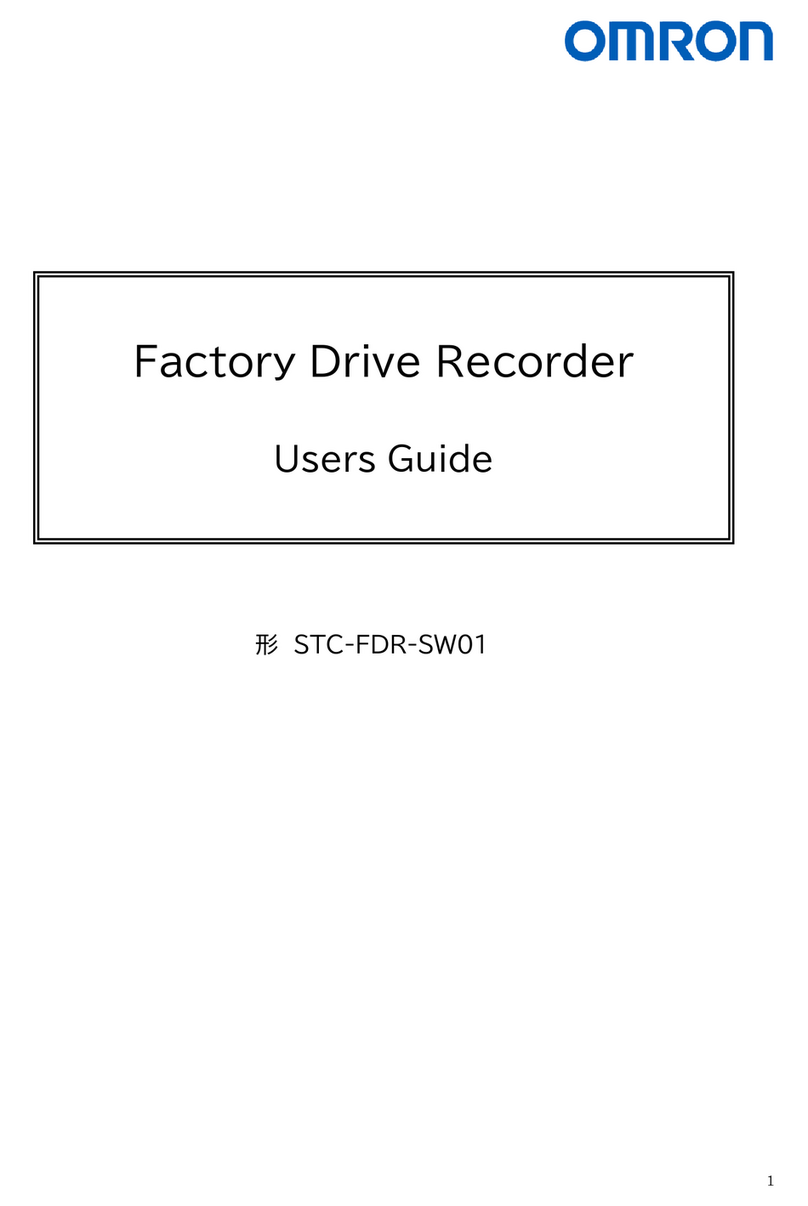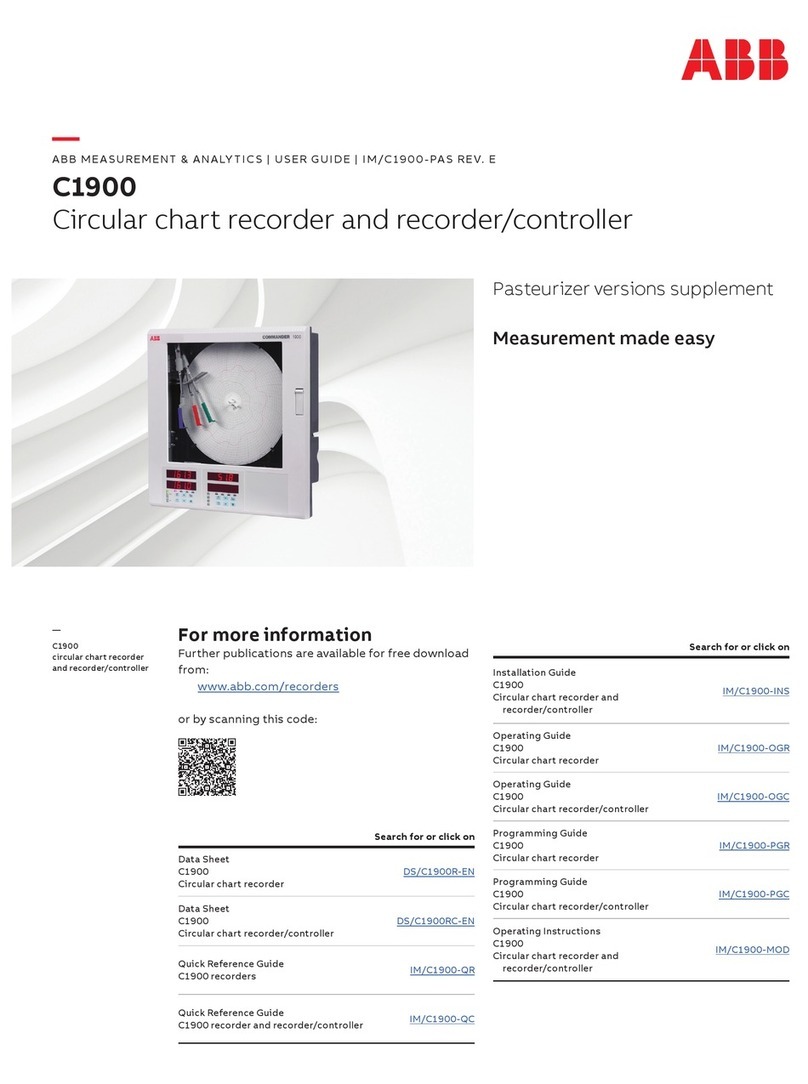Innovation Electro Industries/GaugeTech Shark 270 User manual

V.1.15
February 10, 2021

This page intentionally left blank.
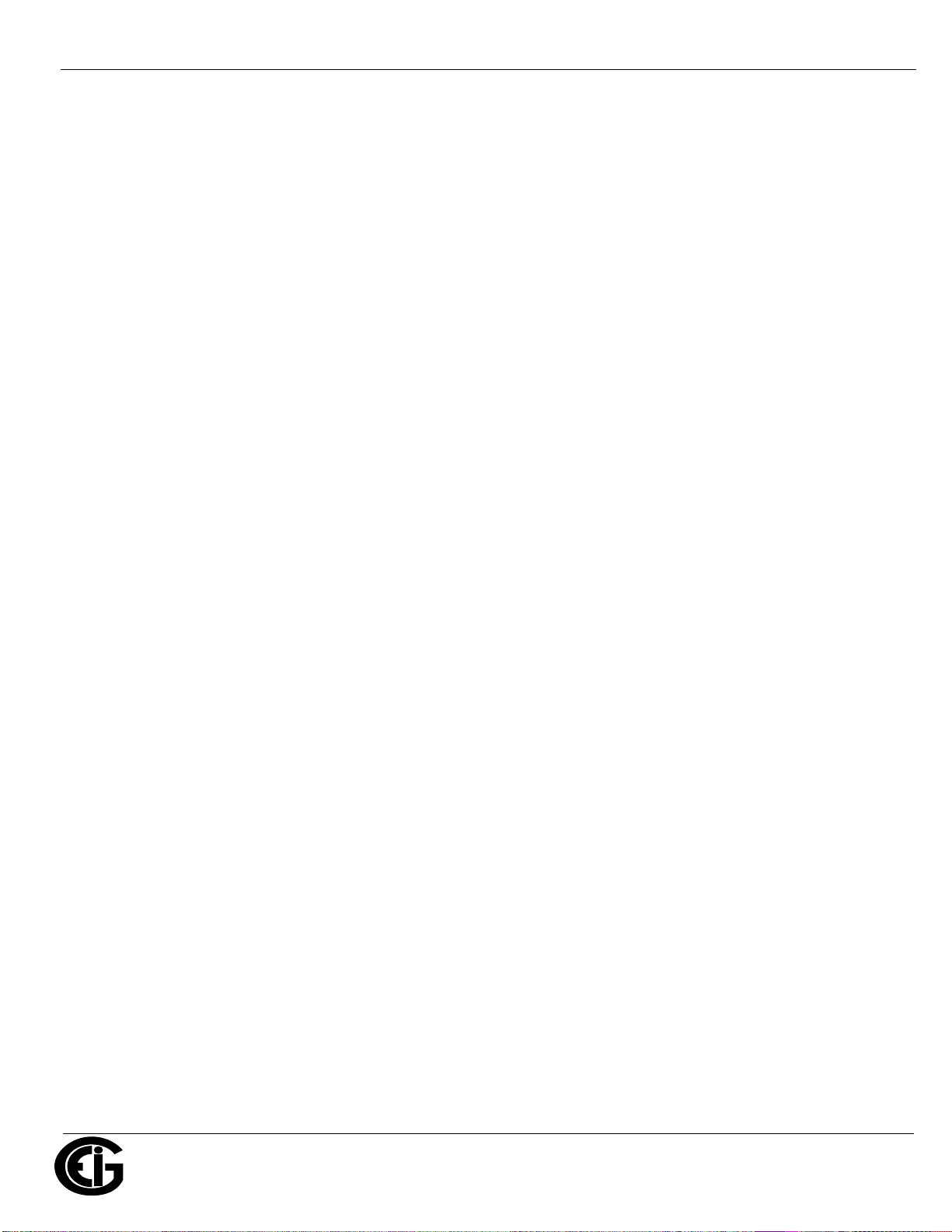
Doc# E159708 i
Electro Industries/GaugeTech™
Powered by Innovation™
Shark®270 Meter Installation and Operation Manual Version 1.15
Published by:
Electro Industries/GaugeTech
1800 Shames Drive
Westbury, NY 11590
Copyright Notice
All rights reserved. No part of this publication may be reproduced or transmitted in
any form or by any means, electronic or mechanical, including photocopying, record-
ing, or information storage or retrieval systems or any future forms of duplication, for
any purpose other than the purchaser's use, without the expressed written permission
of Electro Industries/GaugeTech.
© 2021 Electro Industries/GaugeTech
All information contained herein is, and remains the property of Electro Industries/
GaugeTech and its suppliers, if any. The intellectual and technical concepts contained
herein including, but not limited to, programming code, database structures, etc., are
proprietary to Electro Industries/Gauge Tech and its suppliers and may be covered by
U.S. and Foreign Patents, patents in process, and are protected by trade secret or
copyright law. Dissemination of this information or reproduction of this material is
strictly forbidden unless prior written permission is obtained from Electro Industries/
Gauge Tech.
Shark®, CommunicatorPQA®, MeterManagerPQA®, EnergyPQA®, and Ener-
gyPQA.co® are registered trademarks of Electro Industries/GaugeTech. EnergyRepor-
terPQATM, HMIPQATM, and V-SwitchTM are trademarks of Electro Industries/GaugeTech.
Modbus® is a registered trademark of Schneider Electric, licensed to the Modbus
Organization, Inc.
LTE is a trademark of ETSI.

Doc# E159708 ii
Electro Industries/GaugeTech™
Powered by Innovation™
Customer Service and Support
Customer support is available 8 am to 8 pm, Eastern Standard Time, Monday through
Friday. Please have the model, serial number and a detailed problem description avail-
able. If the problem concerns a particular reading, please have all meter readings
available. When returning any merchandise to EIG, a return materials
authorization number is required. For customer or technical assistance, repair or
calibration, phone 516-334-0870 or fax 516-338-4741.
Product Limited Warranty Certificate
1.Electro Industries/Gauge Tech ("Electro") warrants its metering products ("the
Product") against defects in material and workmanship, subject to the terms and con-
ditions stated herein. This limited warranty extends to and covers only the Customer,
as the purchaser of Electro's Product; the Customer represents and warrants to Elec-
tro that the Customer is subject to and bound by the limited warranty and disclaimer
of warranty contained herein.
2.PRODUCT LIMITED WARRANTY
Electro warrants that commencing from the Product's date of delivery (the date the
Product leaves Electro's manufacturing facility) and continuing immediately following
thereafter for a period of four (4) consecutive years, that the Product will be free from
defects in material and workmanship, and except for the foregoing, the Product is sold
AS IS with all faults. This warranty does not apply to defects resulting from unautho-
rized modification, misuse, or use of the Product for any use other than electrical
power monitoring, which is the intended and normal use of the Product. The Cus-
tomer's sole and exclusive remedy and the entire liability of Electro under this limited
warranty will be, at Electro's option, as follows: (i) the Product's repair; or (ii) ship-
ment of a replacement Product within the above stated warranty period. To exercise
this limited warranty, the Customer must give notice (See Section 5) to Electro's cus-
tomer-support department and give additional notice to Electro's customer-support
department by facsimile or by telephone for Electro's instructions for the Product's
return or repair. If the Product is repaired, Electro will ship the repaired Product to the
Customer. THE FOREGOING WARRANTIES ARE THE SOLE WARRANTIES, EXPRESS OR
IMPLIED, GIVEN BY ELECTRO IN CONNECTION WITH THE PRODUCT, AND ELECTRO
DISCLAIMS ALL OTHER WARRANTIES, INCLUDING BUT NOT LMITED TO WARRANTIES
OF MERCHANTABILITY, FITNESS FOR A PARTICULAR PURPOSE, NON-INFRINGEMENT
OF THIRD-PARTY RIGHTS AND WARRANTIES AGAINST LATENT DEFECTS. The Cus-

Doc# E159708 iii
Electro Industries/GaugeTech™
Powered by Innovation™
tomer must notify Electro promptly, but in no event more than four (4) year after the
Product's date of delivery of any claimed breach of this warranty, or such claim shall
be time barred.
3.PRODUCT LIMITED WARRANTY RESTRICTIONS
THE LIMITED WARRANTY CONTAINED HEREIN WILL NOT BE GIVEN OR APPLY, AND
NO EXPRESS OR IMPLIED WARRANTY, INCLUDING BUT NOT LIMITED TO WARRAN-
TIES OF MERCHANTABILITY, FITNESS FOR A PARTICULAR PURPOSE NON-INFRINGE-
MENT OF THIRD PARTY RIGHTS AND WARRANTIES AGAINST LATENT DEFECTS SHALL
BE DEEMED APPLICABLE, GIVEN OR PROVIDED BY ELECTRO WITH RESPECT TO OR
CONCERNING THE PRODUCT, IF: (a) the Product has been altered, except by Electro
or Electro's authorized representative; (b) the Product has not been installed, oper-
ated, repaired, or maintained in accordance with instructions supplied by Electro; (c)
the Product has been subjected to abnormal physical or electrical stress, abnormal
environmental conditions, misuse, negligence, or accident; (d) the Product is used in
ultrahazardous activities; or (e) the Customer failed to pay Electro the Product's pur-
chase price pursuant the Terms of Sale published by Electro at https://www.elec-
troind.com/pdf/docs/electro-terms-of-sale.pdf.
4.DISCLAIMER OF WARRANTY AND LIMITATIONS OF LIABILTY
EXCEPT AS EXPRESSLY GIVEN IN THIS LIMITED WARRANTY SECTION, ALL EXPRESS
OR IMPLIED CONDITIONS, REPRESENTATIONS, AND WARRANTIES INCLUDING,
WITHOUT LIMITATION, ANY IMPLIED WARRANTY OR CONDITION OF MERCHANTABIL-
ITY, FITNESS FOR A PARTICULAR PURPOSE, NON- INFRINGEMENT, SATISFACTORY
QUALITY, NON-INTERFERENCE, ACCURACY OF INFORMATIONAL CONTENT, OR ARIS-
ING FROM A COURSE OF DEALING, LAW, USAGE, OR TRADE PRACTICE, ARE HEREBY
EXCLUDED IN THEIR ENTIRETY TO THE FULL EXTENT ALLOWED BY APPLICABLE LAW
AND ARE EXPRESSLY DISCLAIMED BY ELECTRO, AND ARE WAIVED BY THE CUS-
TOMER. TO THE EXTENT AN IMPLIED WARRANTY CANNOT BE EXCLUDED, SUCH WAR-
RANTY IS LIMITED IN DURATION TO THE EXPRESS WARRANTY PERIOD STATED
HEREIN. THIS DISCLAIMER AND EXCLUSION SHALL APPLY EVEN IF THE EXPRESS
LIMITIED WARRANTY SET FORTH ABOVE FAILS OF ITS ESSENTIAL PURPOSE.
EXCEPT AS EXPRESSLY PROVIDED IN THIS SECTION, ELECTRO HEREBY DISCLAIMS
AND CUSTOMER WAIVES ALL REPRESENTATIONS, CONDITIONS AND WARRANTIES
(WHETHER EXPRESS, IMPLIED, OR STATUTORY), INCLUDING, WITHOUT LIMITATION,

Doc# E159708 iv
Electro Industries/GaugeTech™
Powered by Innovation™
ANY WARRANTY OR CONDITION (A) OF MERCHANTABILITY, FITNESS FOR A PARTICU-
LAR PURPOSE, NONINFRINGEMENT, TITLE, SATISFACTORY QUALITY, QUIET ENJOY-
MENT, ACCURACY, OR SYSTEM INTEGRATION, OR (B) ARISING FROM ANY COURSE
OF DEALING, COURSE OF PERFORMANCE, OR USAGE IN THE INDUSTRY. TO THE
EXTENT AN IMPLIED WARRANTY OR CONDITION CANNOT BE DISCLAIMED, SUCH
WARRANTY OR CONDITION IS LIMITED IN DURATION TO THE APPLICABLE EXPRESS
WARRANTY PERIOD. CUSTOMER SHALL NOT IN ANY EVENT BE ENTITLED TO, AND
ELECTRO SHALL NOT BE LIABLE FOR, INDIRECT, SPECIAL, INCIDENTAL, PUNITATIVE
OR CONSEQUENTIAL DAMAGES OF ANY NATURE INCLUDING, BUT NOT LIMITED TO
AND WITHOUT LIMITATION, BUSINESS INTERRUPTION COSTS, REMOVAL OR REIN-
STALLATION COSTS, REPROCUREMENT COSTS, LOSS OF PROFIT OR REVENUE, LOSS
OF DATA, PROMOTIONAL OR MANUFACTURING EXPENSES, OVERHEAD, INJURY TO
REPUTATION OR LOSS, EVEN IF ELECTRO HAS BEEN ADVISED OF THE POSSIBILITY
OF SUCH DAMAGES.
ELECTRO'S LIABILITY TO THE CUSTOMER, AND CUSTOMER'S RECOVERY FROM ELEC-
TRO FOR ANY CLAIM, INCLUDING BUT NOT LIMITATED TO A WARRANTY CLAIM,
SHALL NOT EXCEED CUSTOMER'S PURCHASE PRICE FOR THE PRODUCT PAID BY THE
CUSTOMER FOR THE PRODUCT, WHICH GAVE RISE TO SUCH CLAIM IRRESPECTIVE
OF THE NATURE OF THE CLAIM, WHETHER IN CONTRACT, TORT, WARRANTY OR OTH-
ERWISE. ELECTRO SHALL NOT BE LIABLE FOR, AND THE CUSTOMER SHALL INDEM-
NIFY, DEFEND AND HOLD ELECTRO HARMLESS FROM THE FOLLOWING: ANY CLAIMS
BASED ON ELECTRO'S COMPLIANCE WITH END USER'S OR CUSTOMER'S DESIGNS,
SPECIFICATIONS OR INSTRUCTIONS; MODIFICATION OF ANY PRODUCT BY A PARTY
OTHER THAN ELECTRO; MODIFICATION OF ANY SOFTWARE MADE BY A PARTY OTHER
THAN ELECTRO; THE USE OF THE PRODUCT OR SOFTWARE FOR ANY USE OTHER
THAN ELECTRICAL POWER MONITORING; AUTHORIZED OR UNAUTHORIZED USE OF
THE PRODUCT OR SOFTWARE; MISUSE OF THE PRODUCT OR SOFTWARE; THE SOFT-
WARE'S OR PRODUCT'S USE IN COMBINATION WITH OTHER EQUIPMENT, GOODS,
SOFTWARE OR PRODUCT. IF, FOR ANY REASON, THE FOREGOING LIMITATIONS ARE
FOUND BY AN ARBITRATION PANEL OR COURT OF COMPETENT JURISDICTION TO BE
INVALID OR INAPPLICABLE UNDER ANY APPLICABLE LAW, CUSTOMER AGREES THAT
ELECTRO'S TOTAL LIABILITY FOR ALL DAMAGES, LOSSES, OR CAUSES OF ACTION OF
ANY KIND OR NATURE SHALL BE LIMITED TO CUSTOMER'S PURCHASE PRICE FOR
THE PRODUCT LICENSED BY THE CUSTOMER FROM ELECTRO, WHICH GAVE RISE TO
SUCH CLAIM, WITHOUT REGARD TO ANY ACTUAL DAMAGES; INDIRECT, SPECIAL,

Doc# E159708 v
Electro Industries/GaugeTech™
Powered by Innovation™
DIRECT OR CONSEQUENTIAL DAMAGES; PUNITIVE OR EXEMPLARY DAMAGES PRO-
VIDED FOR BY ANY SUCH APPLICABLE LAW.
5.NOTICES
All notices required or permitted under this limited warranty will be in writing and will
be deemed given one (1) day after deposit with a commercial express courier specify-
ing next day delivery (or two (2) days for international courier packages specifying 2-
day delivery), with written verification of receipt. All communications will be sent to
the address set forth below, and notices to Electro shall be further addressed to Attn:
Customer Support.
Electro Industries/Gauge Tech
1800 Shames Drive
Westbury, NY 11590
Attn: Customer Support
Use of Product for Protection
Our products must not be used for primary over-current protection. Any protection
feature in our products must be used only for alarm or secondary protection.
Statement of Calibration
Our instruments are inspected and tested in accordance with specifications published
by Electro Industries/GaugeTech. The accuracy and calibration of our instruments is
traceable to the National Institute of Standards and Technology through equipment
that is calibrated at planned intervals by comparison to certified standards. For opti-
mal performance, EIG recommends that any meter, including those manufactured by
EIG, be verified for accuracy on a yearly interval using NIST traceable accuracy stan-
dards. In general, EIG metering devices should not require regular adjustments to
maintain published accuracy. If the meter is to be used for revenue purposes, follow
the guidelines adopted by your local utility.
Disclaimer
The information presented in this publication has been carefully checked for
reliability; however, no responsibility is assumed for inaccuracies. The information
contained in this document is subject to change without notice.

Doc# E159708 vi
Electro Industries/GaugeTech™
Powered by Innovation™
Safety Symbols
In this manual, this symbol indicates that the operator must refer to
an important WARNING or CAUTION in the operating instructions.
Please see Chapter 9: Electrical Installation, on page 9-1,for
important safety information regarding installation and hookup of
the meter. Dans ce manuel, ce symbole indique que l'opérateur doit se référer à un
important AVERTISSEMENT ou une MISE EN GARDE dans les instructions opéra-
tionnelles. Veuillez consulter le chapitre 9 pour des informations importantes relatives
à l'installation et branchement du compteur.
The following safety symbols may be used on the meter itself:
Les symboles de sécurité suivante peuvent être utilisés sur le compteur même:
This symbol alerts you to the presence of high voltage, which can
cause dangerous electrical shock.
Ce symbole vous indique la présence d’une haute tension qui peut
provoquer une décharge électrique dangereuse.
This symbol indicates the field wiring terminal that must be connected
to earth ground before operating the meter, which protects against
electrical shock in case of a fault condition.
Ce symbole indique que la borne de pose des canalisations in-situ qui doit être bran-
chée dans la mise à terre avant de faire fonctionner le compteur qui est protégé
contre une décharge électrique ou un état défectueux.

Doc# E159708 vii
Electro Industries/GaugeTech™
Powered by Innovation™
About Electro Industries/GaugeTech (EIG)
Founded in 1975 by engineer and inventor Dr. Samuel Kagan, Electro Industries/
GaugeTech changed the face of power monitoring forever with its first breakthrough
innovation: an affordable, easy-to-use AC power meter.
More than forty years since its founding, Electro Industries/GaugeTech, the leader in
power monitoring and control, continues to revolutionize the industry with the highest
quality, cutting edge power monitoring and control technology on the market today.
An ISO 9001 certified company (certificate on the EIG website at https://elec-
troind.com/about-us/), EIG sets the industry standard for advanced power quality
and reporting, revenue metering and substation data acquisition and control. EIG
products can be found on site at mainly all of today's leading manufacturers, indus-
trial giants and utilities.
EIG products are primarily designed, manufactured, tested and calibrated at our facil-
ity in Westbury, New York.

Doc# E159708 viii
Electro Industries/GaugeTech™
Powered by Innovation™
This page intentionally left blank.

Doc# E159708 TOC-1
Table of Contents
Electro Industries/GaugeTech
™
Powered by Innovation™
Table of Contents
Customer Service and Support ii
Product Warranty ii
Use of Product for Protection iii
Statement of Calibration iii
Disclaimer iii
Safety Symbols iii
About Electro Industries/GaugeTech (EIG) iv
1: Meter Overview 1-1
1.1: The Shark® 270 High Accuracy Revenue Meter 1-1
1.1.1: Hookup Connections and Measurements 1-1
1.1.2: Ordering Codes 1-4
1.1.3: V-SwitchTM Key Technology 1-5
1.1.4: Measured Values 1-8
1.1.4.1: Update Rate 1-9
1.1.5: Utility Demand 1-9
1.2: Advanced Measurement Functionality 1-9
1.2.1: Advanced Revenue Billing Capability 1-9
1.2.2: Communications and I/O Capabilities 1-12
1.2.3: Display Screen 1-15
1.2.4: Switches and Buttons 1-15
1.3: Shark® 270 Socket Meter Forms 1-16
1.4: Shark® 270 Meter Accuracy 1-17

Doc# E159708 TOC-2
Table of Contents
Electro Industries/GaugeTech
™
Powered by Innovation™
1.5: Shark® 270 Meter Specifications Overview 1-18
1.6: DNP3 Protocol Implementation 1-25
1.7: Time Synchronization Alternatives 1-25
2: Operating Instructions 2-1
2.1: Nameplate Information 2-1
2.2: Hardware Features 2-5
2.2.1: Switches and Indicators 2-5
2.2.1.1: Sealing Switch 2-6
2.2.2: Optical Port 2-8
2.2.3: Infrared Light Ports 2-8
2.2.4: Phase Indicator 2-8
2.3: LCD Display Information 2-9
2.3.1: Mode Details 2-14
2.3.2: Low Battery 2-15
2.3.3: Test Mode 2-16
2.3.4: Backlight 2-16
2.4: Shark® 270 Meter Programmable Display Navigation Map 2-17
2.5: Preset Accumulators 2-18
3: Performing Meter Testing 3-1
3.1: Testing Tools 3-2
3.1.1: Test Pulse LED 3-2
3.1.1.1: Kh Testing Procedure 3-5
3.1.2: LCD Display 3-7

Doc# E159708 TOC-3
Table of Contents
Electro Industries/GaugeTech
™
Powered by Innovation™
3.2: Test Mode 3-8
3.2.1: Entering Test Mode 3-8
3.2.2: Using Test Mode 3-9
3.2.3: Exiting Test Mode 3-11
4: Serial Communication Wiring 4-1
4.1: Communication Overview 4-1
4.2: Communicating to the Meter through the ANSI Type II
Optical Port 4-2
4.3: RS485 Serial Communication 4-4
4.3.1: Using the Unicom 2500 4-5
4.3.1: Using the RS485 to USB Communication Converter - E159343 4-7
5: Hardware Installation 5-1
5.1: Meter Dimensions 5-1
5.2.1: Socket Meter Dimensions 5-2
5.1.2: Switchboard Meter Dimensions 5-6
5.2: Meter Installation 5-9
5.2.1: Socket Meter Installation 5-9
5.2.1.1: Socket Form Installation 5-11
5.2.2: Switchboard Case Meter Cutout and Installation 5-12
5.2.2.1: Removing the Meter from the Switchboard Case/Reinstalling
the Meter into the Switchboard Case 5-15
5.3: Internal Battery Installation and Maintenance 5-16
5.3.1: Battery Safety and Disposal 5-23
5.4: Physically Sealing the Meter 5-24

Doc# E159708 TOC-4
Table of Contents
Electro Industries/GaugeTech
™
Powered by Innovation™
5.4.1: Sealing the Reset Switch Lever 5-24
5.4.2: Sealing the Meter Cover 5-26
6: Time of Use Function 6-1
6.1: Introduction 6-1
6.2: The Shark® 270 Meter's TOU Profile 6-3
6.3: TOU Prior Season and Month 6-3
6.4: Updating, Retrieving and Replacing the TOU Profile 6-4
6.5: Daylight Savings and Demand 6-5
7: Transformer Loss Compensation 7-1
7.1: Introduction 7-1
7.2: Shark® 270 Meter's Transformer Loss Compensation 7-3
7.2.1: Loss Compensation in Three Element Installations 7-5
7.2.1.1: Three-Element Loss Compensation Worksheet 7-6
8: Optional Communication and I/O 8-1
8.1: Option Cards 8-1
8.2: Option Card Connections 8-1
8.2.1: Option Card Connection for the Socket Meter 8-1
8.2.2: Option Card Connection for the Switchboard Case Meter 8-5
8.3: Option Card Details 8-7
8.3.1: INP100S Ethernet Card 8-8
8.3.1.1: Specifications 8-8
8.3.1.2: Default Configuration 8-8
8.3.1.3: Wiring Diagram and Connections Table 8-9

Doc# E159708 TOC-5
Table of Contents
Electro Industries/GaugeTech
™
Powered by Innovation™
8.3.2: INP300S IEC 61850 Protocol Card 8-10
8.3.2.1: Specifications 8-10
8.3.2.2: Default Configuration 8-11
8.3.2.3: Wiring Diagram and Connections Table 8-11
8.3.3: 1MAOS Analog Output Card 8-13
8.3.3.1: Specifications 8-13
8.3.3.2: Default Configuration 8-14
8.3.3.3: Wiring Diagram and Connections Table 8-15
8.3.4: 20mAOS Analog Output Card 8-17
8.3.4.1: Specifications 8-17
8.3.4.2: Default Configuration 8-18
8.3.4.3: Wiring Diagram and Connections Table 8-19
8.3.5: PO1S Pulse Output/Digital Input Card 8-21
8.3.5.1: Specifications 8-21
8.3.5.2: Default Configuration 8-22
8.3.5.3: Wiring Diagram and Connections Table 8-23
8.3.6: Digital Output (Relay Contact) / Digital Input Card (RO1S) 8-25
8.3.6.1: Specifications 8-25
8.3.6.2: Wiring Diagram and Connections Table 8-27
8.3.7: RS232/RS485 Card (RS1S) 8-29
8.3.7.1: Specifications 8-29
8.3.7.2: Default Configuration 8-30
8.3.7.3: Wiring Diagram and Connections Table 8-31

Doc# E159708 TOC-6
Table of Contents
Electro Industries/GaugeTech
™
Powered by Innovation™
8.3.8: 4G LTETM Wireless Cellular Card (4GLTE) 8-34
8:4: Installing the Option Cards 8-35
8.4.1: Accessing Option Cards 8-35
8.4.2: Add/Remove Option Cards 8-45
8.4.2.1: Add a Card 8-45
8.4.2.2: Replace/Remove a Card 8-51
8.4.2.3: Closing the Meter 8-52
8.4.2.3.1: Socket Form Meter 8-52
8.2.4.2.2: Switchboard Case Meter 8-52
9: Electrical Installation 9-1
9.1: Considerations When Installing Meters 9-1
9.2: Blade Configuration for Forms 9S, 36S, and 45S 9-4
9.3: Ground Connection 9-4
9.4: Voltage Fuses 9-4
9.5: Wiring Diagrams 9-5
9.6: 9S Meter Mounted in S/A Adapter 9-23
10: Using the INP100S Ethernet Card 10-1
10.1: Overview 10-1
10.2: Hardware Connection 10-1
10.3: Performing Network Configuration 10-1
10.4: INP100S Ethernet Card Features 10-1
10.4.1: Ethernet Communication 10-2
10.4.2: Embedded Web Server 10-2

Doc# E159708 TOC-7
Table of Contents
Electro Industries/GaugeTech
™
Powered by Innovation™
10.4.2.1: Upgrading the Ethernet Card’s Firmware 10-14
10.4.2.2: Resetting the Ethernet Card 10-15
10.4.3: NTP Time Server Synchronization 10-16
10.4.4: Modbus and DNP over Ethernet 10-16
10.4.5: Keep-Alive Feature 10-16
10.4.6: Email Alarm/Notification 10-18
10.4.7: Data Push 10-25
10.4.8: Advanced Setup 10-29
11: Meter Calculations 11-1
11.1: Measurements and Calculations 11-1
11.2: Demand Integrators 11-5
12: Using the INP300S IEC 61850 Protocol Card 12-1
12.1: Overview 12-1
12.2: Overview of IEC 61850 12-1
12.2.1: Relationship of Clients and Servers in IEC 61850 12-3
12.2.2: Structure of IEC 61850 Network 12-5
12.2.2.1: Elements of an IEC 61850 Network 12-7
12.2.3: Steps in Configuring an IEC 61850 Network 12-8
12.2.4: EIG’s Implementation of the IEC 61850 Protocol Server 12-10
12.2.4.1: Shark® 270 Server Configuration 12-12
12.2.5: Reference Materials 12-13
12.2.6: Free Tools for IEC 61850 Start-up 12-14
12.2.7: Commercial Tools for IEC 61850 Implementation 12-14

Doc# E159708 TOC-8
Table of Contents
Electro Industries/GaugeTech
™
Powered by Innovation™
12.3: Using the Shark® 270 Meter’s IEC 61850 Protocol Ethernet
Network Card 12-15
12.3.1: Overview 12-15
12.3.2: Installing the IEC 61850 Protocol Ethernet Network Card 12-17
12.3.3: Configuring the IEC 61850 Protocol Ethernet Network Card 12-17
12.3.3.1: Configuring the Device Profile IEC 61850 Protocol
Ethernet Network Card Settings 12-17
12.3.3.2: Configuring the Meter on the IEC 61850 Network 12-22
12.4: Viewing the IEC 61850 Protocol Ethernet Network Card’s
System Log 12-28
12.5: Upgrading the IEC 61850 Protocol Ethernet Network Card’s
Firmware 12-29
12.6: Resetting the IEC 61850 Protocol Ethernet Network Card 12-30
12.7: Keep-Alive Feature 12-31
12.8: Testing 12-31
12.9: Error Codes 12-32
12.10: Additional Important Information 12-33
13: Shark® 270 Meter Logging 13-1
14: 4G LTETM Cellular Modem Card (4GLTE) 14-1
14.1: Introduction 14-1
14.2: Specifications 14-1
14.2.1: Shark® 270 Meter Internal Cellular Modem Operation 14-2
14.3: Commissioning the 4GLTE Card and Checking Status 14-3
14.4: 4GLTE Card Settings 14-8
14.5: Connecting to the Meter via 4GLTE 14-10

Doc# E159708 TOC-9
Table of Contents
Electro Industries/GaugeTech
™
Powered by Innovation™
14.6: Updating the 4GLTE Card’s Firmware 14-11
A: Transformer Loss Compensation Spreadsheet and Examples A-1
A.1: Calculating Values A-1
A.2: Excel Spreadsheet with Example Numbers A-1
B: Three-Phase Power Measurement B-1
B.1: Three-Phase System Configurations B-1
B.1.1: Wye Connection B-1
B.1.2: Delta Connection B-4
B.1.3: Blondel’s Theorem and Three Phase Measurement B-6
B.2: Power, Energy and Demand B-8
B.3: Reactive Energy and Power Factor B-12
B.4: Harmonic Distortion B-14
B.5: Power Quality B-18
C: Shark® 270 Meter DNP Mapping C-1
C.1: Overview C-1
C.2: Configuration C-1
C.3: Communication C-1
C.4: Classes C-3
C.5: Events C-3
C.6: Time Synchronization C-4
C.7: Link Layer Functions C-5
C.8: Application Layer Functions C-5
C.9: Errors C-5

Doc# E159708 TOC-10
Table of Contents
Electro Industries/GaugeTech
™
Powered by Innovation™
C.10: Object Specifics C-6
C.10.1: Object 0 - Device Attributes C-6
C.10.2: Object 1 - Binary Inputs Status C-8
C.10.3: Object 2 - Binary Input Change C-9
C.10.4: Object 10 - Binary Output States C-10
C.10.5: Object 12 - Relay Output Block C-11
C.10.6: Object 20 - Binary Counters C-13
C.10.7: Object 21 - Frozen Counters C-14
C.10.8: Object 22 - Binary Counter Event C-15
C.10.9: Object 30 - Analog Inputs C-16
C.10.10: Object 31 - Frozen Analog Inputs C-17
C.10.11: Object 32 - Analog Inputs Change C-18
C.10.12: Object 34 - Analog Input Dead-Band C-19
C.10.13: Object 50 - Time C-20
C.10.14: Object 60 - Class Objects C-21
C.10.15: Object 80 - Internal Indications C-22
C.10.16: Object 110 - Strings C-23
C.11: Default Values C-23
C.12: Cold and Warm Restart C-30
C.13: Default Variation C-30
C.14: Use Cases C-32
C.14.1: Case 1 - Primary of 14.4 KV and Secondary of 120 V C-32
C.14.2: Case 2 - Primary of 138 KV and Secondary of 120 V C-39
Table of contents
Other Innovation Measuring Instrument manuals