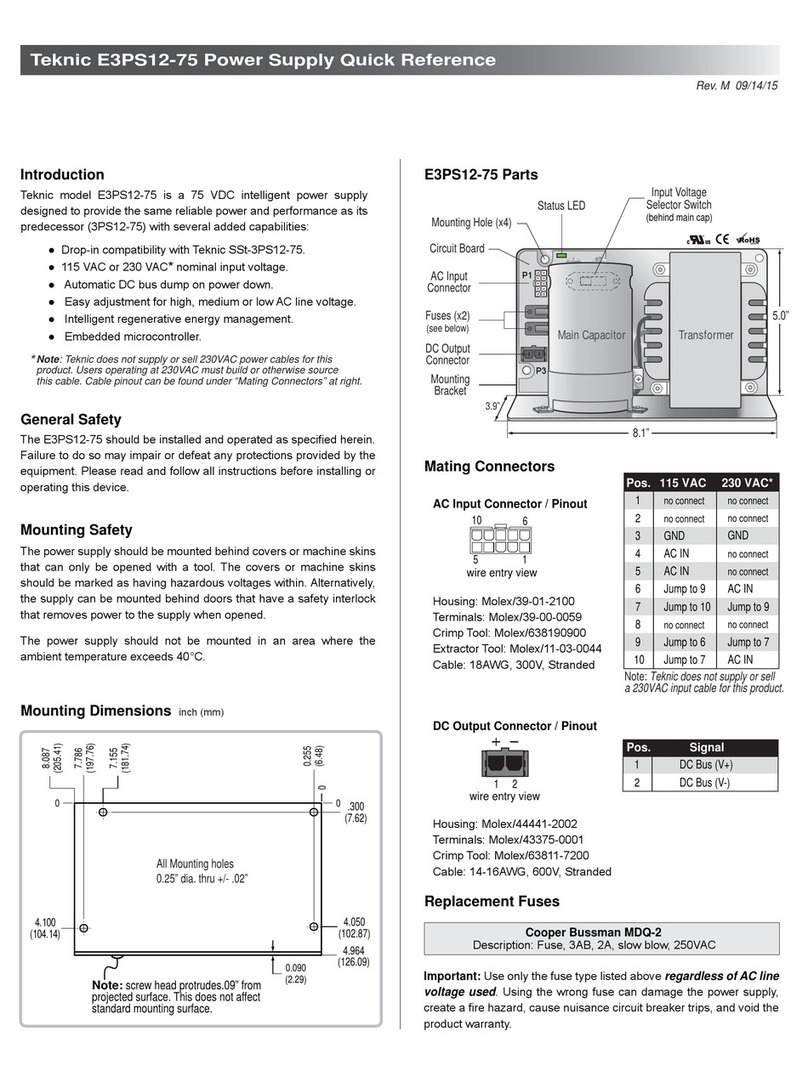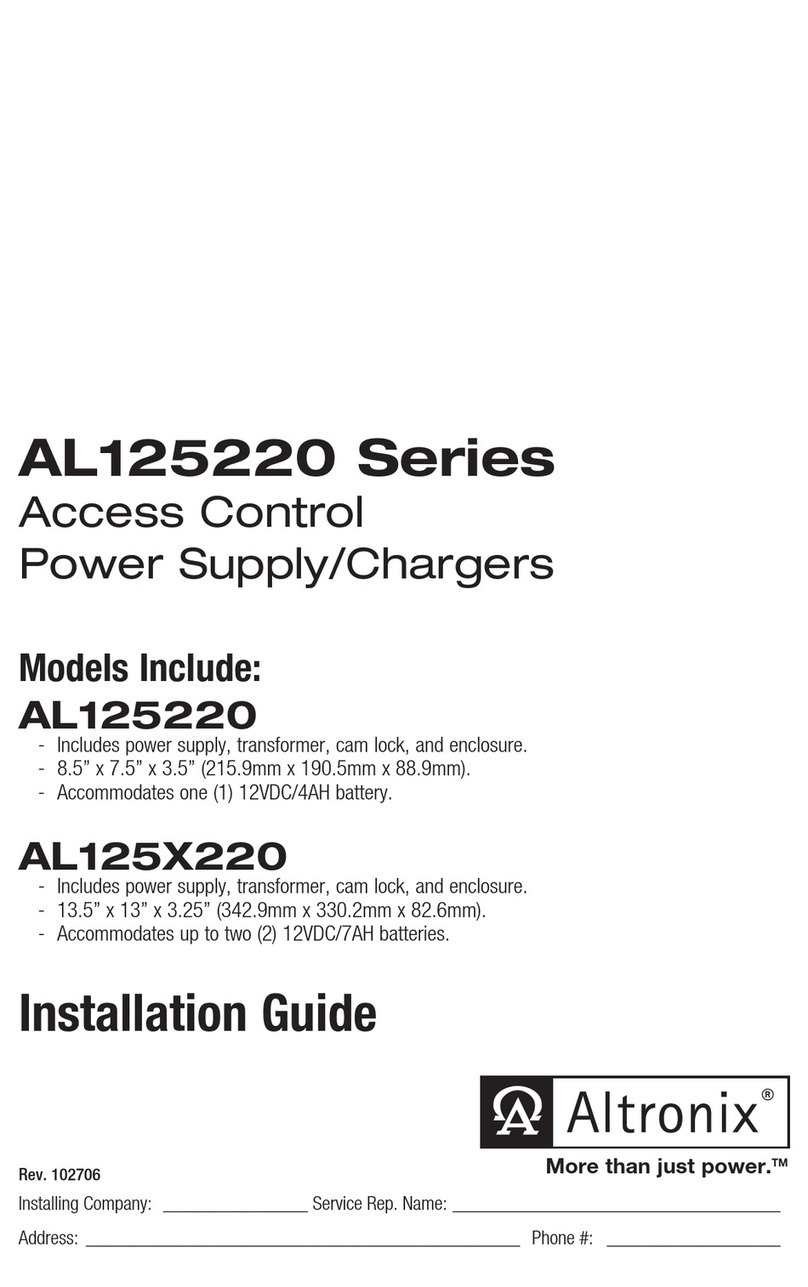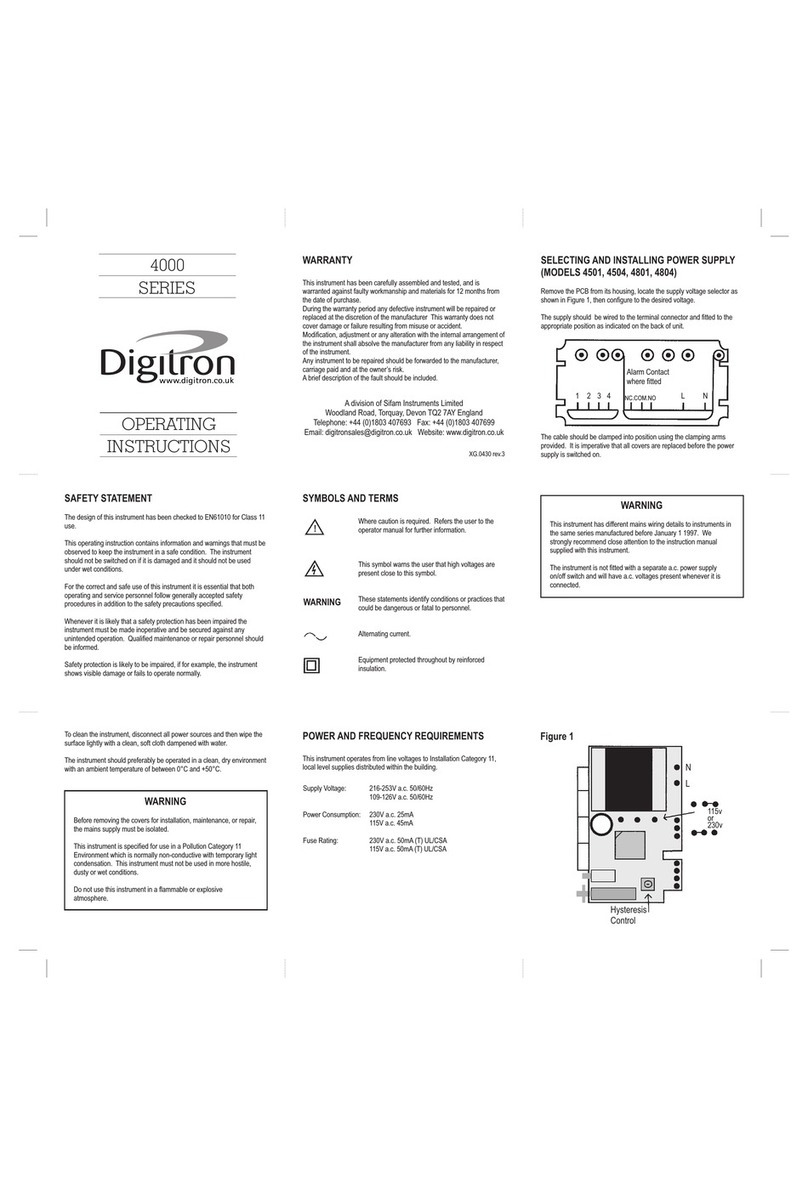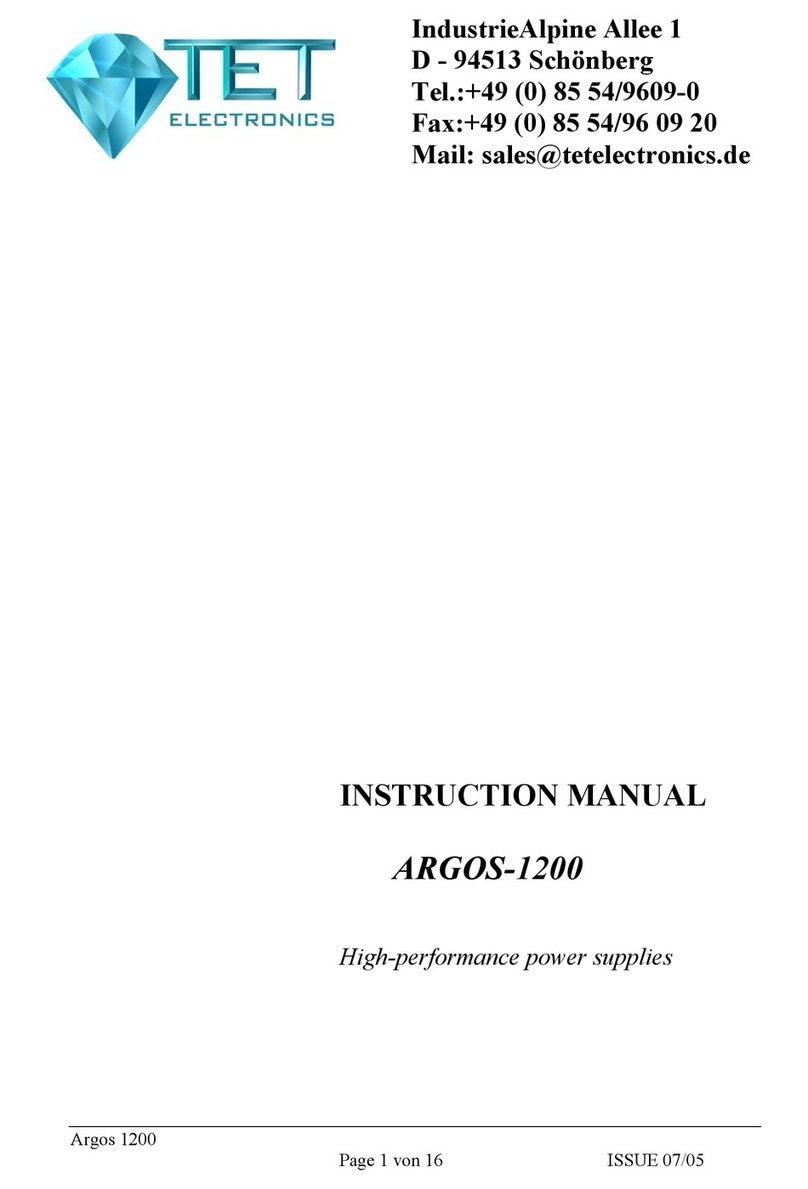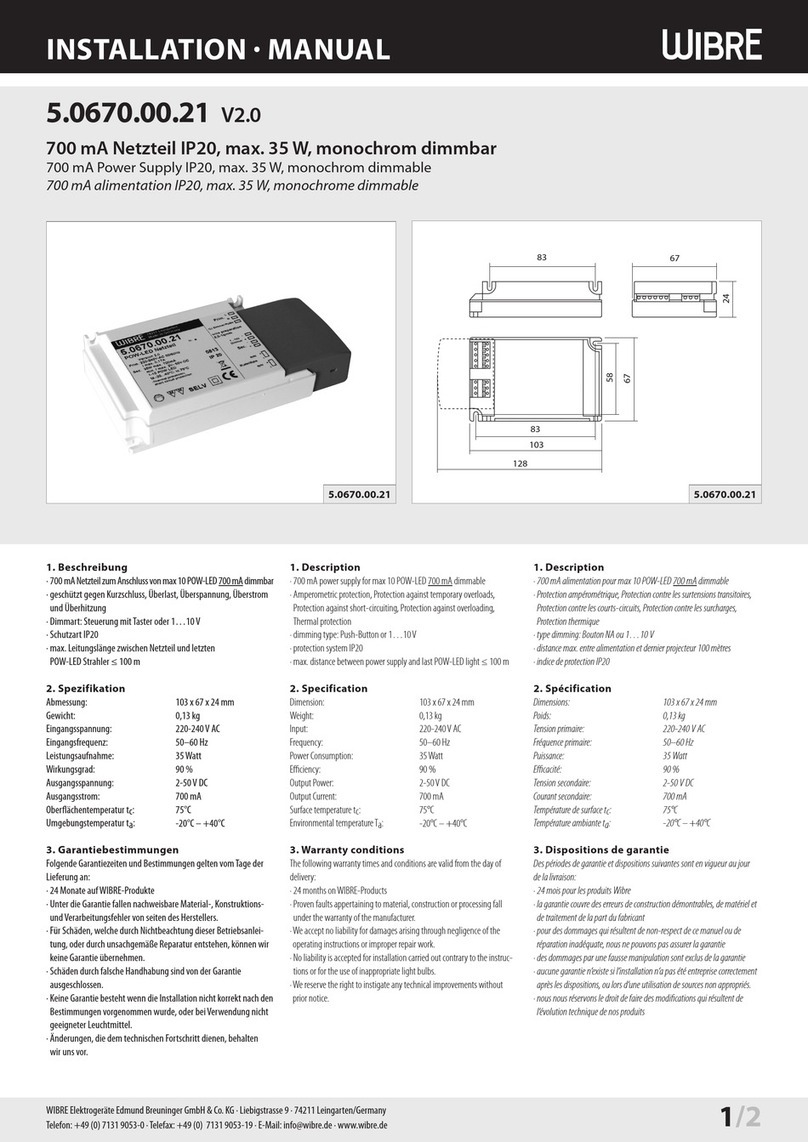INNOVATIVE CIRCUIT TECHNOLOGY ICT24012-20CM User manual

ICT CM SERIES POWER SUPPLY
The CM Series off-line power supplies from ICT provide a
reliable 275 Watts of dc power with a built-in battery back-up
port and low current float charger for powering 12, 24 or 48Vdc
based systems. With an efficient wide range power factor
corrected input the units are useable world-wide, and their built
in flange mounting points and terminal block connections make
installation simple. Temperature controlled fan cooling ensures
long life operation over a wide range of ambient temperatures.
CONNECTION DIAGRAM
WARNINGS
Risk of personal injury or damage to equipment and
property! Always observe the following:
Install and operate unit in a Restricted Access location,
such as an enclosed equipment rack
Operate the supply from a grounded 3-pin 120Vac or
230Vac outlet (50 or 60Hz) with a branch circuit breaker
rated 20A or less
Use an appropriate dc over-current protection device in
line with the optional battery connection
Use wire and connectors rated for the maximum load
current and size of battery fuse or circuit breaker
Ensure battery polarity is correct before connecting
Ensure required load current does not exceed max rating
of unit
Do not replace input fuse F1. Failure of this fuse indicates
the unit should be sent for factory service
INSTALLATION
Mount the unit on a horizontal flat surface in a restricted access
environment such as an equipment rack or cabinet, (ensuring
air vents are not blocked) using four 6-32 mounting screws (not
supplied). Make the following connections using wire and
connectors appropriately rated for the maximum input and
output current rating of the unit:
Connect the supply POS output terminal to the load
positive input
Connect the supply RTN output terminal to the load
negative input terminal
Connect an optional external battery if dc back-up
capability is desired
oChoose a lead-acid battery with a float voltage rating
that matches the Panel Mount Series output voltage,
and has a 10 Amp-hour (Ahr) capacity rating or
greater. Larger capacity batteries will provide a longer
back up time in the event of an AC power failure
oConnect the battery negative to the supply RTN
battery terminal
oConnect the battery positive to an over current
protection device (fuse or breaker)
oWith the battery fuse removed or breaker open
connect the fuse or breaker to the supply BAT(+)
terminal
oEither the POS or NEG lead may be connected to
earth ground if required by the application, as the
supply output is isolated from the chassis and ground.
Connect a de-energized AC power cord to the AC input
terminals of the supply, then plug into a grounded 3
terminal 120Vac or 230Vac 50/60Hz outlet.
DIMENSIONS (inches)
OPERATION
Once the unit is mounted and all wiring is connected per the
INSTALLATION section instructions, connect a dc voltmeter to
the output load terminals and apply AC power to the input.
Check that the DC output voltage is within the normal range for
the model in use.
The unit will now power the load and trickle charge the optional
back up battery at the rated output voltage setting of the unit.
The output will continue to be powered directly from the
battery if the AC input is off for any reason; ensuring critical
loads are powered continuously.
USING the OPTIONAL BACKUP BATTERY
The CM Series uses an isolation diode between the BAT
terminal, and the Load + output. When in back-up mode the
voltage supplied to the load will be the external battery voltage
less the drop across the diode, which is approximately 0.6V. So
for example a battery at a voltage of 12.7V will provide
approximately 12.1V to the load.
For prolonged AC outages, the battery may be discharged to a
very low level, as there is no internal low-voltage-disconnect
device. It is good practice to ensure the battery has enough
capacity to power the load for long durations and still ensure it
is not discharged below approximately 11V. This will help to
prevent permanent loss of battery capacity due to over-
discharge.
Excessive load current from the battery is limited by an internal
ATO type fuse. A short circuit or other over-current event on
the load wiring will cause this fuse to open, protecting the
internal circuitry. This fuse may be replaced by disconnecting
the unit from all power sources, removing the cover, and
replacing fuse F3 with an ATO fuse rated 25A (12V model) 15A
(24V model) or 15A FKS-ATO (48V model)
The output voltage may be adjusted slightly to better match the
float voltage ratings of specific batteries, by setting the trim-pot
as shown with an insulated adjusting tool.
Disconnect any loads or battery, and connect an accurate
voltmeter to the output terminals. With the unit powered
observe the output voltage and slowly adjust the output setting
to the desired level using an insulated adjusting tool.
Switch off the AC power and reconnect all output wiring.
AC Input
(100-264Vac)
Ground
Neutral
Line
DC Output
+ Load
RTN
RTN
+ Battery
6-32 Threaded mounting
inserts (4)
Output Voltage Adjustment Trim Pot

PROTECTION FEATURES
Internal circuitry will help protect the load, battery and power
supply in case of the following events:
Internal temperature too high - will reduce output current
until stable temperature maintained
Input ac voltage out of range - will shut off output,
automatically restarts when in operating range
Output Short Circuit –current regulated to less than the
max rated level
Output Over Voltage –will shut off output, automatically
restarts after delay
Battery current too high –dc output fuse will open
Reverse Battery connection –dc output fuse will open
Input Over current –internal AC fuse will open
SPECIFICATIONS
Input Voltage: 100 –264Vac 50/60Hz
Input Power Factor: 0.99 (120Vac input)
V-output Line Regulation: +/- 0.1%
V-output Load Regulation: +/- 0.2%
Electronic current limit: Constant current regulation with
fold back for short circuit
conditions
Operating Temperature: -30°C to 60°C
1
Output Grounding: Positive, Negative or floating
Efficiency: 88% typical (120Vac)
EMC: Meets FCC part 15 class B limits
Safety: Designed to meet EN60950-1
1
Reduce output current 1% per °C for ambient above 50°C
LIMITED WARRANTY
ICT Ltd. warrants to the original consumer purchaser that this
product shall be in good working order, free from defects in
materials and workmanship, for a period of three (3) years from
the date of purchase. Should failure occur during the above
stated time period, then ICT will, at its option, repair or replace
this product at no additional charge except as set forth below.
All parts, whether for repair or replacement, will be furnished
on an exchange basis. All exchange pieces become the property
of ICT. This limited warranty shall not apply if the ICT product
has been damaged by unreasonable use, accident, negligence,
disaster, service, or modification by anyone other than the ICT
factory.
Limited warranty service is obtained by delivering the product
during the above stated three (3) years warranty period to an
authorized ICT dealer or ICT factory and providing proof of
purchase date. If this product is delivered by mail, you will
insure the product or assume risk of loss or damage in transit,
and prepay shipping charges to the factory.
Every reasonable effort has been made to ensure that ICT
product manuals and promotional materials accurately describe
ICT product specifications and capabilities at the time of
publication. However, because of ongoing improvements and
updating of ICT products, ICT cannot guarantee the accuracy of
printed materials after the date of publication and disclaims
liability for changes, errors or omissions.
If this ICT product is not in good working order, as outlined in
the above warranty, your sole remedy shall be repair or
replacement as provided above. In no event will ICT be liable for
any damages resulting from the use of or the inability to use the
ICT product, even if an ICT employee or an authorized ICT
dealer has been advised of the possibility of such damages, or
for any claim by any other party.
ICT reserves the right to make changes without further notice to
any products or documentation for improvement of reliability,
function, or design.
ICT Ltd. does not recommend use of its products in life support
applications wherein a failure or malfunction of the product
may directly or indirectly threaten life or cause injury. The user
of ICT products, which are to be used in life support applications
as described above, assumes all risks of such use and
indemnifies ICT against all damages.
INNOVATIVE CIRCUIT TECHNOLOGY LTD.
26921 Gloucester Way
Langley, British Columbia, Canada V4W 3Y3
T 604.856.6303 F604.856.6365 www.ict-power.com
Model:
12V 20A
24V 10A
48V 5A
Output Voltage
(Nominal, +/-
0.5%)
13.8V
27.6V
55.2V
Continuous
Current Rating
(at nominal
output voltage)
20A
10A
5A
Output Current
Limit (+5%,-0%)
20A
10A
5A
Output V Noise
(max)
25 mVrms
25 mVrms
50mVrms
Input Current
max at 100Vin
3Aac
3Aac
3Aac
Output Power
(max rated)
276W
276W
276W
Models:
ICT24012-20CM
ICT24024-10CM
ICT24048-5CM
Innovative Circuit
Technology Ltd.
CM Series DC Power
Supply
INSTRUCTION MANUAL
855-159-000 Rev 3.1
This manual suits for next models
2
Other INNOVATIVE CIRCUIT TECHNOLOGY Power Supply manuals
Popular Power Supply manuals by other brands

Kaufman & Robinson
Kaufman & Robinson DC3005 manual

Weco
Weco Discovery 221AC/DC Evo instruction manual
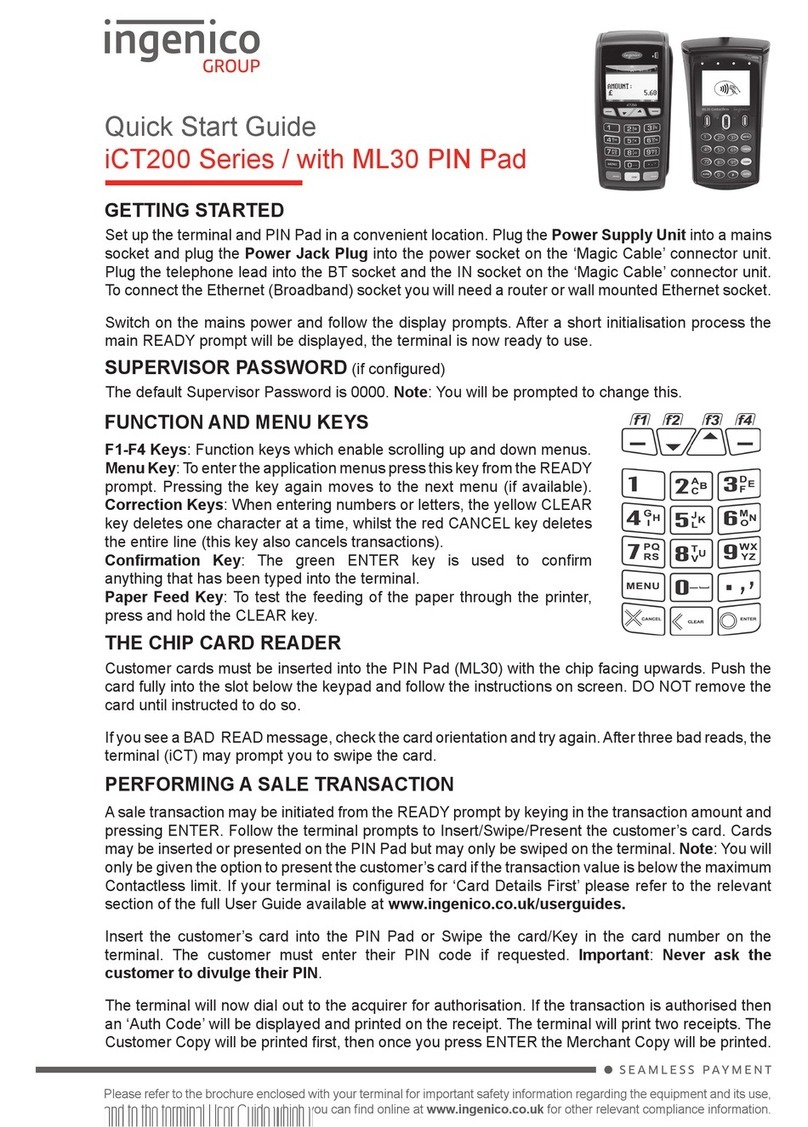
Ingenico
Ingenico iCT 200 Series quick start guide
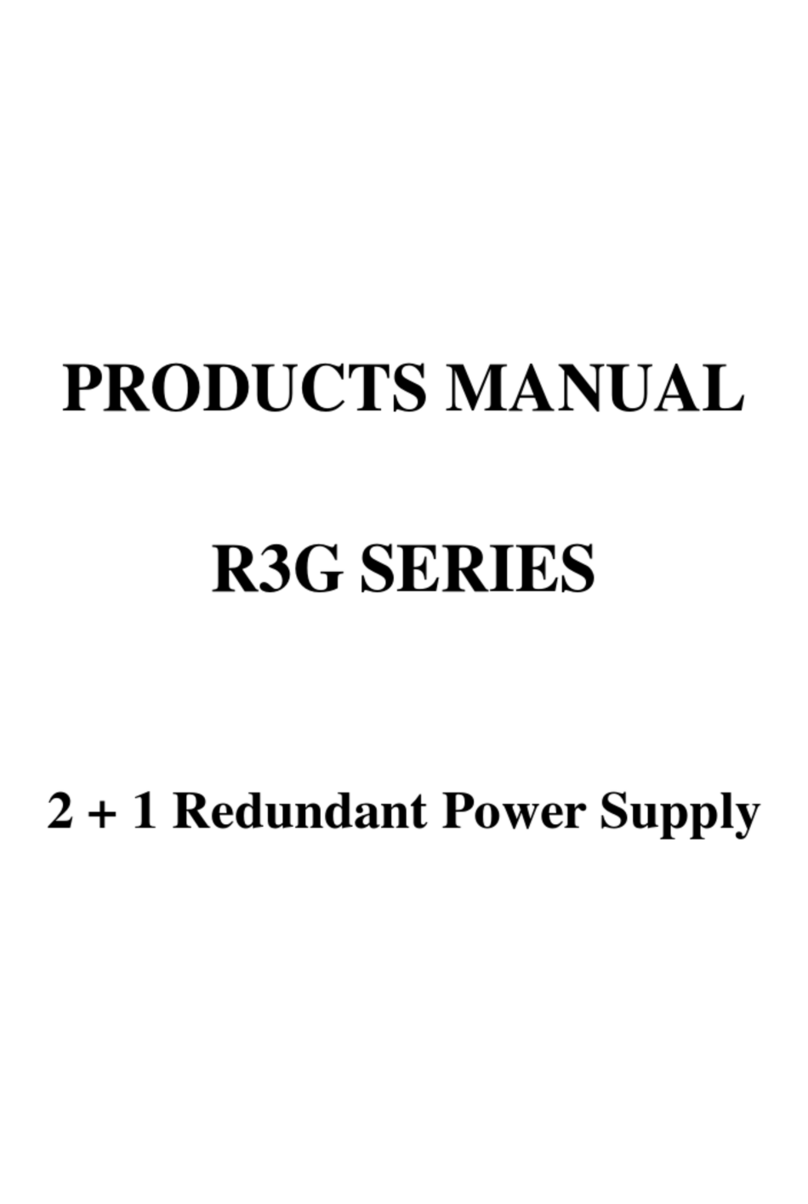
Zippy Tech.
Zippy Tech. R3G SERIES product manual

Antigravity Batteries
Antigravity Batteries MICRO-START XP-1 user manual

Chroma
Chroma 62000B Series user manual