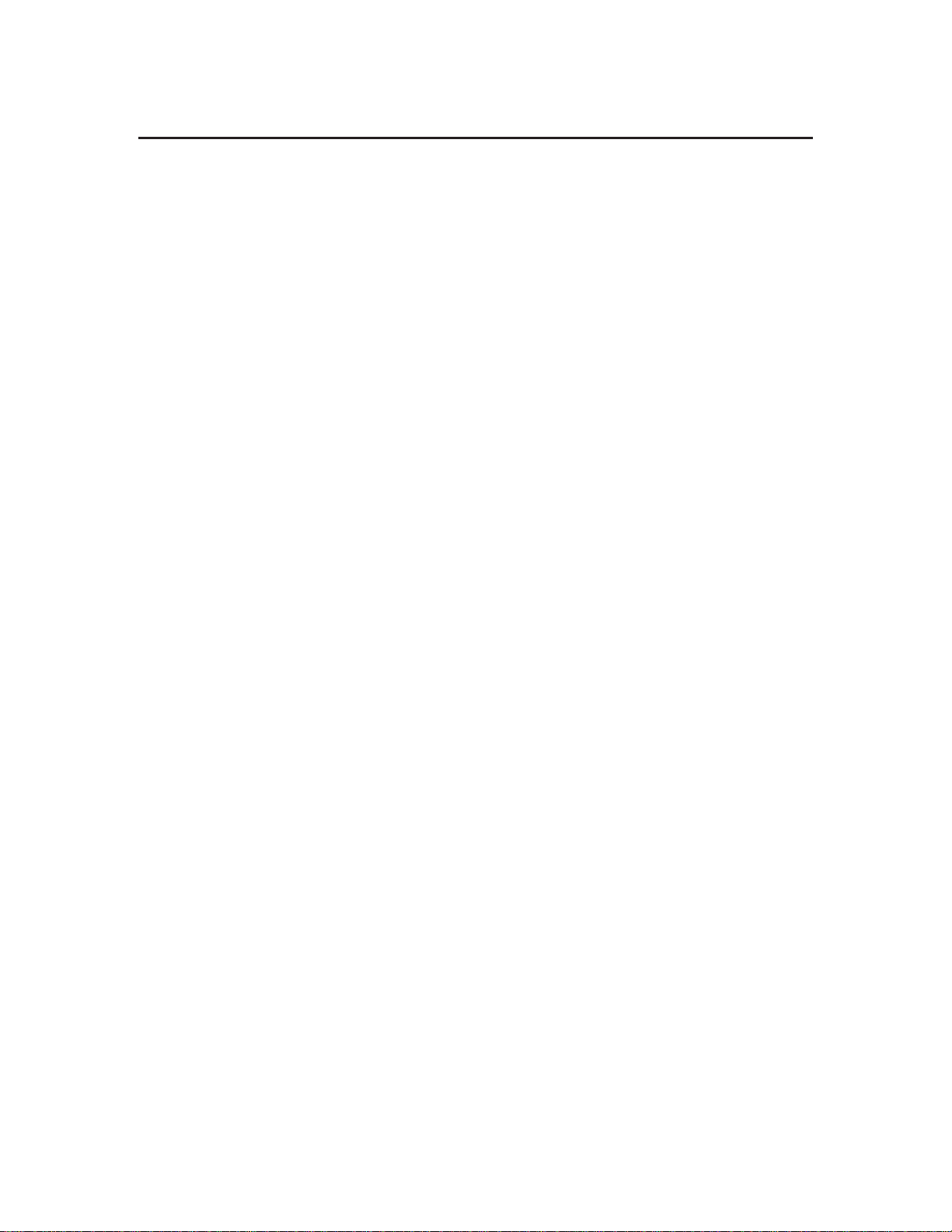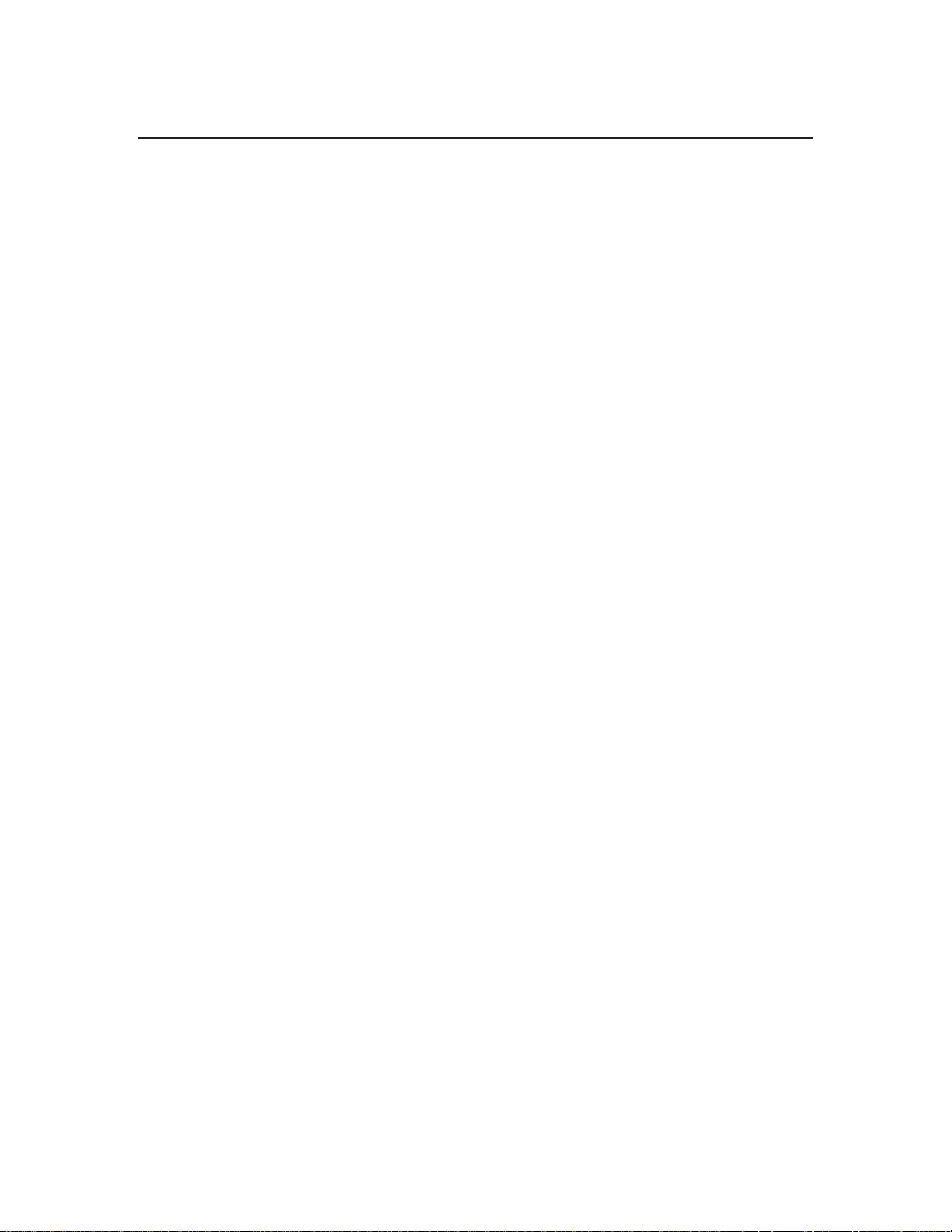CONTENTS i
_______________________________________________________________________
Copyright © 2011 by Kaufman & Robinson, Inc., 1330 Blue Spruce Drive, Fort Collins, CO 80524
Tel: 970-495-0187, Fax: 970-484-9350, Internet: www.ionsources.com
DISCHARGE POWER SUPPLY MANUAL
MODEL DC3005, MODEL 30010, MODEL 15012
Contents
1 GENERAL INFORMATION ............................................................................ 1-1
1.1 Introduction ............................................................................................. 1-1
1.2 Safety ..................................................................................................... 1-1
1.3 Specifications ......................................................................................... 1-2
1.3.1 Dimensions .................................................................................... 1-2
1.3.2 Weight ............................................................................................ 1-2
1.3.3 AC Input ......................................................................................... 1-2
1.3.4 DC Output ...................................................................................... 1-2
2 INSPECTION AND INSTALLATION .............................................................. 2-1
2.2 Inventory ................................................................................................. 2-1
2.3 Physical Description ............................................................................... 2-1
2.3.1 Front Panel ..................................................................................... 2-1
2.3.2 Rear Panel ..................................................................................... 2-2
2.4 Installation .............................................................................................. 2-2
2.4.1 Mounting ........................................................................................ 2-2
2.4.2 Cooling ........................................................................................... 2-2
2.4.3 Electrical-connections to ion source and discharge power supply . 2-3
2.4.4 Electrical-AC input .......................................................................... 2-3
3 OPERATION .................................................................................................. 3-1
3.1 Local Mode ............................................................................................. 3-1
3.2 Remote Mode RS-232 ............................................................................ 3-2
3.2.1 Direct RS-232 connection from computer to discharge ................ 3-3
power supply .................................................................................. 3-3
3.2.1.1 Software ................................................................................ 3-3
3.2.2 Communications settings ............................................................... 3-3
3.2.3 Commands ..................................................................................... 3-3
3.2.4 Operational sequence .................................................................... 3-5
3.3.1 ANALOG Input/Output ................................................................... 3-7
4 DIAGNOSTICS .............................................................................................. 4-1
4.1 General ................................................................................................... 4-1
4.2 Diagnostic Table ................................................................................... 4-1
5 LIMITED WARRANTY ................................................................................... 5-1
6 SERVICE AND TECHNICAL INFORMATION ............................................... 6-1